 ✕
✕
By Justin SabrinaUpdated on December 17, 2022
Instagram stories allow Instagram users to share photos and videos to their "story" and the photos and videos in it will disappear after 24 hours and will not appear in the profile grid or feed. Maybe your Instagram story is great, but I believe adding music to Instagram story can make your story more attractive, such as Spotify music, SoundCloud, etc. You can ask "Can you share music from Spotify on Instagram stories?" Of course you can! The Spotify teams up with Instagram to make music easier to share! This means you could add Spotify music to your Instagram story! Spotify allows users to share songs and albums on Spotify into their Instagram stories. So great! Here comes the question, how to put Spotify songs on your Instagram stories?
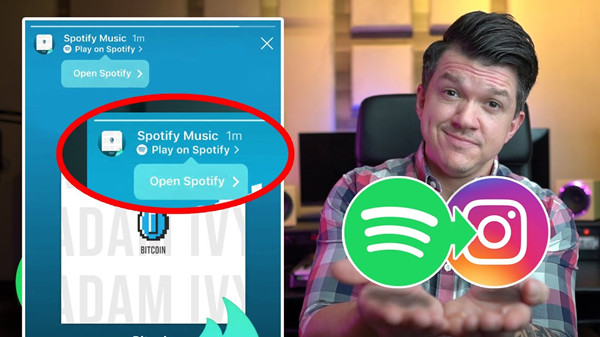
If you don't know how to do this, in the following article, we'll cover 3 ultimate solutions for Spotify Premium and Spotify Free users, you can share your favorite Spotify song or playlist on your Instagram story or simply add Spotify songs to Instagram stories as background music!
Note: No matter which method you use to add Spotify music to Instagram Story, we recommend that you update the Instagram app to the latest version on your iPhone or Android phone.
CONTENTS
Instagram Story allows users to capture sound from their phone's microphone. If we play a song on Spotify, iTunes or Google Music, the Instagram app will capture the song directly. Here are the detailed steps if you need to share Spotify music to Instagram story.
Step 1. Open the Spotify Music app and find the Spotify songs you want to add to your Instagram story.
Step 2. Play the song you want to add to the story, use the time bar to select the portion of the song you want to add, then pause the song.
Step 3. Open the Instagram app and log in to your account.
Step 4. Start playing Spotify music and open your story camera by clicking on the “Camera” button in the top left corner of Instagram to record your video.
Step 5. Once you are done, you can upload your story by clicking the "+" at the bottom.
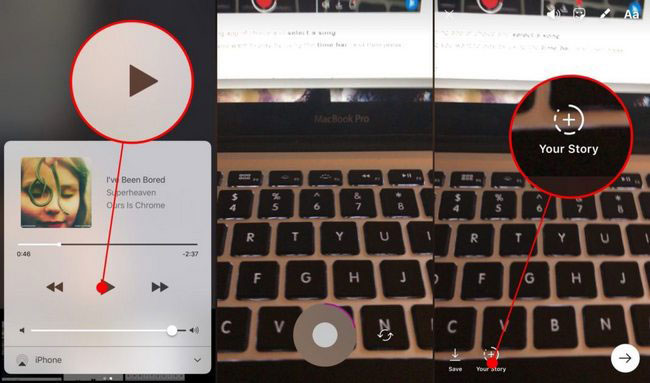
This method is completely free, but unfortunately the captured sound is not perfect, as Instagram will also capture other sounds, including noise from the surrounding environment. If you want to record Spotify music with perfect sound quality, either Spotify Free or Premium users can use a professional music converter to download Spotify music to MP3 with lossless quality.
Want to burn Audible Audiobooks to CD or play Audible books on any device? UkeySoft Audible Converter can help you! It is the best Audible AA/AAX to MP3 Converter for Audible users. With it, you can easily convert Audible AA/AAX to MP3, M4A, AAC, M4B, FLAC, OGG, WAV, AC3, AIFF formats at 700X super speed with lossless quality! So that you can enjoy, use, and control Audible books freely!
You can also add music from Spotify to Instagram stories via sharing links. It's a simple task to add Spotify music to your Instagram story, but doing so requires access to the Spotify and Instagram mobile apps.
Step 1. Open the Spotify app on your iPhone, iPad, Android phone or tablet. Play a Spotify songs you want to share on Instagram.
Step 2. Click on the three dots in the upper right corner, and choose "Share" option.
Step 3. Select "Instagram Stories" and you will be taken to your Instagram story. The Spotify song icons and link will be automatically added to new story posts, and you can adjust your story before publishing, such as adding text and pictures.
Step 4. If ready, hit on "Send to", and tap "Share" to share the Spotify song.
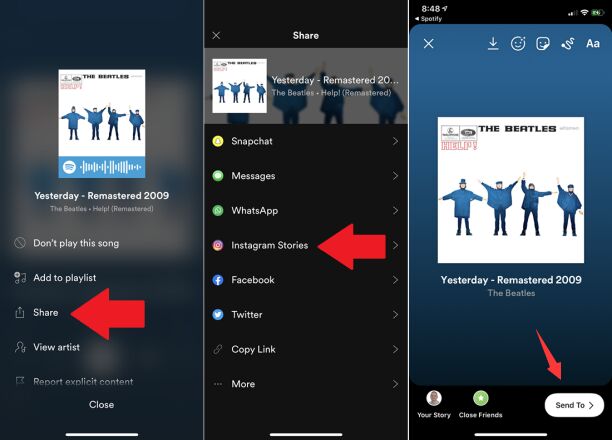
If you want better sound quality, add Spotify songs to your video project, keep Spotify music forever, or enjoy Spotify music on any device, you can try converting your Spotify music to MP3 with 100% original audio quality. Get the MP3 local file and then add to your Instagram story as background music. If you are a free user of Spotify Music and you still want to put Spotify songs on Instagram stories, this is the ideal solution for you. For more details, simply visit: How to Download Spotify Songs without Premium.
UkeySoft Spotify Music Converter is a Spotify music downloader that helps you extract and convert Spotify tracks to MP3, AAC, WAV, FLAC, etc. for both free and premium users. Then you can transfer Spotify music to any device for adding the songs to your Instagram Story.
Main Features of UkeySoft Spotify Music Converter
Step 1. Launch UkeySoft Spotify Music Converter on PC
Launch the UkeySoft Spotify Music Converter program on PC and the Spotify app will run automatically. Throughout the conversion process, Spotify will always work quietly in the background.
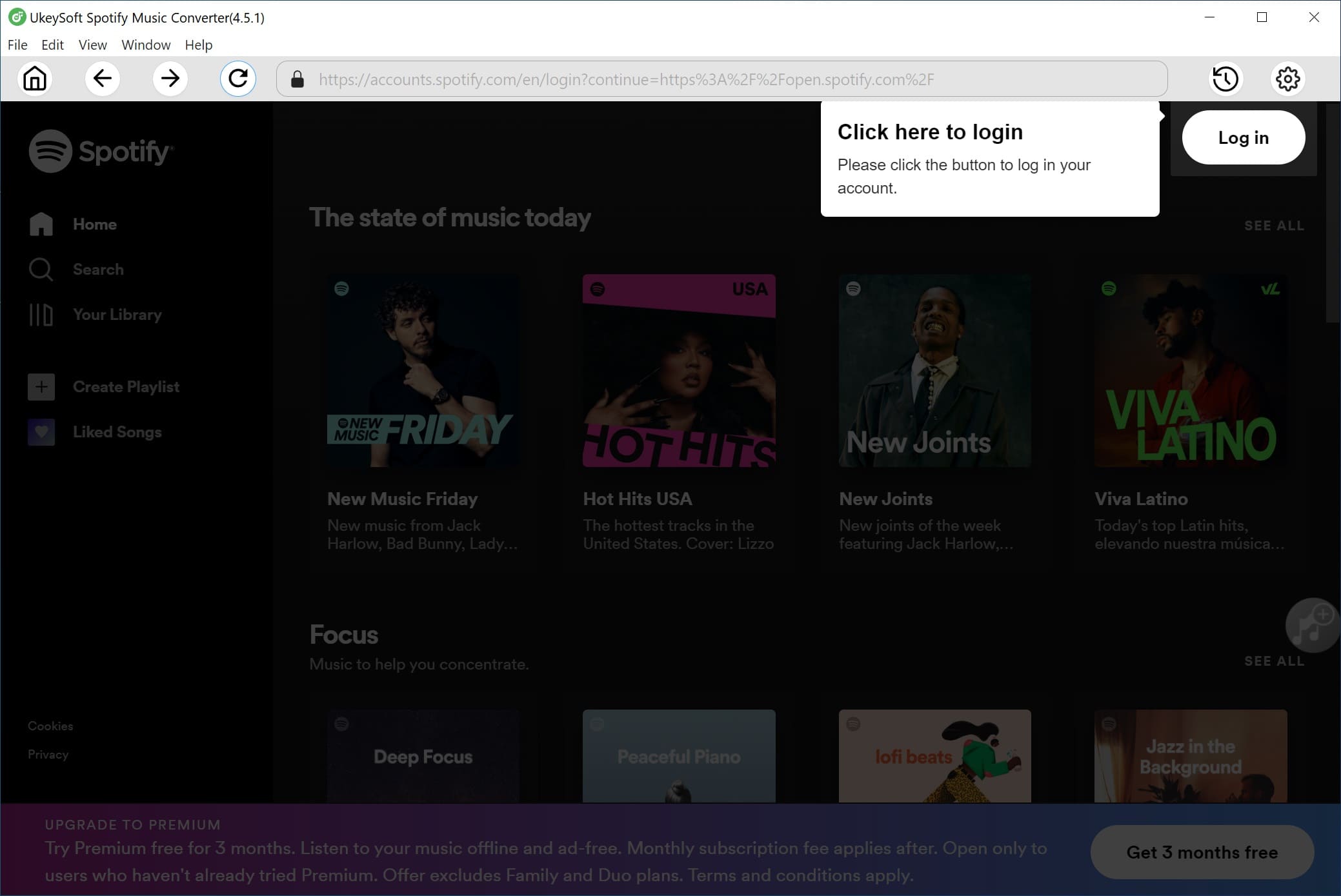
Step 2. Add Spotify Songs to UkeySoft
You can drag & drop music directly from the Spotify app to UkeySoft Spotify Music Converter. Also, you are able to open Spotify on your computer, click the song you want to download, and select Share > Copy Song Link. Now you have successfully copied the Spotify song link.
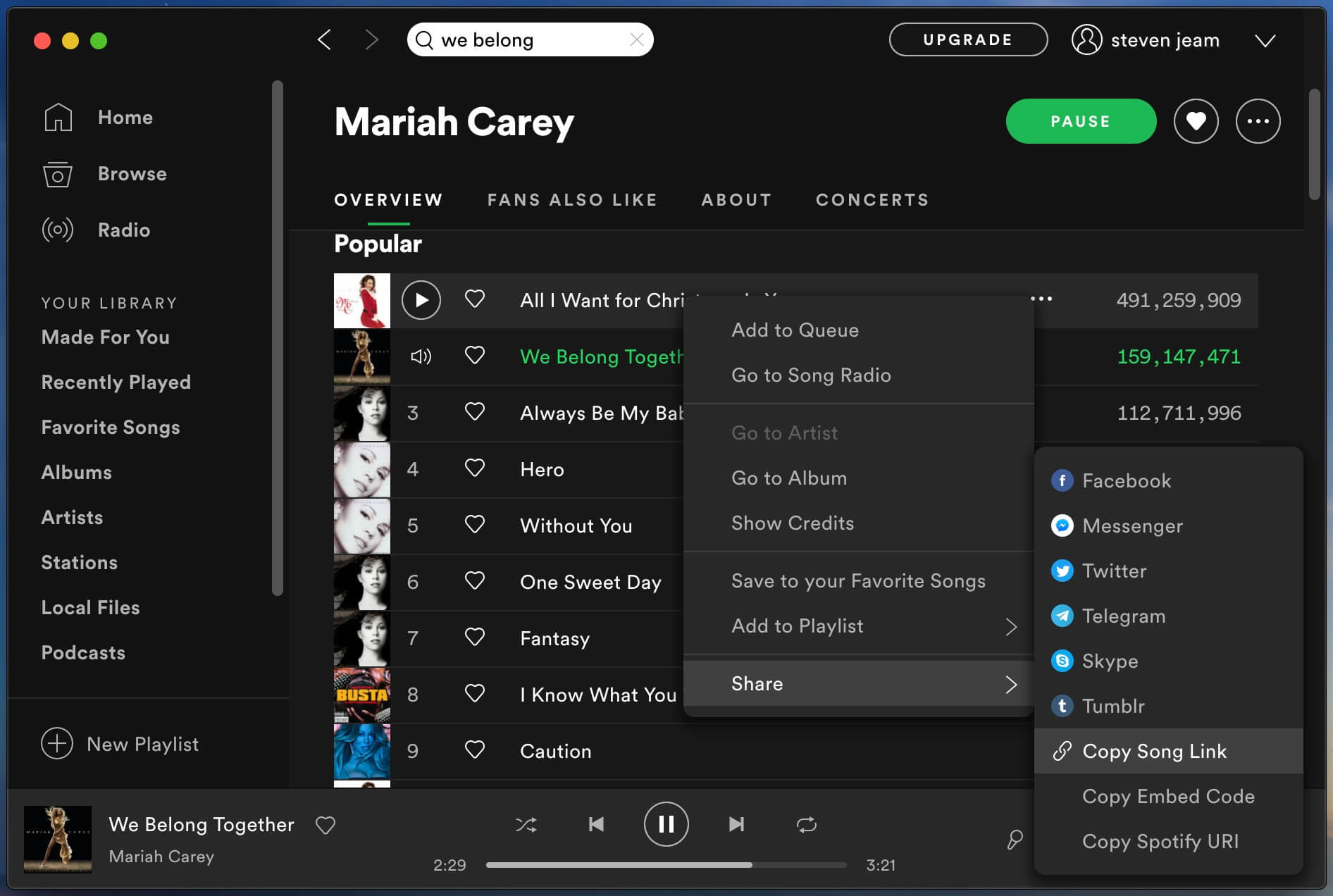
Click on "Add Files" and paste the song link into the search bar at the bottom. All songs in the albums will be checked by default.
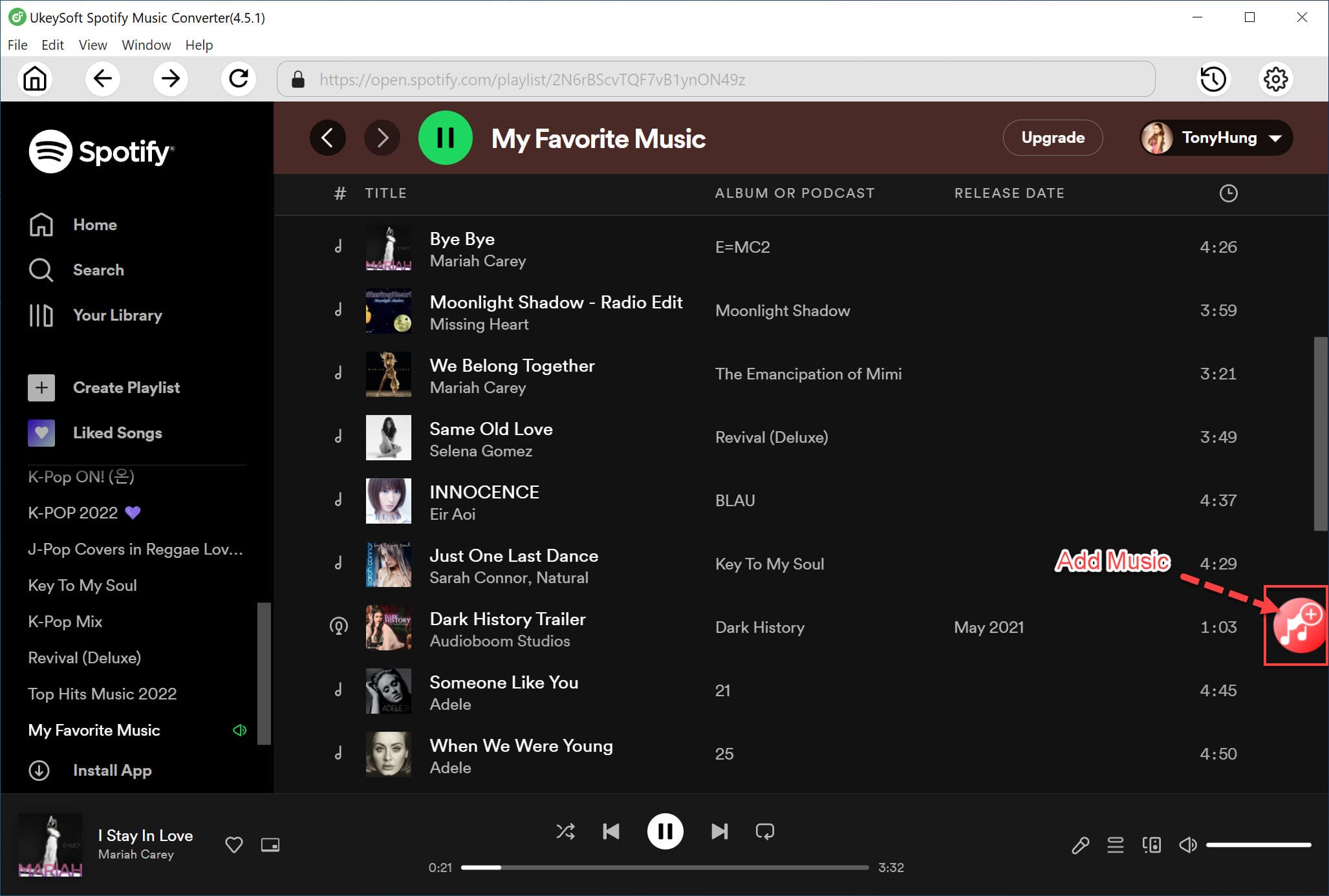
Step 3. Select Output Format as MP3
The UkeySoft Spotify Music Converter allows you to choose format as MP3, AAC, FLAC or WAV, adjust output quality up to 320 kbps and choose 5X conversion speed. The default format is MP3, you can choose it.

Step 4. Download and Convert Spotify Songs to MP3 Files
Click on "Convert" button and it will start to convert and save all the Spotify music to your local computer. Once done, click the “History” button to quickly locate the MP3 Spotify song.

Now, the Spotify music tracks are well-downloaded to plain MP3 audio file on your computer and you can transfer these DRM-free Spotify music to your Android phone or iPhone, so that you can put the Spotify songs on your Instagram Story as background music.
Now you can add the converted Spotify MP3 songs to your Instagram stories on your iPhone or Android phone. To make the job easier, you can use the iOS & Android Transfer tool to transfer Spotify songs to your phone first. This tool not only can help you transfer and backup any music, videos, photos, SMS, contacts and more on your phone, but also enables you to cut your desired Spotify songs as BGM for your Instagram stories! Also, you can even set Spotify music as ringtone, alarm on your phone!
1) Connect your iPhone or Android phone to the computer via USB cable. Then install and launch iOS & Android Transfer tool on your desktop.
2) Select "Music" > "Add" button, then directly drag and drop the converted Spotify MP3 songs to the window.
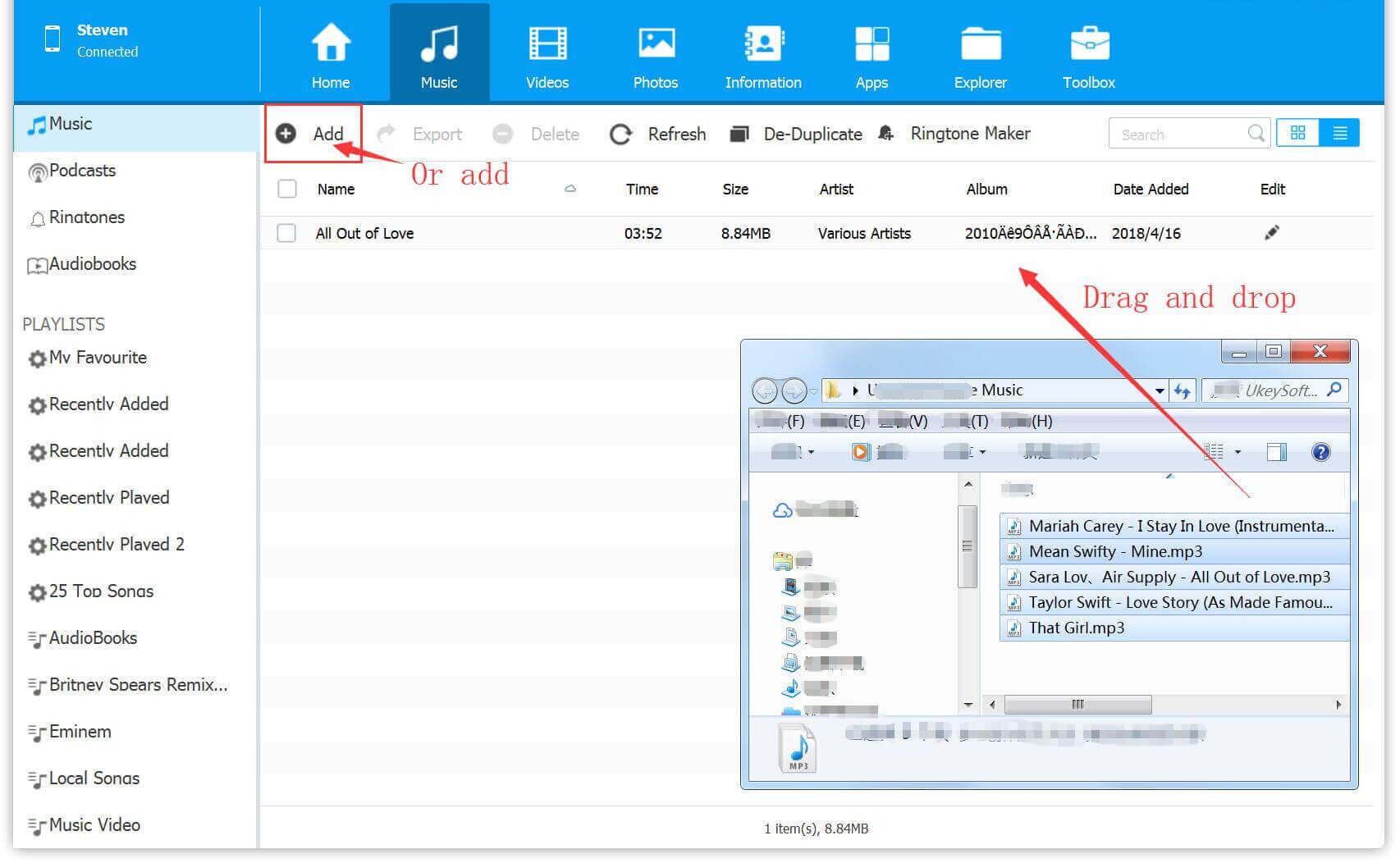
If you want to cut the Spotify music for your Instagram story, you can select the "Ringtone Maker" function. When finished, click on "Save to Device".
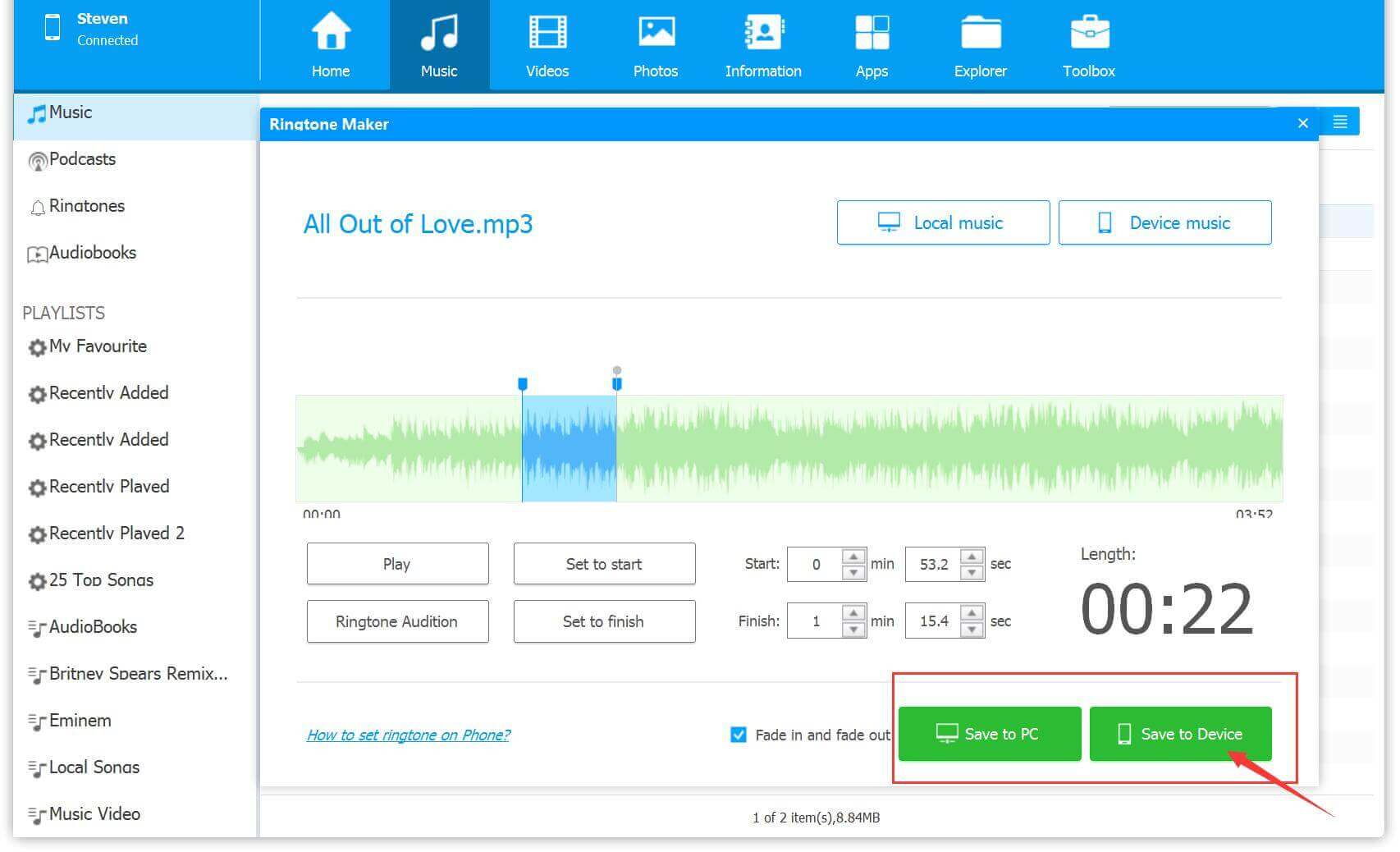
3) Now disconnect your phone from the PC. Launch Instagram app on your phone. Tap the "+" icon at the bottom of the screen, and choose "Story". Upload a video from your Camera Roll or take a new video. Tap the "Sticker" > "Music Sticker", then choose the target Spotify song. Finally, hit on "Done" and select "Your Story" in the lower left corner of the screen to publish it!
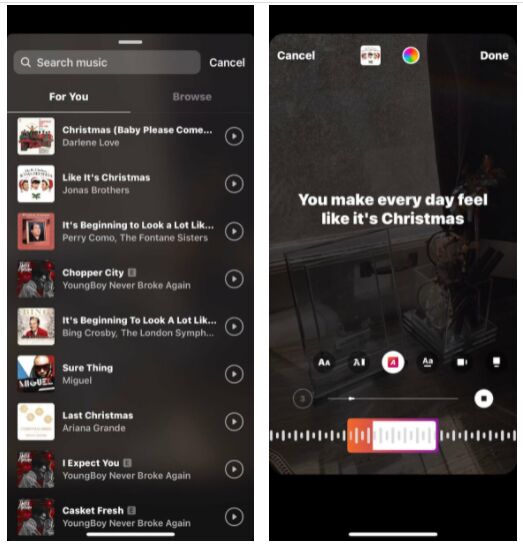
We make it easier to add Spotify to Instagram stories. Sometimes, when you discover a beautiful Spotify song on your friend’s Instagram story, you can also choose to open it directly from your Instagram! Next, we will share extra tips to open Spotify music from Instagram.
Step 1. First of all, open Spotify app on your phone, and log in to your Spotify account.
Step 2. Next, you need to open one of your story or other's story on Instagram.
Step 3. Click the "Play on Spotify" option next to the profile picture.
Step 4. Click "Open Spotify" to open the Spotify song. Then the song will be automatically play on your Spotify app.
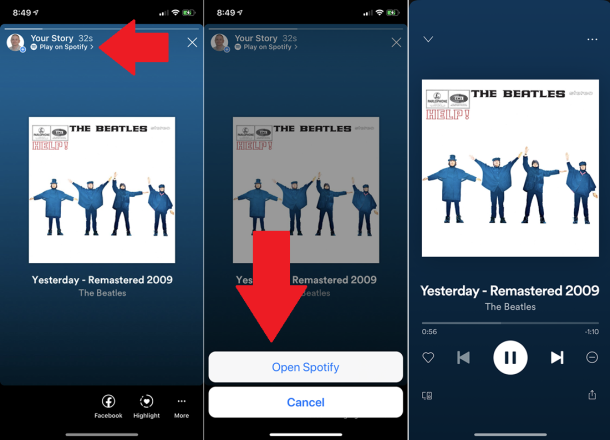
The above are 3 effecive ways for adding Spotify music to Instagram stories. Instagram allows you to share Spotify songs and other streaming music to Instagram stories by recording. However, the captured audio will have impurities, maybe you sneeze suddenly or there is a cat's call nearby. Although you can add song from Spotify to Instagram stories via sharing the Spotify song link, but it may sometimes fail. To add high-quality Spotify songs to Instagram video as BGM, UkeySoft Spotify Music Converter provides a perfect solution to help Spotify Free and Premium users download and convert Spotify songs, playlists, podcasts to DRM-free MP3, M4A, FLAC and other formats with 100% Original quality and ID3 tags. After that, you can also transfer the converted songs to an MP3 player, iPod nano/shuffle to play, or burn Spotify songs to CD. In summary, I believe you already have your own opinions, please use a feasible solution to share Spotify songs on Instagram.
Prompt: you need to log in before you can comment.
No account yet. Please click here to register.
Porducts
Solution
Copyright © 2025 UkeySoft Software Inc. All rights reserved.
No comment yet. Say something...