 ✕
✕
By Justin SabrinaUpdated on December 19, 2025
"I want to listen to Spotify podcasts on iPod Shuffle, how can I download Spotify podcasts to MP3? So that I can put them into iPod nano."
"I just canceled my Spotify subscription. Can I download Spotify podcasts to MP3 without Premium?"
Spotify is one of the most well-known streaming music services in the world, Spotify offers 100 millions of music, albums and playlists for streaming on it's offical app or web player, you can also listen to podcasts on Spotify. Both Free and Premium users can listen to Spotify Podcast online, but only Spotify Premium users can download Spotify podcast to listening offline.
In the previous article, we guided you how to download Spotify playlist without Premium, today we will show you how to download Spotify podcast with Free account.
CONTENTS
After you downloading podcasts for offline playback with Spotify app, all downloaded Spotify podcasts contents comes with DRM encryption, and those downloaded podcasts kept as cache files for playing in the Offline Mode only within Spotify App.
To stream Spotify on multiple devices without Spotify app, you need to convert Spotify podcasts to MP3, so that you can listen to Spotify podcast on any devices offline.
UkeySoft Spotify Music Converter is a profession-grade tool specially designed to download Spotify podcast without Premium. With it, you can download Spotify podcast, music, playlist, audiobook and album with free account.
UkeySoft Spotify Music Converter also can convert Spotify music and podcasts to MP3, M4A, WAV, FLAC, AAC or AIFF format, so that you can listen to Spotify podcast offline on Sony Walkman, iPod Shuffle, iPod Nano, Kindle, PSP, etc. By adopting advanced technology, it allows you to batch download 320kbps Spotify tracks at 16X fast downloading speed without touching any quality. In this way, you can download Spotify podcast with Free account and enjoy them at anytime, anywhere.
Core Features of UkeySoft Spotify Music Converter:
In the following tutorial, we are going to introduce how to download Spotify podcast without Premium by using UkeySoft Spotify Music Converter. With it, you can download Spotify podcast offline and play them on any device and player. Firstly, download UkeySoft Spotify Music Converter and Spotify App on your computer before you start.
Step 1. Login Spotify Account
Firstly, install and launch the UkeySoft Spotify Converter on your computer, and then login your Spotify account.
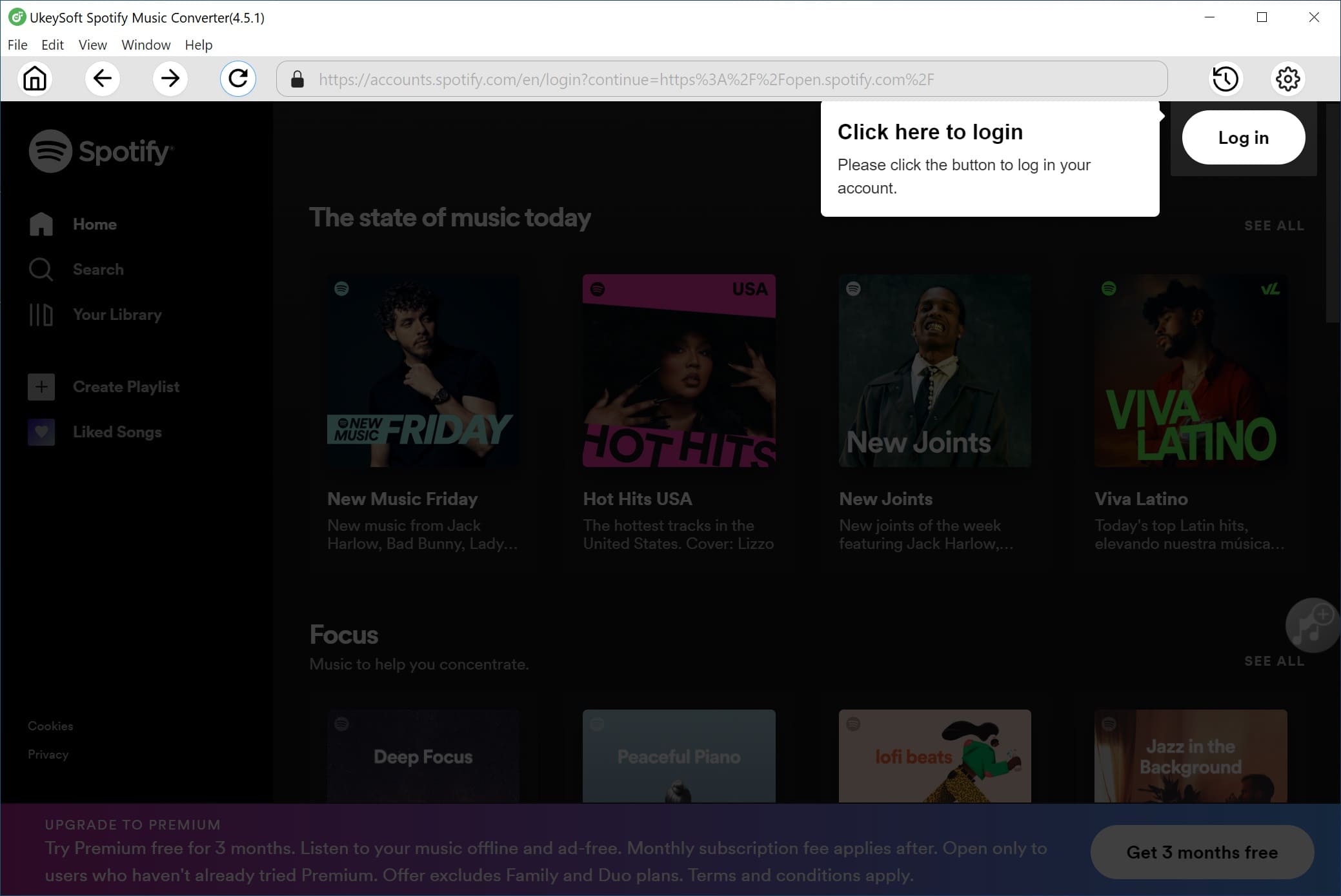
Tips: With UkeySoft Spotify Converter, you can download songs, podcasts and audiobooks from Spotify with both Spotify free and Premium accounts.
Step 2. Select MP3 as Output Format
Click the "Gear" icon to open the setting windows, you can customize output format, bit rate, sample rate as you like. The default format is M4A, please change it to MP3.
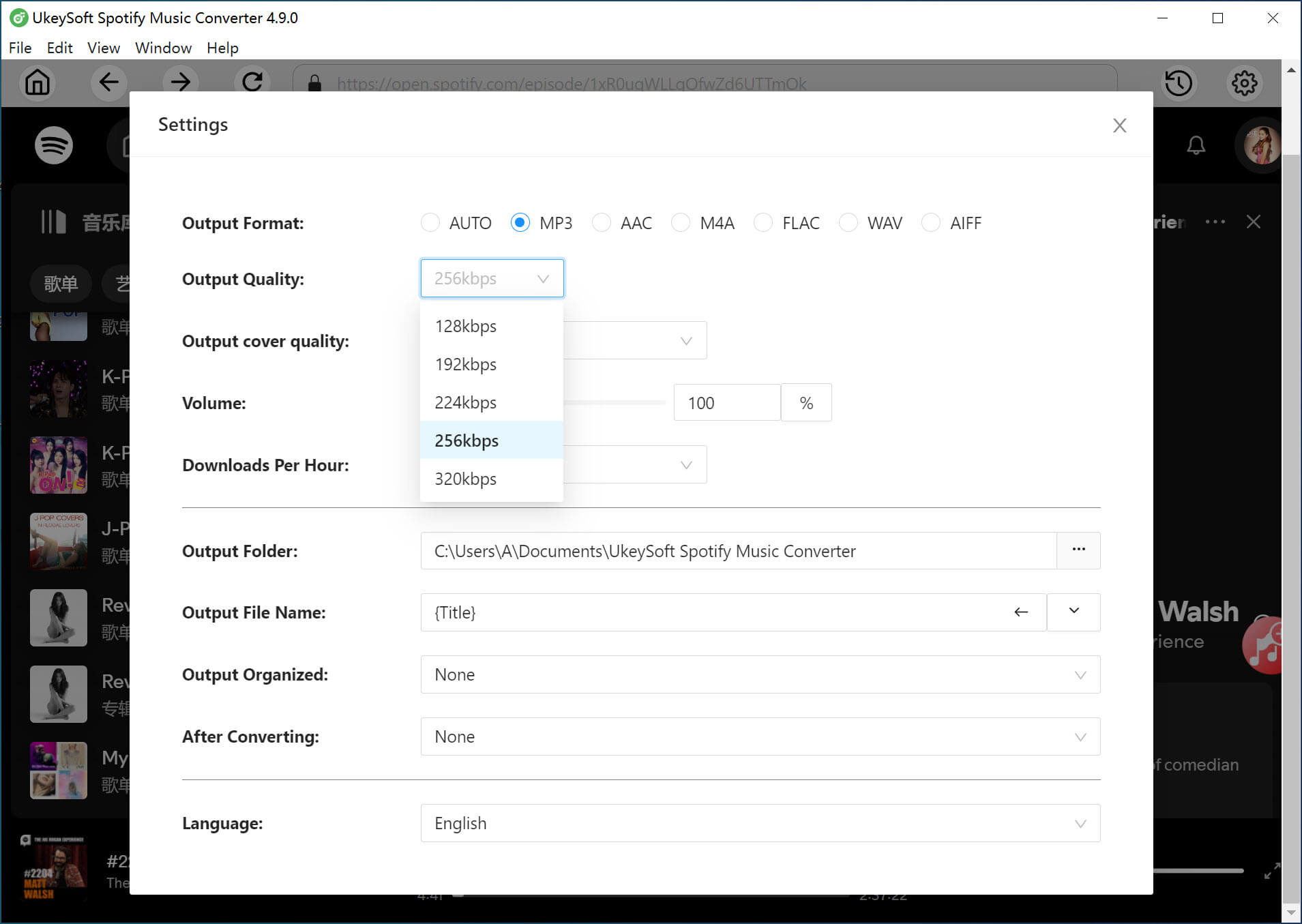
Step 3. Add and Select Spotify Podcasts
In the built-in Spotify web player, you can search the Podcasts that you want to download, please open it and click "Add to List" icon to add them into the converting list.
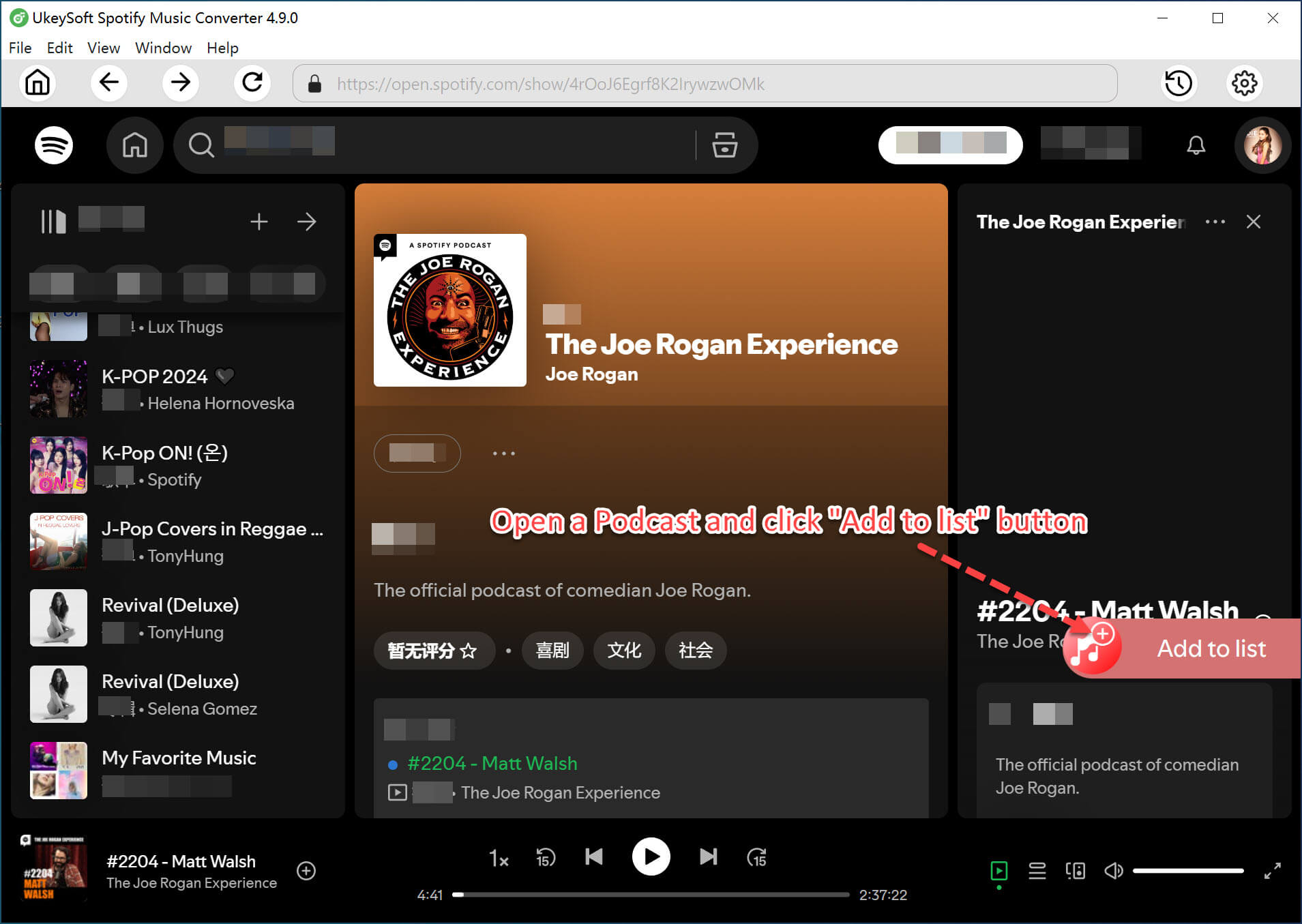
All podcasts will be loaded into the converting list, please select those podcasts that you want to download.
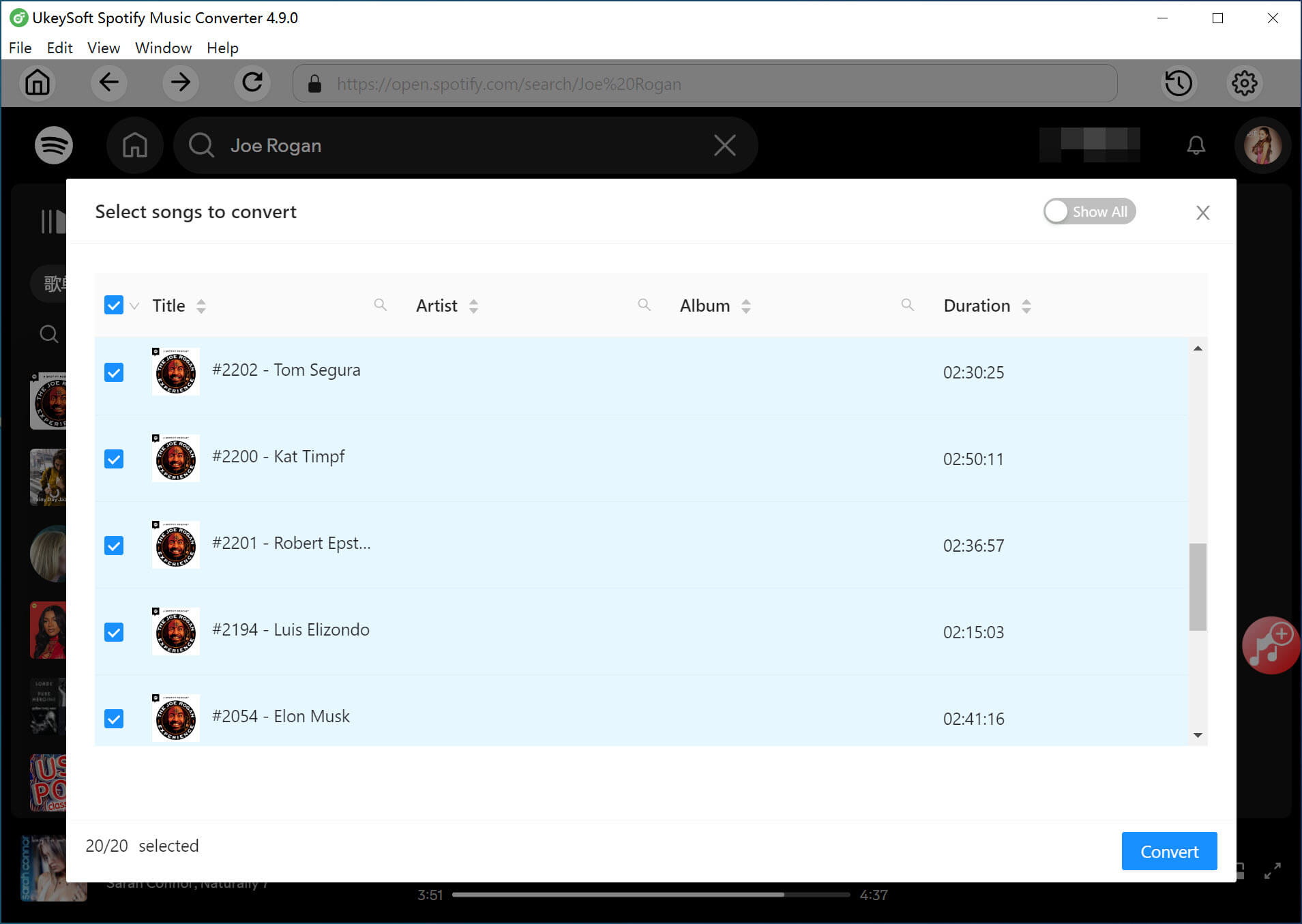
Step 4. Download Spotify Podcast to MP3
Just tapping on "Convert" button to start to download Spotify podcast to the computer, the program will help you save those selected Spotify podcasts as local MP3 files.
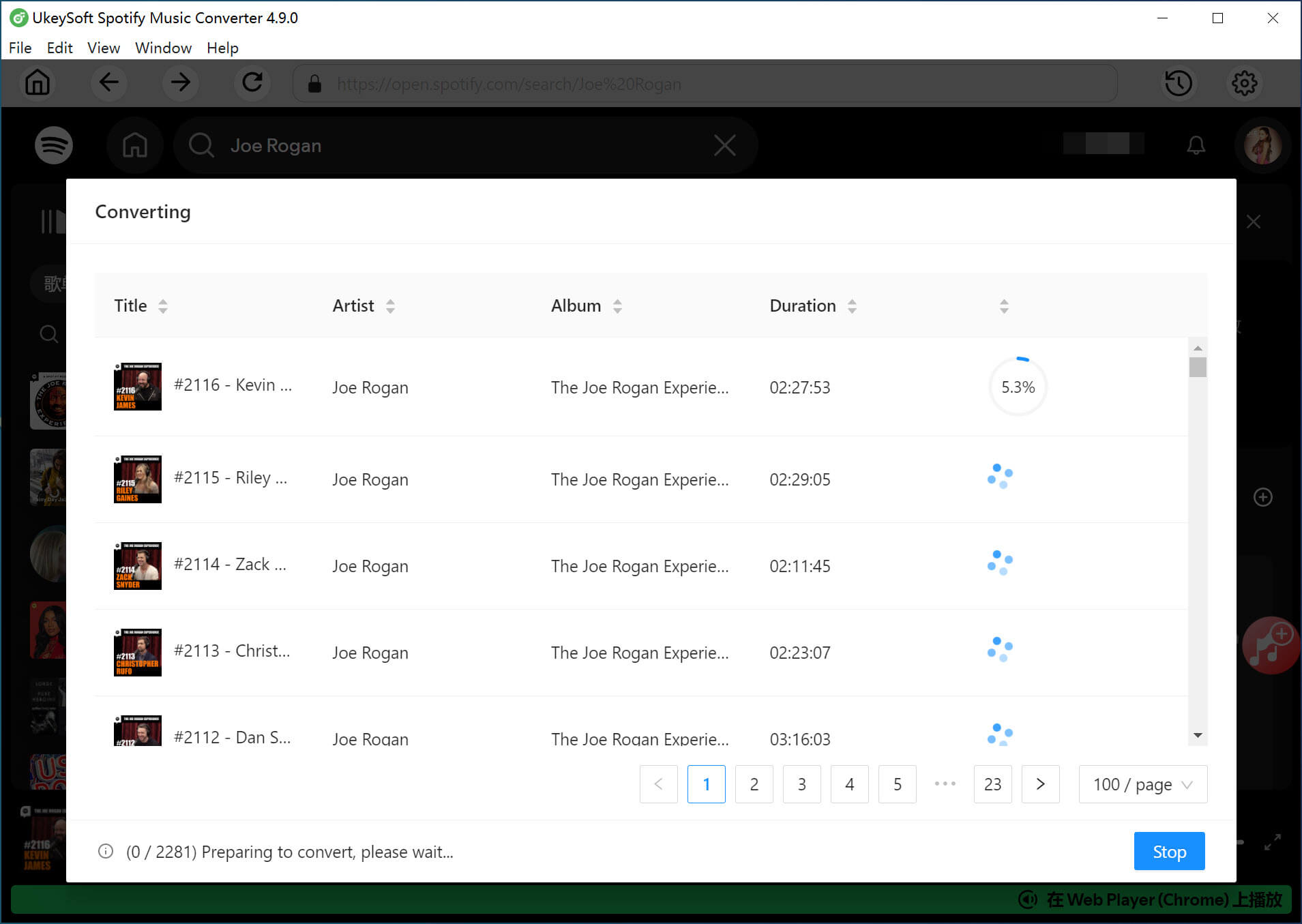
Step 5. View Podcasts
Once downloading completed, please click "History" tab, you can view the downloaded history, please click the "Blue Folder" icon, you will get the downloaded Spotify podcasts in MP3 format.
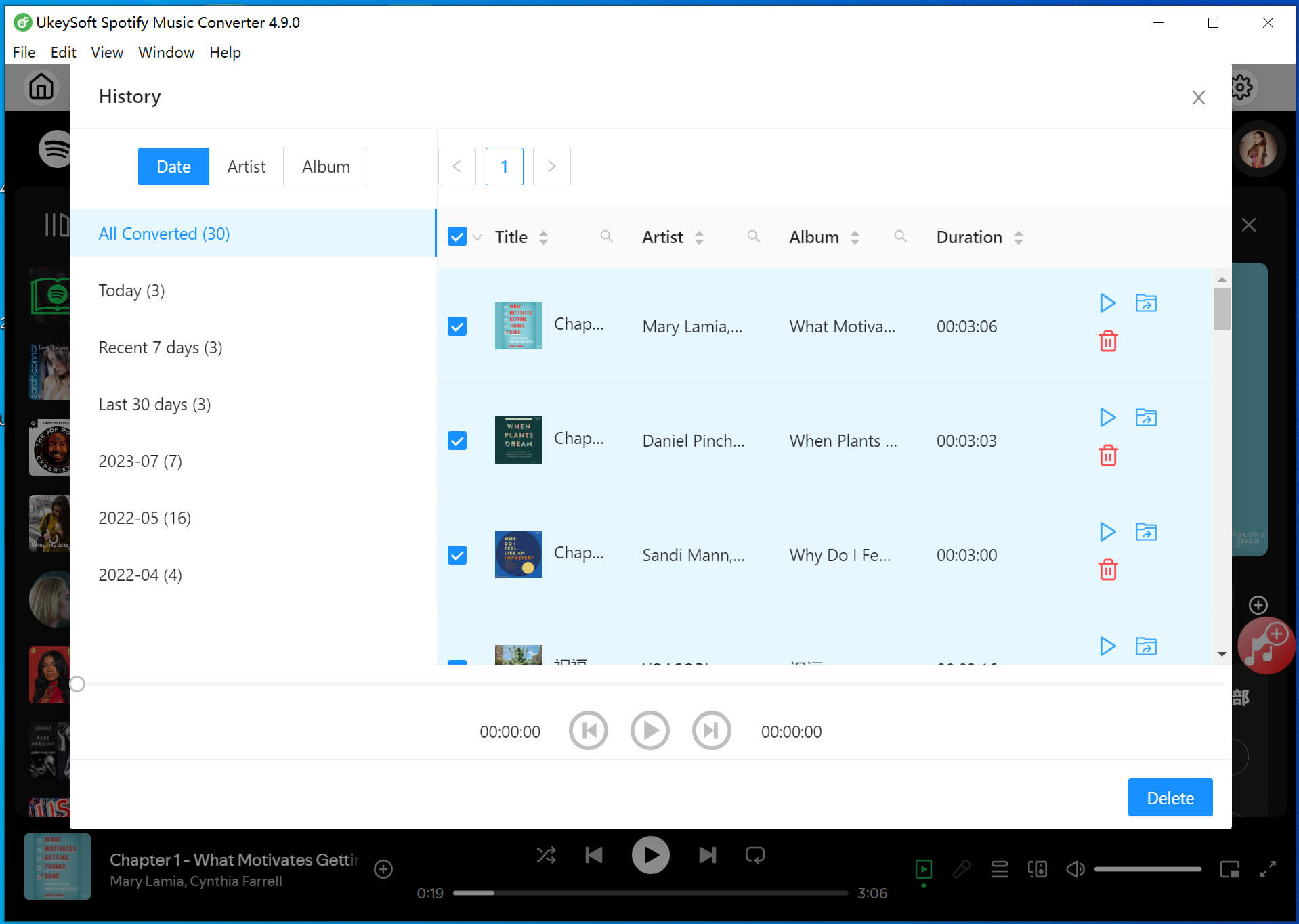
Now, you can listen to Spotify podcast offline on your computer, and even transfer them to other devices for flexible playback.
There is another way to download Spotify podcast offline, if you are a Spotify Premium user, you can directly download Spotify podcast for offline listening on your phones, tablets or computers.
#1 Download Spotify Podcast Offline on Computer
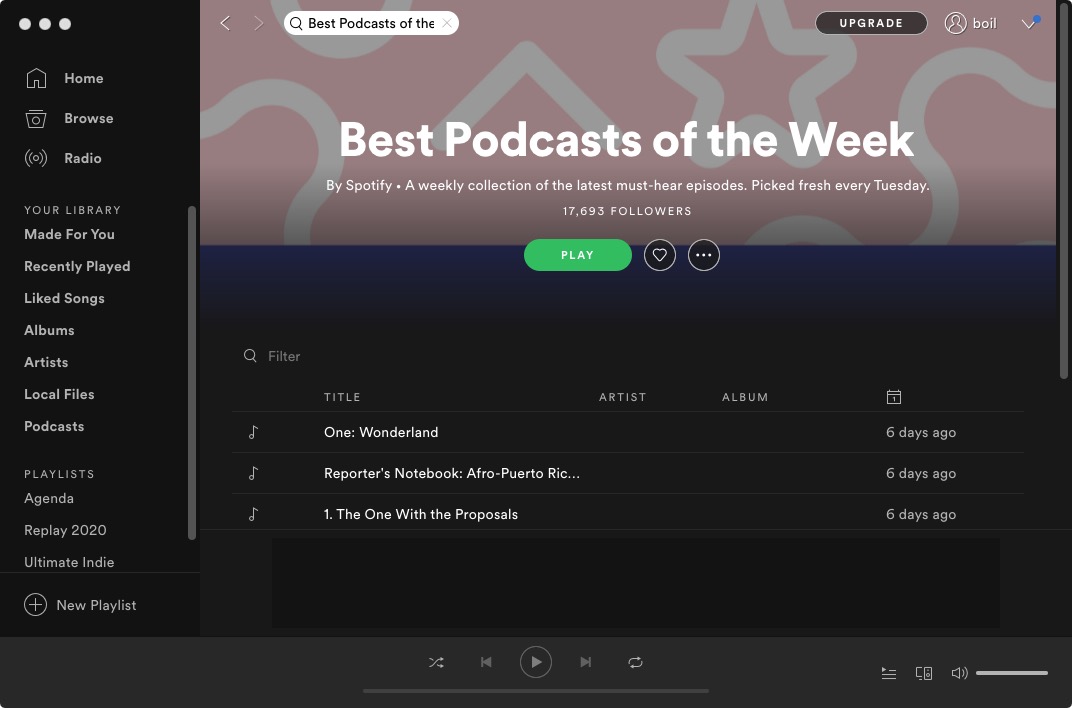
Step 1. Launch Spotify desktop App on Mac/Windows computer. Or run Spotify web player. Then log into your Spotify Premium account.
Step 2. Browse the podcasts library and find the podcast that you want to download.
Step 3. Open the podcast details page. Then turn "Download" button to "On". After downloading, you can find the downloaded Spotify podcast in Your Library. Then you can listen to Spotify podcast offline on your Spotify desktop App.
#2 Download Spotify Podcast Offline on Smartphones & Tablets
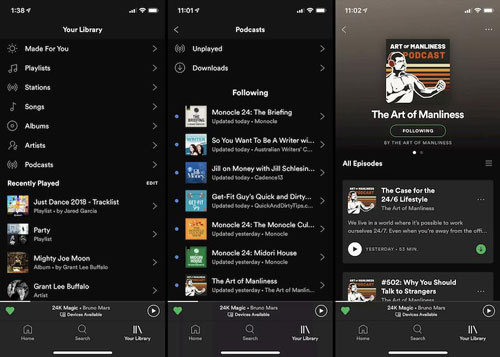
Step 1. Run Spotify App on iPhone/Android phones or tablets. And log in with your Premium account.
Step 2. Then browse and find any podcast that you like to download. Then touch the "three dots" icon next to the podcast.
Step 3. Switch on 'Download' button on Android devices; for iOS devices, press the 'download arrow' icon. And the podcasts will be downloaded to Your Library for offline listening.
Although Spotify Premium user can download Spotify podcast offline playback, the downloaded files are encrypted with DRM and cannot be transferred to any device other than the Spotify App. To listen to Spotify podcast offline on any device freely, UkeySoft Spotify Music Converter is the must-have tool. With it, you can download Spotify podcast without Premium, and convert Spotify to MP3, M4A and other popular formats which can be transferred to any device for offline enjoying without any restrictions.
Prompt: you need to log in before you can comment.
No account yet. Please click here to register.
Porducts
Solution
Copyright © 2025 UkeySoft Software Inc. All rights reserved.
No comment yet. Say something...