 ✕
✕
By Li ZhangUpdated on December 25, 2025
💡 Key takeaway:
Compared with other audio formats, WAV format delivers uncompressed, high-quality audio and works seamlessly across professional and consumer platforms. That's why many Amazon Music users would like to convert Amazon Music to WAV format. However, Amazon Music streams songs in encrypted formats and does not natively offer WAV downloads for streaming content.
Therefore, the key to downloading WAV songs from Amazon Music is to find a reliable Amazon Music to WAV converter. Today, in this article, we will show you three simple methods to download, convert and save Amazon Music to WAV losslessly. After converting Amazon Music to WAV, you can enjoy a more authentic listening experience, freely transfer music to professional audio devices, burn Amazon Music to CDs, or add Amazon Music to DJ software for mixing!
CONTENTS
Generally, you can use the Amazon Music app to download Amazon Music for offline listening if you have subscribed to Amazon Prime or Music Unlimited plans. However, the downloaded Amazon songs are not saved in .wav format. Instead, Amazon Music encrypts downloaded songs with DRM protection, which limits them can only be accessible within the Amazon Music app. You cannot take any downloaded songs outside the app.
Fortunately, there does exist a method to convert Amazon Music to WAV for flexible playback, saving, editing and usage. With so many third-party Amazon Music to WAV converters provided, we have collected some reliable and safe ones for you. Keep reading.
To successfully convert Amazon Music to WAV format, you can turn to this professional tool - UkeySoft Amazon Music Converter. This powerful tool helps you convert songs/albums/playlists/podcasts from Amazon Music Free, Music Unlimited & Prime Music with ease. It can convert Amazon Music to WAV, M4A, MP3, AAC, FLAC, and AIFF popular audio formats, making them playable on any device and player.
With its feature-rich parameters and settings, you can convert and download WAV songs from Amazon Music without losing any quality and retain ID3 tags. Another highlight is UkeySoft's high-speed batch conversion capability. You can convert entire playlists or albums from Amazon Music at once at up to 16X speed, saving you lots of time.
Hightlights of UkeySoft Amazon Music Converter
Now let's see how to use this Amazon Music to WAV converter to convert Amazon Music to WAV with lossless audio quality.
Step 1. Run UkeySoft Amazon Music Converter
Download, install and launch UkeySoft Amazon Music Converter on the computer then click the "Sign In" to log in to your Amazon account.
Step 2. Choose WAV as Output Format
Click on the Gear icon on the top right corner to configure the output audio parameters. There are six audio formats for selecting: M4A(AUTO), MP3, AAC, FLAC, WAV, and AIFF. For enjoy damageless Amazon music, you could choose "WAV".
Step 3. Add Amazon Music for Converting
Navigate the Amazon Music catalog to select the wanna songs, albums or playlists. Once you open an album/playlist and tap the red Add button suspended on the right side, you'll be presented with the list of songs.
All songs in the playlist will be added by default. Click the "check the box" next to the track that you don't want to convert.
Step 4. Start to Convert Amazon Music to MAV
Finally, click the "Convert" button on the bottom right corner, and the program will automatically download and convert Amazon Music to WAV format and save the WAV files on the default folder.
Step 5. Listen to Amazon Music in MAV Format
Once finished, click "History" icon to access the output Amazon Music tracks. You can either listen to these WAV Amazon songs with the built-in music player.
Alternatively, you may open the output folder to find your converted Amazon Music WAV files, and play these Amazon songs with other media player like VLC, WMP, iTunes, etc.
👍 Pros:
👎 Cons:
If you have purchased songs or albums from Amazon Music, Amazon officially allows you to download these tracks in MP3 format. Unlike Amazon Music Unlimited or Prime Music streaming content with DRM protection, purchased Amazon Music tracks belong to you permanently. This method is a a legal and feasible way to get WAV from Amazon Music.
Once downloaded purchased Amazon song as MP3 files (no DRM protection), you can freely convert these Amazon Music files into WAV format using desktop software such as iTunes or third-party online audio converters. Here's how:
Step 1. Open Amazon Music Web Player or Desktop Player on your computer.
Step 2. Sign in to the Amazon account used to purchase the music.
Step 3. Go to "Library" at the top navigation bar, and switch to "Purchased" tab.
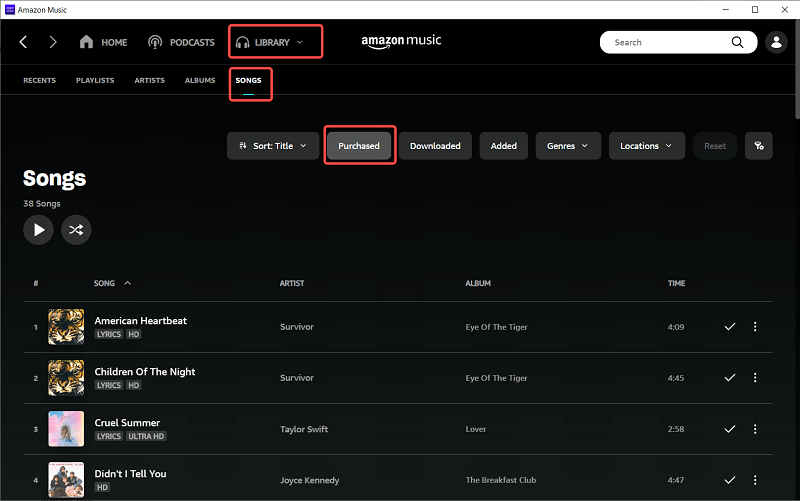
Step 4. Select the purchased songs or albums you want to download.
Step 5. Click "Download" to save Amazon Music as MP3 files locally.
Step 1. Open iTunes and go to "Edit" > "Preferences..." > "General" > "Import Settings...".
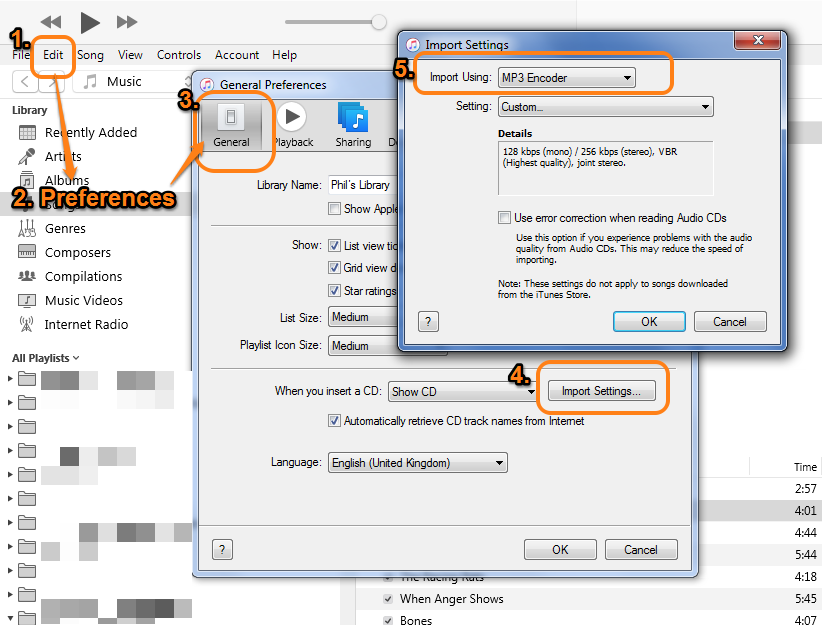
Step 2. In the Import Settings window, select "WAV Encoder" option. Click "OK" to save your change.
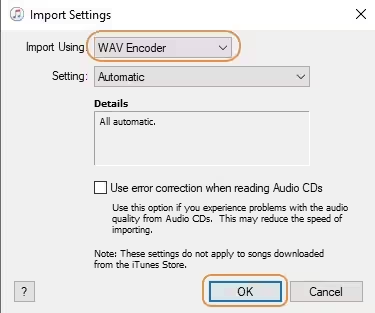
Step 3. Next, go to "Files" > "Add File to Library...", import the downloaded Amazon songs (in MP3 format) from local folder.
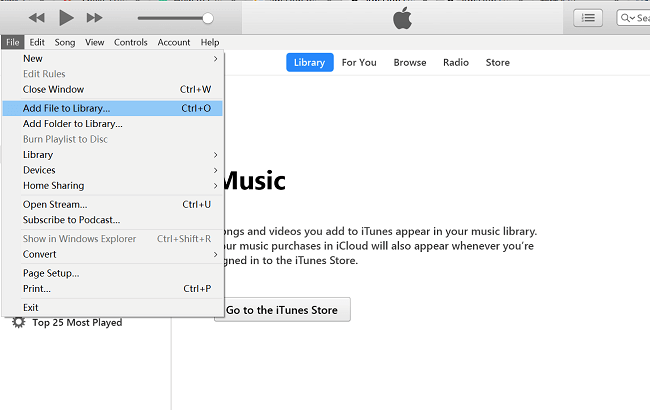
Step 4. Now, select the imported Amazon Music files. Click on "File" > "Convert" > "Create WAV Version".
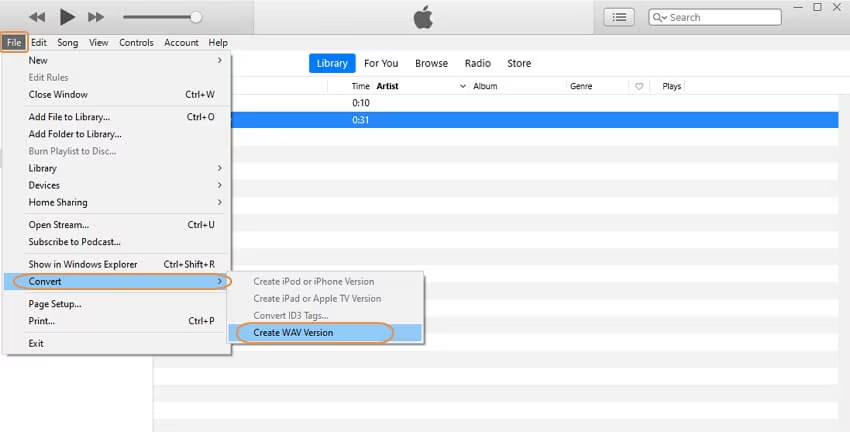
Step 5. iTunes will create new WAV files alongside the original MP3 tracks.
Step 6. You can now listen to Amazon Music in WAV format in iTunes!
If you prefer not to install desktop software, you can use an online audio converter to convert Amazon Music MP3 files to WAV. For example, I've purchased Taylor Swift's Hit song - 'Love Story' on Amazon Music, and I downloaded it as an MP3 files. Then I will convert the Amazon song from MP3 to WAV format. Follow below steps:
Step 1. Visit an online audio converter, such as MP3 to WAV converter.
Step 2. Click "Select File" to upload MP3 Amazon Music file.
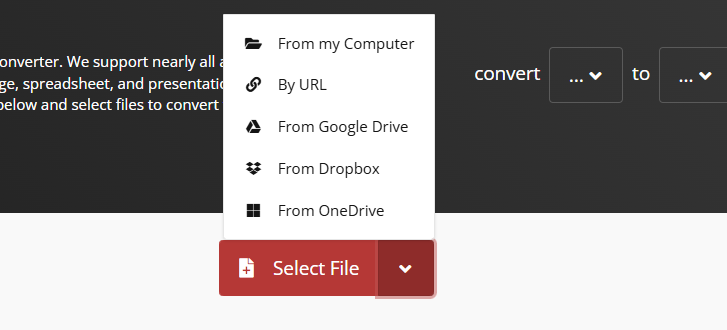
Step 3. Choose WAV as output format, and click "Convert" button.
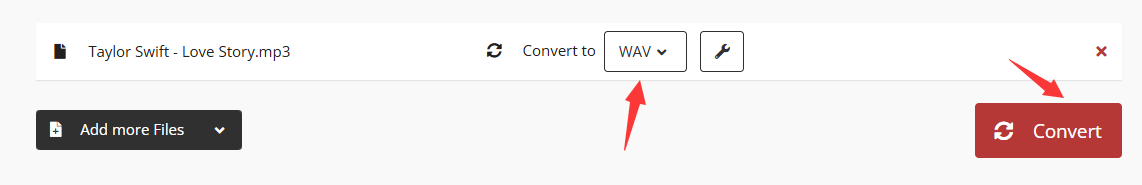
Step 4. Then hit on "Download" button to save the WAV Amazon Music file.
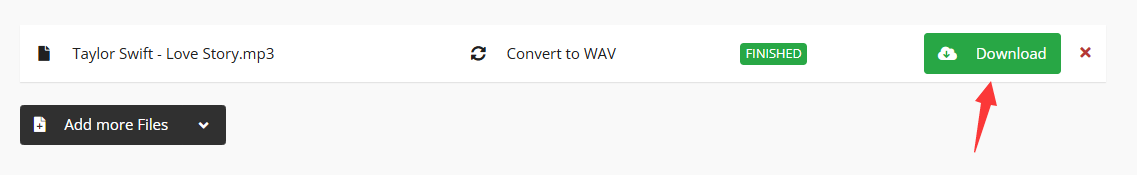
Step 5. Go to the browser download folder, you can now open the WAV Amazon Music song and enjoy it offline.
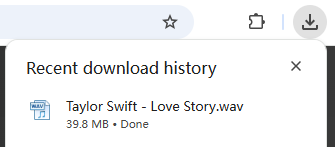
👍 Pros:
👎 Cons:
If you just want to convert Amazon Music song to WAV and edit it for your phone ringtone or video BGM, then using an Amazon Music recorder is more flexible and convenient.
UkeySoft Screen Recorder is a multifunctional tool that allows users to record streaming music, system audio, and microphone, and save it in WAV, MP3, M4A audio formats. It can capture Amazon Music playback in real time and export recordings as high-quality WAV files.
Additionally, UkeySoft Screen Recorder supports video recording, scheduled recording, customizable audio sources, and editing. However, because it records in real time, the process is slower and may lack of ID3 tags compared to direct conversion. If you don't want to spend time waiting for Amazon songs to be recorded one by one, you can turn to the high-efficient Amazon Music to WAV converter - UkeySoft Amazon Music Converter.
Step 1. Go to Amazon Music web player or desktop player. Find the music track or playlist you want to save. Then download and launch UkeySoft Screen Recorder and choose "Audio Only" feature.
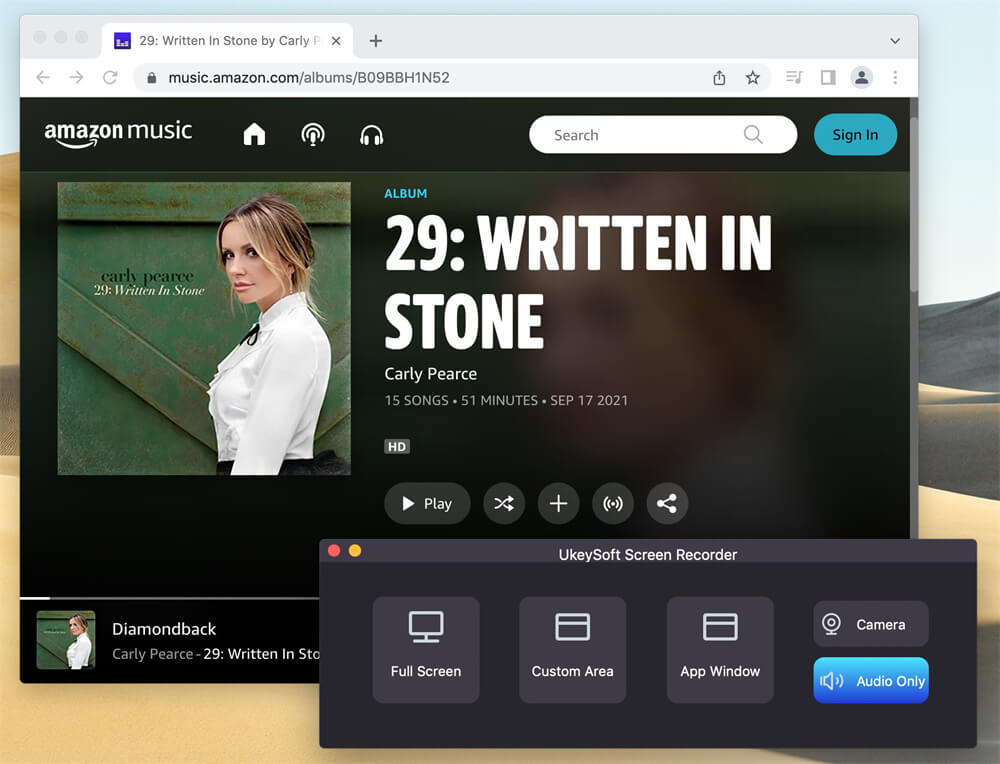
For Windows version, please select "Record Audio" option.
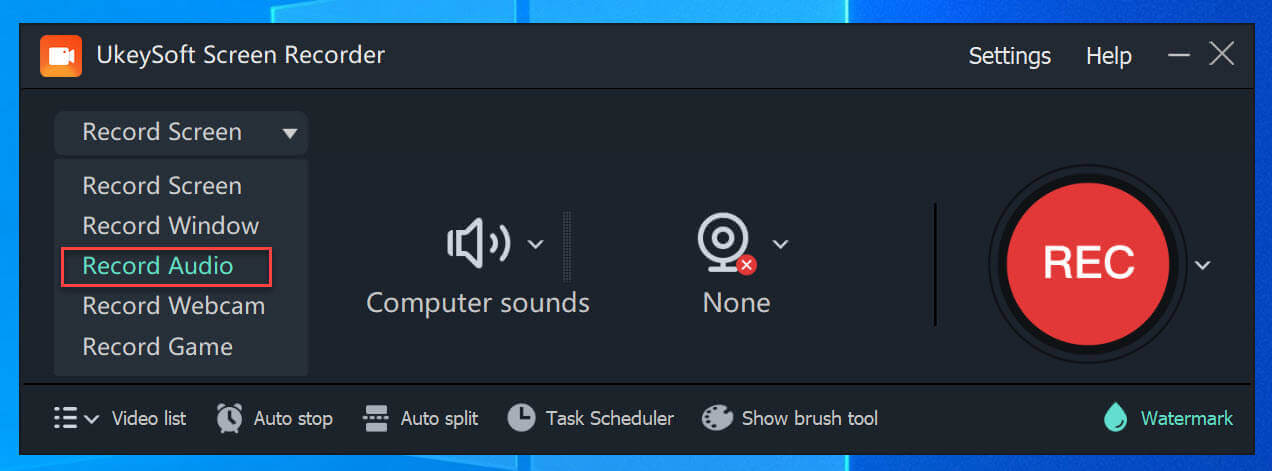
Step 2. Select "System Audio" and pick WAV as output format.
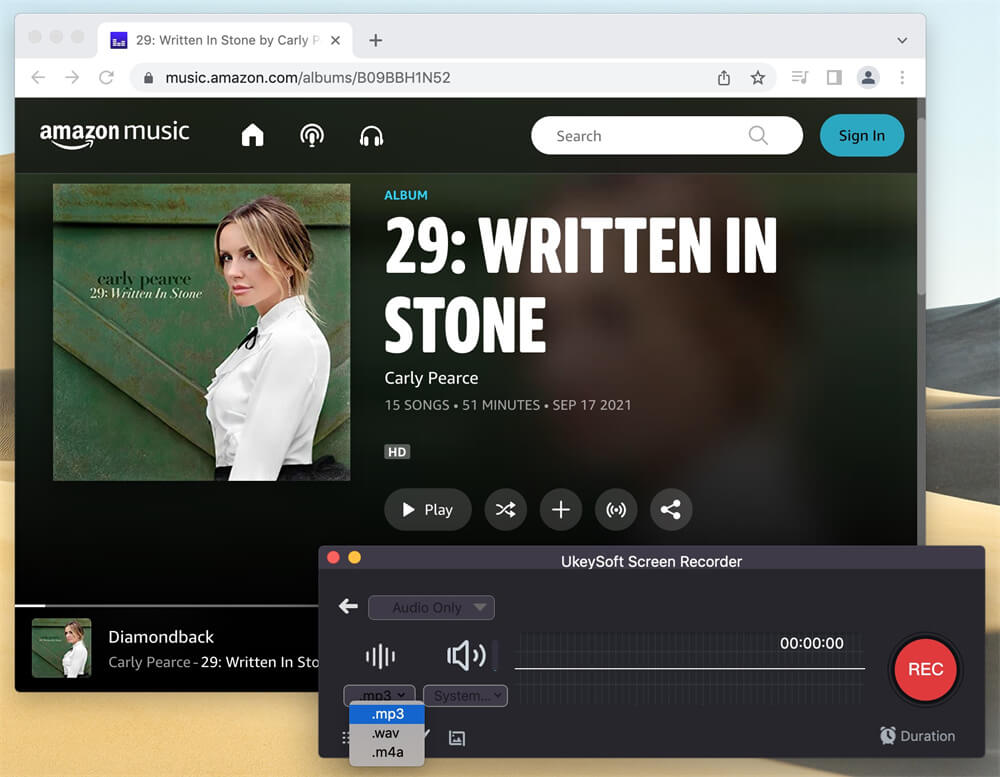
Step 3. Play Amazon Music and click "REC" to start recording.
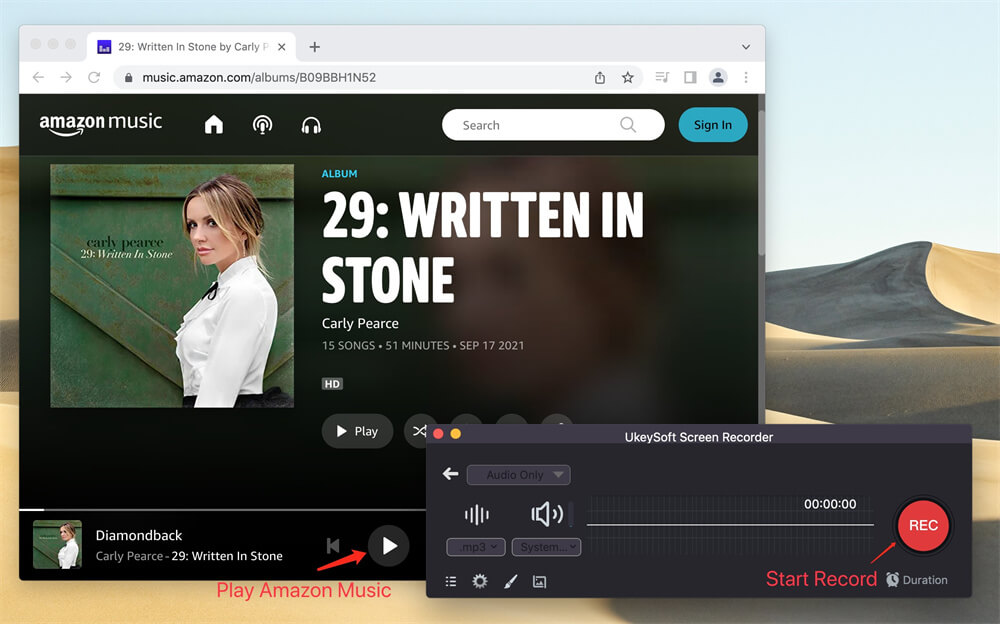
Step 4. Let the song play completely, then stop the recording and save WAV file.
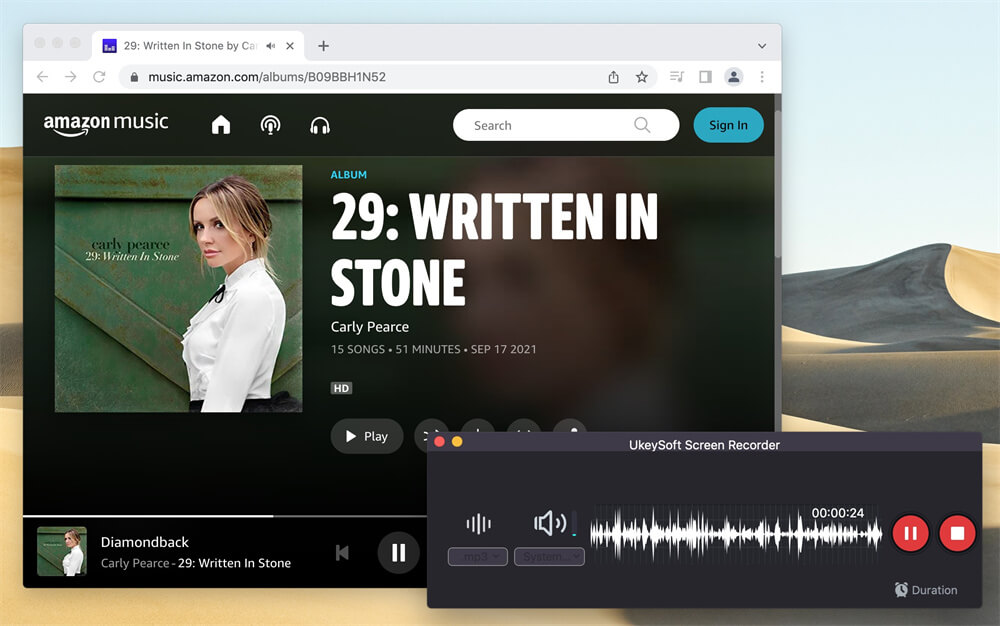
👍 Pros:
👎 Cons:
1. Is Amazon Music WAV?
No. Amazon Music streams audio in compressed formats and does not provide WAV downloads for streaming content. It only allows to stream and download music content within the Amazon Music app on mobile devices.
2. How to Convert Amazon Music to WAV Free?
As mentioned earlier, there is no a dedicated free online Amazon Music to WAV converter tool. You can rip Amazon Music to WAV file using free recorder or convert purchased Amazon Music tracks to WAV via online converter. If you care more about the output quality and conversion efficiency, it is recommended to use the professional UkeySoft Amazon Music Converter.
3. Can I Download WAV Songs from Amazon Music to My iPhone?
No. First, Amazon Music does not support WAV downloads directly. Second, there is no an Amazon Music to WAV downloader/converter for mobile devices. Hence, you can convert Amazon Music to WAV on a computer first, then transfer the WAV files to your iPhone manually.
Now you've learned how to convert Amazon Music to WAV format in 3 ways. If you want to download and convert Amazon Music to WAV losslessly, using a professional Amazon Music converter like UkeySoft Amazon Music Converter is the most reliable and efficient solution. It is applicable for both Amazon Music free and premium users. The software ensures lossless audio quality, batch conversion, and stable performance. While alternative methods exist, they often involve quality loss or limitations. You can download it and enjoy its great function right now!
Prompt: you need to log in before you can comment.
No account yet. Please click here to register.
Porducts
Solution
Copyright © 2025 UkeySoft Software Inc. All rights reserved.
No comment yet. Say something...