By
Li ZhangUpdated on December 26, 2025
Summary
If you like to convert Tidal songs to MP3 and enjoy them anywhere, anytime, you might need the help of Tidal music converter. Here we will list top 7 best Tidal Music Converter tools for Windows and Mac, which can help you record or convert Tidal music to MP3/M4A/FLAC/WAV files with high quality.
With a free Tidal account, you can stream over 80 million songs via the Tidal app or web player, but if you want to play your favourite Tidal music offline on devices like MP3 players or USB drives, you need a Tidal Music Converter to download or convert Tidal music to MP3. To help you find the best option, we’ve compiled a list of the 7 best Tidal Music Converters for Mac, Windows, and online use. This guide covers their features, pros and cons, and how to use them, so you can easily choose the right tool to download and convert Tidal music for offline listening anywhere.
CONTENTS
Why Should We Use a Tidal Music Converter?
Tidal is known for its Hi-Fi audio quality, but it restricts downloads to smartphones, preventing playback on other apps or devices. Once a subscription ends, downloaded songs become inaccessible. To bypass these limitations, a Tidal Music Converter lets users, including those on Tidal Free, download and convert Tidal music to MP3 or other formats for flexible offline listening. This allows you to keep your music even without a subscription and transfer it to any device. Below are the 7 best Tidal Music Converters for Mac and Windows, check them out!
Comparison Table of Top 7 Tidal Music Converters for Windows/Mac
Here are all the recommendations in the best Tidal Music converter review.
|
Rating |
Price |
Audio Quality |
Supported Systems |
Review |
| UkeySoft Tidal Music Converter |
4.6 |
Paid and Free Trial |
100% Lossless |
Windows, Mac |
Review
|
| UkeySoft Screen Recorder |
4.3 |
Paid and Free Trial |
High Quality |
Windows, Mac |
Review
|
| Tidal Media Downloader |
4.0 |
Free |
Normal |
Windows |
Review
|
| Online Music Recorder |
3.9 |
Free |
Low |
Online Service |
Review
|
| Audacity Recorder |
3.9 |
Free |
Lossy |
Windows, Mac, Linux |
Review
|
| Free Sound Recorder |
3.8 |
Free |
Lossy |
Windows |
Review
|
| Chrome Audio Capture |
3.8 |
Free |
Low |
a Chrome extension |
Review
|
Top 1. UkeySoft Tidal Music Converter [Windows/Mac][Recommended]
Among all the tools, the top 1 best Tidal music converter - UkeySoft Tidal Music Converter stands out from other brands. It is specially designed for Tidal free and Tidal Hi-Fi(Flus) subscribers, which enables to download Tidal Music to the computer, and then convert Tidal songs, playlists, albums to MP3, M4A, AAC, WAV, AIFF, FLAC with original Hi-Fi audio quality.
By adopting advanced music converting technology, it runs at a 16X faster speed with zero quality loss. It will preserve full ID3 tags after conversion, including title, genre, track number, artist, album, etc. With embedded Tidal Music web player, you don't need to install Tidal Music app separately. This professional Tidal music converter makes Tidal music downloading and conversion being more convenient and faster. Then you can enjoy all the downloaded Tidal audio files on different devices and players anytime, even without Tidal Music subscription.
 UkeySoft Tidal Music Converter
UkeySoft Tidal Music Converter
| Main Features |
Convert Tidal music to MP3/M4A/AAC/FLAC/WAV/AIFF
Keep Tidal HiFi original quality
Download Tidal music at up to 10X speed in batch
Keep the original ID3 tags & metadata info
Save Tidal music forever without subscription
Built-in Tidal web player |
| Supported Language |
English, French, Japanese, German, Traditional Chinese |
| Free Trial Version |
30 days free trial (with usage limits) |
| Paid Version |
1-Month Subscription (1/PC), $14.95
1-Year Subscription (1/PC), $59.95
Lifetime License (1/PC), $89.95
>> Check more plan details |
How to Convert Tidal Music to MP3/M4A/FLAC/WAV/AAC/AIFF?
Now you can download the program and learn how to use it to download songs, playlists, albums from Tidal on your computer for offline playback.
Tip: System Requirements:
Windows 7 or later on 64bit required
Step 1. Run Tidal Music Converter
Download, install and run UKeySoft Tidal Music Converter on the computer, which features a built-in Tidal web player.
Step 2. Log in Tidal Account
Follow the onscreen instructions to log in your Tidal Free/HiFi account. The program will sync the information of your Tidal.
![launch tidal music converter]()
Step 3. Choose Output Format
M4A, MP3, AAC, WAV, AIFF, FLAC are the output audio formats you could choose. M4A is the default output format. You can change it depend on your needs.
![customize output settings]()
You can also customize output song name with any combination of Title, Artist, Album, Track Number, Playlist Index.
![set output organized]()
Step 4. Add Tidal Songs to Convert
Click any songs/playlist you want to convert and download. Then click the red icon to load songs. All songs in the playlist will be added by default, you can remove the songs you don't need.
![add target music to program]()
Step 5. Convert Tidal Music to Computer
Click "Convert" button to start converting and downloading Tidal Music on the computer. The output music files could be offline playback with Hi-Fi audio quality kept.
![start to convert tidal music to mp3]()
After completing the conversion, you can use the Tidal songs for personal usage without restrictions. For example, you could transfer Tidal songs to MP3 player, USB drive, SD card, and play Tidal on smart TV via USB disk, upload it to Cloud, copy Tidal songs to a CD, and more.
Pros and Cons of UkeySoft Tidal Music Converter
Pros
Convert Tidal Music for Tidal free users and Tidal Hi-Fi (Plus) subscribers.
Download Tidal Music on the computer
Convert Tidal Music to M4A, MP3, AAC, WAV, AIFF, FLAC
Preserve with original Hi-Fi audio quality and ID3 tags
No need to install Tidal app
Up to 16X faster conversion speed
Offline playback Tidal Music after conversion
Play Tidal Music on any devices
Simple, concise, and user-friendly
Cons
A paid program, but it offers free trial
Compared to other music converters, it only works for converting Tidal Music files
Tip: System Requirements:
Windows 7 or later on 64bit required
Top 2. UkeySoft Screen Recorder - Tidal Music Ripper & Recorder
The second recommendation in this Tidal Music Converter review is UkeySoft Screen Recorder. UkeySoft Screen Recorder is a powerful Screen Capturing & Audio Recording tool. It is the best Tidal recorder for Windows and Mac. This handy tool can help to record the screen & audio and capture any activity on the computer, such as recording Tidal Music, recording screen activity, online movie, streaming music and gameplay, etc; recording screen with high quality snapshots.
With the help of the its Mac verison, you are able to record and save Tidal music as MP3, M4A, WAV audios with high quality. After recording, you can enjoy Tidal Music offline on any audio device without limits.
You can easily set recording area with playing Tidal Music or customized screen size to record any high quality music audio quality on the computer. Saving them in MP4, WMV, MOV, AVI, GIF, TS, etc. for offline playback and sharing. What's more, you can also use the Screen Recorder tool (built-in Windows version) to edit recorded Tidal Music video like editing captured snapshot, to make your life being funny.
Note
UkeySoft Screen Recorder for Mac offers the audio record function. You can use it to record any audio from Tidal web/app, and save them as local MP3 files. UkeySoft Screen Recorder for Windows lets you screen record all contents from Tidal, but in video formats.
Easy Guide to Record and Rip Tidal Music to MP3
Tip: System Requirements:
Windows 7 or later on 64bit required
Step 1. Select "Screen Recorder" or "Audio Recorder"
Run the Screen Recorder program on the computer, for Windows version, you can click "Screen Recorder" to capture Tidal music videos.
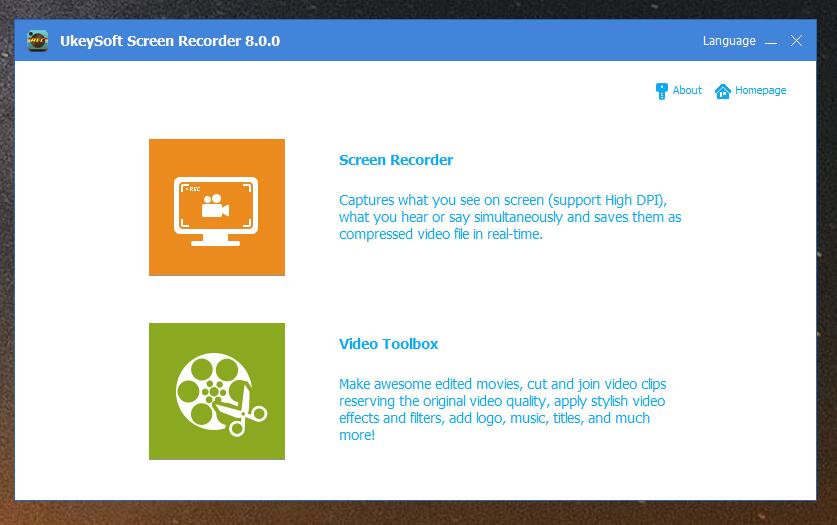
For Mac version, please go to "Audio Only" from the interface.

Step 2. Choose the Source Audio
You can choose the source audio from system audio or microphone, or both. If you want to record audio from audio files, please choose to record audio from system audio or microphone.
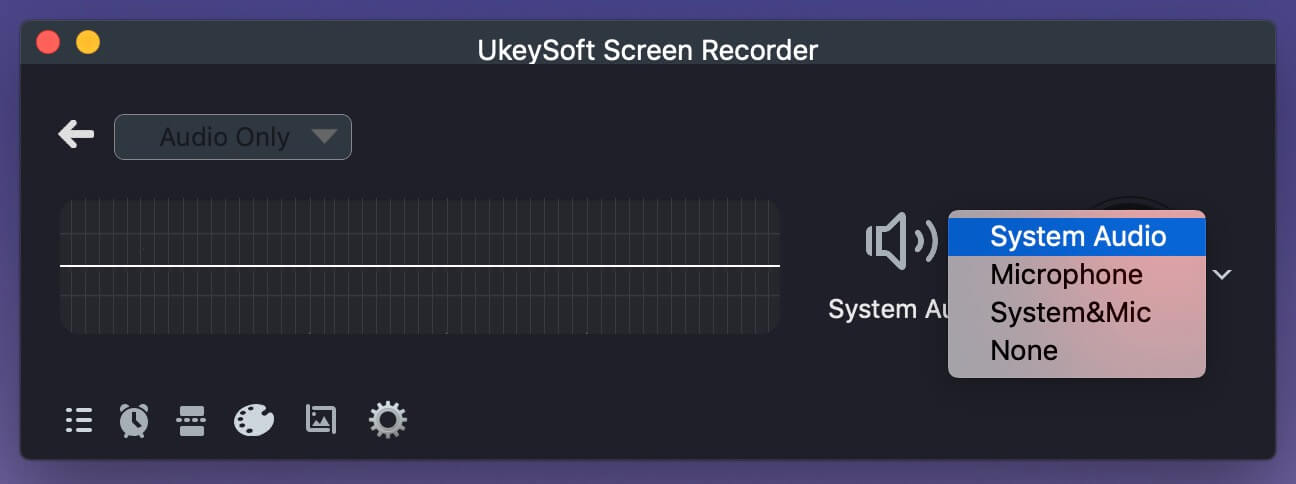
Click on the Gear icon to customize more settings, such as output folder, codec, quality, hotkey, etc.
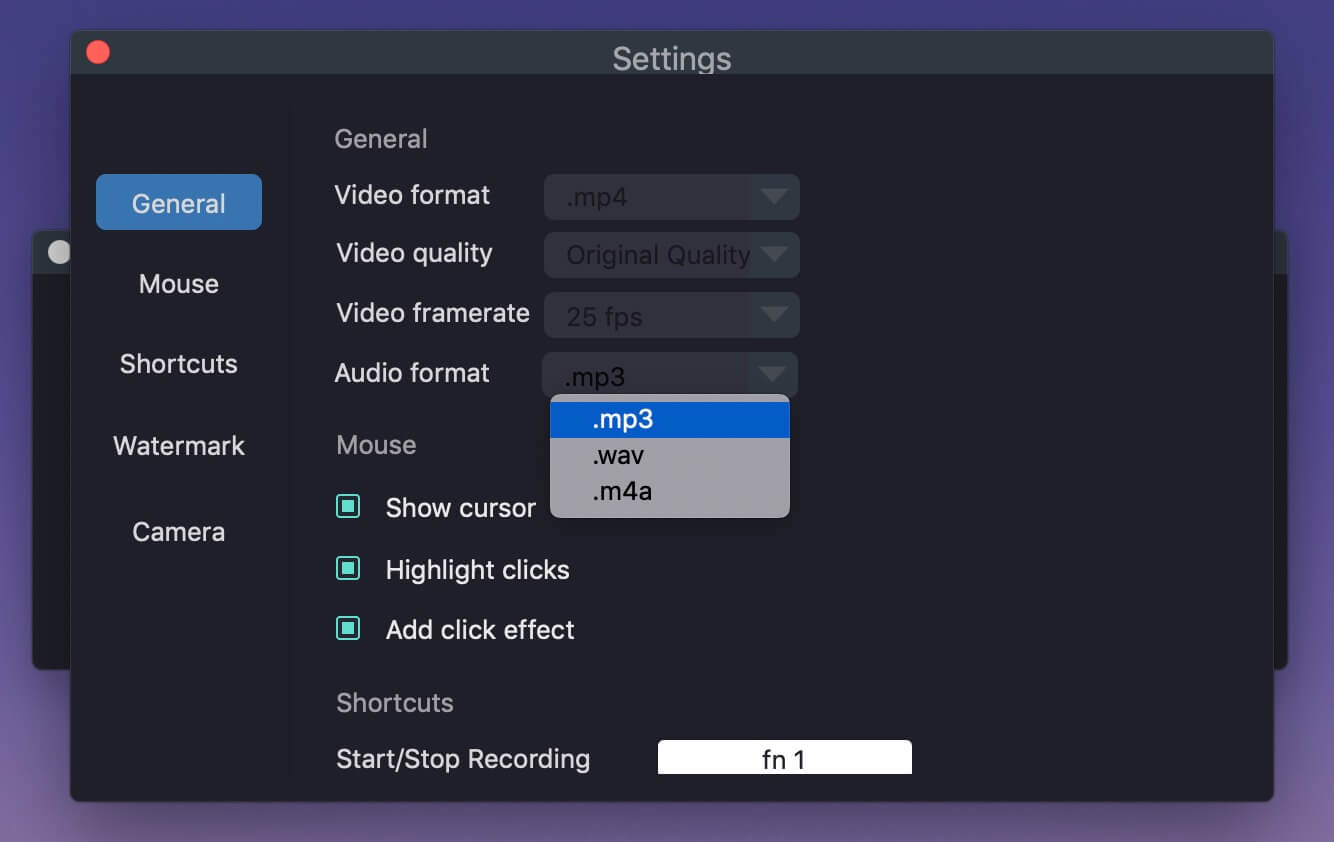
Step 3. Record Audio from Tidal Web/App
Open Tidal app or Web player, play any song you like. Click on the "REC" button to start recording Tidal music to local drive. You can play Tidal music using other players after recording.
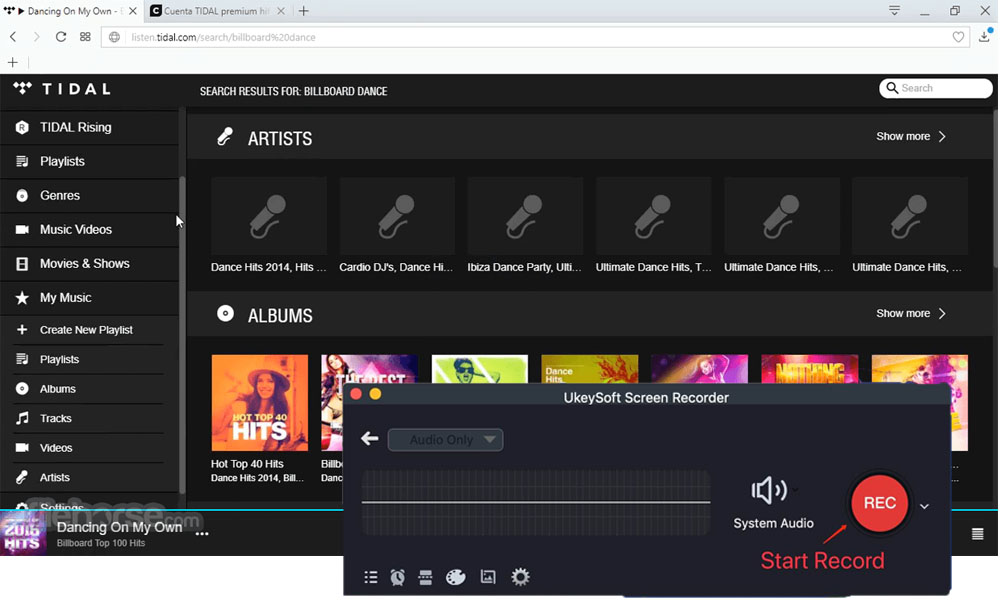
Pros and Cons of UkeySoft Screen Recorder
Pros
Record videos with high quality
Record audio with high quality
Record all music audio not only for Tidal Music
Take snapshots quickly
Advanced screen recording and snapshot editing functions
Easy to use, intuitive interface
Cons
A paid program, but it offers free trial
Basic audio editing functions
Need to install Tidal Music app
Top 3. Tidal Media Downloader
Tidal Media Downloader is a free Tidal music downloader for Windows. It allows to download videos and tracks from Tidal website to computer for offline enjoyment. For Windows users, you can simply download this Tidal Media Downloader GUI program. No installation is required.
Here is an official free way for downloading Tidal Music on windows computer.
Step 1.
Locate the downloaded Tidal-dl.exe file and run the program.
Step 2.
Once the program is launched, go to link.tidal.com within the next 5 minutes to complete the setup.
Step 3.
Change the default settings if you need. After that, you can paste a single video\track\album\playlist link and press Enter.
Step 4.
The program will get the info of the link and then you can set the audio quality to download.
Note
This free tool only offers low quality for tracks. If you paste a playlist link, you can uncheck any of the tracks that you don't want to download in that playlist. This Tidal GUI downloader is the most simple way to download music from Tidal without the need of a device code.
Pros and Cons of Tidal Media Downloader
Pros
Download Tidal Music without paying
Get high audio quality Tidal Music with some tracks
Cons
Complicate process
Need to run Tidal Music app
High audio quality is not available for all tracks
Top 4. Online Music Recorder
Online Music Recorder is a free tool for recording music from streaming sites online. It's an all-in-one recorder which contains Microphone Recorder, Online MP3 Audio Recorder, Online MP3 Voice Recorder, Audio Recorder Online, Online Song Recorder, Online Sound Recorder. Only a few clicks, it will quickly record music from Tidal web and allows to save on your computer. The recorder is completely browser based and does not require you to download any additional software to your device. All your song recording is automatically saved on to your device.
Pros and Cons of Online Music Recorder
Pros
User friendly with just a few clicks
Personal data is completely safe
No additional sign up is needed
Not require to download any additional software
All song recording is automatically to download and saved
Cons
Complicate process
Record music with compress audio quality
Top 5. Audacity Recorder
Audacity is a free streaming music recorder features with basic editing, it lets you record both system audio and microphone sound. It is handy if you do not have a Stereo Mix option on your computer. It means that you will have to configure the software to record if you use it for other purposes. However, to record music, you will have to change Host to WASAPI host and loopback device. Once done, make sure to monitor sound, and then start recording with the red button.
Pros and Cons of Audacity Recorder
Pros
Record high quality audio
Powerful editor to remove anything extra from audio
Cons
Complex steps for the beginners
Complex user interface
Complex editing interface
Top 6. Free Sound Recorder
Free Sound Recorder is another streaming audio recorder which can help you extract can convert Tidal music. It allows you to record live streaming music from any music site like YouTube. You don't need to pay for tons of newly released songs and classic albums as long as you record it using Free Sound Recorder. This recorder tool enables you to record internet radio or local audio files reproduced by other programs like iTunes and more. After recording, you can export it as MP3, WMA, WAV, or OGG files in near-perfect audio quality.
Pros and Cons of Free Sound Recorder
Pros
Offer a free digital audio editor
Export music files in near-perfect audio quality
Cons
No audio converter is available
Only for audio recording
Top 7. Chrome Audio Capture
Looking for a free Tidal music converter? A free online streaming audio recorder that allows you to capture audio playing on a particular tab. If the streaming audio can be played on the browser, the streaming audio recording chrome extension can capture twenty minutes of sound in the MP3 format. For instance, with the help of this tool you can capture YouTube audio online. It will instantly start recording. Click on the stop button to end it, and it will encode the audio. Then you can download streaming audio chrome and save it as an MP3 file.
Pros and Cons of Chrome Audio Capture
Pros
A high-speed encoding
No need to install additional software
Cons
No audio editor is available
Can't record system audio
Only export MP3 file
FAQs of Tidal Music Converters
Q1. Can I convert Tidal to MP3 for free?
Answer: To convert Tidal music to MP3 for free, you can use a free audio recorder to get MP3 files from Tidal.
Q2. Is there a free Tidal Music Converter?
Answer: UkeySoft Tidal Music Converter is a versatile desktop program for both Tidal Free and Tidal HiFi (Plus) users. It offers free/paid to help you convert Tidal music to the best quality.
Q3. Can I convert Tidal to MP3 Online?
Answer: Yes. There are many online streaming audio recorder services that can help to record Tidal music as MP3 files online.
Q4. Can you listen to Tidal Offline without a subscription?
Answer: You can play music offline with TIDAL HiFi or HiFi Plus membership account. Also, you can enjoy Tidal music offline by converting Tidal music to MP3 with the Tidal converter tool.
Q5. Which is the best Tidal Music Converter?
Answer: Here UkeySoft Tidal Music Converter could be the best Tidal music converter for Windows and Mac computer. With its lossless sound quality, lightning speed and professional conversion technology, it has won unanimous praise from the medias and customers.
Conclusion - Which is the Best Tidal Music Converter
There are many Tidal converters available, both free and paid, for saving Tidal music to your computer. While all the top 7 options can convert Tidal songs to MP3, each has its pros and cons. If you want the best balance of audio quality, speed, and ease of use, UkeySoft Tidal Music Converter is a top choice. It supports multiple formats like MP3, M4A, and FLAC while preserving Hi-Fi audio quality and ID3 tags. With UkeySoft, you can keep your Tidal music forever and enjoy offline playback anytime. Try the free trial today!
Note
The trial version of UkeySoft Tidal Music Converter allows you to convert the first 3 minutes of each audio file for testing purposes. If you find the program suitable for your needs, please purchase a license to remove this time restriction.
Tip: System Requirements:
Windows 7 or later on 64bit required
Best Tidal Music Converter Review

Tidal Music Converter

Li Zhang has always had great enthusiasm for writing, programming and web development. He likes writing about software and technology, his works are featured on some tech blogs or forums like Tom's Hardware, CNET, etc.
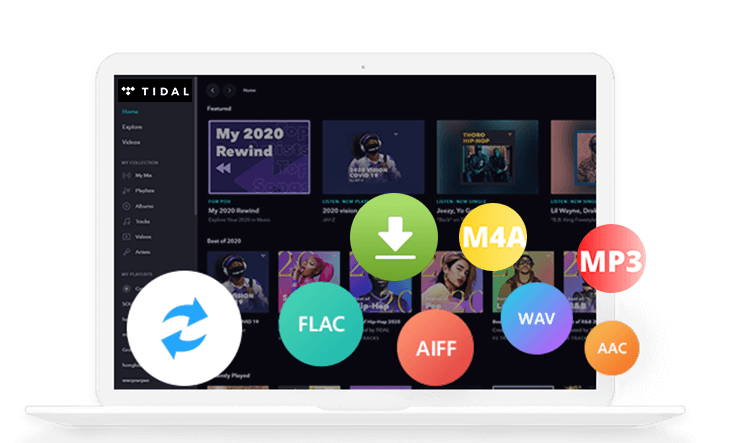

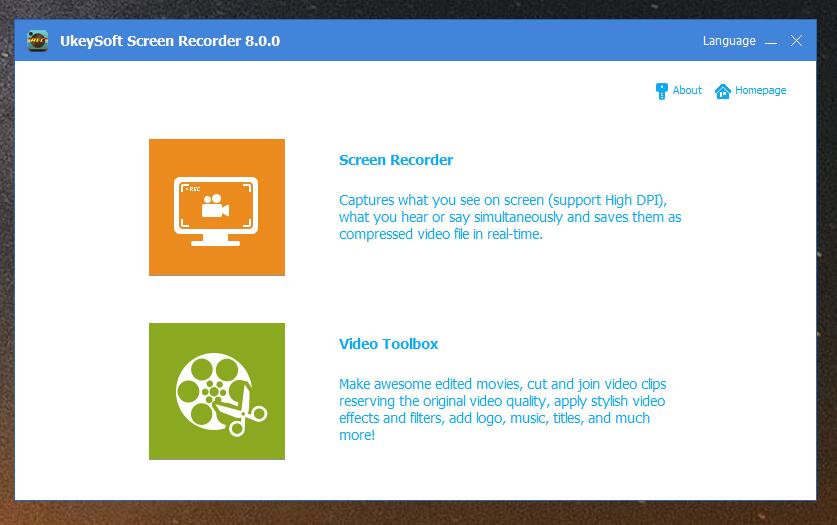

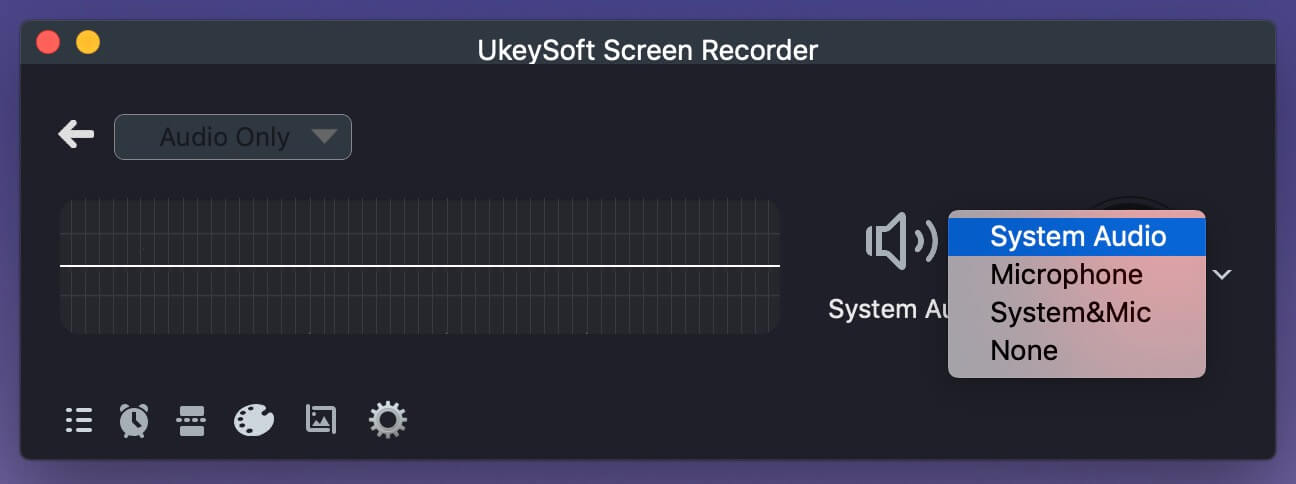
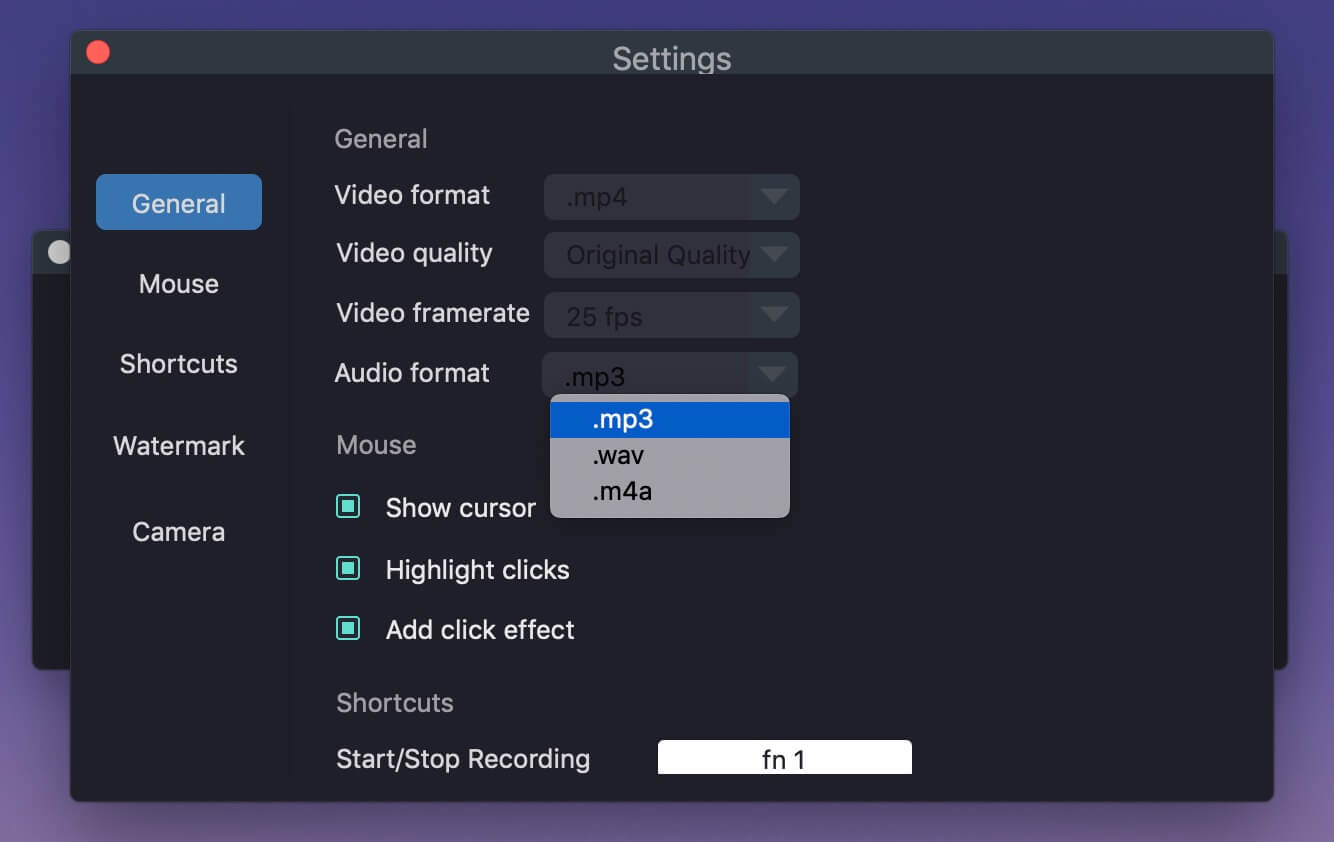
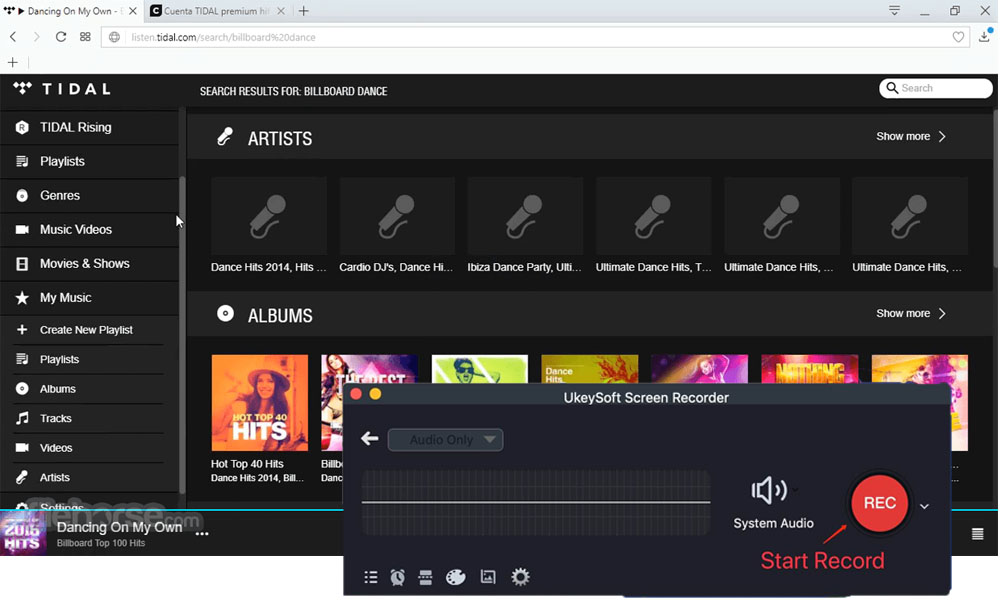









No comment yet. Say something...