 ✕
✕
By Li ZhangUpdated on January 04, 2026
“How to listen to YouTube Music offline on my MP3 player? I can’t save the songs from YouTube to my Mac as local files. Any ways can help?”
YouTube Music offers a large number of content including singles, albums, podcasts, playlists, music videos and more for streaming. You don't need to pay for it, you can easily find what interests you on your desktop, mobile and more devices with an Internet connection. If you upgrade to Premium tier, you are able to use YouTube Music's Offline Mode. It allows you to download YouTube Music to listen to offline. But once your subscription ends, can you use YouTube Music offline without Premium?
This article will provide some useful methods on how to listen to YouTube Music offline without Premium, and introduce you to a reliable tool - 4kFinder YouTube Music Converter. It can help you download YouTube Music to MP3 for free (up to 320kbps), bringing you better offline playback experience. Now, let's explore!
CONTENTS
Yes. YouTube Music allows Premium subscribers to download songs, albums and playlists for offline playing. You can join the YouTube Music Premium (US$10.99 per month), or YouTube Premium (US$13.99 per month) to enjoy offline mode. New users have the opportunity to get YouTube Music Premium for free. However, there are limits on YouTube Music downloads you need to know.
To overcome these restrictions of YouTube Music's official listening feature, you can turn to Part 3 to seek help from professional YouTube Music downloader and converter!
The YouTube Music App offers corresponding version for iPhone, iPad, Apple Watch, Android phone and tablet, smart speakers, smart TVs, etc. Once you're subscribed, you can only download YouTube music to play offline. According to YouTube Music, the YouTube Music App compatible with iOS and Android devices are allowed to download and listen to YouTube Music offline. Here's how to download music and listen to YouTube Music offline on your phone:
Manually Download Songs/Albums/Playlists on YouTube Music
Step 1. Open the YouTube Music App on your iOS or Android device, and log in to a Premium account.
Step 2. Select any song, and go to its watch page, tap three dots, and click "Download" button.
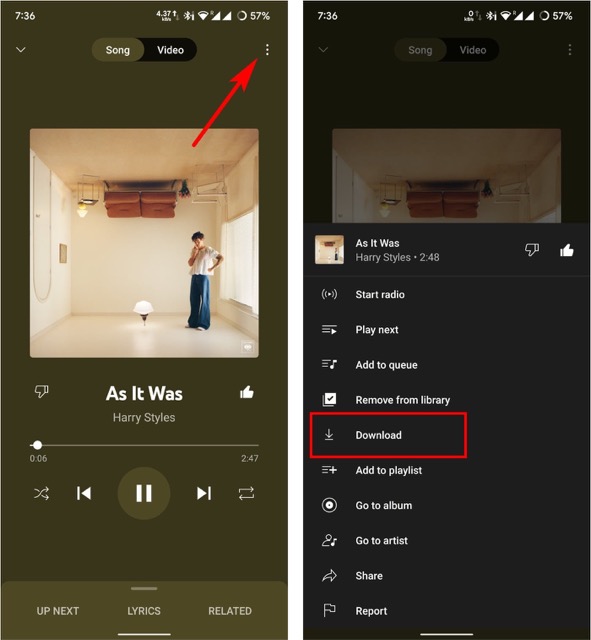
To download a playlist or an album, tap the three dots, and then tap "Download" button.
Step 3. After which, tap "Library" at the bottom, click "Downloaded" to listen to songs offline on YouTube Music app.
Turn On Smart Download on YouTube Music
Step 1. Launch the YouTube Music app on your mobile device, sign in with your subscription account.
Step 2. Tap on your profile picture in the top right corner. Tap "Downloads" and click "Turn on" button on "Smart downloads".
Step 3. Then the YouTube Music app will automatically download music based on your listening history and preferences.
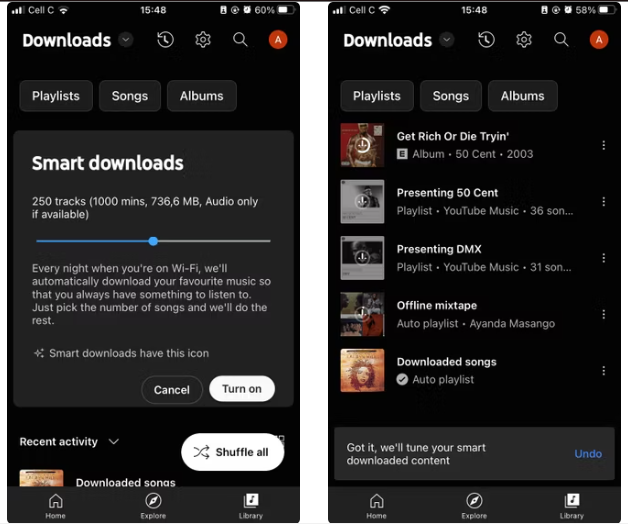
It is a pity that no official way to download YouTube Music to computer. Thankfully! To enhance users' experience, YouTube Music released a new feature that lets you listen to songs offline on web! This means you can download and listen to YouTube Music without internet connection on web.
Preparation:
Step 1. Open YouTube Music web in your browser, log into your Premium account.
Step 2. Go the single or album you want to download offline.
Step 3. Find the "Download" button, which locates between the "Save to Library" and the three-dot overflow menu.
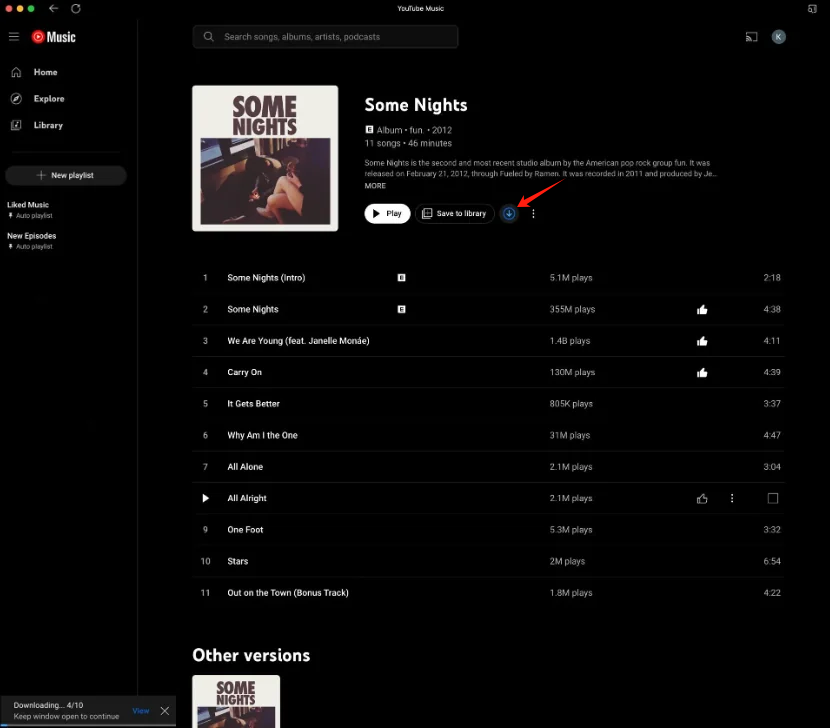
Step 4. Click on the "Download" button to initiate the download process.
Step 5. When finished, you can find the song in a new Downloads tab on your Library page, and listen to the song offline on your computer!
It would be easy to play YouTube Music offline on any device once you get the right tool. Below, we will introduce 3 useful tools, including YouTube music downloader, YouTube music converter, as well as audio recorder. They can help you download, convert and record YouTube Music as MP3 files on your computer without a Premium account. Thus, you can move your favorite YouTube Music songs to any device for offline listening!
To enjoy YouTube Music offline playback without Premium, the first recommendation refers to this powerful tool - 4kFinder YouTube Music Converter. As its name, it is a powerful music converter for YouTube Music. It is perfectly available for both YouTube Music Free and Premium users. It help you download songs, albums, playlists, and music videos from YouTube Music to computer and save them as local files. With its built-in YouTube Music web player and Music Player integrated, you can easily access the whole YouTube Music library, stream online, download any YouTube Music content for free to enjoy offline.
This tool support to batch convert YouTube Music tracks to MP3, M4A, AAC, WAV, FLAC, AIFF, while preserving original audio quality 256kbps or even 320kbps higher. Moreover, the converted MP3 files will remain full ID3 tags and metadata. As a result, you will get YouTube Music for free forever without paying, and listen to YouTube Music offline outside the YouTube Music App, and even play YouTube Music offline on any devices as you like.
👍 More Features of 4kFinder YouTube Music Converter:
In this part, we should like to focus on how to download and convert songs from YouTube Music to MP3, then you can play the music offline freely. But before we get started, please make sure you have downloaded the latest version of 4kFinder YouTube Music Converter. It is compatible with Mac and Windows computers. Please choose the correct version and install it on your computer.
Step 1. Log in YouTube Account
After running 4kFinder YouTube Music Converter on the computer, please log in your YouTube account, with its built-in YouTube Music web player.
Step 2. Output Format Settings
Click the Gear button to set output format for downloaded YouTube Music, there are six formats options for your selection: M4A(default), MP3, AAC, FLAC, WAV, AIFF. Also, you can change output folder, output quality, output file name and more settings if you need.
Step 3. Add YouTube Music to Download List
You can browse or search to add the songs, albums or playlist you want to download from YouTube Music in YouTube web player,. Click the album or playlist, then click the red icon to load items in it.
When you click an album or a playlist, all songs in it will be selected by default. You can untick some in the tickbox you don't want.
Step 4. Download YouTube Music with Fast Speed
Once all the 3 steps are done above, click "Convert" button to begin downloading YouTube Music to computer with super fast speed.
Step 5. Listen to YouTube Music Offline on PC Using Built-in Player
When the music downloading finishes, click the blue folder icon to preview the YouTube Music songs with lossless audio quality kept. You can directly play these converted YouTube Music songs offline using the built-in music player!
Some people prefer to listen to music playlist on YouTube. 4kFinder Video Downloader. it is an all-in-one downloader that designed with superior technology to download music and videos from streaming sites to computer. With it, you can easily download MP3 music from YouTube & YouTube Music without Premium. What's more, this software supports downloading YouTube video to MP4 with high quality in different resolutions. With its 6X faster download speed and batch download function, you can get all YouTube media files as quickly as possible. As a result, you will be able to transfer and play YouTube Music on any devices offline, like smartphone, tablet, MP3 player, smart TV, smart watch, game player, SD card, USB hard drive, etc.
Features of 4kFinder Video Downloader:
Step 1. Run 4kFinder Video Downloader
First of all, please download, install and run 4kFinder Video Downloader on the PC/Mac computer, then it will lead you into its main page.
Step 2. Search YouTube Music Videos
Now you should search music videos from YouTube, copy the URL from the address bar.
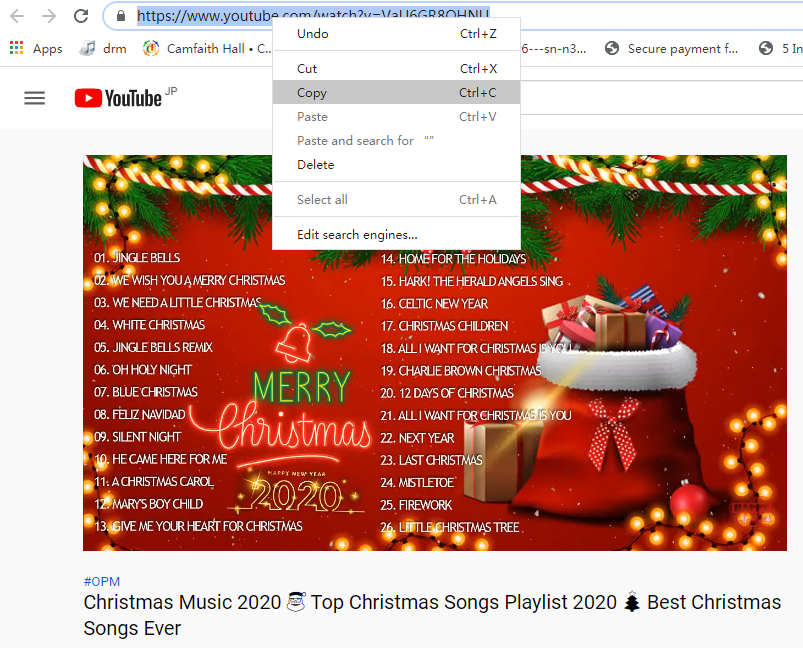
Also, you can open the YouTube Music app/web, copy the song/playlist via “Share” button.
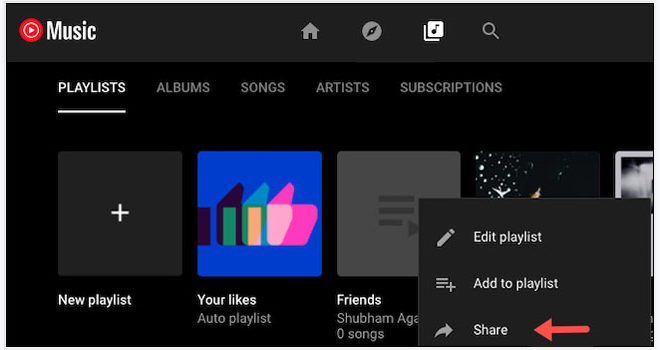
Then paste the music link of each music video/song in the search box of the software, then click “Analyze”.
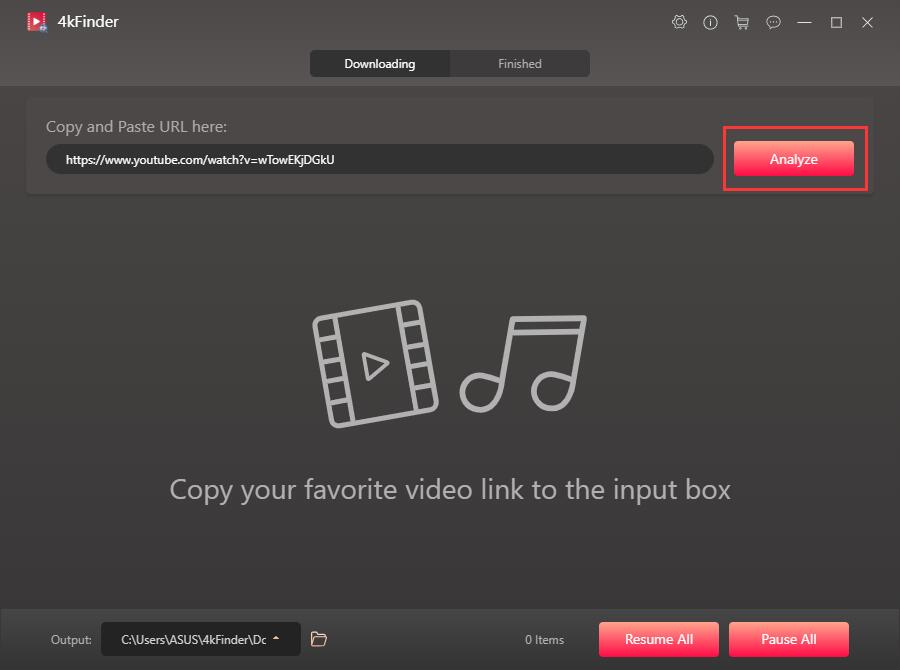
Note: When you paste a YouTube Music playlist link, 4kFinder program will analyze the whole playlist and list all songs in the playlist, just select some items your want.
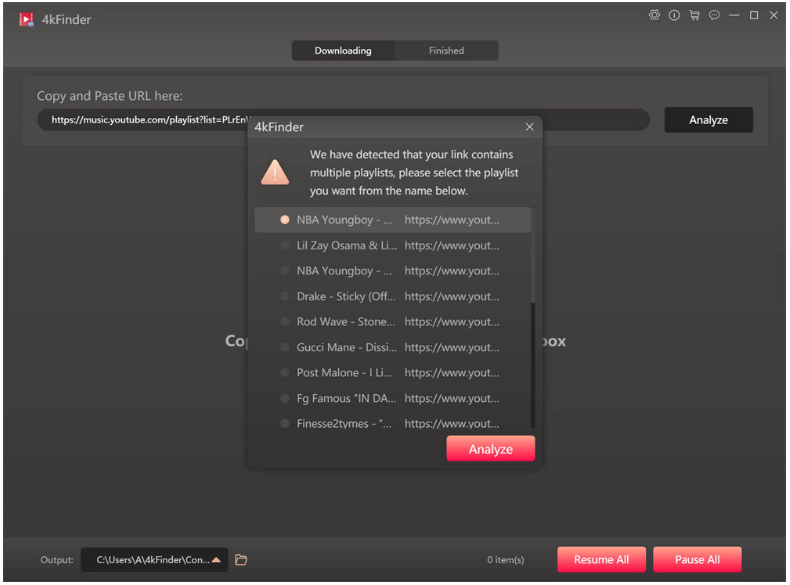
Step 3. Select Output Format
When it list the result for you after analyzing, select MP3 format and 320kbps bitrate for the output YouTube music.
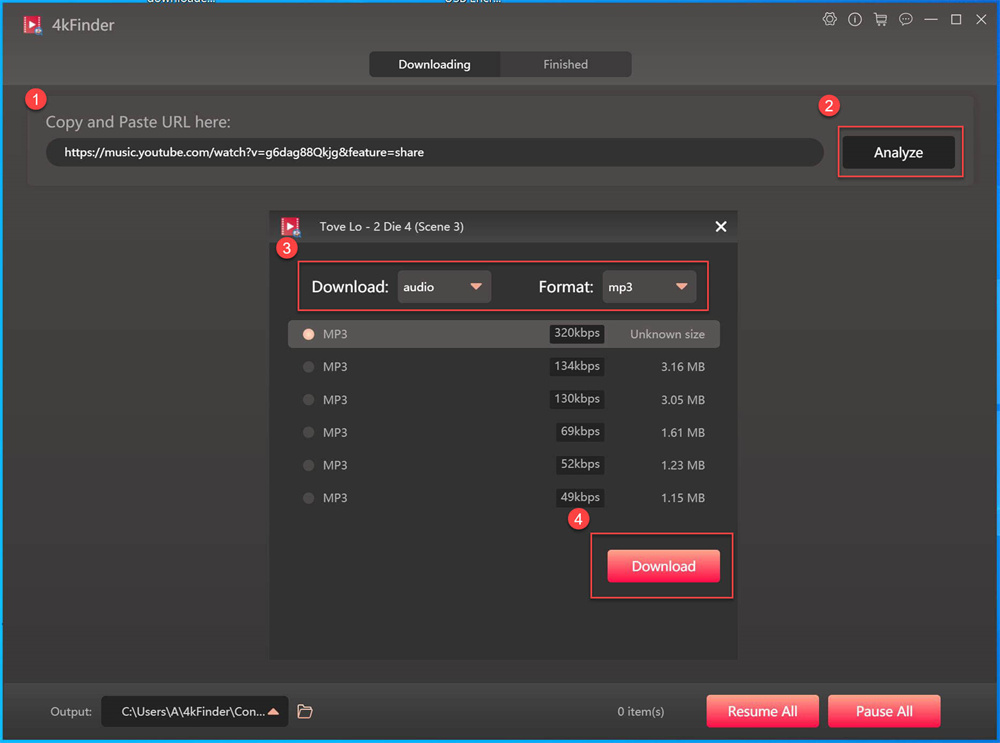
Step 4. Download YouTube Music as MP3
Click “Download”. Now the software will begin to download YouTube Music songs as MP3.
Tips: You can download YouTube Music in batch at the same time in software. You can click "Pause" or "Pause All" to interrupt the downloading at any time.
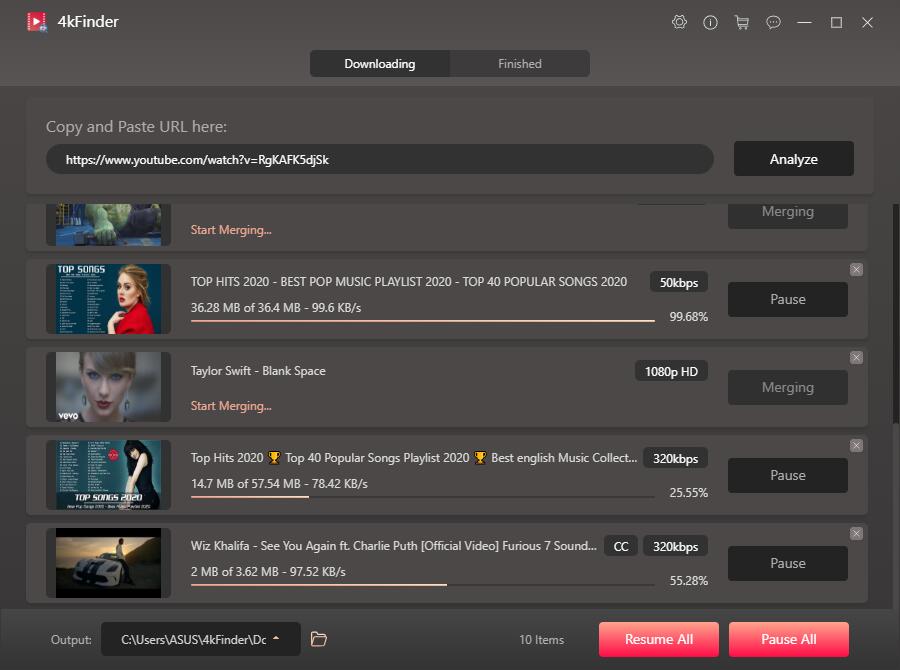
Step 5. Listen to YouTube Music Offline on PC
Once the download process finishes, tap “Finished” then “Open Folder” to preview the output MP3 YouTube music files. Also, you can play YouTube Music on any devices offline without Premium.
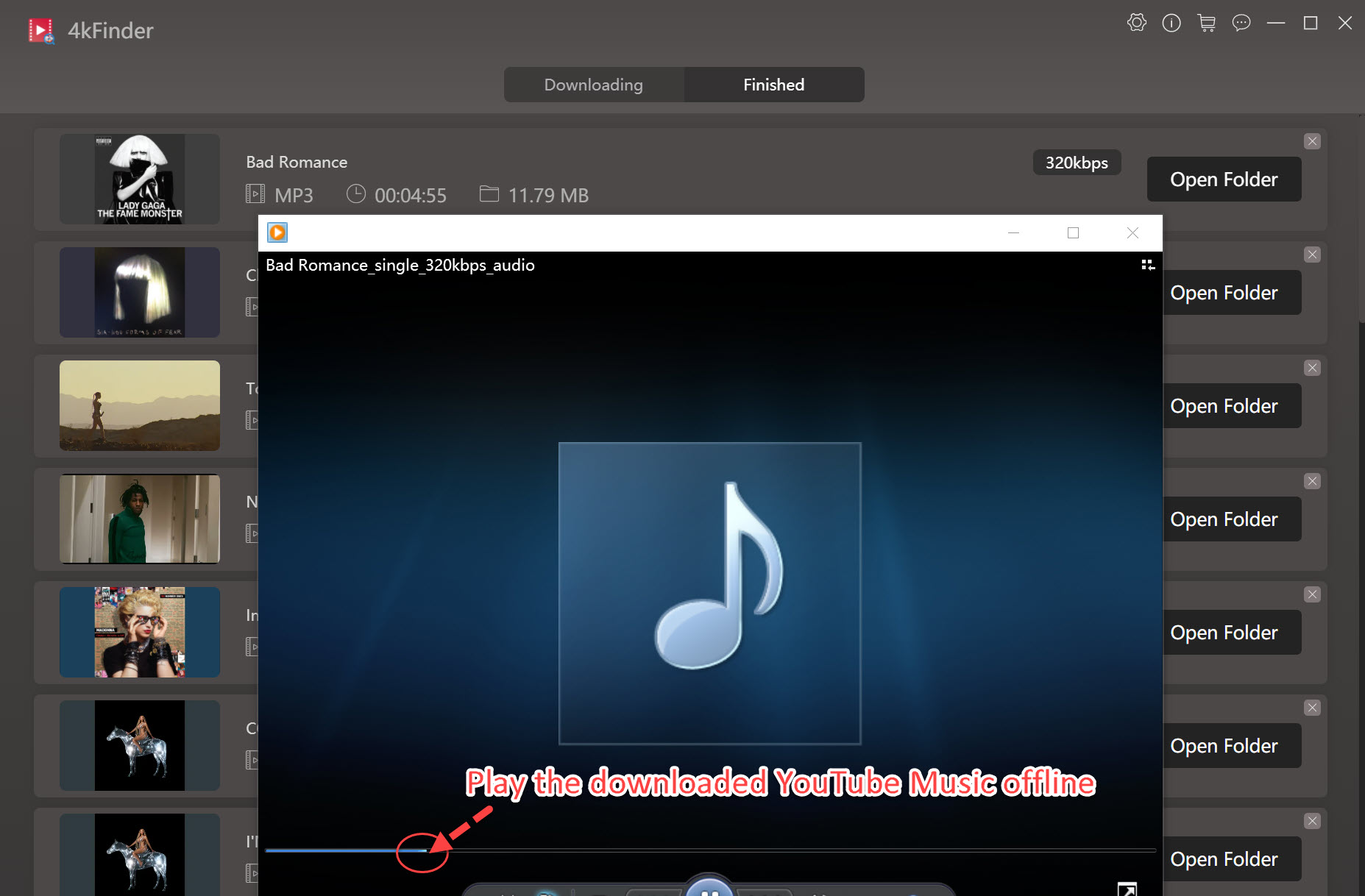
UkeySoft Screen Recorder is also a nice option, allowing you to record anything on your computer screen with ease. It works for recording music and videos on all music streaming platforms & social media platforms, like YouTube, YouTube Music, Amazon Music, Tidal, TikTok, Facebook, etc. You can use it to record YouTube Music as MP3 files for offline playing on all kinds of devices. What's more, it features with recording media files without watermark, editing your media files after recording.
Features of UkeySoft Audio Recorder
Step 1. Launch UkeySoft Audio Recorder on Mac
Firstly, download and install UkeySoft Audio Recorder on your Mac computer. After that, you will find 5 functions on its home page.

Step 2. Open YouTube Music Web Player
Then open the YouTube Music web browser or YouTube.com. To record songs from YouTube Music as MP3, please select "Audio Only" function.
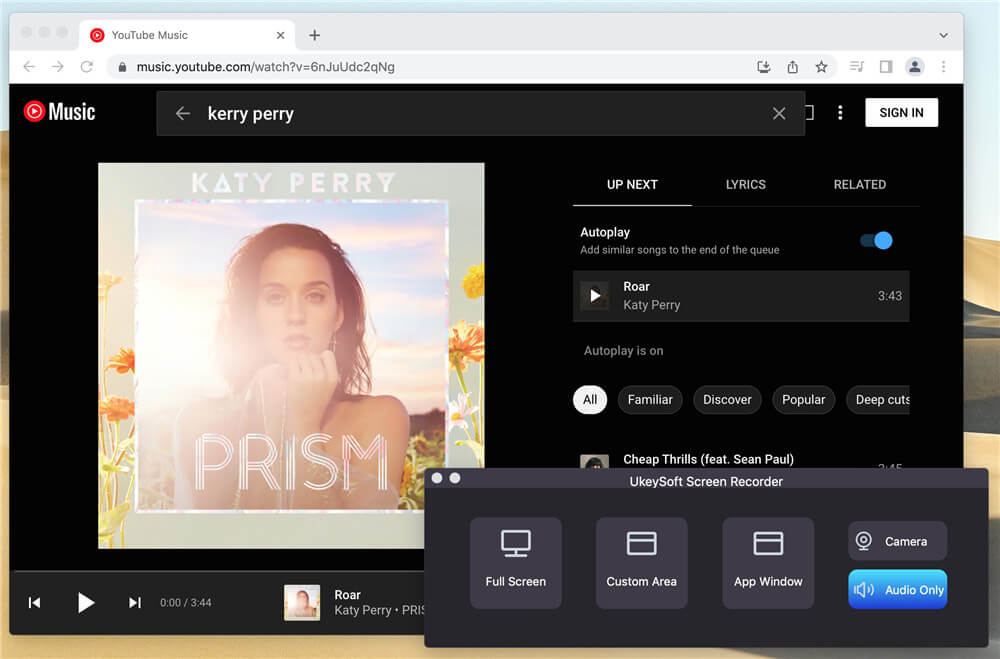
Step 3. Customize Audio Recording Setting
Choose "System Audio" from the audio icon. If you want to record audio on computer with your sound, you can choose "System&Mic" option.
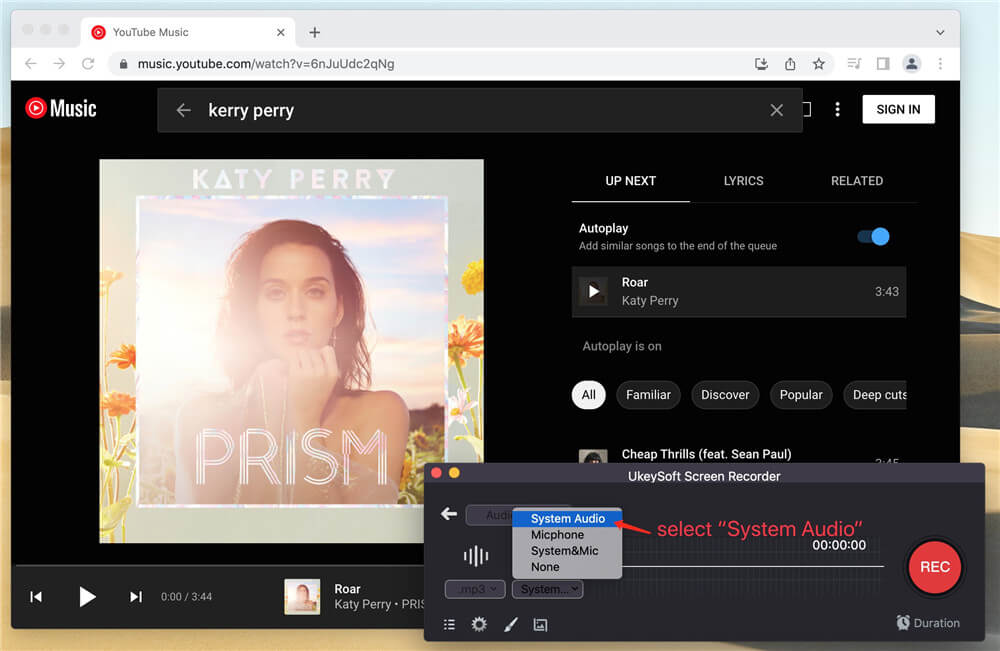
Step 4. Select MP3 for Recording Audio
MP3/M4A/WAV are allowed to select under the "Format" icon. In this case, you should click "MP3".
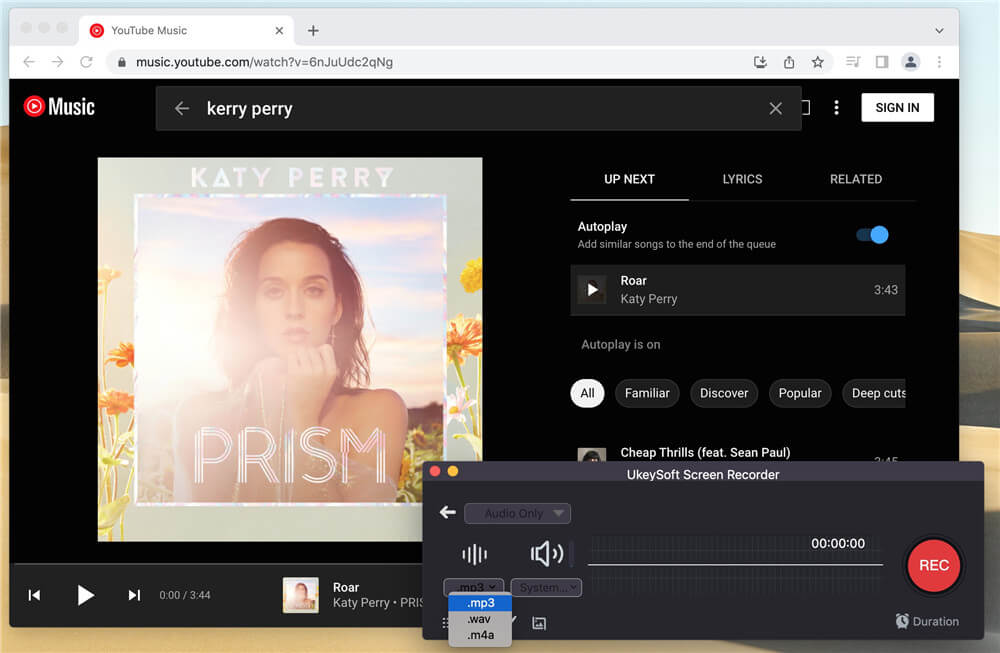
Or click on the "Settings" icon to open the settings window for more settings.
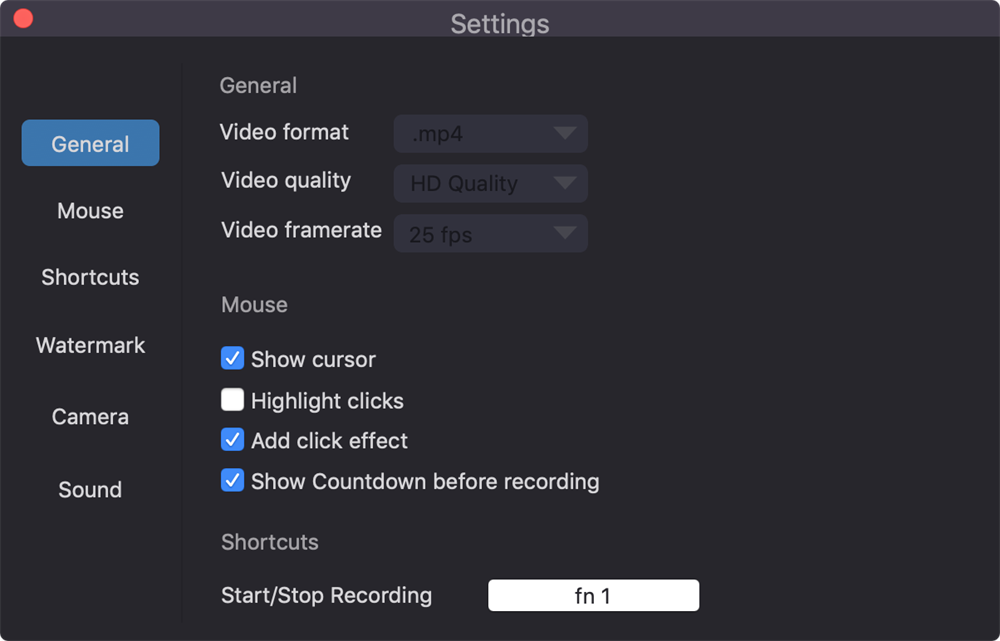
Step 5. Record YouTube Music as MP3
At last, play any song on YouTube or YouTube Music web, and press on the "Record" button to start recording.
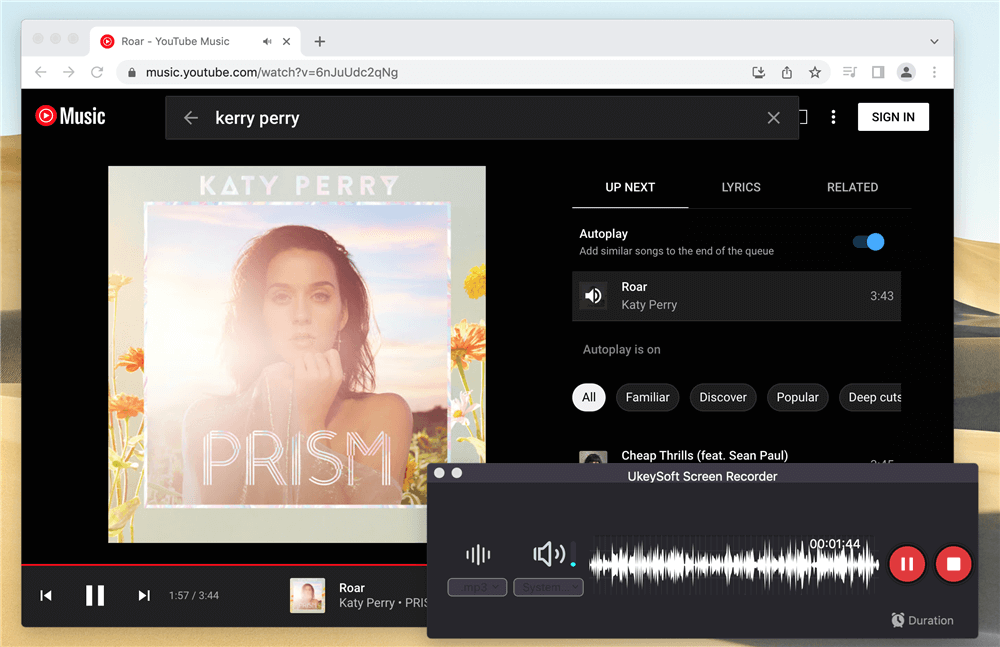
Step 6. Listen to YouTube Music Offline on Mac
Finally, click the "History" icon to find the recorded YouTube songs in MP3. Now you can play YouTube Music as local files on any devices without Premium. Also, you can play it via the built-in media player!
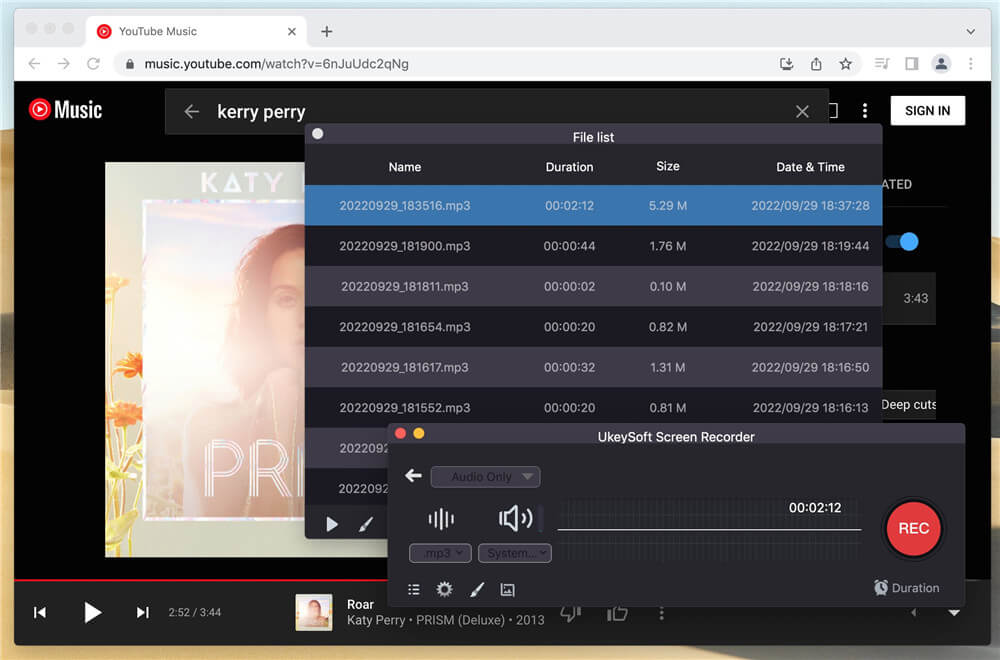
Disadvantages:
❓ Can I listen to YouTube Music on airplane mode?
Answer: Yes. Premium users can download songs, albums, playlists, music videos in the YouTube Music app on mobile devices, and play YouTube music in airplane mode while traveling outside.
❓ Can you listen to YouTube Music without Premium?
Answer: Yes. You can utilize a free online tool or desktop software. Using it to download YouTube Music for free and convert YouTube Music to MP3 for offline saving and listening.
❓ Can I listen to YouTube Music offline on my computer?
Answer: Yes. YouTube Music's new feature allows you to download and listen to YouTube Music without internet connection on web. So, visit YouTube Music Web in your PC browser, download your favorite albums and tracks on the Web, then you can enjoy them offline!
Alternatively, you may also use a third-party YouTube music downloader, named 4kFinder. It can help you download MP3s from YouTube Music & YouTube to PC/Mac for free, you can then save YouTube music on your computer forever!
❓ Where are my YouTube Music downloads stored?
Answer: With a Premium, you can download music on YouTube Music app for mobile, or YouTube Music web.
For iOS devices, the offline music files are stored within the YouTube Music app.
For Android devices, you can find YouTube Music downloads in the "Internal storage" or "Downloads" folder. If you've configured YouTube Music to store downloads on an SD card, the files are stored in a similar hidden directory on the SD card.
For YouTube Music Web App, the music files are usually kept in a browser's cache or a dedicated storage area controlled by the browser.
❓ Can I use YouTube Music without being on the app?
Answer: If you've download tracks/albums/playlists in YouTube Music App or YouTube Music Web, the downloads are cache files, they cannot be transferred and played outside the app. To use YouTube Music without the App, you can use a third-party tool to download or convert YouTube Music to MP3 files, the 4kFinder YouTube Music Converter can help you accomplish the task.
You can listen to YouTube Music offline on your phone with a Premium subscription. But the offline mode only works on iOS & Android devices. And YouTube Music requires you to connect to the internet at least once every 30 days to verify your subscription status. If you cancel your subscription, you will lose your downloaded YouTube Music tracks. Using a third-party tool, you can download and save YouTube Music songs as MP3 files for more flexible ways offline. 4kFinder YouTube Music Converter enables you to download songs, albums, playlists and music videos from YouTube Music without Premium. It can convert YouTube Music to MP3 or other formats with the highest quality 320kbps, improving your offline streaming experience. Now try the software and listen to YouTube Music offline on any device anytime, anywhere!
Prompt: you need to log in before you can comment.
No account yet. Please click here to register.
Porducts
Solution
Copyright © 2025 UkeySoft Software Inc. All rights reserved.
No comment yet. Say something...