By
Justin SabrinaUpdated on December 30, 2025
Summary
When you cancel your subscription, you will lose access to all your downloaded tracks from Deezer. Want to keep playing Deezer music after canceling subscription? This article is going to show you a simple method to download Deezer tracks, albums, playlists, podcasts to local MP3 files, then you could free play Deezer music offline even after canceling subscription.
Deezer is a popular music streaming service with different subscription plans. The main ones are Deezer Premium and Deezer HiFi, so you can choose the one that fits your needs. You can sign up for a free account easily and listen to over 120 million songs online or in the app. In some regions, you may also get a 30- or 90-day free trial of Premium or HiFi. After the trial, Deezer Premium costs $9.99 per month, and HiFi or Family plans cost $14.99 per month.
With a paid plan, you can enjoy ad-free music, download songs and podcasts, and listen offline in the Deezer app. You can cancel anytime. But after canceling, your account goes back to the free plan, and your downloaded songs will stop working. So want to keep listening offline even after your subscription ends? Don’t worry, this guide will show you the easiest way to keep Deezer music playable after canceling subscription. Let’s get started.
CONTENTS
How to Keep Deezer Music Playable After Canceling Subscription
As explained earlier, Deezer music is protected by DRM, which means you can’t keep playing the songs once you cancel your subscription. To save Deezer music permanently on your computer, phone, or MP3 player, you’ll need a third-party tool that can download Deezer songs as MP3 files.
- Tool Required to Keep Deezer Music Playable Forever [Hot]
UkeySoft Deezer Music Converter (available for Windows and Mac) is a great tool for downloading and saving Deezer music as local audio files. You don’t need to install the Deezer app, it works directly with the Deezer Web Player to let you download any music content easily. Unlike basic audio recorders, it can access your entire Deezer library and download multiple songs at once. Additionally, you can download songs, albums, playlists, and podcasts from Deezer, and convert Deezer music to MP3, M4A, FLAC, AAC, WAV, or AIFF. The downloaded files keep their original sound quality and include full ID3 tag info. This means you can keep Deezer music forever for offline listening without a subscription, and move the files to any device like your phone, tablet, USB drive, SD card, MP3 player, smart TV, car system, game console, and more.
UkeySoft Deezer Music Converter
- Download Deezer songs, albums, playlists and podcasts without Premium.
- Download and save Deezer tracks to local computer.
- Convert Deezer Music to MP3/M4A/AAC/WAV/FLAC/AIFF.
- Keep HiFi audio quality and full ID3 tags info of Deezer music tracks.
- Built-in Deezer web player, no Deezer app needed.
- Supports batch conversion and up to 16X higher speed.
- Save Deezer songs on your Mac, PC, iOS & Android devices forever.
- Transfer Deezer music to any music device and player for offline listening.
- Compatible with Windows & Mac.
- Guide: How to Download Deezer Music to MP3 and Keep Them Forever
Step 1. Launch UkeySoft Deezer Music Converter
Download and install UkeySoft Deezer Music Converter on Mac or Windows PC. UkeySoft has a built-in Deezer Music Web Player, log in your Deezer account get access your music library.
![run deezer music converter]()
Step 2. Customize the Output Settings
Click on the "Gear" icon at the upper corner, the Settings window will pop up. From where you could customize the output format (pick MP3), output folder, output quality, output organized by Album or Artist as you like.
![output settings]()
Step 3. Add Deezer Songs to Converting List
On the main page, open a Deezer playlist or album, and click the "+" icon to add them to converting list. You can also locate the songs via Search box.
![add deezer playlist]()
By default, all songs in the album/playlist will be added to the list automatically, tick off songs you want to download.
![select deezer songs]()
Step 4. Download & Keep Deezer Songs Playable after Unsubscribed
If ready, just click on "Convert" button, UkeySoft will start downloading and converting Deezer songs to MP3 with lossless quality.
![download music from deezer for free]()
Wait a few minutes, you can view the output Deezer songs by clicking the "History" icon at the upper corner.
![output deezer songs]()
You can listen to the downloaded Deezer songs using the built-in player in UkeySoft, or open the output folder and play them with any media player like iTunes, VLC, Windows Media Player, and more. Now you can enjoy Deezer music anytime even after canceling your subscription!
Additional Tip: How to Cancel Deezer Music Subscription
You can cancel your Deezer Premium subscription in a few different ways, such as through the Deezer app, a web browser, iTunes, or your mobile provider.
To cancel using the Deezer app:
1. Open the Deezer app
2. Tap the settings icon (top right corner)
3. Go to "Account management"
4. Tap "Manage my subscription"
5. Select "Cancel my subscription"
6. Choose a reason and tap "Confirm"
To cancel through the Deezer website:
1. Go to Deezer.com and log in
2. Click your profile picture (top right)
3. Select "Account settings"
4. Click "Manage my subscription"
5. Choose "Cancel my subscription"
6. Pick a reason and click "Confirm"
If you subscribed through Apple/iTunes:
- Open the Settings app on your iPhone
- Tap your name at the top
- Tap "Subscriptions"
- Select "Deezer"
- Tap "Cancel subscription"
If Deezer is part of your mobile plan:
- Contact your mobile provider directly to cancel the service.
FAQs About Keeping Deezer Music
Q1. Can I use Deezer without a subscription?
Yes, Deezer offers a Free plan that lets you stream millions of songs using the app or web player. However, you'll hear ads, and some features are limited compared to the Premium plans.
Q2. Can I download and keep songs from Deezer?
Only users with Deezer Premium, Student, or Family plans can download music for offline listening. But once the subscription ends, all downloaded content becomes unavailable.
Q3. Why do some songs disappear from Deezer?
Songs may be removed if Deezer's license with the artist or record label changes. Also, if your subscription ends, your downloaded songs will no longer be accessible.
Q4. Is there a way to keep Deezer music forever after canceling my subscription?
Yes, there is. You can use a third-party tool like UkeySoft Deezer Music Converter to download songs, playlists, or albums as MP3, M4A, FLAC, AAC, WAV, or AIFF files. This lets you save Deezer music permanently on your computer.
Conclusion
When your Deezer subscription ends, all your offline songs, playlists, albums, and podcasts will be removed. So, how can you keep listening to Deezer music after canceling your subscription? The solution is to use a reliable tool to download Deezer music as MP3 files.
UkeySoft Deezer Music Converter lets you download and convert Deezer songs and playlists to MP3, M4A, AAC, WAV, FLAC, or AIFF formats. This way, you can keep your music forever and enjoy it offline on any device. Want to keep your Deezer songs even after unsubscribing? Try this powerful tool today!
Tip: System Requirements:
Windows 7 or later on 64bit required
Keep Deezer Music Forever

Justin Sabrina has always had great enthusiasm for writing, programming and web development. He likes writing about software and technology, his works are featured on some tech blogs or forums like Tom's Hardware, CNET, etc.
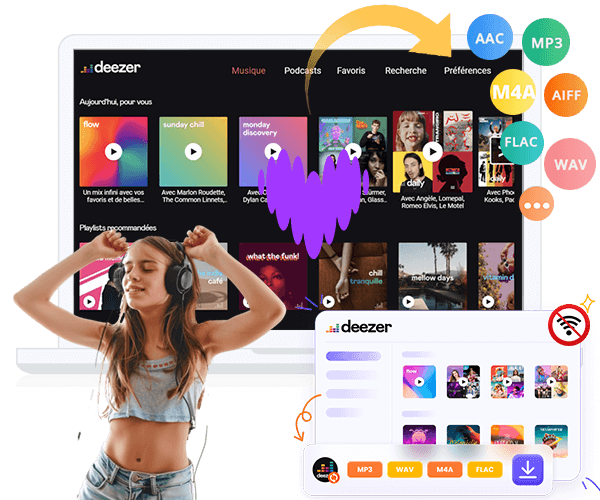
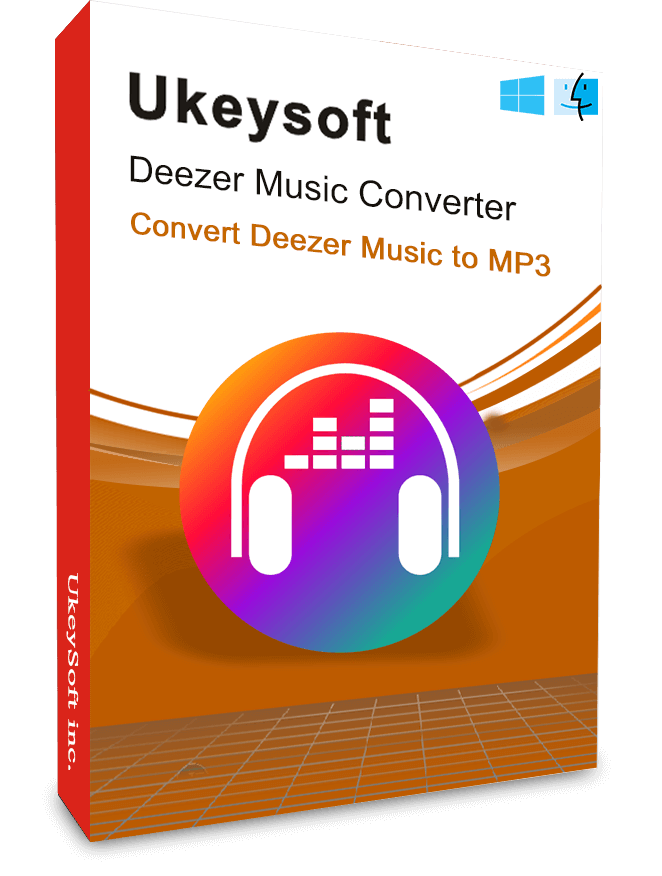









No comment yet. Say something...