By
ChesterUpdated on August 01, 2025
Summary
Are you looking for the way to play Pandora Music on MP3 player? Read this post, you will learn the 2 ways to download Pandora Music to MP3 files, thus you can transfer Pandora music to any MP3 player for offline playing.
"I have got a new Sony MP3 player, I want to listen to Pandora Music with it, but Pandora does not allow me to copy the songs to my MP3 player, is there any way I can play Pandora Music on MP3 player?"
Pandora Music is a popular streaming service that lets you listen to music and create custom radio stations based on your favorite songs or artists. With a premium account, you can enjoy ad-free music, better sound quality, offline listening, and unlimited skips and replays. You can easily download Pandora music for offline use, but playing it on regular MP3 players like Sony Walkman, SanDisk, or iPod Nano can be a challenge. That's because Pandora music doesn't work with most MP3 players.
Don't worry, this guide will show you how to play Pandora music on MP3 players. It also explains how to download and convert Pandora songs to MP3 format using a special tool. After that, you'll be able to enjoy your favorite Pandora music anytime, on any MP3 player!
CONTENTS
Can you Play Pandora on an MP3 player?
Yes, streaming Pandora Music on an MP3 player is a great way to enjoy your favorite songs. Some Android-based MP3 players, like the G1 Digital Music Player, INNIOASIS G3, INNIOASIS S2, and S2 WiFi MP3 Player, support the Pandora app. Once your device is connected to Wi-Fi, you can install the Pandora app directly and stream music anytime.
Steps to Play Pandora Music on Your MP3 Player Using the App:
Step 1.
If your MP3 player runs on Android, connect it to Wi-Fi and download the Pandora app from the Google Play Store.
Step 2.
Open the app and sign in to your Pandora account.

Step 3.
Choose any song and start streaming. If you have a Pandora Plus or Premium account, you can also download songs for offline listening.
How to Download Pandora Music on Any MP3 Player?
If your MP3 player doesn't support the Pandora app, you might ask if it's still possible to listen to Pandora music on it? Like many streaming services, Pandora uses DRM protection, so even if you have a Plus or Premium plan, you can only download music within the Pandora app. You can't move those songs to an MP3 player or other devices.
The good news is that most MP3 players can play standard MP3 files. So, with the help of a third-party tool, you can download Pandora songs as MP3s. In the next section, we'll show you two powerful tools: one is a Pandora to MP3 converter, and the other is a Pandora music recorder.
1. Download Pandora Music to MP3 via Desktop Tool 👍
UkeySoft Pandora Music Converter is a powerful tool that allows you to convert Pandora music to MP3 without any DRM restrictions. It supports all types of Pandora accounts, including Free, Plus, and Premium. With the built-in Pandora web player, you can easily download songs, albums, playlists, radio stations, and podcasts at speeds up to 16 times faster.
Moreover, the software lets you save music in popular formats such as MP3, M4A, AAC, WAV, FLAC, and AIFF while preserving the original sound quality. It also retains important ID3 tag information, including song title, artist, and album name, making it easy to organize your music. After downloading, you can transfer your favorite Pandora tracks to any MP3 player and enjoy them anytime and anywhere.
UkeySoft Pandora Music Converter
- Download Pandora Music from Pandora Free & Subscribed accounts
- Download Pandora songs to MP3, M4A, WAV, FLAC, AAC, AIFF.
- Preserve original audio quality and ID3 tags.
- Download Pandora music at 10X faster speed in batch.
- Built-in Pandora web player without installing extra apps.
- Available on Windows & Mac OS, no Pandora App needed.
Guide: How to Download Pandora Music to MP3
Step 1. Run UkeySoft and Login
Download and install the program on your computer. Once the installation process is complete, launch the converter and navigate to the main interface. From here, you will need to log in to your Pandora account, enabling you to access your music collection and begin the conversion process.
![login pandora account]()
Step 2. Select MP3 as Output Format
Go to the "Settings" icon located in the upper right corner of the infterface. From there, chosoe the outupt format to MP3, you can additionally setup output quality, output folder, output file name and more parameters as you prefer.
![customize output settings]()
Step 3. Add Pandora Songs
With the built-in Pandora web player, you have the option to search for any playlist or album and easily access it. Simply open a playlist you want to download.
![open a playlist]()
Click the "+" floating icon on the right side to add the songs to the list.
![add pandora songs]()
You will notice that all the songs are automatically selected for download. However, if there are specific tracks you do not want to download, you can easily uncheck them to exclude them from the conversion process.
![select pandora songs]()
Step 4. Start Downloading Pandora Tracks to MP3
After you have chosen the desired songs to download from Pandora, simply click on the "Convert" button to initiate the conversion process.
![convert pandora music]()
Once the conversion process is complete, you can navigate to the "clock" icon located in the upper right-hand corner of the interface to view all of the downloaded songs. To access the downloaded files, simply click on the folder icon located within the program and easily locate your converted MP3 files.
![view history]()
2. Record Pandora Music to MP3 via Recorder
Another way to play Pandora music on an MP3 player is by using a recorder to save the songs as MP3 files on your computer. UkeySoft Screen Recorder is a great tool that can record both audio and video from your computer. With it, you can record Pandora music in high quality (up to 320kbps) and save the songs as MP3, M4A, or WAV files.
Once recorded, the MP3 files are saved to your computer, and you can easily transfer them to your MP3 player for offline listening with no limits. Plus, UkeySoft Audio Recorder also works with other streaming platforms like Tidal, Apple Music, Spotify, Amazon Music, Deezer, and more.
Features of UkeySoft Audio Recorder
- Record Pandora Music to MP3, M4A, WAV.
- Ignore DRM protection from Pandora Music.
- Record music in lossless audio quality.
- Record audios/videos with computer sounds and your voice.
- Record music from all online music services.
- Capture any activity on Mac or Windows computer.
- Record any online music, radio, audio call without noise.
- Built-in powerful video editor: Edit and convert your video files.
Guide: Steps to Record Pandora Music to MP3
Download and install the latest version of Ukeysoft Audio Recorder on your computer, the recorder is compatible for both Windows and Mac, the following tutorial is on Mac version.
Step 1. Launch UkeySoft Audio Recorder
Launch the program on your computer, there are 5 options to select as you can see on the interface, Full Screen, Custom Area, App Window, Camera and Audio Only.

Open Pandora Music web player, To Record Pandora Music to MP3, select "Audio Only".
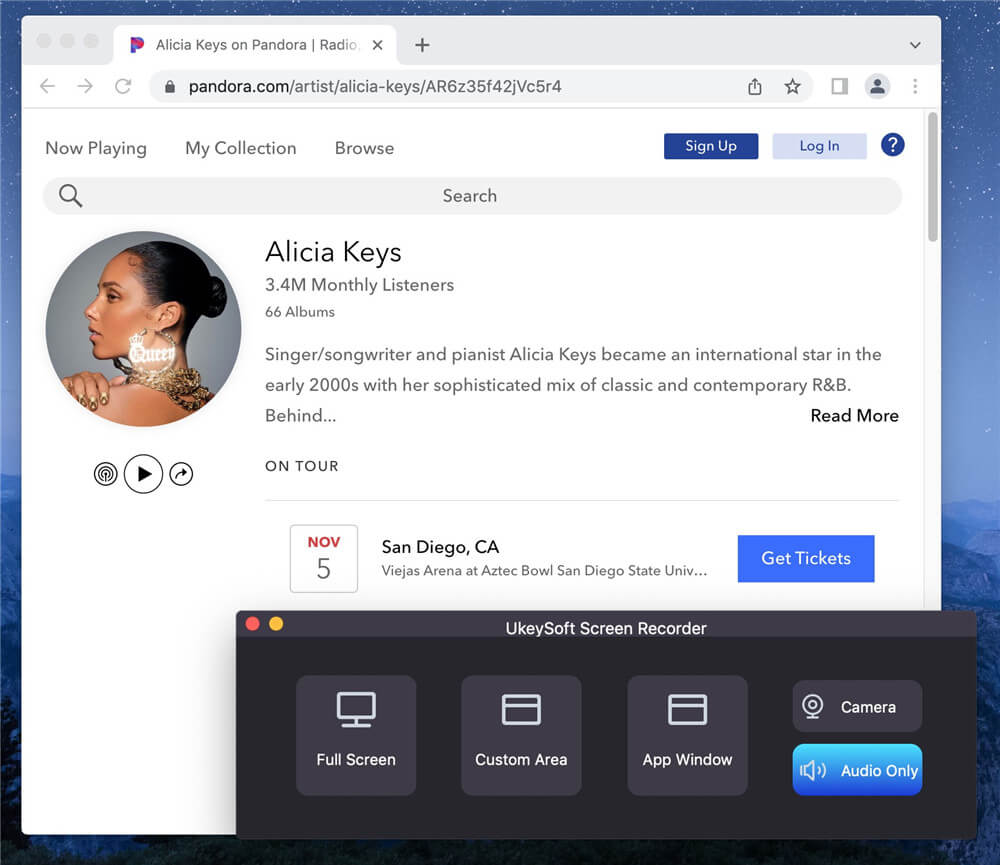
Step 2. Select System Audio for Input Sound
To record Pandora Music songs from computer, you need to select "System Audio" for your input source.
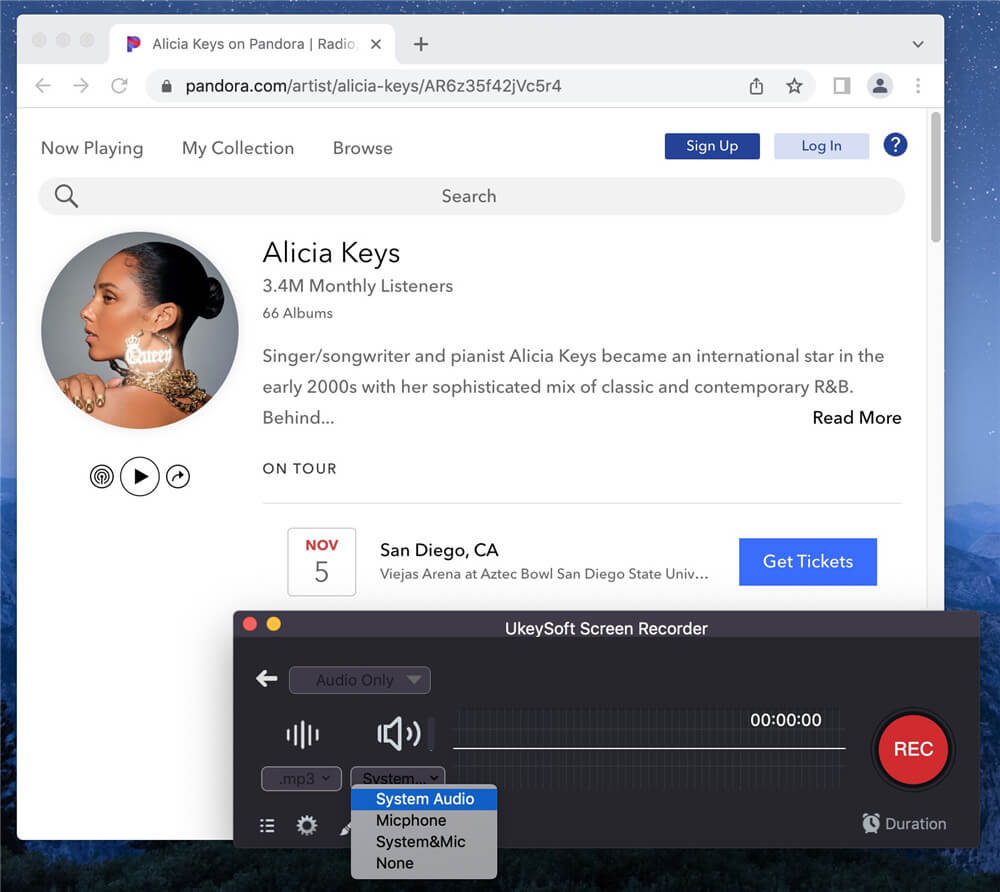
Step 3. Select MP3 for Output Format
There are 3 output audio formats you can choose from, including MP3, WAV, M4A. Please select MP3 to record Pandora Music for MP3 player.
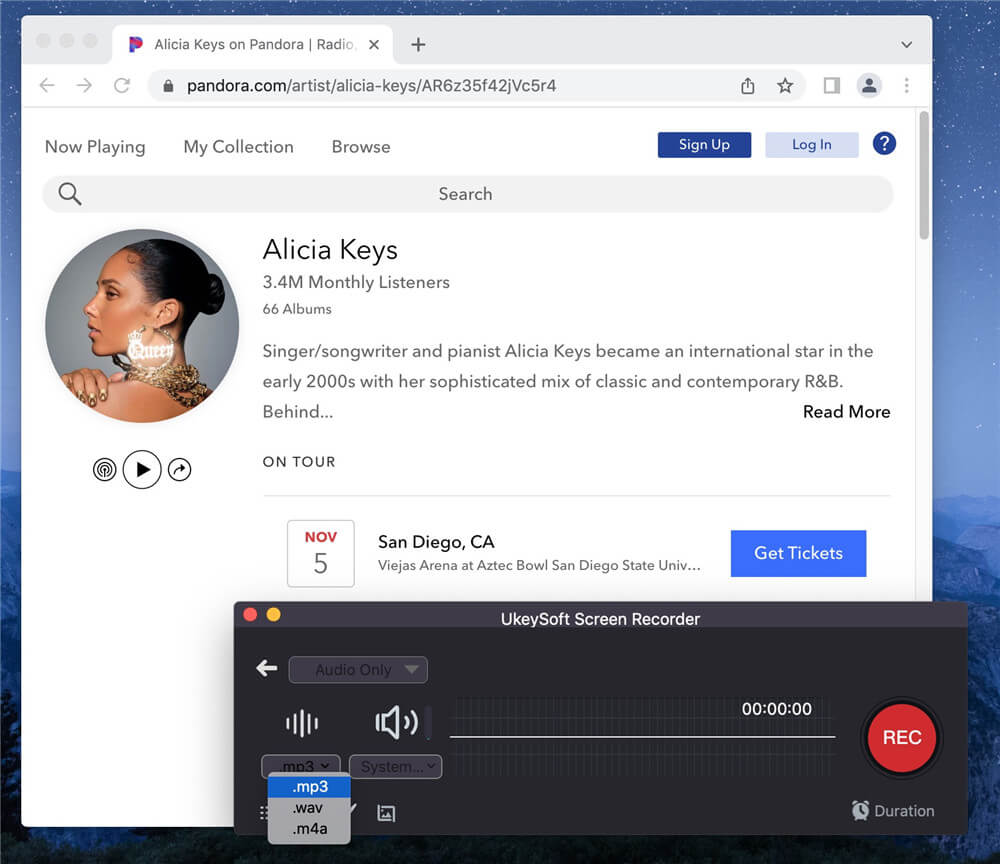
Step 4. Record Pandora Music to MP3
When it's ready, press the "REC" button to start recording, then play any song your want to record from Pandora website or app.
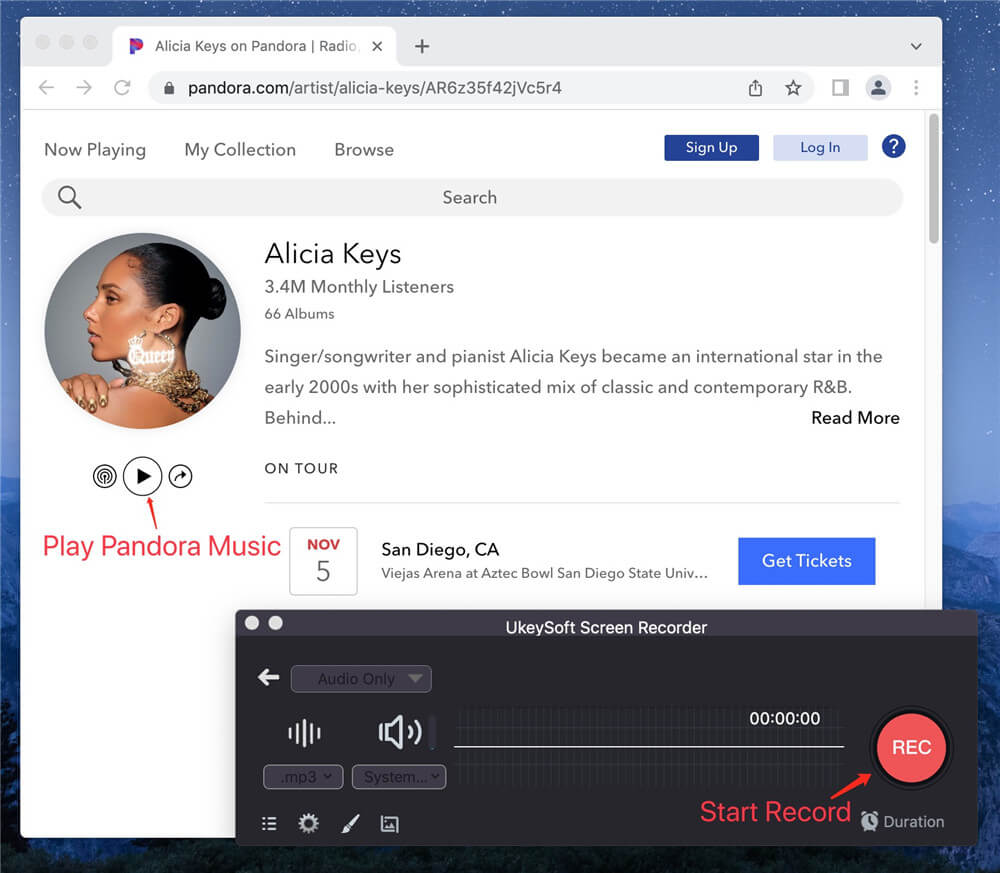
During recording, you can pause or stop the recording anytime.
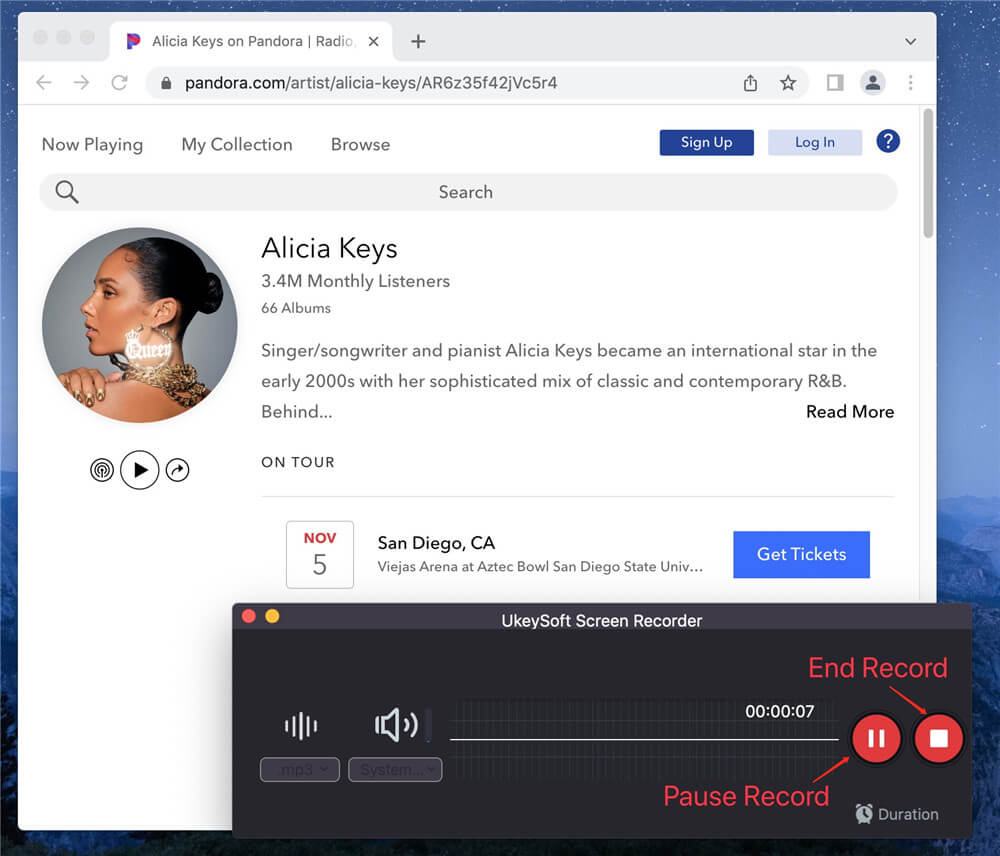
Step 5. Get Recorded MP3 File
When recording is done, the history list will automatically pop up, you can locate the MP3 file by clicking the folder icon on the lower left.
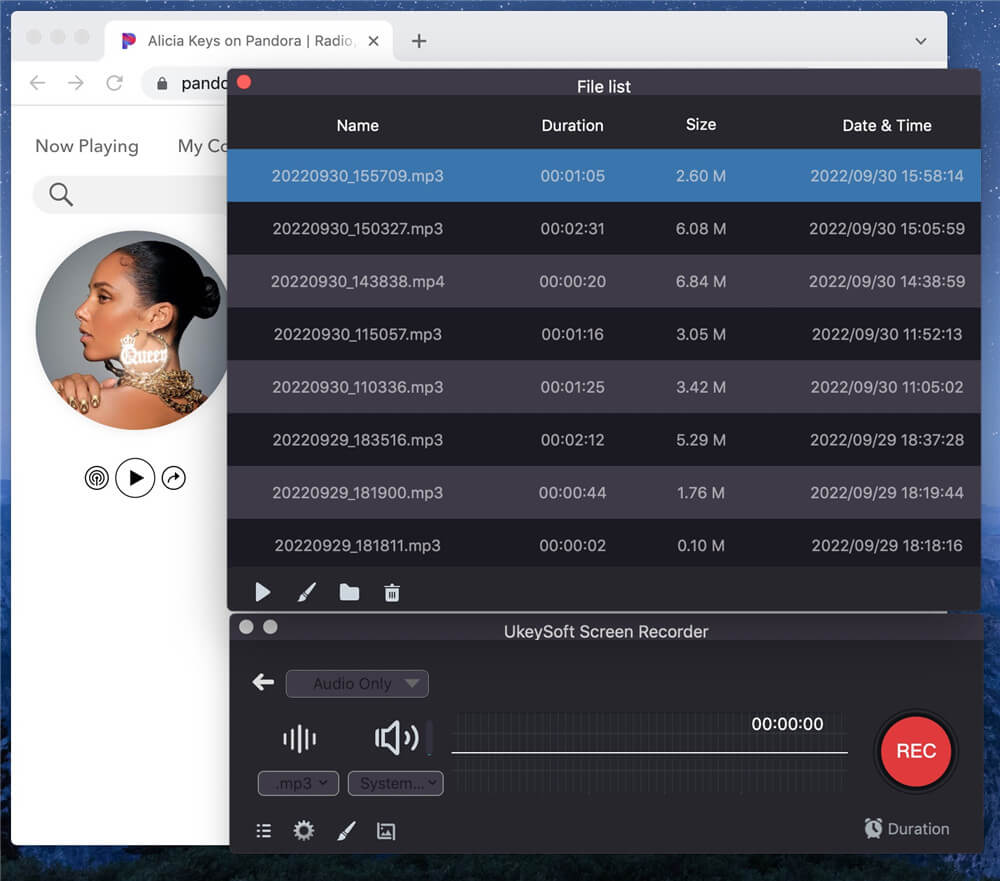
Now you have the recorded Pandora Music songs in MP3 format, you can start to transfer them to your MP3 player for offline playback.
How to Play Pandora Music on Any MP3 Player?
Once you get Pandora MP3 music files, you are able to move them to any MP3 player such as SanDisk, Sony Walkman, Zune, iPod Nano, etc. Follow below steps to transfer Pandora music to an MP3 Player from your computer.
1# Use File Explorer or Finder
Step 1.
Connect the MP3 Player to your computer using the provided USB cable.
Step 2.
Ensure the MP3 Player is recognized.
Windows: Open "File Explorer" and check under "This PC" or "Devices and drives."
Mac: Open "Finder", and the MP3 player should appear under "Locations" in the sidebar.
Step 3.
Drag and drop Pandora MP3 music files or the output folder from your computer into the MP3 player’s folder.
On Windows File Explorer:
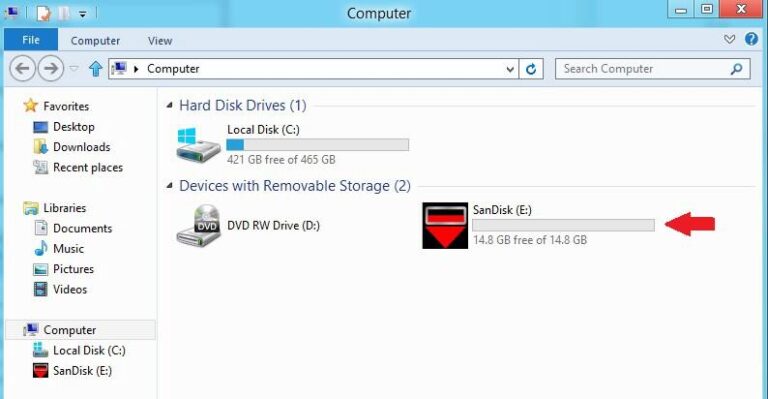
On Mac Finder:
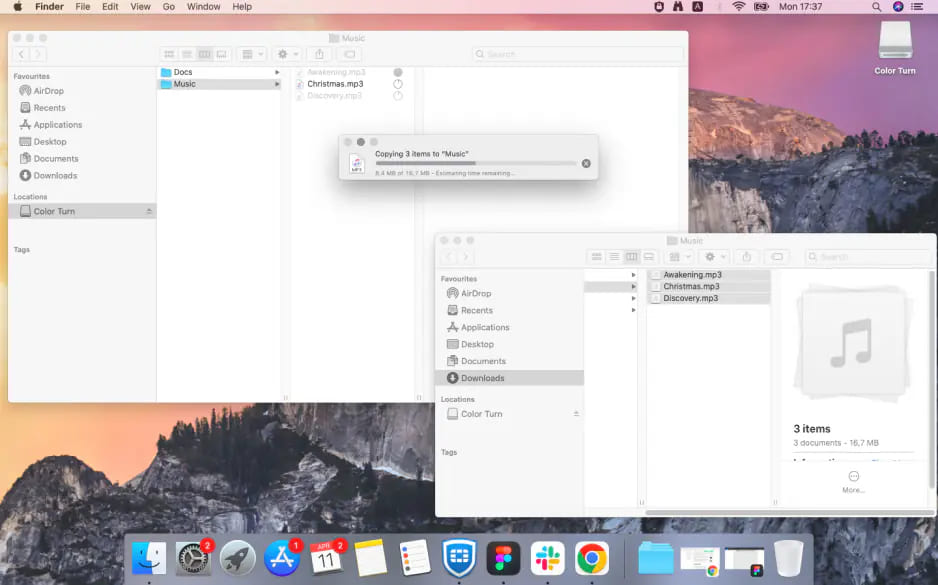
Step 4.
When finished, safely eject the MP3 player. You can then play Pandora songs on MP3 player without Internet connection!
Tips
For iPod Nano, iPod Shuffle, iPod Classic, iPod Touch, you need to import the Pandora MP3 songs to iTunes or Music app, then sync the Pandora songs to iPod.
2# Use Windows Media Player
Alternatively, you can transfer Pandora MP3 music files to an MP3 player via Windows Media Player, here are the simple steps.
Step 1.
Connect your MP3 player to your computer, and open Windows Media Player.
Step 2.
Add the output Pandora MP3 songs to WMP's library.
Step 3.
Click the "Sync" tab on the upper right corner, and drag the songs to the sync list.
Step 4.
Click "Start Sync" to transfer Pandora Music song to your MP3 player.
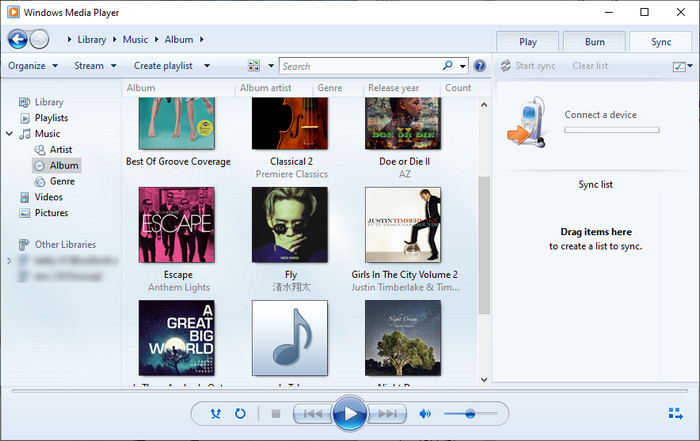
FAQs About Pandora Music on MP3 Player
Q1: Does the SanDisk MP3 player support Pandora?
No, most SanDisk MP3 players do not have Wi-Fi and cannot install the Pandora app. To play Pandora music on a SanDisk MP3 player, you can use UkeySoft Pandora Music Converter to download Pandora songs as MP3 files. Then, simply transfer the MP3 files to your device for offline listening.
Q2: Is it possible to use Pandora on an MP3 player?
Songs downloaded from Pandora are protected by DRM and stored as cache files. This means they can't be copied directly. However, with UkeySoft Pandora Music Converter, you can save Pandora music as regular MP3 files and transfer them to any MP3 player.
Q3: Can I download Pandora music directly onto an MP3 player?
If your MP3 player has Wi-Fi, you can connect it to the internet, install the Pandora app, and log in to your account. From there, you can stream or download songs directly using the app, as long as your subscription allows it.
Q4: Can I use Pandora on a Sony Walkman?
Yes, certain Sony Walkman models with Wi-Fi, like the NW-A105 or NW-ZX507, can install and run the Pandora app. Older Walkman models without Wi-Fi do not support the app and only work with formats like MP3, AAC, or WMA. In that case, use UkeySoft Pandora Music Converter to convert and transfer songs in a compatible format.
Final Words
Listening to Pandora Music on an MP3 player isn't as easy as streaming it on a phone or tablet, especially since most MP3 players don't support the Pandora app. But with UkeySoft Pandora Music Converter, this is no longer a problem. It lets you quickly download Pandora songs in MP3 format at up to 16X faster speed while keeping the original sound quality. Once downloaded, your favorite Pandora tracks can be transferred to any MP3 player or portable device for offline playback. Just download UkeySoft Pandora Music Converter and start enjoying Pandora music on any MP3 player offline anytime and anywhere!
Tip: System Requirements:
Windows 7 or later on 64bit required
Play Pandora Music on MP3 Player

Chester has always had great enthusiasm for writing, programming and web development. He likes writing about software and technology, his works are featured on some tech blogs or forums like Tom's Hardware, CNET, etc.
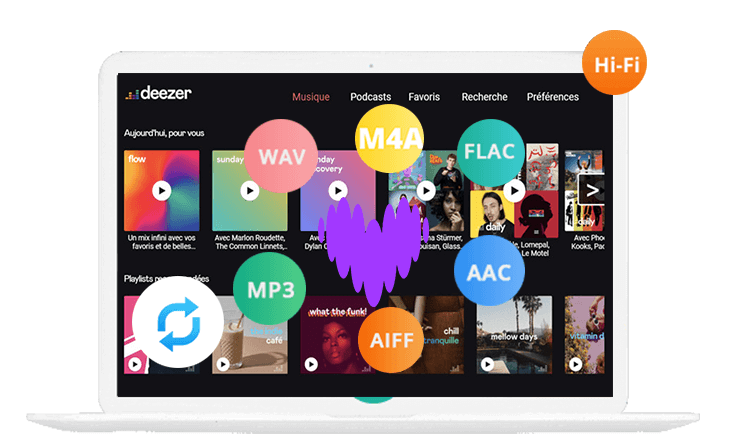
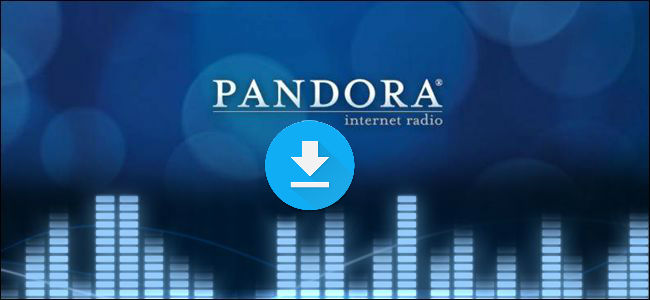



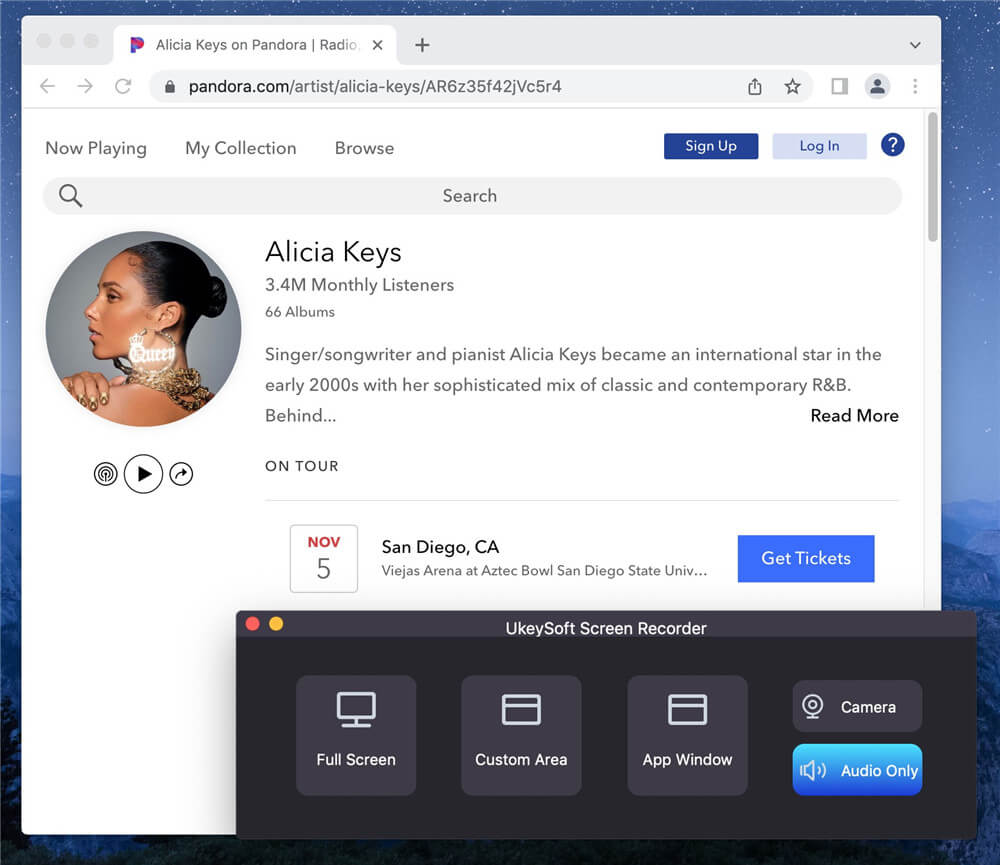
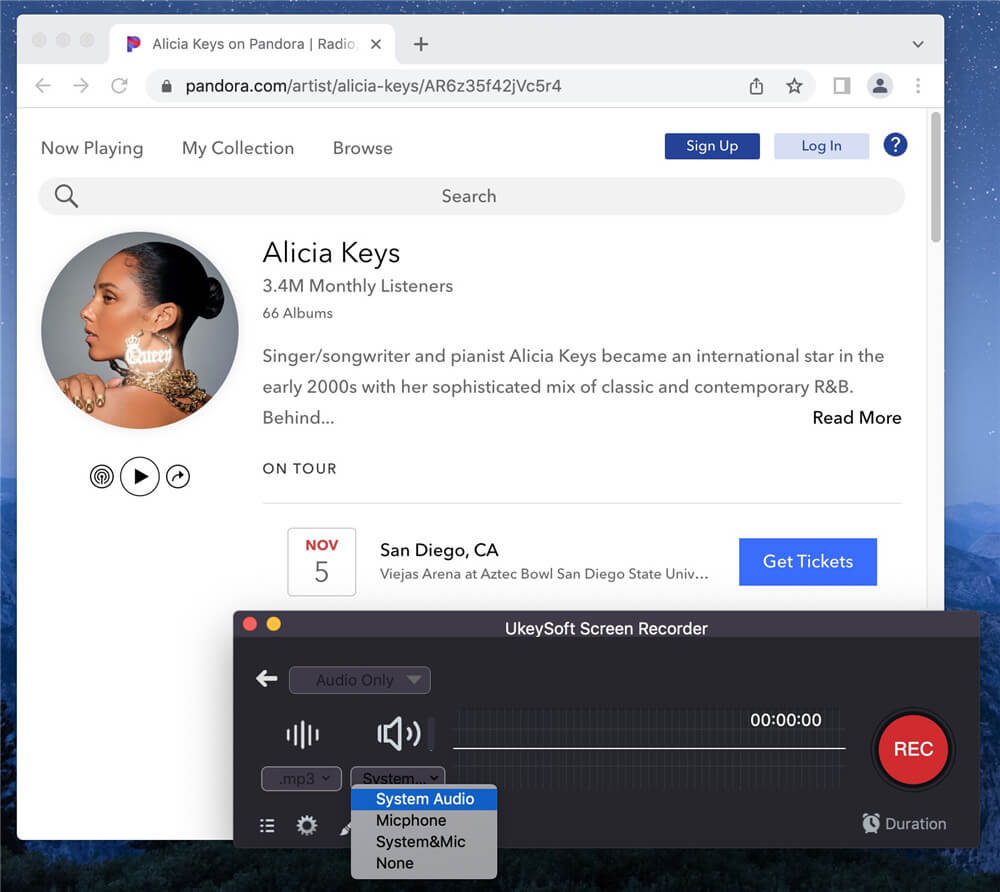
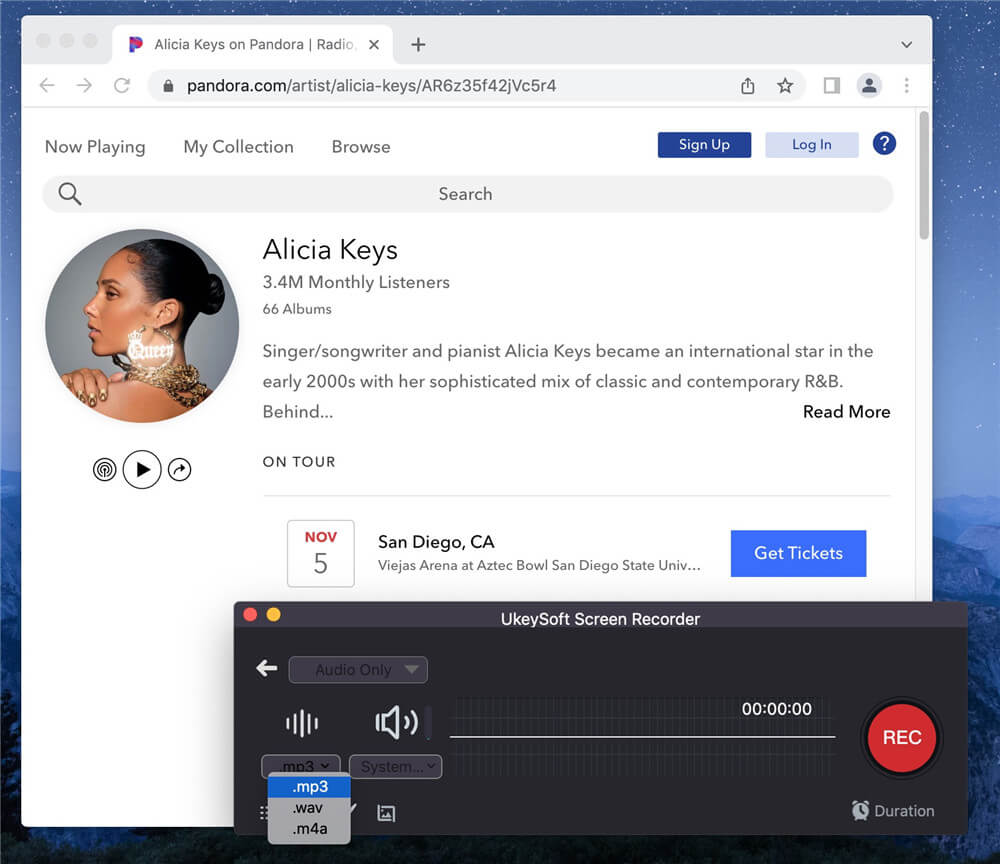
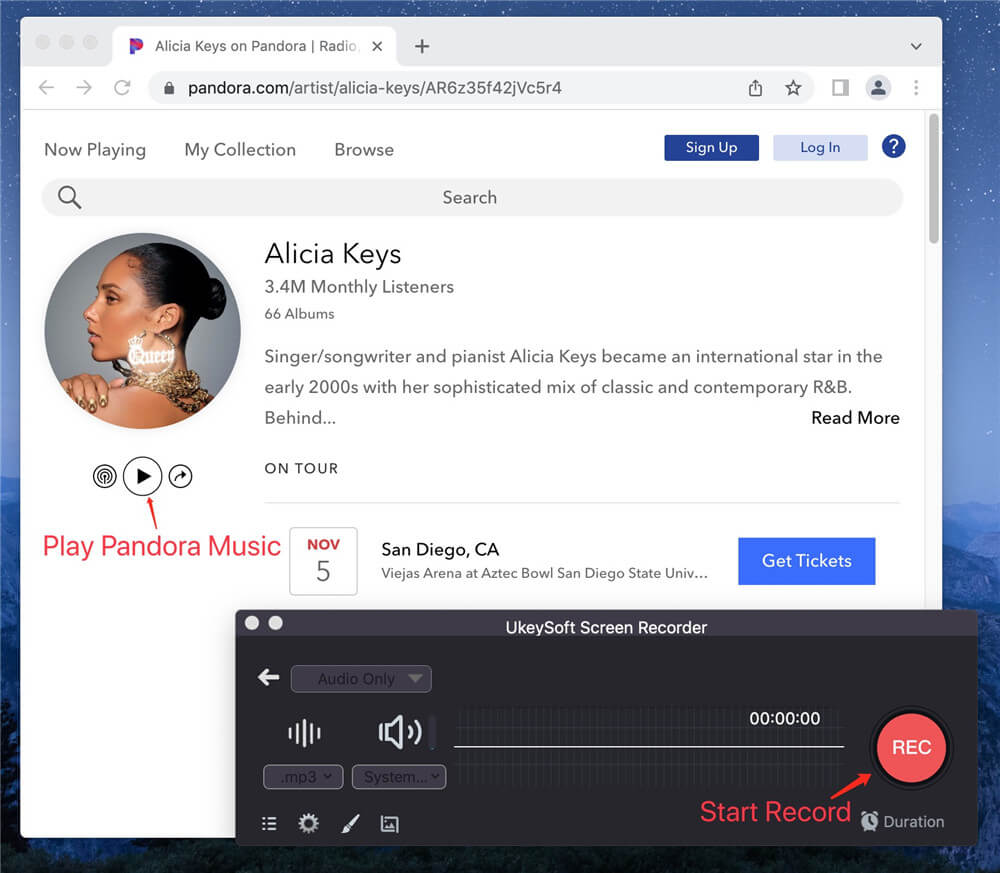
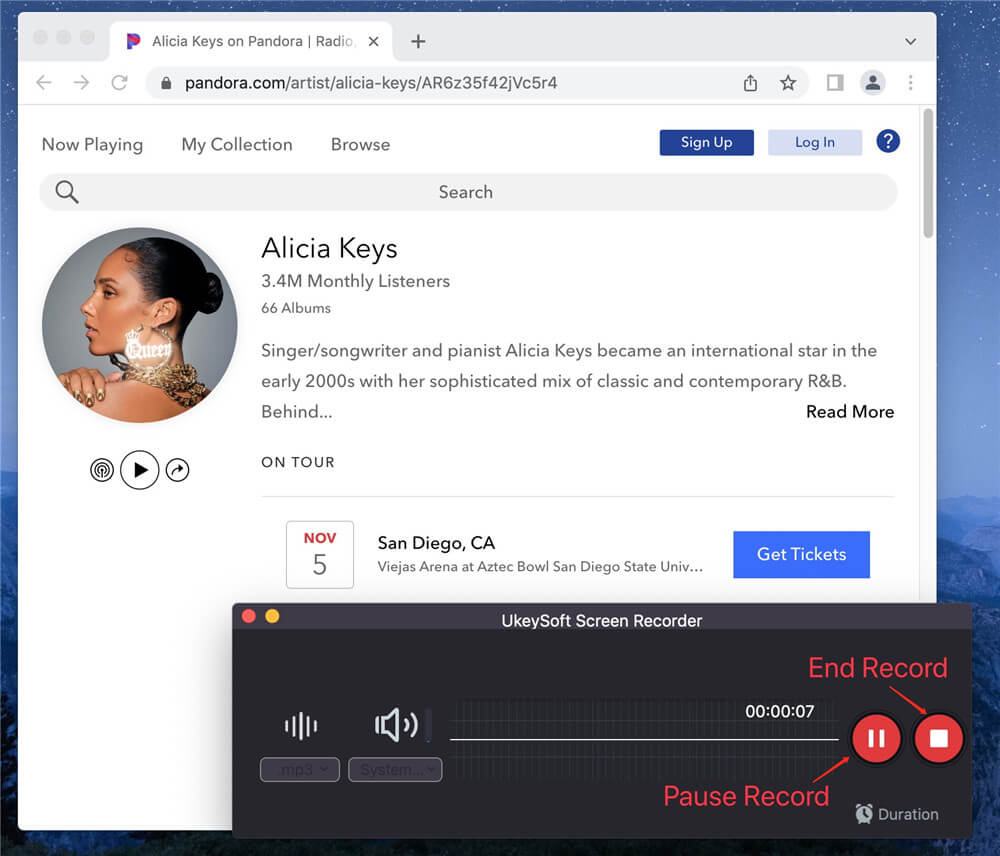
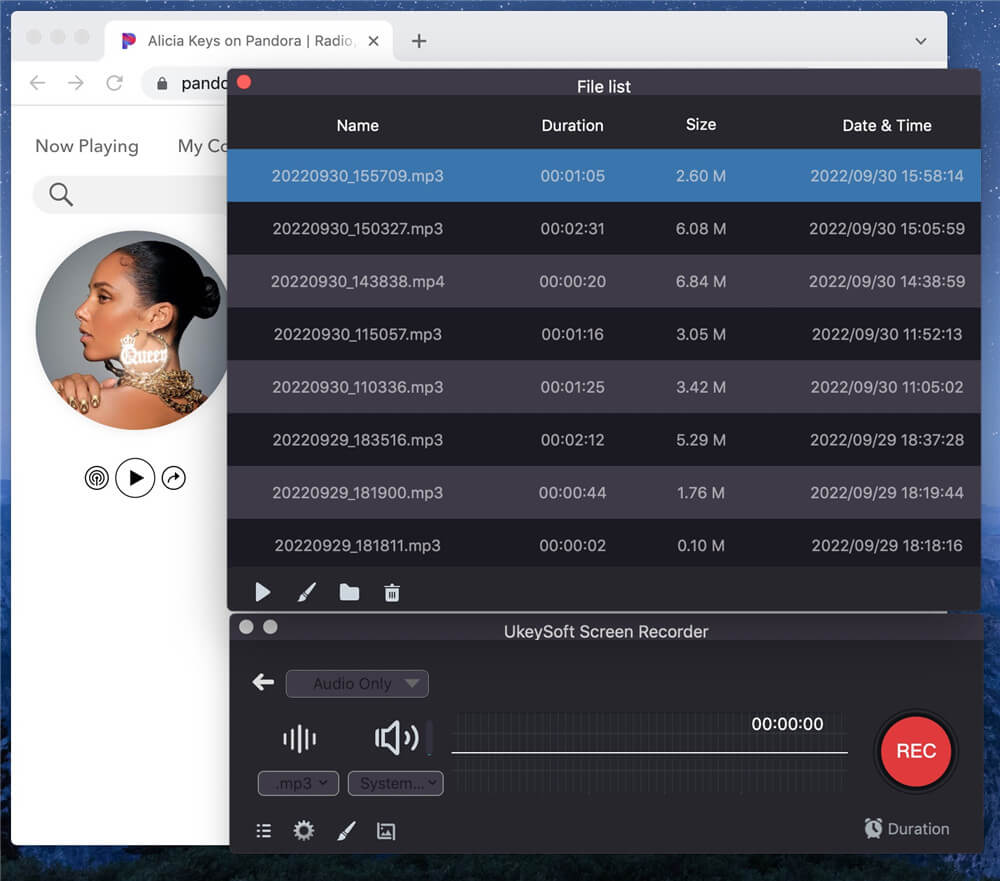
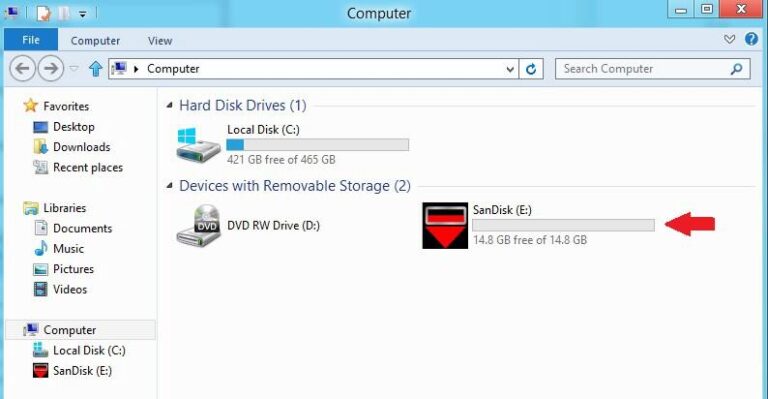
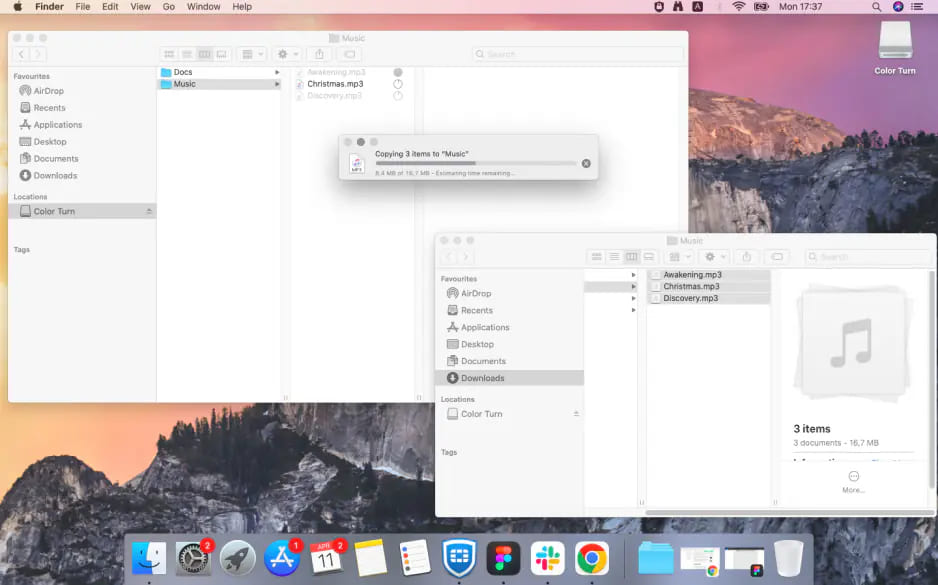
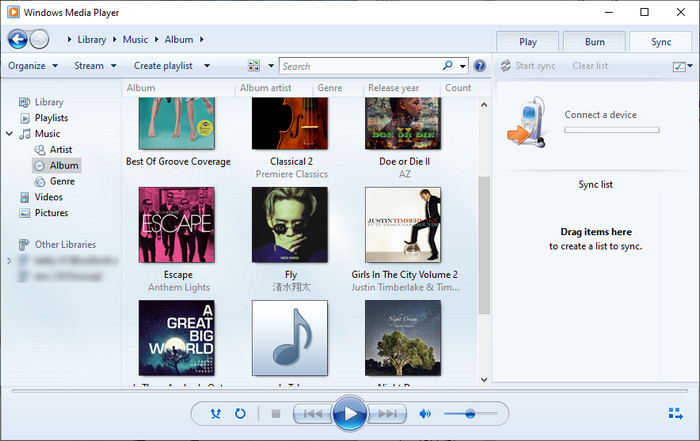









No comment yet. Say something...