 ✕
✕
By Justin SabrinaUpdated on December 30, 2025
Music has always been a way for people to relieve stress. Some people like live concerts to listen to music, which is a very expensive and time consuming way. Today, there are a lot of streaming music services on the market, and we have already compared Apple Music and Spotify side by side. You can check (Apple Music VS Spotify: Side by Side Comparison). Today, we will discuss another topic. In the article, we'll dig a little deeper into Spotify vs Deezer to see which streaming music service is right for your on-demand needs. In addition, you will get two best music downloader for Spotify/Deezer. It can help you download Spotify music without Premium, and download Deezer music to MP3 with ease.

CONTENTS
Since its launch in 2008, Spotify has steadily increased and many new features have been added to help you discover music. Many people think that Spotify is probably the most comprehensive streaming service. What makes Spotify special is that it updates 30 new songs that your recommendation algorithm thinks you like every Monday, based on your own tastes and people who like you. But it also has a deep playlist directory created by outsiders: labels, media, musicians and fans.
Deezer is a subscription-based music streaming service that lets you listen to a large library of songs on demand from a variety of devices, while offering free and paid subscription levels, similar to Spotify. Now Deezer has built a considerable audience with more than 16 million active users per month, of which 6 million are paid users. Deezer is also one of the most widely used streaming services on the market.
Each service brings a different form. The following is a comparison of two streaming music services.
Spotify vs Deezer: Music Library
Spotify offers over 100 million tracks and 5 million podcasts titles in its music library, available among 78 countries.
Deezer offers over 90 million tracks, playable on more than 180 countries.
The number of songs on the music streaming service is one of the most important considerations in your decision to subscribe to the service. If you are on the go and enjoy local music while traveling, you may prefer Deezer as it owns more local songs than any other music streaming service.
Spotify vs Deezer: Sound Quality
Both Spotify and Deezer are provided with different music quality, depending on your subscription plan.
Spotify: You can enjoy OGG Vorbis music quality up to 320kbps is you are Spotify Premium. While free users can enjoy 128kbps music quality.
Deezer: Free users can enjoy 128kbps music quality, but if you are a subscriber, you can choose the music quality of 320kbps MP3 or 1411kbps FLAC / MQA.
For Premium users, Deezer goes one step further and provides users with 1,411 kbps HD CD quality.
Spotify vs Deezer: Music Discovery
Spotify offers an efficient Discover Weekly that will give you 30 music tracks recommendations for new and old tracks based on your observed tastes and track playlists. Deezer has a cool feature named "Hear This" that helps you discover fresh tunes that you haven't listened to in ages. Moreover, it also provides advice based on your music streaming habits and individuals who have the same musical taste as you.
In general, their discovery features track your musical tastes and recommend new tracks and albums from your favorite artists, ensuring that each user has a unique playlist. It can be said that this is a draw.
Spotify vs Deezer: Listen Offline
Spotify Premium only needs to pay a subscription fee of $9.99 per month to download music for offline listening with high audio quality. However, each device only supports downloading 3,333 tracks, which should be enough. These downloaded tracks can be online for up to 30 days, which means you need to log in to your account regularly to confirm that your account is still active.
As a Deezer Premium ($10.99 per month) user, you can download music to your app or desktop to listen without a network connection. On your phone, each playlist is limited to 1000 songs, but there is no limit to the number of songs you can download overall. Also, if the playlist has more than 1000 songs, you can still add more songs and you will be able to see all of them on your computer, but only the first 1000 will appear on your mobile device.
Spotify vs Deezer: Connectivity
One of the great advantages of Spotify is that it can be connected to almost all connected devices: multimedia, smart TV, X-BOX and other consoles, smart speakers, audio systems, Linux desktop computers and more. With the help of Spotify connect, you can use the master device as a remote control for other devices. It also has good docking with many external applications, such as navigation applications. This allows you to play music on Spotify without having to minimize the map while driving.
Deezer allows you to connect to a variety of devices, such as desktops, speakers, cars, etc., but you can't connect more than three devices at the same time. If you want to add a fourth, you need to delete one of the connected devices first, and Family Plan subscribers do not have this restriction.
Spotify and Deezer Verdict: Which One is Better?
Spotify vs. Deezer: Scorecard
|
Comparison |
Spotify Music |
Deezer Music |
|
Music Library |
Win |
|
|
Sound Quality |
|
Win |
|
Music Discovery |
Draw |
Draw |
|
Listen Offline |
Draw |
Draw |
|
Connectivity |
Win |
|
|
Price |
Start at $9.99/mo |
Start at $10.99/mo |
What I Like:
Spotify
* Larger music collection;
* Gapless playback;
* Multimedia keyboard keys work properly;
* Better support for playback of local music files.
Deezer
* Works within any Flash-enabled web browser therefore more 'portable';
* No peer-to-peer (P2P);
* Support for the original ('2G') iPhone.
What I don't Like:
Whether it is Spotify Music or Deezer Music, they both use DRM technology to encrypt music tracks. Even if you've paid for it, you can only listen to music with its app or web player. Fortunately, you can download and save MP3 music from Spotify or Deezer by using a streaming music downloader, such as Spotify Music Downloader, or Deezer Music Downloader. Then you can enjoy Spotify & Deezer music anywhere and anytime.
Spotify is a good choice if you plan to share your experience with friends because Spotify has a higher number of subscribers than Deezer and is highly socially integrated. But Spotify is also subject to certain restrictions. For example, the number of songs downloaded by Spotify Premium is limited, and downloaded songs can only be played through the Spotify app. Once you give up your Premium subscription, all saved tracks become unavailable.
The best solution to eliminate the above limitations is to find the Spotify download tool. Here you meet UkeySoft Spotify Music Converter. It is dedicated to helping Spotify users to download and convert Spotify songs to MP3/M4A/WAV/FLAC with no need to install the Spotify app. More importantly, there is no loss in audio quality during the conversion process. After conversion, you will get 100% lossless Spotify music, the same as the original audio file. With the help of UkeySoft Spotify Music Converter both Spotify Free and Premium users can free download Spotify songs and transfer to your MP3 players, AAC compatible music players, car players, iPod, iPhone, Zune, PSP, etc. for streaming offline.
Features:
Step 1. Launch UkeySoft Spotify Music Converter on PC
Launch the UkeySoft Spotify Music Converter program on PC or Mac. Then login to your Spotify account, either Free or Premium.
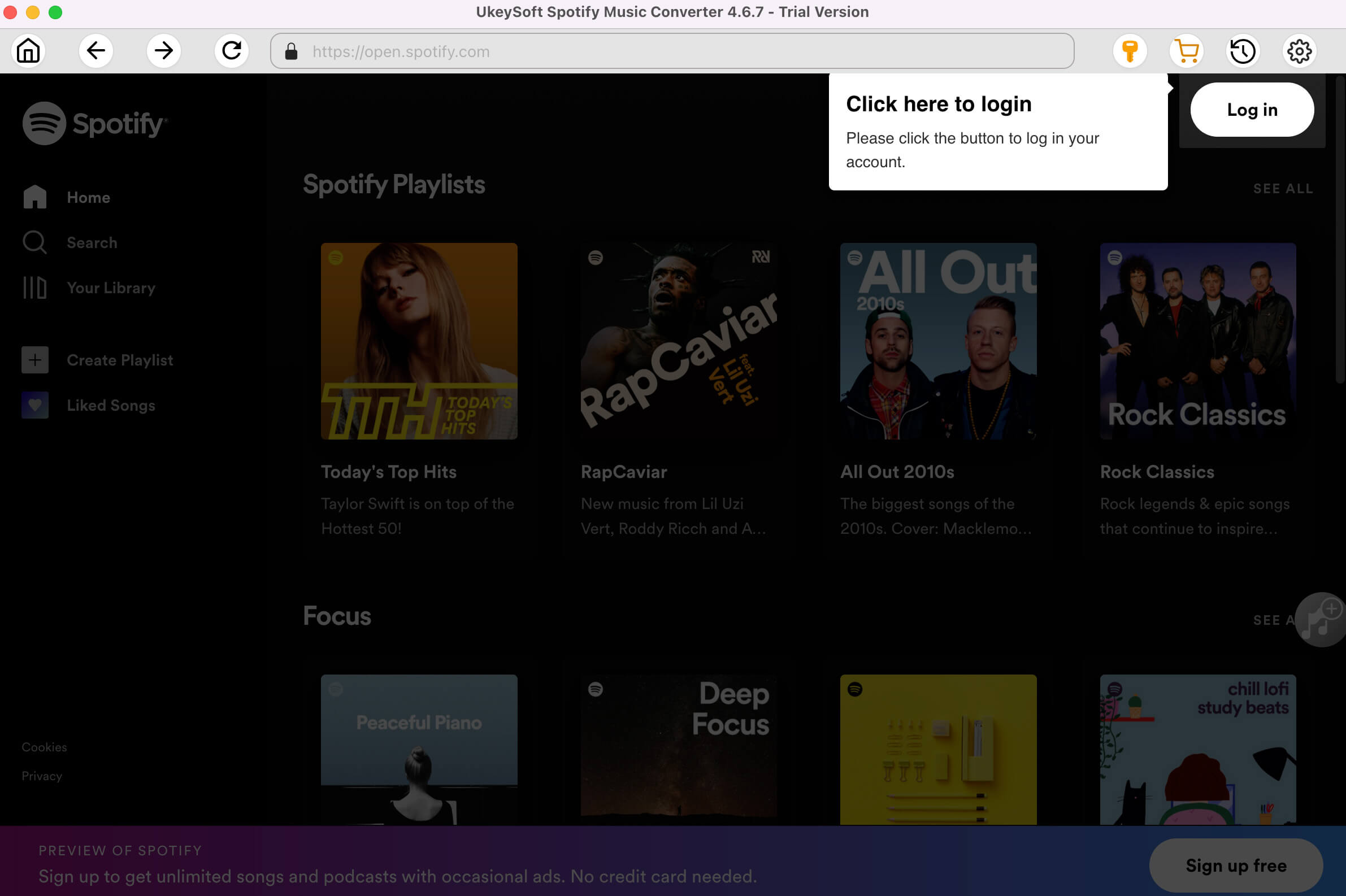
Step 2. Select Output Format as MP3
The default output format is M4A. you can click "Gear" icon to change output format (MP3 is recommended) or output folder if you need. Also, you are organize output file name according to your needs.
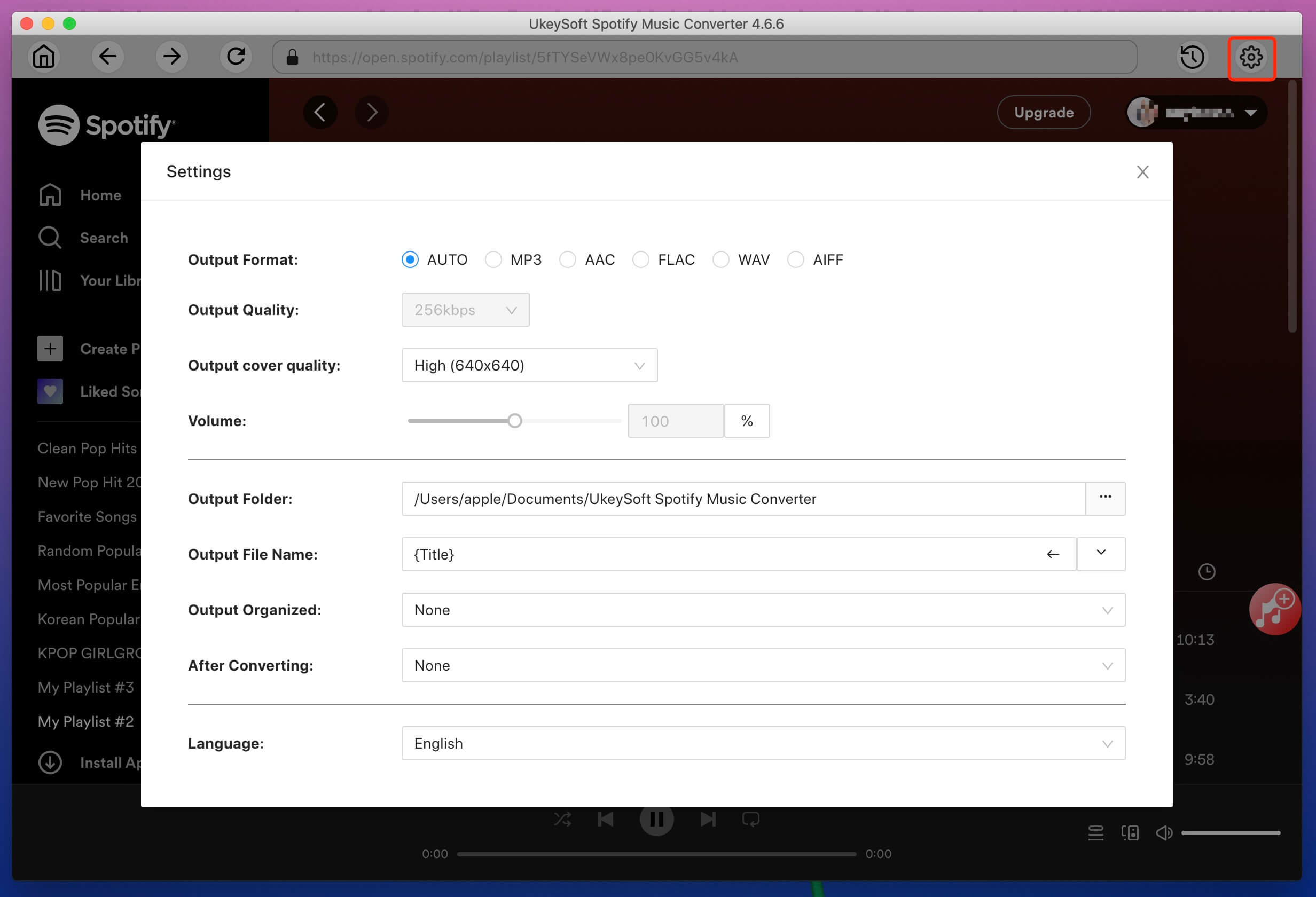
Step 3. Add Spotify Songs to UkeySoft
Next, open a playlist and click on the red "+" icon to add them to list.
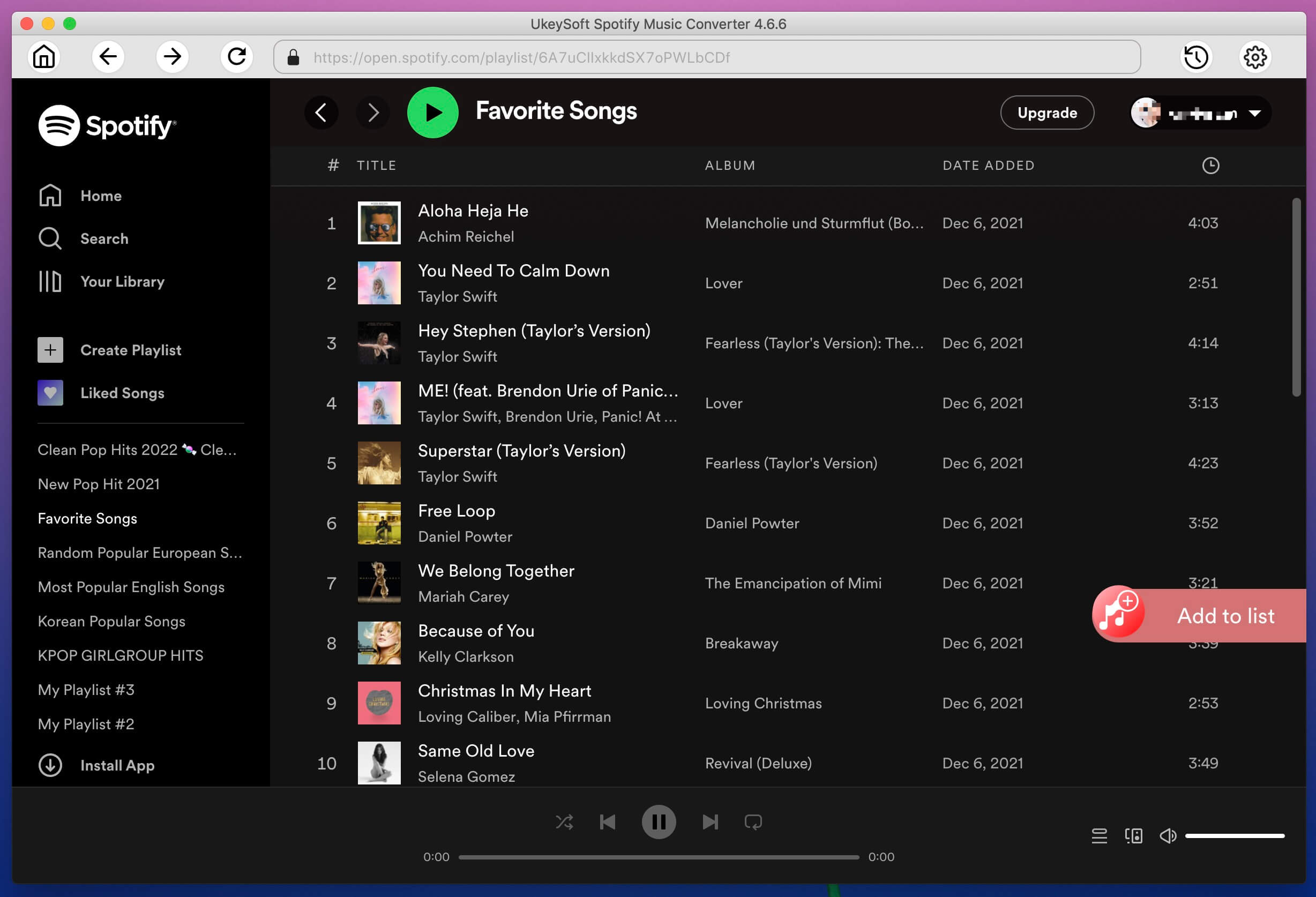
All songs in the playlist will be checked by default.
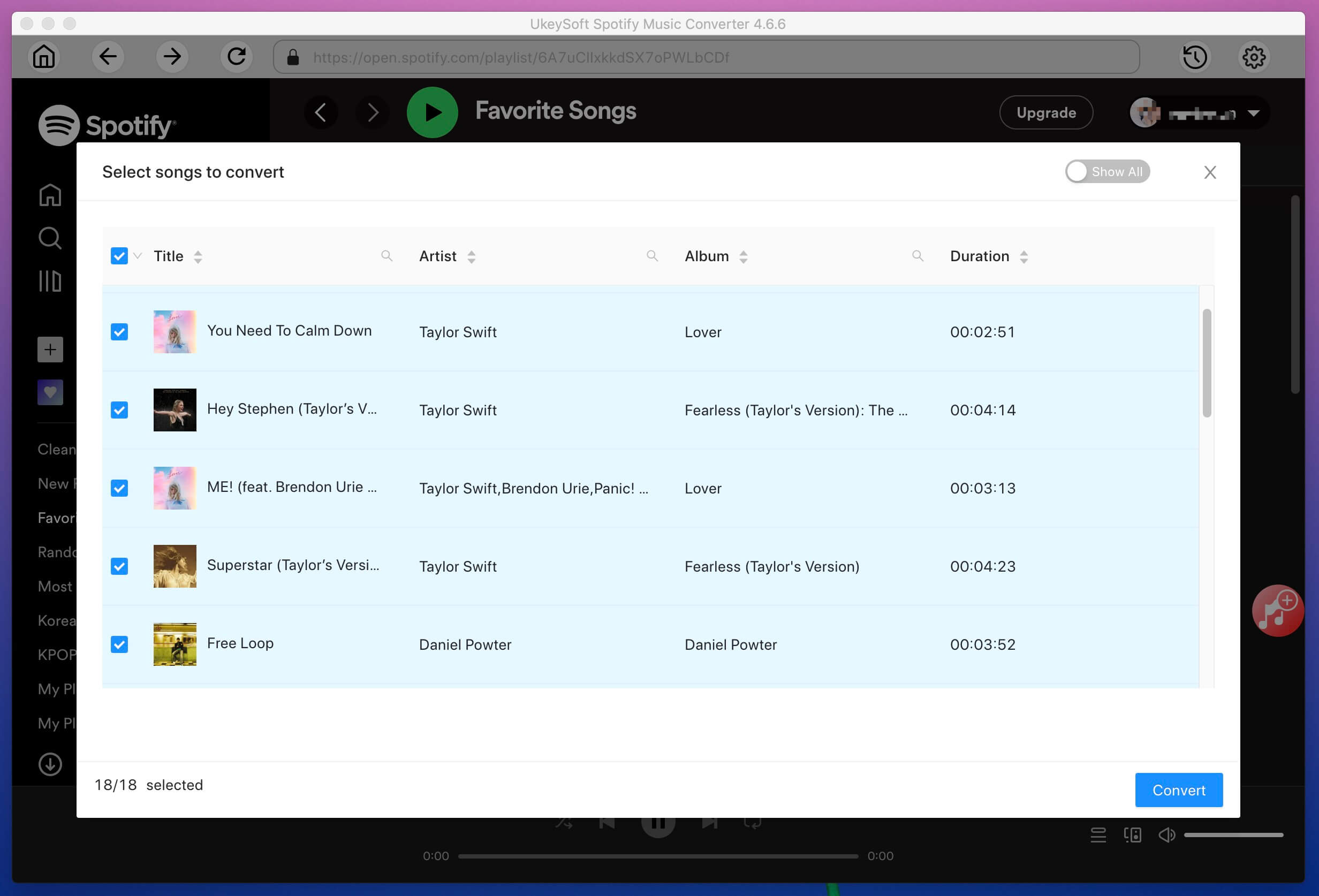
Step 4. Download and Convert Spotify Songs to MP3 Files
Click on "Convert" button to start downloading Spotify songs or playlists to MP3.
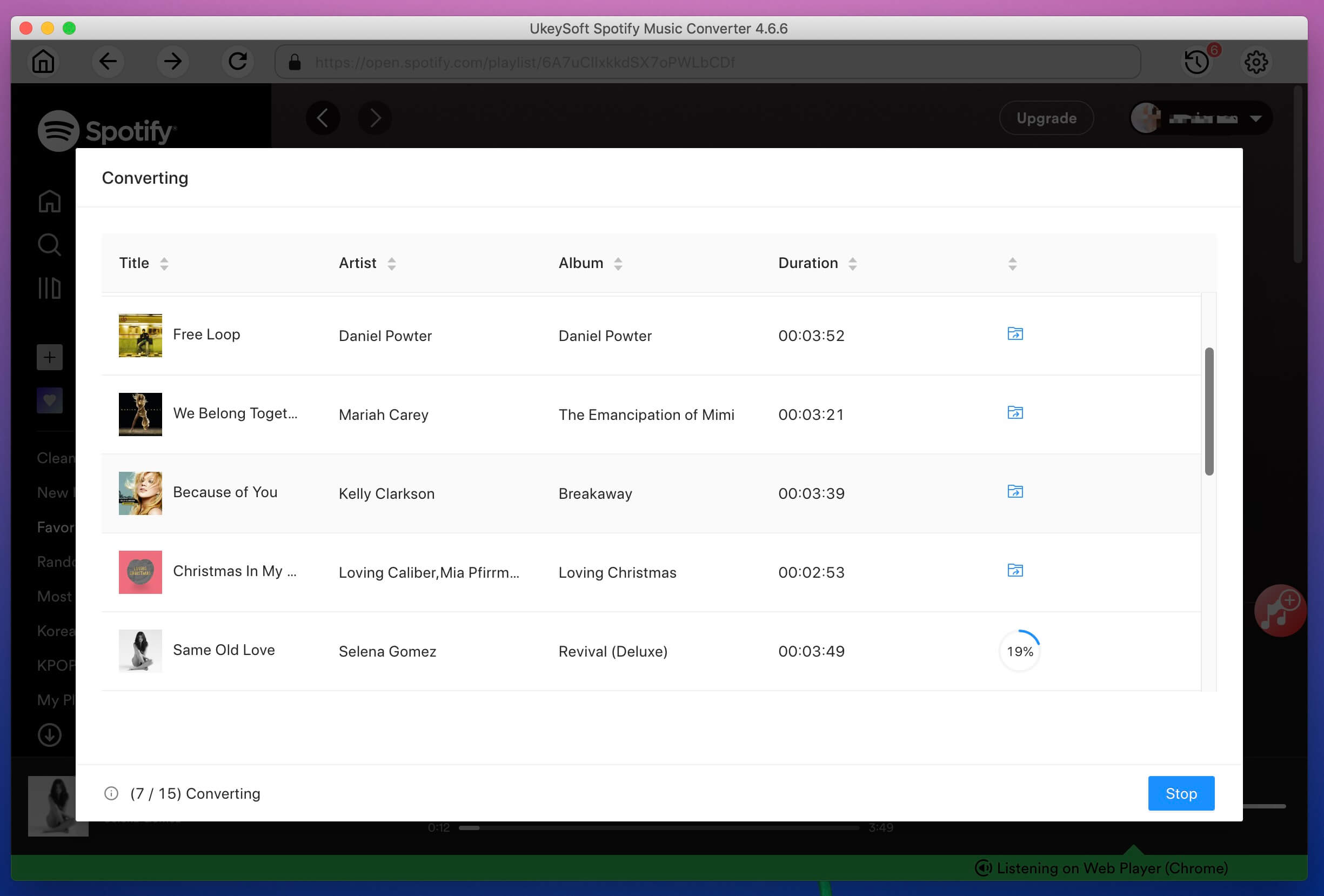
After conversion, click the "History" icon to quickly locate the DRM-free Spotify song. You can then transfer and play it anywhere.
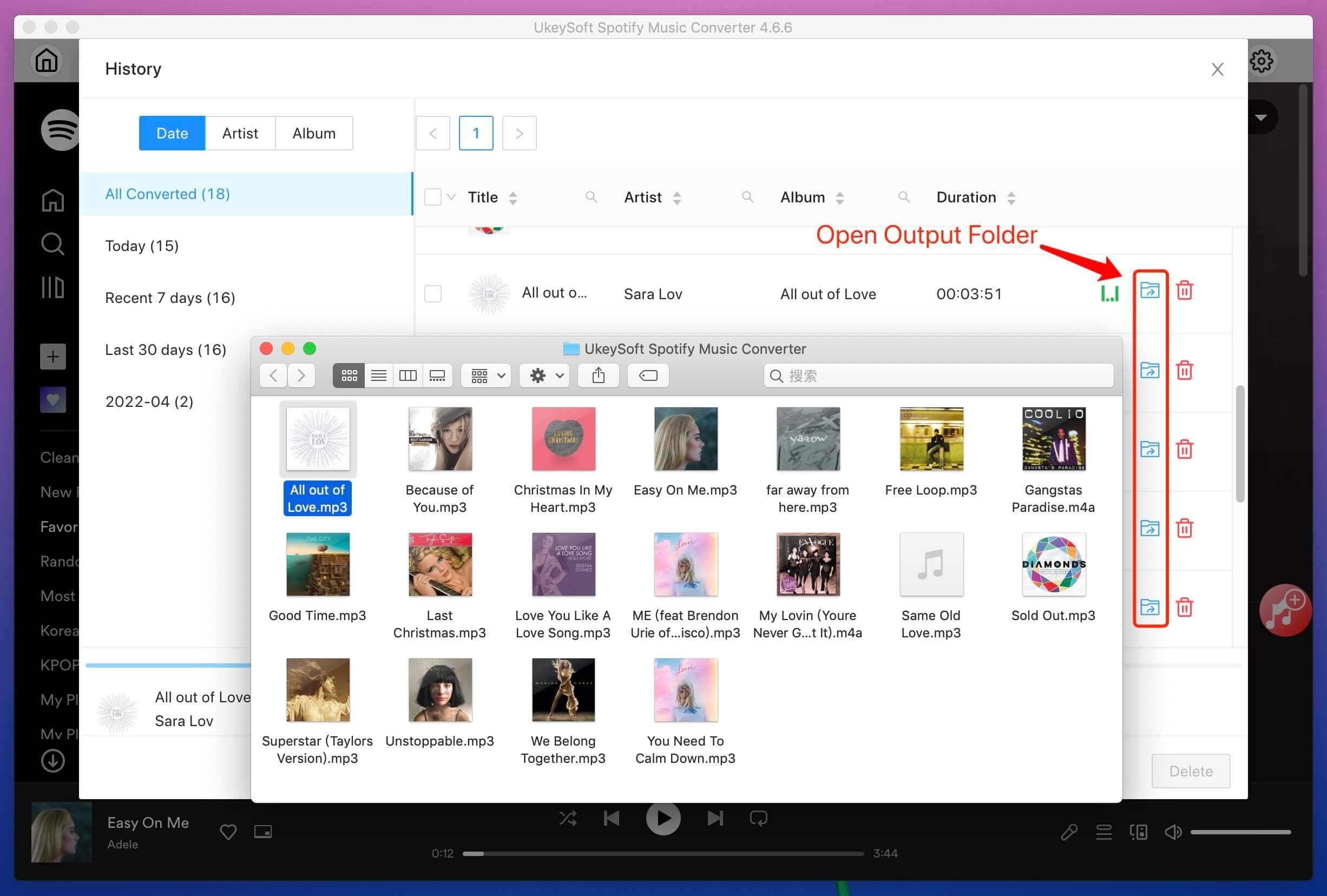
If you are looking for a reliable tool to download music from Deezer without renewing your subscription, UkeySoft Deezer Music Converter is all you need. It is able to download Deezer music to MP3 for free. Besides that, it also supports multiple audio formats, like M4A, AAC, FLAC, WAV, AIFF. It is easy to use. Users just sign in with Deezer account, then they can search, play and select Deezer songs, album or playlist in the built-in Spotify web player.
It will save Deezer music tracks with original music quality and ID3 tags metadata. You can adjust the output quality up to 320kbps or even 512kbps for a better listening experience. After that, you can play Deezer music offline on any device, or transfer Deezer music to Spotify, Apple Music, Tidal, Pandora and other music platforms/players.
Features of UkeySoft Deezer Music Converter:
Step 1. Launch UkeySoft Deezer Music Converter
After installation, run UkeySoft Deezer Music Converter on Windows PC or Mac. Login to your Deezer music account to let it access your library.
Step 2. Set MP3 Format for Deezer Music
Click on "Settings" (a gear icon) in the upper right corner. You can customize the output settings like Output Format, Output Quality and more. Pick MP3 here.
Step 3. Add Deezer Songs/Playlists to UkeySoft
Open a Deezer playlist or album, then tap the red "+" icon to add to list.
In the next window, select the songs that you want to convert.
Step 4. Start Downloading Deezer Music to MP3
Now click on the "Convert" button to get the Deezer songs downloaded to your local drive.
When finished, you can find all downloaded Deezer songs by clicking "History" (a clock icon).
Spotify and Deezer offer similar features and feature massive libraries. Each streaming service has its own strengths and weaknesses. It is hard to say which one is better. You can pick the one you like according to your needs. But the Spotify app and Deezer app are only available on desktop and mobile. If you want to download music from Spotify or Deezer for offline use on your own devices, the best way is to download or convert Spotify / Deezer music tracks to MP3 files. UkeySoft Spotify Music Converter and UkeySoft Deezer Music Converter can help with that. With its help, you can easily download and save music as local files and play them everywhere.
Prompt: you need to log in before you can comment.
No account yet. Please click here to register.
Porducts
Solution
Copyright © 2025 UkeySoft Software Inc. All rights reserved.
No comment yet. Say something...