 ✕
✕
By Justin SabrinaUpdated on July 07, 2023
As the top leading in streaming music services, Spotify has more than 517.69 million monthly active users worldwide in 2023. However, only the Premium subscribers are allowed to download songs. But there are some downsides that exist to Spotify Premium, like DRM encryption, incompatible devices, etc. Therefore, more and more people are turning to Spotify Music Downloader to access, enjoy, use and share Spotify music quicker, easier and more freely than ever before.
There are many Spotify downloader tools on the market, no matter what they called (Spotify music downloader, Spotify music converter, Spotify ripper or even Spotify recorder), they all aim to help you download or convert Spotify music to MP3, so that you can enjoy your tracks on the devices you like. Among them, SpotifyDown Spotify Downloader is a popular online downloader that can help you download Spotify songs offline without Premium account. In this article, we will give you a comprehensive review of SpotifyDown, with its features, pros, cons and alternative.
CONTENTS
As its name suggests, SpotifyDown is a music downloader for Spotify users. It is a free online tool that supports to download Spotify music to MP3 format. Whether you are using Spotify Free or Premium account, you can use this tool to get the songs you like. The operating process is easy and straightforward. Simply copy and paste the URL of Spotify music to its Search box, and click "Download" button. That's it.
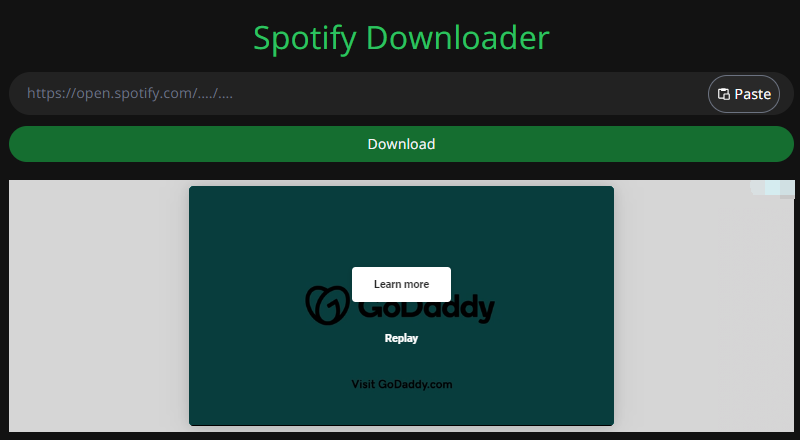
Spotify Free users can download Spotify songs for free on spotifydown.com. Whit no doubt, this tools offers a simple and convenient way to enjoy Spotify music tracks. However, when using it, most people concern the safety risks. We found that it has low trust score of 42/100 on media websites. The security cannot be guaranteed.
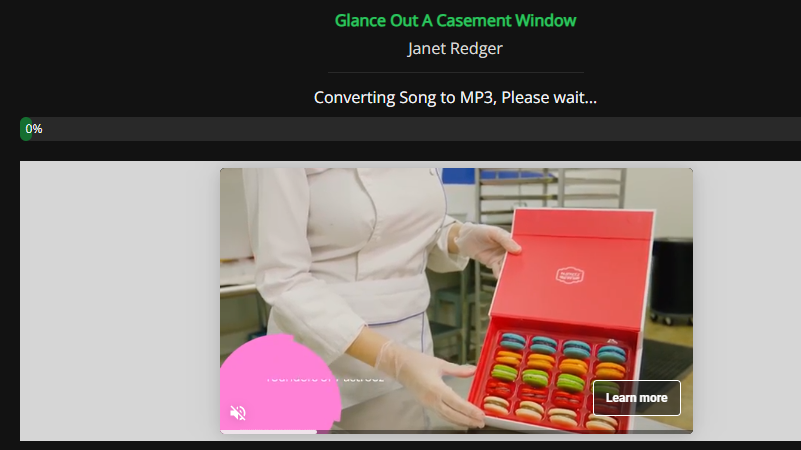
As you can see, SpotifyDown contains a large number of advertisements. When you enter the Spotify music URL, it will pop up ads picture and video. Moreover, it may also carry hidden malware which can even attack your computer. Please think twice.
Compared with other mature Spotify downloaders, SpotifyDown is too young, less than 1 year old. To be honest, downloading songs on spotifydown.com is risky and illegal. SpotifyDown mainly rips songs from the Spotify website and uploads the songs to its own platform for users. Users only need to paste the song link to the SpotifyDown website to search for the matched song source. Once your server leaves search traces or is controlled, it is likely to face lawsuit infringement from Spotify. Therefore, we do not recommend you to use this online tool.
A professional Spotify music downloader should have some excellent features, such as security, stable performance, user-friendly interface, high quality, fast speed and so on. To help you know more about SpotifyDown, we will evaluate SpotifyDown Spotify Downloader from these different aspects.
User Interface
As an online download service, the SpotifyDown page is almost completely in black. The black background design not only looks elegant and dramatic. And you'll see a simple product introduction and tutorial guidance on the page. However, many advertisements are listed or pop up on the page. If you want to download, you have to watch a 15 second ad. This gives users a bad experience.
Download Content
While this downloader boasts that it can convert Spotify album, we found some albums failed to be analyzed during the test. In addition, it doesn't support to download Spotify playlists and podcasts too. The fact is that it only works on downloading Spotify songs.
Output Format
Due to DRM restrictions, Spotify music tracks are only accessible within its app or web player. So most people turn to download Spotify music to other audio format using Spotify downloader tools. SpotifyDown enables you to download and convert Spotify music to MP3 format. So, you are able to enjoy your music tracks on other players. The pity is that it only offers MP3 format.
Download Speed
To download Spotify songs with it, you need a stable and fast Internet connection. This online service only allows you to download Spotify songs one by one. You can only paste a song URL into the search box at a time. Batch downloads are not supported. Moreover, it will take a long time to analyze the music URL. The download success rate is also relatively low since it only has a few thousand cached Spotify songs in his library.
Output Quality
One of its biggest advantages is the sound quality. It can download Spotify music to MP3 at up to 320kbps high bitrate. But compared to the 320kbps songs downloaded with Spotify Premium, the sound quality of SpotifyDown is a little lossy.
👍What I Like (Pros):
👎What I Don't Like (Cons):
After having a through review of SpotifyDown, we find it easy to use. But it shows certain shortcomings you cannot ignore, such as lots of annoying ads, low security, limited output format, slow speed, and low success rate, etc. To download Spotify music & playlist to MP3, you can use a professional tool, such as UkeySoft Spotify Music Converter.
UkeySoft Spotify Music Converter is a desktop application from Windows and Mac users. It is a all-round Spotify music downloader, Spotify music converter, as well as Spotify music player. This smart tool comes with a built-in Spotify web player. There is no Spotify Premium and Spotify app needed. Simply sign with your Spotify free account on the converter, then you can directly browse, search, add, choose, play and download any Spotify song/album/playlist/podcast from the Spotify web browser.
More importantly, it is capable of converting Spotify music to different audio formats such as MP3, AAC, FLAC, M4A, WAV and AIFF at up to 320kbps high bitrate. With up to 10X super-faster speed, it can convert and save Spotify song to local drive in the blink of an eye. Only in a few clicks, you will get high-quality Spotify songs offline, and listen to them on any music player, device.
Check the outstanding features of UkeySoft Spotify Music Converter!
100% Secure. You only need to install this software on your desktop, then start downloading Spotify songs. It has a clean and simple interface, no ads, no hidden plug-in.
Flexible. It is able to download any content from Spotify web browser, including songs, podcasts, albums, playlists, audiobooks, etc.
Popular Formats. With it, you can download and convert Spotify songs to MP3, M4A, FLAC, AAC, and AIFF audio formats and move them to other devices.
Built-in Web Player. Users can search and add multiple Spotify songs with the integrated web player without the Spotify app installed.
Batch Download. You can add an entire Spotify playlist, album or multiple songs to the program for batch download.
Fast Speed. By applying the accelerated tech for boosting efficiency, it runs at up to 10X super-faster speed, saving your time.
Music Management. Another attractive feature is that it allows to sort output songs by artist or album. This feature will be helpful and convenient for your music library management.
Music Player. The built-in music player also lets you listen to any converted Spotify songs on the program directly.
UkeySoft Spotify Music Converter is easy to use. All you need to do is login to your Spotify account, adjust output settings, add Spotify songs, then start the conversion. Here is the step-by-step tutorial. Please download and install this software on your Mac or Windows in advance.
Step 1. Log in Your Spotify Account on UkeySoft
Fire up UkeySoft Spotify Music Converter, click "Log in" to sign with your Spotify Free or Premium account to enter the built-in web player.

Step 2. Set the Output Preferences
Click the "Gear" icon to open the settings window. You can select the Output Format (AUTO M4A, MP3, AAC, FLAC, WAV, AIFF), change the Output Quality, Output Folder, Output File Name and more as you prefer.

Step 3. Add Spotify Songs to Download List
Once you are done with the audio settings, go to open any playlist or album, and click the red "+" icon in the right side to load the items.
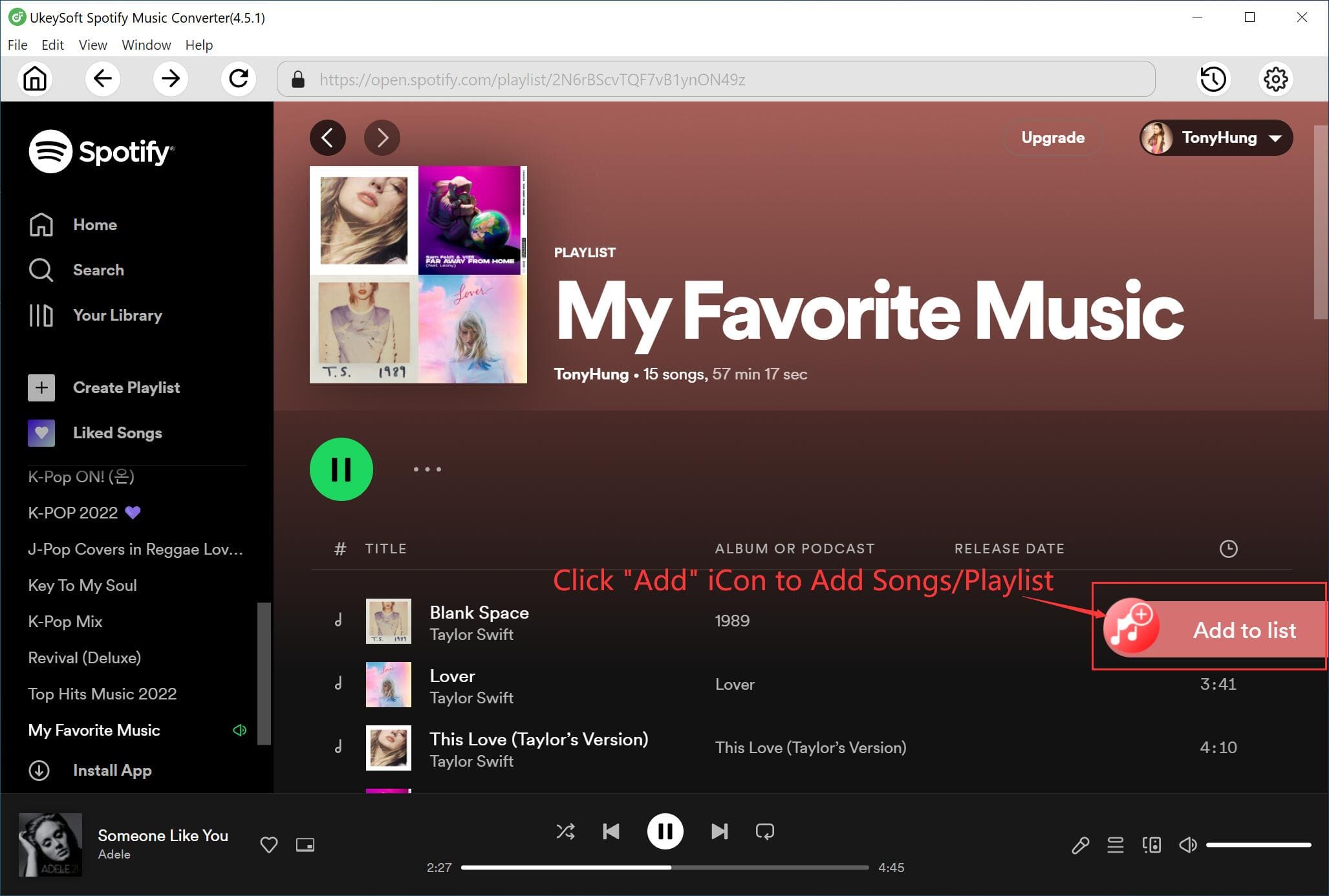
UkeySoft program will selected all songs in the playlist/album by default. You can remove the ones you don't need.
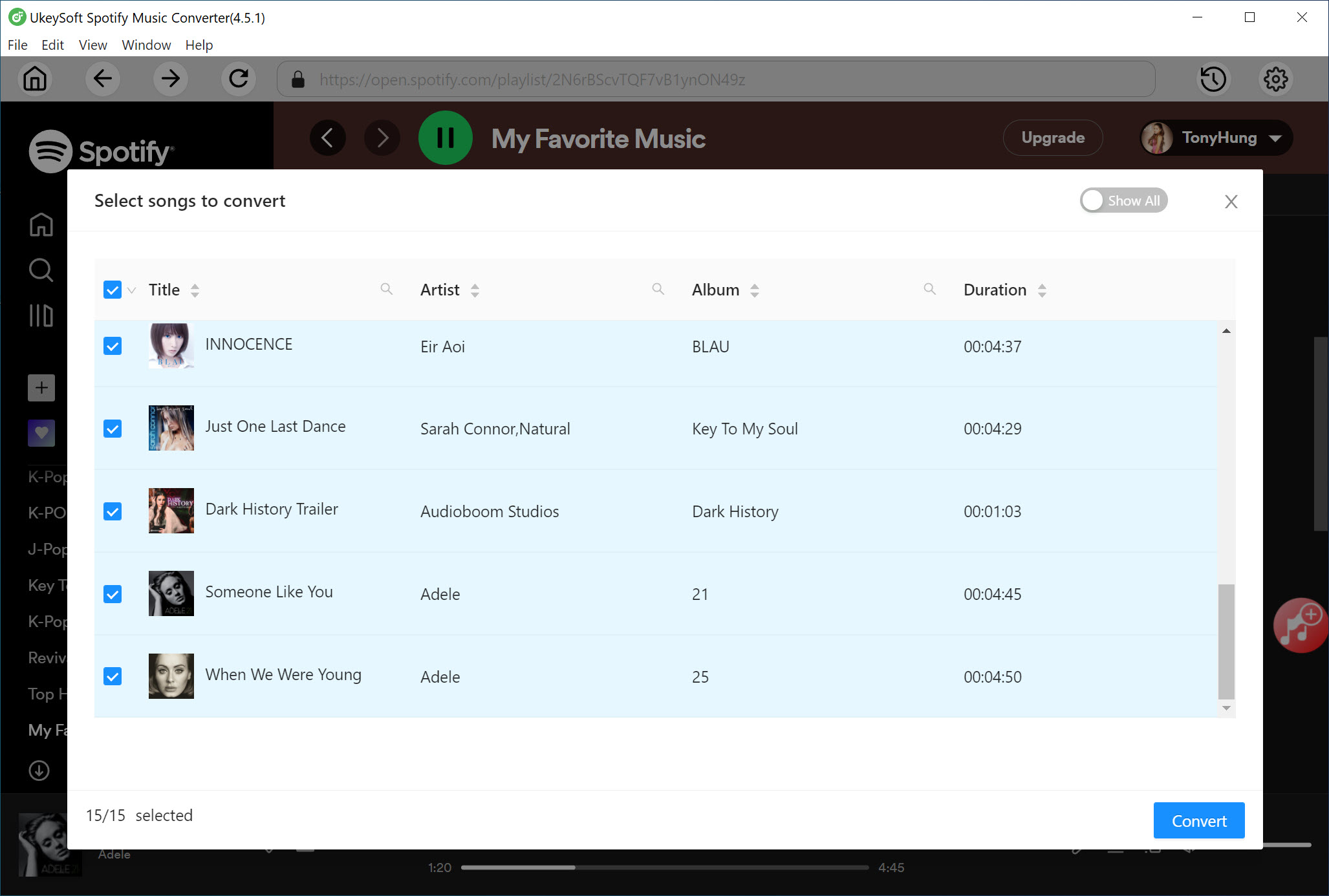
Step 4. Download and Convert Spotify Music to MP3
When you make all selected, click on the "Convert" button to start downloading and exporting the selected Spotify songs to local folder.
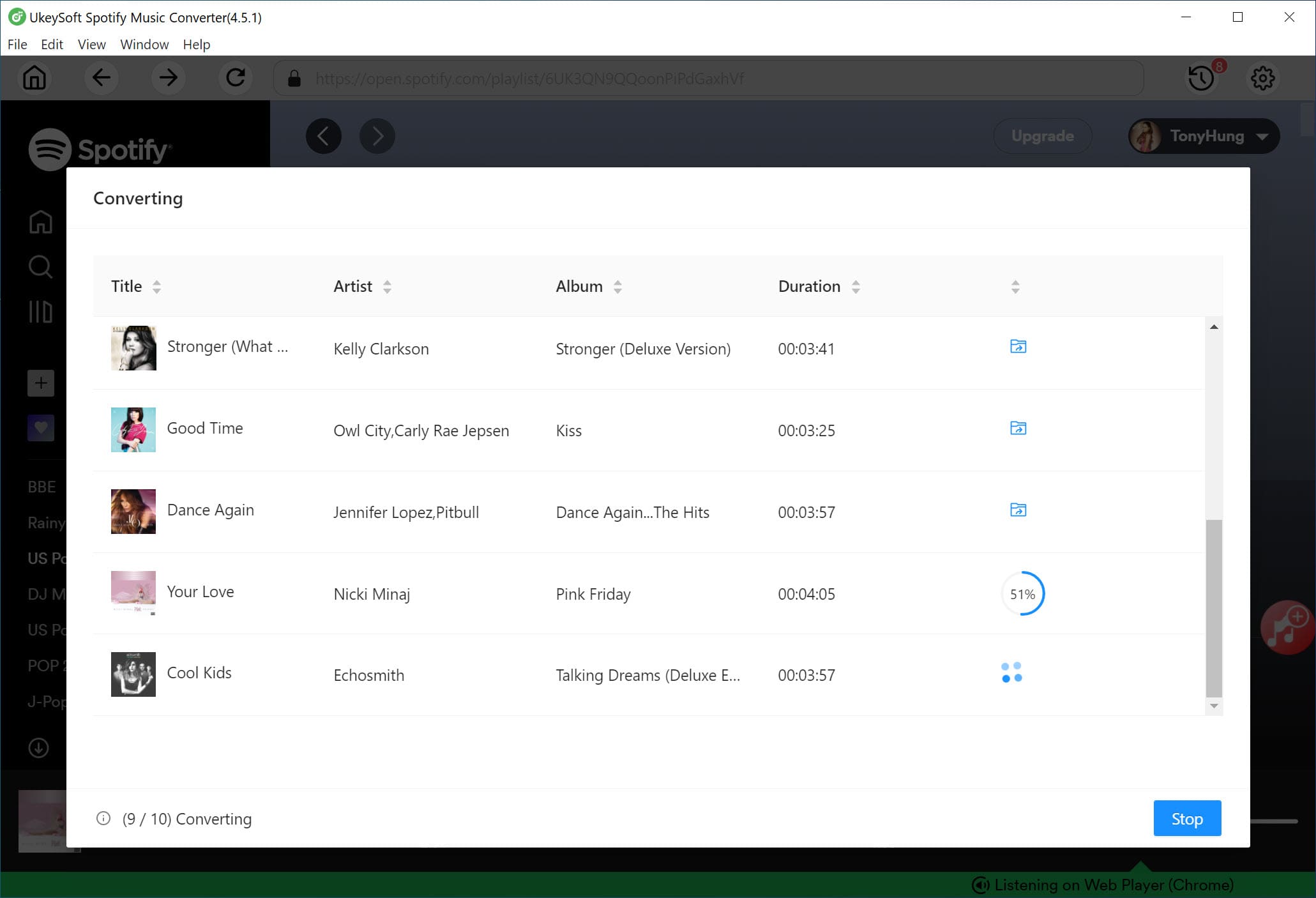
After conversion, click the "History" icon to view the well converted Spotify songs. You could play these songs on the UkeySoft program directly.
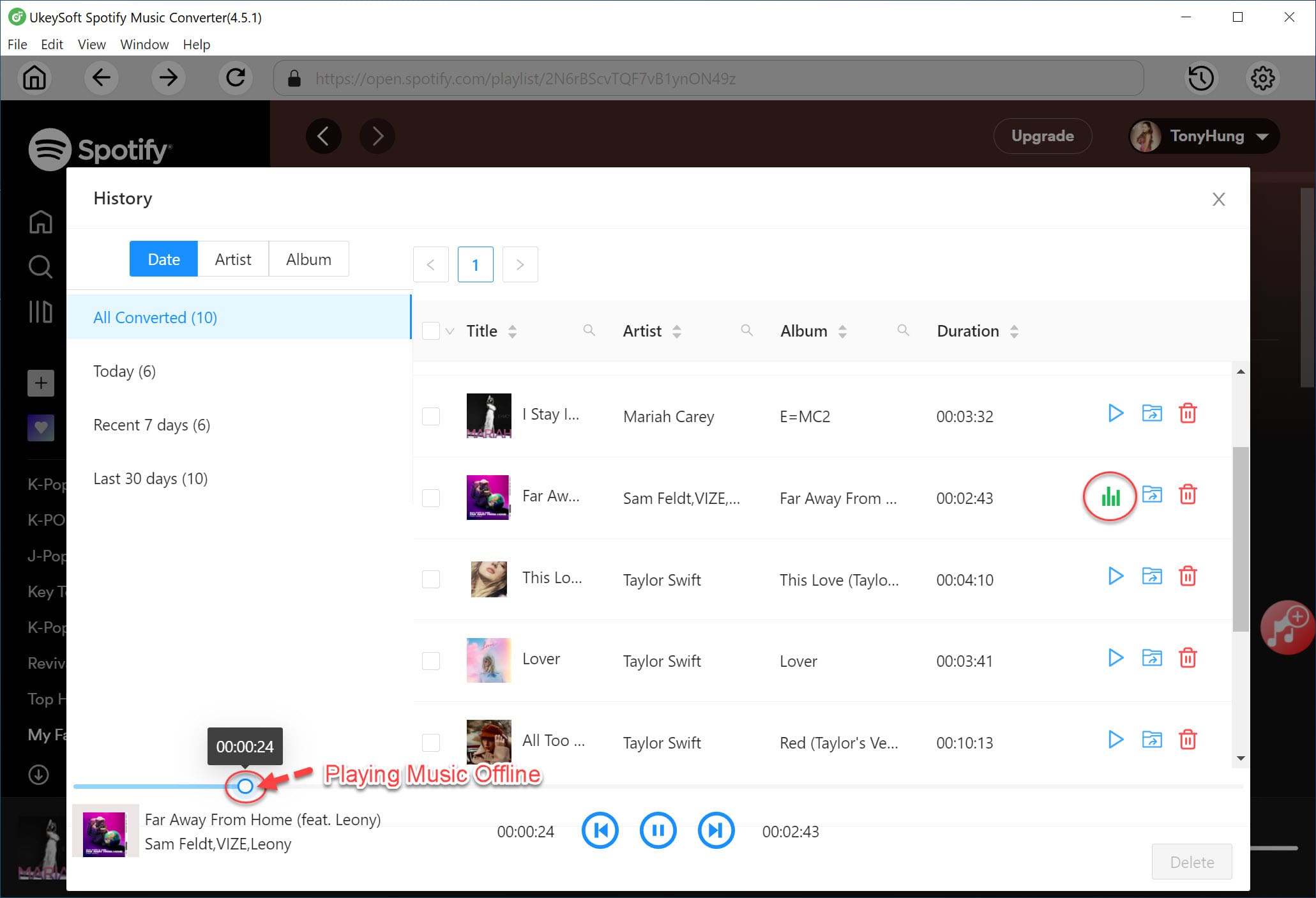
👍Pros:
👎Cons:
It is hard to find the best Spotify music downloader. Below is a comparison chart of SpotifyDown and UkeySoft Spotify Downloader. You can take a look. Hope it will help you choose an optimal tool for yourself.
| SpotifyDown | UkeySoft Spotify Music Converter | |
|---|---|---|
| Free | √ | × |
| Ads | √ | × |
| Safe to Use | × | √ |
| Download Tracks/Playlists/Albums | Only tracks | √ |
| Output Audio Format | Only MP3 | MP3, M4A, AAC, FLAC, WAV, AIFF |
| Output Quality | Up to 320kbps | 320kbps in MP3, 512kbps in AAC |
| Customize Output Parameters | × | √ |
| Keep ID3 Tags | × | √ |
| Batch Download | × | √ |
| Add Spotify Songs | Copy and paste song URL | Built-in web player for direct adding |
| Download Speed | 1X | 10X |
| Batch Download | × | √ |
| Support Systems | Mobile and desktop web browser | Windows and macOS |
| Success Rate | Low | 100% working |
All in all, SpotifyDown is a free and easy-to-use online tool for downloading Spotify songs to MP3. But when you use it, you will find its inevitable limitations like annoying ads, unstable performance, low success rate, etc. To enhance your listening experience on Spotify, we introduce a professional alternative, UkeySoft Spotify Music Converter. We explained its features and tutorial clearly as above. You can compare them and choose the one you like.
Prompt: you need to log in before you can comment.
No account yet. Please click here to register.
Porducts
Solution
Copyright © 2025 UkeySoft Software Inc. All rights reserved.
No comment yet. Say something...