By Justin SabrinaUpdated on December 19, 2025
Summary
Looking for an optimal tool to convert Spotify music to MP3 for flexible playback? Here we've listed 18+ best Spotify to MP3 converters in 2025, and show you how workable methods to get Spotify music in MP3 format on Windows, Mac, Linux, iOS, Android and online.
Spotify is the leading music streaming platform, offering users over 100 million songs worldwide. Spotify is good, but it can only be accessible within the Spotify app on a few supported devices. Even Premium users can download music for offline listening, they are still unable to move any downloaded songs to other devices such as MP3 players or USB drives.
To overcome these limitations, converting Spotify music to MP3 is your primary option. A Spotify to MP3 converter will be a great helper for you. For your convenience, this article will introduce 18+ best Spotify to MP3 Converters, including desktop software for Windows and Mac, online Spotify to MP3 converters, and free Spotify to MP3 converters. With its help, you can easily download Spotify music for free and convert Spotify tracks o MP3 on your Mac, PC, iPhone, Android or online.
CONTENTS
What Makes the Best Spotify to MP3 Converter?
There are many Spotify music converters for Windows and Mac, and free online Spotify to MP3 converters on the market. Which one is the best? Is it safe? Consider whether or not the top Spotify to MP3 converters satisfy your Spotify music conversion before making your selection. Take a short look at the criteria we used to rank the best Spotify to MP3 converter online & software.
Ease of use
Most people don't want to waste a lot of time when using a third-party app/program. It is necessary to choose a simple and ad-free tool for Spotify music conversion.
Quality of conversions
Generally, Spotify offers highest 320kbps bitrate to its Premium subscribers. A good Spotify to MP3 converter should ensure the original music quality for a good listening experience.
Output format
By converting Spotify to MP3, you can enjoy flexible playback of your favorite tunes. Certainly, it would be better if the Spotify converter supports more audio formats.
Conversion speed
If you want to convert a large number of songs or entire playlists, it should complete the conversion task stably and quickly.
ID3 Preservation
ID3 tags can help you classify the output songs and better manage your music library.
Detailed Review of the Best Spotify to MP3 Converters Software
While there are many free Spotify to MP3 converters/downloaders online, they often come with limitations such as ads-supported webpage, poor output quality and even potential security threats. To convert Spotify to MP3 in a safe and reliable method, it's highly recommended to use a professional desktop software. In this section, we will bring top 8 Spotify to MP3 converters for Windows or Mac.
No.1. UkeySoft Spotify Music Converter (Recommend - Best & Lossless)
First of all, we highly recommend the most professional Spotify music converter & downloader. That is, UkeySoft Spotify Music Converter. Unlike other brands, the UkeySoft Spotify Music Converter has a built-in Spotify web player, which makes it easy to stream and convert your collected Spotify music tracks. Just login your Spotify account on the converter, you're able to download Spotify songs, albums and playlists to MP3 with original quality kept.
To give you the same music experience just like on the official app or web player, it will also remain the ID3 tabs and metadata, such as year, album cover, author, title and so on. Plus, it filters the ads which is friendly to Spotify free plan users. This program supports batch conversion and runs at up to 16X super faster, saving your time! After converting, you can play Spotify Music on any mobile Devices, MP3 players such as iPod nano/shuffle, iRiver, Creative Zen, PSP, Sony Walkman, Android phones and tablets and so on.
UkeySoft Spotify Music Converter
- Download Spotify music to MP3 with Free or Premium account.
- Download Spotify songs, albums and playlists for offline listening.
- Convert Spotify music to MP3, M4A, WAV, FLAC, AAC, FLAC and AIFF format.
- Built-in Spotify web player, music player and music manager.
- Listen to Spotify music offline with your free or Premium account.
- 16X faster speed to convert Spotify music, 100% lossless quality.
- Built-in Spotify web player, no need to install Spotify app.
- Built-in music manager, and keep full ID3 tags of songs.
Explore More Features of UkeySoft Spotify Music Converter
One-Stop for Streaming and Music Conversion
UkeySoft Spotify Music Converter has an integrated web player. Whether you are a Spotify Free or Premium subscriber, you can directly access, stream, choose and convert any Spotify songs, albums, playlists, podcasts or audiobooks with UkeySoft Spotify Music Converter.
Offers Mainstream Audio Formats and High-Quality Output
It enables you to download and convert Spotify music to popular audio formats, including MP3, M4A, AAC, FLAC, WAV and AIFF. Meanwhile, it will preserve the high-quality 320kbps music tracks for both Free and Premium users, giving you the best offline streaming experience!
Supports Batch Mode and 16X Ultimate Speed
This improved tool will process the conversion to be 16X faster speed. Besides that, it allows to download Spotify songs in batch. You can add a Spotify playlist or albums with only one click. Another felxible function is that it lets you set the computer into sleep mode after converting.
Keeps ID3 Metadata and Free Music Manager
UkeySoft makes you enjoy the Spotify music playback and manage them offline with a good experience. It is able to keep ID3 tags metadata to rip music from Spotify. What's more, it comes with a free music manager, which allows you to organize the output songs by artist or album.
Detailed Guide: How to Convert Spotify Music to MP3 at 320Kbps at 16X Speed?
Step 1. Run UkeySoft Spotify Music Converter
Download, install and run UkeySoft Spotify Music Converter on your Mac or Windows, then login your Spotify account.
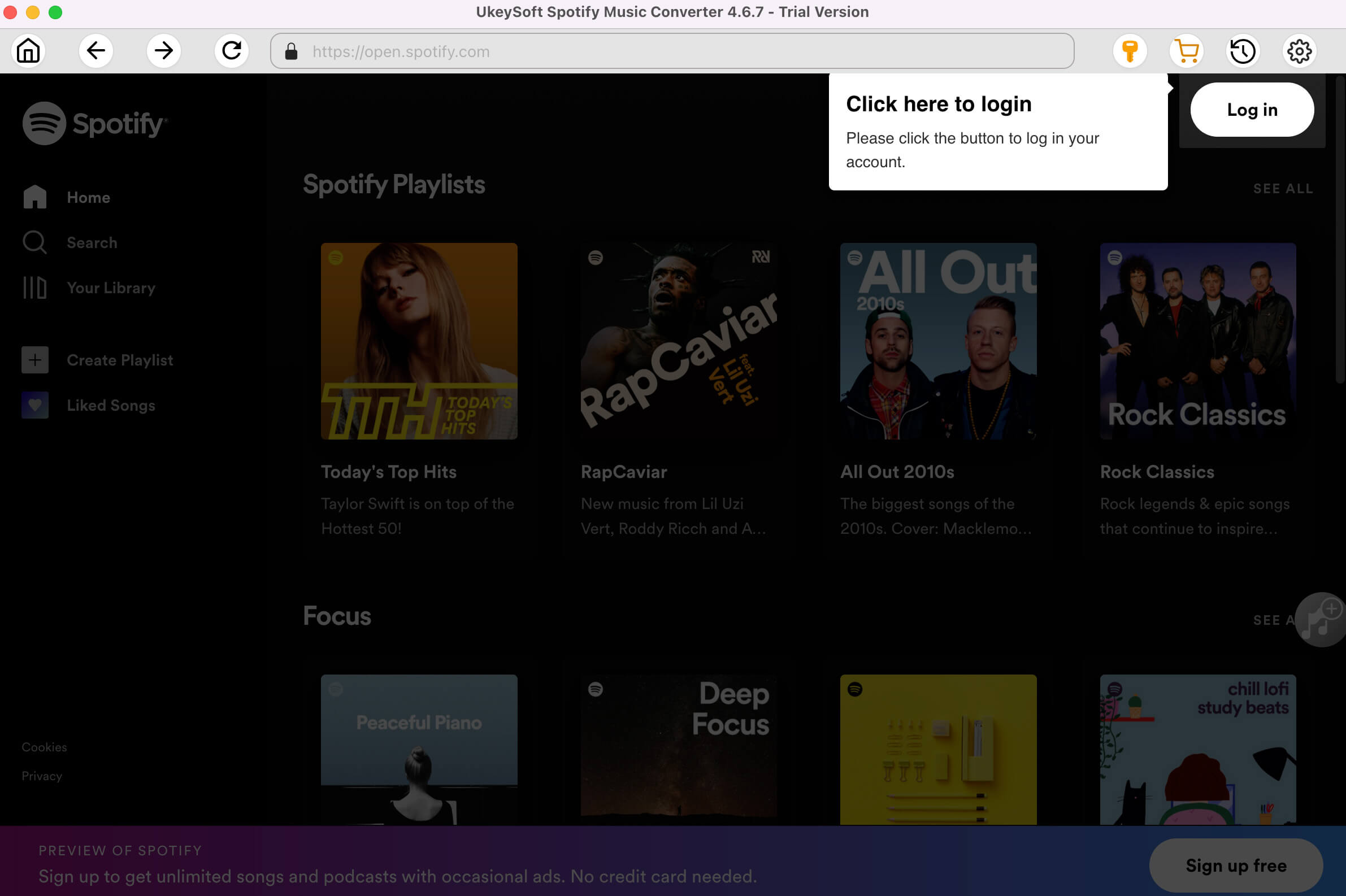
Step 2. Pick MP3 as Output Format
The default format is M4A, if you want to change output format (MP3, AAC, FLAC, WAV or AFF), click "Gear" icon on the top right corner. Here you can also set music quality, output file name, langague, and more.
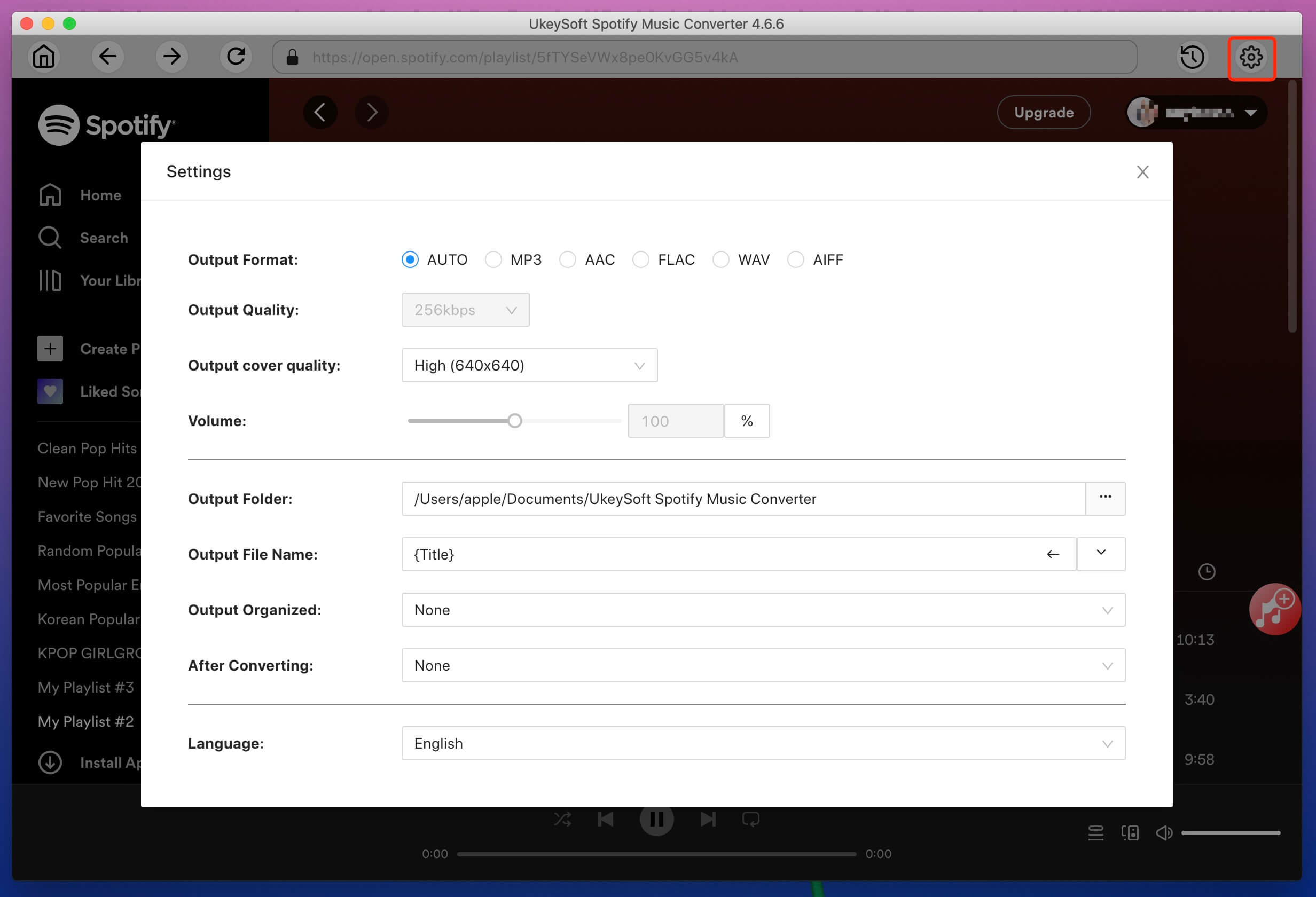
Step 3. Add Spotify Songs, Albums, Playlists
Search a playlist/album you want to download, click "Add" icon to add Spotify songs, albums, playlists or artists to the list.
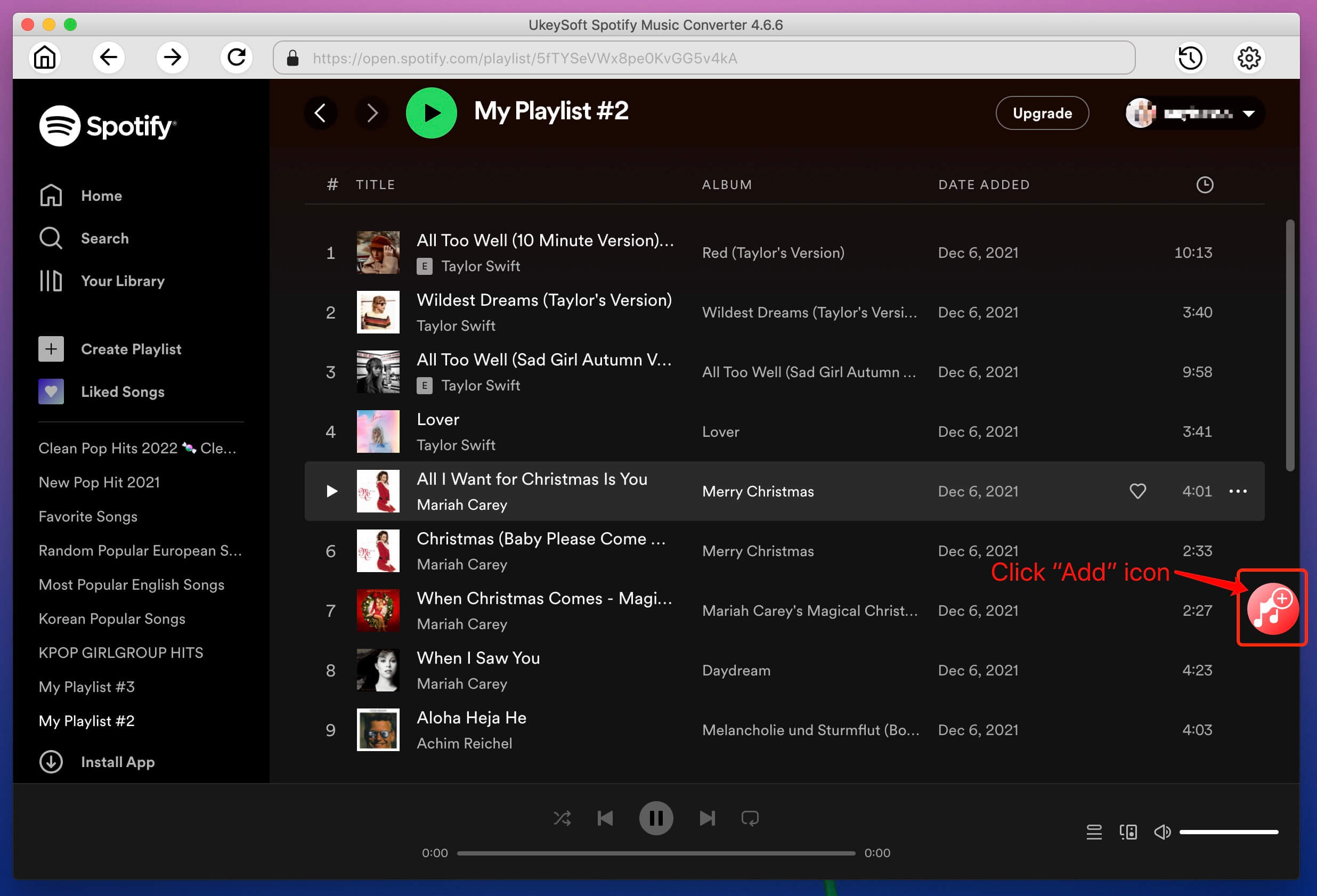
As you can see, you can check all the songs in the playlist. And you are able to uncheck the songs you don't want to convert or add more playlists as needed.
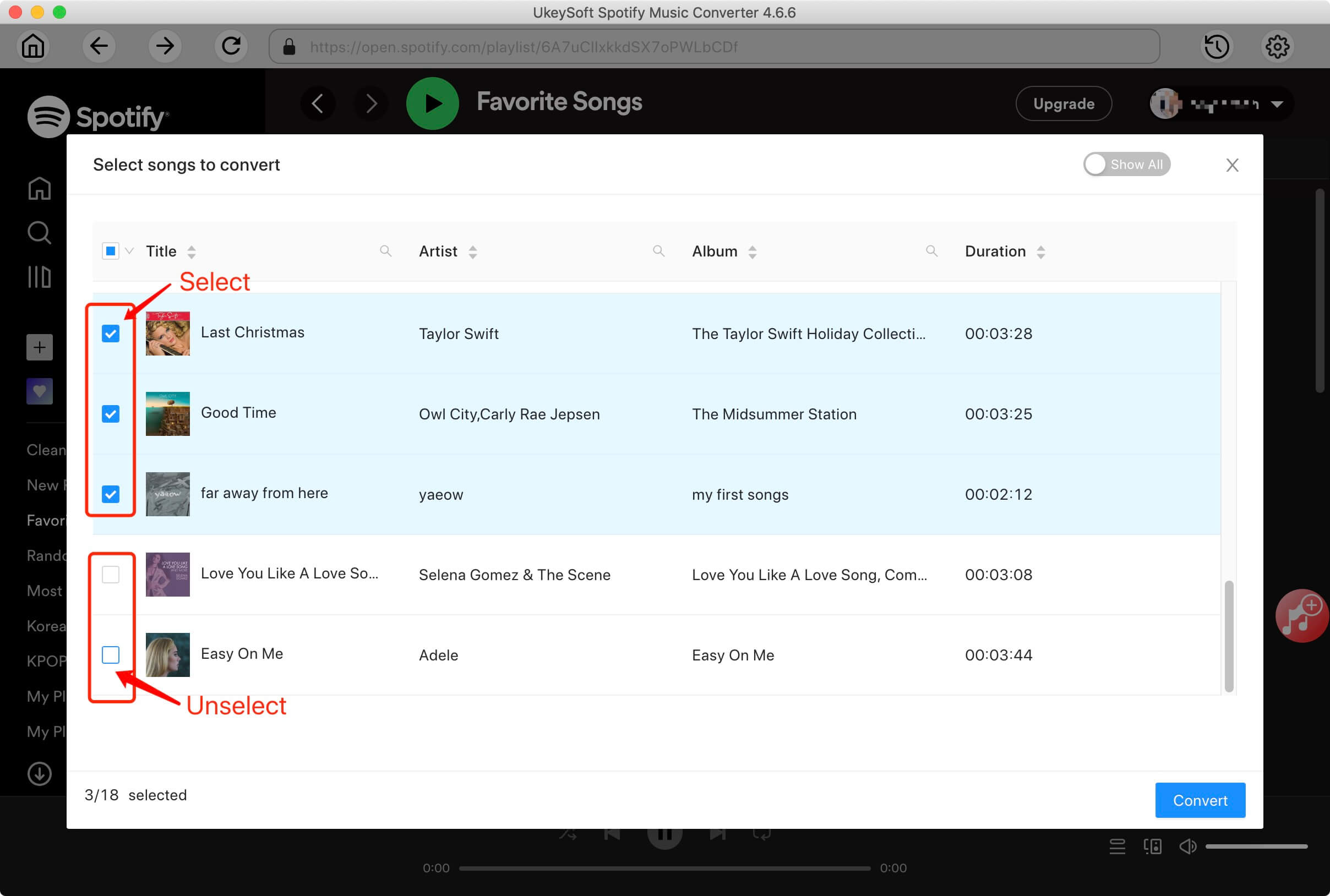
Step 4. Start to Convert Spotify Music to MP3
Click "Convert" icon to start converting Spotify music to MP3, please be patient during the conversion process.
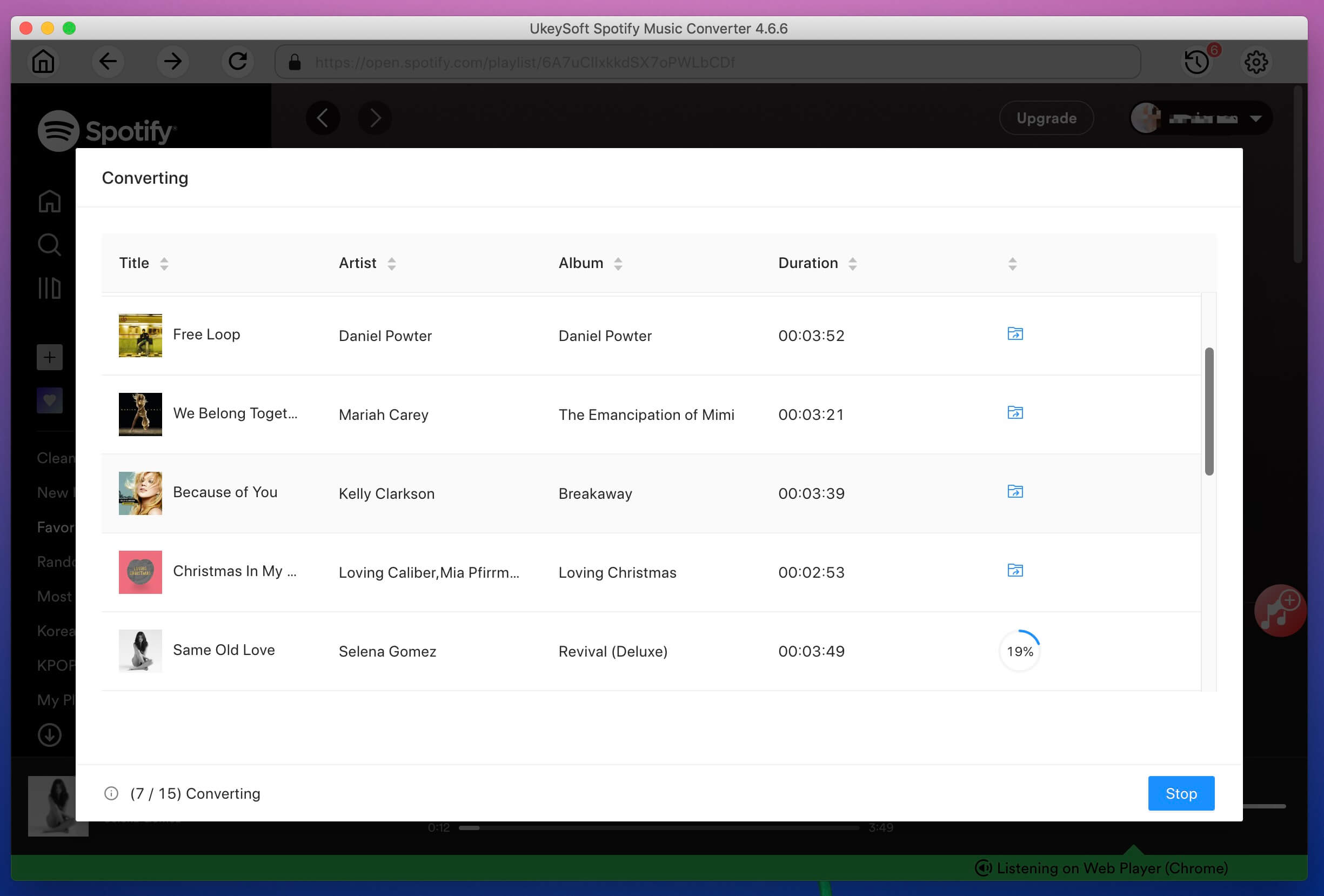
After conversion, you will get the DRM-free Spotify songs in MP3 format, just click on "Folder" icon under the "History" to find the well converted music.
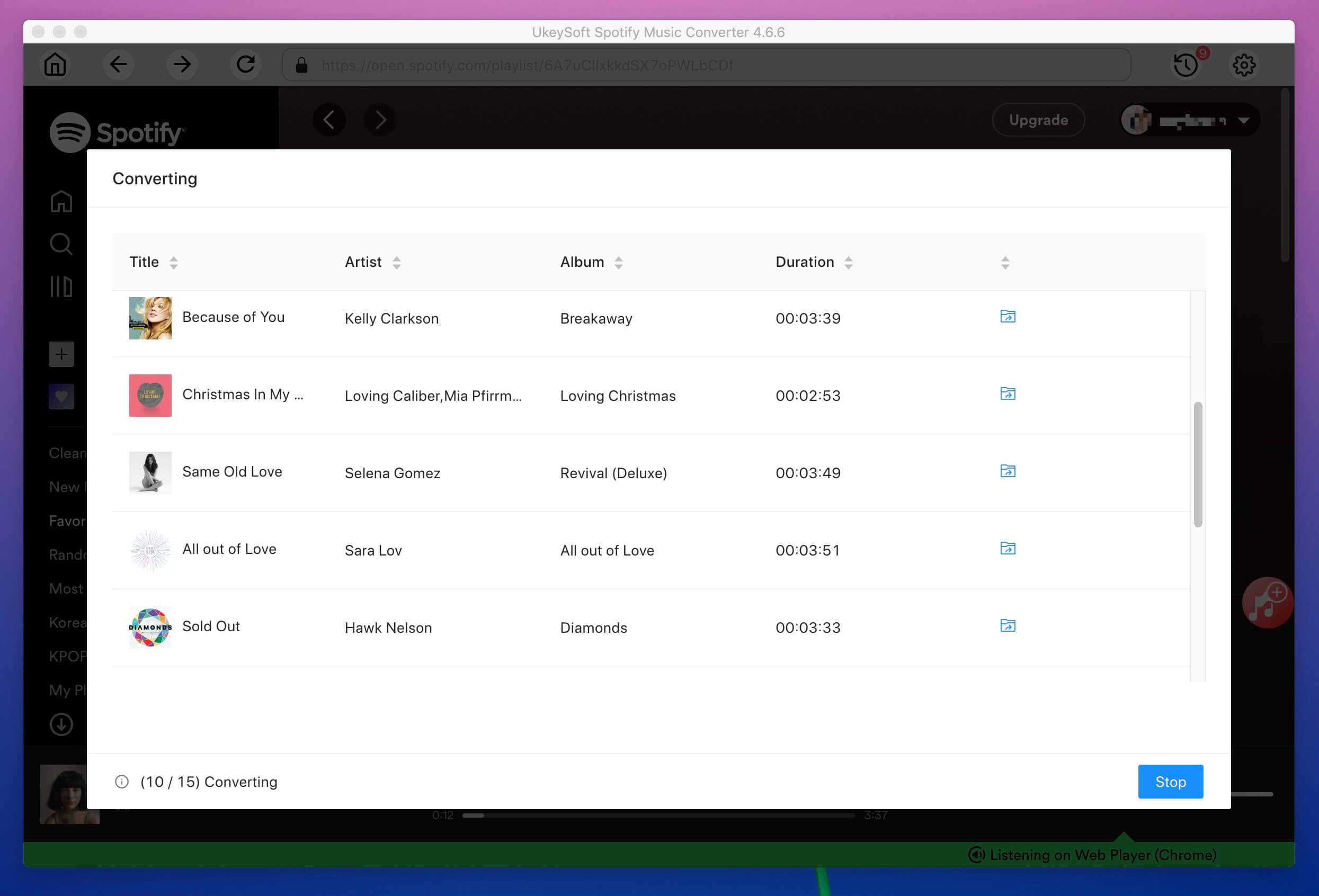
Click the "Blue Folder" icon to get the converted Spotify MP3 music files. All ID3 tags are well kept in the output MP3 files.
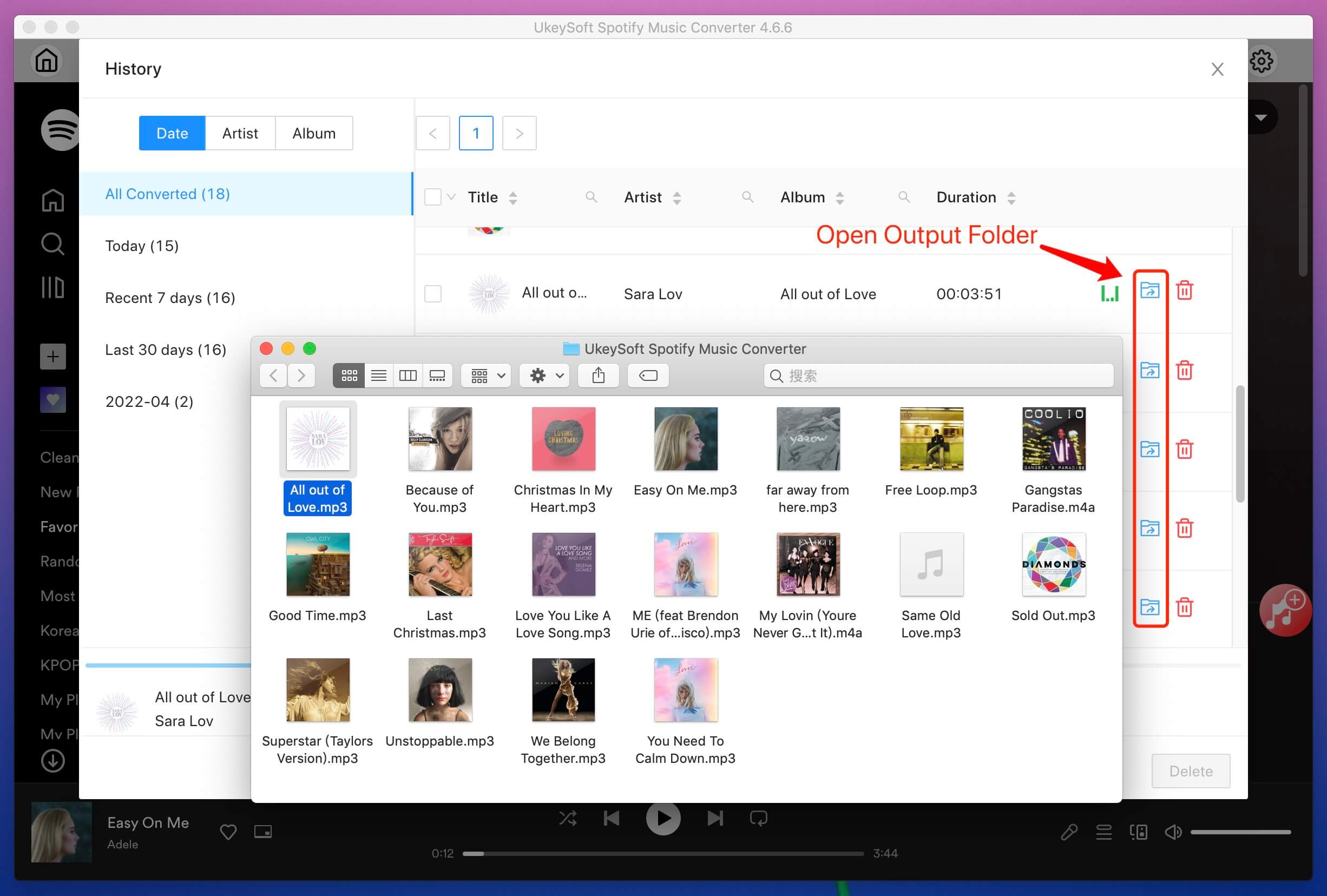
Pros and Cons of Converting Spotify to MP3 via UkeySoft Spotify Music Converter
Pros
Convert Spotify songs/playlist/podcast at 16X speed.
Supports six output audio formats.
Download music from Spotify without Premium.
Keep all ID3 tags and free music management.
Built-in Spotify web player for streaming.
Convert as many Spotify music as you like in batch..
Cons
Cannot works on iOS/Android OS.
The free version only supports converting the first 3 minutes of each song.
Requires to log into your Spotify account.
No.2 TunesBank Spotify Music Converter
TunesBank Spotify Music Converter is also a powerful Spotify to MP3 converter and Spotify music download tool that you can't miss. Different from other Spotify music to MP3 converters, TunesBank allows you add more Spotify songs/playlist to the "Conversion" list during the conversion process, which only TunesBank can do that on the market. In addition, this tool can convert Spotify songs, playlist and albums to MP3, M4A, FLAC and WAV in batch. What makes it stand out is the 10X conversion speed, and retains the original quality and all ID3 tags, metadata, etc.
🔍
By comparison, TunesBank Spotify Music Converter supports converting Spotify to MP3, M4A, FLAC, and WAV, while UkeySoft Spotify Music Converter offers six output formats and higher music quality (up to 640kbps).
An attractive highlight is that the TunesBank program allows users to set the same output format for all added songs, or customize a different output format for each Spotify song. All in all, TunesBank Spotify Music and UkeySoft Spotify Music Converter are two excellent Spotify to MP3 converters for Windows and Mac.
How to Convert Spotify Music to MP3 with TunesBank?
Step 1. Launch TunesBank Spotify Music Converter
First, install and launch TunesBank Spotify to MP3 Converter. click "Open the Spotify web player", sign in with your Free/Premium account.
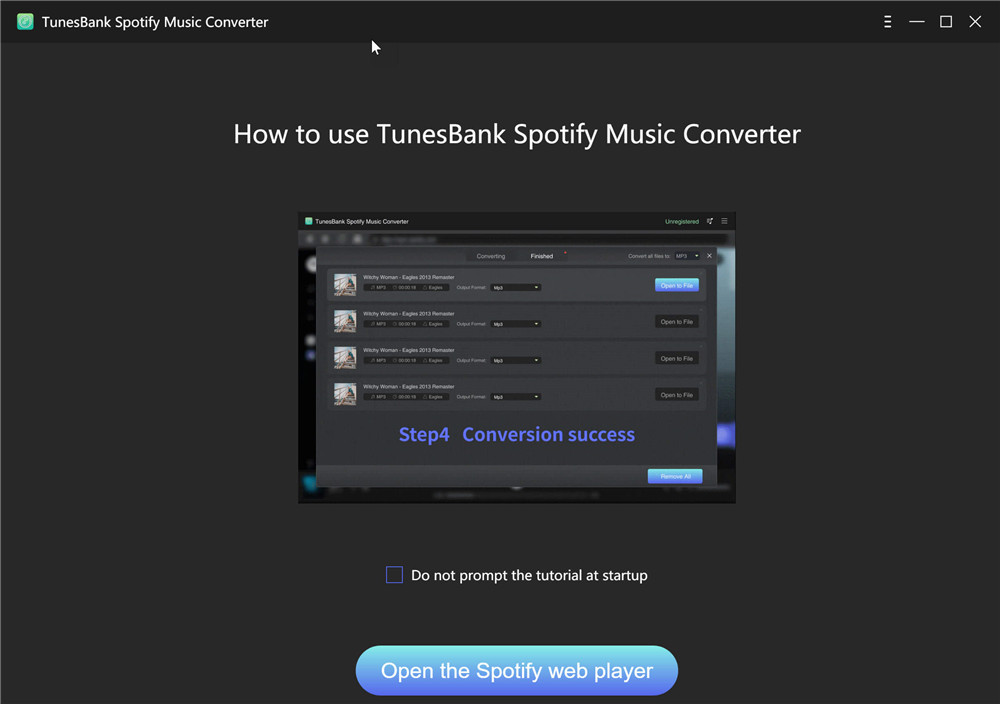
Step 2. Add Spotify Songs
Select any song, playlist or album and drag it to the blue "+" icon in the right side.
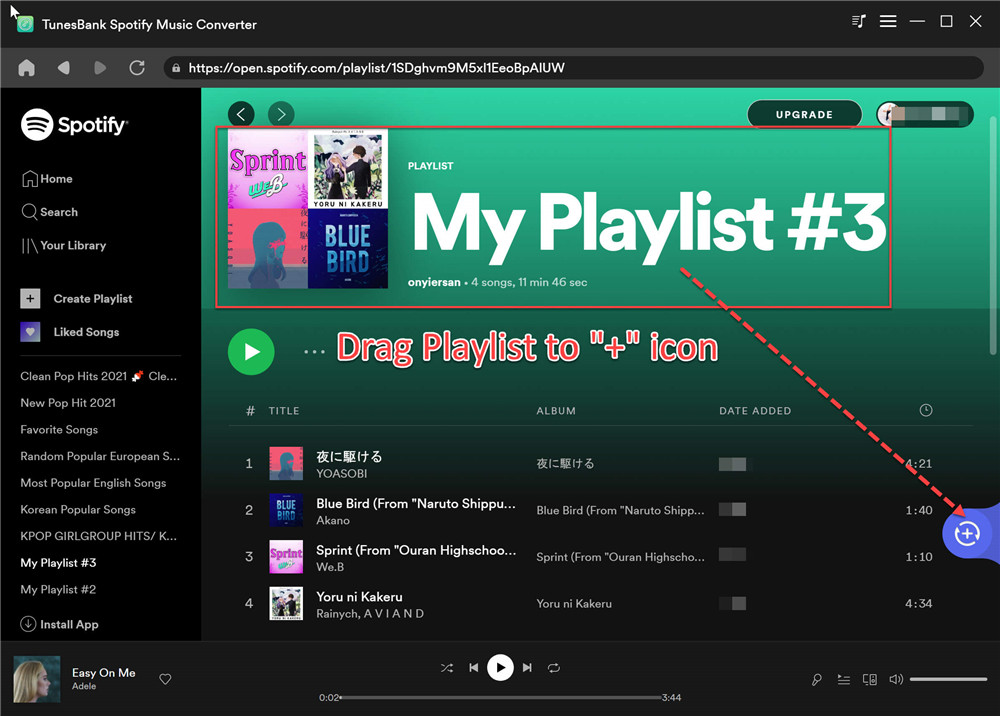
Then choose the songs you want to convert to MP3.
Step 3. Set MP3 Format/p>
If you want to convert all Spotify tracks to the same audio format, please click "Convert all files to:" option and then select one of a output format.
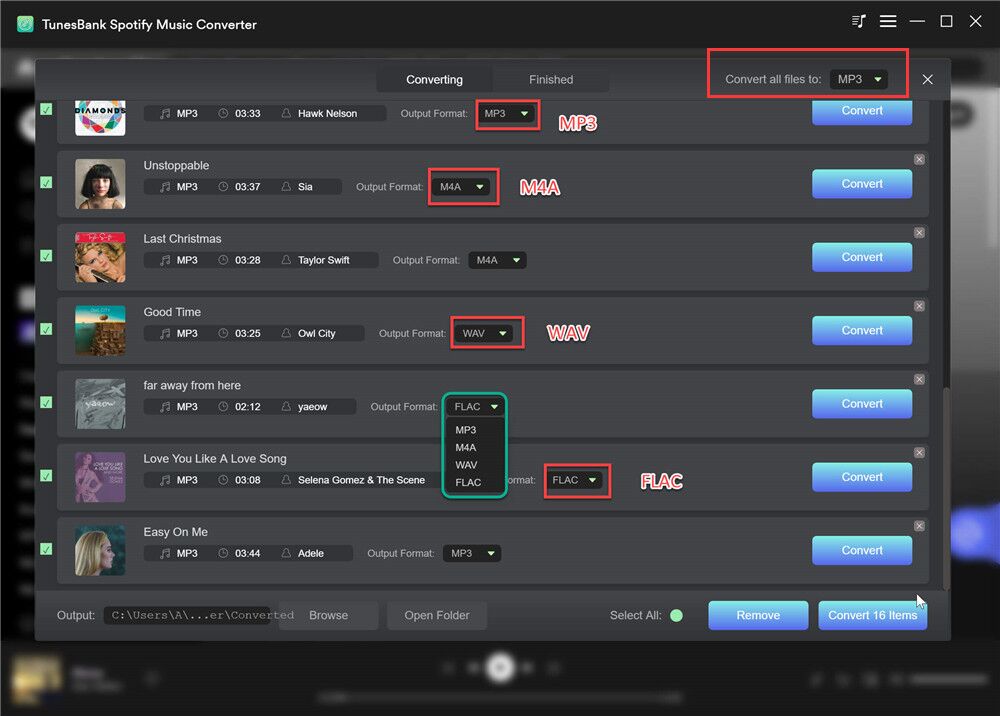
If you want to convert different Spotify songs to different format, please go to "Output Format:" option next to each songs and then select your desired audio format, such as MP3, M4A, FLAC or WAV.
Step 4. Start Spotify to MP3 Conversion
Hit on "Convert" button to let the tool begin converted selected Spotify songs into MP3 files.
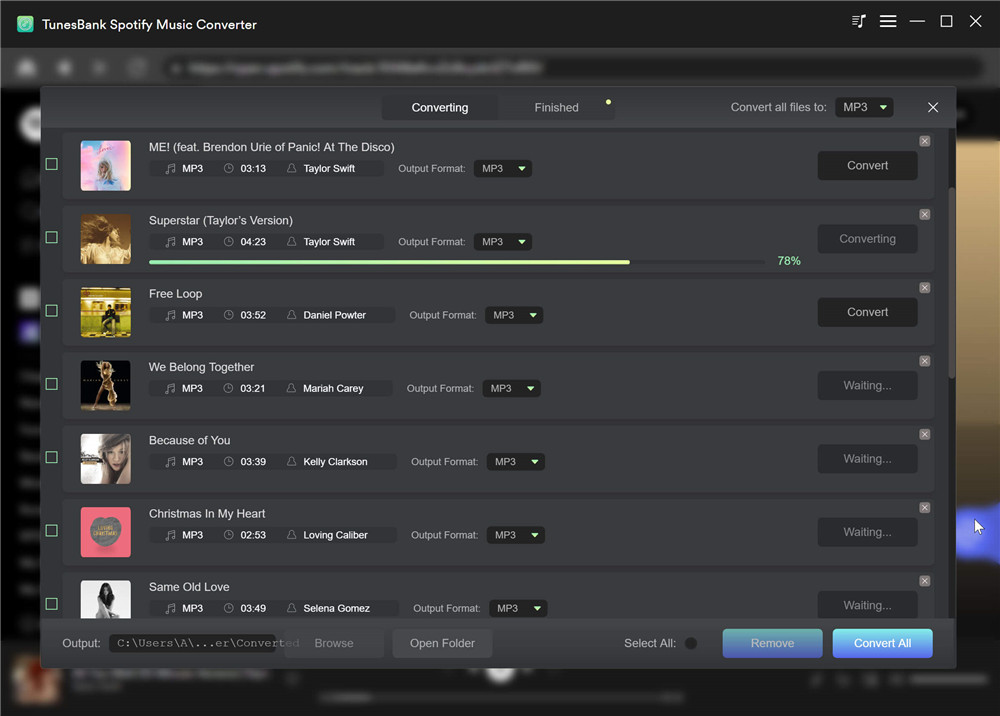
Pros and Cons of Converting Spotify to MP3 via TunesBank Spotify Music Converter
Pros
Convert different songs to different audio formats in batch.
Download tracks, playlists, albums, podcasts without Premium.
Save all ID3 tags and song's metadata.
Adjust the output sample rate and bit rate .
Allows to add more Spotify files to the "Converting" list during conversion.
Cons
Not free, requires a subscription to unlock all features.
The Mac version only offers MP3, M4A and FLAC.
Therefore, TunesBank Spotify Music Converter is also a good choice for converting Spotify to MP3. Next, let’s see other Spotify to MP3 conversion software, recorder, chrome extension and online converting service.
No.3 AudFree Spotify Music Converter
AudFree Spotify Music Converter is also one of the best Spotify to MP3 converters in 2025. It is designed to help users convert Spotify songs, albums, and playlists into popular formats like MP3, WAV, FLAC, AAC, M4A, and M4B. It supports both Spotify Free and Premium accounts. With its clean and easy-to-use interface, users can easily process the conversion of Spotify to MP3 and save Spotify music in local folders. Thus, users are able to listen to Spotify offline using other players without Spotify app!
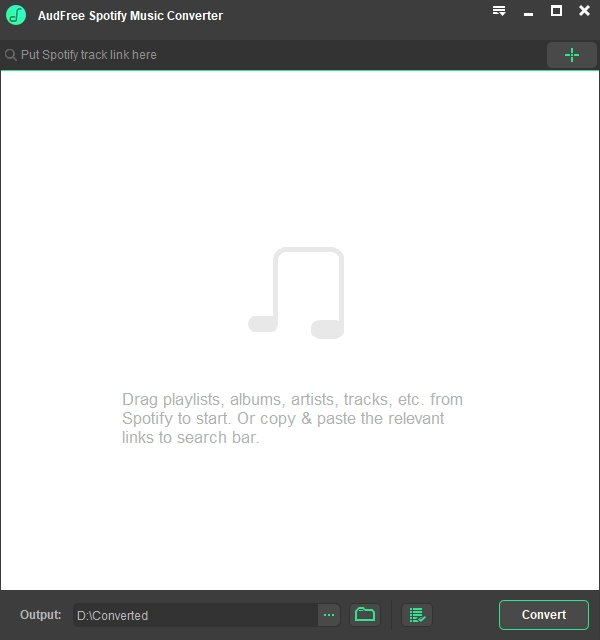
Unlike above Spotify to MP3 converters, AudFree doesn't provide a Spotify web player inside the program. Instead, it requires to install Spotify app for processing the Spotify songs conversion. Users need to copy music URLs from Spotify app and then paste them to AudFree program. For those who need a lightweight yet feature-rich tool, then consider using the UkeySoft Spotify Music Converter. It is well known for its clean interface, ease of use, speedy and powerful performance.
Pros and Cons of Converting Spotify to MP3 via AudFree Spotify Music Converter
Pros
Converts Spotify music to MP3 at 5X speed.
Retains 100% original audio quality and ID3 tags
Supports batch conversion.
Works with both Free and Premium users.
Compatible with Windows and macOS.
Cons
It need to work with the Spotify app.
Premium license required for full features.
Its installation process is slow and time-consuming.
No.4 NoteBurner Spotify Music Converter
With an intutive interface design, NoteBurner Spotify Music Converter is another nice option to convert Spotify music to MP3. It offers two modes to add Spotify music tracks to the converting list flexibly. One is to load the Spotify app, another is to integrate with the Spotify web player. Additionally, the program also provides multiple output formats and audio quality options to save the converted Spotify songs offline. Even better, this tool also lets you burn the converted Spotify songs onto a CD directly!
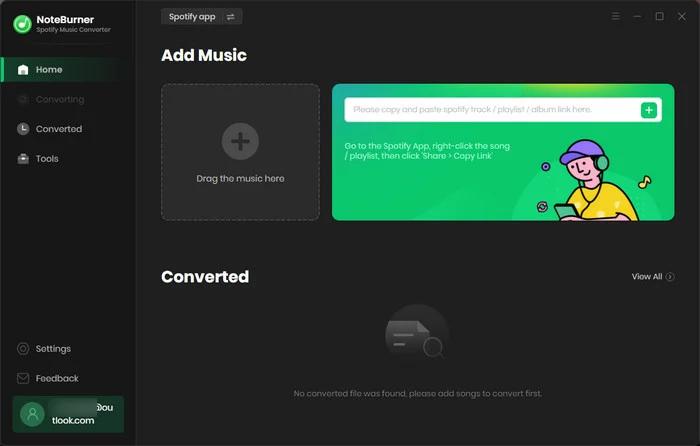
During the test, I found that NoteBurner delivered very slow speed to process the Spotify music analysis and conversion. For better efficiency, UkeySoft Spotify Music Converter would be a better choice for you. It embeds with the official Spotify web player into the program, and works at the fastest 16X speed, saving your much time and effort.
Pros and Cons of Converting Spotify to MP3 via NoteBurner Spotify Music Converter
Pros
User-friendly interface.
Built-in CD burning features.
Converts Spotify songs to different formats.
Keeps ID3 tags for the converted songs.
Save Spotify music with lossless sound quality.
Cons
Spotify app installation is required.
It takes a long time to analyze the added URLs.
Free version limits to 1-minute conversions per song.
No.5 DRmare Spotify Music Converter
DRmare Spotify Music Converter is a powerful desktop application which is designed for both Free and Premium Spotify users. It allows users to download and convert Spotify songs, playlists, albums, and podcasts to MP3 and other popular audio formats for offline playback on any device, including MP3 players, USB drives, or car stereos. Whether you want to convert an individual song or an entire playlist, DRmare handles it losslessly while preserving ID3 metadata like cover, title, artist names, albums, and track numbers. What's more, the software offers full customization settings to export Spotify music in your preferred parameters.
Similarly, DRmare still requires the official Spotify desktop app to function. Before getting started, you need to use the traditional URL copy-and-paste mode to convert Spotify music tracks. From the easy operation to high CPU occupation, UkeySoft Spotify Music Converter can also be a nice pick if you are considering a replacement for DRmare.
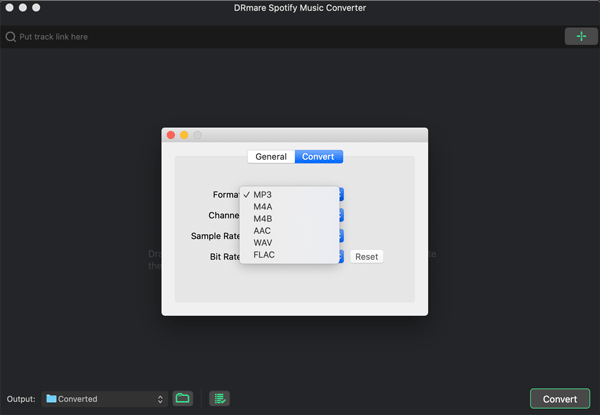
Pros and Cons of Converting Spotify to MP3 via DRmare Spotify Music Converter
Pros
Supports Multiple Output Formats.
Retains the original Spotify audio quality.
Saves ID3 metadata like artist, album, cover art.
Convert entire playlists or albums in one click.
Supports both Free and Premium accounts.
Cons
Limited features in the free trial version.
Requires Spotify App Installed on the desktop.
Advanced audio settings are restricted compared to competitors like UkeySoft.
No.6 iMusic
As a one-stop music manager & downloader, iMusic can also be used to download high quality music from YouTube, Spotify, Pandora, last.fm, Vimeo, Dailymotion, Facebook, VEVO, etc. Also, the ID3 tags, like artist name, song title, year and genre, will be added to the song automatically. How it works: Click “DOWNLOAD” in the “GET MUSIC” interface, launch Spotify, then copy & paste the URL of the song to the window of iMusic.
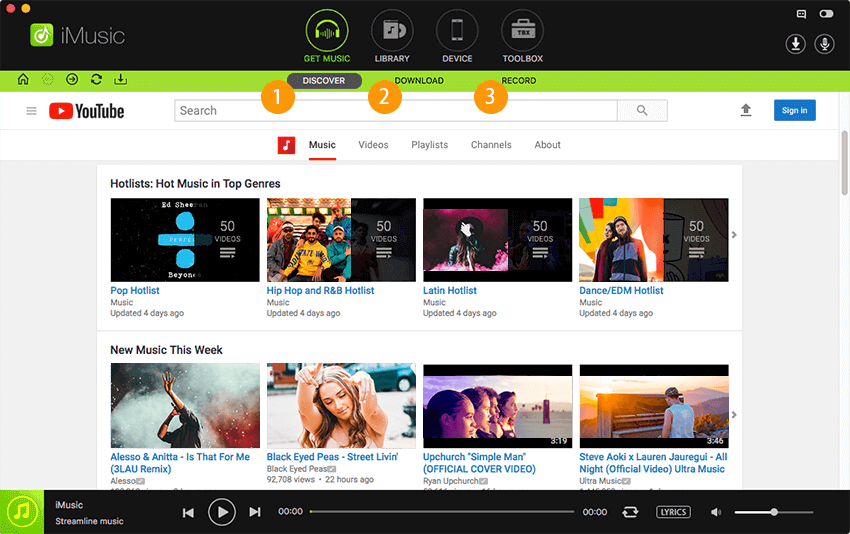
Pros and Cons of Converting Spotify to MP3 via iMusic
Pros
Download Spotify songs to MP3.
ID3 tags preserved.
Support various streaming audio websites.
Cons
The output audio quality cannot be 100% lossless.
Not free, but offers free trial.
Some Spotify albums and playlists cannot be downloaded.
Works slower than UkeySoft and TunesBank.
More expensive than other brands.
No.7 Spotify Music Recorder
UkeySoft Screen Recorder is a professional Spotify recorder which is able to record Spotify songs, playlists and albums to MP3, M4A, WAV formats with 320kbps high quality. Compared to the Spotify music converter or downloader tools, this flexible Spotify recorder allows you to record only parts of any Spotify music track as you desire. Moreover, you can use it to record music videos on Spotify and export them as MP4, AVI, MOV, M4V, FLV video files!
After recording, you can listen to high-quality Spotify songs on any device and music players even without the Internet connection. This comprehensive Screen Recorder also supports for capturing other streaming music, including Apple Music, Tidal, Dezzer, Pandora, MySpace, and more with ease.
Step 1.
Click the "Download" button, get UkeySoft Screen Recorder installed on your computer.
Step 3.
Next, select the "Computer sound" as audio source, and set MP3 format.
Step 4.
Play any Spotify song on Spotify app or web player, hit "REC" button.
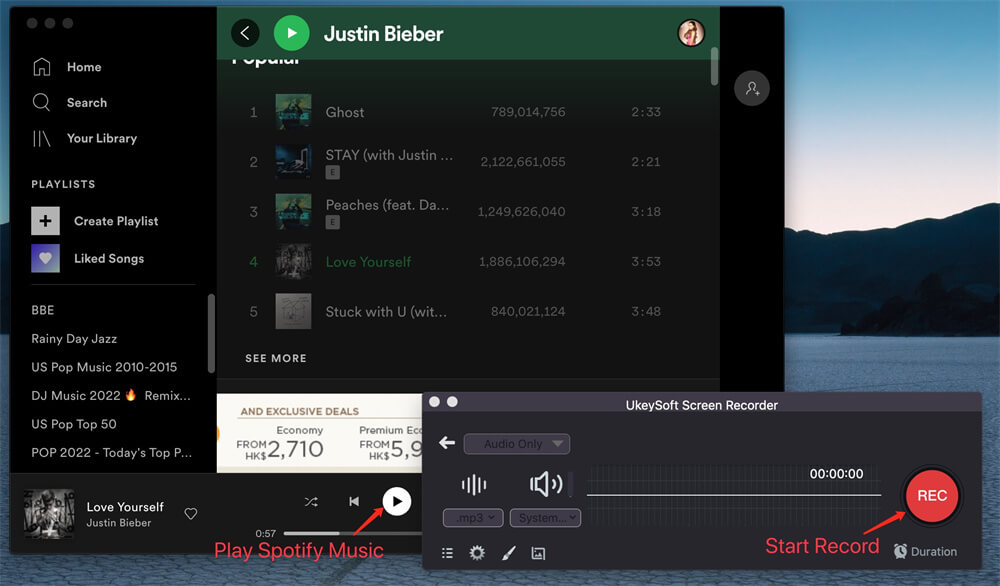
Step 5.
Once the recording is complete, you can listen to it offline.
Pros and Cons of Converting Spotify to MP3 via UkeySoft Screen Recorder
Pros
Record any video & audio on computer.
Record and convert Spotify music to MP3.
Support record any streaming music and audio online/offline.
The audio can be freely adjusted after recording.
Take screenshot, record gameplay, live video, streams, online call/meeting, etc.
Cons
Time-consuming.
Not free, but offers free trial.
The Windows version doesn't support to record audio only.
No.8 Audials Tunebite Platinum (Windows)
With Audials Tunebite Platinum, you can record Spotify music and saved as MP3, WMA or AAC files. 40 audio file formats for PC, smartphone, tablet and gaming consoles are available for selection. While recording, it shows the song titles so you can go to the recording list and edit them manually using the convenient tag editor.
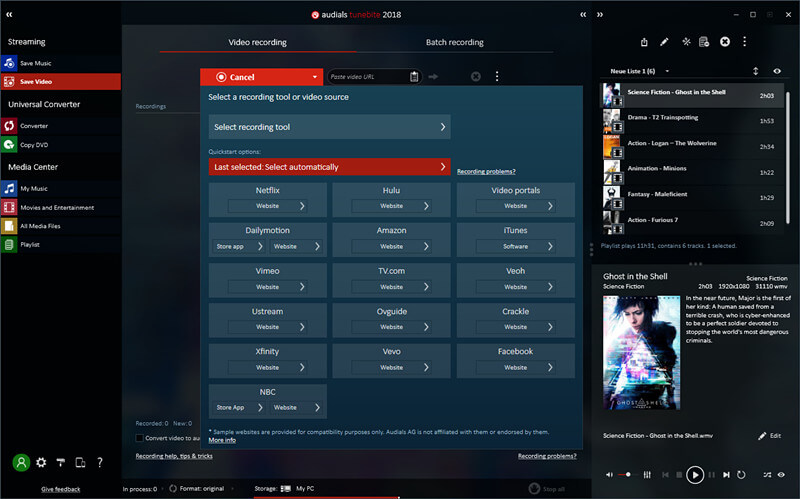
Pros and Cons of Converting Spotify to MP3 via Audials Tunebite Platinum
Pros
Rip and convert Spotify music to MP3.
Support multiple music platforms.
Popular audio formats output.
Cons
The steps are a bit complicated.
The audio quality after recording is not so good.
Only support Windows operating system.
The 5 Free Spotify to MP3 Converters Online
In this part, we will introduce a comprehensive review of 5 free Spotify to MP3 converters online. While using these online websites, users are allowed to convert Spotify songs to MP3 without installing software. Unlike above desktop programs, these online Spotify to MP3 converter websites can directly analyze and convert Spotify music tracks using the URLs. Check it out!
No.1 Spotify Downloader
Spotify Downloader is a free online Spotify MP3 Downloader, which allows you to download Spotify songs to MP3 without any third-party tool installed. Simply copy & paste the music link from Spotify app/web to this online site, then hit "Start" and then download it to MP3 audio.
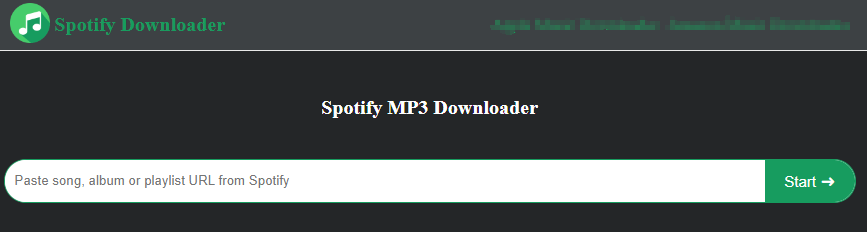
It claims to supports download songs, playlists and albums from Spotify. But we found that it can only download a single Spotify song one by one. To download an entire playlist or album from Spotify, the efficient UkeySoft Spotify Music Converter is recommended.
Pros and Cons of Converting Spotify to MP3 via Spotify Downloader
Pros
Easy to operate.
A free online tool.
No need to install any apps.
Cons
Can only download a few Spotify songs.
Batch mode is not supported.
Failed to download Spotify playlist and album.
No.2 SpotifyMate
SpotifyMate is an online Spotify downloader for downloading Spotify to MP3 for free. It is easy to download Spotify music to your computer by copying and pasting the URL of the song into the website, no matter which subscription tiers you are having. So, in fact, it is a Spotify URL to MP3 downloader.
However, this online Spotify downloader only saves Spotifys with 128kbps. And you can block the annoying ads on the interface. To get better listening experience, UkeySoft Spotify Music Converter is the best tool. UkeySoft software has a user-friendly, neat interface, 100% working, zero quality loss. It enables both Free and Premium to convert any Spotify music tracks, playlist, podcasts and albums to MP3, M4A, FLAC, AAC, WAV, AIFF format with 320kbps bitrate!
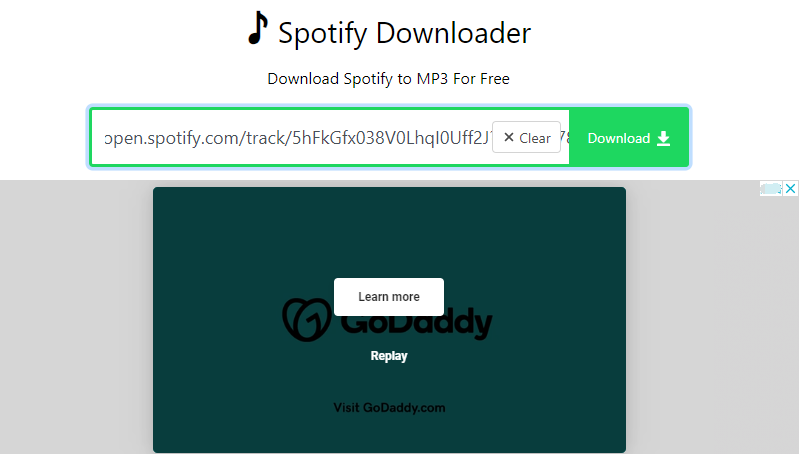
Pros and Cons of Converting Spotify to MP3 via SpotifyMate
Pros
Online Spotify to MP3 downloader.
Download Spotify to MP3 for free.
Keep basic medatada of track.
Cons
Can't download Spotify music in batch.
Download Spotify songs with low quality.
Spotify playlists and albums are not supported.
No.3 SpotifyDown
The next recommended Spotify to MP3 online converter is SpotifyDown. Similar to above tools, it also helps you download Spotify songs to MP3 by pasting the URLs. But it requires a long time to analyze the music URLs. And there are lots of ads showing when downloading. If you hate ads, turn to the simple, clean and 100% working tool, that is UkeySoft Spotify Music Converter. It provides a smooth, fast, stable Spotify to MP3 conversion process.
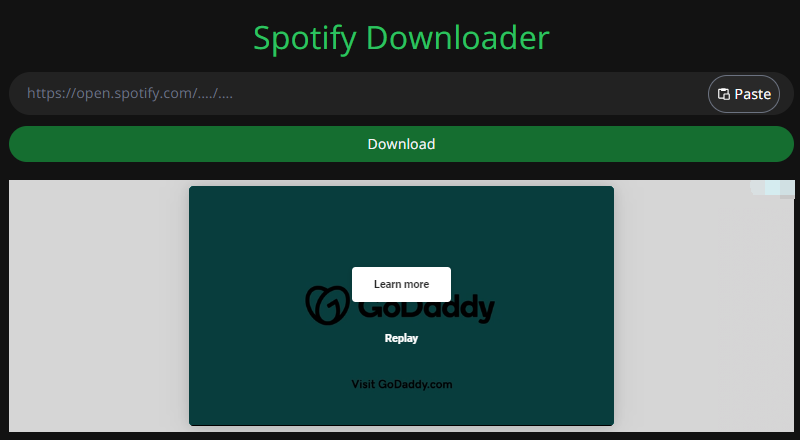
Pros and Cons of Converting Spotify to MP3 via SpotiDown
Pros
Easy to use.
A free online to MP3 downloader.
Save Spotify songs to MP3 without app.
Cons
You can't remove the ads on its interface.
It takes a long time to analyze the music link.
Can't convert entire Spotify playlist.
No.4 SpotiDown
SpotiDown is another online free Spotify to MP3 Downloader you can't miss. It also allows to download songs from Spotify to MP3 by copying and pasting the URL. During testing, it could analyze Spotify music links but could not successfully download Spotify playlist to MP3. It only works for downloading a few Spotify music tracks. To convert entire Spotify playlists to MP3, UkeySoft Spotify Music Converter is the best ideal. It is capable of converting Spotify songs/playlists/albums/podcasts/audiobooks to MP3 and other popular formats without touching any music quality.
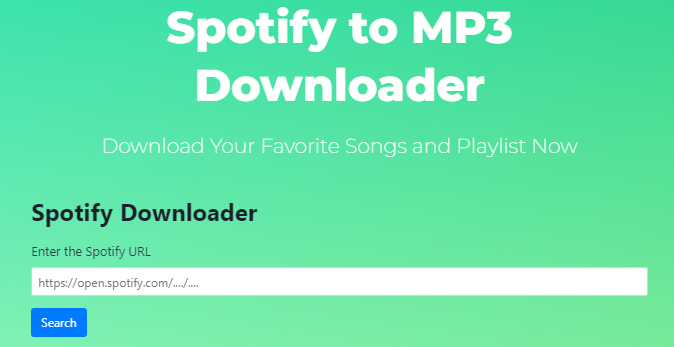
Pros and Cons of Converting Spotify to MP3 via SpotiDown
Pros
A free open-source.
No need to install any apps.
Download Spotify to MP3 easily.
Cons
Only offers MP3 format output.
Requires a stable Internet network.
Low success rate, score 50 out of 100.
No.5 Mp3fy
Mp3fy.com is an online mp3 converter. It can be used to convert Playify, YouTube, Vimeo, Facebook, Vine videos into MP3 files in the form of a website without paying. Note that it cannot directly convert Spotify song to MP3 file. You can paste Spotify music video URL to its search bar, and hit "Search" icon. Then it will help you convert Spotify music video to MP3 file. It requires a fast and stable internet connection.

Pros and Cons of Converting Spotify to MP3 via Mp3fy
Pros
Free conversion of Spotify video to MP3.
Supports multiple video platforms.
Download online videos to MP3.
Cons
Songs are loading slowly.
Interface with advertising.
Low output audio quality.
The type of conversion is limited and only supports MP3 files.
Other Top Spotify to MP3 Converters Introduced
In addition to above Spotify to MP3 expert software and online tools, there are also some handy mobile apps and free Spotify to MP3 ripper to consider. In this section, the other 5 alternatives will be introduced to you. Grasp them right now!
No.1 Deezerify (Chrome Eextension)
Deezify is an extension to Chrome that lets you download music from Spotify, Deezer, and Xbox Music to your Windows or Mac. Meanwhile, it can help you remove ads on Spotify and Deezer for better listening experience. Using it, you can download and save Spotify music as MP3 file for free.
Note
It fails to convert Spotify playlists or albums to MP3. The output music quality only can reach at 128kbps. If you want to get high-quality MP3 from Spotify and convert the entire Spotify playlists/albums, I recommend you use UkeySoft Spotify Music Converter.
Step 1.
Go to Google Chrome Web Store, find and install Deezerify.
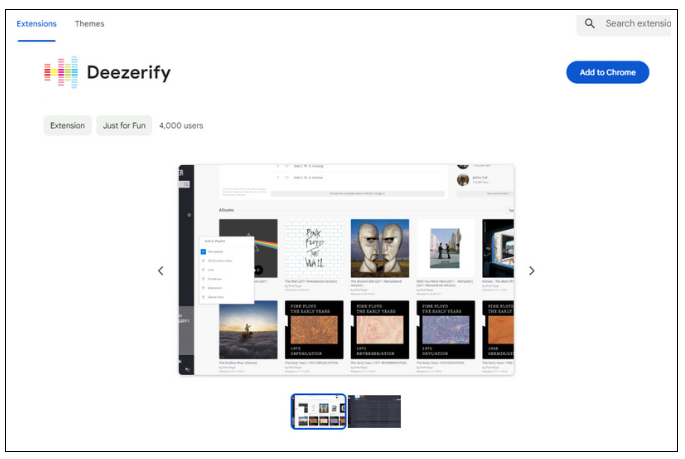
Step 2.
Open Spotify web player in a browser, and sign in with your Spotify account.
Step 3.
Play any Spotify music track, Deezify will detect it and help you convert it into MP3 file.
Pros and Cons of Converting Spotify to MP3 via Deezerify
Pros
Convert Spotify music to MP3 for free.
Remove ads from Spotify and Deezer.
Supports multiple music platforms.
Cons
Low quality.
Only can convert Spotify single.
Sometimes the conversion process is unstable.
No.2 Streaming Audio Recorder
Streaming Audio Recorder is another audio recording software for recording Spotify music as MP3 or M4A files. In addition, it comes with automatic ID3 tags, recording splits and task schedules. The Streaming Audio Recorder works great if you plan to burn your recordings to a CD and create iPhone ringtones from your recordings. It is easy to record MP3s from Spotify. Simply start the recorder, set the audio parameters, play your desired Spotify song, and start recording.
However, it consumes a lot of time if you use it to record music on Spotify. During the recording process, you need to wait in front of the screen and cannot run other pages at the same time. To make the process much faster, try out UkeySoft Spotify Music Converter to convert Spotify songs/albums/playlists to MP3 in batches, at highest 16X speed!
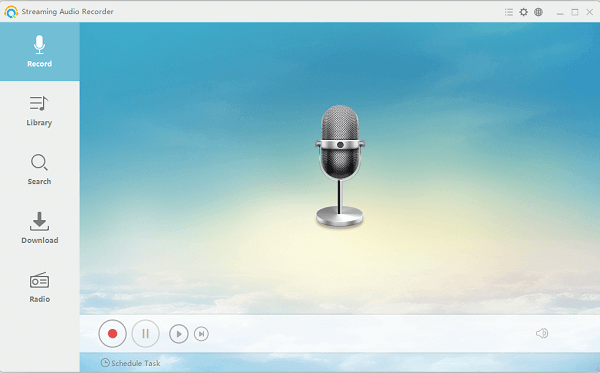
Pros and Cons of Converting Spotify to MP3 via Streaming Audio Recorder
Pros
Easy-to-use interface.
Record and save Spotify songs as MP3.
Create a custom iPhone ringtone from your recording.
Cons
Time-consuming.
The audio quality is lossy.
A virtual sound card must be installed for recording.
It will record ads for Spotify Free users.
No.3 Spotify to MP3 Shortcut for iOS, Mac
For Apple users, you can try a Spotify to MP3 Shortcut for converting your music tracks. It enables you to download MP3 tracks from Spotify to iPhone or Mac. If you don't mind the output music quality of 128kbps, you can give it a try.
Moreover, this Shortcut also allows advanced users to transfer Spotify playlist to Apple Music. But the certification process is a bit complicated. To transfer Spotify playlist to other music platforms, I recommend you use UkeySoft Spotify Music Converter to convert Spotify playlists to MP3, then import them to other platforms/apps/players for offline playback.
Step 1.
First, download the Shortcut app to your iPhone or Mac. Then search for "Spotify to MP3" and add it.
Step 2.
Run the Spotify to MP3 Shortcut app.
Step 3.
Open Spotify app, find the music track you want to save, and tap on the three dots and select "Share" button.
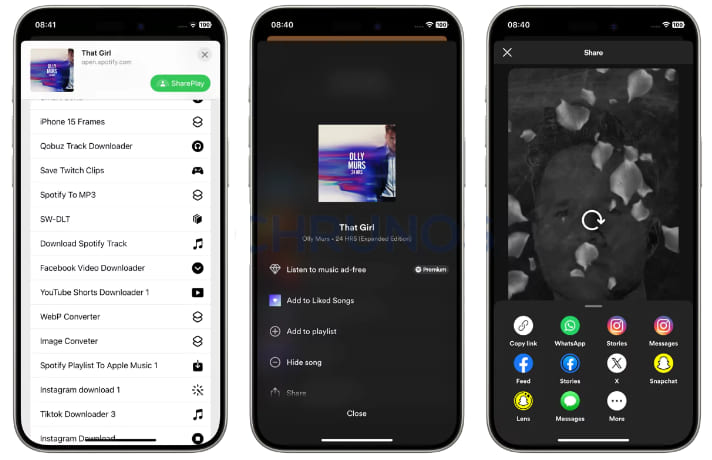
Step 4.
Tap "More" and choose "Spotify to MP3 Shortcut" option.
Tips: You may also copy the Spotify music link to run this Shortcut app..
Step 5.
It will then help you download Spotify music as MP3 files. Afterward, select a location to save the downloaded Spotify MP3 file.
Pros and Cons of Converting Spotify to MP3 via Shortcut app
Pros
Free to use.
Get Spotify music in MP3 on iPhone and Mac.
Download Spotify music tracks/playlist to MP3.
Cons
Only 128kbps output.
Some Spotify songs will fail to download.
Requires you to select the downloaded location manually.
No.4 SpotiFlyer (Android)
Is there a Spotify to MP3 converter for Android? YES! SpotiFlyer is a third-party app which enables you to download MP3s from Spotify, YouTube Music, SoundCloud, Gaana, etc. When you add music link to the app, it will detect it and provide a Download button. The output music quality can reach up to 320kbps! But the downloaded album cover image is compressed. Moreover, this app is also available on Mac, Windows and Linux.
Attention: This Spotify to MP3 mobile tool may be banned easily or lack maintenance. You account might be blocked by Spotify Officials. Sometimes, it fails to analyze Spotify music links. We recommend you use this 100% trustworthy, safe and professional Spotify to MP3 Converter tool - UkeySoft Spotify Music Converter. With the built-in web player, it can convert your Spotify music library to MP3 with original music quality and ID3 tags, at 16X faster speed!
How to Download and Convert Spotify to MP3 on Android?
Step 1.
Visit https://SpotiFlyer.app/ in your Android browser, and download the SpotiFlyer APK to your Android device.
Step 2.
Open SpotiFlyer app, and grant the required permissions.
Step 3.
Launch Spotify app, find your desired music track and copy its URL via Share button.
Step 4.
Paste the copied URL into the search bar on SpotiFlyer, and tap "Search".
Step 5.
Then tap the "Download" and it will help you convert your Spotify music track in to MP3 format.
Step 6.
When finished, click "Gear" icon to get the converted Spotify MP3 file, and you can listen to it offline on your Android using Spotify app or other players!
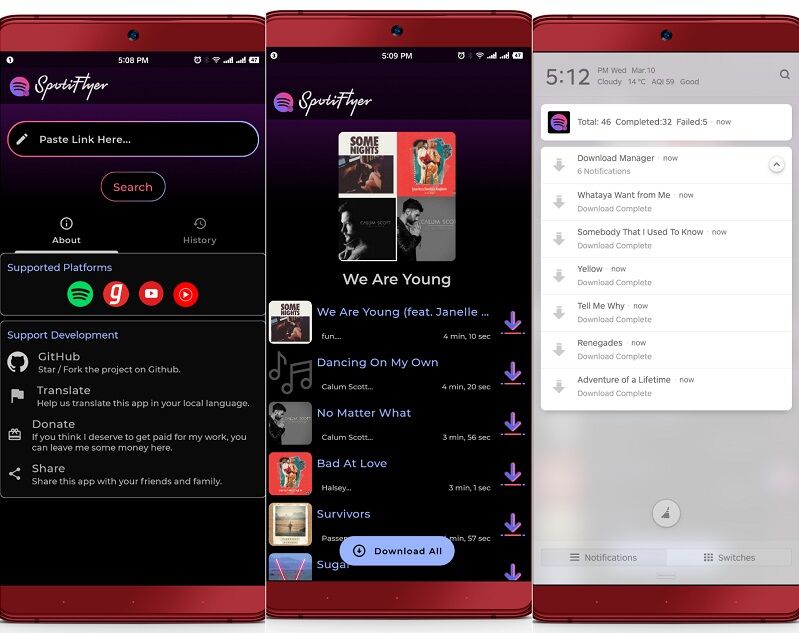
Pros and Cons of Converting Spotify to MP3 Online via SpotiFlyer
Pros
A free Spotify to MP3 downloader.
Supports multiple music platforms.
Save Spotify music with 320kbps bitrate.
Cons
Unstable, failed to analyze some music links.
Unsafe, your account will be banned or blocked.
The album cover is compressed.
No.5 Spytify (Free Spotify Recorder for Windows)
Spytify is a free and open-source Spotify recorder for Windows users. What I like this tool is that it will automatically split Spotify songs into separate tracks, no any ads interruption. But it only offers 160kbps output quality for Spotify Free users, while Spotify Premium can get 320kbps high quality.
During the recording process, you can't use your your Windows computer until the recording is complete. Because it records music from Spotify in real-time. If you have a large collection of Spotfiy music tracks, you'd better to use a professional Spotify converter such as the efficient UkeySoft Spotify Music Converter. It empowers you to convert entire playlists into MP3 at 16X higher speed! Only in a cup of tea, you will get high-quality MP3s from Spotify playlist.
Step 1.
Go to GitHub page, search for Spytify and download it.
Step 2.
After installation, open Spytify to access it.
Step 3.
Open Spotify app or web player, play the song you like and hit "Record" on Spytify.
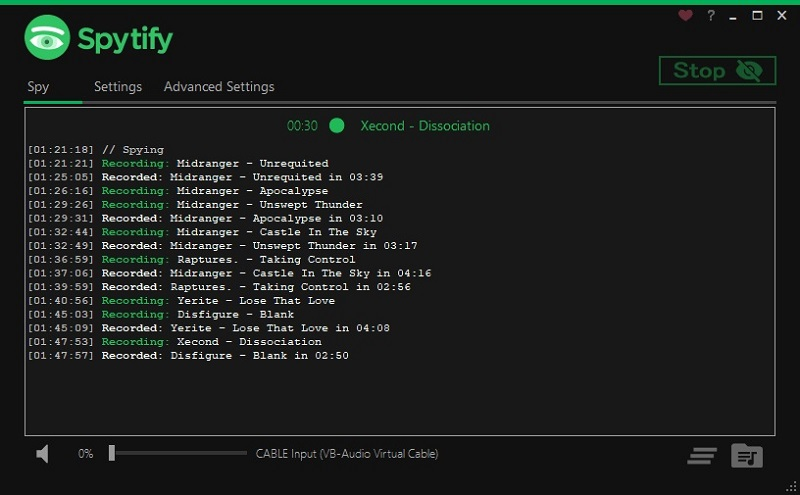
Pros and Cons of Converting Spotify to MP3 via Spytify
Pros
Skip ads for Spotify Free users.
Record music from Spotify in MP3 for free.
Automatically splits songs into separate tracks.
Cons
Only works for Windows users.
It is a bit complicated to operate.
Low output quality for Spotify Free users.
Slow, record Spotify song one by one.
Can't use your device until the recording is finished.
Top 18 Spotify to MP3 Converters Online & Software Comparison: Which Is the Best?
After reading the detailed description of each software, app, or online website with its features and pros & cons introduced above, you should have a preliminary idea and plan for what you need for Spotify to MP3 converter. To help you make a decision, here is a quick comparison table of these 18 Spotify to MP3 converter tools.
|
Output Quality |
Output Format |
Price |
Conversion Speed |
Supported OS |
| UkeySoft Spotify Music Converter |
Lossless, 320kbps, 640kbps |
MP3, M4A, WAV, FLAC, AAC, FLAC, AIFF |
$14.95 Monthly |
16X |
Windows, Mac |
| TunesBank Spotify Music Converter |
High Quality, up to 320kbps |
MP3, M4A, FLAC, WAV |
$14.95 Monthly |
10X |
Windows, Mac |
| AudFree Spotify Music Converter |
High Quality |
MP3, FLAC, WAV, AIFF, M4A, M4B |
$14.95 Monthly |
5X |
Windows, Mac |
| NoteBurner Spotify Music Converter |
High Quality |
MP3, AAC, WAV, FLAC, AIFF, ALAC |
$14.95 Monthly |
3X |
Windows, Mac |
| DRmare Spotify Music Converter |
High Quality |
MP3, FLAC, M4A, WAV, AIFF, M4B |
$14.95 Monthly |
5X |
Windows, Mac |
| iMusic |
High Quality |
MP3 |
$59.95/Lifetime, expensive |
1X |
Mac |
| UkeySoft Screen Recorder |
High Quality |
MP3, M4A, WAV |
$59/Lifetime |
1:1 recording speed |
Windows, Mac |
| Audials Tunebite Platinum |
Low Quality |
MP3, AAC |
$79.9/Annually, very expensive |
1:1 recording speed |
Windows |
| Spotify Downloader |
Low Quality |
MP3 |
Free |
Slow |
Online |
| SpotifyMate |
Low Quality |
MP3 |
Free |
1X |
Online |
| SpotifyDown |
Normal |
MP3 |
Free |
Slow |
Online |
| SpotiDown |
Normal |
MP3 |
Free |
1X |
Online |
| Mp3fy |
Low Quality |
MP3 |
Free |
1X |
Online |
| Deezerify |
Low Quality |
MP3 |
Free |
1X |
Chrome extension |
| Streaming Audio Recorder |
Normal |
MP3 and M4A |
$79.95, very expensive |
1:1 recording speed |
Windows, Mac |
| Spotify to MP3 Shortcut |
Normal |
MP3 |
Free |
1X |
iPhone, Mac |
| SpotiFlyer |
High |
MP3 |
Free |
1X |
Android, Mac, Windows, Linux |
| Spytify |
Low Quality |
MP3 |
Free |
1:1 recording speed |
Windows |
To pick the best Spotify to MP3 converter, you need to consider the various factors such as ease of use, output audio quality, output format, price, conversion speed, and more. Here's a quick recommendation:
If you want a fast, stable and lossless Spotify to MP3 converter, the top 1 UkeySoft Spotify Music Converter would be your best pick.
If you wish to convert Spotify songs to different formats at once, then the TunesBank Spotify Music Converter.
Choose NoteBurner Spotify Music Converter if you need additional tools like CD burning and tag editing alongside fast conversion.
Pick DRmare Spotify Music Converter if you prefer a lightweight yet powerful tool with customizable audio settings.
If you need to capture Spotify music tracks and music videos, considering using a Spotify music recorder.
If you want to convert Spotify music to MP3 for free, then try the free Spotify to MP3 downloader/converter tools, such as Spotify Downloader, Spotify to MP3 Shortcut.
For those who hate the annoying ads, avoid these free online Spotify to MP3 downloaders, such as SpotifyMate, SpotifyDown, Mp3fy.
To sum up, no matter which you choose, these Spotify to MP3 converters will unlock your Spotify music for offline enjoyment across all devices in 2025. Next, check out the detailed review of these 18+ best Spotify to MP3 converter desktop programs, online tools, free apps, and pick your preferred one depends on your specific needs!
FAQs About Spotify to MP3 Converter Tools
Q1: Why do you Need a Spotify to MP3 Converter?
With a Spotify account, you can stream millions of tracks on your mobile, desktop, web browser via a stable network. The Spotify Premium subscribers can even skip ads and download songs for offline playback. But there're still some limitations on Spotify -- No music tracks can be open outside the Spotify app; No more than 5 devices can play offline Spotify music simultaneously; No access to any Spotify download content after unsubscribed or free trial; No Spotify songs can be copied to USB drive, MP3 players, and others. That's why we need to use a Spotify to MP3 converter to make Spotify to MP3 conversion.
Q2: Is it Legal to Use Spotify to MP3 Converters?
The answer is yes and no. If you use the converted Spotify music files for personal use and entertainment, then it is legal. If you sell out your converted Spotify files, share them on social media, or use them for commercial purposes, then it's definitely illegal and you could face warnings or penalties from Spotify.
Q3. Is there a Safe Way to Convert Spotify to MP3?
Yes. In this review, we've listed some professional Spotify Music Converters. Among them, the UkeySoft Spotify Music Converter is 100% safe, which is highly rated on media platforms.
Q4. Do I Need a Spotify Premium Account to Use these Spotify to MP3 Converters?
No. Most of the Spotify to MP3 Converters introduced above do not require a Spotify Premium membership account. For example, UkeySoft Spotify Music Converter and TunesBank Spotify Music Converter support both Spotify Free and Premium accounts. Simply log in to your Spotify free account onto the converter, then you'll able to access the whole music library and choose any music content for conversion!
Q5. How do I Convert Spotify to MP3 for free?
We've listed the top 15 Spotify to MP3 Converter above. You can find a free online Spotify to MP3 converter among them. This means you can use it to convert Spotify to MP3 online, free.
Q6. Will I Lose Audio Quality During Conversion?
To convert Spotify music to MP3 at 320kbps high quality, we suggest that you rely on a professional Spotify music converter desktop program, such as UkeySoft Spotify Music Converter. It preserves original quality up to 320kbps MP3 or even offer lossless formats like M4A, FLAC and WAV. While most online Spotify to MP3 converters/downloaders only deliver poor music quality at 128kbps.
Q7: Can You Play Spotify Music on MP3 Player?
By converting Spotify to MP3 files, you can transfer and copy these Spotify songs to your MP3 player for personal enjoyment, such as Sony Walkman, SanDisk, iRiver, iPod Nano, Shuffle, Zune, etc.
Best Spotify MP3 Music Players for Windows/Mac/iOS/Android Recommended:
If you prefer playing Spotify music without the Spotify app, after the Spotify to MP3 conversion, you can do it with ease. Here is the list of some free popular MP3 players for Windows, Mac, iOS and Mac. You can play your converted Spotify MP3 songs with one of them.
For Windows: Windows Media Player, VLC Media Player, iTunes, Winamp, Groove Music, Vox, Spotify, Musicbee
For Mac: QuickTime Player, VLC Media Player, iTunes, Pine Player, VOX, Elmedia, etc.
For Android: Google Play Music, Shuttle, Musixmatch, Spotify, Tidal, Apple Music, YouTube Music, Amazon Music, VLC for Android, etc.
For iOS: VOX, Apple Music app, Spotify, Groove, Musio Free, Listen, Beat, etc.
The Bottom Line
There is indeed a sea of Spotify to MP3 converters in the market. So far, you already know several Spotify music converters in various forms, such as websites, software and browser extensions. You can pick the one you like according to your needs. Actually, most free online Spotify to MP3 converters do not support to convert entire Spotify playlists/albums to MP3, they can only work for a single Spotify music track conversion. And there are lots of ads showing the webpage when converting Spotify to MP3 online. To convert your Spotify music tracks, albums, playlists and podcasts to MP3, the UkeySoft Spotify Music Converter is probably the best choice. Because it comes with an in-built Spotify web player and has the ability to convert your Spotify music library to high-quality MP3 and other formats with full ID3 tags, at 16X higher speed. Give it a try right now, you will love it! If you have any other ideas, please don't hesitate to leave your comment below.
Best Spotify to MP3 Converters

SpotifyMusic Converter

Justin Sabrina has always had great enthusiasm for writing, programming and web development. He likes writing about software and technology, his works are featured on some tech blogs or forums like Tom's Hardware, CNET, etc.


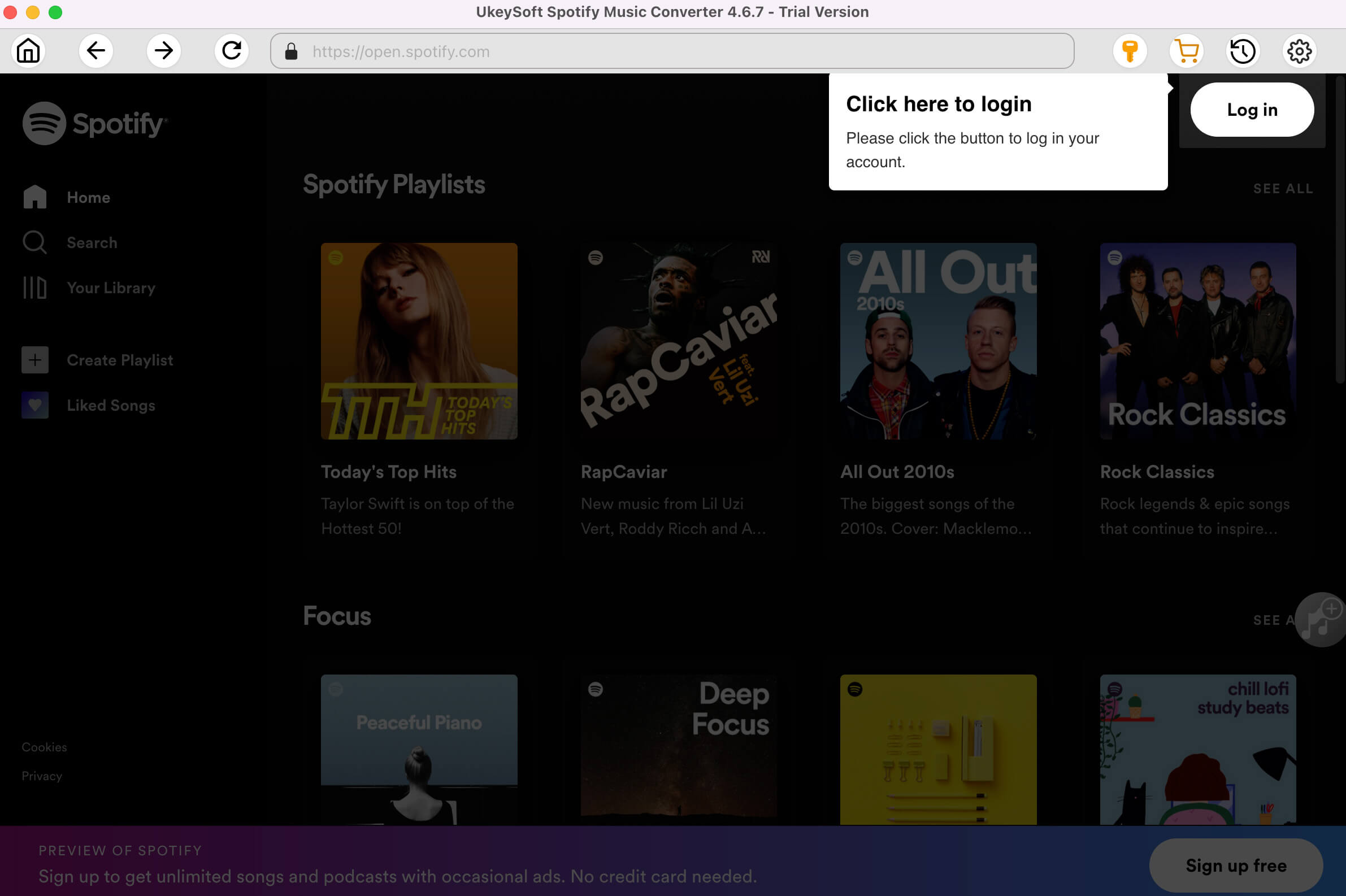
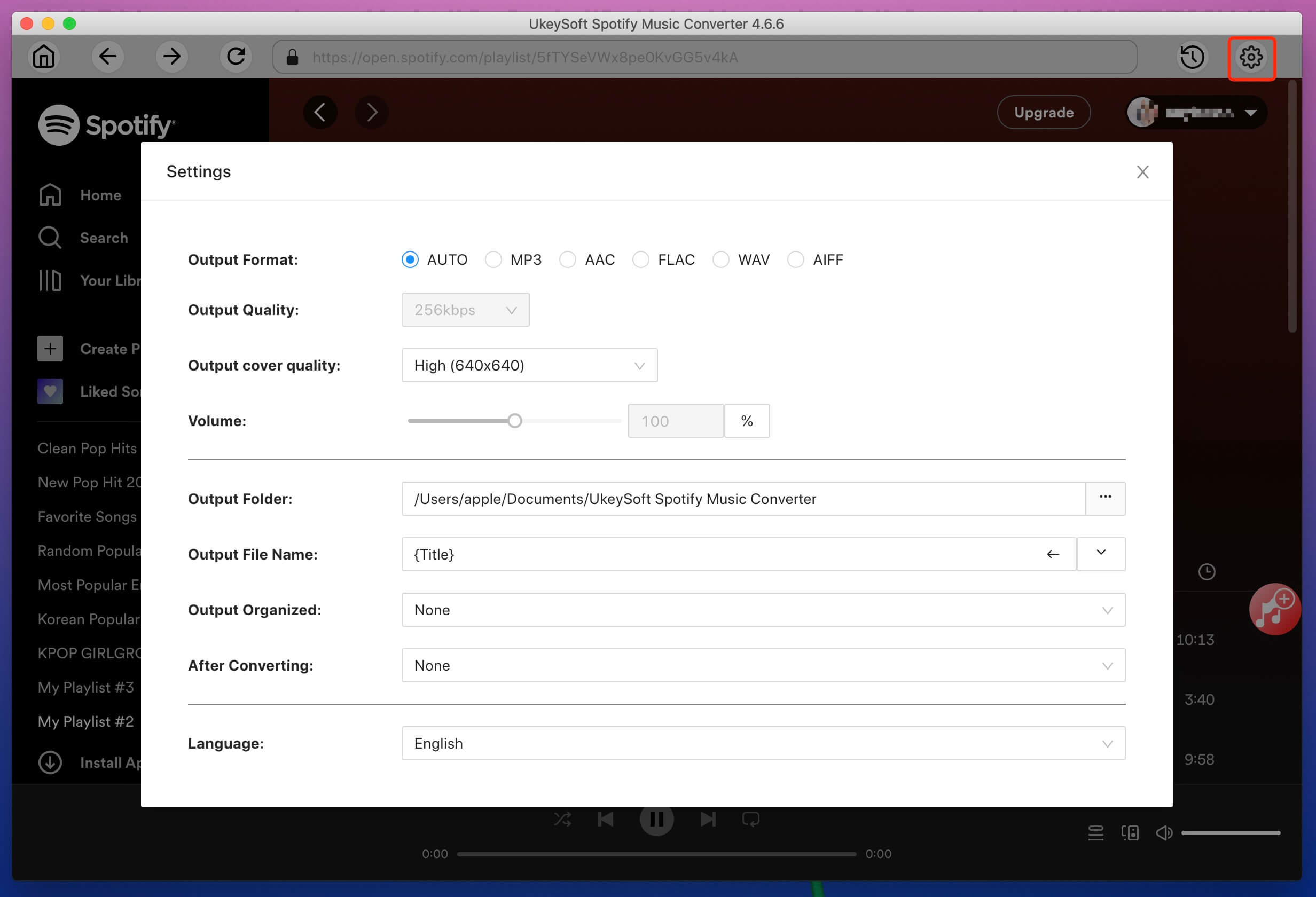
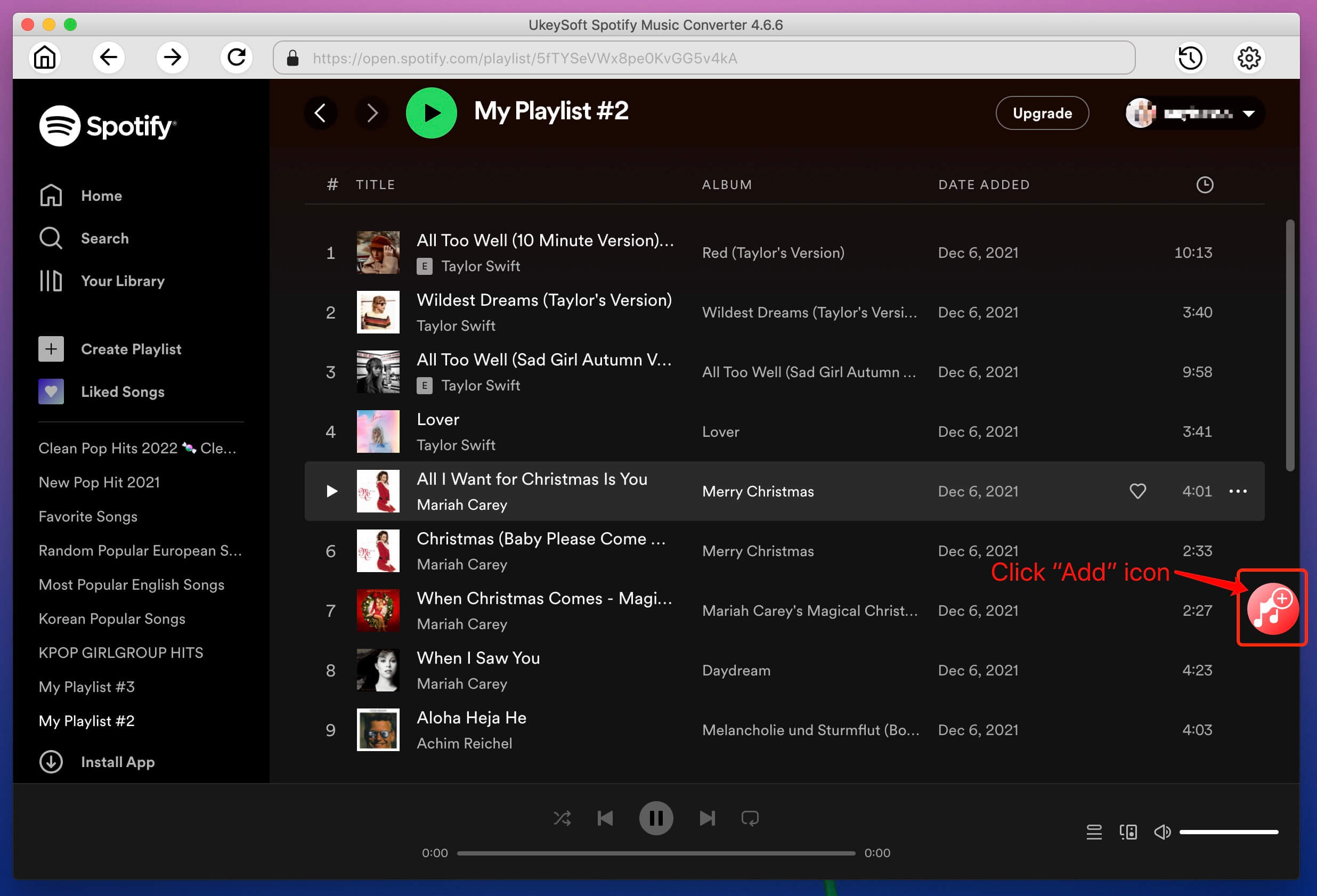
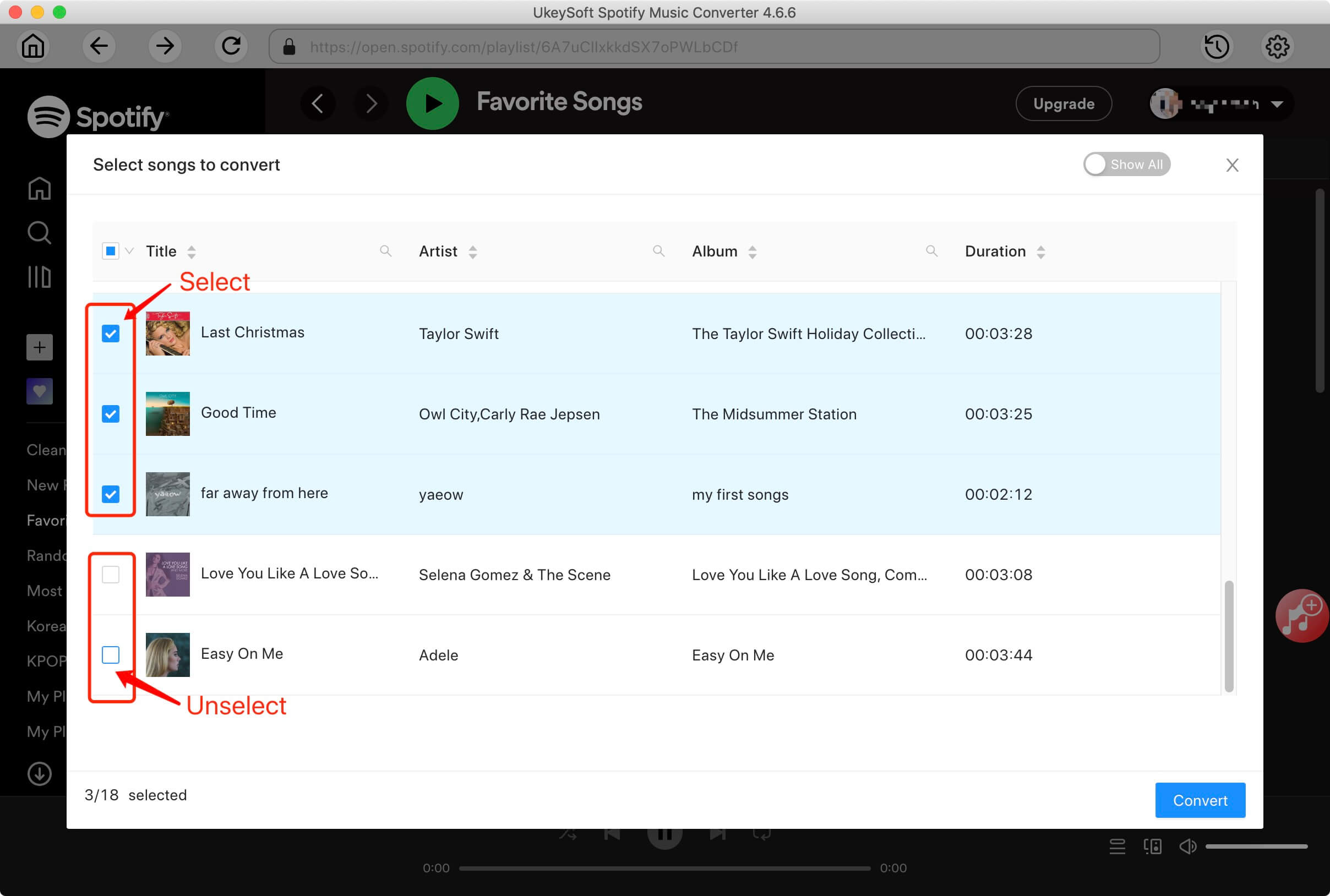
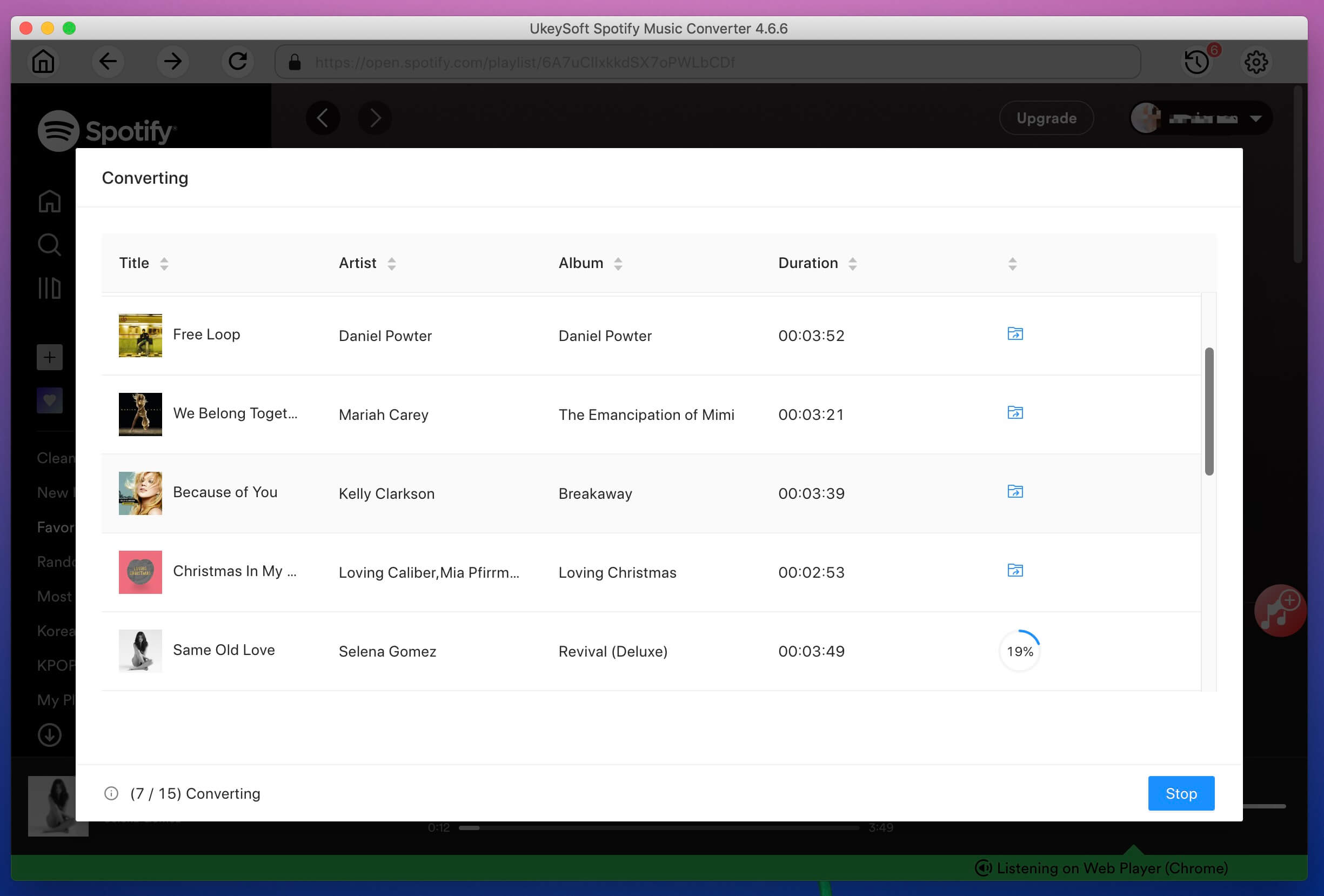
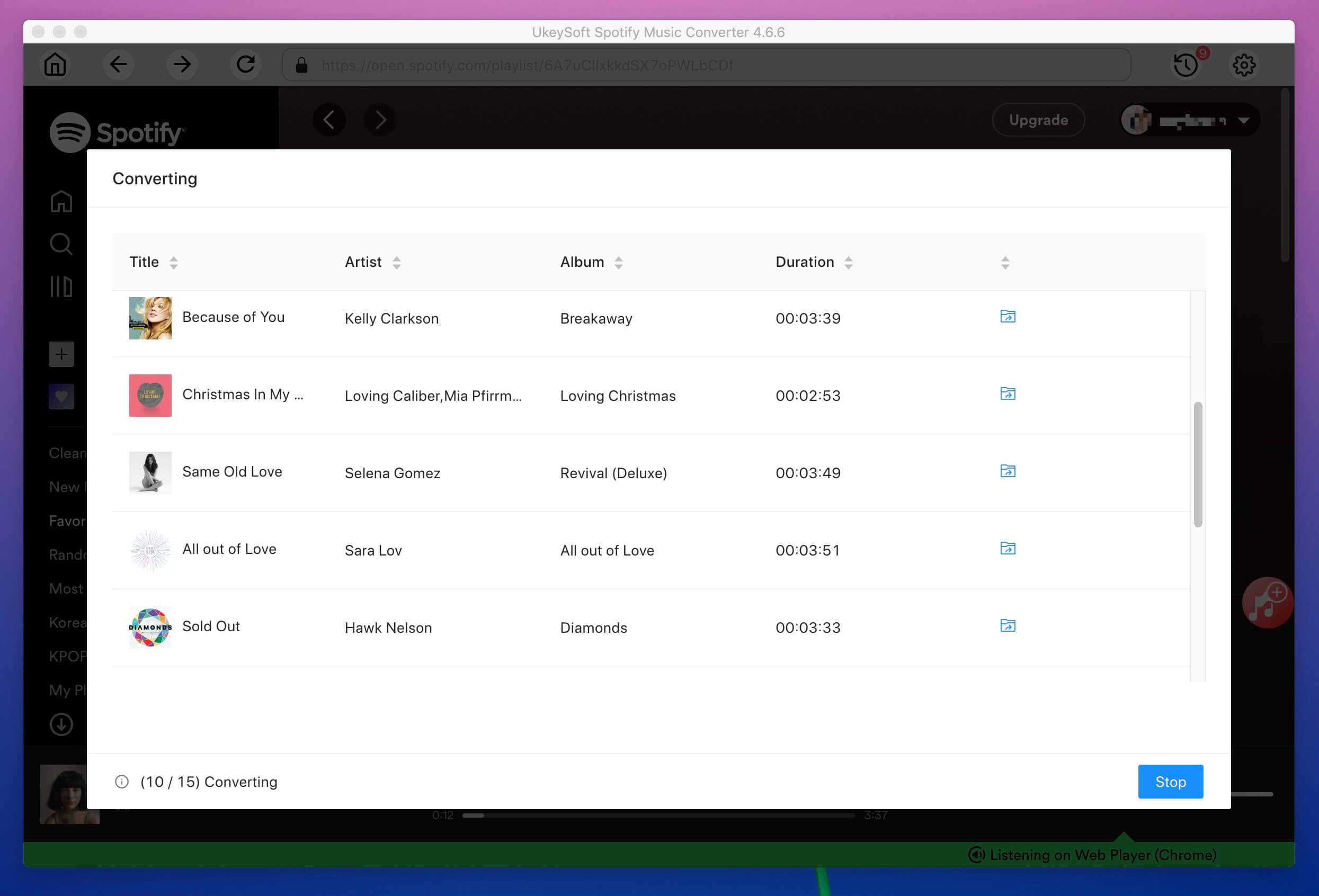
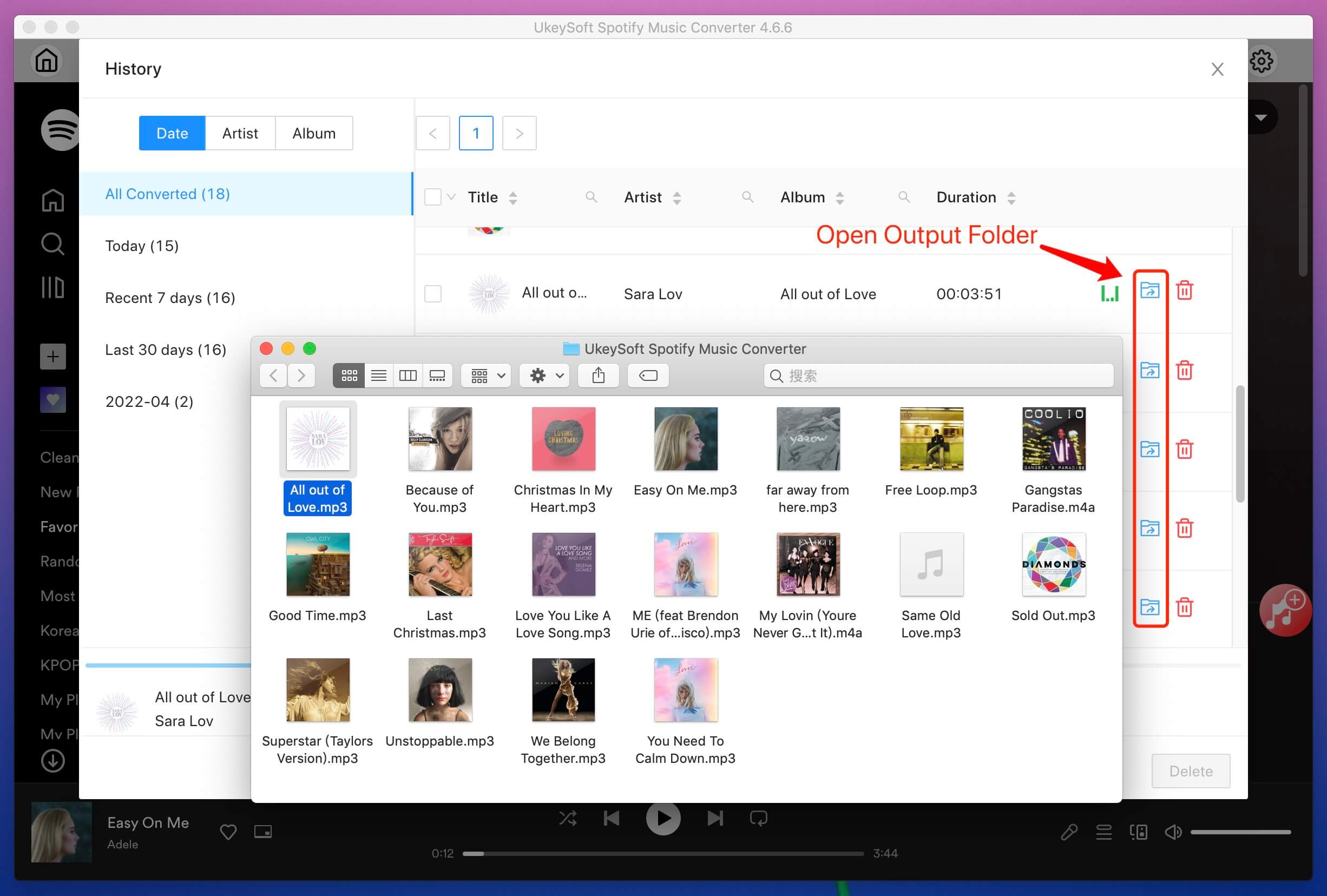
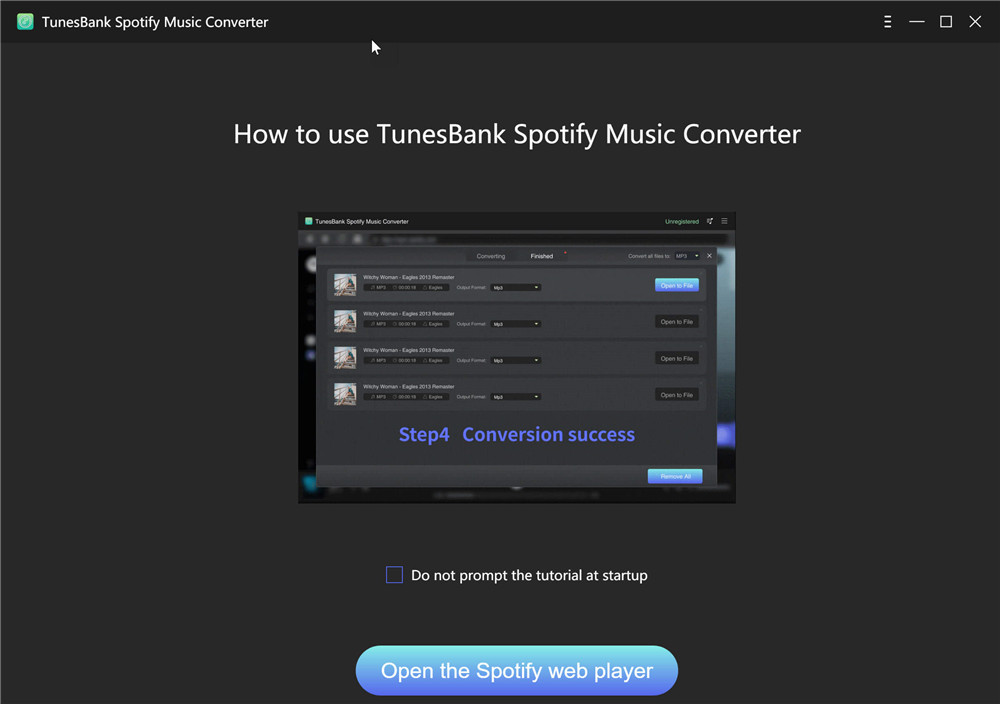
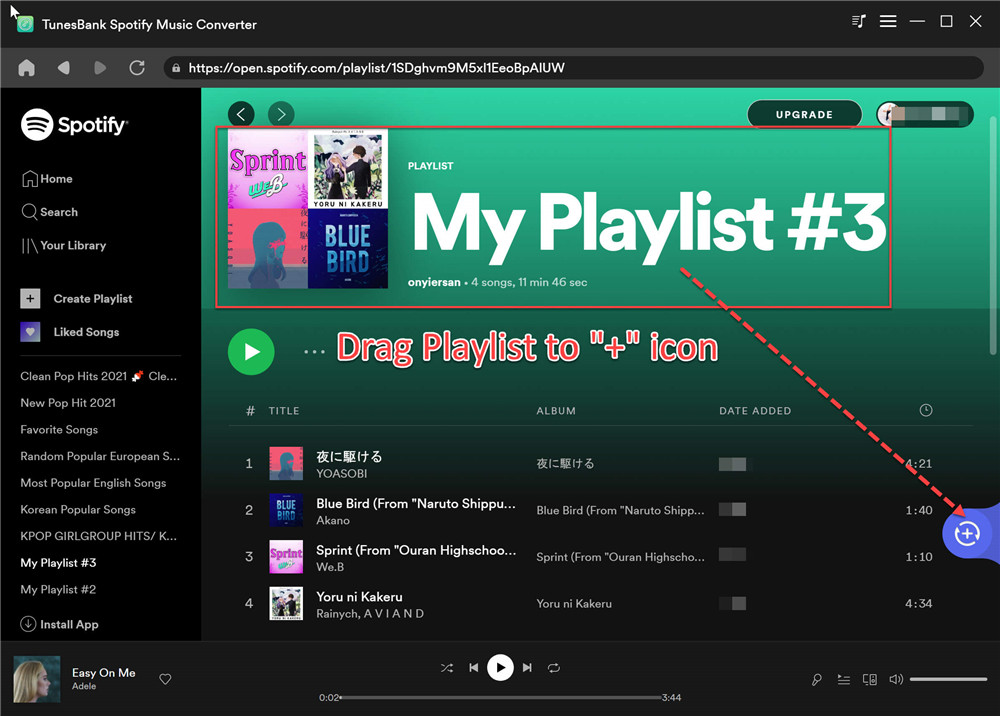
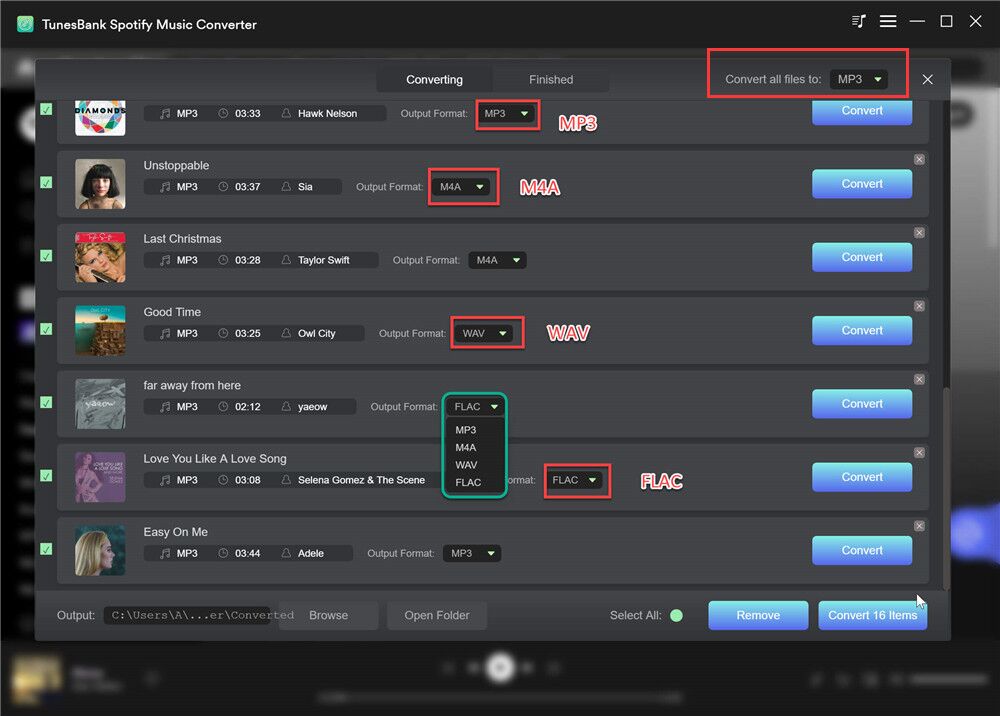
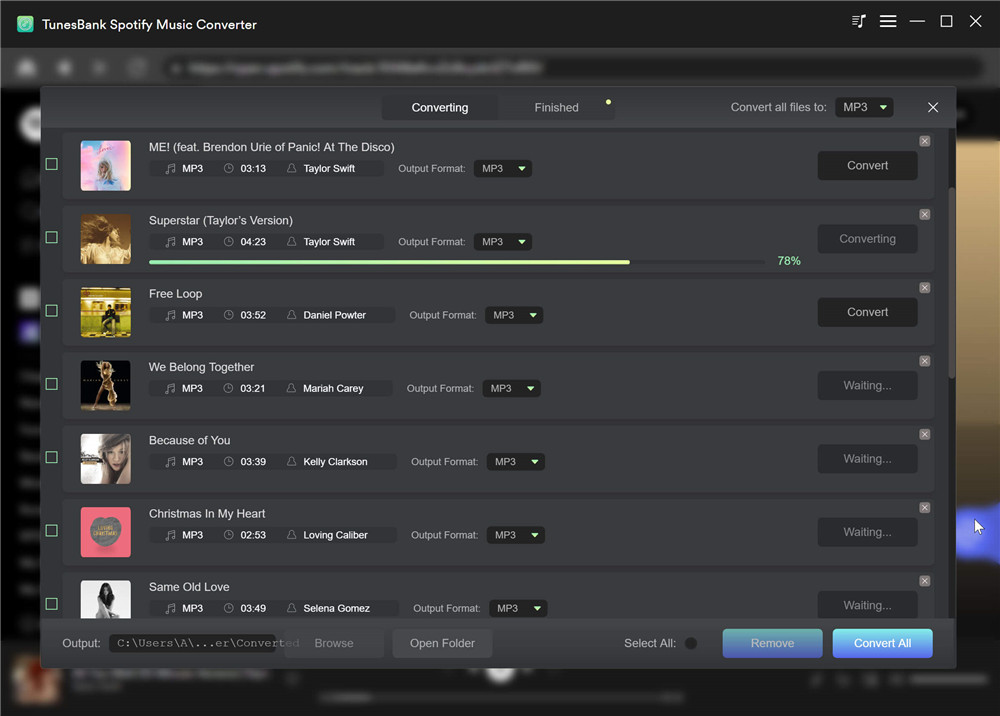
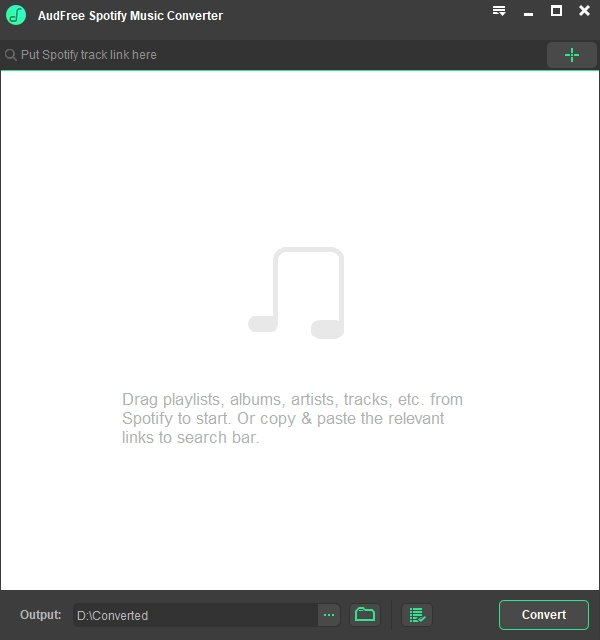
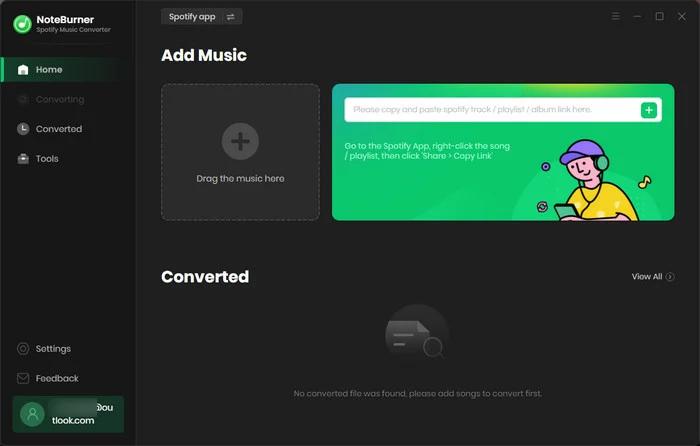
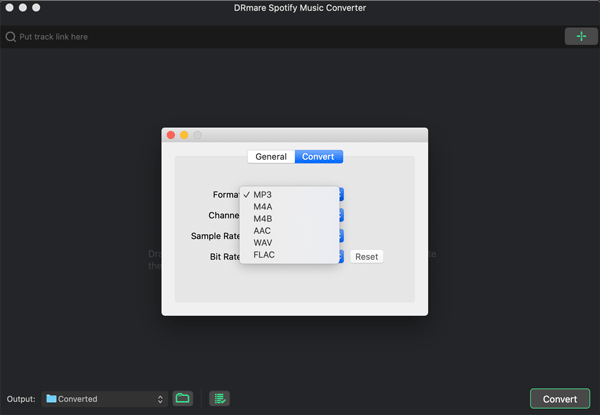
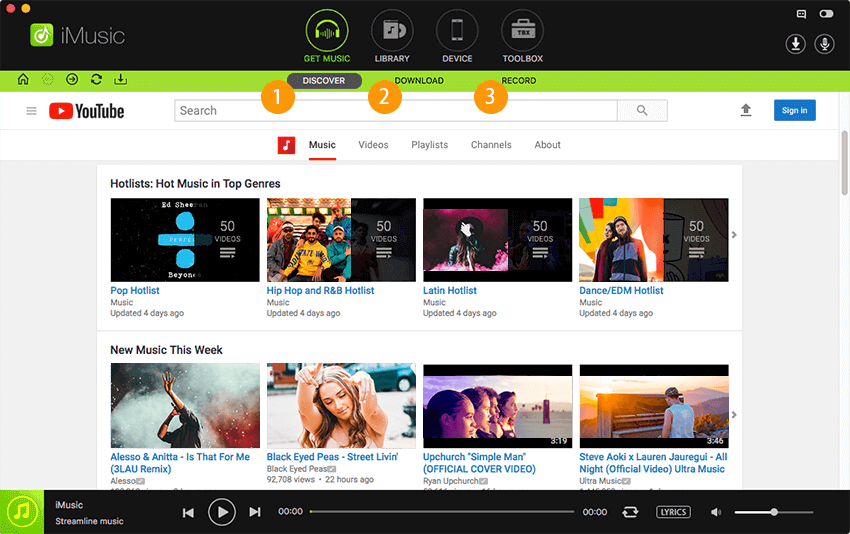
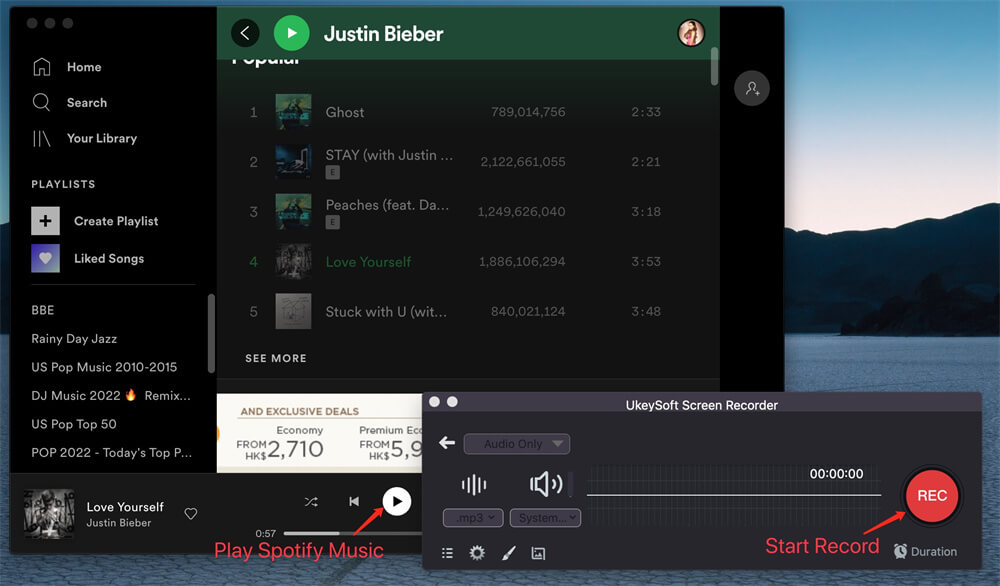
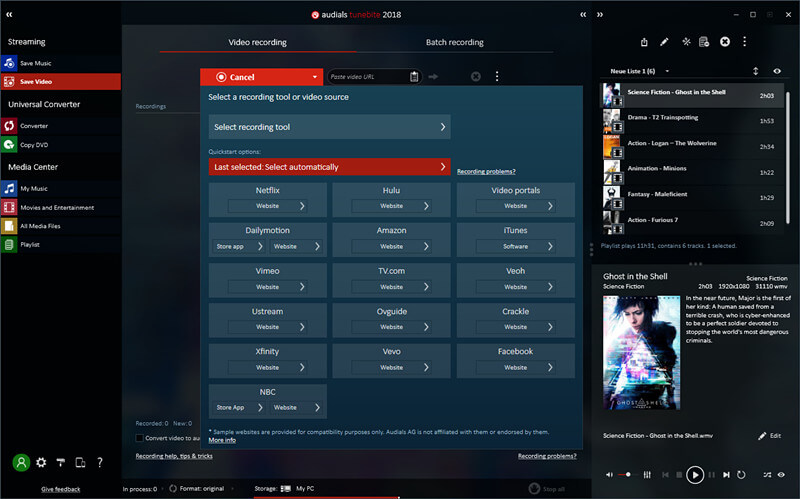
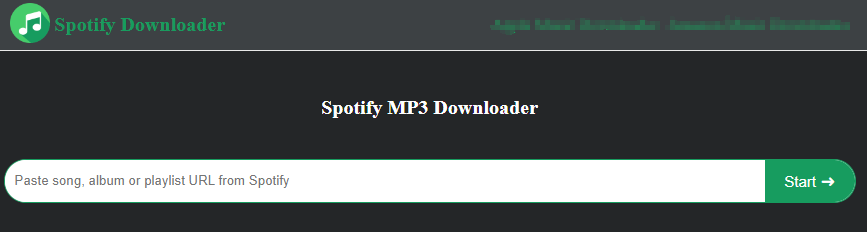
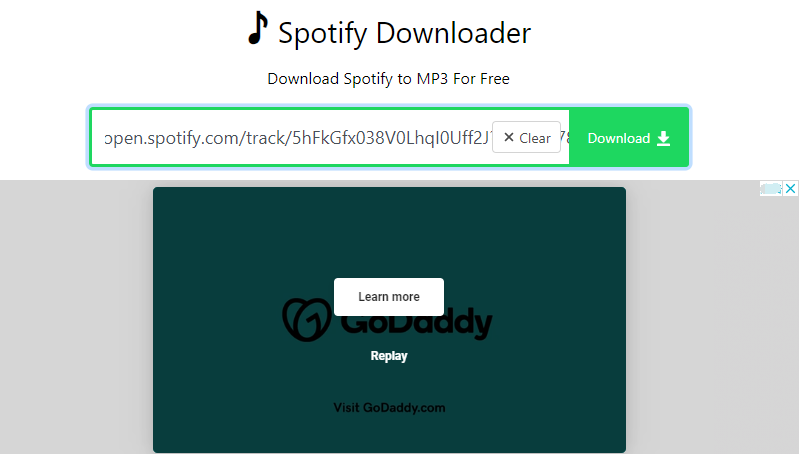
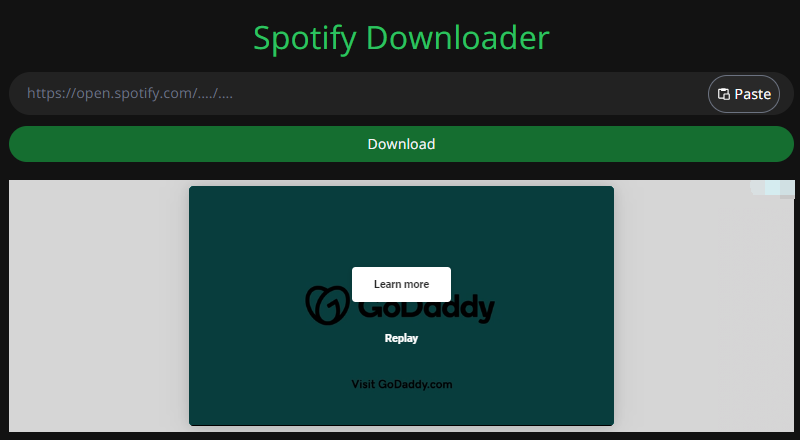
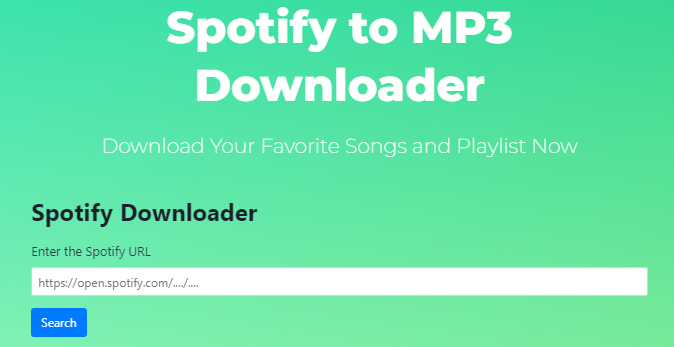

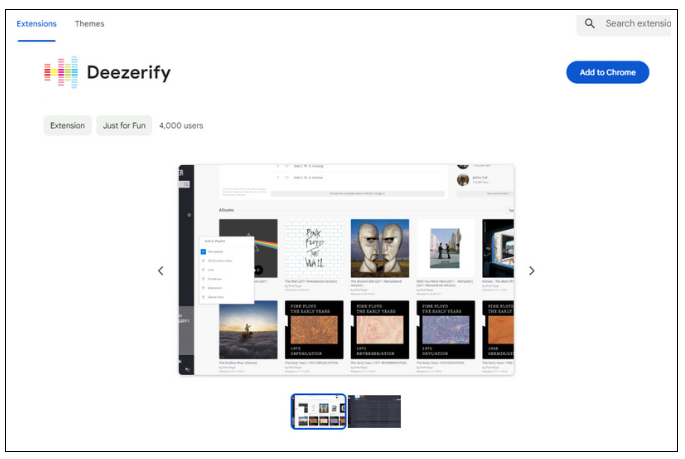
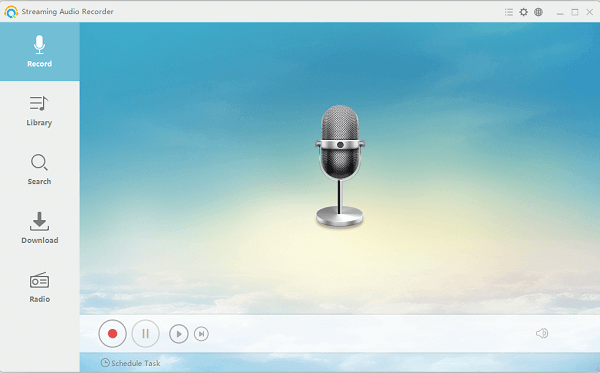
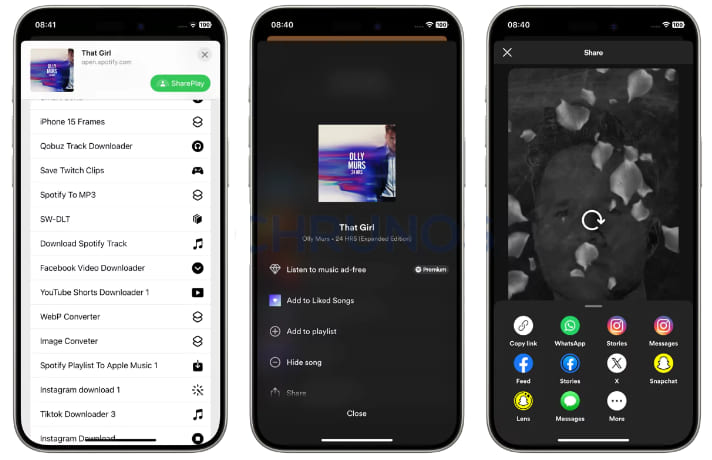
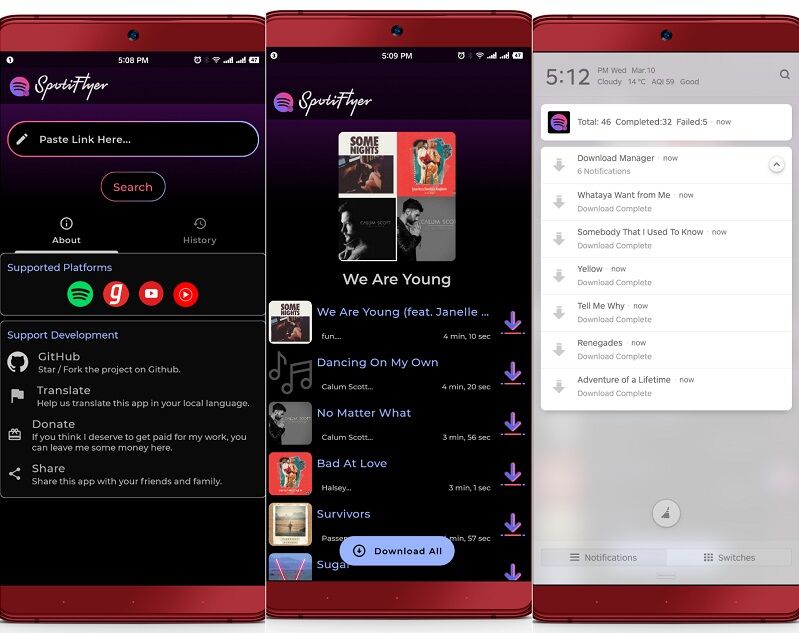
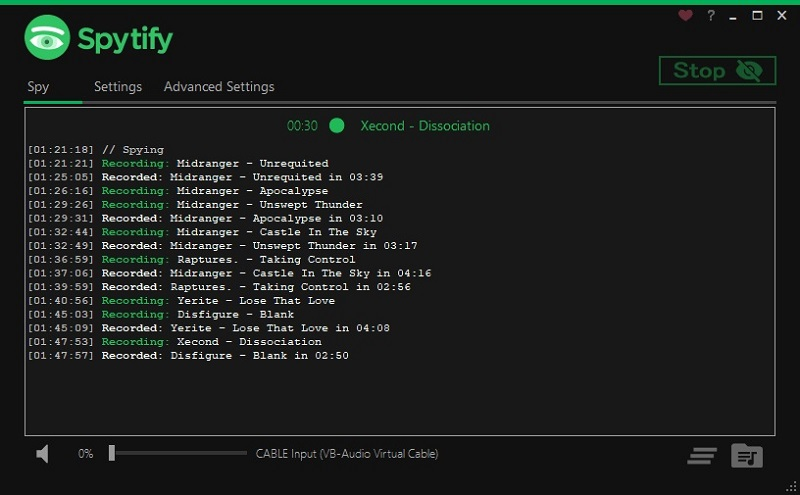









No comment yet. Say something...