By ChesterUpdated on December 19, 2025
Summary
Want to download Spotify lossless music to FLAC? This guide shows simple ways to download Spotify music to FLAC at 256kbps (or lossless) on PC, Mac, and Android. We also include free online tools for those who don't want to install software. Whether it's a single song, an album, or a playlist, these methods let you save your favorite Spotify music in high-quality FLAC for offline listening anytime.
Spotify doesn't stream music in FLAC or WAV format. Instead, it uses AAC and OGG Vorbis, which are compressed formats with lower sound quality. FLAC, or Free Lossless Audio Codec, is known for keeping the original sound without taking up too much space. Although Spotify once planned to launch a HiFi tier with CD-quality FLAC, it still hasn't happened. Because of this, many users want to download and convert Spotify music to FLAC lossless for get better audio quality.
Since Spotify doesn't support FLAC yet, you can use special tools to download Spotify lossless music to FLAC and enjoy songs offline in high quality. To download Spotify music to FLAC at 256kbps (or lossless), you need a third-party tool like UkeySoft Spotify Music Converter, because Spotify's app only streams/downloads in lossy formats (up to 320kbps AAC) unless you enable their actual lossless tier (which is FLAC, but requires a premium plan and a compatible converter to extract permanently). The UkeySoft Spotify to FLAC converter works by recording/downloading from the Spotify web player, and you can to choose FLAC, AAC, or MP3 as the output and set parameters like 256kbps, 320kbps or the original lossless quality, retaining metadata like ID3 tags and lyrics.
CONTENTS
This guide will show you how to download Spotify songs, albums, or playlists as FLAC files for free. With these methods, you can easily keep your favorite tracks in lossless FLAC format and enjoy top-quality sound anytime.
Part 1. How to Download Spotify Lossless Music to FLAC on PC/Mac [Hot]
If you want to download Spotify lossless music to FLAC, UkeySoft Spotify Music Converter is a great choice. This powerful tool lets you easily download Spotify to FLAC on both Windows and Mac computers. Whether it's a single track, playlist, or full album, you can quickly convert and save Spotify to FLAC and other format such as MP3, M4A, AAC, WAV, AIFF, while keeping the original audio quality intact. UkeySoft ensures that every song you convert retains its lossless sound, giving you the best listening experience possible.
As a professional Spotify lossless music to FLAC converter, UkeySoft stands out with its fast batch download feature, supporting speeds up to 16x faster than most tools. It allows you to download an entire playlist or album in one go, no matter how many songs are included. With just a few simple clicks, you can store all your favorite Spotify tracks in FLAC format on your computer. Its efficiency and lossless output make it one of the most reliable tools for music lovers who value high-quality sound.
Note:
If you want to download music from more streaming services, UkeySoft All-in-One Music Converter is a great option. This powerful tool lets you download songs, podcasts, and audiobooks from top platforms such as Spotify, Apple Music, Deezer, Amazon Music, Tidal, Pandora, YouTube Music, and Audible. It also allows you to save your favorite audio in high-quality FLAC and other formats for offline playback.
UkeySoft Spotify Music Converter
- Download songs, albums and playlists from Spotify.
- Convert Spotify music to FLAC, MP3, M4A, AAC, WAV, AIFF.
- Batch download Spotify music at up to 16X faster speed.
- Keep original audio quality and ID3 tags.
- Equipped with built-in Spotify web player, no Spotify app needed.
- Save and keep Spotify forever of offline listening on any device.
- Fully compatible with Windows and Mac.
Guide: How to Convert Spotify Music to FLAC in 256kpbs
Step 1. Open Spotify Converter and Log in to Your Spotify Account
UkeySoft Spotify Music Converter works on both Windows and Mac. Download and install the correct version for your computer. Once installed, launch the program and log in to your Spotify account.

After logging in, you can browse, search, and play your favorite tracks directly in the built-in Spotify web player.
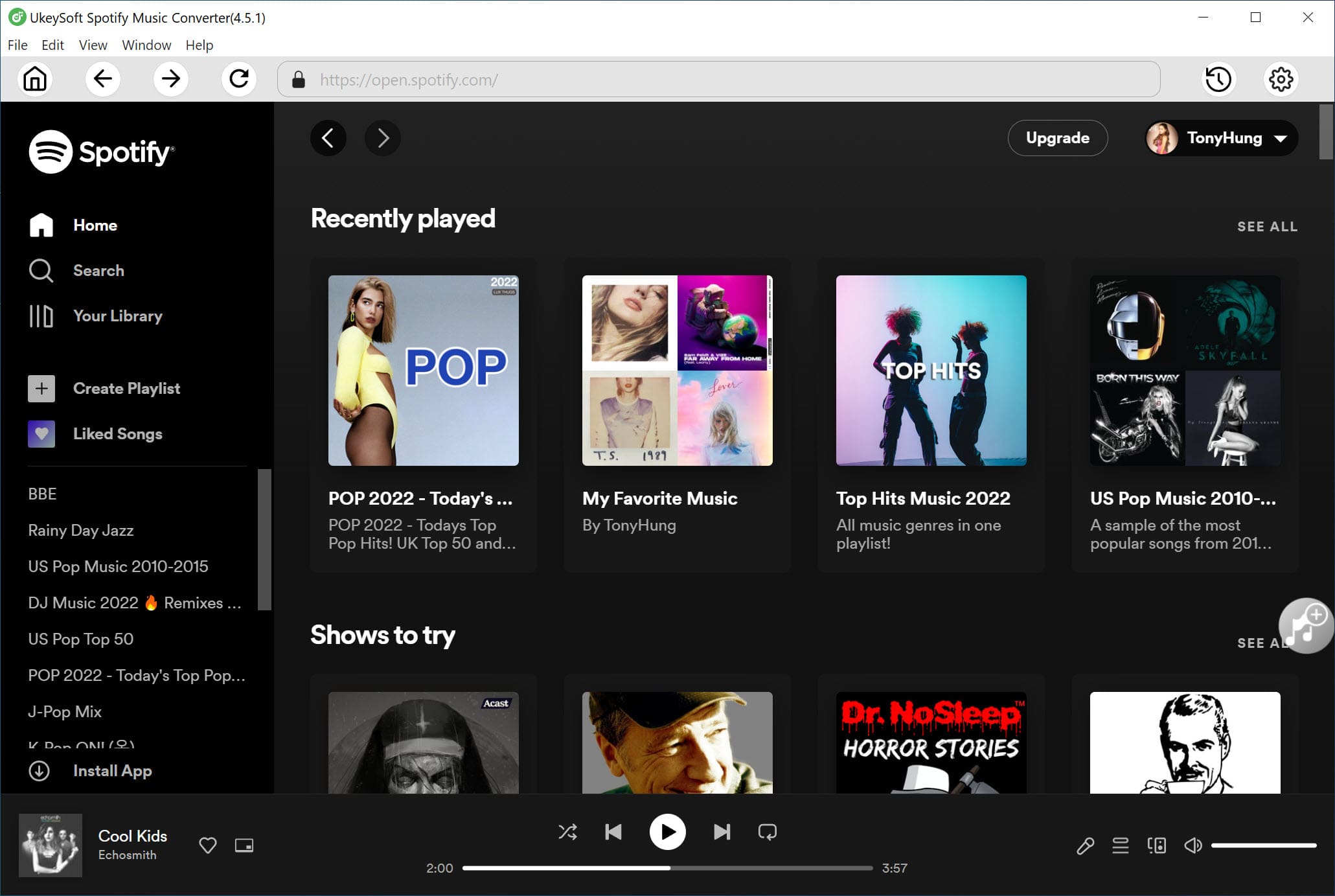
Step 2. Select FLAC as the Output Format
To download Spotify to FLAC, go to the settings by clicking the gear icon. Set FLAC as the output format and adjust other preferences such as output folder and file naming.
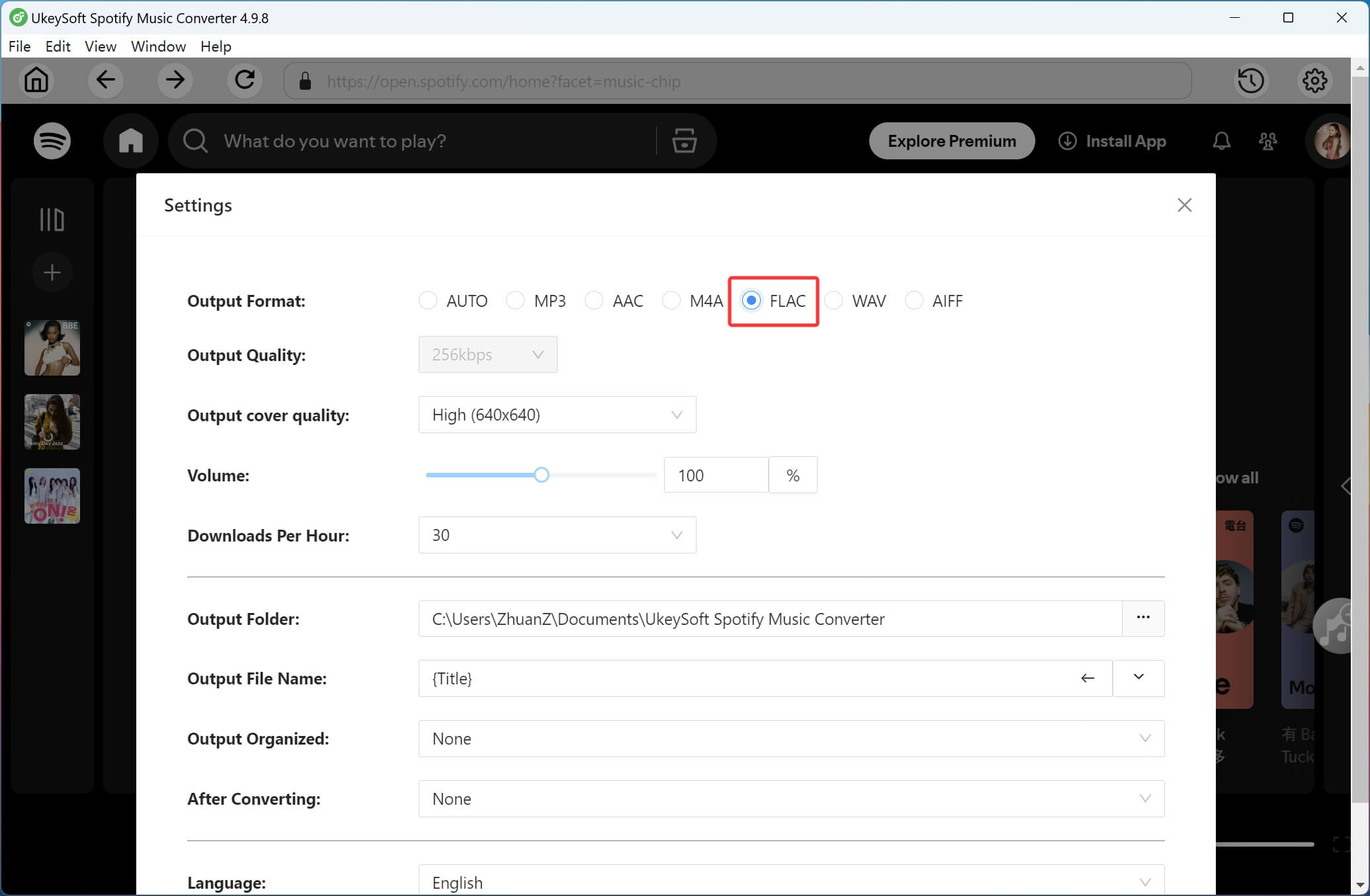
Step 3. Add Spotify Tracks, Albums, or Playlists
In the Spotify web player, open the playlist or album you want to convert and click the "+" icon to add it to the conversion list. UkeySoft will automatically analyze and add all tracks to the "Pending Converting" list.

By default, all songs are selected, but you can deselect any you don't want to download.

Step 4. Start Converting Spotify Music to FLAC
Click the Convert button to begin converting your Spotify songs or playlists to FLAC. The program supports up to 16X faster conversion speed, saving you time while keeping the original quality.

Step 5. View Your Downloaded Spotify FLAC Files
When the conversion is complete, click the Output Folder button to open the folder containing your Spotify songs in FLAC format. You can now transfer and play these files anywhere without any restrictions.

Part 2. How to Download Spotify Lossless Music to FLAC on Android
While the methods above mainly focus on desktop users, Android users can also download Spotify to FLAC using mobile tools. One popular choice is Fildo, a simple yet effective app that lets you get Spotify songs in both MP3 and FLAC formats for flexible listening.
Step 1.
Visit the official Fildo website using your mobile browser and download the Fildo APK.
Step 2.
Open the app and tap the gear icon to access settings.
Step 3.
Under the "3G/UMTS BitRate" and "WiFi BitRate" options, select FLAC as the output format, then tap Save.
Step 4.
Go to the "Search" page, type in the name of the song you want, and browse the results.
Step 5.
Tap the three-dot icon next to the track and choose Download — Fildo will then save your selected Spotify song in FLAC format on your Android device.
Part 3. How to Download Spotify Lossless Music to FLAC Free Online
Want to download Spotify to FLAC for free? You can use online tools that don't require installation. SpotifyMate is one popular option, letting you quickly download Spotify songs, playlists, or albums online. But most online tools, including SpotifyMate, only save music in MP3, not FLAC. The solution is to first download Spotify as MP3 with SpotifyMate, then convert the files to FLAC using a free online converter.
1) Download Spotify as MP3 Online
Step 1.
Visit the SpotifyMate website and paste the link to your desired Spotify song, playlist, or album.
Step 2.
Click the Download button and wait for it to process the link.
Step 3.
Once ready, click the download button next to the songs to save them in MP3 format.
Note
SpotifyMate can sometimes be unstable. For a smoother experience and higher-quality downloads, try using UkeySoft Spotify Music Converter for both FLAC and MP3 conversions.
2) Convert Spotify MP3 to FLAC Online
Once you've downloaded the MP3 files, you can use online-convert.com to convert them to FLAC.
Step 1.
Go to the website, select Audio Converter > Convert to FLAC as the output format.
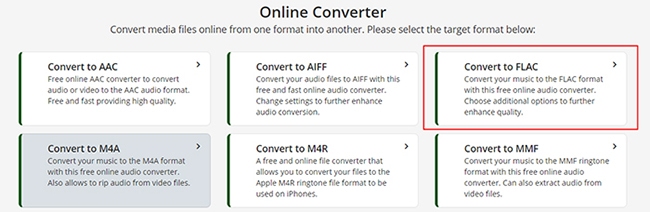
Step 2.
Click Choose Files to upload your downloaded Spotify MP3 songs.
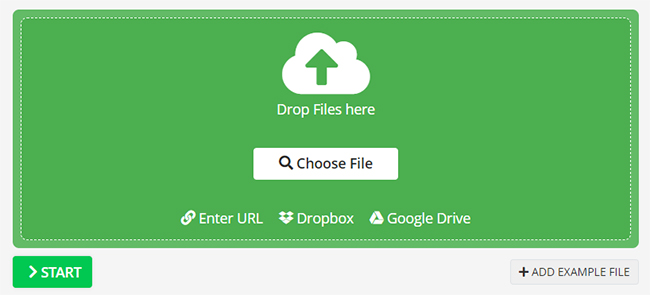
Step 3.
Hit the Start button to begin converting, then download your new Spotify FLAC files to your device.
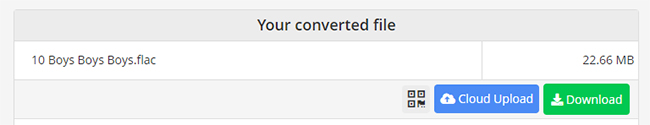
Part 4. FAQs on Spotify Lossless Music to FLAC
Q1. Can Spotify Play FLAC?
Yes, Spotify can play FLAC files, but it doesn't stream FLAC music directly. You can upload your own FLAC files to Spotify and use the app as a media player to play them.
Q2. FLAC vs Spotify OGG Vorbis: Key Differences
OGG Vorbis is a free, open-source lossy audio format, similar to MP3. Spotify uses OGG Vorbis for all its streaming tracks, though it's less widely used than MP3. Even at its highest quality, Spotify streams only reach 320 kbps.
FLAC, on the other hand, is a lossless format that preserves the original audio without compression. Unlike OGG Vorbis, FLAC files can deliver up to 1,411 kbps CD-quality sound, making it a favorite among audiophiles for high-quality listening.
Q3. What is the Best Spotify FLAC Downloader?
UkeySoft Spotify Music Converter is widely regarded as the top choice for downloading Spotify in FLAC. It preserves the original audio quality perfectly while offering fast conversion speeds. You can download individual songs, playlists, or full albums in FLAC without losing any details.
Q4. Will Spotify Offer Lossless Audio?
Spotify has announced plans to release lossless audio, possibly in 2025, but there's no confirmation yet. Keep an eye on official Spotify updates for the latest news.
Conclusion
Although Spotify doesn't stream FLAC lossless audio, you can still download Spotify to FLAC files. This guide shows how to download Spotify lossless music to FLAC on PC, Mac, and Android devices. If you prefer a free online solution, you'll find options here as well. For the best experience and highest quality, UkeySoft Spotify Music Converter is the ultimate tool for Spotify lossless music to FLAC. It offers batch downloads, fast conversion speeds, and full audio quality preservation. Everything you need is included, so try UkeySoft Spotify Music Converter for free today.
Tip: System Requirements:
Windows 7 or later on 64bit required

Chester has always had great enthusiasm for writing, programming and web development. He likes writing about software and technology, his works are featured on some tech blogs or forums like Tom's Hardware, CNET, etc.




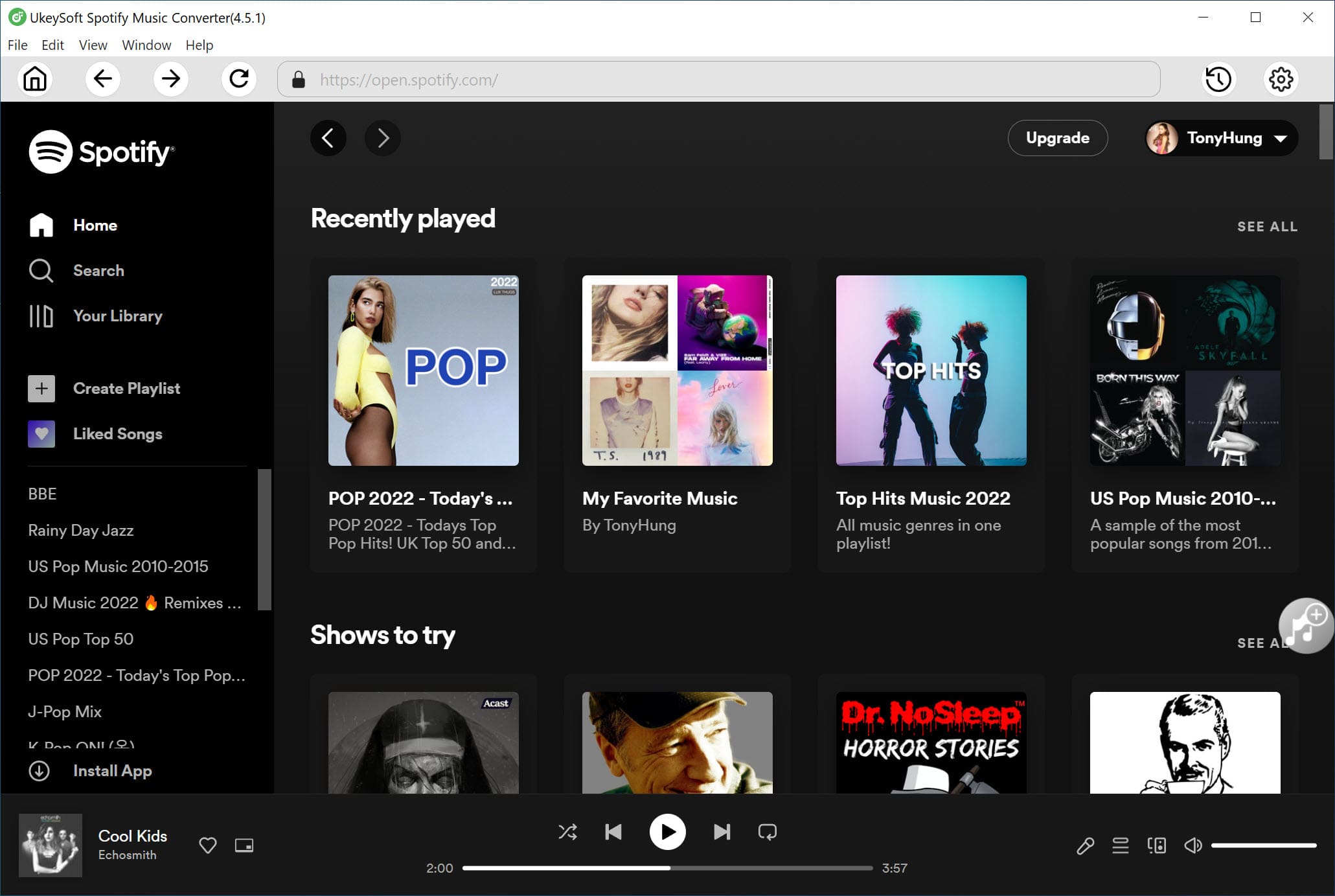
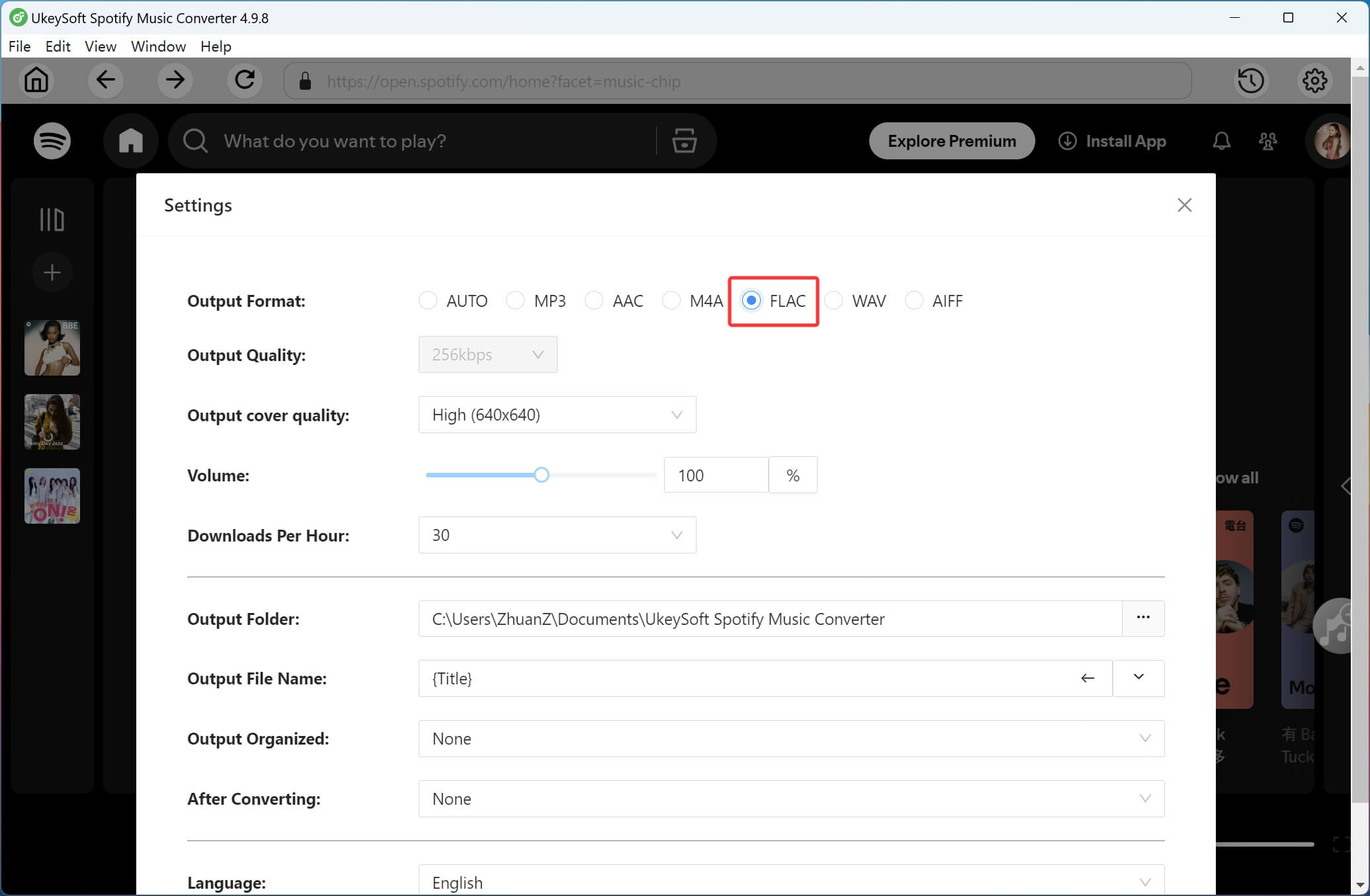




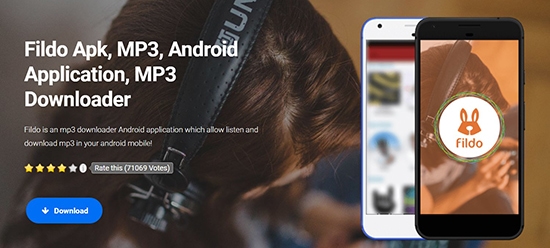
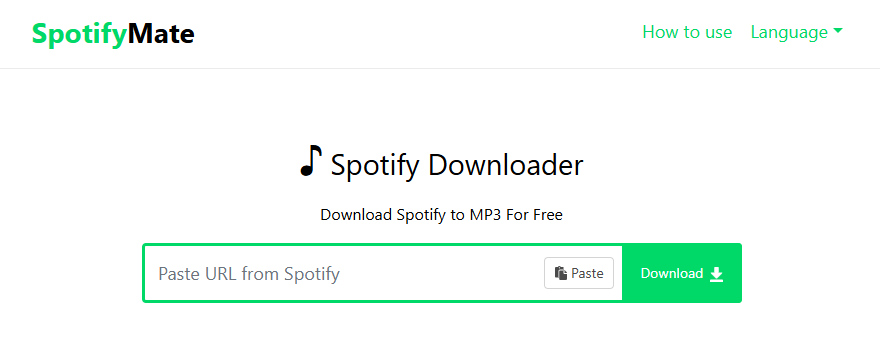
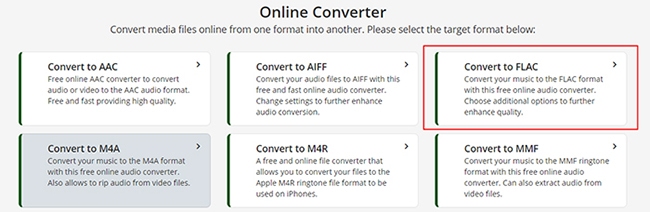
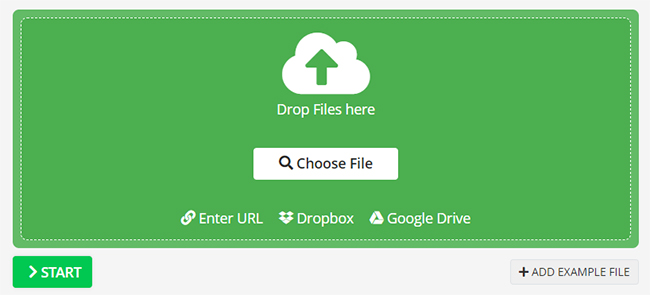
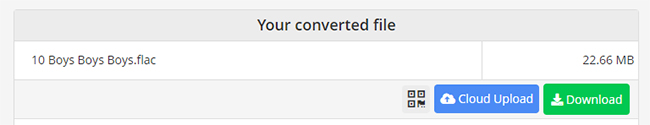









Comments are off!