 ✕
✕
By Justin SabrinaUpdated on March 20, 2024
For those who love music, YouTube Music serves as a go-to streaming service. If you often find yourself without a good WiFi connection, downloading music for offline listening can be handy. While YouTube Music Premium allows for offline downloads, these tracks can't be played outside its app. The Free plan doesn't offer download capabilities. If you're looking to download music from YouTube for free or want to save YouTube Music tracks to enjoy on different devices, this guide will show you how. It includes simple methods to download music directly from YouTube or download YouTube Music tracks without needing a Premium subscription.
CONTENTS
YouTube Music is a free music streaming app/platform. With the Free plan, you cannot skip the frequent ads. If you need the unlimited playback, high-quality streaming, download function, please subscribe to YouTube Music Premium ($9.99 per month) or YouTube Premium ($11.99 per month). For new users, you can get 1-month free trial.
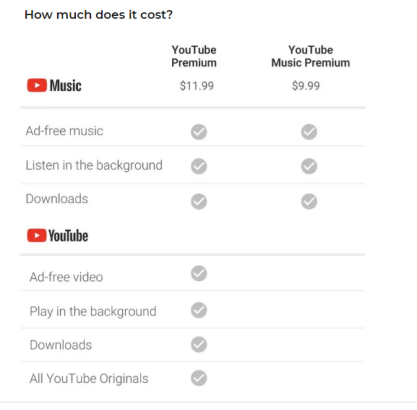
Here's how to download music from YouTube with Premium account.
Step 1. Open the YouTube Music app on your mobile device.
Step 2. Login to your Premium account.
Step 3. Open any song, album or playlist you want to download.
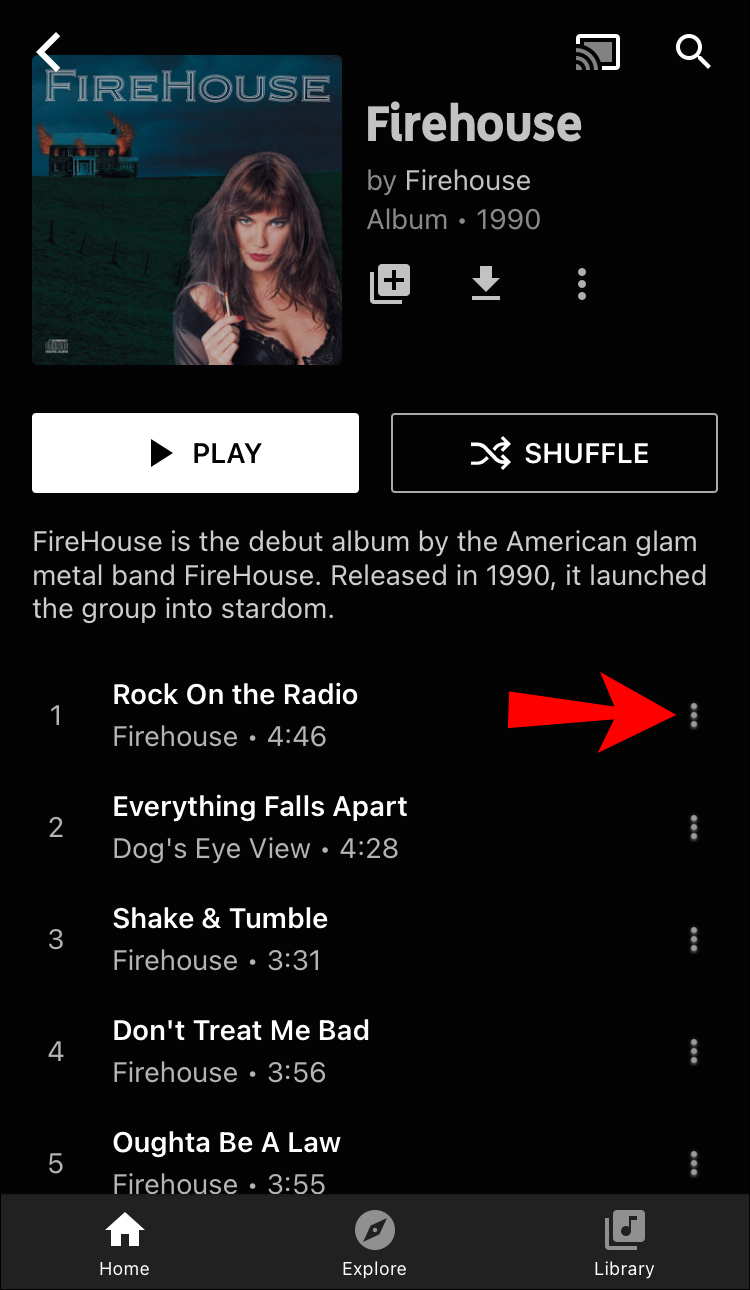
Step 4. Click the three dots beside it, and select "Download".
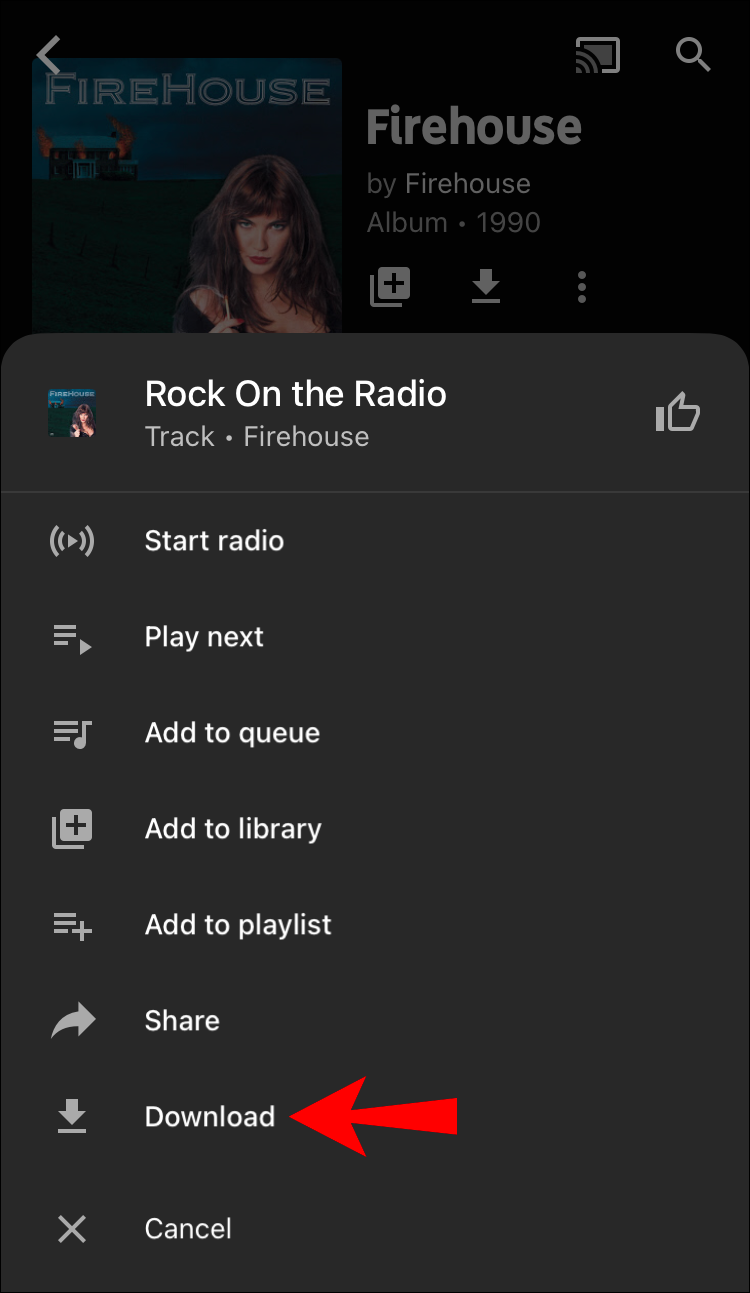
Step 5. After the download is complete, click your profile photo at the top right corner.
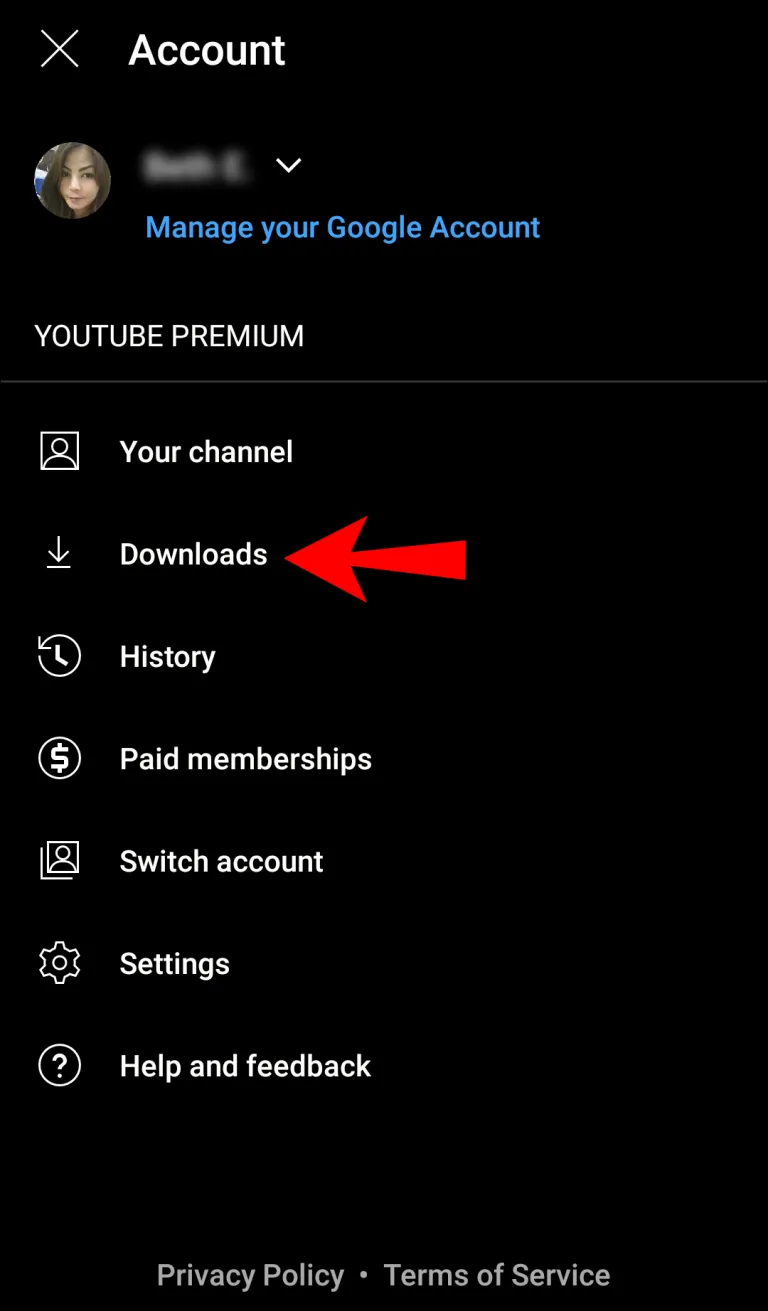
Step 4. Select "Downloads" and you can find all your downloads, and enjoy them offline.
Even with a YouTube Music Premium subscription, there are still restrictions, like music being in AAC format, which limits listening to just the app and certain devices. If you cancel Premium, you also lose your downloaded songs. So is there any way to download YouTube music without Premium? Can you download YouTube music to MP3 for free? Can you download YouTube music to computer? Yes, you can! To get around these limitations, you can use third-party downloader tools, such as UkeySoft YouTube Music Converter.
The 4kFinder YouTube Music Converter (Mac and PC version) is a useful tool specially designed for all YouTube Music users, which can be used to download music from YouTube Music as MP3/M4A/AAC/FLAC/WAV/AIFF files to your local computer, whether you are a YouTube Music Free or Premium user. Another attractive feature is that it enables to download YouTube Music to MP3 at 256kbps (same as the original YouTube Music tracks), or up to 320kbps high bitrate.
Besides that, its comes with a built-in YouTube Music web player, no YouTube Music app needed. With this 100% effective and fast music converting tool for YouTube Music, you just need to add any song/album/playlist from YouTube Music web to the converter, then start downloading and converting your music tracks. In this way, you can enjoy millions of ad-free songs offline on all your devices and player without YouTube Music Premium!
Core Features of YouTube Music Converter:
Here is the detailed guide to download songs from YouTube Music with UkeySoft YouTube Music Converter, no Premium account required.
Step 1. Run YouTube Music Converter
Download YouTube Music Converter and then install it on your Mac or Windows PC. Then launch the converter, log in your YouTube Music free or premium account.
As you can see, there is a YouTube Music web player on the tool.
Step 2. Customize the Output Settings
Tap on "Settings" (a gear icon) in the upper right corner. In the setting window, you can customize the the Output Format (M4A, MP3, AAC, FLAC, WAV, AIFF), Output Quality(up to 320kbps), Output Folder, Output File Name, Language, etc.
Step 3. Add Songs/Albums/Playlists
On the home page, open any song, album or playlist, and click "+" icon in the right side. You can also use the search box to find what you want.
If you add an album/playlist, all songs in it will be added to the conversion list, you can unselect some ones you don't need.
Step 4. Start Download YouTube Music to PC
After selecting the songs, hit on "Convert" button then UkeySoft will begin to download all selected songs from YouTube Music web and convert them into M4A, MP3, AAC or other format you select.
Step 5. Find Downloaded YouTube Songs
When finished, click on "History" ( a clock icon) to check all downloaded YouTube songs. Click the blue folder icon to locate the output folder.
YouTube and YouTube Music offer a vast array of music videos and songs, leveraging YouTube's extensive content. With a YouTube Premium subscription, you can download videos and music on your mobile devices. However, all content on YouTube and YouTube Music is copyrighted, so what can free users do? They'll need to find alternative ways to download music.
Here 4kFinder YouTube Downloader is what you need. It is a multi-functional video & music tool, combining the functions of Online Video Downloader, YouTube Video Downloader and YouTube Music Downloader.
To be exact, it is able to download YouTube music, videos as MP3, MP4, WEBM, MOV files at 5X speed with high quality. With it, you can quickly download MP3 music from YouTube and save them on local computer without hassle. Afterward, you could transfer the downloaded YouTube music to your smartphone, MP3 player, iPod, Xbox, PSP, USB drive and more devices for offline enjoying.
Output Quality:
- Video: 8K, 4K, 2K, HD 1080p, HD 720p, SD 480p, SD 360p, etc.
- Audio: 320kbps, 256kbps, 160kbps, 70kbps, 50kbps, etc.
Step 1. Launch 4kFinder
Download and launch 4kFinder software on computer.
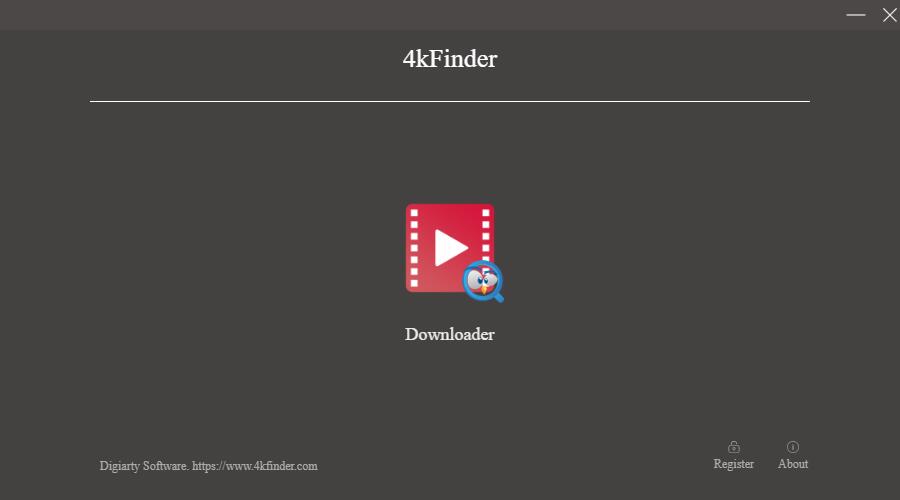
Step 2. Copy & Paste YouTube Music URL
Copy the music URL from YouTube or YouTube Music.
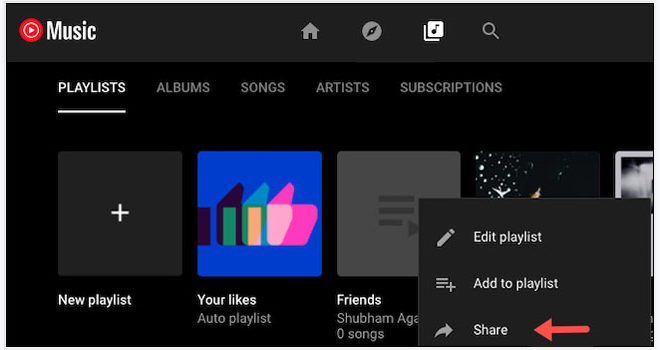
Then paste the URL to 4kFinder, and click "Analyze" button.
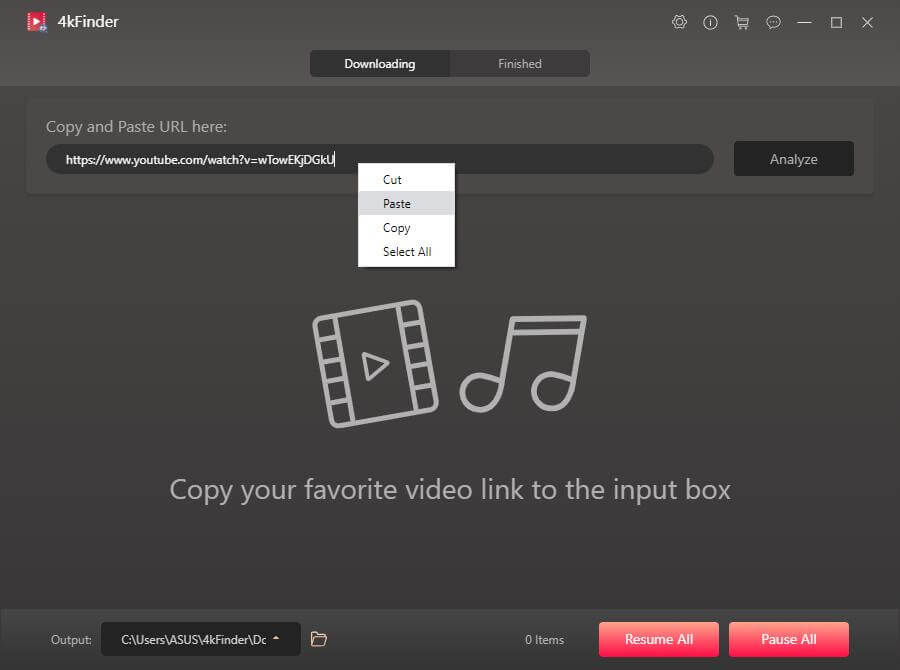
Step 3. Select MP3 320kbps Quality
Select MP3 format and 320kbps quality for YouTube music.
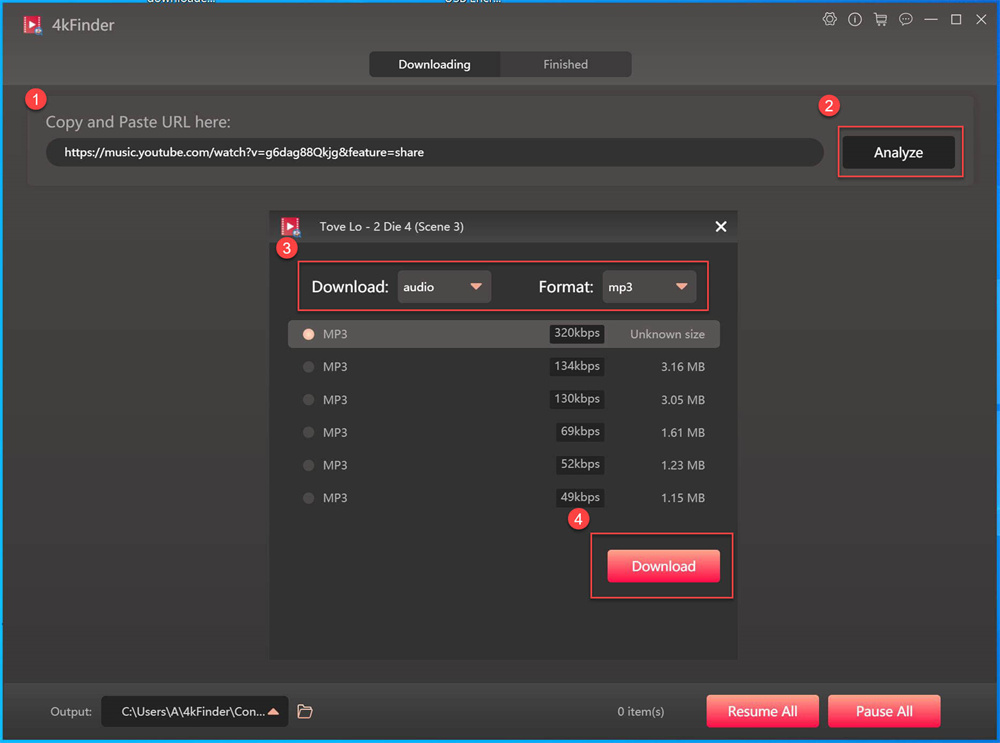
Step 4. Download Music from YouTube/YouTube Music
Hit on "Download" button to let it download MP3 music from YouTube or YouTube Music.
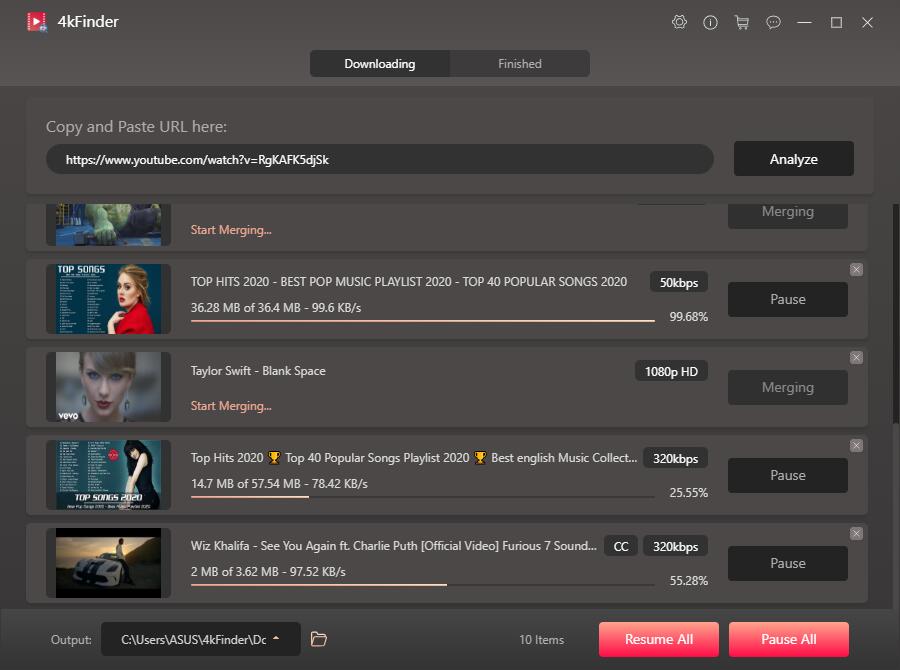
If you wanna download music from YouTube for offline playing outside the app, a professional YouTube Music Downloader is needed. Both UkeySoft YouTube Music Converter and 4kFinder YouTube Downloader give you the ability to download music from YouTube for free, and convert them to popular audio formats, like MP3, M4A, AAC, etc. More importantly, all downloaded YouTube songs are compatible with most music players/devices/apps/platforms, including iTunes, Windows Media Player, VLC, QuickTime, MP3 player, USB disk, smart speakers, smart TVs, Virtual DJ, Spotify, Apple Music, etc. Get the tool you like!
Prompt: you need to log in before you can comment.
No account yet. Please click here to register.
Porducts
Solution
Copyright © 2025 UkeySoft Software Inc. All rights reserved.
No comment yet. Say something...