By
Li ZhangUpdated on December 30, 2025
Summary
Downloading Deezer music to MP3 is a breeze. This how-to guide will offer 6 effective ways to download, convert or record Deezer Music to MP3 audio files on Mac & Windows computer, laptop, iPhone and Android. You can easily download MP3s from Deezer with
UkeySoft Deezer Music Converter and enjoy lossless, flexible Deezer music playback on across any device or player.
Simple Guide: Download and Convert Deezer Music to MP3 320kbps in Batch
- Step 1. Launch UkeySoft Deezer Music Converter and login Deezer account(Premium or Free account).
- Step 2. Choose MP3 as output format.
- Step 3. Add Deezer Music to the downloading list.
- Step 4. Click “Convert” button to batch download Deezer Music to MP3.
Deezer is a music and podcasts streaming platform, which offers music, podcasts, audiobooks and podcasts for users to streaming. Currently, there are over 90 million tracks and High Fidelity audio quality in Deezer's music library. But, Deezer set various playback restrictions, those downloaded Deezer songs can only be accessed within the Deezer mobile app. It means that even you have download Deezer music for offline listening in Deezer app, you can't transfer or play Deezer downloads on MP3 players, iPod nano, car players and other devices.
To improve Deezer Music offline playback experience, we will teach you 6 effective ways to download and convert Deezer Music to MP3 for offline listening.
CONTENTS
Way 1. Download Deezer Music to MP3 with Best Deezer Music Downloader
UkeySoft Deezer Music Converter is an all-in-one Deezer music downloader & converter & player worth trying, it can quickly download Deezer songs, albums, playlists, and podcasts to MP3, AAC, FLAC, WAV, AIFF, and M4A formats with ID3 tags kept. It supports 16X fast conversion speed, preserves source sound quality and ID3 tags in output music files.
After downloading Deezer Music as local MP3 files, you can keep Deezer Music forever, and play Deezer Music on any device/music player, set Deezer Music as ringtone, set Deezer Music as alarm clock, backup Deezer Music to cloud space, burn Deezer Music to CD, or save Deezer Music to USB hard drive, etc,.
UkeySoft Deezer Music Converter
- Download Deezer Music to computer directly
- Download Deezer tracks, albums, playlists and podcasts
- Convert Deezer Music to MP3, M4A, AAC, WAV, FLAC, AIFF
- Preserves source sound quality and ID3 tags
- Keep Deezer Music forever without Premium
- Play Deezer offline on any music device and player
- Up to 16X faster speed and batch conversion
- Built-in Deezer Music web player, music player
Built-in Deezer Web Player and Browser
UkeySoft Deezer Music Converter features an integrated Deezer Web Player, which makes its user interface same as an official Deezer web browser. When launching UkeySoft program, log into your Deezer account, then it will read and load your music library. You can browse, access, search and add songs, playlists, albums, podcasts with one click!
Download Deezer Music to Popular Formats
The program offers six mainstream audio formats for all Deezer users, including MP3, AAC, WAV, M4A, FLAC and AIFF. For instance, both Deezer Free and Premium users can use it to download Deezer songs, albums, playlists and podcasts to MP3, then the output Deezer music files will be store on local computer permanently. Thus, users can listen to Deezer offline on computer, and move the Deezer songs to any music device like MP3 player, iPod, phone, tablet, USB disk, etc.
Preserve Original ID3 Tags and Music Quality
ID3 tag is an important identification of each music track. Don't worry, UkeySoft software will save all ID3 tags and metadata in output Deezer songs, including Cover, Title, Album, Artist, Artwork, Track Number, etc. Better yet, it also prioritizes output quality, aims to give you original music tracks. You can even customize the output audio parameters like output quality, volume and more to meet your needs.
Free Music Player and Music Manager
UkeySoft Deezer Music Converter makes it possible for you to use the built-in Music Player to listen to any downloaded Deezer songs directly! What's more, it allows users to organize the output songs by Album, Artist, Album/Artist, Artist/Album. With its help, managing your local Deezer music library will be more convenient and straightforward.
Step-by-step: How to Download Deezer Music to MP3
Tip: System Requirements:
Windows 7 or later on 64bit required
Step 1. Install UkeySoft Deezer Music Converter
Download, install and run UkeySoft Deezer Music Converter on the PC/Mac computer. This program is built-in Deezer web player, which lets you select the songs, albums, artists and playlists to download directly. Click the Sign in button and log in your Deezer account.
![deezer music converter home page]()
Step 2. Change Output Format(Optional)
The default output format is lossless M4A. UkeySoft Deezer Music Converter supports 5 more output formats option: MP3, AAC, FLAC, WAV, AIFF. In this case, please tap "MP3" option. In addition to output format, you are allowed to change output file name, output organized and more settings.
![change output format]()
Step 3. Select Deezer Music to download
Follow the instruction to choose the playlist or album including the songs you want to download and convert. Click red icon "Add songs".
![add deezer music]()
By default, all songs in the playlist/album will be checked. If you need to cull some items you don't need, please uncheck the box.
![select deezer music]()
Step 4. Download Deezer Music to MP3
At last, click "Convert" button to start downloading songs to MP3. The whole music downloading will be finished at 10X faster speed. It will retain its music audio quality and all ID3 tags, for your better music management.
![download deezer music to mp3]()
Step 5. Get Downloaded MP3 Deezer Music Files
Once the process ends, click folder icon to quickly locate the downloaded songs which saved in MP3 files.
![get mp3 deezer music]()
As you can see, UkeySoft program helps you download and save Deezer music as local MP3 files. All these songs retain ID3 tags such as cover, title, artwork, etc.
![deezer mp3 music songs]()
Pros and Cons of Downloading Deezer Music to MP3 via UkeySoft Deezer Music Converter
Pros
Download high-quality MP3 Deezer songs.
No need to install or use the Deezer app.
Keep Deezer music with ID3 tag kept.
Ability to organize your music files.
Fast speed and batch download to save time.
Customizable output settings and popular formats.
Cons
Not free, offers limited features in the free version.
Requires an installation on your desktop.
Way 2. Record Deezer Music as MP3 using Deezer Recorder
For those with accounts on multiple music platforms, they can consider using an Audio Recorder. Here UkeySoft Screen Recorder (Mac & Windows verison) is an expert of streaming music recorder. With its audio recording features, you can record music on any popular music services, like Deezer, Tidal, Pandora, Spotify, Apple Music, Amazon Music, YouTube, etc. When it as a Deezer recorder, it can help you record Deezer music to MP3, M4A, WAV audios with up to 320kbps high quality. When you watch a great MV on Deezer, you can use it to record HD music video on Deezer and export it as MP4, WEBM, FLV, AVI, MOV file. Apart from this, it has the ability to record everything on your desktop, including music videos, music audio, online videos, movies, online meetings, gameplay, etc.
💡 Note:
It is important to note that you cannot use other software or program on your computer during the Deezer music recording process. Moreover, this Deezer recorder software doesn't support entire album/playlist downloads, and you need to record song on Deezer one by one. If you want a fast and efficient Deezer to MP3 downloader, you are advised to try UkeySoft Deezer Music Converter. This tool allows you to download Deezer playlist/album to MP3 in batch, and you can create multiple Deezer music download tasks without limits.
Easy Guide to Record Deezer Music to MP3
Step 1.
Download and launch UkeySoft Screen Recorder on your Mac. Select "Audio Only" option. Meanwhile, go to Deezer web player on a browser.

Step 2.
Click "Gear" icon to open Settings window. Tap "General", pick MP3 format.
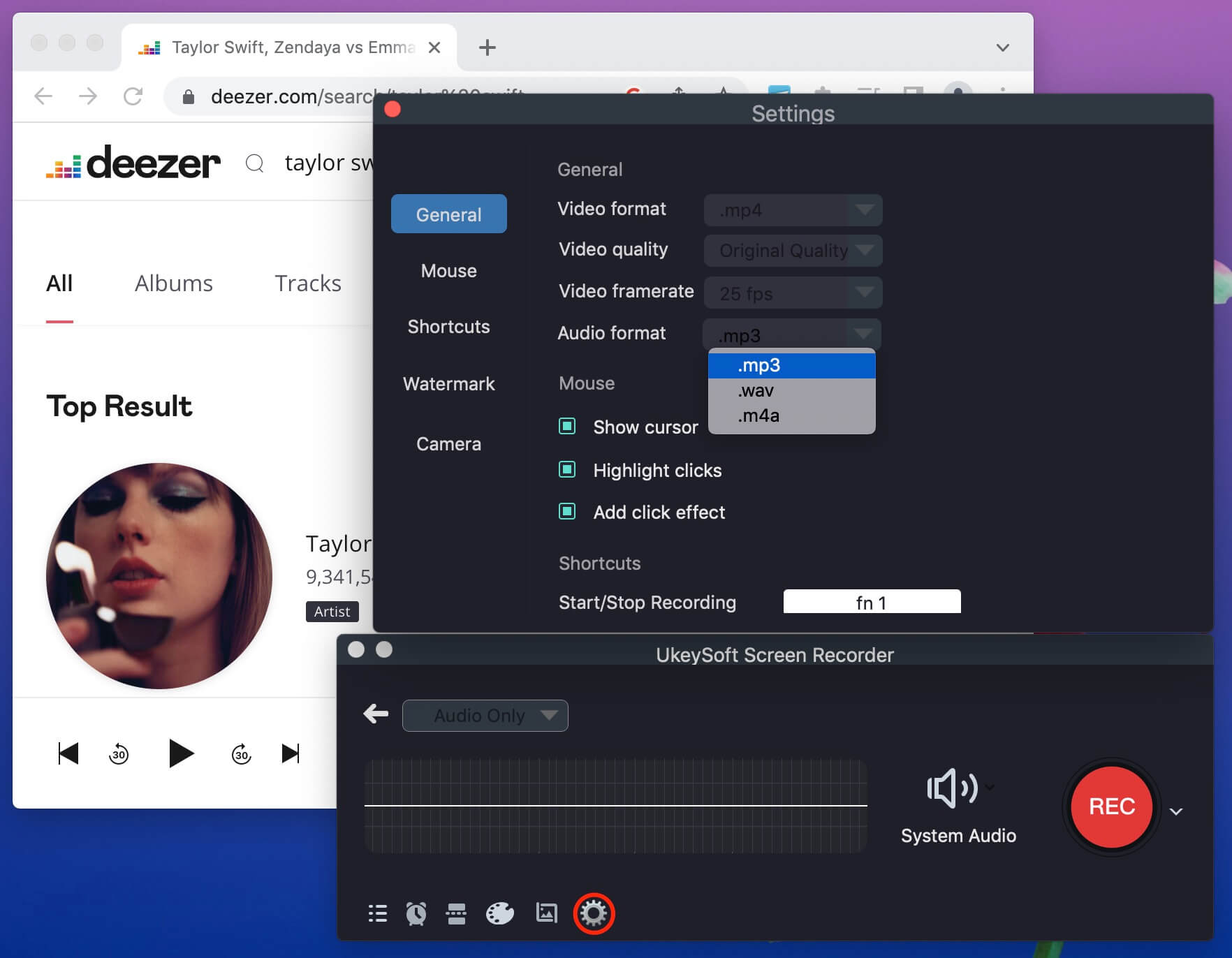
Step 3.
Select "System Audio" under the Sound icon.
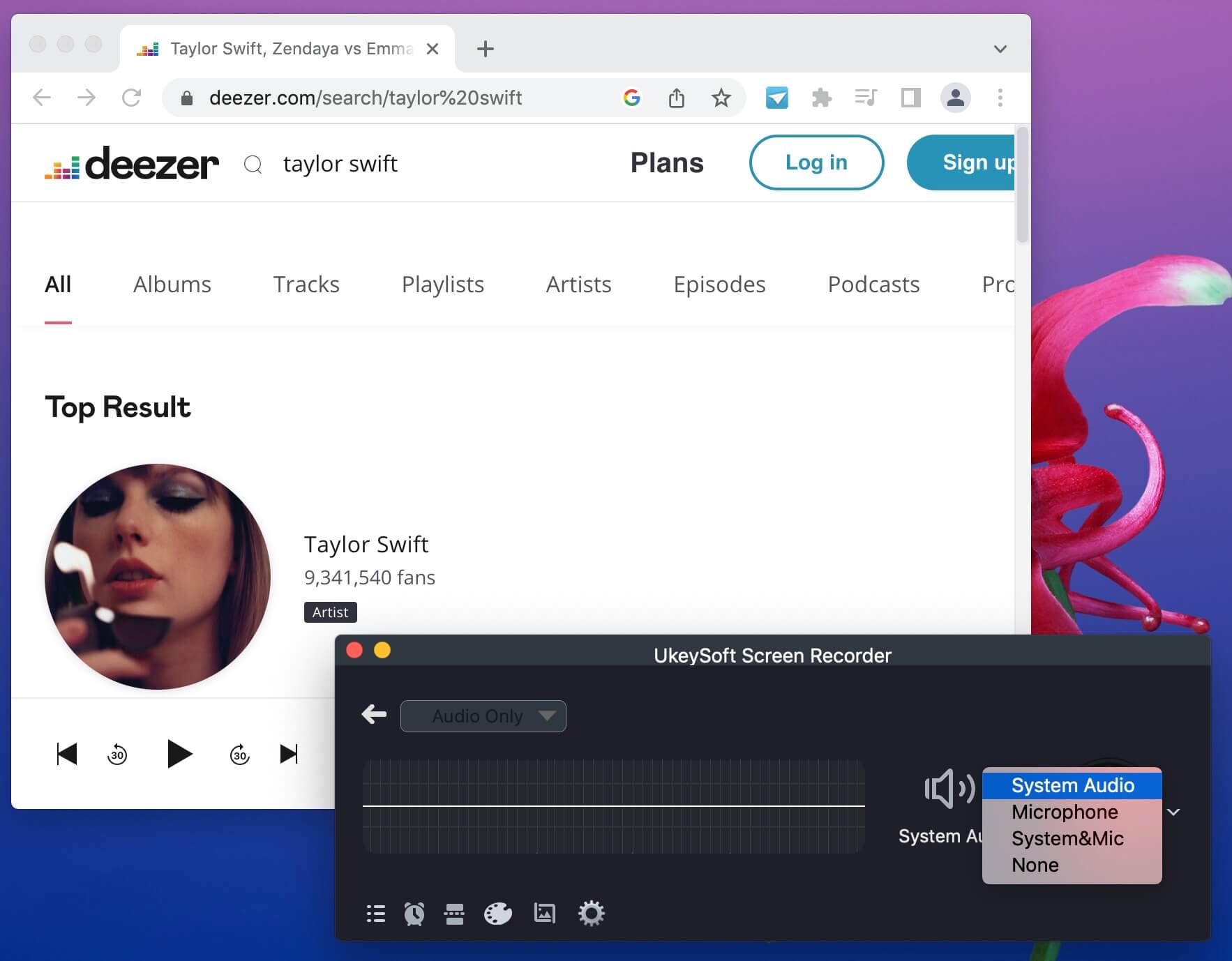
Step 4.
Play a song on Deezer web browser, and press on "REC" button to start recording.
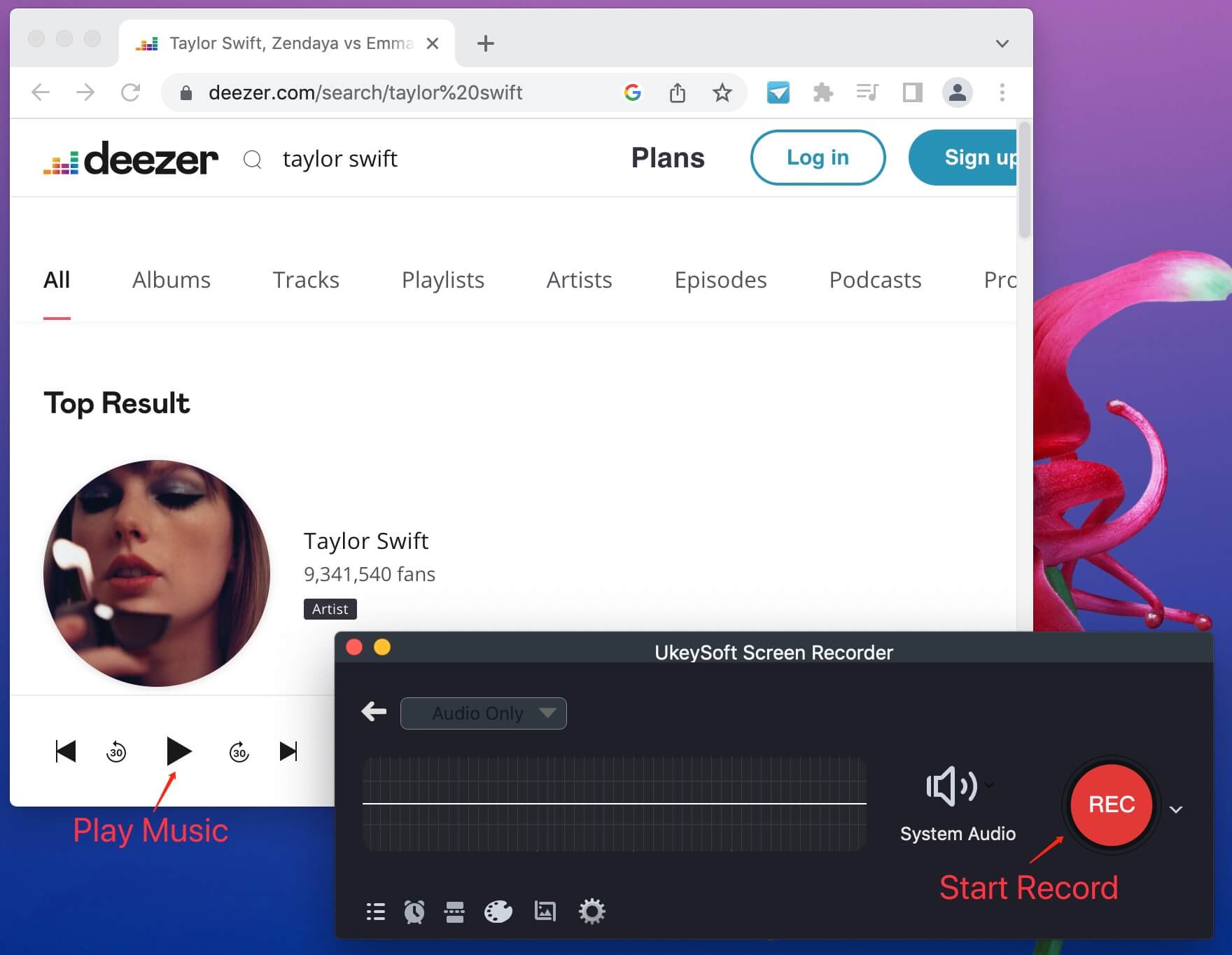
Pros and Cons of Downloading Deezer Music to MP3 via Deezer Recorder
Pros
Not only record on Deezer, but also many streaming sites.
Can record any sound output, offering versatility beyond Deezer.
Record short Deezer music for your phone ringtone.
Capture your computer screen, videos, gameplay, and any desktop activity.
Built-in video editor on Windows version.
Cons
Requires real-time recording, time-consuming.
Can't operate your computer during the recording process.
Lack of music management.
Way 3. Download Deezer Music to MP3 via Online Tool
Some people want to download Deezer songs to MP3, but they are unwilling to install extra app/software. At this time, using an online Deezer downloader can make the Deezer to MP3 downloading task more effortlessly, and Soundloaders can be a good option. It allows you to download music from Deezer and other platforms by entering music URL. With it, you can download Deezer music to MP3 files with both mobile and desktop browsers. Then you could listen to your favorite Deezer tunes on your mobile, desktop or laptop without Internet connection!
💡 Note:
While this online tool doesn't support to download entire Deezer playlist or album, and it will take a lot of time if you have a large number of playlists. Unlike professional Deezer downloader software, this online tool does not deliver optimal music format/quality options for you to select in preference. The default output format is MP3, and the output quality is lower than original tracks. Therefore, we recommend that you choose a professional Deezer to MP3 downloader, that is, UkeySoft Deezer Music Converter. This desktop software enables you to download songs/albums/playlists from Deezer to MP3 at 10X higher speed with lossless sound quality.
How to Download Deezer Music to MP3 Online?
Step 1.
First, visit Soundloaders in a web browser.
Step 2.
Open Deezer web player or app, copy the music URL via "Share" button.
Step 3.
Paste the music URL to Soundloaders page, and click "Search" button.
Step 4.
Click on "Download" button to start your download.
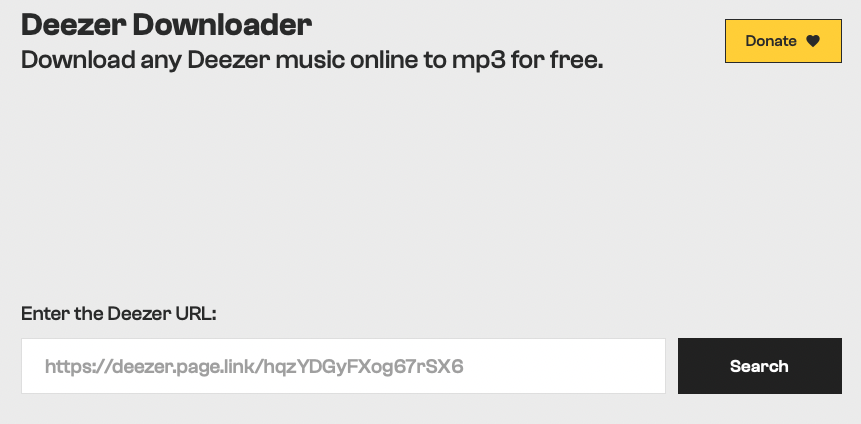
Pros and Cons of Downloading Deezer Music to MP3 via Online Tool
Pros
Free online service.
Require no software installation.
Support multiple music platforms.
Download Deezer music by pasting URL.
Cons
Download Deezer music in lower quality.
Can't customize the output audio settings.
Batch download is not supported.
Way 4. Download & Convert Deezer Music Video to MP3 Online
📌 Verdict
This online Deezer downloader offers a simple way get MP3 from Deezer by simply pasting music URL. But when you add the music URL to this page, a lot of ads will pop up. For another, this online Deezer downloader cannot download an entire playlist or album from Deezer. Meanwhile, it only can download Deezer music at 128kbps. If you care more about the music quality and software performance, try the UkeySoft Deezer Music Converter.
Keepvid is an online yet straightforward Deezer downloader. It gives you the ability to download Deezer music video to MP4, or convert Deezer song to MP3 format for flexible playback, enabling you to enjoy your favorite Deezer songs and music videos offline on any device and player with no hassle. To use this online tool, you don't need a Deezer account. Just copy the music URL from Deezer web player, then paste it to Keepvid, hit "Go" button. It will analyze the URL and offer a "Download" button. Next, let's learn how Keepvid works.
Step 1.
Visit the official website of Keepvid in a web browser.
Step 2.
Go to Deezer web player, find the music or MV you want to download.
Step 3.
Copy the music/video URL, and paste it to Keepvid's search bar, click "GO" button.
Step 4.
Then click "Download" to download Deezer music and convert it to MP3.
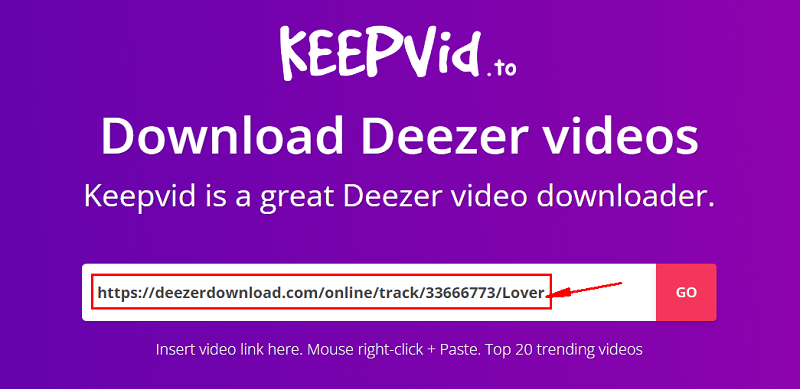
Pros and Cons of Downloading Deezer Music to MP3 via Keepvid
Pros
Free, easy to use.
No need to install third-party tool.
Download Deezer song, music video to MP3, MP4.
Copy & paste URL to catch Deezer music/video.
Cons
Only 128kbps low quality output.
This page contains advertisements.
Can't download the entire playlist or album.
Sometimes it failed to work, low success rate.
Way 5. Download Deezer Music to MP3 For Free
Apopkit Free Deezer Downloader, as its name suggests, enables you to download Deezer music for free. This online downloader is easy to operate, requires no computer skills. With this online tool, whether you are having Deezer Free or Premium plan, you can get MP3 Deezer downloads by pasting musc URL. The downloaded MP3 Deezer music files can be imported to other music players like WMP, VLC, iTunes, etc.
💡 Note:
Similar to the above online Deezer downloaders, Apopkit also can't help you download Deezer albums, playlists or podcasts to MP3. You can use it to download single from Deezer to MP3. And there are pop-up ads on its webpage. Therefore, for better user experience, using a professional desktop software like UkeySoft Deezer Music Converter would be a good choice.
Step 1.
First, navigate to the Deezer website, and find the music you want to download to MP3.
Step 2.
Click the three dots next to the music and copy its URL via "Share" button.
Step 3.
Open Apopkit Free Deezer Downloader in another web brwoser, paste the copied URL to its search field and click "Download" button.
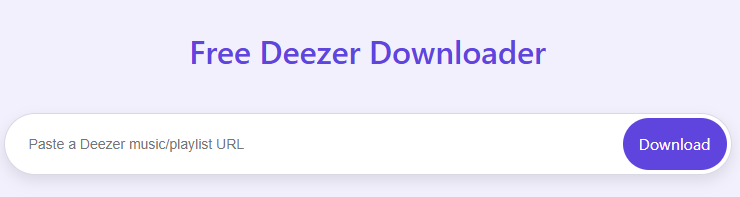
Pros and Cons of Downloading Deezer Music to MP3 via Keepvid
Pros
Completely free to use
Download Deezer music to MP3 for free.
Available on multiple devices with a web browser.
Support multiple streaming platforms.
Cons
Ads pop up when downloading music.
No selectable quality options.
It doesn't keep ID3 tags and info.
Batch download is not supported.
Way 6. Download Deezer Music to MP3 On Your Phone
Is there any way to download MP3 from Deezer to your phone for free? YES! If you want to download Deezer music to MP3 on your iPhone or Android, you can't miss this method. Deezer Downloader Telegram Bot enables you to download songs, albums, playlists and artist from Deezer to your Android phone and iPhone. You just need to send the music URL to this message bot, and it will send you a download link to save Deezer music as MP3 file on your mobile device. Follow the steps below to learn how does it work.
Step 1.
First, download and install the Telegram app on your Android and iOS device, and log in to your account.
Step 2.
Switch to the "Contacts" tab and search for "DeezLoad" in the search bar.
Step 3.
Tap the DeezLoad bot, and click "Start" button to enter the chat screen.
Step 4.
Then, copy the music URL from Deezer app, and send the music URL to the DeezLoad bot.
Step 5.
Click the download link in the chat to save the Deezer music as MP3 on your phone.

💡 Note
Sometimes it doesn't work, it may not fetch data from a Deezer catalog. And batch download is not supported, you need to download Deezer songs one by one. The output quality is 128kbps to 320kbps. So, why not try another better option? Using UkeySoft Deezer Music Converter, you can download and convert Deezer songs/playlists/albums to high-quality MP3 in batches. 100% working!
Pros and Cons of Downloading Deezer Music to MP3 via Telegram Bot
Pros
Free to use.
Easy to operate.
Download Deezer songs to MP3 to phone.
Cons
Low music quality output.
Unstable, offers basic download feature.
Unable to customize the download settings.
Only download one song at a time.
Comparison of Downloading Deezer to MP3 Methods
You can download Deezer music to MP3 using Deezer music converter, audio recorder, online tools or even Telegram Bot. But which is better to download and save Deezer music as MP3 on your device? You can check this simple comparison table and make your decision.
| |
UkeySoft Deezer Music Converter |
Deezer Recorder |
Soundloaders |
Keepvid Deezer Downloader |
Apopkit Free Deezer Downloader |
Deezer Downloader Telegram Bot |
| Supported OS |
Wins & Mac |
Wins & Mac |
Online website |
Online website, but with ads |
Online website, but with ads |
Android, iOS |
| Free/Paid |
Free Trial |
Free Trial |
Free |
Free |
Free |
Free |
| Download Content |
All music content in Deezer web browser |
Deezer music and music videos, other sites |
Deezer songs |
Deezer songs, music videos |
Deezer songs |
Deezer songs, albums, playlists |
| Music Quality |
100% Original |
High, up to 320kbps |
Low |
Low, 128kbps |
Medium, 128-256kbps |
High, 128kbps to 320kbps |
| Output Format |
MP3, M4A, FLAC, AAC, WAV, AIFF |
MP3, M4A, WAV |
MP3 |
MP3, MP4 |
MP3 |
MP3 |
| Keep ID3 Tags |
✔ |
✘ |
✔ |
✘ |
✘ |
✔ |
| Speed |
10X |
1:1 |
1X |
1X |
1X |
1X |
| Batch Download |
✔ |
✘ |
✘ |
✘ |
✘ |
✘ |
| Easy to Use |
✔ |
✔ |
✔ |
✔ |
✔ |
✔ |
| Recommendations |
★★★★★ |
★★★★ |
★★★ |
★★ |
★★★ |
★★★ |
As you can see from the comparison table, UkeySoft Deezer Music Converter obviously is taking the lead while downloading Deezer to MP3. It delivers excellent features and stable performance like lossless sound quality ensured, batch download, 10X fast rate, and built-in search function, etc. If you want to download your whole Deezer library to MP3 for saving and playing, it is your best pick!
FAQs About Downloading Deezer Music to MP3
Q1: Can I Download Deezer Music to MP3 Online?
Answer: Some online Deezer downloaders have shut down, such as Deezloader, Deezerdownload. To download Deezer songs/playlists to MP3, please turn to the professional Deezer music downloader app.
Q2: How to Download Deezer Playlist to MP3
Answer: Most online Deezer downloader tools only help download Deezer song to MP3. To download an entire playlist from Deezer to MP3, consider using a professional Deezer playlist downloader like UkeySoft Deezer Music Converter. It supports downloading all music content from Deezer including playlists, albums, tracks, and podcasts to your computer and convert them into MP3, M4A, FLAC, WAV or other plain formats.
Q3: How to Transfer Deezer Music to MP3 Player?
Answer: By downloading Deezer music to MP3 files, you can connect your MP3 player with computer via USB cable. Then drag and drop the MP3 Deezer songs to MP3 player for playback.
Q4: Is there any recommended Deezer music to MP3 converter tool?
Answer: There are several free or paid Deezer music to MP3 converter tools in the market. Amazon them, UkeySoft Deezer Music Converter stands out, meeting all criteria for an exceptional downloading tool, such as stability, compatility, user interface, safety, efficiency, lossless output quality, etc.
Q5: How to Download Deezer Music to MP3 on Android?
Answer: You can install the Deezer Downloader Telegram Bot on your Android device and use it to save Deezer music to MP3 on your device. For higher music quality and efficiency, UkeySoft Deezer Music Converter is the best ideal. It can help you download Deezer songs & playlists to MP3 on your computer, the output MP3 files can be moved to your Android device.
Conclusion
Deezer is a top-rated streaming music app. But there are still some limitations on the Free users and subscribers of Deezer. Luckily, you can use some third-party software or online service to download and save Deezer music to MP3 files. Now you've learned how to download Deezer song/playlist to MP3 in 5 ways. Comparing with so many Deezer music to MP3 downloaders in the market, UkeySoft Deezer Music Converter is the most recommended one. It can help to batch download songs, playlists, albums, or podcasts from Deezer to computer and convert them into MP3, M4A, FLAC, WAV, AAC, or AIFF format. In this way, you keep the downloaded Deezer songs forever, and get Deezer Music for more personal usages. For example, you could transfer and play Deezer Music on any device/music player, set Deezer Music as ringtone, set Deezer Music as alarm clock, backup Deezer Music to cloud space, record Deezer Music to CD, copy Deezer Music to USB hard drive, etc,.
Download Deezer Music to MP3

Li Zhang has always had great enthusiasm for writing, programming and web development. He likes writing about software and technology, his works are featured on some tech blogs or forums like Tom's Hardware, CNET, etc.
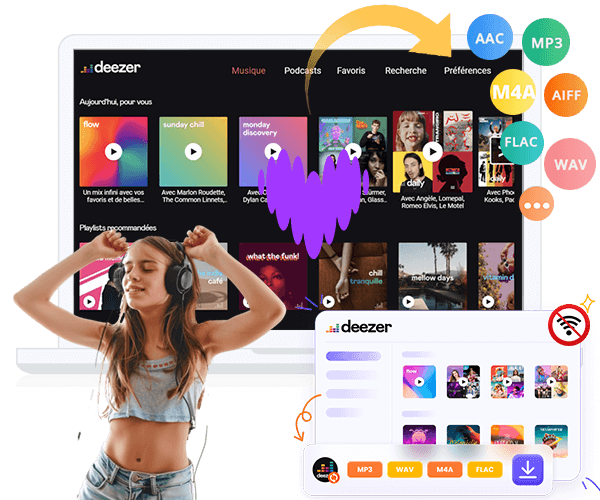

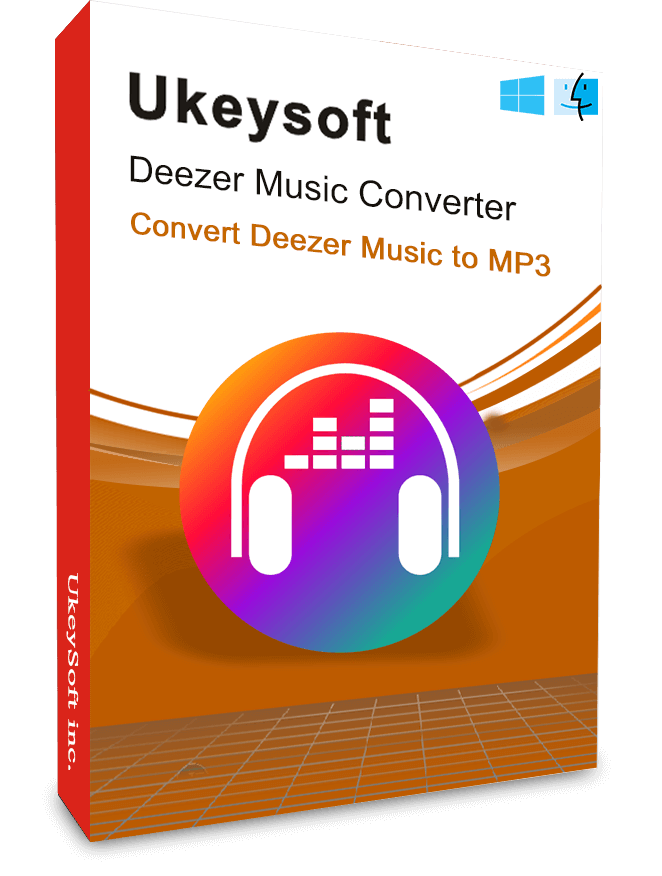
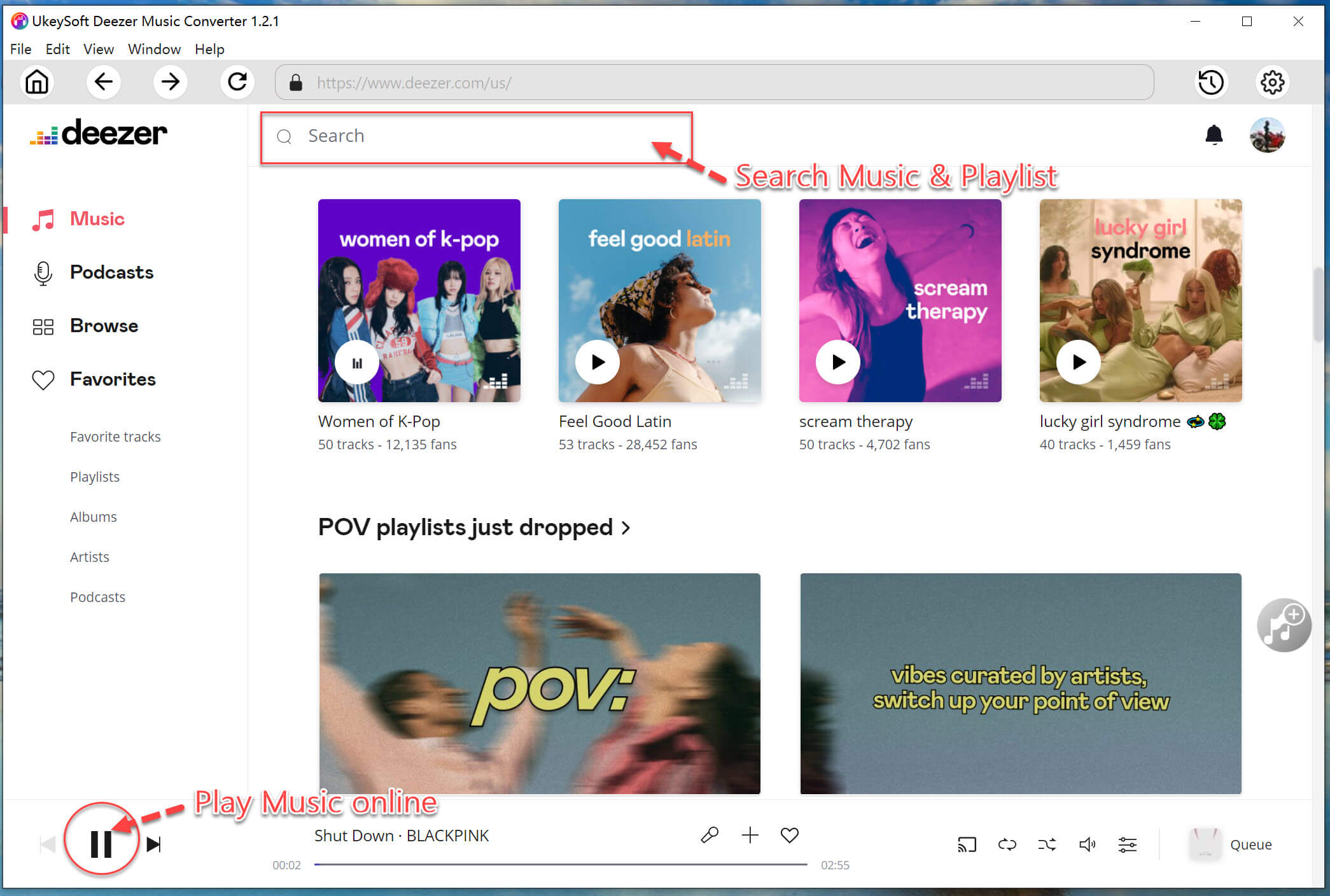
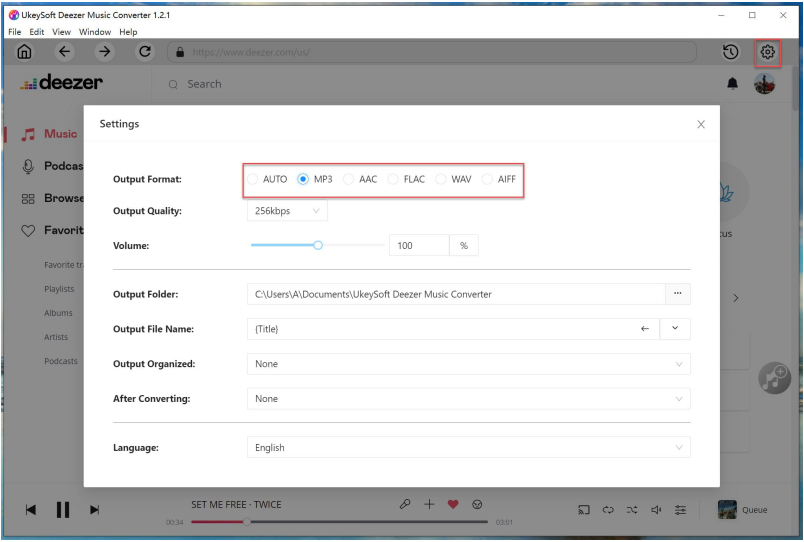
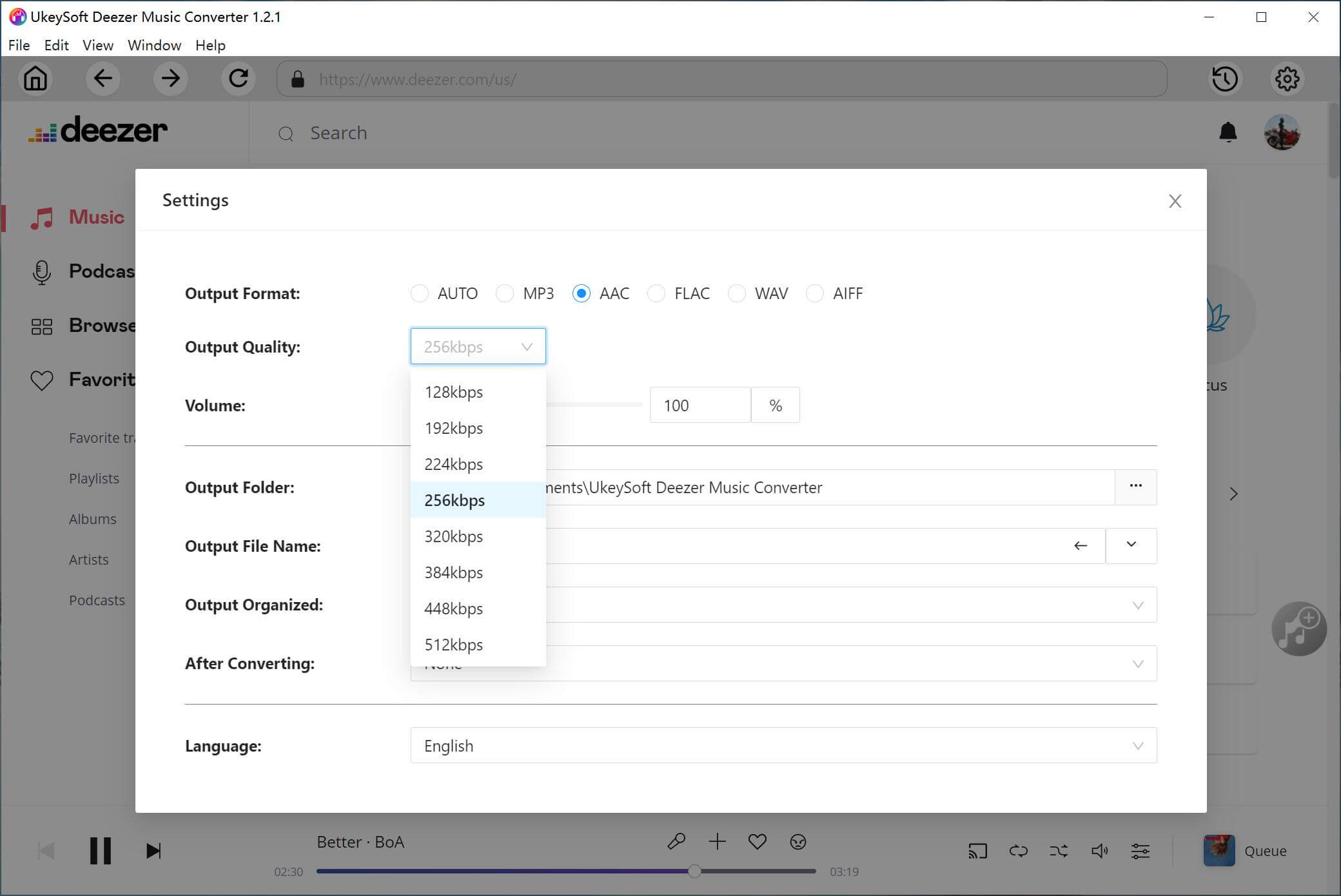
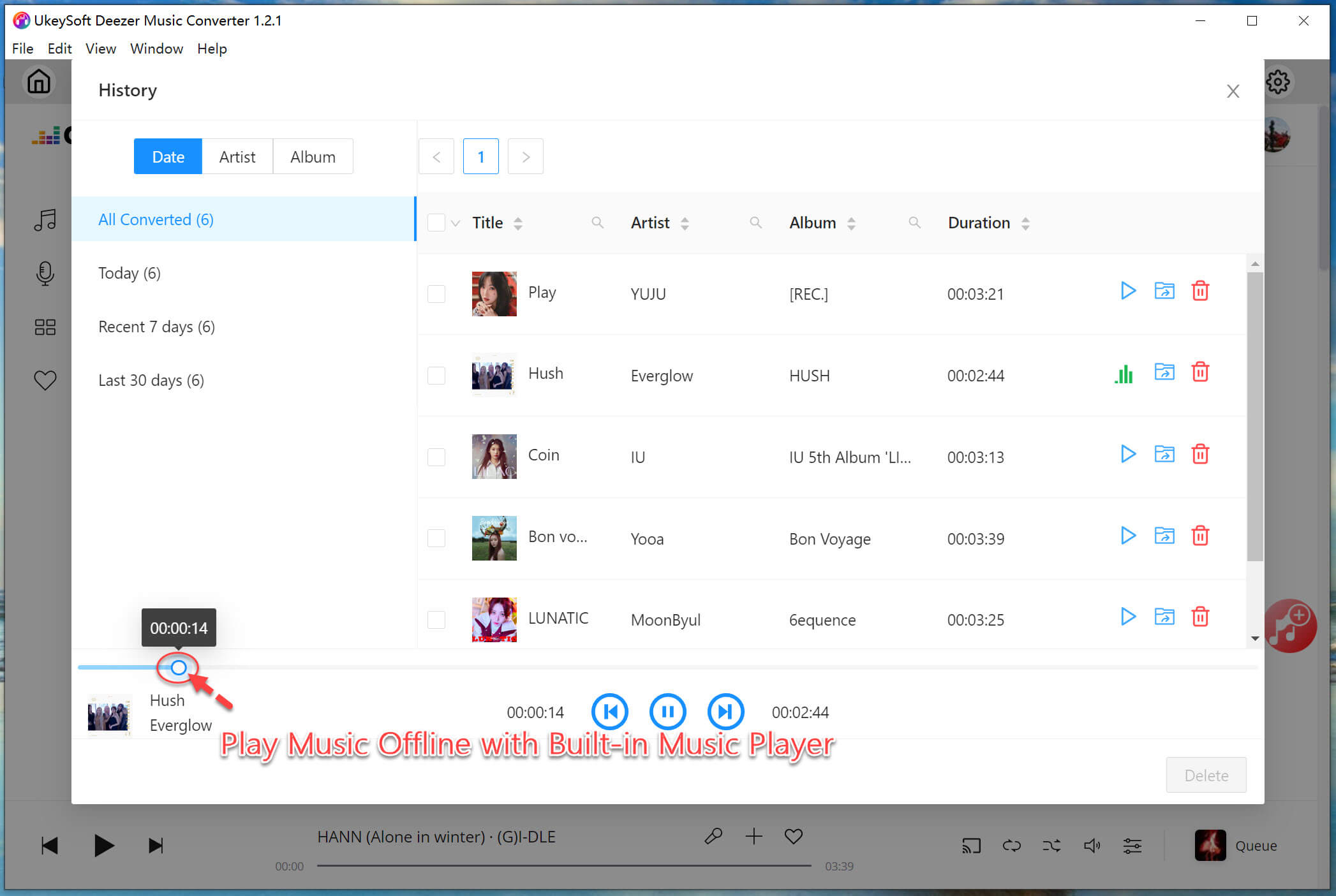

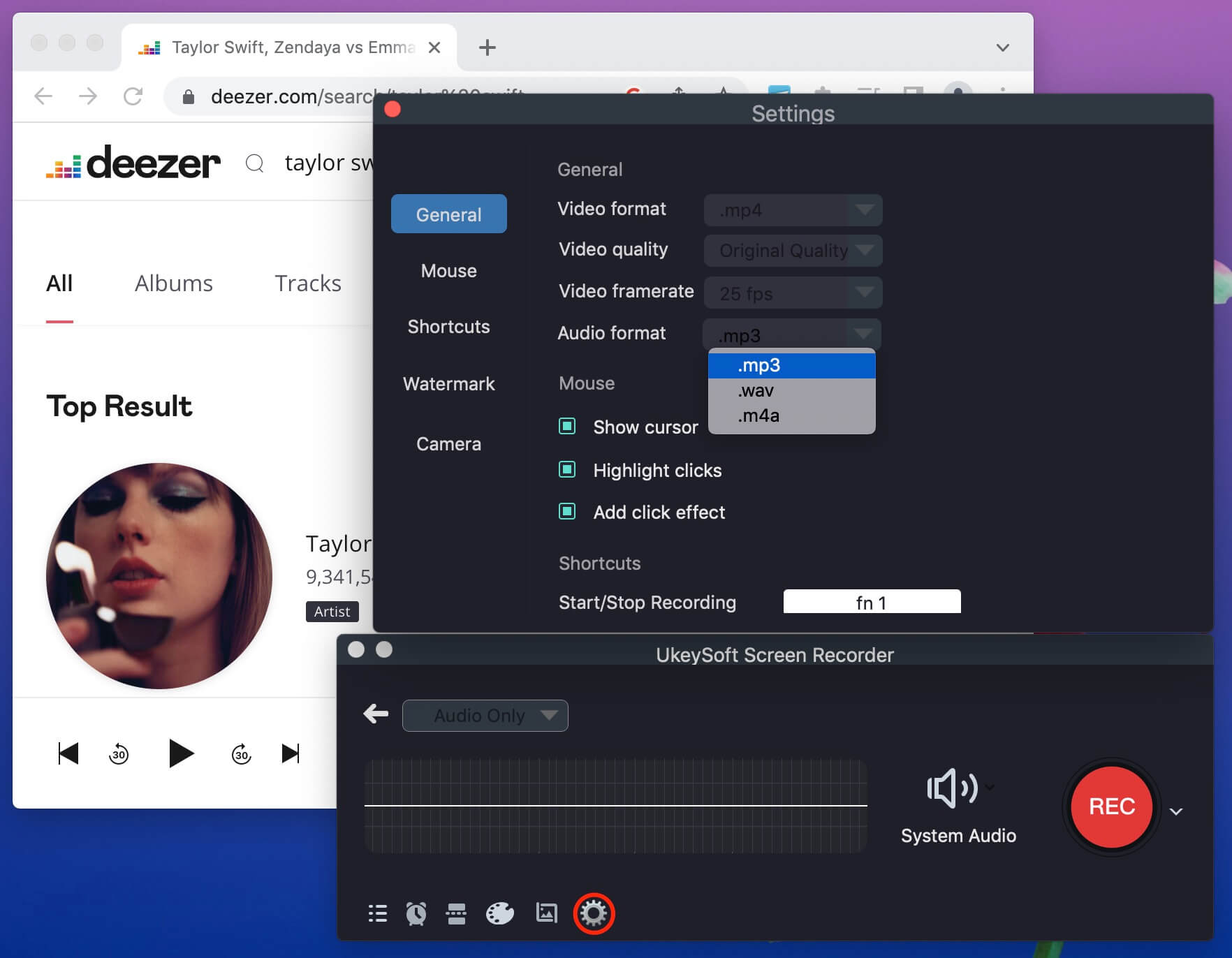
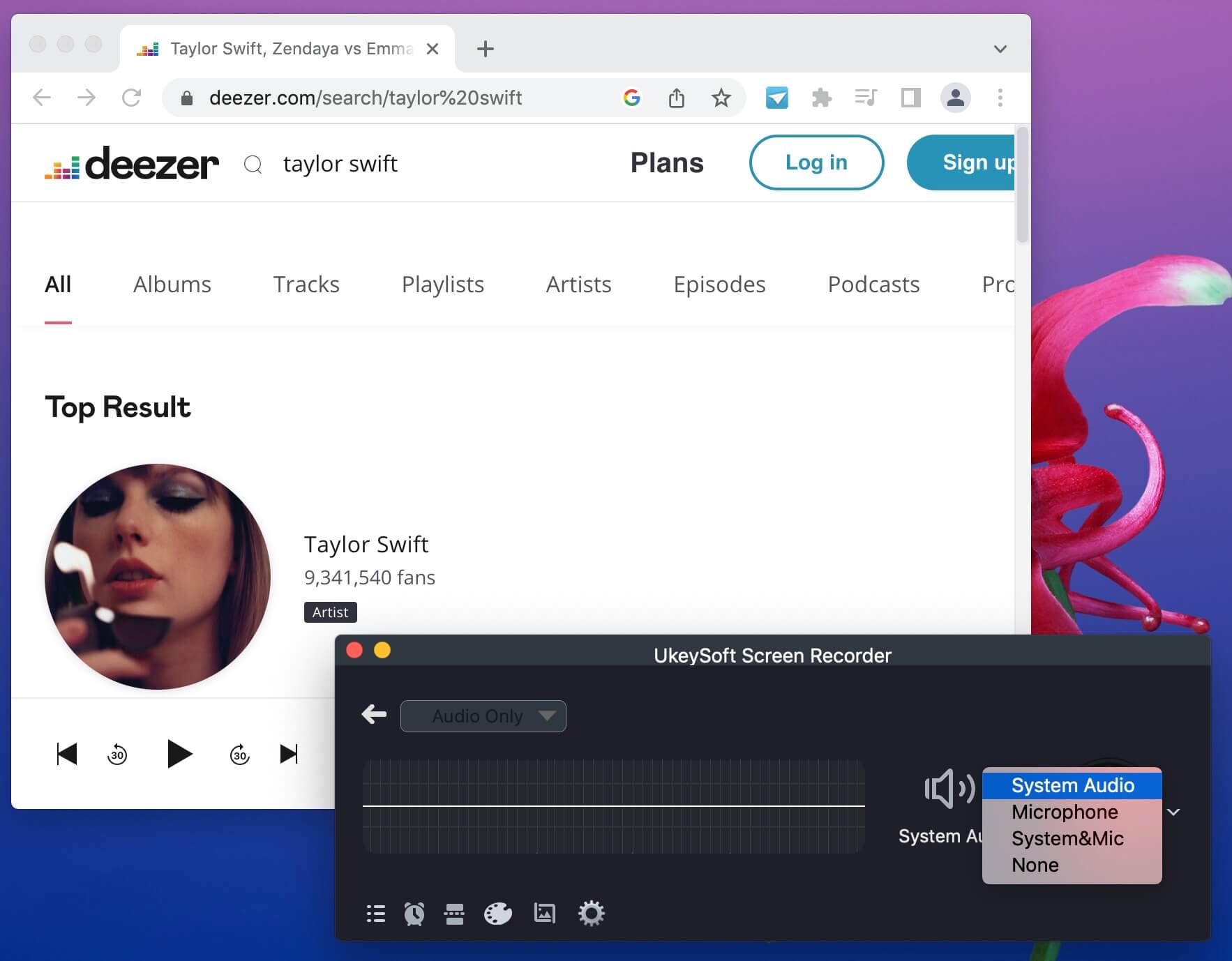
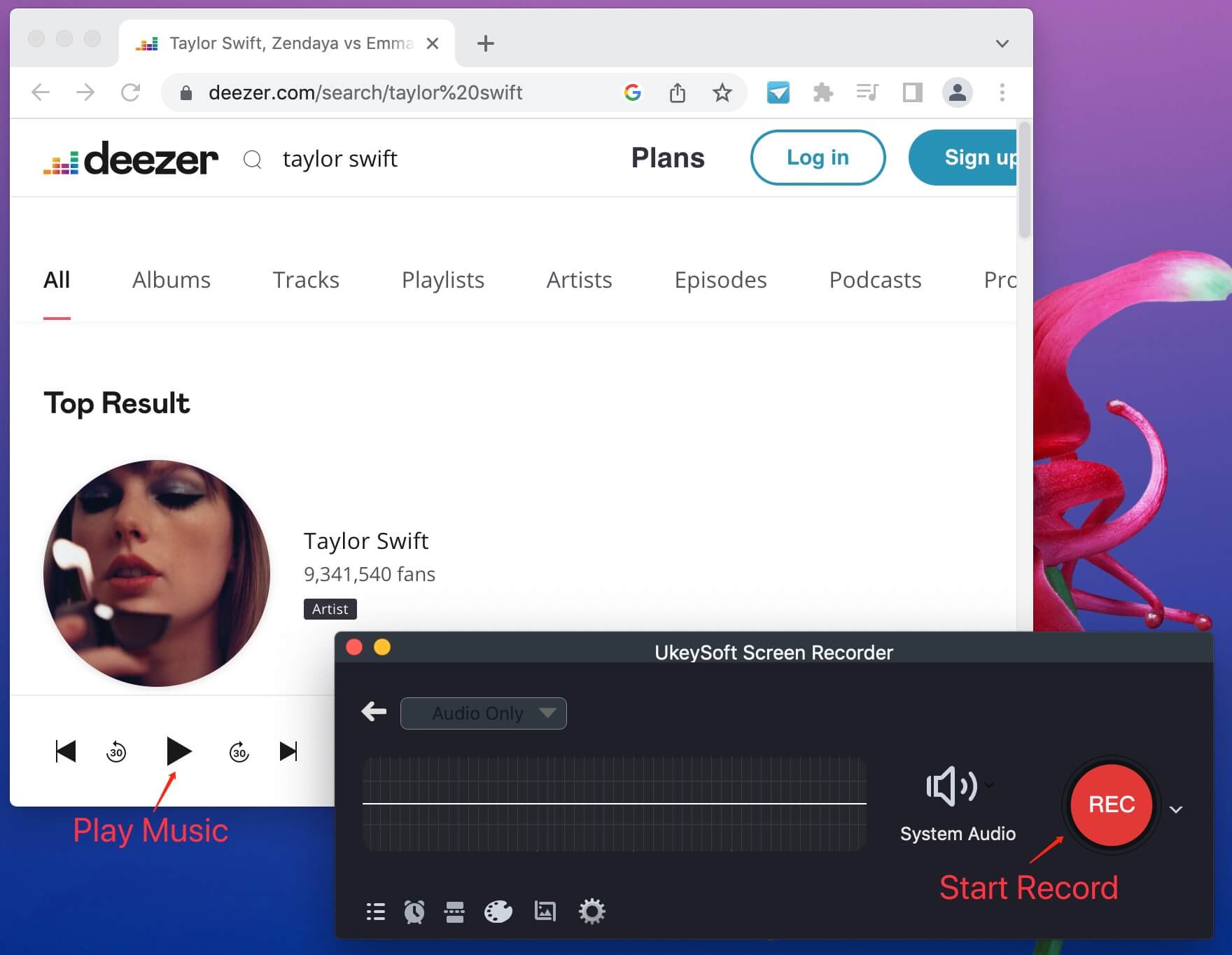
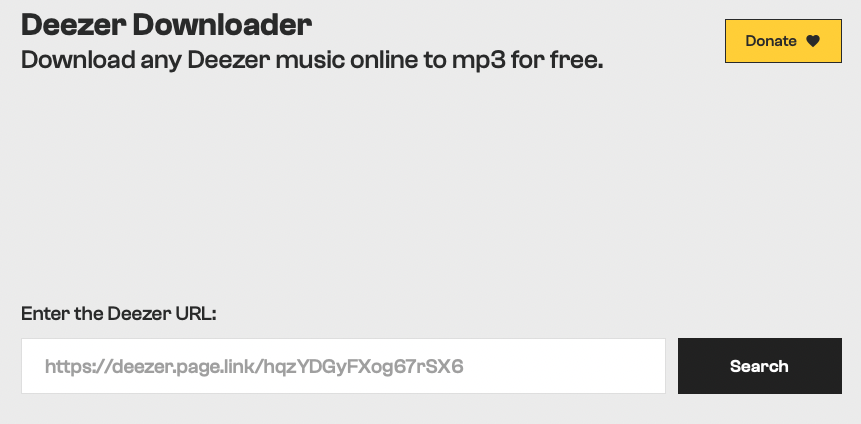
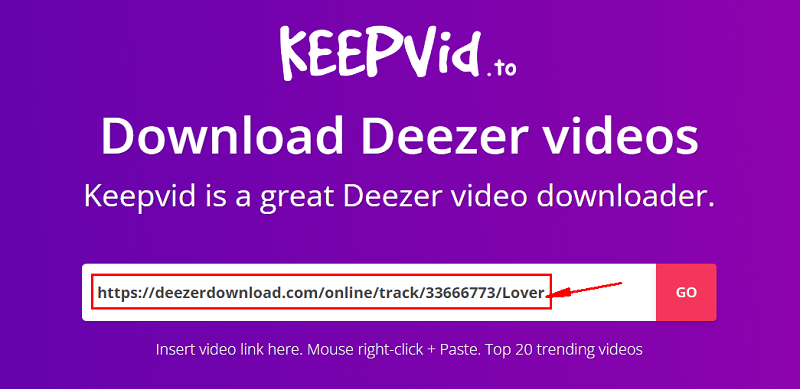
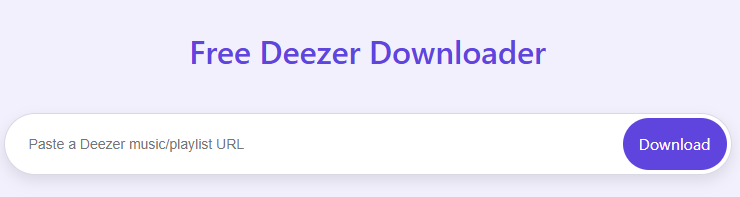










No comment yet. Say something...