 ✕
✕
By Li ZhangUpdated on December 30, 2025
"I've been a Deezer Premium user for a long time. Can I download my favorite songs for offline listening? I noticed that downloaded songs only play inside the Deezer app. Is there a way to download Deezer songs locally on a Mac? Please advise. Thanks!" - Alan, Deezer Community
Similar to Apple Music, Tidal, and Spotify, Deezer is a popular music streaming service that offers a huge library of songs in many genres. Deezer Music provides both Free and Premium plans, making it easy for users to access and enjoy music. Free users can listen to Deezer Music by installing the app and creating an account, while Premium users can enjoy ad free playback and download songs for offline listening on supported devices.
CONTENTS
Even so, Deezer Music has certain limitations for all users:
To remove these restrictions and gain full control over your music, many users choose to download Deezer music to Mac as local files. This guide introduces effective ways to download Deezer music to Mac, whether you use a Free or Premium account.
Deezer Premium users can stream single tracks, playlists, albums, and audiobooks directly through the Deezer app. The Deezer app works on multiple platforms, including Android, iOS, Windows, and macOS. With a Premium account, you can also download Deezer Music for offline listening at any time. Below are the easy steps to download Deezer Music to Mac using Deezer Premium.
Step 1. Open the Deezer desktop app on your Mac and sign in with your Deezer Student, Deezer Premium, or Deezer Family account.
Step 2. To add Deezer Music to Favorites, find the album or playlist you want to download. Click the album cover, then tap the heart icon to save it to your Favorites.
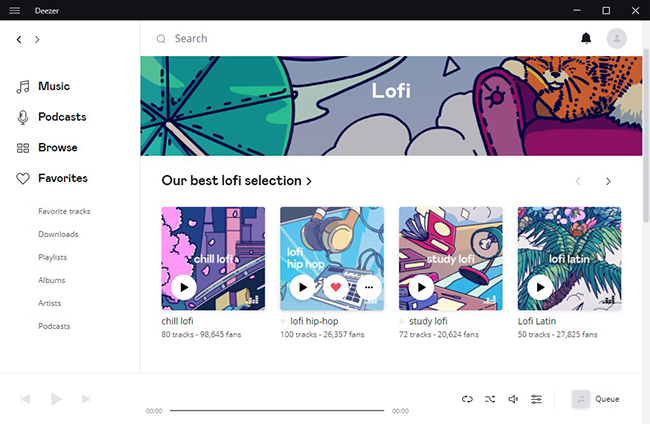
Step 3. To download Deezer songs on Mac, go to Favorites and select Favorite tracks. Check the box next to the tracks you want, then click the Download icon to start downloading.
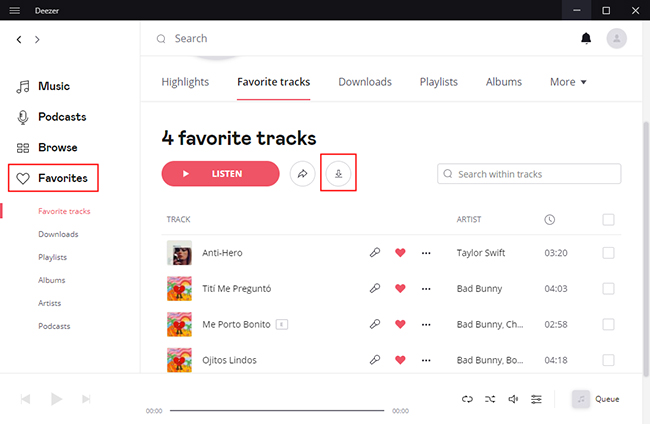
Step 4. To download a Deezer playlist on Mac, open Favorites and choose Playlists. Select the playlist you want and click the Download icon. All songs in the selected playlist will begin downloading automatically.
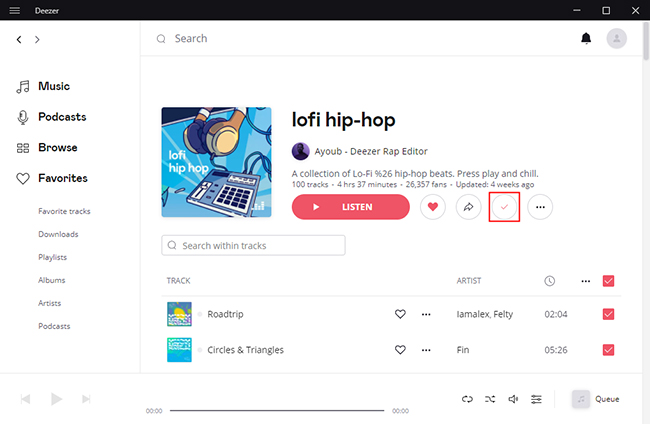
As mentioned earlier, even though Deezer Premium allows you to download music to a Mac, those downloads are only saved as cache files. They cannot be played on devices without Deezer authorization, and once your Premium subscription ends, all downloaded content becomes unavailable.
In this part, we introduce another solution that lets you download Deezer music to Mac without a Premium account. This way, you can keep your favorite songs permanently and enjoy Deezer Music on Mac without subscription limits.
UkeySoft Deezer Music Converter is an easy to use tool designed to download Deezer music to Mac or Windows as local files with just a few clicks. Besides downloading, it also works as a powerful Deezer Music converter, allowing you to convert Deezer Music to MP3, M4A, FLAC, WAV, AAC, or AIFF at up to 16X faster speed. It supports all Deezer users, including free users. After conversion, the output files keep the original audio quality and complete ID3 tags. With UkeySoft, you can keep Deezer Music forever without Premium, play Deezer Music on Mac and other devices offline, and use your music more freely in daily life. What makes it even better is that the software comes with a built in Deezer web player, so you do not need to install any extra apps during the conversion process.
👍Main Features of UkeySoft Deezer Music Converter
Step 1. Run UkeySoft Deezer Music Converter
Download, install and run UkeySoft Deezer Music Converter on Mac computer. Click “LOG IN” button to log in your Deezer Free account. You can browse and play any songs, albums, artists and playlists from Deezer in its built-in Deezer web player.
Step 2. Change Output Settings
In this step, you should change the output settings after clicking the Gear icon. In the new pop up window, you can change output format as MP3, M4A is default option.
What’s more, you can change output quality, output folder, and more output settings.
Step 3. Add Deezer Music
Click the playlist or album including the songs to downloading list, then click red icon "Add songs", it will load all items in it.
Once you select a playlist or an album, all songs in it will be selected by default. Just unclick some songs you don't want in the checkbox.
Step 4. Download Deezer Music with 16X Speed
When all 3 steps above are done, click "Convert" button to start downloading selected songs to the format you selected in step 2. It will preserve with its lossless audio quality and all ID3 tags.
Step 5. Preview Deezer Music
The music download will be finishes in a short time. Once the process is done, click blue folder icon to preview the downloaded songs.
If you have a Deezer Premium account, you can download Deezer music to Mac for offline listening within the Deezer app. However, if you are using Deezer Free or want to keep Deezer Music on Mac after your subscription ends, a Deezer Music downloader is the best option.
UkeySoft Deezer Music Converter offers an ideal solution to download Deezer music to Mac and save it as local files permanently. With this tool, you can keep Deezer Music forever and remove Deezer restrictions. Once downloaded, you can enjoy Deezer Music on Mac and play it freely on many devices, including smartphones, tablets, MP3 players, wearables, smart TVs, Sonos systems, game consoles, and car systems, without any limits.
Prompt: you need to log in before you can comment.
No account yet. Please click here to register.
Porducts
Solution
Copyright © 2025 UkeySoft Software Inc. All rights reserved.
No comment yet. Say something...