By Justin SabrinaUpdated on December 19, 2025
Summary
Many people may wonder if there's a way to keep Spotify music forever - even after cancelling Premium. Of course. This guide will show you a simple method to download Spotify music to MP3 without Premium and keep Spotify songs playable forever, legally and efficiently.
Question: "If I cancel my Spotify premium subscription, will I lose all of the music that I had downloaded to my iPhone? Will I still be able to offline play Spotify music once my subscription is expired? How to keep Spotify playlist playable after canceling subscription?"
-- From a Spotify Premium User
💥QUICK ANSWER:
Yes. Although Spotify allows you to download music to your computer and mobile, you will lose your Spotify music downloads after canceling subscription. To keep Spotify downloads forever, you can still a third-party tool such as UkeySoft Spotify Music Converter to download Spotify music to MP3 or other formats. Steps:
1️⃣ Download and install the software on your computer or laptop.
2️⃣ Open the software and log in to your Spotify Free account.
3️⃣ Hit "Gear" icon, choose MP3 or other format, and adjust other settings.
4️⃣ Add and select desired Spotify songs. Press on "Convert" button.
Afterwards, the Spotify songs will be saved on your computer, you can keep Spotify music playable after unsubscribing.
![Keep Spotify Music Forever]()
Spotify is rise to global dominance in music streaming platform, offering a large library with more than 100 million songs. It also provide a convenient Download Offline feature to Premium subscribers. However, the Spotify songs cannot be saved permanently even you have downloaded the songs on your device. So, "How to keep Spotify downloads forever after cancelling Premium subscription?" is a common question many users eagerly await an answer to.
Actually, it's quite simple, even you are a Spotify Free users, you can download and keep Spotify music forever for free! With some professional Spotify music downloaders, you can easily download Spotify music to MP3 and thus keep your Spotify downloads permanently after Premium ends. Keep reading and grasp the detailed tutorials.
CONTENTS
Can I Keep Spotify Downloads Permanently in the Spotify App?
No. Like other streaming music services, Spotify also uses Digital Rights Management (DRM) protection. You can download Spotify music tracks for offline playback - but only within the Spotify app. The downloaded music content stored in the Spotify app are just cache files. Once you cancel Spotify Premium, you will lose access to all downloaded songs. And then, your account will revert to the Spotify Free tier. This means you can only access Spotify music library with an Internet connection.
To keep Spotify music forever after canceling subscription, consider using a third-party Spotify music download such as UkeySoft Spotify Music Converter. The software can download Spotify music without Premium and convert them to common MP3 files, enabling permanent collection.
How to Keep Spotify Music Forever With Premium
✨ Best for: Those who want to download Spotify music without Premium and keep Spotify downloads forever for free
💻 Supported OS: Windows 7/8/8.1/10/11, macOS 10.12 and above
🎧 Output Quality: Up to 320 kbps MP3, 640kbps M4A or AAC
⭐ G2 Rating: 5.5 out of 5 stars, 22 reviews
Main Features: UkeySoft Spotify Music Converter stands out for its stability, versatility and lossless sound. Whether you are using a Spotify Free or Premium account, it can help you download and convert Spotify music as common audio files such as MP3, FLAC, AAC, M4A, AIFF, or WAV, and keep them forever - even after cancelling Premium. In addition, the output Spotify songs will retain full ID3 tags metadata, with up to 320kbps high quality! Thus, you can play Spotify music offline without Premium anytime, anywhere!
Extra Features: With a simple interface that resembles the Spotify web player, users can access and browse the whole music library, choose and download any track, album, playlist or podcast with simple clicks - even if you don't have the Spotify app installation!
UkeySoft Spotify Music Converter
- Download songs, albums, playlists, in 100% original quality.
- Download Spotify songs as local audio files for free.
- Convert Spotify music to MP3, AAC, FLAC, M4A, WAV, AIFF.
- Keep the ID3 tags and edit it for your preference.
- Support batch downloads with 16X fster speed.
- Sort out downloaded songs by date, album, artist.
- Save the downloaded Spotify music on computer forever.
- Enjoy Spotify music offline on any devices or player.
Tutorial: How to Download Spotify Music to MP3 for Free
The following is a detailed tutorial, we will take Windows version of UkeySoft Spotify Music Converter as sample, to illustrate how to keep Spotify music forever, even if you cancel your Premium subscription.
Tip: System Requirements:
Windows 7 or later on 64bit required
Step 1. Download and Launch Ukeysoft Spotify Music Converter
Firstly, download and install the Ukeysoft Spotify Music Converter on your computer. Then launch it and log in your Spotify Free account on the converter.
![launch UkeySoft spotify music converter]()
The program is built in Spotify Music web player and Spotify Music player. You don't need to run Spotify official app during the conversion.
Step 2. Change Output Settings
Click the "Gear" icon to adjust output format (AUTO M4A, MP3, FLAC, WAV, AAC or AIFF), output quality (up to 320kbps), output file name and output folder for your preference. Here we recommend you set MP3 as the outpot format.
![choose mp3 format for spotify music]()
Step 3. Add Spotify Songs to Download
Browse and open any song, playlist, album or podcast, click "Add" icon to add import it to the list.
![add spotify music to program]()
It will automatically parses Spotify songs. Once added, check and comfirm the desired Spotify songs you need to keep forever.
![select desired spotify songs]()
Step 4. Downloading Spotify Music for Forever Save
Click "Convert" button to start downloading Spotify music to MP3 format then you can save the converted Spotify songs on your computer forever.
![Spotify to mp3 conversion]()
Step 5. Get Output Spotify Music Files
Then, click "History" to check the well-downloaded Spotify songs. Click the "Blue Folder" icon to locate the output Spotify MP3 files. Now, you can transfer the converted Spotify songs to any MP3 players or mobile phones for offline listening.
![get spotify mp3 files]()
Tips to Keep Spotify Music Forever (4 Options)
After downloading your Spotify tracks into MP3 files, the next step is keeping them safely stored for long-term access. Whether you use local folders, a USB flash drive, or cloud storage, here are three reliable storage options to ensure that your music stays with you - forever.
Option 1: Local Storage (Best for Easy Access)
- Create a dedicated folder (e.g., D:\Spotify Music) for Spotify music on your Mac/PC computer or laptop.
- Set it as the default folder to save downloaded Spotify songs permanently.
- Copy and paste the output Spotify MP3 files to this folder.
💡 Tip: Periodically back up the folder to avoid accidental loss.
Option 2: USB Flash Drive (Best for Portability)
- Insert your USB flash drive into your computer.
- Create a folder named "Spotify Music Backup".
- Select your downloaded Spotify MP3 songs, right click on them, choose "Send to". Select the USB drive.
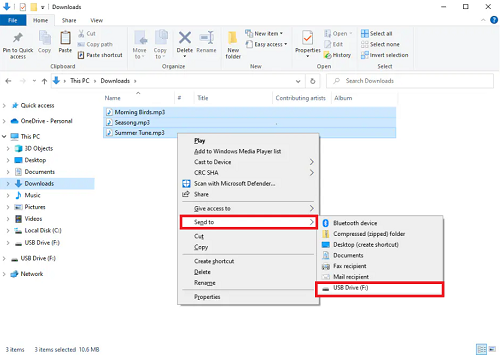
🔒 Benefit: Safely store your music offline and take it anywhere. You can play Spotify offline in your car screen, PSP, PS4, Xbox, smart TV and more via USB drive.
Option 3: Google Drive or Cloud Storage (Best for Remote Access)
- Open Google Drive and log in to your Google account.
- Click "New" > "File upload" or "Folder upload".
- Upload your downloaded Spotify MP3 songs for secure cloud backup.
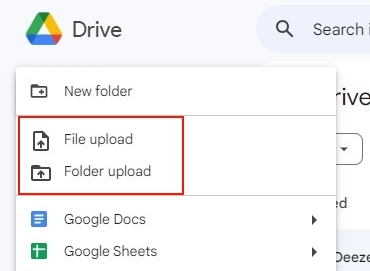
☁️ Bonus: Access your favorite Spotify music from any device, anywhere.
Option 4: Upload Spotify MP3 Songs to Spotify App on Computer
- Open the Spotify desktop app, click your Profile icon > "Settings".
- Scroll down to "Local Files", toggle on the "Show Local Files" option.
- Under "Show songs from", click "Add a source".
- Select the folder where the converted Spotify MP3 files are stored.
- Once added successfully, you can go to "Your Library" > "Local Files", and play your Spotify MP3 songs in the Spotify app forever!
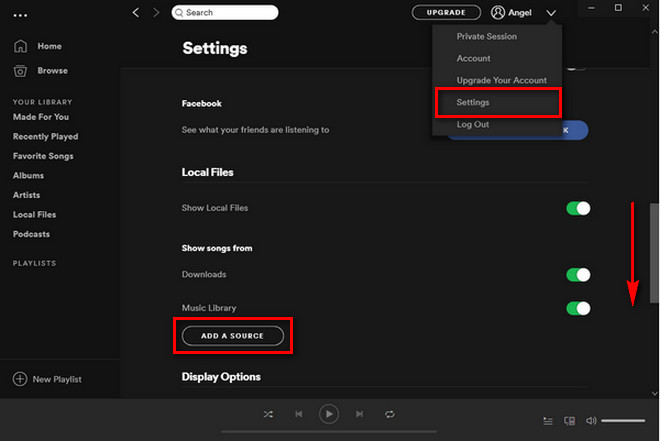
FAQs About Keeping Spotify Music Forever
Q1: Where Are Spotify Downloaded Songs Stored?
Spotify stores offline downloads in encrypted cache files, these files are not playable outside Spotify and become inaccessible after Premium expires.
Find downloaded Spotify music on PC/Mac
Windows: C:\Users\YourName\AppData\Local\Spotify\Storage
macOS: ~/Library/Application Support/Spotify/Storage
iOS/Android: Open Spotify app, go to "Your Library", tap the "Downloaded" to view all your offline tracks.
Q2: If I Cancel My Spotify Premium Account, Do I Lose All My Music?
Yes, you will lose all your Spotify downloads when canceling your subscription. But your playlists and library will remain saved in your free account - you just can stream them online with network connection.
Q3: How Can I Permanently Keep Spotify Downloads?
To keep Spotify downloads permanently after canceling Premium, you need to use a reliable third-party tool like UkeySoft Spotify Music Converter. You can use it to download music from Spotify even with a Free account, convert and save Spotify songs to MP3, FLAC, or WAV, etc. Thus, you can save downloaded Spotify music forever, and enjoy them anywhere!
Conclusion
Spotify Premium offers great benefits like ad-free listening and offline downloads, but once you unsubscribe, you lose access to all the downloaded music. For those people who want to keep Spotify music forever, it's crucial to be informed about UkeySoft Spotify Music Converter, which can free download any Spotify music to MP3 for permanent keeping and flexible listening. It supports both Spotify Free and Premium users and offers a free trial for new users. Give it a try right now, keep your favorite Spotify music stay with you forever.
Keep Spotify Music Forever

Justin Sabrina has always had great enthusiasm for writing, programming and web development. He likes writing about software and technology, his works are featured on some tech blogs or forums like Tom's Hardware, CNET, etc.


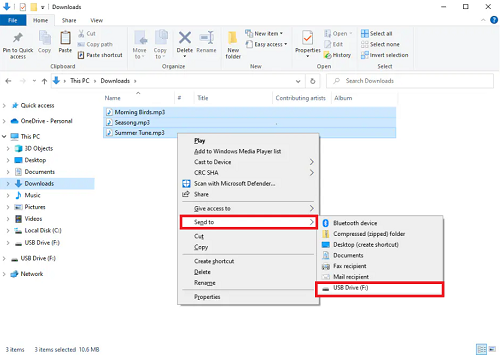
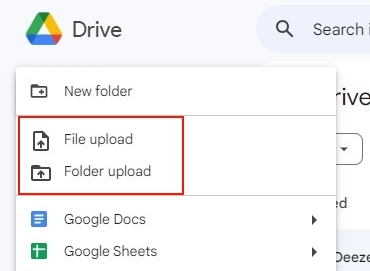
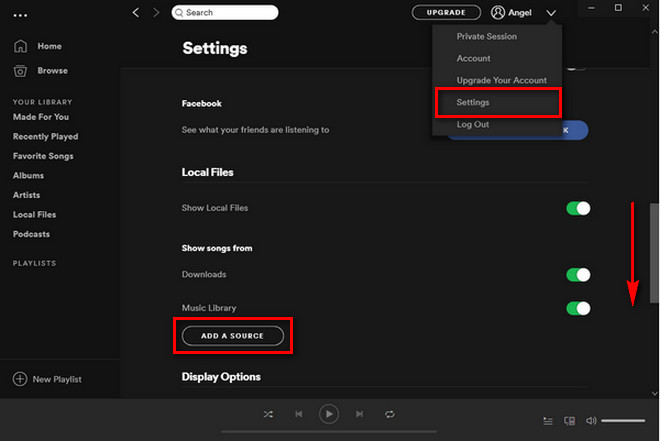









No comment yet. Say something...