By
Justin SabrinaUpdated on April 21, 2025
Summary
People want to listen to Tidal music on Hi-Res MP3 player without facing a phone screen. In this article, we will not only introduce some compatible MP3 players for Tidal music, but also teach you a way to convert Tidal music to MP3 for offline playing on any MP3 players.
Question: "How do I download music from Tidal to my MP3 player? I am using Sony Walkman NW-E390 series. Is there any way to save music from Tidal to local computer, and then transfer the Tidal music files to an MP3 player?"
-- from a TIDAL user, who want to play Tidal on Sony Walkman MP3 Player
Tidal boasts over 100 millions songs mixes, and playlists in HiFi sound quality to the global music community. You can get a great listening experience in Tidal platform. Some people want to listen to Tidal music on Hi-Res MP3 player without facing a phone screen. However, you may discover that most MP3 players are not compatible with Tidal at all. Is it possible to play Tidal music on MP3 player? Luckily, with this guide, users can download and play Tidal on any MP3 player without hassle.
CONTENTS
Can I Play Tidal Music on MP3 Player Directly?
YES. Where there is demand, there is a market. MP3 players compatible with Tidal app are updating gradually. Here is a list about Tidal compatible MP3 players:
- Activo CT10
- Onkyo DP-X1A
- HiBy R2, HiBy R3 Pro, HiBy R6 Pro
- FiiO M7 Player, FiiO M11 Pro, FiiO M15
- iPod Touch 7th Gen (running iOS 13 or later)
- Astell&kern A&norma SR25, Astell&kern KANN Cube, Astell&kern A&ultima SP1000M, Astell&kern A&futura SE180, Astell&kern A&ultima SP2000
If you have a compatible MP3 player, you can download and play Tidal music on MP3 player at will. For more details, please scroll down to Method 1.
Most generic MP3 players have no Internet access, and don't support the Tidal app, like Sony Walkman, SanDisk, you need to utilize a third-party tool. As all music files from Tidal are encrypted, not open source. When download songs and playlists from Tidal App on your mobile device, you will find you can't take any songs out of the Tidal app. The best solution is to use a third-party Tidal music converter to convert Tidal music to MP3 files. You can navigate directly to Method 2 to see a comprehensive approach.
Method 1. Play Tidal Music on MP3 Player via Tidal App
As we mentioned above, there are a few MP3 players are compatible with the Tidal app. You can download and install the Tidal app to your MP3 player, and stream the Tidal music library! But please make sure that you have an valid Tidal paid plan. As of April 10, 2024, Tidal no longer offers a free account tier. If not, you can find another to get Tidal for free.
Here's how to download Tidal to MP3 player:
Step 1.
Power on your compatible MP3 player, connect it to a stable network connection.
Step 2.
Download and install the Tidal app. Then, open it and log in to your Tidal subscription account.
Step 3.
Find any song, playlist or album you like, and start playing it.
Step 4.
You may also tap on the "Download" button to save it offline.
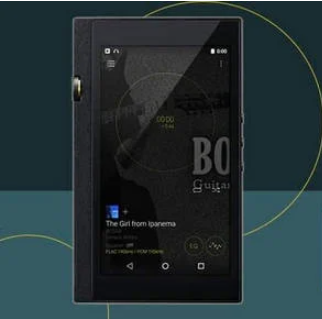
Note
However, there are some certain restrictions you should know. You can only listen to Spotify music on your compatible MP3 player within its app. TIDAL HiRes music delivers a superior sound, but it will take up more storage space on your MP3 player. When your Tidal subscription ends, the downloaded tracks will be removed from your MP3 player.
More importantly, the generic MP3 players don't have the Tidal app, and you cannot transfer Tidal downloads to an generic MP3 player directly. Therefore, downloading Tidal music in MP3 format is more flexible for users who use generic MP3 players
Method 2. Convert Tidal Music to MP3 for Playback on All MP3 Players
UkeySoft Tidal Music Converter is a one-stop Tidal Music Downloader, Tidal Music Converter and Tidal to MP3 Converter. What we like this tool is that it assists Tidal users to download songs, playlists, and albums from Tidal to local computer for keeping forever and play offline. It comes with a built-in Tidal Web Player! This simple and smart tool lets you download and convert Tidal music without using the Tidal app. By using advanced technology, UkeySoft is able to convert any Tidal music content to plain MP3, M4A, AAC, FLAC, WAV and AIFF format at 16X faster speed without dropping any audio quality.
Thanks to the ID3 editing function, it not only preserves the original ID3 tags such as year, title, album, artist, cover, genre, etc., but also allows you to organize the output songs by artist, album, artist/album, etc. After conversion, you will save Tidal songs on your computer forever, and transfer Tidal songs to any MP3 player for enjoying, such as Sony Walkman, SanDisk, iRiver, iPod Nano, iPod Classic, iPod Shuffle, iPod Touch, Activo CT10, FiiO M11/M15, Astell & Kern A&norma SR25, TIMMKOO MP3 Player, Zune, PSP, etc.
UkeySoft Tidal Music Converter
- Download any songs from Tidal Free, Tidal HiFi, Tidal HiFi Plus.
- Download music, playlists from Tidal music to computer locally.
- Convert Tidal music to MP3/M4A/FLAC/AAC/WAV/AIFF formats.
- 10X faster speed, download and convert Tidal songs in batch.
- Preserve the original audio quality and ID3 tags in output MP3 files.
- Improve design; built-in Tidal Web Player and Music Player.
- Listen to Tidal music on MP3 player, iPod Nano, USB drive, etc.
- Transfer Tidal songs to any music device and player for playback.
Explore More Features of UkeySoft Tidal Music Converter:
- All Tidal Music Supported - It has the ability to download all songs, albums, playlists and podcasts from Tidal to your computer without the App.
- Built-in Web Browser - UkeySoft Tidal Music Converter is also a great Tidal music player. With the web player embedded, users can access the whole library, browse, search, play and choose any Tidal music online.
- Popular Output Formats - This software offers six types of audio encoders, including MP3, AAC, M4A, WAV, FLAC and AIFF. You can convert and save your favorite tunes locally.
- Original Audio Quality - It will preserve the original music quality for Tidal songs. This means you can enjoy high-fidelity music on your MP3 player without zero quality loss.
- Save All ID3 Metadata - The title, cover, artwork, artist, album and track number information will all be retained in the output Tidal songs.
- 10X Faster Speed - The program accelerates conversion speed up to 10X faster, and supports batch conversion. You can add multiple songs or entire playlists/albums to the converting list.
- Classify Output Songs - You can organize the output file name, and sort output Tidal songs by artist, album, album/artist, or artist/album for better music management.
How to Convert Tidal to MP3 for Playing on MP3 Player
Step 1. Run UkeySoft Tidal Music Downloader
Click the Download button above, download and install the UkeySoft Tidal Music Downloader on your Mac or Windows PC. Run the program and login to your Tidal account. It can be your Tidal Free, Tidal Premium or Tidal HiFi (Plus) account!
![launch tidal music converter]()
Step 2. Select MP3 Formats for MP3 Player
On the menu bar, you will see a Gear icon, just tap on it. Then it will pop up a new window, from where you can set the Output Format, Output Folder, Output File Name, etc. To transfer and play Tidal music on MP3 player, please choose MP3 as the output format.
![select mp3 format]()
You can also choose output quality up to 320Kpbs for high quality Tidal music!
![set bitrate for tidal music]()
Step 3. Add Tidal Music and Playlists to Program
When all the settings done, you can open any tracks, albums, artists or playlists, and click the "Red +" icon to load the songs.
![add tidal music to program]()
By default, UkeySoft will load all the songs in the playlist/album, you can unselect the ones you don't want to download.
![select target tidal songs]()
Step 4. Start to Convert Tidal Music to MP3
Hit on "Convert" button, the program will begin to download and convert Tidal songs to MP3 with high quality.
![start to convert tidal music to mp3]()
After the conversion is finished, you can locate the output songs by clicking the "History" button.
![get converted tidal music files]()
How to Transfer Converted Tidal Songs to Any MP3 Player
The converted Tidal MP3 files are playable on most MP3 players. Now it's time to put Tidal Music to MP3 Player. Belows are 3 ways to transfer the converted Tidal songs to an MP3 player.
1# Drag & Drop to Your MP3 Player
Use a USB cable to connect your MP3 player to the computer. Open the folder, then drag and drop the converted Tidal MP3 files to the MP3 player. When finished, eject your MP3 player from the computer.
![transfer tidal music to mp3 player]()
2# Use Windows Media Player
Connect your Sony Walkman or SanDisk MP3 player to computer using USB cable. Open the Windows Media Player, add the converted Tidal MP3 songs to WMP. Then tap "Sync" tab, drag and drop the Tidal songs from WMP library to the sync list.
![transfer tidal music to sony walkman mp3 player]()
3# Sync Tidal Songs to iPod with iTunes
For iPod Nano, iPod Shuffle, iPod Touch, iPod Classic, you need to import the converted Tidal MP3 files to your iTunes library, then connect your iPod with iTunes using USB cable. Tap on your iPod icon, click "Music" > "Sync Music" > "Recently Added" > "Apply". Finally, disconnect your iPod from computer, and then enjoy Tidal songs on your iPod!
![sync tidal music to ipod]()
FAQs About Playing Tidal Music on MP3 Player
Does Tidal have MP3?
No. Tidal utilizes FLAC to deliver its music tracks. When you download Tidal music on your phone, they are stored in encrypted FLAC, not common MP3 files. If you want to put Tidal music on MP3 player, you need to download or convert Tidal music into MP3 format. UkeySoft Tidal Music Converter is a good helper.
Can you download Tidal to MP3 player?
Yes, but you need a compatible MP3 player. If your MP3 player supports the Tidal app and network connection, you can download Tidal music to MP3 player and listen to it offline!
How to play Tidal Music on all types of MP3 players?
First, Tidal doesn't allow to download MP3 files. The generic MP3 players cannot read encrypted Tidal music tracks. Thus, you can ask UkeySoft Tidal Music Converter for help. It can help you convert Tidal music to MP3, M4A, WAV, AAC, FLAC and AIFF formats for playing on any MP3 player.
Conclusion
Known for its high-fidelity music streaming, Tidal offers a great streaming experience across different devices. But only a few MP3 players support the Tidal app. And you cannot put downloaded tracks from Tidal to your MP3 player. Even though your MP3 player is not compatible with Tidal app, with the help of UkeySoft Tidal Music Converter, you can easily download and convert Tidal music to MP3 format and make them playable on all types of MP3 players. You can now transfer and play Tidal music on Sony Walkman MP3 player, iPod Nano, iPod Shuffle, iPod Classic, iPod Touch, SanDisk MP3 player, Activo CT10, FiiO M11/M15, iRiver, Zune, etc. Give it a try to this wonderful tool!
Tip: System Requirements:
Windows 7 or later on 64bit required
Play Tidal Music on MP3 Player

Justin Sabrina has always had great enthusiasm for writing, programming and web development. He likes writing about software and technology, his works are featured on some tech blogs or forums like Tom's Hardware, CNET, etc.
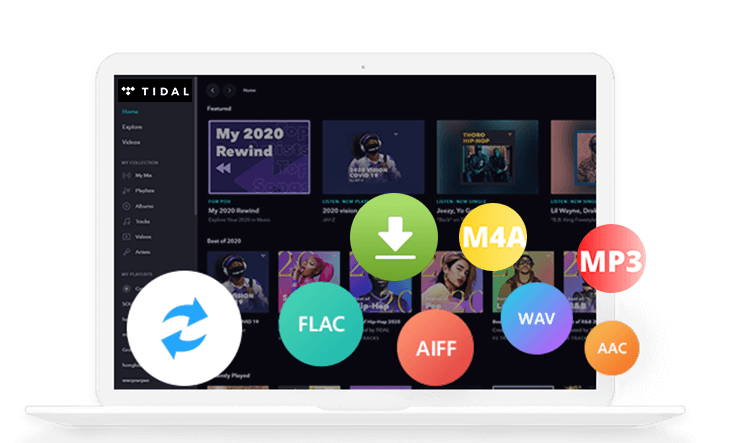
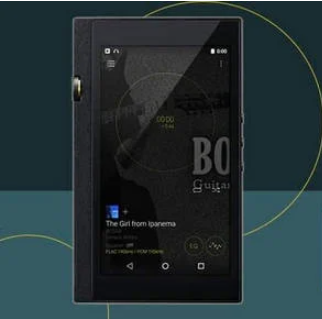
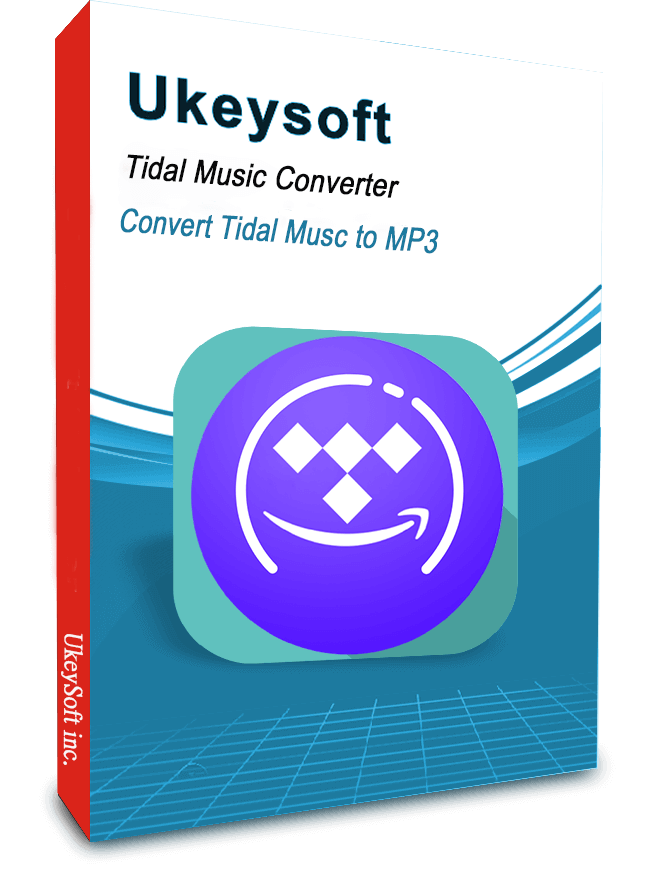









No comment yet. Say something...