By
Justin SabrinaUpdated on January 04, 2026
Summary
Looking for a tool to download YouTube Music for free? This article covers the 15 best YouTube Music downloaders, which available for computer and mobile devices. We'll compare its features, pros and cons, etc. We'll also show you a detailed guide on how to download YouTube music without Premium and convert YouTube music to MP3 with high quality. Have a look!
YouTube Music replaced Google Play Music in December 2020. It's also a big competitor in the streaming music services. It allows users to access its huge music catalog for free, including singles, playlists, albums, MVs, remixes, live performances. But even if you upgrade to the Premium tier, you can't keep YouTube Music downloads forever or play them on other devices, because all music contents on YouTube Music are copyrighted. If you want to listen to YouTube Music offline on other devices, you need to download and convert YouTube Music to MP3.
In this case, the third-party YouTube Music downloaders come in handy. They can often help you download YouTube music without Premium. This article will review the 15 Best YouTube Music Downloader software, websites, and apps in 2026. By using these YouTube music downloaders online/program, you can download YouTube music to MP3 on both your computer and mobile devices. So you can enjoy your favorite YouTube music anytime, anywhere!
Quick Look: Best 15 YouTube Music Downloaders – Comparison Table
Here is a quick comparison table of the best 15 YouTube Music Downloaders. You can see the score for each program. For detailed features, please click the "Review" to take a look.
|
Rating |
Supported OS |
Price |
Music Quality |
Download Content |
Speed |
Output Format |
Review |
| 4kFinder YouTube Music Converter |
4.8 |
Win, Mac |
Paid, but offers free trial |
Highest at 640kbps AAC, 320Kbps MP3 |
Music, album, playlist, music videos, etc. |
10X |
MP3, M4A, AAC, FLAC, WAV, AIFF |
Review
|
| TunePat YouTube Music Converter |
4.6 |
Win, Mac |
Paid, but offers free trial |
Highest at 320Kbps |
Music, album, playlist |
5X |
MP3, AAC, WAV, FLAC |
Review
|
| 4kFinder Video Downloader |
4.5 |
Win, Mac |
Paid, but offers free trial |
Highest at 320Kbps |
Music, album, playlist, and videos on YouTube & YouTube Music, 100+ sites |
6X |
MP3, MP4, WEEMB, MOV |
Review
|
| NoteBurner YouTube Music Converter |
4.4 |
Win, Mac |
Paid, but offers free trial |
Highest at 320Kbps |
Music, album, playlist |
5X |
MP3, AAC, WAV, FLAC |
Review
|
| KeepMusic YouTube Music Converter |
4.3 |
Win, Mac |
Paid, but offers free trial |
Highest at 320Kbps |
Music, album, playlist |
3X |
MP3, AAC, WAV, FLAC, AIFF, ALAC |
Review
|
| Y2Mate |
4.2 |
Web-based |
Free |
Highest at 256Kbps |
Music video |
1X |
MP3, MP4 |
Review
|
| getmp3 |
4.1 |
Web-based |
Free |
Highest at 320Kbps |
Music and video |
1X |
MP3, MP4 |
Review
|
| yt1d.com |
4.1 |
Web-based |
Free |
128Kbps Only |
Music video |
1X |
MP3, MP4 |
Review
|
| OnlyMP3 |
4.0 |
Web-based |
Free |
Highest at 256Kbps |
Music video |
1X |
MP3, MP4 |
Review
|
| SSYouTube |
3.9 |
Web-based |
Free |
Highest at 256Kbps |
Music video |
1X |
MP3, MP4 |
Review
|
| MP3Juices |
3.9 |
Android, iOS, Win, Mac |
Free |
128Kbps Only |
Music video |
1X |
MP3 |
Review
|
| VidMate |
3.8 |
Android, Win |
Free |
Highest at 256Kbps |
Video |
1X |
MP3, M4A, MP4 |
Review
|
| TubeMate YouTube Downloader |
3.7 |
Android |
Free |
128Kbps Only |
Music only |
1X |
MP3, MP4 |
Review
|
| MP3 Downloader - Music Player |
3.6 |
Android |
Free |
Highest at 192Kbps |
Music |
1X |
MP3 |
Review
|
| Snaptube |
3.6 |
Android |
Free |
Highest at 256Kbps |
Music video |
1X |
MP3, M4A |
Review
|
Part 1. The 5 Best YouTube Music Downloaders We Picked
Those who want to download YouTube Music to computer without installing the YouTube Music app, this part is for you! Here we'll introduce the 5 best YouTube Music Downloaders for computers, covering both Mac and Windows, including their pros and cons.
#1: 4kFinder YouTube Music Converter (Most Recommended)
OS Supported: Windows, Mac
First comes the fastest and best YouTube Music downloader - 4kFinder YouTube Music Converter. This tool is developed for both YouTube Music free and premium users. It enables users to download songs, albums and playlists from YouTube Music with Premium.With its help, you can perfectly and quickly download and convert YouTube Music songs to plain MP3, M4A, AAC, FLAC, WAV or AIFF format at up to 10X speed. Besides, 4kFinder YouTube Music Converter is also well-known for its lossless music quality. It is capable of downloading YouTube Music to MP3 at 256kbps original, or higher 320kbps quality. After that, you could freely enjoy YouTube music offline on your MP3 player, smart speakers, smart TVs, smartphone, tablet, car player, USB drive and more devices.
Download the trial version and try to download YouTube Music to your computer.
Why Choose 4kFinder YouTube Music Converter?
To get the best YouTube music downloading experience, 4kFinder YouTube Music Converter is highly recommended. Here are its advantages:
Download YouTube Music to Multiple Audio Formats
4kFinder YouTube Music Converter is able to download songs, albums and playlists from YouTube Music. It can download YouTube Music to multiple audio formats, including MP3, M4A, AAC, FLAC, WAV, and AIFF. Afterward, you can easily transfer the downloaded YouTube songs to any device and player for offline playing.
Download YouTube Music to Multiple Audio Formats
4kFinder YouTube Music Converter is able to download songs, albums and playlists from YouTube Music. It can download YouTube Music to multiple audio formats, including MP3, M4A, AAC, FLAC, WAV, and AIFF. Afterward, you can easily transfer the downloaded YouTube songs to any device and player for offline playing.
Batch Download and Convert YouTube Music Songs
Have a large YouTube music library? Don't worry, you can straightforwardly add multiple YouTube Music playlists to the converting list, then download and convert them all at once.
Download YouTube Music at Up to 320kbps Output
As we mentioned above, this tool supports to download YouTube Music to MP3 at up to 320kbps high quality, which is higher than the original YouTube Music 256kbps bitrate. All your YouTube Music tracks will be downloaded with zero quality loss.
Download YouTube Music at Up to 10X Speed
When talking about the speed performance, 4kFinder YouTube Music Converter works at 10X faster speed when downloading music from YouTube Music. In just a few seconds, it finishes downloading the music track.
Preserve ID3 Tags Metadata of YouTube Music
Another highlight is that all the downloaded YouTube Music tracks will be stored with most ID3 tags, including year, cover, title, artist, artwork, album, genre, comment, and more.
Built-in YouTube Music Web Player
Compared to other tools on the market, 4kFinder YouTube Music Downloader is a leading streaming music converter provider. It comes with a built-in YouTube Music web player You can directly search, choose, play and download any song from YouTube Music web player, without the YouTube Music app needed.
Free Music Player and Music Manager
If you want to play YouTube music without the YouTube Music app, you can do it within the 4kFinder app. It has a built-in Music Player that allows to stream any 4kFinder song online, and play the downloaded YouTube Music songs on the tool at ease. The built-in Music Manager also lets you organize the output song by artist or album.
Easy-to-Use & Clean User-interface
4kFinder applies a clean and neat interface, so even a computer beginner can easily download YouTube Music songs with skills. Building a strong development team, the 4kFinder programs will be updated in time to be compatible with any update from YouTube Music or computer systems.
Pros and Cons of 4kFinder YouTube Music Converter
Pros
High-quality output, up to 640kbps.
Built-In a YouTube Music web player.
Automatically retains ID3 tags metadata.
Batch download & playlist support.
Processes downloads at 10X speed.
Free music player and manager.
No need to login your account.
Cons
Not free, but offers free trial.
Only works on Windows and Mac.
#2: TunePat YouTube Music Converter
OS Supported: Windows, Mac
TunePat YouTube Music Converter is another good YouTube Music Downloader. It supports to download and convert YouTube Music songs to MP3/AAC/FLAC/WAV/AIFF/ALAC audio format. Moreover, it will also maintain the original music quality and ID3 tags. But compared to 4kFinder YouTube Music Converter, it only works at 5X speed. Similar to 4kFinder, it also lets you organize the output YouTube Music songs.
Pros and Cons of TunePat YouTube Music Converter
Pros
Easy to use & simple interface.
Saves ID3 tags for YouTube music.
Keep high music quality in output files.
Batch download YouTube Music playlist.
Save YouTube music as MP3, AAC, WAV, FLAC, AIFF, ALAC.
Cons
A paid software.
A desktop app, no mobile versions.
Not stable, runs slower than 4kFinder.
Need to log in to YouTube Music account.
#3: 4kFinder Video Downloader
OS Supported: Windows, Mac
4kFinder Video Downloader is an all-in-one YouTube Video Downloader and YouTube Music Downloader. It is able to download music and video from YouTube Music and YouTube without a Premium account. Besides YouTube, it also supports hundreds of video sharing websites, such as Vevo, SoundCloud, Dailymotion, Bilibili, Vimeo, Facebook, Twitter, Niconico, Veoh, and more. It can download and save online videos as common audio and video formats like MP3, MP4, WEBM, MOV, etc. But it's not possible to download all songs from a YouTube Music playlist at once, supports downloading one by one.
Pros and Cons of 4kFinder Video Downloader
Pros
Easy to use.
Supports 100+ hot sites.
Download YouTube Music songs and videos.
High quality, up to 320kbps, HD, 4k and 8k.
3D, 180° and 360° videos downloads.
Offers simple "copy and paste" method.
Cons
Limited output audio format, only MP3.
Can't download all songs from YouTube Music playlist at once.
#4: NoteBurner YouTube Music Converter
OS Supported: Windows, Mac
Another popular YouTube Music Downloader is developed by NoteBurner. NoteBurner YouTube Music Converter is used to download and convert YouTube Music songs to different formats, including MP3, AAC, FLAC, and more. Don't worry when you download a large number of YouTube Music songs, it will keep the ID3 tags for you. Apart from this, it lets you download the highest quality YouTube music without extra app installation, such as YouTube Music app.
However, NoteBurner uses a traditional recording technology to save your YouTube music, its speed is not as fast as above YouTube music downloaders. This means you need to take a longer time to download your favorite music content from YouTube Music.
Pros and Cons of NoteBurner YouTube Music Converter
Pros
Easy to operate.
Download YouTube Music to computer.
Save YouTube Music as local audio files.
No need to install YouTube Music app.
Support to retain ID3 metadata tags.
Cons
Not free, a little expensive.
Need to work with a YouTube Music account.
Using a traditional recording technology.
#5: KeepMusic YouTube Music Converter
OS Supported: Windows, Mac
KeepMusic YouTube Music Converter is a specialized software designed to download and convert tracks from YouTube Music to popular audio formats like MP3, AAC, WAV, FLAC, AIFF or ALAC. Not only single tracks, but also entire playlists can be converted into 256kbps MP3 files. Moreover, it will keep all ID3 metadata (like artist, album, genre, cover art, year) for organized libraries. Another attractive feature is its built-in tool, which enables you to burn the downloaded YouTube music to CD for collection.
Note
However, KeepMusic YouTube Music Converter requires you to log in to your YouTube Music account and password, which may result in loss of your personal data or even get your account banned by YouTube. By comparison, I suggest you to user another tool - 4kFinder YouTube Music Converter. It has been integrated with the official YouTube Music web player, allowing you to directly access and download any music content without logging in!.
Pros and Cons of KeepMusic YouTube Music Converter
Pros
Support multiple audio formats.
Keep original ID3 tags.
It boasts a clean interface.
Download YouTube Music playlists at once.
Built-in tools for advanced editing.
Cons
Some YouTube songs will fail to download.
It requires logging into a YouTube Music account.
Not free. You need a paid version to enjoy full features.
Part 2. Free YouTube Music Downloaders Online
Verdict:
With the help online YouTube music downloaders, you can easily download or convert YouTube music to MP3 for free. However, these website doesn't support downloading entire playlists or customizing the bitrate. If you wish a proferssional YouTube Music Playlist Downloader, then you can return to the Part 1, or try the 4kFinder YouTube Music Converter directly.
If you prefer not to download third-party software or app to download YouTube Music without Premium, using an online tool is also a good option. Among so many options, we've tested and sorted out the 5 best YouTube Music Downloaders online that are able to help you download or convert YouTube music to MP3 without installing any app.
#1: Y2Mate
OS Supported: Web-based
Y2Mate is one of the most popular Free YouTube Music Downloaders Online that allows you to download YouTube music videos as MP3 or MP4 files. It features a clean interface and supports quick conversions directly through your browser. All you need to do is paste the YouTube URL, select your preferred format, and click download. This online service is compatible with all major browsers like Chrome, Firefox, Safari, and Edge, and works on both mobile and desktop devices.
Pros and Cons of Y2Mate
Pros
Simple user interface.
Completely free to use.
No registration required.
Supports multiple formats.
Cons
It sometimes crashes.
Batch download is not supported.
Doesn't support YouTube Music playlists and albums.
#2: getmp3
OS Supported: Web-based
getmp3 also offers you a handy video-converting service where you can convert videos from popular streaming platforms, like YouTube, TikTok and Instagram. As part of it, getmp3 is a free online YouTube converter that allows you to convert YouTube music video to MP3 in high quality (320kbps). To use getmp3, paste a YouTube music video URL into the input box and hit Download. It gives you options to choose the video or audio quality before saving.
It should be noted that, getmp3 doesn't support downloading entire YouTube Music playlists or albums, and you can only add individual video URL to its search bar at once. Besides, it takes a long time to analyze the link and tends to end up with a download failure. So if you want to get high efficiency and success rate, I recommend you use 4kFinder YouTube Music Converter.
Pros and Cons of getmp3
Pros
Clean interface, no ads.
No software installation required.
Offers customization settings.
Supports many platforms besides YouTube.
Cons
Can't download playlists and albums.
Sometimes stuck in the parsing process.
The download success rate is low sometimes.
#3: yt1d.com
OS Supported: Web-based
yt1d.com is a free YouTube music downloading website that enables you to download YouTube Music tracks or music videos to MP3 or MP4 files. This web-based service is compatible with computer and mobile devices. Its simple intuitive design makes it easy for any user to paste a YouTube link. However, the drawback is that the website doesn't allow for customizing the audio quality. When you click on the "Download" button, YouTube music video will be downloaded as MP3 at 128kbps.
If you want to download high-quality YouTube Music tracks, yt1d.com is not recommended. You can turn to 4kFinder YouTube Music Converter, which enables you to download unlimited YouTube Music songs/albums/playlists to MP3 at 320kbps, without a Premium account!
Pros and Cons of yt1d.com
Pros
Free download and conversion.
Neat interface, no intrusive ads.
Supports mobile and desktop browsers.
Cons
Only save music at 128kbps low.
Limited to individual videos (no playlists).
Fewer output format options compared to others.
During download, it will direct you to another unknown interface which is not safe.
#4: OnlyMP3
OS Supported: Web-based
OnlyMP3 is a new online YouTube to MP3 downloader and converter. It's designed specifically for downloading YouTube videos to MP3 or MP4 with a single click. This downloader doesn't require any software or registration, making it accessible and straightforward. It also features a direct Play option, which makes it even more convenient to confirm your target music resources.
However, two things may disappoint you. One is that it leads to an unknown, unsafe interface when clicking the Download button. The other is that it delivers slow response times from parsing to downloading music. If you want a more reliable and effective YouTube music downloader, 4kFinder YouTube Music Converter is your best ideal.
Pros and Cons of OnlyMP3
Pros
Clean interface with no ads.
No registration or installation needed.
Compatible with all browsers and devices.
Cons
No batch download support.
Not suitable for playlist conversion.
Slow response times compared than other tools.
#5: SSYouTube
OS Supported: Web-based
SSYouTube is another free online service to download MP3 music from YouTube. Additionally, it also supports to download YouTube video to MP4 in HD resolution. Unlike above online websites, the unique feature of SSYouTube is that you can start the download process directly from YouTube by adding "ss" before "youtube" in the video URL. We need to point out that this website is blocked in U.S and some countries. To enjoy its free service, you'd better change to another VPN service. Therefore, we suggest that you rely on a professional desktop program, such as 4kFinder YouTube Music Converter, or 4kFinder Video Downloader.
Pros and Cons of SSYouTube
Pros
Easy to use.
High-quality output.
No need to install software.
Cons
Low success rate.
Can't download YouTube Music playlist.
Not reliable or 100% secure. This website has been blocked in some countries.
Part 3. Best YouTube Music Downloader Apps for Mobile
Some people would like to listen to YouTube Music offline on portable devices such as smartphones, but don't want to upgrade to a Premium plan. So, how to download YouTube music for free on your phone? In this part, we'll introduce a detailed review of the 5 YouTube music downloader apps for mobile devices. No matter if you are an iPhone, iPad, Android Phone or tablet, you can make full use of them to download YouTube music on your phone.
#1: MP3Juices
OS Supported: Android, iPhone, Windows, MacOS
MP3Juices is one of the most popular YouTube Music Downloader Apps available on various devices, including iPhone, Android, Windows and macOS. The app allows you to search for any song and convert YouTube videos to MP3 format quickly and without any hassle. One of the drawback is the output audio quality is not always guaranteed. And the output MP3 files miss ID3 tags. If you want to get original YouTube Music tracks with high quality, you can turn to 4kFinder YouTube Music Converter.
Pros and Cons of MP3Juices
Pros
Free to use.
Simple and user-friendly interface.
No registration or subscription required.
Supports both computer and mobile devices.
Cons
It doesn't maintain ID3 tags.
Low audio quality output, only 128kbps.
Sometimes the download speed can be slow.
#2: VidMate
OS Supported: Android, Windows
VidMate is a widely used YouTube Music Downloader App for mobile, especially on Android devices. It supports not only YouTube but also many other platforms like Facebook, Instagram, WhatsApp, and TikTok. VidMate allows you to download both video and audio files in various formats (like MP3, M4A, MP4, etc.) and quality levels, including 1080p HD. However, this app is not on available on Google Play Android. To get it, you need to download the APK file from third-party website. So I strongly advise you to use a safe and reliable software, like 4kFinder YouTube Music Converter.
Pros and Cons of VidMate
Pros
Download music from YouTube and other sites.
Supports multiple video and audio formats.
High-quality video downloads (up to 1080p)
Works on Android and Windows.
Cons
The app is sometimes slow.
Unsafe, Vidmate was banned by Google Play Store.
You need to download the APK file, which may pose a potential security risk.
#3: TubeMate YouTube Downloader
OS Supported: Android
TubeMate YouTube Downloader is another free YouTube downloader for Android devices. It allows to download music and video from YouTube app to Android in MP3, AAC, MP4 formats. This handy app is easy to use. Install and open this YouTube downloader app, and open the music video on YouTube app on Android, click "Download" and select MP3 or MP4 format as you want.
Similarly, this app is also not available on Google Play Store due to YouTube's policies. So, you need to get it installed from its official website.
Pros and Cons of TubeMate YouTube Downloader
Pros
A free app.
Easy to use.
Download YouTube music and videos.
Cons
Low speed.
Low quality output.
It comes with many intrusive ads.
#4: MP3 Downloader - Music Player
OS Supported: Android
As its name suggests, it is an two-in-one music downloader and player. MP3 Downloader - Music Player would be the best YouTube app alternative! With it, users can play YouTube in the background while visiting other apps. Better yet, it allows you to download MP3 files from YouTube and play offline for free. Note that this music app is not a real YouTube music downloader. It just help you download matched YouTube music from Podcasts, Dropbox, and Jamendo.
Attention: I tested several songs, but only 2 were downloaded successfully. So when they fail to download YouTube music to Android, I would use the desktop software - 4kFinder YouTube Music Converter, to convert and download them as MP3 files on desktop first, then transfer the MP3 music to my Android phone.
Pros and Cons of MP3 Downloader - Music Player
Pros
A lightweight app.
Safe and easy installation.
Play and download music for free.
Easy search and download functionality.
Cons
Not a real YouTube music downloader but player.
Unstable, sometimes it fails to connection to server.
It did not look like the screenshots shown in the App details.
#5: Snaptube
OS Supported: Android
The finale recommendation in this BEST YouTube Music Downloader refers to the Snaptube app. The app is compatible with multiple streaming platforms like YouTube, Facebook, Instagram, and WhatsApp, allowing users to download music from multiple sources. It provides a built-in search function to find your favorite YouTube music. With it, you can easily to download YouTube music video in MP3 or M4A format for offline playback on your Android devices! Before downloading, it takes your time to agree some unnecessary permission requests on your device, which is not friendly to users.
Note
The Snaptube app contains a huge amount of ads. And it has been removed from Google Play Store. So, you need to install it from third-party website. The safest and most reliable tool is 4kFinder YouTube Music Converter. It's 100% safe to use.
Pros and Cons of MP3 Downloader - Music Player
Pros
Free to use.
High-quality downloads.
Download from multiple platforms.
Supports various video and audio formats.
Cons
Ads can be quite intrusive.
Installation from third-party sources.
Unsafe, it may bring risks of viruses.
Tutorial: How to Download YouTube Music to MP3 with the Best YouTube Music Downloader?
Now, you can read this full tutorial and learn how to download YouTube Music to MP3 without Premium by using the 4kFinder YouTube Music Converter. It is available on Windows 7, 8, 8.1, 10, 11 (32-bit & 64-bit), Mac OS X 10.11 and above. You can download can install it on your desktop in advance.
Step 1. Open Converter and Login to YouTube Music Account
Fire up the 4kFinder YouTube Music Converter on your Mac or Windows. Start the program and use the free trial. If you purchased the Premium version, click the key icon to enter the registration code.
Then enter your YouTube Music account and password, to let it access your music libary. Don't worry, it never takes any information from your account other than the song. Also, you can skip this step, as 4kFinder allows you to download music from YouTube Music without logging into your account. You can search for any music content on the search bar online.
Step 2. Customize the Output Settings
Click on "Settings" (a gear icon) in the top right corner. A settings window pops up. Here you can customize the output format, output quality, output folder, output file name, output organized and more. The default format is AUTO M4A, you can change to MP3 format.
Step 3. Add YouTube Music Songs/Albums/Playlists/Videos
With the built-in YouTube Music web player, you can easily search for any song, album, MV or playlist you like. Then open any song or playlist, and click "+" icon to add them into the converting list.
After that, choose the songs you want to download. If you add an entire album or playlist, all the songs in the album/playlist will be selected by default.
Step 4. Start Downloading YouTube Music to MP3
Simply press on the "Convert" button to download songs from YouTube Music on Mac or PC locally.
Step 5. Get Downloaded YouTube Music Files
When finished, click the "History" icon, you may play these downloaded YouTube Music songs directly. Click blue folder icon to locate the output folder, and you can move them to any music devices without hassle.
Conclusion
In conclusion, we've gathered and introduced the best 15 YouTube music downloaders for you. You can pick the one based on your needs. And overall, 4kFinder YouTube Music Converter is the best as its security, stability, efficiency, and lossless audio. It enables both YouTube Music Free and Premium to download music from YouTube Music without Premium, and convert YouTube Music to MP3, M4A, AAC, FLAC, AIFF or WAV at 320kbps high bitrate. If you need a tool to download both music and video from YouTube and YouTube Music, then 4kFinder Video Downloader is a good choice.
While other YouTube Music Downloader Software like Noteburner, TunePat, KeepMusic are not as good as 4kFinder YouTube Music Converter in terms of performance, speed, quality, etc., they are also worth trying. For those want a free YouTube downloader, consider using on online website service. However, when using these online tools, there are a lot of advertisements and even hidden plug-ins. Whether the online YouTube music downloaders or mobile apps, some of them only save YouTube music in 128kbps which is a little lossy. Therefore, choose carefully. Finally, if you have any other recommendations, feel free to leave a comment or contact us.
Best YouTube Music Downloaders Review

Justin Sabrina has always had great enthusiasm for writing, programming and web development. He likes writing about software and technology, his works are featured on some tech blogs or forums like Tom's Hardware, CNET, etc.
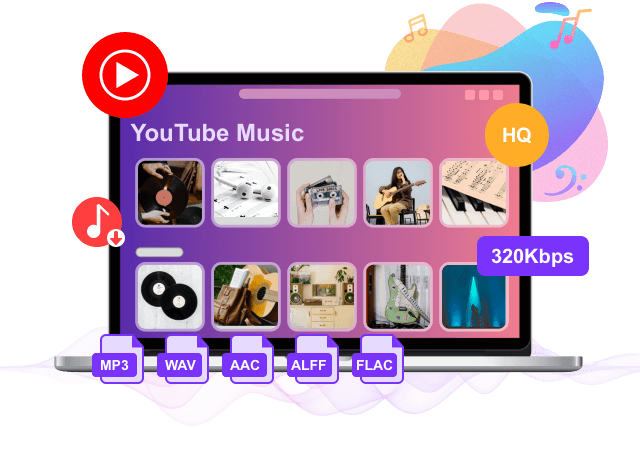
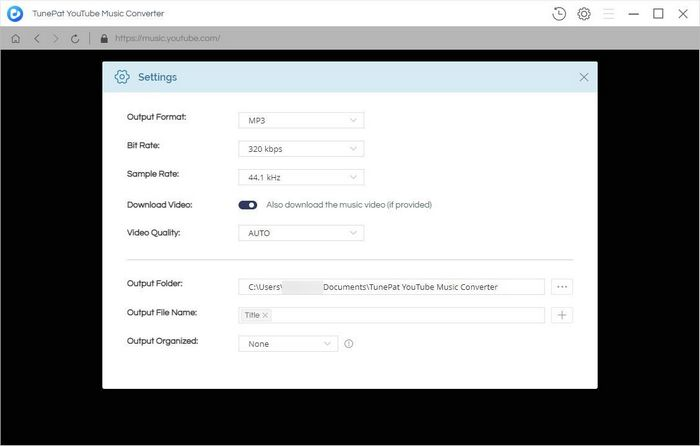
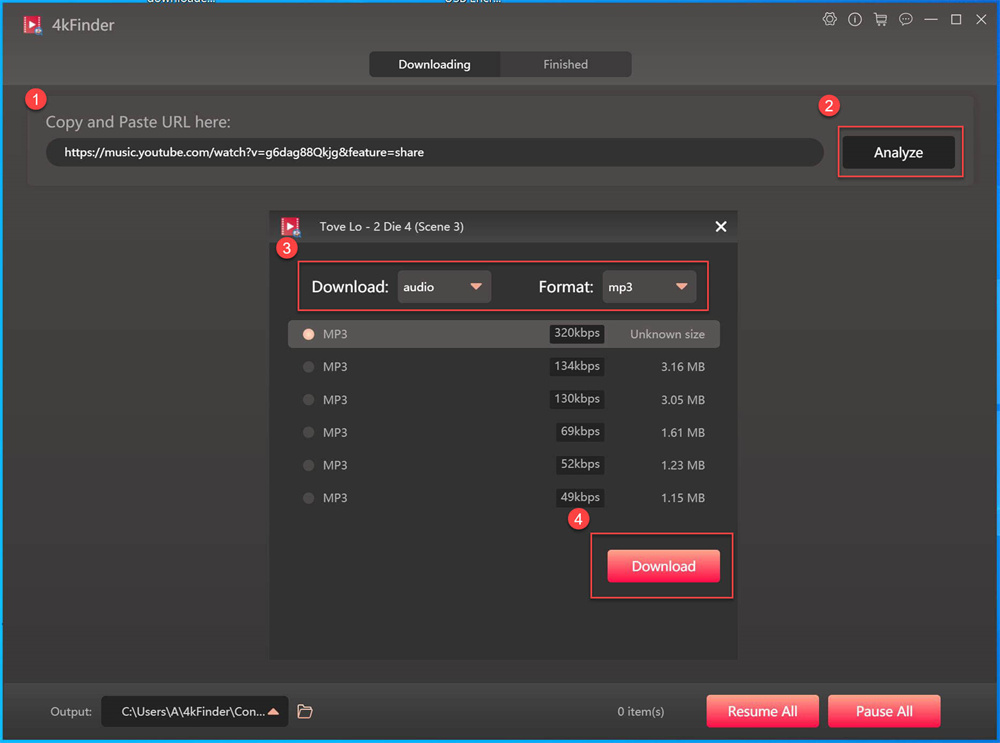
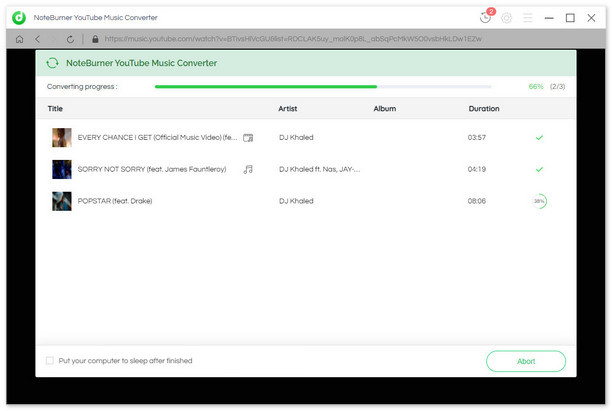
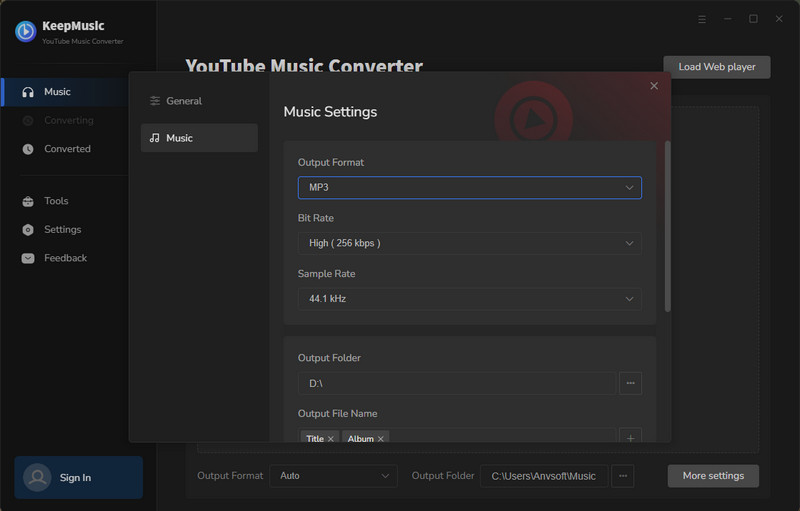
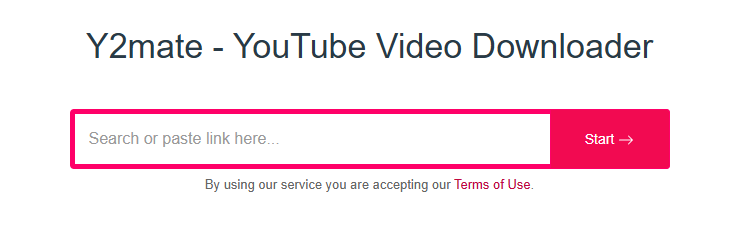
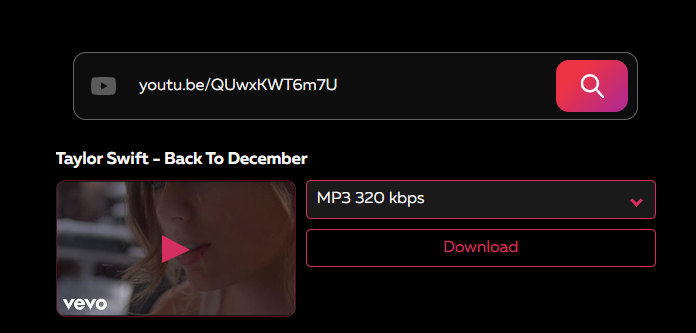
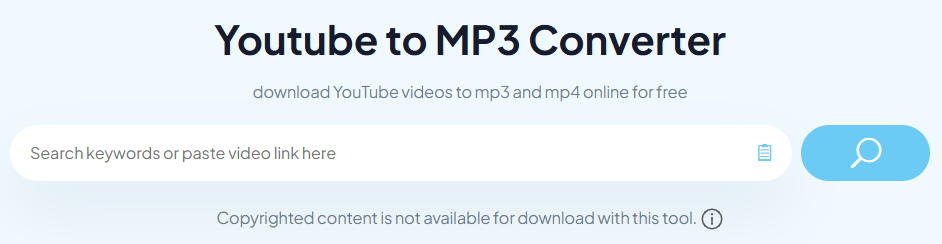
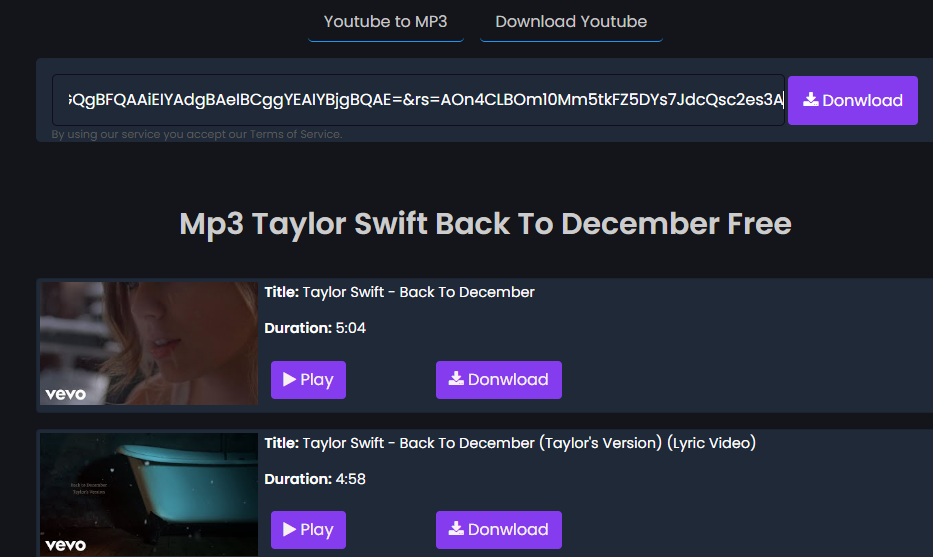
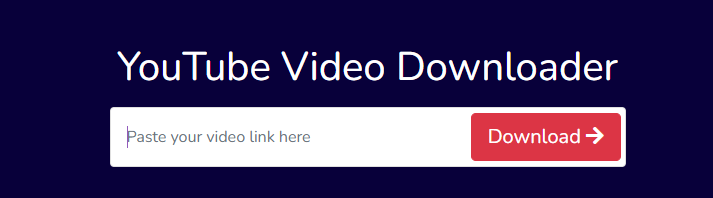

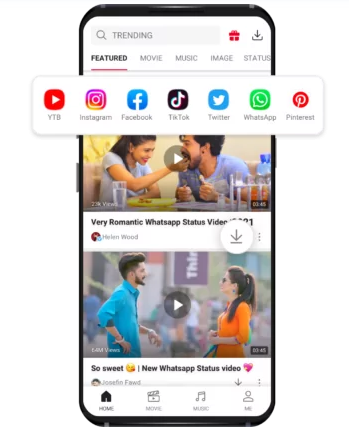
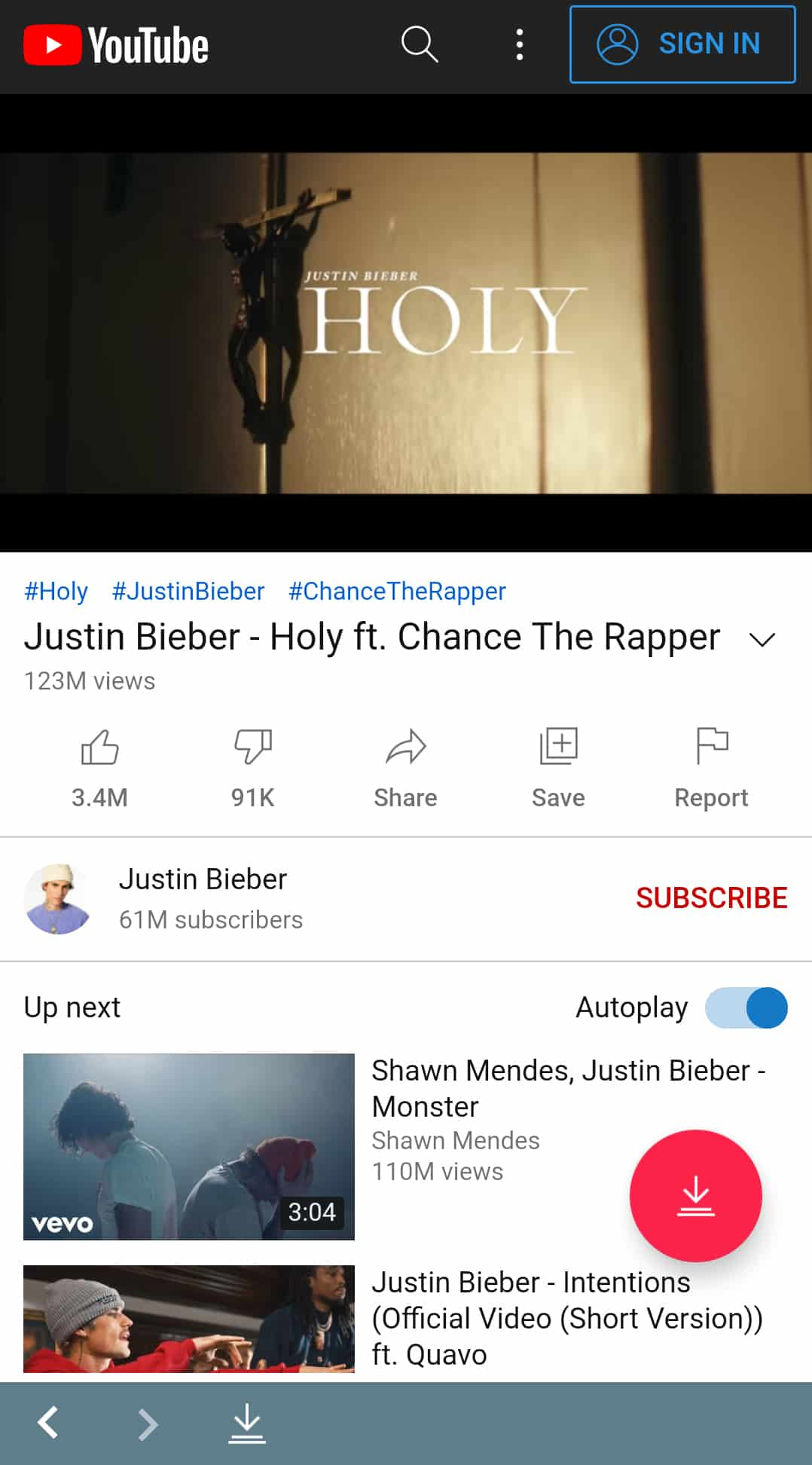
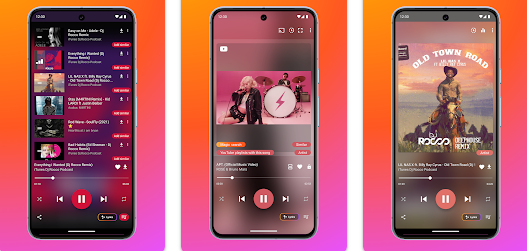
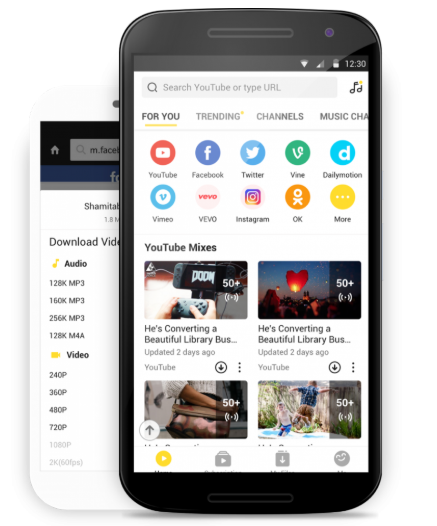










No comment yet. Say something...