By Justin SabrinaUpdated on November 05, 2025
Summary
Is it worthy to try the SpotiKeep Spotify Music Converter? This post offers a full review of SpotiKeep Spotify Music Converter and the best alternative to help you easily download and convert Spotify music to MP3 for offline listening.
Spotify has become one of the most popular music streaming services worldwide, offering millions of tracks across genres. However, its download and playback restrictions have driven many users to look for ways to download Spotify music to MP3 files for flexible listening. That's why some third-party Spotify to MP3 downloaders come into handy. Among them, SpotiKeep Spotify Music Converter is such a helpful tool.
What is SpotiKeep Spotify Music Converter? Is it safe? It it free to use? In this detailed SpotiKeep Spotify Music Converter Review, we'll dive deep into everything you need to know, including pricing, features, safety, performance, and the best alternative to SpotiKeep Spotify Music Converter - UkeySoft Spotify Music Converter. Let's explore!
CONTENTS
Things You Should Know Before Using SpotiKeep Spotify Music Converter
Before diving into its features and performance, it's necessary to know the basic information of SpotiKeep Spotify Music Converter, including its pricing, safety, and how it interacts with your Spotify account.
Is SpotiKeep Spotify Music Converter Free?
No. SpotiKeep Spotify Music Converter is not free software. It's a paid desktop application that requires a valid license to unlock full features. SpotiKeep provides three pricing plans depending on your usage needs:
- 1-Month Plan: US$19.95
- 1-Year Plan: US$39.95
- Lifetime License: US$79.95
Compared to other Spotify music converters on the market, SpotiKeep Spotify Music Converter is more expensive but offers similar performance.
Is SpotiKeep Spotify Music Converter Safe?
According to our tests and user reports, SpotiKeep Spotify Music Converter appears to be safe to install and run on desktop systems. The installation package doesn’t contain bundled software or ads.
However, it does require you to log in with your Spotify account and password to access your music library, which might make some users hesitate. For peace of mind, always download from the official website and consider running antivirus software while installing.
Detailed Review of SpotiKeep Spotify Music Converter
In this section of the SpotiKeep Spotify Music Converter Review, we'll explore its main features in detail, including download ability, output formats, audio quality, speed, and operational stability.
Download Feature
SpotiKeep Spotify Music Converter allows batch downloading of songs, albums, or playlists from Spotify as local audio files, even with a free account. This ensures that users can listen to Spotify music offline without limits. Plus, the Spotify downloads will be playable after subscription ends.
Output Settings
One highlight of SpotiKeep is its customizable output settings. You can choose different formats such as MP3, M4A, WAV, or FLAC, and adjust audio parameters like bitrate and sample rate. This convenient feature allows you to save your favorite Spotify tracks in your preferred settings.
Quality Preserve
When it comes to downloading and converting Spotify music to MP3, SpotiKeep Spotify Music Converter maintains original sound quality. It offers multiple birate options, from 128kbps to 320kbps. With it, users can download Spotify songs, playlists to MP3 at 320kbps high quality and enjoy a great listening experience.
Download Speed
SpotiKeep promises a 5X faster conversion rate, but real-world performance varies. In my testing, a 5-minute song takes around 80-120 seconds to process under stable network conditions. Competing tools such as UkeySoft Spotify Music Converter or TunesBank Spotify Music Converter generally complete conversions more quickly, especially for large playlists.
Operation Stability
During testings, SpotiKeep Spotify Music Converter operates stably on both Windows and macOS. I tried to used the software on an iMac and Huawei laptop. It didn't crash frequently, but a few bugs were noticed. Sometimes songs would fail to load or pause midway through conversion. And the user interface is straightforward and intuitive, though somewhat outdated in design.
How to Convert Spotify Music to MP3 with SpotiKeep?
Now follow below steps to get the detailed guide of converting Spotify music to MP3 with SpotiKeep.
Step 1. Download and Install SpotiKeep
Visit the official SpotiKeep website and download the installer for Windows or Mac. Install and launch the program. As mentioned above, the software requires you to log in with your Spotify account credentials to access your library.
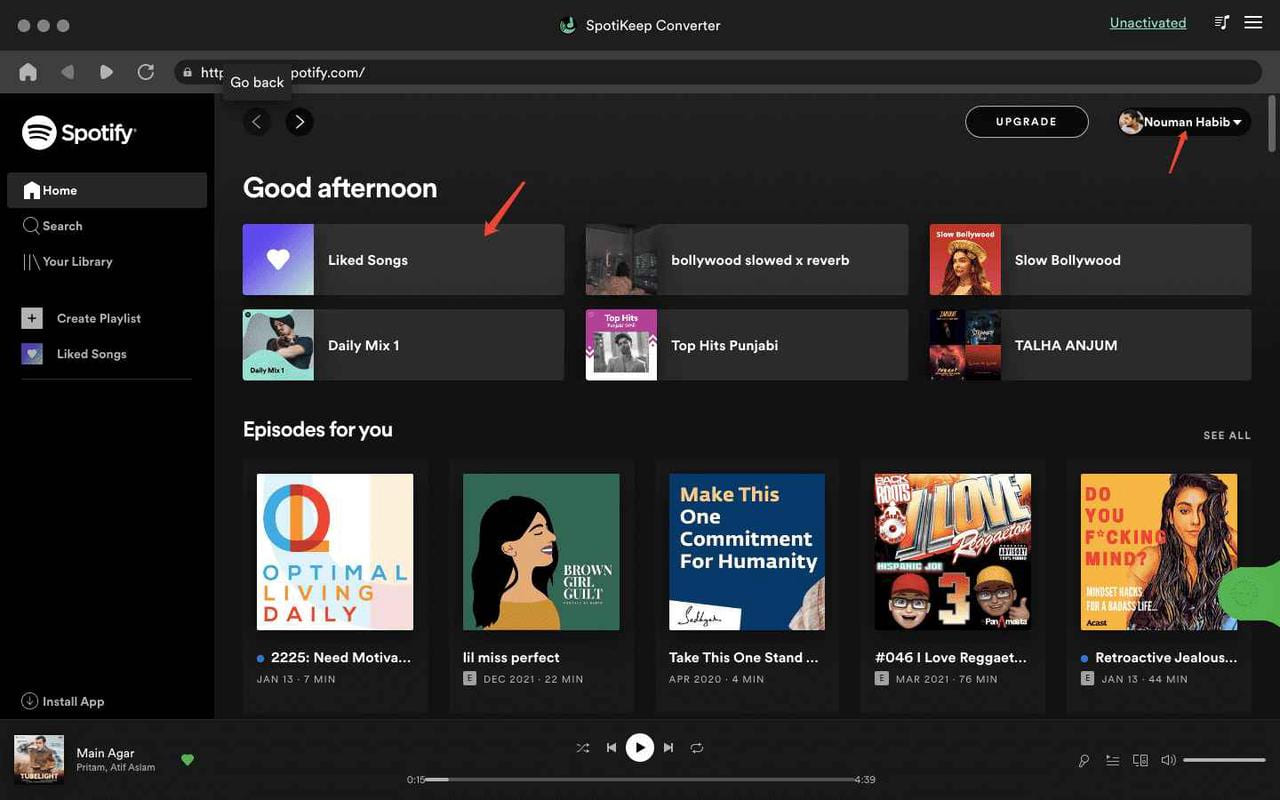
Step 2. Add Spotify Songs or Playlists
You can now find the Spotify song or playlist into the search box or browse directly within SpotiKeep. Click on or drag the song/playlist into the "+" icon in the right side. It will display all imported songs in the converting panel.
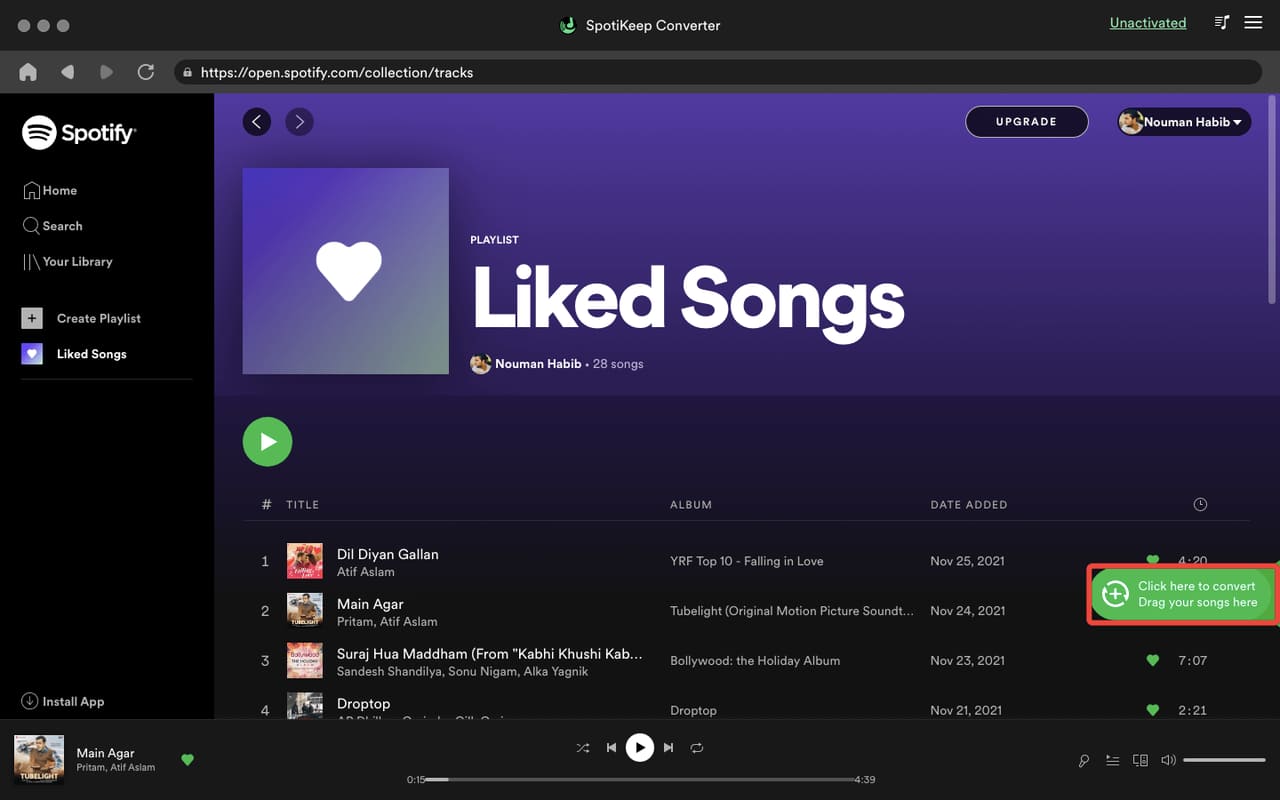
Step 3. Customize Output Format and Settings
Before downloading, choose the desired output format next to each song or at the upper right corner. You can also go to the Menu bar to option the settings for more settings like bitrate, sample rate, or output folder.
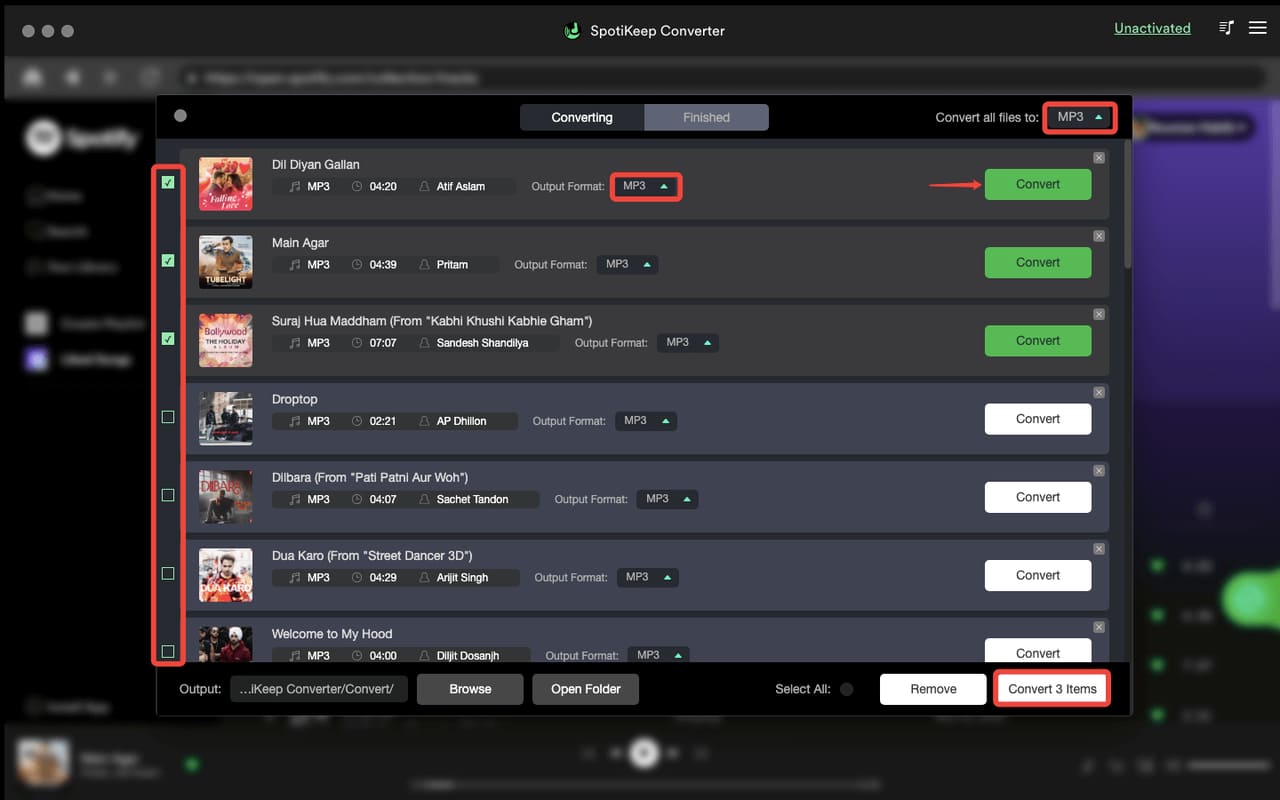
Finally, click the "Convert All Items" button to start converting your selected Spotify tracks to MP3 or other formats you set. Once completed, click "Finished" to find your converted files.
Our Verdict on SpotiKeep Spotify Music Converter Review
After detailed testing and comparison, here's our honest verdict on SpotiKeep Spotify Music Converter.
To sum up, SpotiKeep certainly gets the job done. It allows users to download Spotify music to MP3 and other formats for offline listening. It's user-friendly and preserve ID3 tags and sound quality.
However, three things may disappoint you.
Slow: Its conversion speed is slower compared to its competitors.
Ubstable: Occasional conversion errors may occur during large playlist downloads.
Expensive: Its pricing is higher than other tools offering similar or better performance.
In short, SpotiKeep Spotify Music Converter is decent but not outstanding. For users seeking for basic Spotify music download and conversion services, it is worth to try. But if you are seeking faster conversion, better interface design, and improved reliability, more affordable software, considering using its best alternative: UkeySoft Spotify Music Converter alternative.
Bonus: Best Alternative: UkeySoft Spotify Music Converter
If SpotiKeep Spotify Music Converter doesn't fully meet your expectations, there's good news. UkeySoft Spotify Music Converter stands out as the best alternative to SpotiKeep Spotify Music Converter, offering better performance, speed, and flexibility.
Why Choose UkeySoft Spotify Music Converter?
UkeySoft Spotify Music Converter is a top-rated Spotify Music downloader, converter, player, and manager, available for both Spotify Free and Premium users. It helps you download Spotify songs, albums, playlists, podcasts, audiobooks and radios to local computer without Premium. Compared to SpotiKeep, UkeySoft offers more output audio formats including MP3, M4A, WAV, FLAC, AAC or AIFF, ideal for playing on various devices and devices.
UkeySoft Spotify Music Converter is also equipped with advanced acceleration techniques, which can boost the music download processing up to 16X faster. Plus the batch download feature, it only takes around 5 seconds to process a 4-minute song, and 100-120 seconds to complete an entire playlist! Better than SpotiKeep, UkeySoft also comes with a built-in music manager and music player to enhance your experience! For instance, it lets you classify the music downloads into different folder (artist, or album) for better management. Moreover, you can directly play the downloaded Spotify songs in the converter. Say goodbye to the Spotify app and web player!
Key Features of UkeySoft Spotify Music Converter:
- Multiple Output Formats: Download and convert Spotify music to MP3, M4A, WAV, AAC, FLAC and AIFF formats.
- Lossless Audio Quality: It guarantees lossless sound quality with adjustable bitrates up to 320kbps, 512kbps, 640kbps.
- ID3 Tags Preservation: The software automatically preserves ID3 tags like album artwork, artists, and track numbers, making it easy to organize your offline collection without manual editing.
- Batch Conversion: With its simple interface and batch mode, you can convert hundreds of Spotify songs or entire playlists/albums in one go.
- 16X Speed: Uses advanced acceleration technology to download Spotify music at up to 16X faster speed, saving time during bulk downloads.
- More Affordable Price: UkeySoft Spotify Music Converter offers more flexible and affordable price plans, including a 1-month subscription for US14.95, a 1-year subscription for US59.95, and a single lifetime license for US89.95.
Seeking a one-stop streaming music downloader? Can't miss UkeySoft All-in-One Music Converter! It enables you to download any songs, playlist, albums, podcasts from Apple Music/Spotify/Tidal/Pandora/Deezer/YouTube Music/Amazon Music, and save the music as MP3/M4A/AAC/WAV/FLAC/AIFF local files losslessly.
The process to convert your Spotify music to high-quality MP3 files with UkeySoft is straightforward and efficient.
Step 1.
Log into your Spotify free account to access your full library directly within the converter.
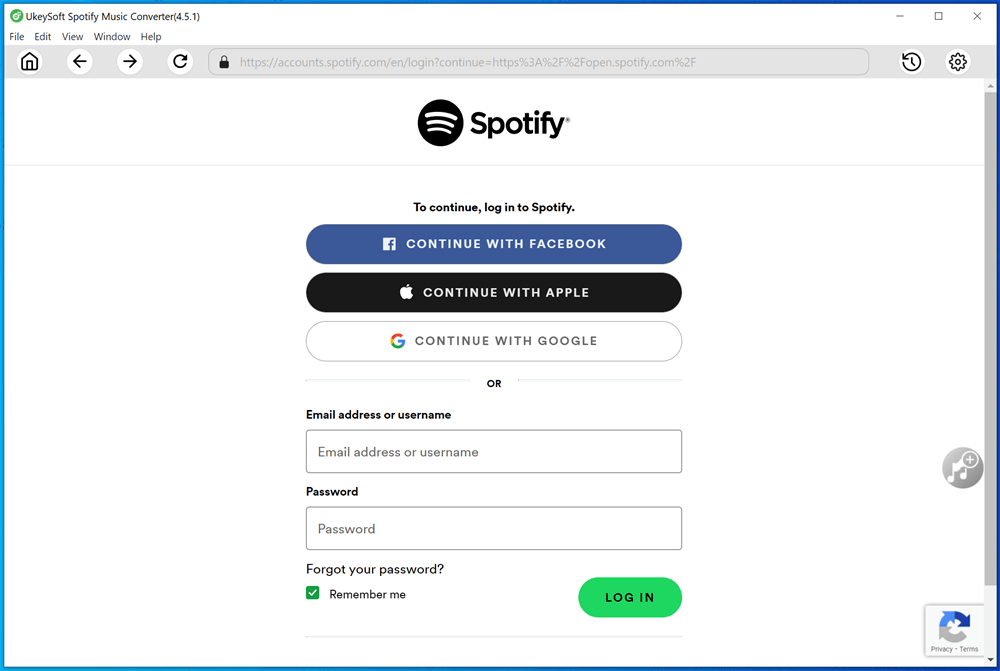
Step 2.
Select the songs, playlists, or albums you want to download.

Step 3.
Click the "Gear" icon to configure output settings based on your preference.

Step 4.
Click the "Convert" button. It will quickly process and convert your selected Spotify music to high-quality MP3 files.

Comparison: SpotiKeep Spotify Music Converter vs. UkeySoft Spotify Music Converter
While both software support to rip songs from Spotify music, it is a few difficult to make a selection. Here is a simple comparison table of these two Spotify music converter software.
| |
SpotiKeep Spotify Music Converter |
UkeySoft Spotify Music Converter |
| Supported Catalog |
tracks, albums, playlists |
tracks, albums, playlists, audiobooks, podcasts, radios, etc. |
| Output Formats |
MP3, M4A, WAV, FLAC |
MP3, M4A, AAC, WAV, FLAC, AIFF |
| Output Quality |
Original quality |
Lossless FLAC quality, or 320kbps MP3, or 640kbps AAC/M4A, |
| Spotify App Requirement |
No |
No |
| Parameter Adjustments |
Yes |
Yes |
| Keep ID3 Tags |
Yes |
Yes |
| Music Classification Feature |
No |
Yes |
| Batch Download |
Yes |
Yes |
| Speed |
5X |
16X |
| Success Rate |
Depends on network |
High💡 |
| Price |
Start at US$19.95/month |
Start at US$14.95/month |
Compared to SpotiKeep Spotify Music Converter, UkeySoft Spotify Music Converter is the smarter choice with its more stable and efficient performance, and more fascinating functions, being one of the best Spotify music downloaders in 2025.
Conclusion
So, is it worthy to try SpotiKeep Spotify Music Converter? Our answer is Yes. SpotiKeep Spotify Music Converter is a useful tool to download and convert Spotify music to MP3 and other formats. But it is not the best choice. For those seeking a faster, safer, and more powerful Spotify Music downloader, you can turn to the UkeySoft Spotify Music Converter. It provides you with a stable and high-quality 320kbps MP3 Spotify song download experience, allowing you to enjoy unlimited Spotify music offline!
SpotiKeep Spotify Music Converter Review

Justin Sabrina has always had great enthusiasm for writing, programming and web development. He likes writing about software and technology, his works are featured on some tech blogs or forums like Tom's Hardware, CNET, etc.

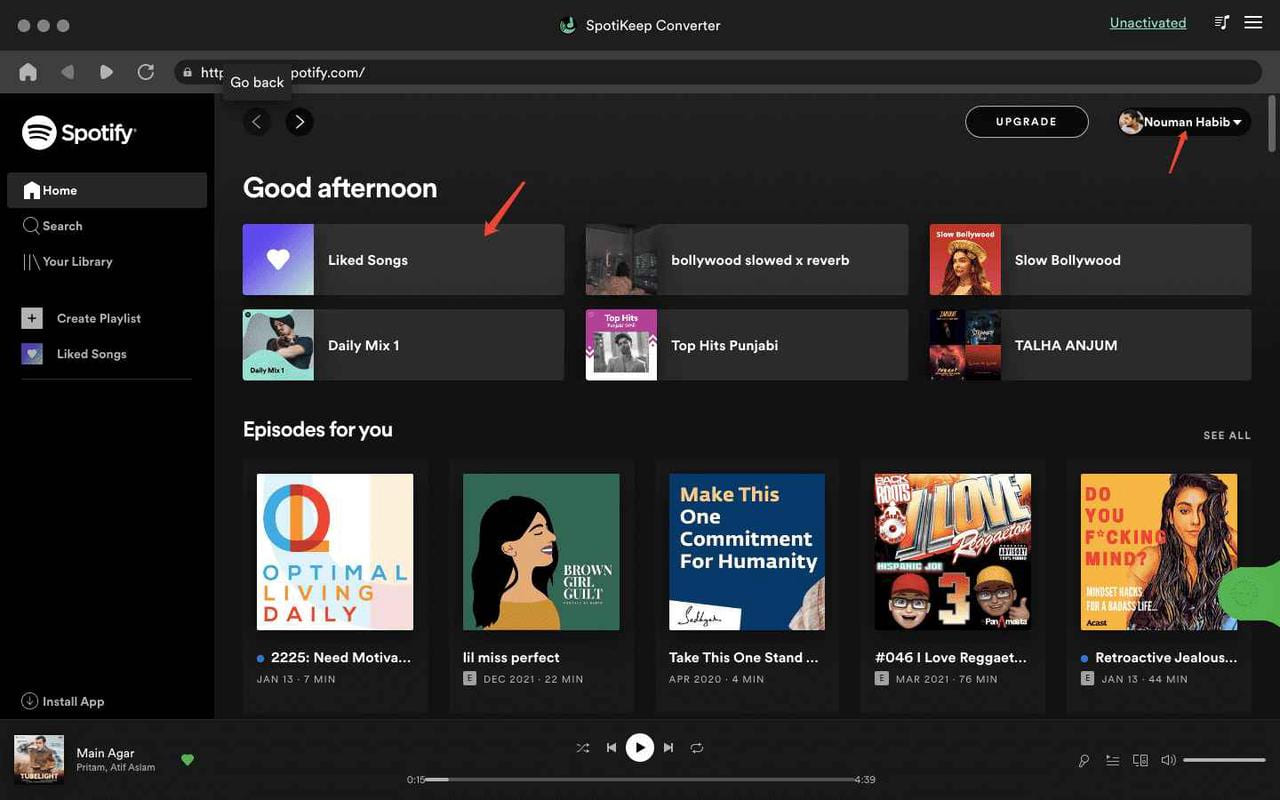
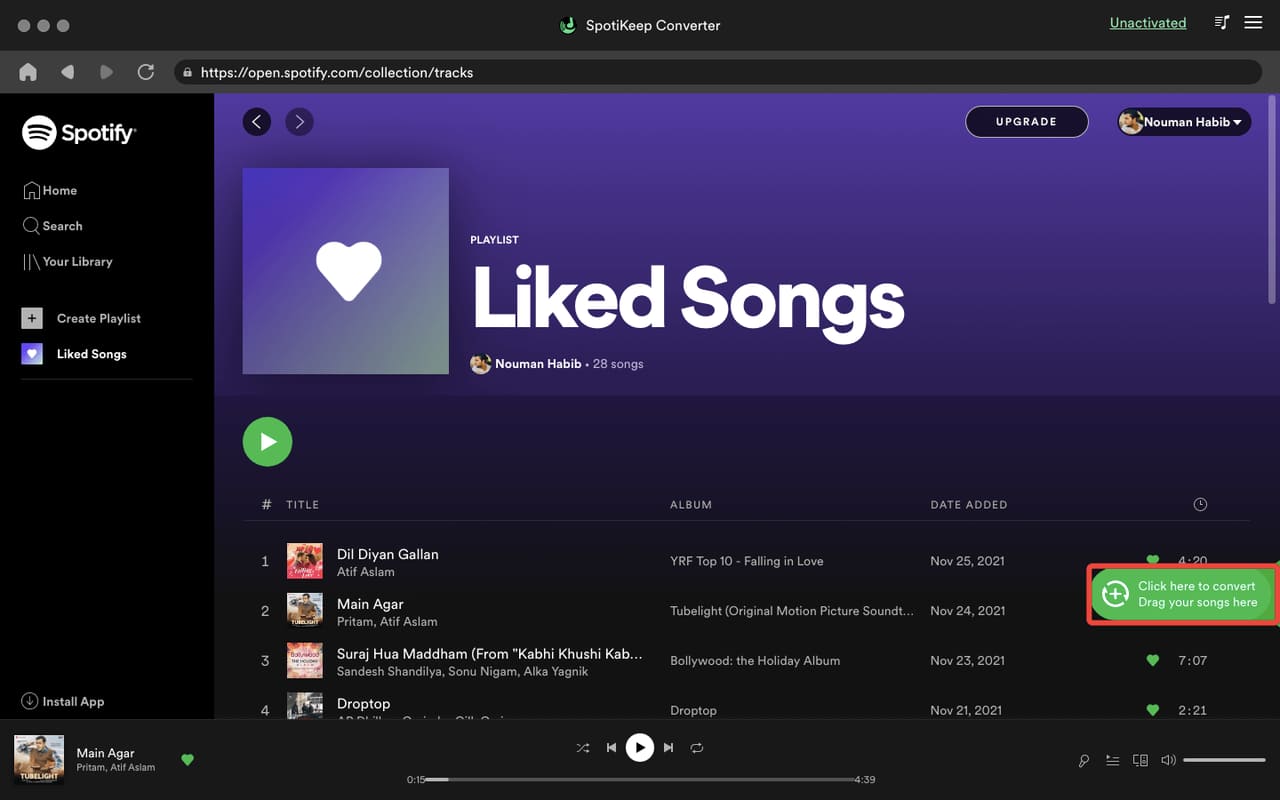
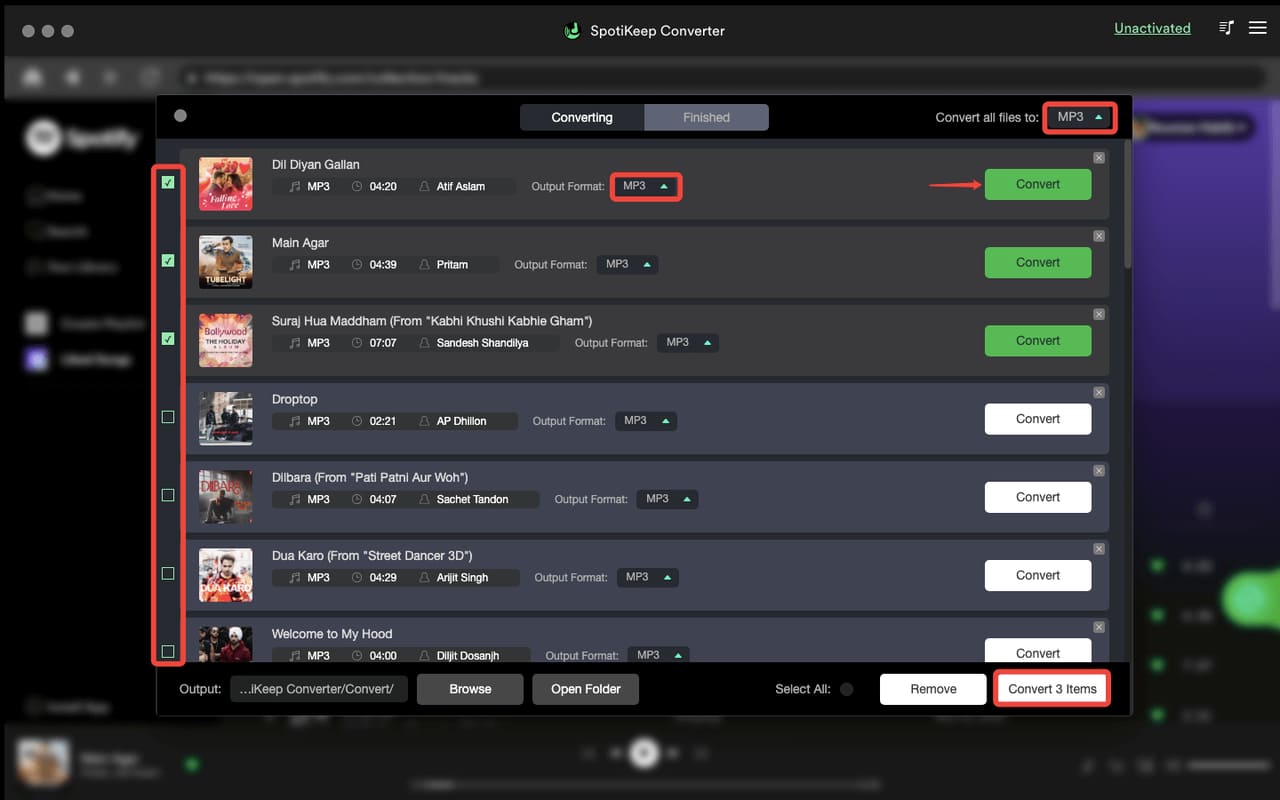
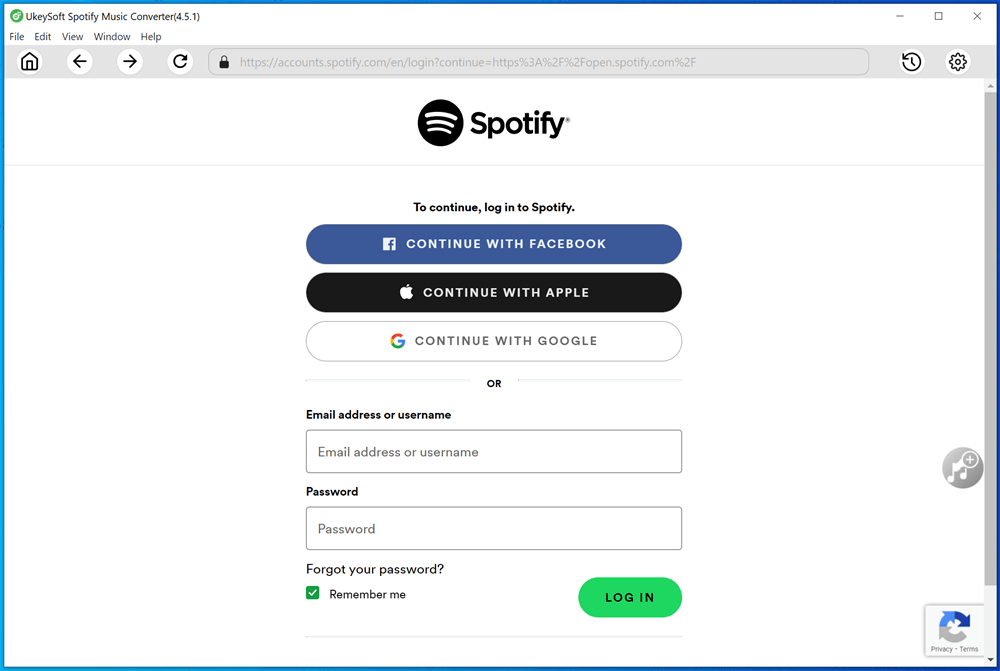












Comments are off!