By Justin SabrinaUpdated on January 06, 2026
Summary
UkeySoft Spotify Music Converter stands out as a versatile Spotify to MP3 converter and DRM removal tool, adept at removing DRM protection and converting Spotify music to MP3 at 320kbps high bitrate. In this comprehensive review of UkeySoft Spotify Music Converter, we delve into its features, pricing, compatibility, pros and sons, and more.
Spotify has attracted more than 574 million users relying on its huge music library and high-quality songs. Whether you are Spotify Free or Premium, you are able to access your favorite tunes, artists and albums on Spotify mobile app, desktop player or web player. But if you want to take full control of Spotify tracks and enjoy them on more devices, you definitely need to use third-party Spotify music converter to convert Spotify music to MP3.
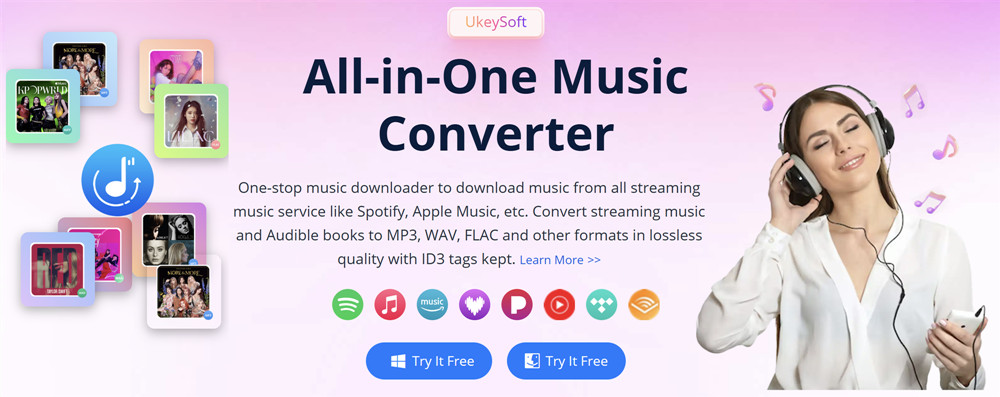
What is Spotify music converter? A Spotify music converter is able to help users bypass all Spotify Official restrictions and convert Spotify music to plain formats such as MP3. There are so many Spotify music converters, Spotify to MP3 converters, Spotify music downloaders on the market, which one should you trust? After many times testing, we finally meet the best Spotify to MP3 converter: UkeySoft Spotify Music Converter. In this comprehensive review of UkeySoft Spotify Music Converter, we'll explore features, advantages, system requirements, pricing, pros and cons of this software, along with a detailed guide on how to convert Spotify music to MP3 for offline flexible playback.
CONTENTS
Why Do You Need UkeySoft Spotify Music Converter?
With a Free or Premium account, you can stream your favorite music tracks on the Spotify web player, mobile app or desktop player. However, all Spotify tracks are in OGG format protected by DRM. If you want to enjoy Spotify music with a free account, you need a good Internet connection. Even the Spotify Premium subscribers, they never actually own a song downloaded from Spotify. Normally, the downloaded Spotify songs can only be accessible within the Spotify app. Worse, all Spotify downloads will be removed once your subscription expires.
This is where UkeySoft Spotify Music Converter comes into help. It provides a simple and effective method to unlock your Spotify library and convert your Spotify music to MP3 for flexible playback. With it, users can download Spotify songs for free and keep them forever.
Advantages of UkeySoft Spotify Music Converter
As the best Spotify music to MP3 converter, UkeySoft Spotify Music Converter offers several advantages to enhance your listening experience with Spotify. It allows you to download any music content from Spotify web player without Premium. Better still, it can convert Spotify music to DRM-free MP3, AAC, WAV, FLAC and more audio formats, making them playback across different players and devices. Discover more advantages below:
* It supports to remove ads and download Spotify music tracks/playlists/podcasts without a Premium account.
* Save high-quality Spotify songs, playlists, albums, and podcasts on computer forever, even after you cancel your Premium subscription.
* You are able to edit the Spotify songs and set it as alarm or ringtone. Or import the songs to video editing tools as video BGM.
* The converted Spotify songs can be moved to most MP3 players like Sony Walkman, SanDisk, iPod, Activo CT10, PS4, Zune, PSP, etc.
* You can burn Spotify music to CD or save them into USB drive for playback in your car, smart TV, game console, smart speaker, etc.
* Upload Spotify songs to Google Drive, One Drive, iTunes for backup or playback.
* Easily share the converted Spotify MP3 files to your friends or family members via email.
A Brief Introduction of UkeySoft Spotify Music Converter
UkeySoft Spotify Music Converter stands out among the streaming music converters in the market. It is not only a Spotify DRM Removal tool, but also a Spotify to MP3 Converter. It will remove all restrictions placed on different types of Spotify music accounts, including Spotify Free, Premium free trials and subscriptions, such as:
● Spotify Free
● Spotify Premium
● Spotify Student
No matter you are using the Spotify Premium free trial, having a Free or subscription account, the program works perfectly for you to grab high-quality Spotify music tracks locally. It only takes 4 simple steps to remove DRM from Spotify and download high-quality songs to computer for free. In addition, the program supports to convert Spotify Music to popular formats, such as MP3, M4A, FLAC, WAV, AAC and AIFF supported by most devices and tablets. In this way, you can transfer or sync Spotify tracks to your own device for offline playback, or even burn Spotify music to a CD!
With the Spotify web player embed, users no longer require to depend on the Spotify app or its web browser. Users are allowed to add songs, playlists, albums, artists from built-in web player to this converter directly. After Spotify to MP3 conversion, the non-DRM Spotify songs will always be saved on your computer forever, which can be moved to all kinds of devices and player! It also lets you manage your personal music collection well.
UkeySoft Spotify Music Converter
- Download Spotify tracks, podcasts, playlists, albums without Premium
- Remove DRM from Spotify Music and convert songs to plain audio
- Convert Spotify music to MP3, AAC, FLAC, WAV, M4A, AIFF
- Built-in web player, music player and music manager
- Batch convert Spotify tracks at up to 10X faster speed
- Keep ID3 tags and preserve lossless audio quality
- Listen to Spotify songs without the Spotify app installed
- Work perfectly with both Free and Premium plans
Sparkling Features of UkeySoft Spotify Music Converter
UkeySoft Spotify Music Converter is not only the best Spotify to MP3 converter and DRM removal tool, but also provides various functions. You can remove ads and unlock millions of songs for offline playback, and you can also enjoy Spotify songs without DRM protection on other platforms or music software, such as iTunes, Apple Music, Pandora, etc. It reaches up to 320Kbps, saving your time. Let's take a look about its complete feature list.
- Remove DRM from Spotify music: Spotify has added DRM restrictions to its tracks, so you cannot listen to Spotify songs on devices that are not compatible with the Spotify app, such as MP3 players, iPod, PSP, Xbox, Zune, etc. With UkeySoft Spotify Music Converter, you can easily break all these DRM restrictions and add Spotify music files to any device for enjoying.
- Download Spotify music without Premium: Whether you are using Spotiy Free or Premium plan, UkeySoft tool empowers you to download any music content from Spotify to your computer without a Premium account. Using it, you can batch download songs and entire albums/playlists at once, and convert the songs to unprotected MP3 format for permanent keeping and offline playback.
- Wider device compatibility: UkeySoft Spotify Music Converter helps you get rid of the trouble of only enjoying Spotify music on the Spotify app. It is able to download Spotify songs, albums, podcasts, playlists to computer and convert them into plain MP3, M4A, FLAC, AAC, WAV or AIFF formats for listening offline flexibly. You can transfer the converted songs to MP3 players, smartphones, tablets, USB disk and more devices.
- Built-in Spotify Web Player: UkeySoft Spotify Music Converter has embed the Spotify web player. There is no need to use the Spotify desktop app. It allows users to login to Free/Premium account to access the music library. You can directly browse, search, stream and choose any music content you want on the converter.
- 100% lossless conversion: With its support, even the Spotify Free users can get high-quality MP3 320kbps audios from Spotify. The program can convert Spotify songs/playlists to popular audio formats without losing original quality. You can modify the audio quality (320kbps, 512kbps, or 640kbps) to get the best offline listening experience.
- So Goodbye to annoying ads: For Spotify Free users, UkeySoft Spotify to MP3 Converter will assists you to remove annoying ads while converting the Spotify songs. Only in a few clicks, you will get ad-free Spotify songs stored on your local folder.
- Keep ID3 tags and classify songs: The complete ID3 Tags will be well preserved in output MP3 or AAC files after conversion, including title, artwork, artist, album, genre, track number. Also, you can edit the ID3 tags information for your perference. Even better, UkeySoft program allows you to organize the output Spotify songs by artist, album or date, which helps you manage your music library easily.
- Simple and User-friendly interface: This easy-to-use tool supports multiple languages, only basic English is required. To convert your Spotify music library, you can choose any track, entire album or playlist and click the "Add" icon to imports all the songs. During the whole process, no need to use the Spotify app or web player.
How to Remove Spotify DRM and Convert Spotify to MP3?
UkeySoft Spotify Music Converter is very easy to operate. It only takes 4 steps to convert Spotify playlists or tracks to MP3. Let’s see how it works.
Step 1. Launch Spotify Converter and Login Spotify Account
UkeySoft Spotify Music Converter is compatible with Windows XP/7/8/10/11 and Mac OS X 10.9 or later. Simply download the appropriate version for your operating system, install it on your computer, and upon installation, open the program. Proceed by logging into your Spotify account.

Step 2. Choose Output Format - MP3 or Others
Navigate to the upper right corner of the interface and click on the "Settings" icon. Within the settings, you'll find six available output formats: MP3, M4A, WAV, FLAC, AIFF, and AAC. The default output format is lossless M4A, but considering the widespread support for MP3 on various devices and players, I recommend selecting MP3 as the output format.

Step 3. Add Spotify Tracks/Albums/Playlists
Within the integrated Spotify web player, navigate to the playlist or album you wish to convert. Simply click the "+" icon, and UkeySoft Spotify Music Converter will automatically analyze the playlist, adding all tracks to the "Pending Converting" list.
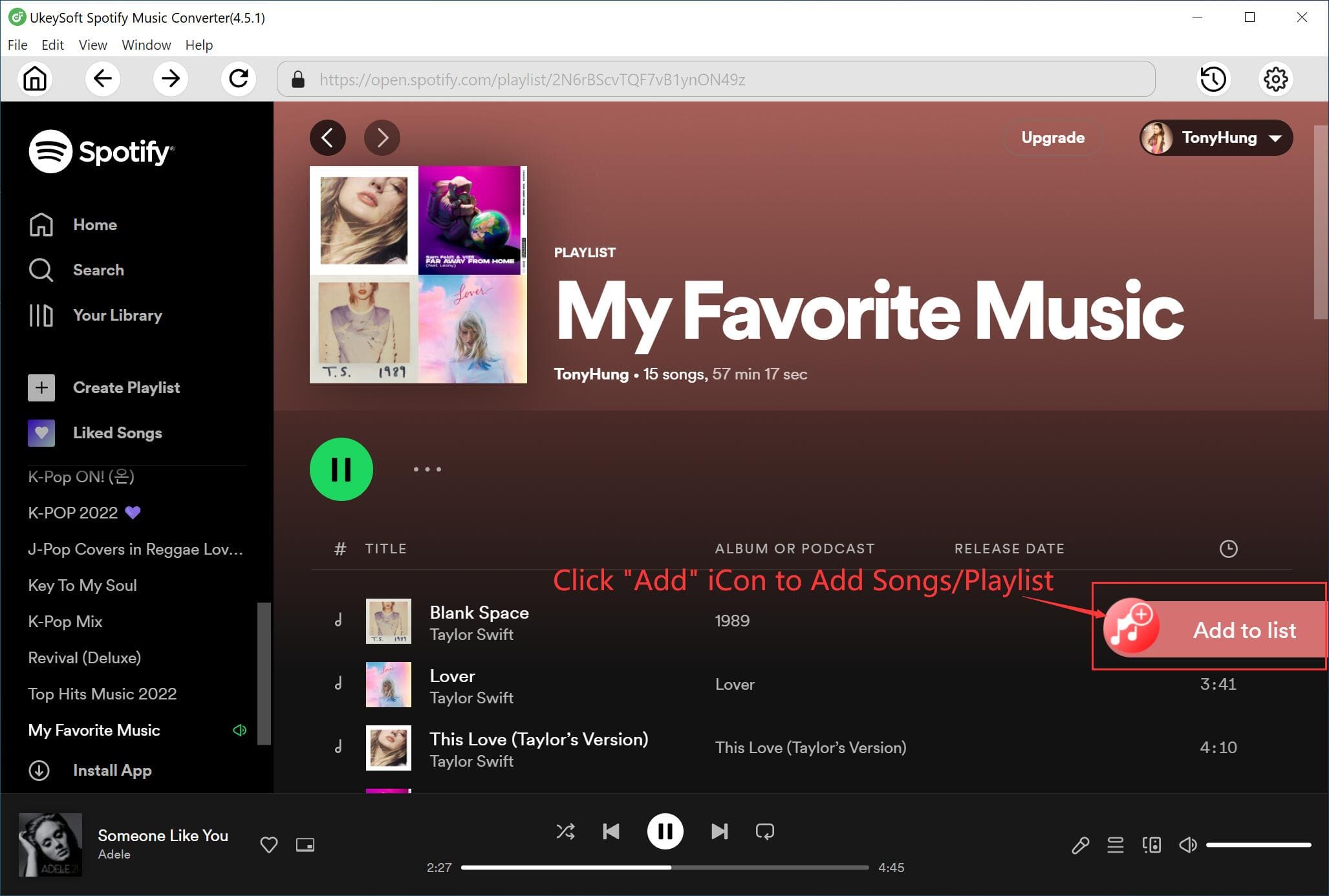
Initially, all songs are chosen by default. You have the option to deselect any songs you do not wish to download.

Step 4. Start to Convert Spotify Songs/Playlist to MP3
Simply click the "Convert" button to convert Spotify songs or playlists into MP3 or your chosen format. The program facilitates a rapid 10X speed for Spotify song conversion.

Once the entire conversion process is complete, click the "Output Folder" in blue to open it. Here, you'll find your DRM-free Spotify songs in MP3 format.

That's it. Transfer your music on your own device and enjoy it anytime, even without internet connect or Wi-Fi.
UkeySoft Spotify Music Converter User Reviews
UkeySoft Spotify Music Converter earned a decent score of 4.5 out of 5 stars in social media reviews, such as iLounge, G2, Macworld, Softpedia, etc.
Since it has been developed, it was downloaded by 120 millions users. Some users praised the music quality and speed of the UkeySoft Spotify Music Converter and recommended it to their friends and family.
This software is an excellent tool for Spotify Free users who do not want to upgrade to Premium tier. With its support, both Spotify Free and Premium users are able to download Spotify music content without Premium account, and convert Spotify music to MP3 and other plain audio formats for offline playback.
Licensing and Pricing
Can you access UkeySoft Spotify Music Converter's download feature for free? Of course. UkeySoft Spotify Music Converter offers free trial and paid version. With the 30-day free trial, users can convert the first three minute of each song. To enjoy the full download features, you need a subscription or license.
- US$14.95 for 1 device/month
- US$59.95 for 1 device/year
- US$89.95 for 1 device/lifetime
System Requirements
Before make installation of UkeySoft Spotify Music Converter, you can preview the system requirements of this software.
| Supported Input Streaming Music |
Spotify songs, podcasts, albums, artists, playlists
|
| Supported OS |
- Windows 11/10/8.1/8.7
- Mac OS X 10.9 or higher
|
| Processor |
1G Hz processor or above
|
| Resolution |
Monitor with 1024x768 pixels or higher
|
| RAM |
512MB or higher of RAM
|
| Supported Languages |
English, French, Japanese, German, Espanol, Deutsch, Simplified Chinese and Traditional Chinese
|
| Support Services |
Email support; Free update; Technical support
|
| Money-Back Guarantee |
5 days for monthly/yearly subscription; 30 days lifetime license
|
Pros and Cons of UkeySoft Spotify Music Converter
Pros
Supports Spotify Free account.
Convert Spotify songs to different audio formats.
No Spotify app needed, built-in web player.
Customize output settings freely and 10X speed.
Batch conversion to save your time.
100% lossless conversion and ID3 tags kept.
Free updates and technical support.
Cons
Limited features in the free trial version.
Desktop software, do not allow to use it on mobile devices.
Required a login to access the built-in web player.
FAQs About UkeySoft Spotify Music Converter
Is UkeySoft Spotify Music Converter Safe?
Yes. UkeySoft Spotify Music Converter is a reliable and safe desktop software. First of all, the software is very stable and fast, without any ads or plug-ins. It has a good reputation on media platforms such as TECHONLOOP and DownloadZone. Its users also give it high praise and five stars. In addition, its technical team also provides free software updates and support services.
Does UkeySoft Spotify Music Converter Need Spotify Premium?
No. UkeySoft Spotify Music Converter is specially designed for both Free and Premium users. It supports converting your Spotify music library to MP3, M4A, FLAC, AAC, WAV, AIFF format without a Premium account. For Free users, they can simply log into their accounts on the converter page, add any music content, customize output settings, then start conversion.
What is the Best MP3 converter for Spotify?
The best Spotify to MP3 converter should be stable, safe, and full-featured. UkeySoft Spotify Music Converter meets all your needs. It can help you quickly convert Spotify music to MP3 at 320kbps high bitrate, giving your the best offline listening experience. It's the best Spotify app alternatives.
Conclusion
In short, UkeySoft Spotify Music Converter can remove Spotify DRM restrictions and convert Spotify tracks to unprotected MP3. For those users who want to save DRM-free Spotify songs in MP3 with high quality and customize advanced settings, UkeySoft Spotify Music Converter is highly recommended. It's a good deal to select UkeySoft Spotify Music Converter and cancel premium subscription. With all its features and prices, you will spend money to buy things of real value. As a music fan, you no longer need Spotify's premium subscription, you can save non-DRM Spotify music songs forever, and you can also play Spotify music on any device.
UkeySoft Spotify Music Converter Review

SpotifyMusic Converter

Justin Sabrina has always had great enthusiasm for writing, programming and web development. He likes writing about software and technology, his works are featured on some tech blogs or forums like Tom's Hardware, CNET, etc.

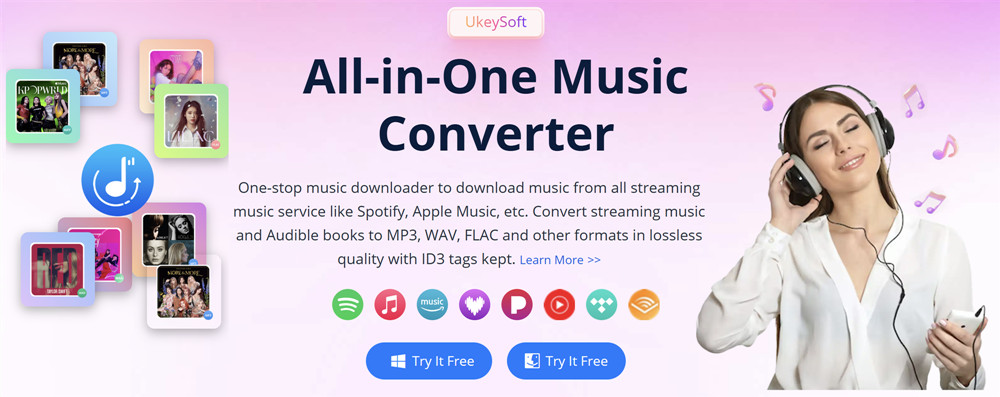



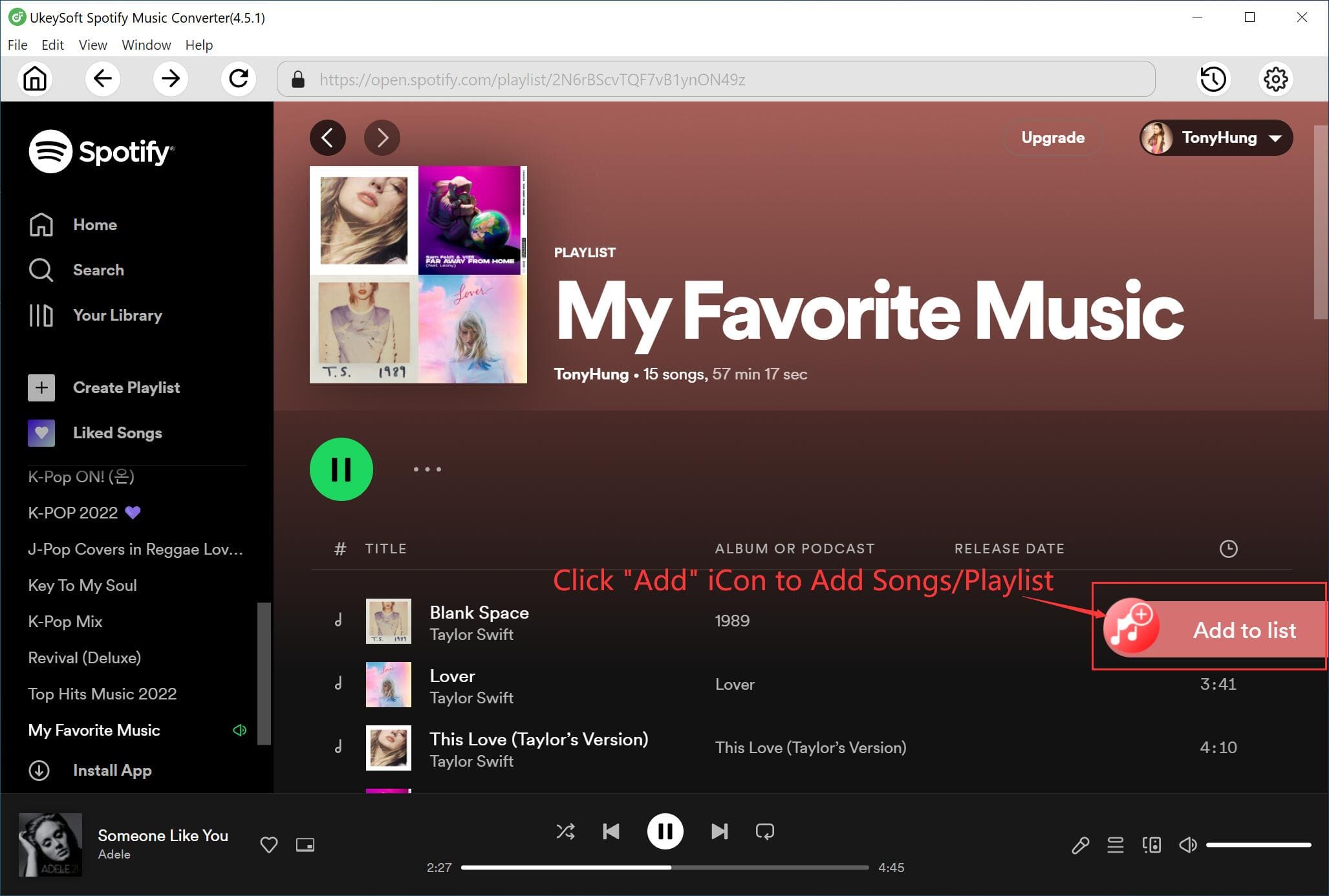



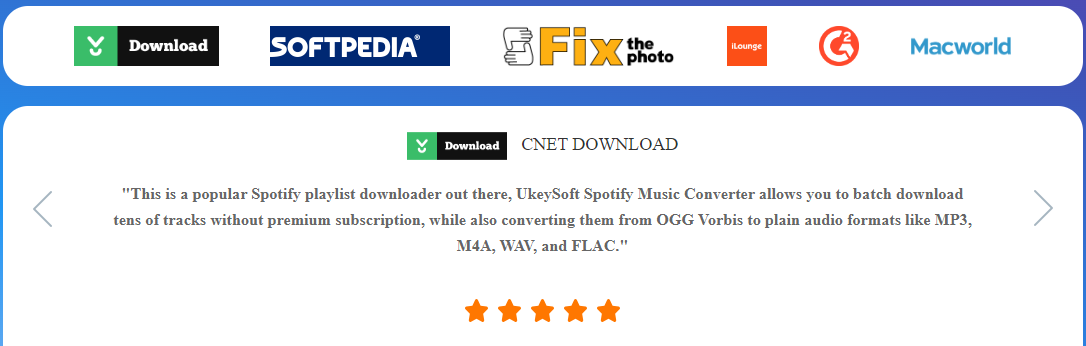
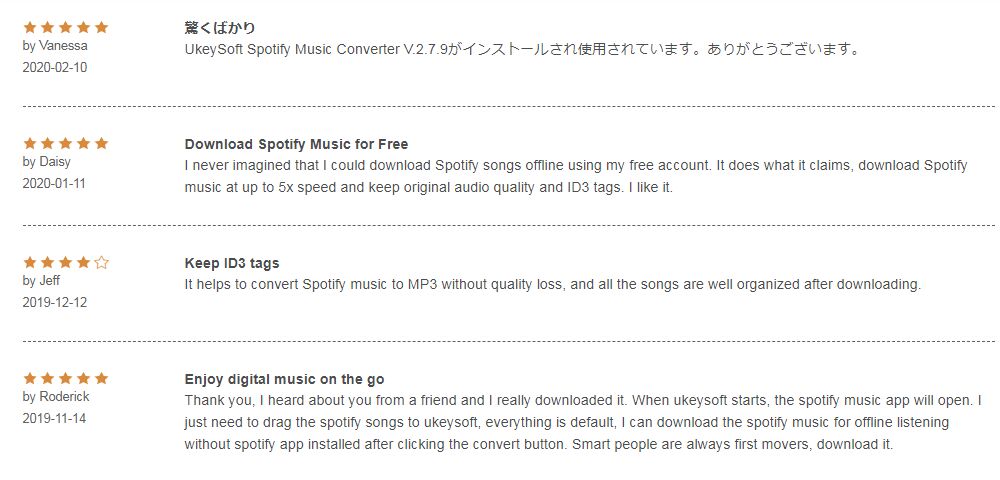









No comment yet. Say something...