By Justin SabrinaUpdated on November 25, 2025
Summary
Looking for a free Spotify music downloader to MP3? Here 6 best free Spotify to MP3 download tools available for online, PC & Mac, Android & iOS and Linux. Both Spotify Free and Premium users can download Spotify music to MP3 for offline listening.
Is there a free tool to download Spotify music to MP3? Definitely! This page has listed 6 free Spotify music downloaders, especially the best one – UkeySoft Spotify Music Converter.
3 Steps: Download Spotify Music to MP3 320kbps in Batch
- Step 1. Launch UkeySoft Spotify Music Converter on computer, and login Spotify account (Premium or Free).
- Step 2. Add Spotify songs/playlist to the conversion list.
- Step 3. Click “Convert” button to batch download Spotify songs to MP3 format
Simple video guide on how to free download Spotify music with UkeySoft Spotify Music Converter
Streaming in Spotify app or web player is convenient, but Spotify music can only be downloaded with a Premium subscription. And all songs downloaded from Spotify comes with DRM protection in OGG format. The Spotify downloads are only playable in the Spotify app, and you can't move or play them on other devices. But things would become much easier if you could download Spotify music to MP3 or convert Spotify to MP3.
CONTENTS
Sometimes, due to the device restrictions or network issues, Spotify keeps logging you out of your account, in order to remove Spotify playback and device restrictions, it is necessary to download Spotify songs to MP3. This passage will explore some useful Spotify music downloader to MP3, and introduce 6 workable methods on how to download Spotify music to MP3 for free. You'll get the complete guide to download music from Spotify to MP3 on PC, Mac, iPhone, Android, online, and Linux. Afterwards, you can enjoy Spotify music in MP3 format on your devices, anytime, anywhere you want!
Way 1. Download Spotify Music to MP3 on PC/Mac (Best)
Since Spotify doesn't allow you to download Spotify music in MP3 format, you will need help from third-party Spotify Music Downloader to get Spotify music downloaded in MP3 for your devices. UkeySoft Spotify Music Converter is an easy-to-use yet powerful Spotify music downloader & converter with a wide range of features.
By inviting the official Spotify web player, UkeySoft Spotify Music Converter makes it much easier to browse, search, stream and choose Spotify music tracks, playlists, podcasts, audiobooks and more. And it features in an effortless way to download all Spotify music contents to MP3 and other universal audio formats in DRM-free status. Hence, users will be able to save as many as Spotify songs on local drive, and move them to any other devices for offline playback.
What's more, the program will automatically detect the ID3 metadata information during the process. It will keep full ID3 tags and 100% lossless quality (up to 320kbps) after conversion. Want to download Spotify playlist to MP3 without Premium? Fear not, UkeySoft Spotify Music Converter is well designed for all Spotify users, either Free or Premium subscribers can use it to get Spotify music downloaded and playable forever.
UkeySoft Spotify Music Converter
- Built-in Spotify web player, no need to install the Spotify app
- Download Spotify songs/playlists/albums/podcasts for free
- Download hight-quality Spotify music without Premium
- Convert Spotify Music to MP3/M4A/WAV/FLAC/AAC/AIFF
- Keep ID tags like Title, Genre, Artist and Art Cover
- Batch download Spotify songs to MP3 without Spotify app
- Built-in music player and music manager to enhance your experience
- Download Spotify Music Contents to Computer: This great Spotify music to MP3 downloader enables you to download Spotify songs/albums/playlists/podcasts to computer for personal usage legally. Meanwhile, it will help Free users remove ads on Spotify songs.
- Convert Spotify Music to MP3 and Multiple Formats: With UkeySoft Spotify Music Converter, both Spotify Free and Premium users can convert their Spotify music library to general formats files, including MP3/M4A/WAV/FLAC/AAC/AIFF. Thus, they can enjoy flexible playback of Spotify without limits.
- Download Spotify Songs to MP3 at 320kbps: Using it, even the Spotify Free users can download high-quality songs & playlists from Spotify to MP3 with 320kbps bitrate, no Premium account is needed! Ensuring the best offline listening experience with Spotify music!
- High Efficiency, 10X Speed & Batch Download: The program works at 16X faster speed when processing the conversion of Spotify to MP3. Additionally, it also allow to download the entire Spotify playlists to MP3 in bulk.
- Built in Spotify Web Player & Music Player: UkeySoft program has a built in Spotify web player, which will not require running Spotify official app during the music conversion. It also comes with Spotify Music player. You can stream any Spotify song online, or play the output SPotify songs after conversion.
- Built-in Spotify Music Web Player: The UkeySoft Spotify Music Converter comes with a built in Spotify Music web player, you don't need to install Spotify app or extra app. Just login in with your Spotify account, you can directly download any song/playlist/podcast from Spotify web player.
- Keep ID3 Tags & Music Management: After conversion, users can get Spotify songs with original ID3 tags, such as song title, cover, artwork, genre, album, etc. Moreover, this tool allows users to classify the output songs by date/artist/album for convenient music library management.
Would wonder how to play Audible Audiobooks on any MP3 player, smatphone or portable devices without limits? Here UkeySoft Audible Converter is recommended. It is capable of convert Audible AA and AAX files to MP3, M4A, WAV, AAC, M4B, FLAC or other formats to be compatible with any device and player. It can convert Audible books to MP3 with lossless quality at up to 700X super faster speed.
Tutorial: How to Download Spotify Music to MP3 for Free
Step 1. Launch UkeySoft Spotify Music Converter
Download, install UkeySoft Spotify Music Converter on your Windows or Mac computer. When it is launched, please log in your Spotify Music account.
![launch UkeySoft spotify to mp3 converter]()
The program is built in Spotify Music web player and Spotify Music player. You don't need to run Spotify official app during the conversion.
Step 2. Choose MP3 as Output Format
The UkeySoft Spotify Music Converter allows you to choose output format as MP3, WAV, M4A, FLAC, AAC and AIFF, keeping output quality as High 512kbps, medium 320kbps, 256kbps or low 128kbps. You can change bitrate, samplerate according to your needs.
![choose mp3 format for spotify music]()
Step 3. Add Spotify Songs to Download
Access music that you want to download, then directly click "Add" icon to add tracks, playlists or albums to the list.
![add spotify music to program]()
Select the songs you need to convert to MP3, all the songs are default, you can unclick the ones you don't want.
![select desired spotify songs]()
Step 4. Start Downloading Spotify Songs to MP3
Click "Convert" button, all Spotify songs you add to UkeySoft are converting one by one with the default 10X conversion speed, you could get the converted Spotify songs in a short time.
![Spotify to mp3 conversion]()
Step 5. Get Output Spotify MP3 Files
After conversion, click "History" to easily find the well-downloaded MP3 files. Now, you can transfer the converted Spotify songs to any MP3 players or mobile phones for offline listening.
![get spotify mp3 files]()
Tips: There is a built-in Music Player in UkeySoft program, you can play them offline without Spotify app.
![play spotify music]()
Now, please free download Spotify Music Converter and try to download MP3s music from Spotify. The free trial version of UkeySoft Spotify Music Converter enables you free to convert the first 3 minutes of each Spotify song. You can buy the full version to unlock the limitation.
Are you looking for a solution to download your Pandora Plus and Premium songs to MP3 for free? Look no further than UkeySoft Pandora Music Converter! With this software, you can easily convert any Pandora song to lossless MP3, M4A, AAC, FLAC, WAV and AIFF format.
Way 2. Download Spotify Music to MP3 on Mobile
Telegram is a cloud-based instant messaging, video telephony, and VoIP service. There are several music bots on Telegram for iPhone and Android users, such as Spotify downloader bot. Using it, you can download Spotify music to MP3 without a Premium subscription. Follow the steps below to learn how to use it to download Spotify music to MP3 on your phone.
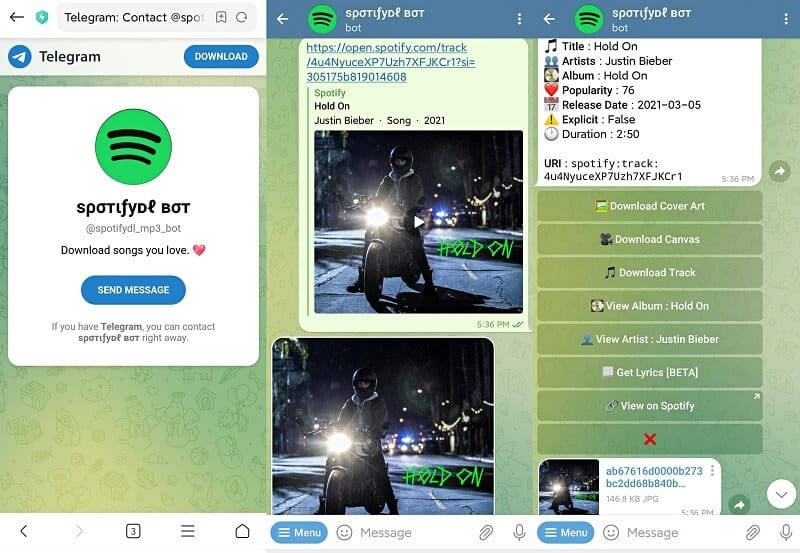
Step 1.
Go to the App Store or Google Play Store, type the "Telegram". In the search results, install the Telegram app on your mobile device.
Step 2.
Open Telegram app, search for "Spotify Music Downloader".
Step 3.
Locate the choose the Spotify downloader bot, and click "Start".
Step 4.
Launch Spotify app, find the song you wish to download, and copy the music URL.
Step 5.
Paste the music URL to on Telegram app, and tap tap "Send" button.
Step 6.
The bot will typically provide a download link or send the audio file directly in the chat.
Note
The Telegram bot doesn't support batch mode. This means you can only download single song from Spotify to your device. Worse, the downloaded Spotify music is stored in low quality, at 128kbps. To get the best downloading and listening experience, you can't miss the UkeySoft Spotify Music Converter. It enables you to download and convert multiple Spotify songs or even entire playlists to MP3 without Premium, at 320kbps high bitrate.
Way 3. Download Spotify Music to MP3 Online
Question: "Is there a website for Spotify music to MP3?"
The answer to above question is positive. If you don't want to install a new software on your desktop, you can use an online tool to download MP3 from Spotify.
3.1 SpotifyMate
SpotifyMate is a free online Spotify music downloader. It assists you to download Spotify songs in MP3 format without any app or extension. All you need to do is copy the music URL from Spotify app/web, and paste it to the input field on SpotifyMate, then hit on "Download" button. After which, the Spotify MP3 files will be saved to your default location.
Step 1.
Visit SpotifyMate official website in your browser.
Step 2.
Open the Spotify app or web player, copy the music link you want to download.
Step 3.
Paste the Spotify music link to the search field and click "Download" button.
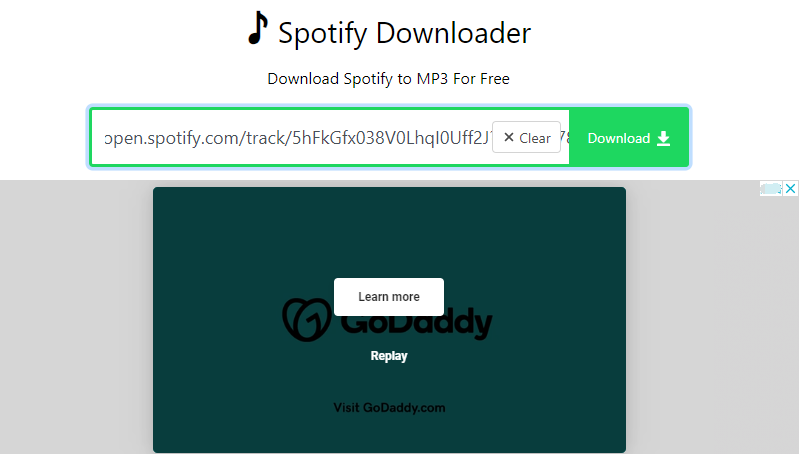
3.2 SpotifyDown
SpotifyDown is another online Spotify music downloader you can't miss. It allows you to download Spotify music to MP3 for free, with popular audio format options provided (including MP3, WAV, FLAC). Users can easily download Spotify music to MP3 by simply copying and pasting the URL. The bad thing is that the page has some ads inserted and you cannot remove it.
Step 2.
Copy any song URL from Spotify to SpotifyDown.
Step 3.
Hit "Download" button, select "Download MP3" option.
Step 4.
You will then get the Spotify song downloaded in MP3 format.
3.3 Soundloaders
Soundloaders offers you a music-converting service, enables you convert songs from many music streaming platforms, like Spotify, Apple Music, SoundCloud, and more. It is a free online Spotify converter that allows you convert music to MP3 with 320kbps high quality. During the converting, it will not require you to register or provide any personal information. For Windows, macOS, and Android users, you can download audio online from the Spotify Web Player or Spotify desktop app. For iOS users, just go to the Spotify website using Safari and download Spotify songs on your iOS device. It only supports downloading Spotify songs, while not playlists and albums. The downloading process may be unstable sometimes due to the network situation.
Download Spotify Songs to MP3 via Soundloaders
Step 1.
Visit the official website of Soundloaders, click "Downloader" at the upper left corner, and choose "Spotify".
Step 2.
Go to Spotify web player, find the song you like and copy its URL via Share button.
Step 3.
Paste the copied URL to the search box on Soundloaders page, click "Find track".
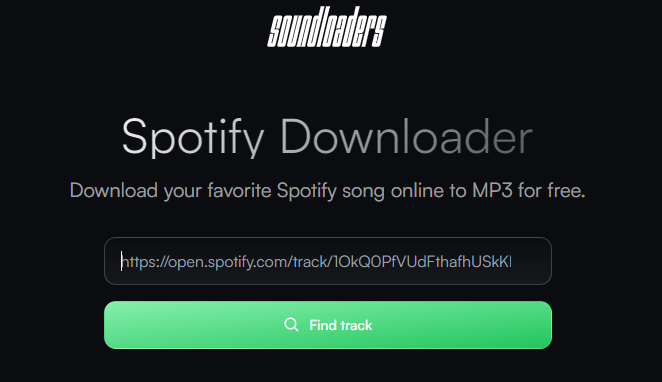
Step 4.
Click "Download" button to begin downloading Spotify song to MP3.
Note
These three online Spotify music downloaders to MP3 can only help you download a few songs from Spotify. They are not 100% working. It is unstable to download Spotify music online, and sometimes the page crashes. Moreover, you can only download a single song at a time. If you want to download an entire Spotify playlist/album, you can try this reliable UkeySoft Spotify Music Converter instead. It allows to download Spotify songs/playlist/album/podcasts to MP3 in batches!
Way 4. Record Spotify Music as MP3 Files on Computer
Alternatively, you can download Spotify music to MP3 by using a Spotify Recorder even you don't have a Premium account. You know, Spotify music can be recorded if it can be played online. Next, we will share two screen recorder software which assist you to extract MP3 files from Spotify music.
4.1 UkeySoft Screen Recorder
UkeySoft Screen Recorder is a one-stop screen recorder, video recorder, music recorder, as well as video editor. It enables you to record any activity on your desktop, including streaming music, video, online meeting, etc. So, you can use it to rip/record Spotify music as MP3 with a Free account. The audio quality can reach 320kbps high bitrate, ensuring you have a great offline listening experience.
Simple Steps to Rip Spotify Music as MP3 on PC & Mac
Step 1.
Open UkeySoft Screen Recorder, select "Audio Only" function. Meanwhile, open Spotify app or web player.
Step 2.
Select MP3 format, and select "System Sound".
Step 3.
Play a Spotify song and click "RECORD" button.
Step 4.
When finished, end the recording and enjoy it!
![record spotify music to mp3]()
4.2 Audacity
Audacity is a free and useful audio software compatible with Windows/Mac/Linux systems. Audacity can be used to record any music sound for playing on your computer, including streaming music like Spotify. The output recording will be saved as MP3, WAV, AIFF, AU, FLAC, OGG format files. However, it is not perfect enough since it has not batch recording function, and it will not keep its original audio quality in output recording music files.
Step 1.
First, download and launch the Audacity on your computer. Go to "Edit" and click the Audio Setup button in the top tool dock.
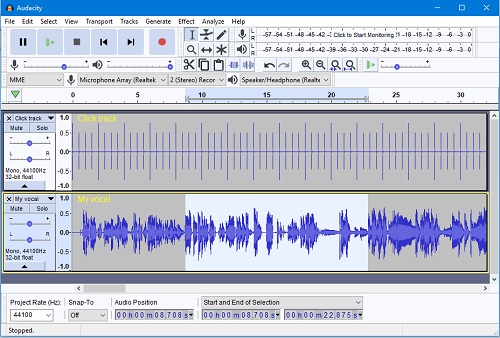
Step 2.
Go to "Edit" and select "Preferences" option,. Click "Audio Settings" and locate Host Box, pick "Windows WASAPI" in the Host box.
Step 3.
Choose the appropriate input device from the drop-down menu next to the microphone icon in Audacity.
Step 4.
Open Spotify app or web player, play the music you want to save.
Step 5.
Hit on the "Record" button in Audacity. After the song is finished, go to "File" and select "Save Project".
Note
Compared with UkeySoft Screen Recorder, Audacity provides a complicated interface and more cumbersome parameter settings, which is not very friendly to beginners. These two recorder only let you record Spotify songs one by one manually. For another, you need to start, pause or stop the Spotify music recording manually. The best recommended Spotify to MP3 downloader is UkeySoft Spotify Music Converter, which enables you to download and convert your Spotify music library without waiting for a long time. It also allows you to set your computer to sleep mode when conversion is complete.
Way 5. Download Spotify Song to MP3 on Linux
Those who ask for workable method to download Spotify music to MP3 on Linux, this section is for you! SpotDL (Spotify-Downloader) is an open-source command-line tool on GitHub, which is designed to download Spotify songs, playlists, albums, and even YouTube videos. It is available on Linux, Windows 10 & 11, and macOS. With spotDL, you can find your favorite Spotify music tracks on YouTube Music and download them to your devices in MP3, M4A, and OPUS formats with 128kbps or 256kbps audio quality.
How to Download Spotify music to MP3 on Linux with spotDL?
Step 1.
Make sure you have Python and pip installed on your Linux system.
Step 2.
Next, use Pip to install SpotDL to your Linux system. You can open a terminal and run the following command:
pip3 install spotdl
Step 3.
Download and install FFmpeg for SpotDL to convert the downloaded Spotify music to MP3 format.
Step 4.
Open Spotify web player, find any song you want to download, and copy the song/playlist URL via "Share" button.
Step 5.
Open Terminal, use SpotDL to download the song or playlist. For example, replace [Spotify URL] with the URL you copied from Spotify.
spotdl 'https://open.spotify.com/track/your_track_id'
Step 6.
Please wait patiently for the download to complete, then you will get MP3 Spotify music files.

In fact, this Spotify downloader only help you download Spotify music tracks from the YouTube library. Installing the spotDL program on Linux can be difficult as it requires the user to install it through Python. It is hard to learn Python for someone who knows nothing about coding. To get Spotify music in MP3 format, considering using the UkeySoft Spotify Music Converter. It embeds the Spotify web player, and has a simple and intuitive interface. So even the beginners can easily master the downloading and conversion process of Spotify to MP3.
Way 6. Download Spotify Music to MP3 with Chrome Extension
The final way is to use a Chrome extension called Skyload, which is able to to download music and videos from Spotify, YouTube, Facebook, SoundCloud, Deezer and other music platforms. You can use it to download Spotify songs as MP3 without having multiple apps/programs installed. The downloaded Spotify songs will keep ID3 tags and cover.
How to Use Skyload to Save Spotify Songs?
Step 1.
First of all, open a Chrome web browser and go to Chrome Web Store.
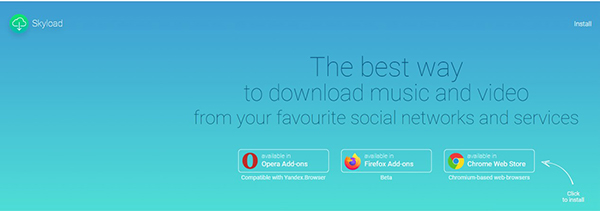
Step 2.
Search for Skyload and add it to your Google Chrome.
Step 3.
Open the Spotify Web Player, sign in with your account.
Step 4.
Browse and find the Spotify song you like, and play it.
Step 5.
You'll find a "Download" button next to the song, click on it.
However, this Spotify music downloader Chrome is not 100% free. Advertisements are everywhere at every step. To enjoy ad-free experience, you need a paid version of Skyload. And Skyload often crashes while using. To download Spotify music to MP3 in a better way, you can turn to the professional tool - UkeySoft Spotify Music Converter.
A Comparison of Different Spotify Music Downloader to MP3 Methods
| Methods |
UkeySoft Spotify Music Converter |
Telegram Bot |
Online Spotify Downloaders |
Spotify Recorders |
SpotDL |
Skyload Extension |
| Supported OS |
Windows, Mac |
iPhone, Android |
Online web page |
Windows, Mac |
Linux |
Chrome Extension |
| Downloadable Content |
Spotify songs, playlists, albums, podcasts, audiobooks |
Spotify songs |
Spotify songs |
Spotify songs, music videos, etc. |
Spotify songs, playlists, albums |
Spotify songs, music videos |
| Output Format |
MP3, M4A, AAC, WAV, FLAC, AIFF |
MP3 |
MP3 |
MP3, M4A, WAV, MP4, AVI, etc. |
MP3, M4A, OPUS |
MP3 |
| Output Quality |
320kbps |
128kbps |
128kbps or 256kbps |
320kbps |
128kbps or 256kbps |
128kbps |
| Keep ID3 Tags |
Yes |
Very basic |
Very basic |
No |
No |
Very basic |
| Speed |
Fast, 10X |
Slow |
Slow |
Slow |
Slow |
Medium |
| Disadvantages |
Free trial with restrictions |
Low quality |
Ads, unstable |
Time-consuming |
Complex, download Spotify music via Python |
Can't download original Spotify music, it grab song from YouTube library. |
| Success Rate |
Stable and high success rate |
Medium |
Low |
High |
Low |
Low |
From a more comprehensive perspective, UkeySoft Spotify Music Converter is the best choice for downloading music from Spotify to MP3. From the output quality, output format to download speed, etc., UkeySoft program offers perfect performance and better service than other tools.
How to Download Spotify Music Using Premium?
Spotify provides a huge music library that allows subscribers to listen to the latest music online at anytime, anywhere. It is easy to download music from Spotify for offline listening. If you have a Spotify Premium ($11.99/mon), Student ($5.99/mon) or Family ($19.99/mon) subscription, you can get extra features such as ad free, unlimited skips, offline listening, and high quality up to 320 kbps. Note that the downloaded songs with Spotify Premium are not stored in .mp3 format. Instead, they are saved in encrypted OGG Vorbis formats, which can only be playable through the official Spotify app. Here's how to download your Spotify songs and playlist on Spotify app.
Step 1.
Open the Spotify mobile app or desktop player, log into your Spotify Premium account.
Step 2.
Tap your Library, find the track, album or playlist you want to download.
Step 3.
Click on the "Download" icon to download the track to your device.
Step 4.
Once the download is complete, the download icon will turn green and appear next to each song.
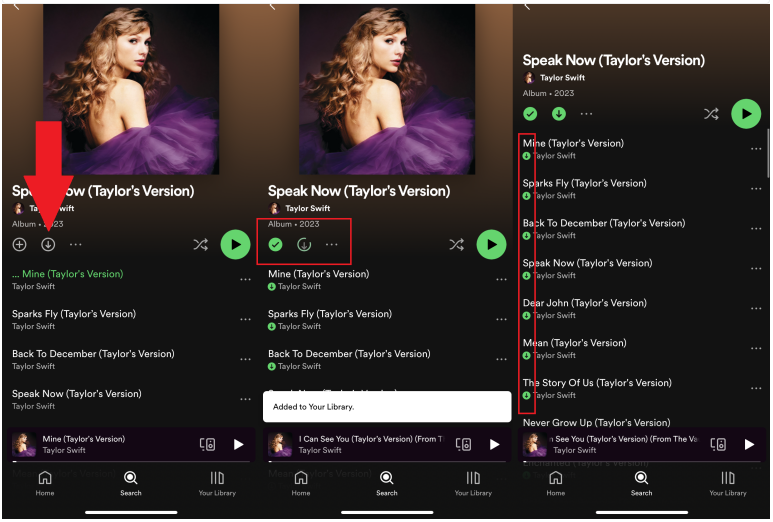
You can now listen to Spotify music offline on your device without network connection. But if you want to keep the downloaded Spotify songs after unsubscribed, or transfer Spotify songs to other devices, you need to download and convert Spotify as MP3 files. Please refer to the above six methods.
Extra Tips: Download Spotify Music to MP3 Player
If your MP3 player is compatible with Spotify app and have Wi-Fi connection, you can download and play Spotify music on your MP3 player directly. Currently, some Sony Walkman models, iPod Touch (4th or above), Mighty Vibe, FiiO M6 support the Spotify app. You can follow the below steps to download Spotify music to MP3 player.
Step 1.
Connect your compatible MP3 player to a stable Wi-Fi network.
Step 2.
Open the App Store on your MP3 player, search for Spotify app and install it.
Step 3.
Then, start the Spotify app, log in to your Premium account.
Step 4.
Find any song you like, and click the "Download" button.
Step 5.
After which, you can play Spotify music offline on your MP3 player.
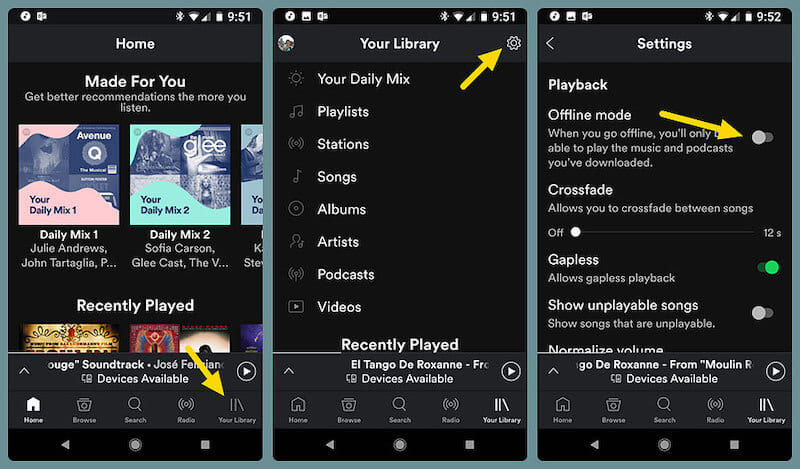
Note: Most MP3 players don't suport the Spotify app. Therefore, you can find an alternative way to transfer Spotify music to MP3 Player.
After downloading Spotify to MP3 files with UkeySoft Spotify Music Converter, all the output Spotify MP3 files will be stored on your local drive. Just connect the MP3 player to the PC via a USB cable, and then copy Spotify MP3 files to it.
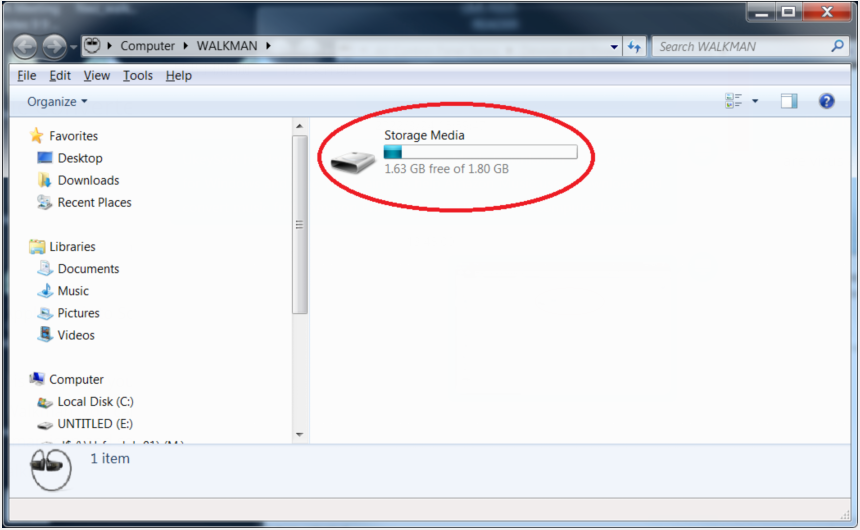
For iPod users, you need to import Spotify MP3 songs to iTunes and then sync to the iPod device.
When it comes to downloading MP3 songs from Spotify, TunesBank Spotify Music Converter is also a good alternative product. In addition to MP3 format, it also supports M4A, FLAC, WAV formats. Even better, it allows you to continue to add more songs during the download process! It will keep original audio quality, ID3 tags, metadata, including title, artist, album, year, track number, Album, Artist, composer and more.
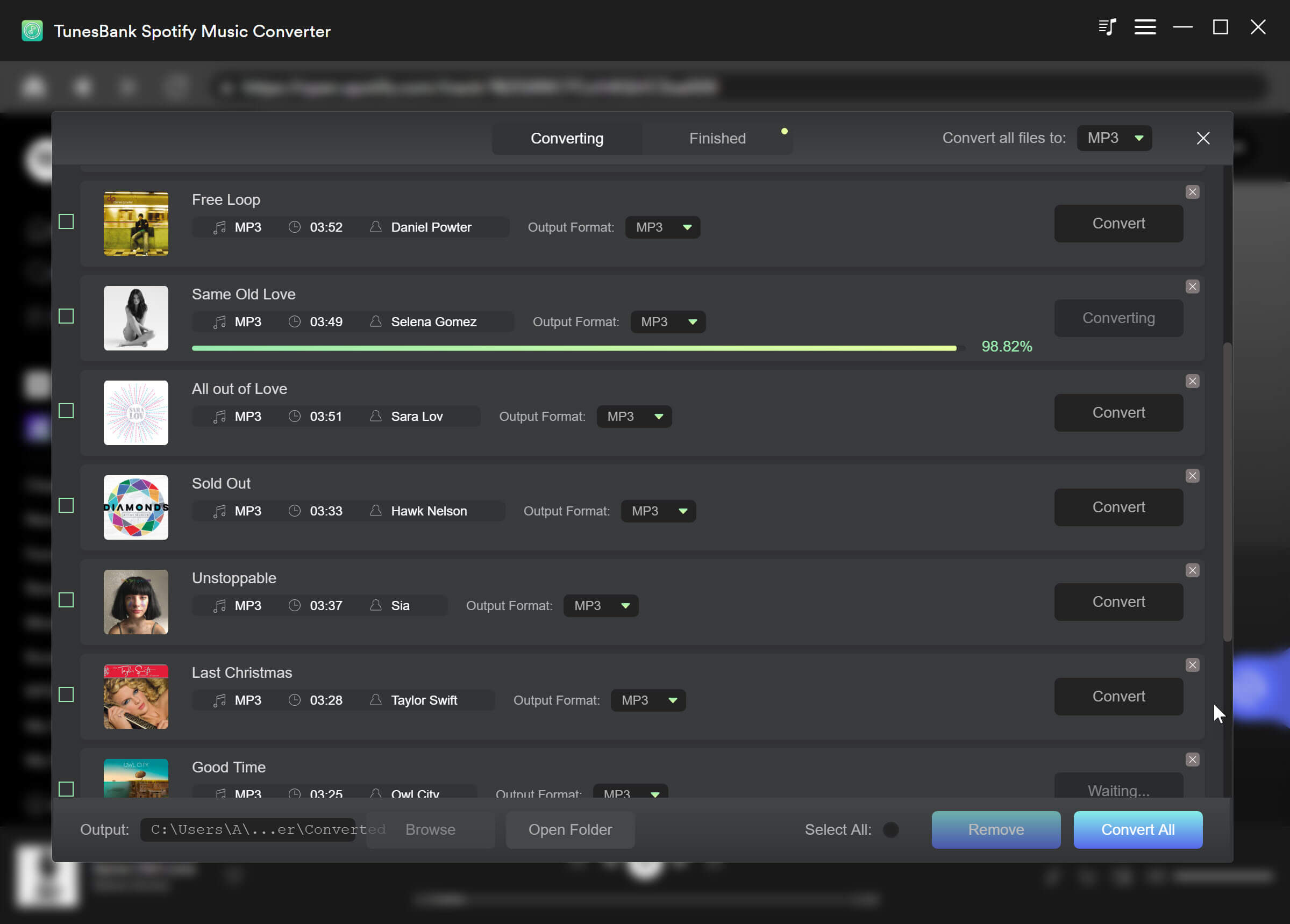
FAQs About Downloading Spotify Music to MP3
Q1: Can You Download Music from Spotify to MP3?
Negative. Spotify has never provided an official option to download Spotify in MP3 format. Although Spotify subscribers can download music and playlists from Spotify, all downloaded Spotify files are saved in Ogg Vorbis format with DRM protection.
Q2: How Do You Download Spotify to MP3 for Free?
Actually, there is no really free Spotify to MP3 Downloader. Some so-called free software is actually just a tape recorder with a lot of annoying ads and a 1:1 recording speed. No one wants to download Spotify with low quality and slow speed, right? To download Spotify to MP3, you can rely on some professional Spotify Music Downloader, like UkeySoft Spotify Music Converter.
Q3: Is Converting Downloaded Spotify Songs to MP3 Legal?
People want to download/convert Spotify Music to MP3 because they want to download Spotify songs for offline listening, or transfer Spotify songs to their portable devices like MP3 players for playback. Most people don't know whether it is legal to download or convert Spotify to MP3. It all depends on your purpose. In Sweden, it is legal to download Spotify Music for personal enjoyment. However, if you share Spotify Music on social platforms or use it for commercial purposes, it is illegal and you may face fines or penalties.
Q4: How to download Spotify podcast to MP3?
UkeySoft Spotify Music Converter is the best and most popular Spotify to MP3 Converter, with its outstanding features, lossless conversion, faster speed, etc. Although it is a paid software, it provides customers with a free trial, users can free download and convert the first three minutes of each song.
Q5: What is the Best Free Spotify to MP3 Converter?
To get Spotify music content in MP3 format, UkeySoft Spotify Music Converter is a good option. This excellent Spotify to MP3 downloader enables you to download Spotify songs, podcasts, albums, playlists and audiobooks to MP3 without Premium.
Conclusion
Spotify allows users to download music only when they choose a monthly subscription. They even have the opportunity to save their favorites in offline mode for later listening. However, Spotify does not provide a button to download Spotify to MP3 320kbps audios. Many users wonder if there is a way to get rid of these restrictions in order to download Spotify music to MP3 format for flexible playback.
Here are all the workable solutions for downloading Spotify Music to MP3. If you care more about the download speed and music quality, the professional Spotify to MP3 Downloader - UkeySoft Spotify Music Converter is what you want. By using UkeySoft Spotify Music Converter, you can easily download songs and playlist from Spotify with free account, and convert the DRM-ed Spotify Music to DRM-free MP3, M4A, WAV, FLAC, AAC, AIFF formats with original quality at high speed. What’s more, you are able to keep Spotify MP3 songs forever, play Spotify Music on any devices and players. Just download it to have a try and check if it is such powerful!
Download Spotify Music to MP3

Justin Sabrina has always had great enthusiasm for writing, programming and web development. He likes writing about software and technology, his works are featured on some tech blogs or forums like Tom's Hardware, CNET, etc.


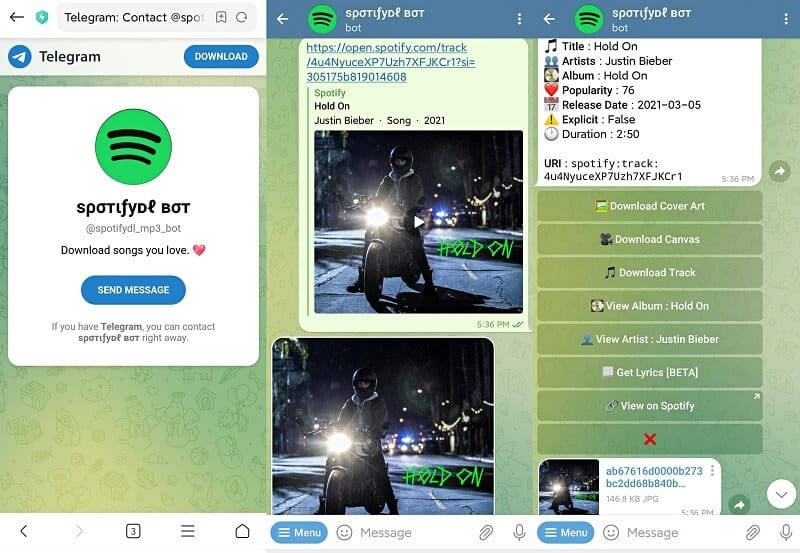
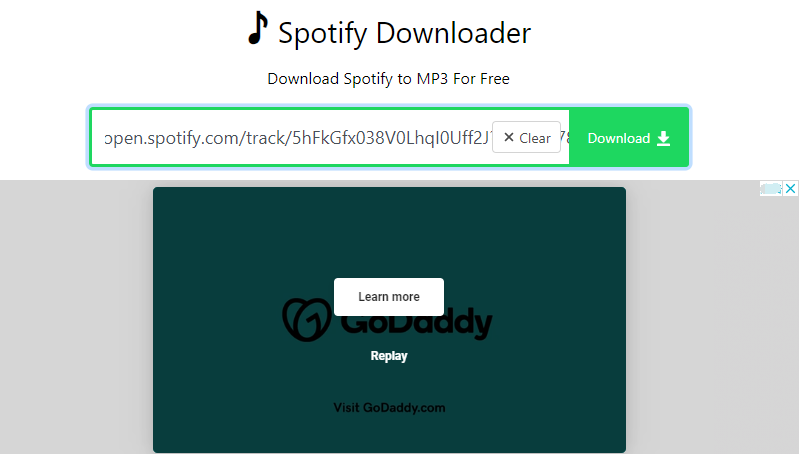
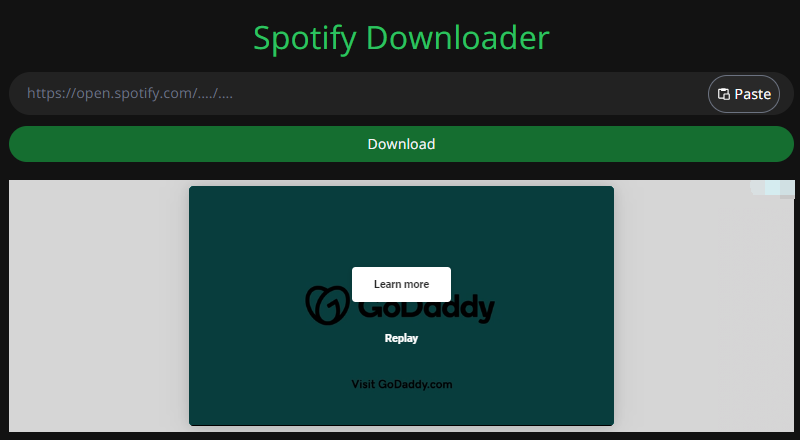
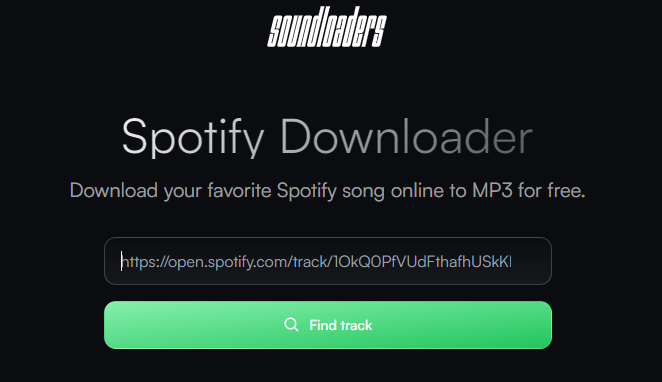
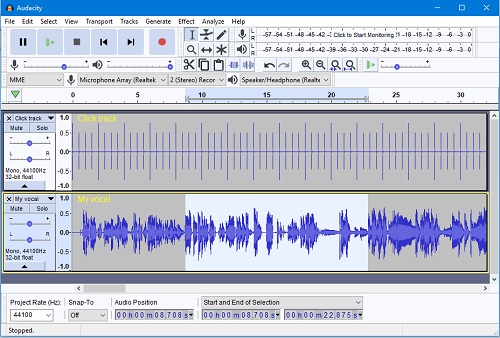

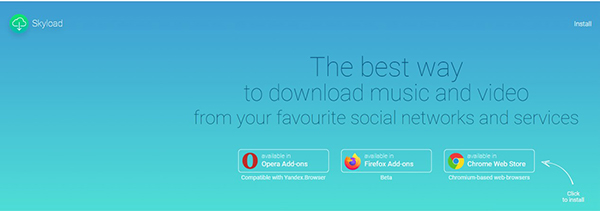
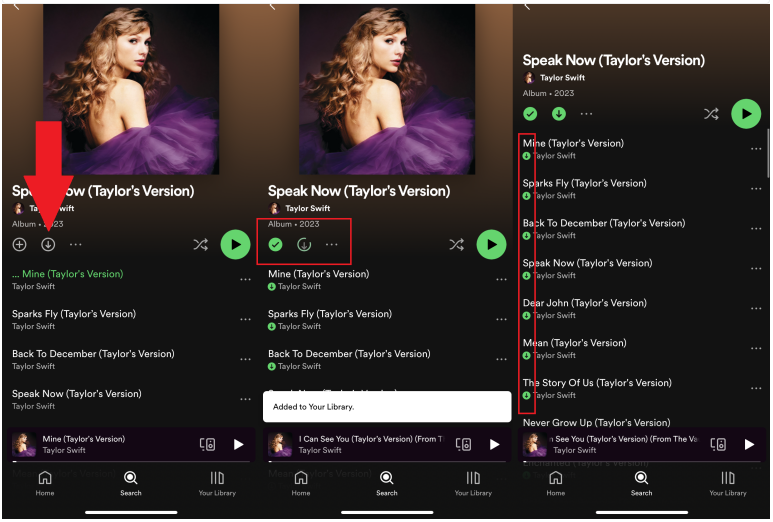
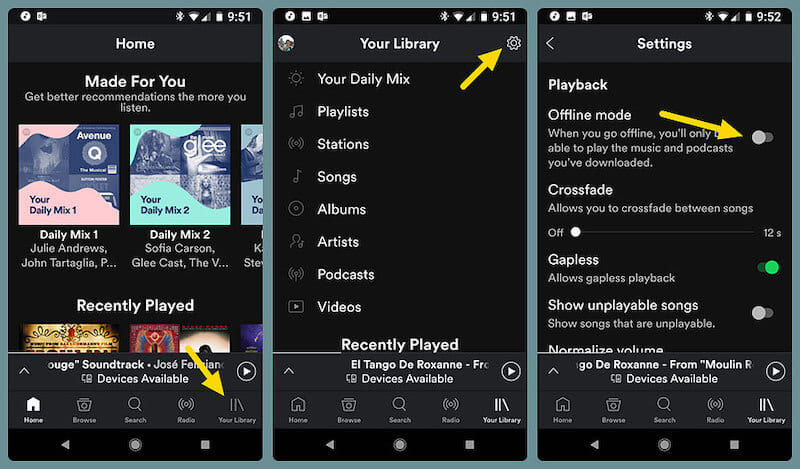
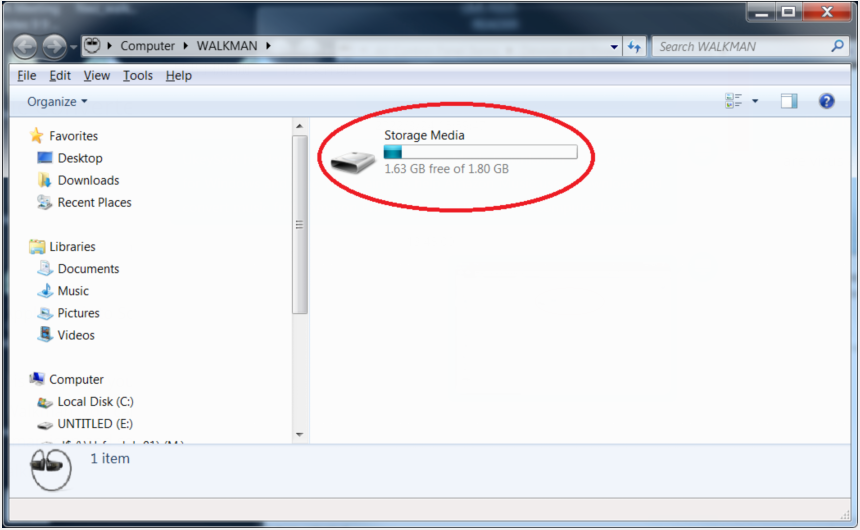
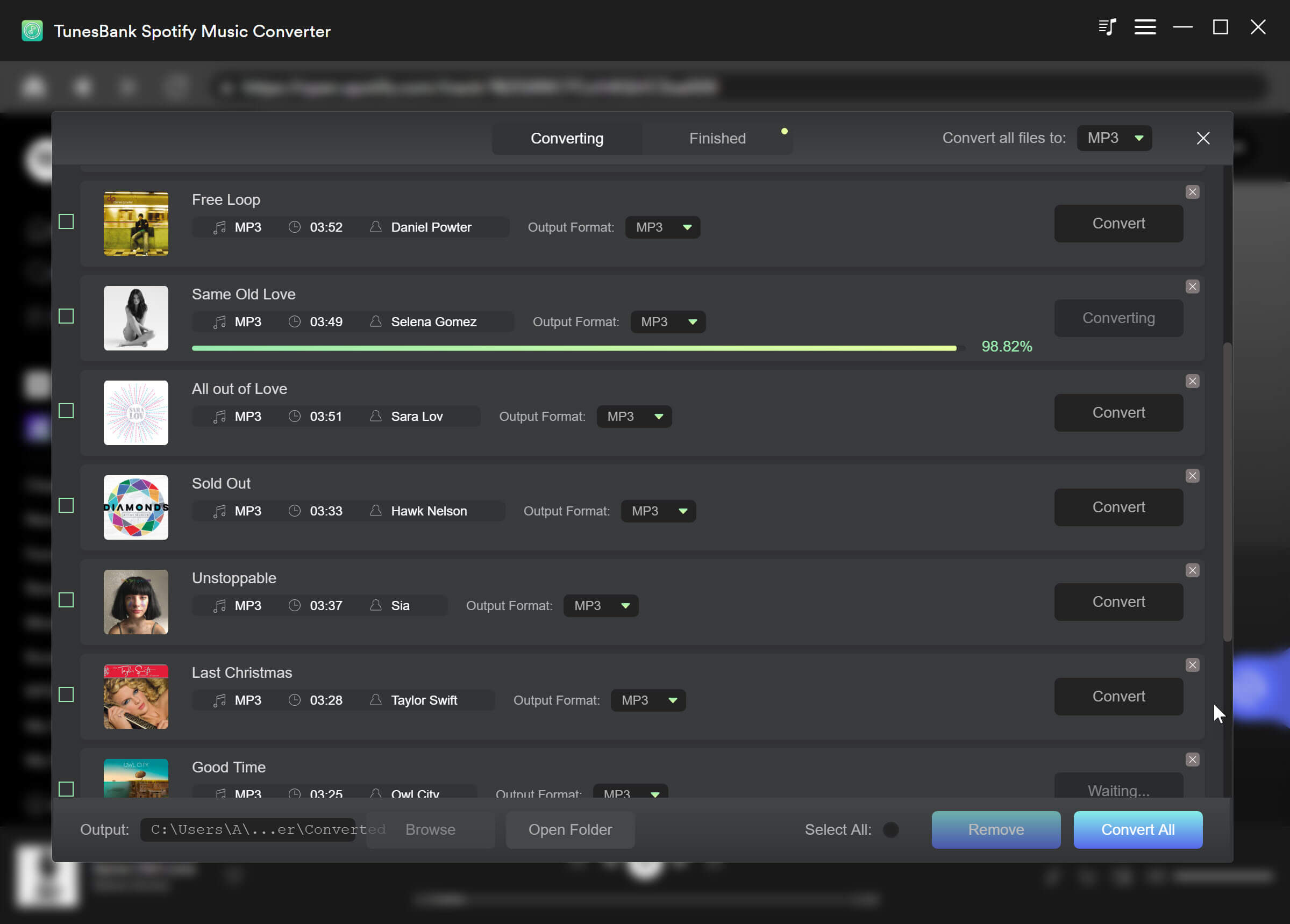









No comment yet. Say something...