 ✕
✕
By Li ZhangUpdated on December 26, 2025
Whether you are playing, working, before sleep, washing, sporting, you may be need to listen to amazing music and feel better. Nowadays subscribing streaming music is the most popular way to enjoy music. Basically, you can pay for a limit time to get the music streaming service, enjoy music on authorized devices, like smartphone, tablet, and so on. Amazon Music and Tidal Music are two of the top streaming music services, but which should you choose? Amazon Music vs. Tidal: which music service wins?
It is hard to decide which one is the best music streaming platform. If you have no idea, you can take a look at this post. To help you enjoy music freely and get better music experience, here we will make a comparison between Amazon Music and Tidal. Besides, we will give your extra bonus to download Amazon Music, Tidal to MP3 for offline playback everywhere!
CONTENTS
Here's is a full comparison between Amazon Music and Tidal music, including pricing plans, music library, music quality, availability and compatibility, and UI design.
When choosing a music streaming app, most people first consider the fee. Both Amazon Music and Tidal Music are subscription-based streaming music services. Suffice it to say, both the two platform offer services at reasonable rates. Amazon Music gets more credit for proving customer with excellent discount offer. On the other hand, these two platform offer discounts for students, first responder, and soldier. Check the details of price plan below.
| Price & Plan | Amazon Music | Tidal |
|---|---|---|
| Free Plan | Yes, ad-supported tiers, and Prime Music is free for Prime members | Yes, ad-supported tiers |
| Individual Plan | ● Music Unlimited: $8.99/month for Prime member; ● $10.99/month for non-Prime member |
● $9.99/mon for HiFi plan; ● $19.99/mon for HiFi Plus |
| Student Plan | $5.99/mon for Music Unlimited | ● $4.99/mon for HiFi plan; ● $9.99/mon for HiFi Plus |
| Family Plan | $15.99/month, up to 6 accounts/devices. | ● Family HiFI ($14.99/month); ● Family HiFi Plus ($29.99/month), up to 6 accounts. |
| First-Responder Plan | No | $5.99/month |
| Military Plan | No | ● Yes, Military HiFi - $5.99/mon; ● Military HiFi Plus - $11.99/mon |
| Single-Device Plan | Yes, $4.99/month, enjoy Amazon Music Unlimited on one single Echo device or Fire TV | No |
A brief summary: Amazon Music HD vs Tidal
Tidal HiFi
● Free Trial: 30 days
● Standard Plan: 9.99 dollars/month
● Family Plan: 14.99 dollars/month
● Student Plan: 4.99 dollars/month
● First Responder Plan: 5.99 dollars/month
● Soldier Plan: 5.99 dollars/month
Amazon Music HD
● Free Trial: 30 days
● Standard Plan: 14.99 dollars/month
● Family Plan: 17.99 dollars/month
Winner: Tidal
Amazon Started its streaming music on September 25, 2007, while Tidal music was originally started on October 28, 2014. Given that Amazon Muisc released seven years before Tidal, you might think it would have the bigger music library. Yes, that is the truth. Amazon Music allows users to access over 100 million songs and podcasts. Tidal has a catalog of more than 90 million songs from around the world. What's more, Tidal has a special section for videos, up to 450,000 videos. Both of these two services aim to offer users a comprehensive catalogue of music to enjoy.
Winner: Amazon Music
For music enthusiasts, there is no doubt that audio quality is the most important factor in choosing a music streaming subscription. With an Amazon Music Unlimited, you can listen to music in five audio qualities, including SD, HD (CD-quality, up to 850 kbps), Ultra HD (better than CD-quality audio at 3730 kbps), Dolby Atmos, or 360 reality Audio. Tidal also provides high-quality music for different tiers. Tidal Free only lets you stream music in low quality, up to 160kbps, while Tidal HiFi and HiFi Plus allows to listen to music with HiFi sound quality (up to 1411kbps), or even better (Master Quality audio, Dolby Atmos, Sony 360 Reality Audio for HiFi Plus).
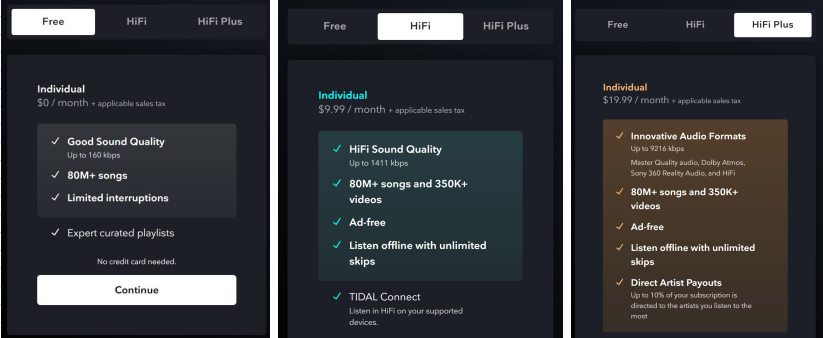
In the audio format, Tidal offers encrypted FLAC format, Amazon Music Unlimited give lossless audio in two quality ranges: HD and Ultra HD, both of which are encoded by the lossless FLAC codec. In comparison, both Amazon Music and Tidal Music have a definite advantage on audio quality, since most of the other streaming services enable Standard Definition with a bitrate up to 320 kbps. From real user's feedback, the audio quality of Tidal HiFi is better then Amazon. On the other hand, the audio quality of Amazon Music HD will be fallen apart when it is a weaker Internet connection around. Amazon Music HD vs. Tidal HiFi, which is better for you?
Winner: Amazon Music
Both Amazon Music and Tidal are compatible with iPhone, web, desktop, Apple TV, and Android devices. Certainly, it's also fully compatible with PCs and Macs via either of the web player or desktop app. When you are in poor network or bad signal, you can enjoy Tidal Music and Amazon Music offline by using its Android or iOS apps on a smartphone or a tablet. However, the Offline Mode is not available on desktop player.
What's more, Amazon music is compatible with many devices like part of the receivers and speakers, for instance, Alexa-enabled Echo devices (2nd generation and later), Fire tablets, Fire TVs, some in-car entertainment systems and so on. As for Tidal, it can be played on types of audio devices like Sonos, Bluesound, Smart TVs (Roku, Fire TV, Samsung TV), Apple Watch and more.
Winner: Draw
Amazon Music's UI design is a little less developed than other music apps. In contrast, Tidal's user interface is simple and easy to use. Both music platforms' mobile apps have a similar layout as well. The main navigation bar is located at the bottom of the screen and contains the Home, Library/Music Collection, and Find/Explore buttons.
Amazon Music has an extra Alexa button. You can ask Alexa to play a song, artist, album and any content you like, hands free!
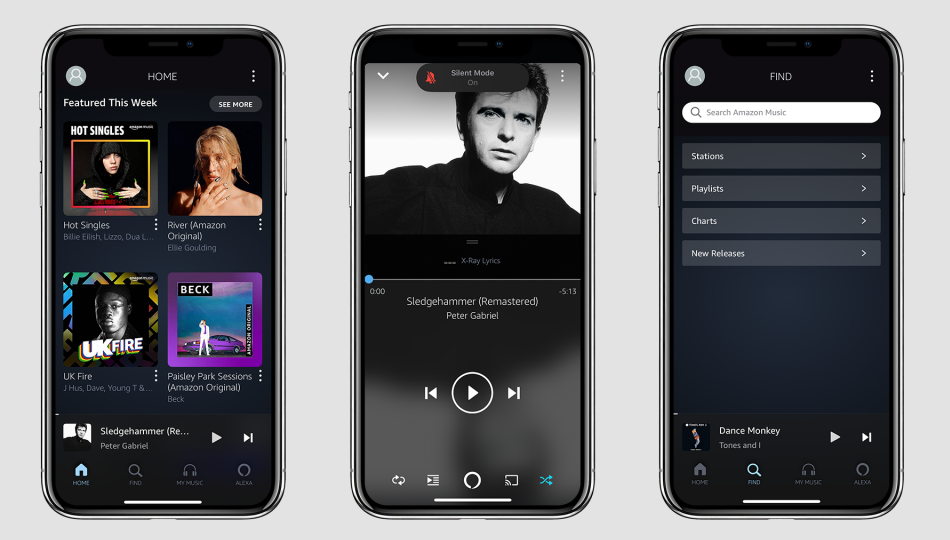
On Tidal, you may view various video contents at will.
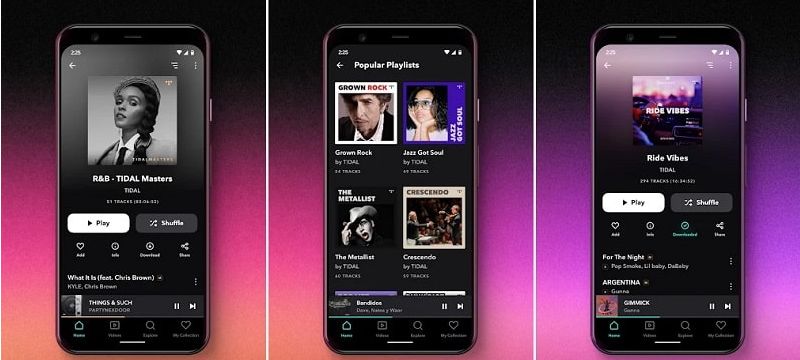
In addition, Amazon Music and Tidal also have web player and desktop players. Both have a similar design, with a Search bar at the top right corner of the screen. You can quickly locate and search your favourite tracks, artists, albums and more.
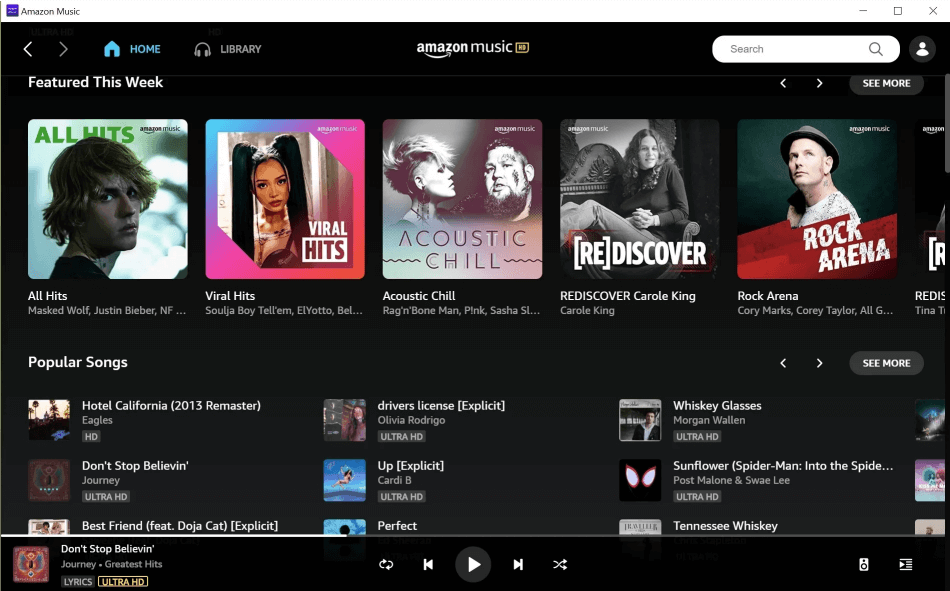
Winner: Tidal
|
Comparison |
Amazon Music |
Tidal |
|
Price Plan |
|
Wins |
|
Music Library |
Wins |
|
|
Audio Quality |
Wins |
|
|
Availability and Compatibility |
Draw |
Draw |
|
Design |
|
Wins |
Amazon Music is a hot music streaming service that allows customers to explore millions songs, provide with HD audio quality, you can enjoy different types of music through it.
Amazon Music
Pros:
*It has a bigger music catalogue than other competitors.
*Smoothly and fast to access music.
*Affordable price.
Cons:
*It doesn't provide video contents.
Tidal is one of the first streaming service provider with lossless audio and Hi-Fi master audio quality. However, it doesn't offer higher bit rates than Amazon Music HD, but its has numerous catalog.
Tidal Music
Pros:
*Offer for Hi-Fi master audio quality
*Comes with a Hi-Res audio option.
*Comes with exclusive artist streams and live concerts.
Cons:
*The price is expensive than Amazon Music.
That's the pros and cons about Amazon and Tidal, both of them provide extraordinary services for customer. If you are looking for enjoying music in highest audio quality, or you wanna stream video/concerts music contents you should choose Tidal.
No matter you wish to subscribe Amazon Music or Tidal Music, the music contents are encoded with Digital Rights Management to avoid unauthorized accessing without official platform/app. With a subscription account, users can download music from Amazon Music or Tidal to listen to offline. But the downloaded music files are just caches files, it will be grayed without music subscription. Besides, you can only access the music under authorized devices instead of playing it on any player or device. To get Amazon Music/Tidal music free download without subscription, and enjoy your music library without limits, you need to unlock DRM and convert Amazon Music, Tidal songs to MP3 audio files. Both UkeySoft Amazon Music Converter and UkeySoft Tidal Music Converter can help with that.
UkeySoft Tidal Music Converter offer a perfect way to download Tidal songs/albums/playlists to computer as local files, convert Tidal Music to MP3 and other general audio format, like M4A, AAC, WAV, AIFF, FLAC. Ukeysoft is able to convert Tidal Music with original audio quality, ID3 Tags and other information kept. This program has a built-in Tidal Music web player, it will not need to install Tidal during the conversion. After converting Tidal Music to MP3, you can offline playback Tidal Music on any player or device, even without Tidal official accessing.
Highlights:
*Download Tidal Music to computer
*Convert Tidal Music to MP3/M4A/AAC/WAV/AIFF/FLAC
*Keep original Hi-Fi audio quality in output files
*Built in Tidal music player
*Keep Tidal Music without subscription
*Offline playback Tidal Music on any player/device
Step 1. Run UkeySoft Program and Log in Tidal Account
To begin with, run UkeySoft Tidal Music Converter on the Windows or Mac computer, log in your Tidal account by clicking the “Log in” icon.
It will not require to install Tidal official app in the whole process, since there is a built-in Tidal Music Web Player in Ukeysoft program. Tips: Our program will protect the all personal data of your Tidal account and promise you it will not be disclose.
Step 2. Set MP3 as Output Format
Set the format for output music files. UkeySoft program supports 6 types of output formats, including MP3, M4A, AAC, WAV, AIFF, FLAC. To convert Tidal Music to MP3, you should click "MP3" option.
You are allowed to customize and organize the parameters of output song as you like.
Step 3. Add Tidal Music
Click any album or playlist in the program with Tidal Music web player, select the music contents for converting to MP3. Open an album/playlist, tap the red Add button suspended on the right side in program, then it will present all songs in the album/playlist for you.
You can remove the default contents that you don't need.
Step 4. Convert Tidal Music to MP3
When all the steps above are done, click "Convert" button to begin to convert Tidal Music to MP3 without accessing Tidal Music official platform.
Once Tidal Music conversion completes, you can check the output MP3 Tidal Music by clicking the folder icon on the computer.
Now you have keep Tidal Music forever, you are freely to offline playback Tidal Music on any player or device without Tidal authorizing. Enjoy Tidal Music and get better music experience right now!
UkeySoft Amazon Music Converter enables you to download tracks, albums, artists, playlists and podcasts from Amazon Prime & Music Unlimited to your computer for offline listening. Another outstanding feature is its output quality and conversion speed. It helps you download and convert Amazon songs to MP3, M4A, AAC, FLAC, WAV, AIFF at 10X higher speed. This converter comes with a built-in Amazon Music Web Player, so there is no need to use the Amazon Music app for the whole conversion process. Afterward, you can transfer the converted Amazon songs to any music devices for offline playback.
Prompt: you need to log in before you can comment.
No account yet. Please click here to register.
Porducts
Solution
Copyright © 2025 UkeySoft Software Inc. All rights reserved.
No comment yet. Say something...