By
Li ZhangUpdated on February 12, 2025
Summary
Want to download YouTube Music to MP3 for offline listening? Here we will introduce 5 efficient tools to help you download and convert YouTube Music singles/albums/playlists/music videos to MP3 320kbps on PC, Mac, iPhone, Android and online.
Most people prefer to listen to YouTube Music offline for a smooth playback experience. But, if you download YouTube Music through the official YouTube Music app, a Premium subscription is required. Due to copyright, the downloaded tracks from YouTube Music App cannot be moved to MP3 player, USB drive or other portable devices for playing. By comparison, things would become much easier if you could download YouTube Music to MP3. The common MP3 format is compatible with most music devices, players and apps.
CONTENTS
Thankfully, there are some free or paid YouTube Music to MP3 downloaders or converters on the market. They are designed to help you download or convert YouTube Music to MP3. But which tool is reliable? In this article, we will share six methods on you how to download YouTube Music to MP3 without Premium. You can get MP3s from YouTube Music on Mac, PC, iPhone, Android or even online. Let's explore!
Why I Need to Download YouTube Music to MP3?
There are several reasons why someone might want to download YouTube Music to MP3 files.
1.Convenience: Sometimes you need to listen to YouTube Music without Internet connection, or the Internet speed may be slow, making it difficult to stream YouTube Music. By downloading YouTube Music to MP3, you are able to take the MP3 songs anywhere, and enjoy them offline without network!
2.Portability: MP3 format is the most widely used format of music files, which makes them mushc easier to transfer and store. If you want to listen to YouTube Music on more devices, downloading songs from YouTube Music to an MP3 file can be a great solution.
3.Audio Quality: Save YouTube Music as MP3 files with 320kbps (which is higher than YouTube Music Premium 256kbps quality), so that you can keep music in high audio quality maximally. Enjoy high-quality YouTube Music tracks on different devices and players!
However, all the YouTube Music you access are encrypted. It can only be playable with YouTube Music app. Even though you download music with YouTube Music Premium account, the downloaded music tracks will be gray after canceling your subscription. To take YouTube Music elsewhere and keep YouTube Music be accessible forever without paying, you are suggested to download or convert YouTube Music to MP3 audios. Below are 5 simple ways to save YouTube Music songs as MP3 for offline playback.
| 🛠️Methods |
👍Effectiveness |
🔥Recommend |
| 1. Use 4kFinder YouTube Music Converter |
Effective and lossless. It can download songs, albums, playlists and music videos from YouTube Music without Premium, and conver them into MP3 and other formats with high quality. |
⭐⭐⭐⭐⭐ |
| 2. Use 4kFinder Video Downloader |
Download music and videos from YouTube Music, YouTube, Vevo, TikTok and other streaming sites by pasting URLs. Offer MP3, MP4 output formats to store your downloads. |
⭐⭐⭐⭐ |
| 3. Use Online Tool |
You can download YouTube music on desktop or mobile by pasting the URL, and convert it to MP3. No need to install any third-party app. |
⭐⭐⭐ |
| 4. Use Chrome Extension |
Download and save YouTube music video as MP3 audios. But the installation is complex, and lossy output quality. |
⭐⭐⭐ |
| 5. Use Audio Recorder |
Desktop users can use it to record music on YouTube/YouTube Music, and export it to MP3 audio. But this is time consuming. |
⭐⭐⭐ |
Way 1. Download YouTube Music to MP3 via Professional YouTube Music Converter
To download YouTube Music to MP3, you can't miss the 4kFinder YouTube Music Converter. It is specially used to download music tracks from YouTube Music to computer, save them as local music files. For manage your music library conveniently, it will retain all ID3 tags in output music files. Surprisingly, the conversion speed is up to 10 times faster than the traditional music converter, saving your much time. After conversion, you can keep YouTube Music songs forever, and enjoy them offline anytime, anywhere!
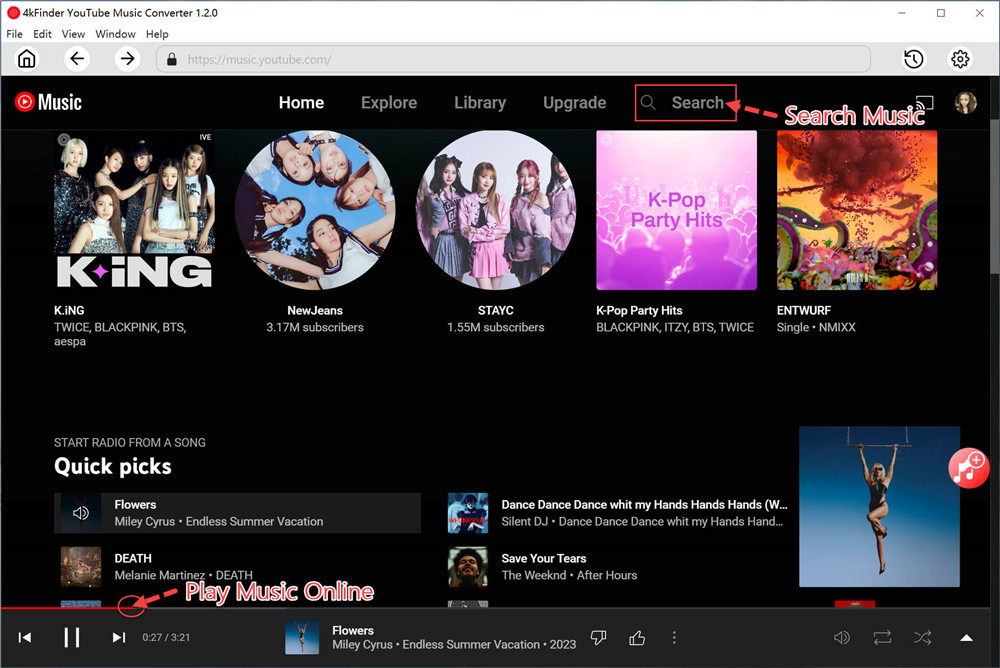
All-In-One YouTube Music Downloader & Converter & Player:
4kFinder YouTube Music Converter is a feature-rich YouTube music downloader, YouTube music converter, as well as YouTube music player. It's accessible to both YouTube Music Free and YouTube Music Premium users. This tool empowers you to download songs, albums, playlists, and music videos from YouTube Music to computer without a Premium account. And it lets you convert YouTube Music to common MP3/AAC/FLAC/WAV/AIFF/M4A with zero quality loss (320kbps higher bitrate). Better yet, you don't have to switch to YouTube Music app or web player, it allows to play any song directly!
![browse, search and play YouTube Music Online]()
Built-in YouTube Music Web Player:
The enhanced 4kFinder YouTube Music Converter is integrated with YouTube Music's web player to deliver smooth and pleasant music download and conversion experiences. You don't need to install and launch the YouTube app which may drag down your computer performance. Even without login to your YouTube Music account, you're able to browse, search and play YouTube Music online freely. Of course, if you want to download YouTube Music tracks/playlist/albums for offline listening on MP3 player, just add a playlist to the converting list and start to download YouTube Music to computer with 1 click.
![browse, search and play YouTube Music]()
Features of UkeySoft YouTube Music Converter
- Download YouTube Music to computer as local files
- Convert YouTube Music to 6 types of audio formats
- Support for all YouTube Music users
- Work for YouTube songs/albums/playlists
- Retain all ID3 tags in output music files
- Convert YouTube Music with 10X faster speed
- No need to install any extra apps including YouTube
How to Download and Convert YouTube Music to MP3
Step 1. Run UkeySoft YouTube Music Converter
To begin with, download, install and run UkeySoft YouTube Music Converter on your PC/Mac computer, which is built-in YouTube Music web player. Please log in your YouTube account(Google account), either with YouTube Music Free nor Premium account. Also, you don't have to sign in any account, you can still access and browse the offcial music library.
![login YouTube Music account]()
After login your account, you can then access to your built-in music library and playlist, and play YouTube Music tracks/playlist online before downloading.
![youtube music home page]()
Step 2. Output Format Setting
Click "Gear" button to choose output format for converted YouTube Music. 6 formats are available for selection: M4A(default), MP3, AAC, FLAC, WAV, AIFF. In this case, tap “MP3” option. At this step, you can also customize output folder, bitrate, samplerate and more.
![choose output format]()
Step 3. Add YouTube Music Songs
Add the songs or albums/playlist including the songs you want to convert with built-in YouTube web player. Click an album or a playlist, then click the red icon to load songs.
![add youtube music]()
All songs in the playlist/album will be selected by default. Just unselect the items you don't need.
![select youtube music]()
Step 4. Download and Convert YouTube Music to MP3
When everything is done, click "Convert" button to start converting YouTube Music songs to MP3 with original audio quality kept. Then the conversion will end with 10X faster speed.
![download youtube music to mp3]()
Step 5. Get Output YouTube Music MP3 Files
When the music conversion completes, click the "blue output folder" icon to quickly locate the output YouTube Music songs in MP3 format.
![downoad YouTube Music to MP3 completed]()
You can click the "History" icon to open it's built-in Music Player to play downloads offline, you don't need to install the YouTube Music app or other media player.
![check output youtube music]()
Download the YouTube Music Converter and start to download YouTube Music to MP3 in batch.
Pros and Cons of Downloading YouTube Music to MP3 via 4kFinder YouTube Music Converter
Pros
Supports multiple audio formats output.
No extra need to install YouTube Music app.
Batch convert YouTube Music to MP3 at 10X speed.
Selectable audio quality options, up to 320kbps.
Keep ID3 tags metadata and sort out output songs.
Cons
Only supports downloading music content from YouTube Music.
Way 2. Download YouTube Music to MP3 Free via Desktop YouTube Downloader
4kFinder Video Downloader is also a wonderful tool that can help you download YouTube songs, music videos, music playlists to MP4 or MP3 format. You can download music from YouTube & YouTube Music by URLs. The downloader offers up to 8K resolution and 320kbps bitrate for an excellent playing experience. It also supports batch download and save YouTube music at 6X faster speed. The free trial version allows to download 5 music or video from YouTube for free, you can have a try!
Steps on How to Download YouTube Music to MP3 on PC?
Step 1.
Download and launch the 4kFinder Video Downloader on desktop.
Step 2.
Copy the URL of any song/music video from YouTube Music or YouTube website.
Step 3.
Paste the URL to 4kFinder, and click "Analyze" button.
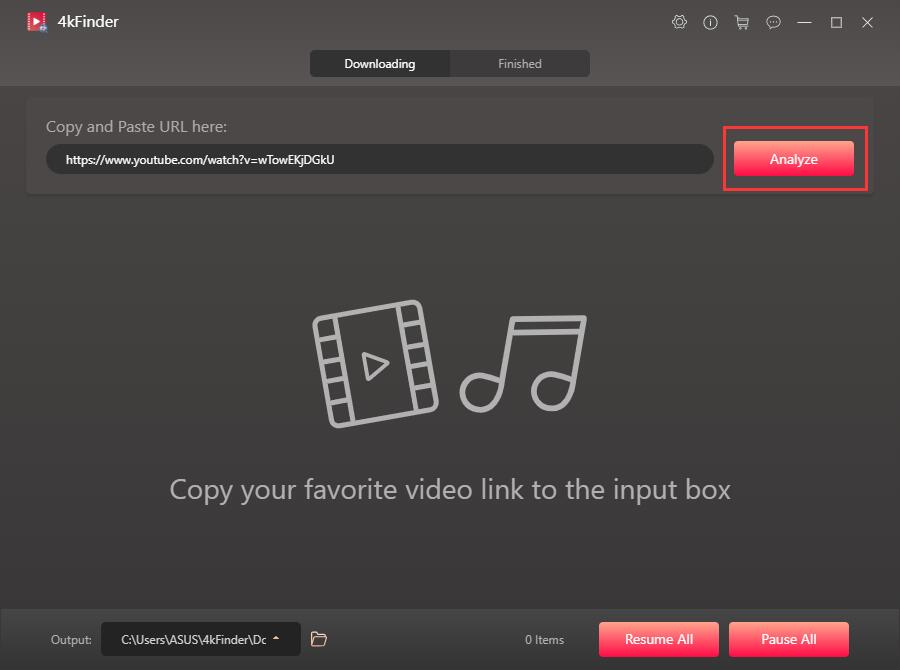
Step 4.
Select "Audio" option, and pick MP3 format.
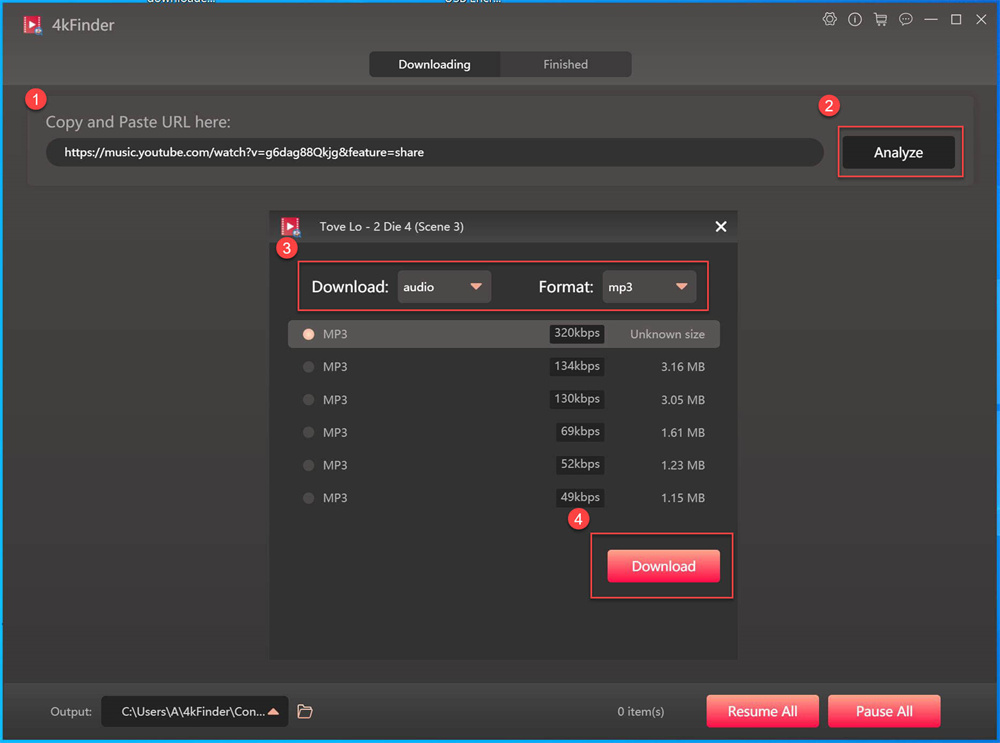
Step 5.
Click "Download" button to save the YouTube music as MP3 file on your PC/Mac.
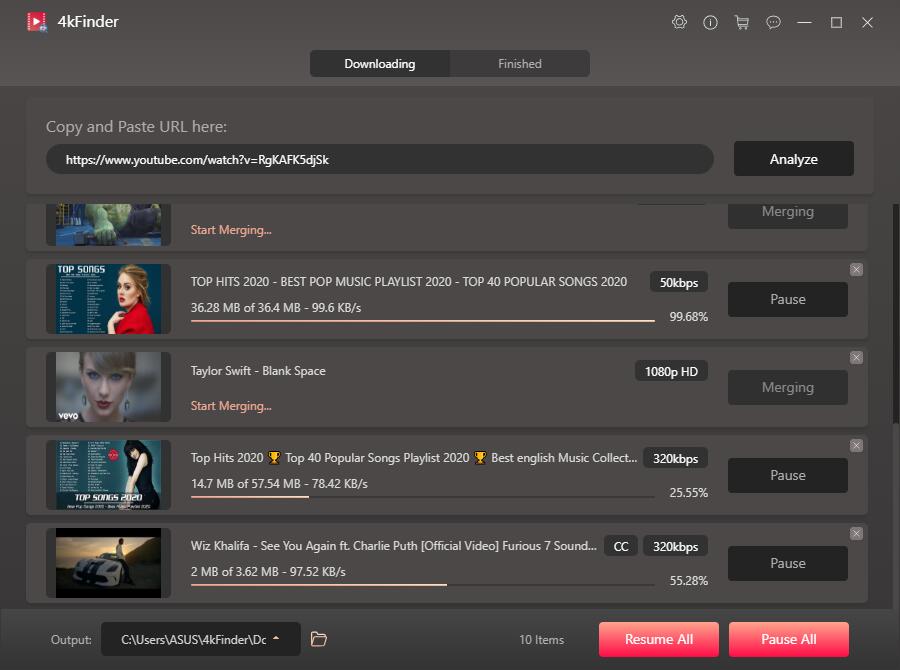
Pros and Cons of Downloading YouTube Music to MP3 via 4kFinder Video Downloader
Pros
Supports 100+ streaming video sites.
Download MP3 from YouTube & YouTube Music.
Download YouTube videos to MP4 in HD/4K/8K.
High speed and batch download mode.
Cons
When adding a playlist URL, it can only download the song one by one.
It doesn't support downloadind entire album from YouTube Music.
Way 3. Download YouTube Music to MP3 via Online YouTube Downloader
For those who wish to download YouTube Music to MP3 without installing any extra apps, you can try an online YouTube Music downloader, which is YTMP3. As its name suggests, it makes it easy to process YouTube music to MP3 conversion. You don't need to install any extra apps on your device, nor pay any penny. It can be used on PC, Mac, iPhone, iPad, Android phone and tablet. Here we take the iPhone as example, you can follow the below steps to download songs from YouTube Music to your phone as MP3 files.
Step 1.
Visit the website of YTMP3 in a browser of your phone or computer.
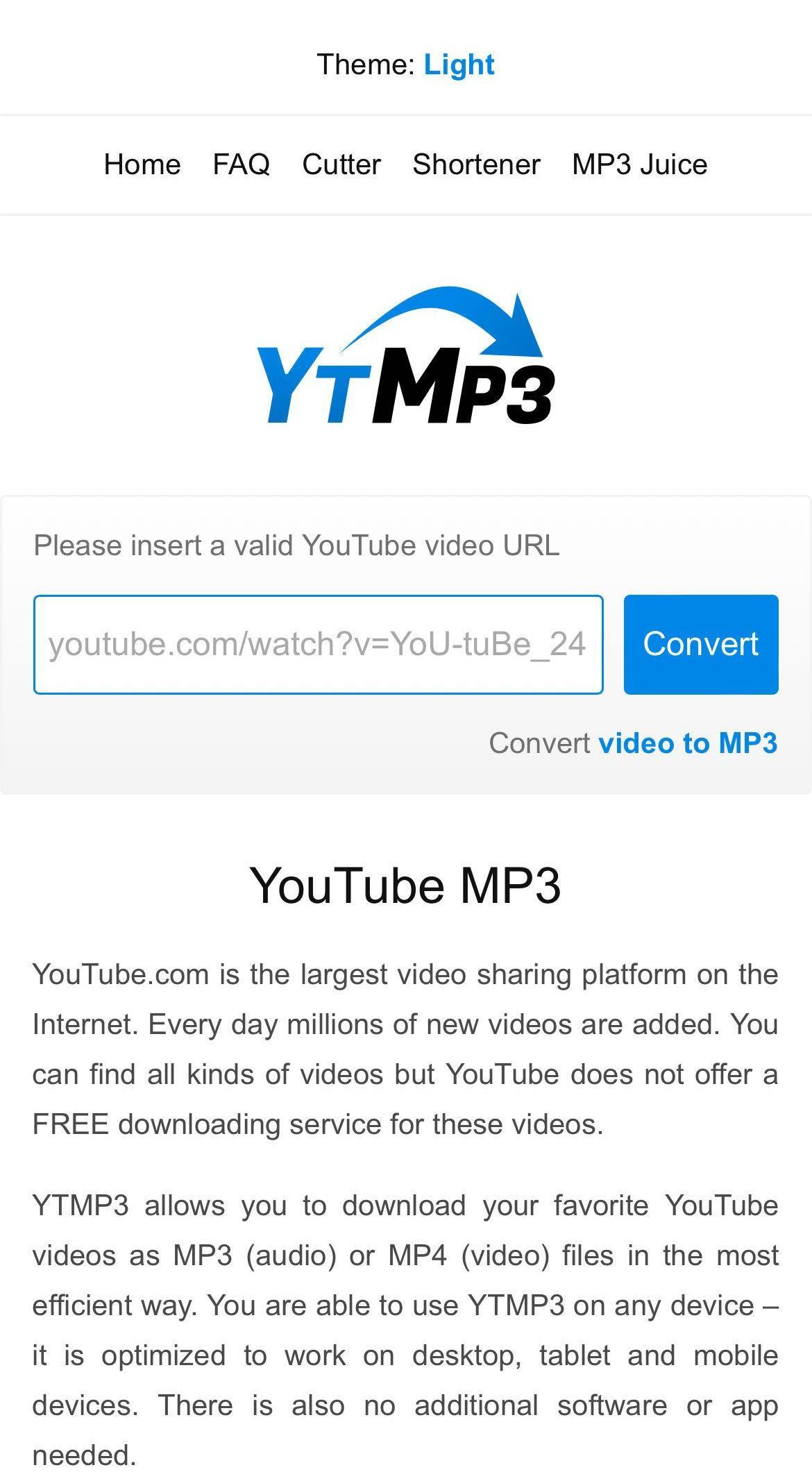
Step 2.
Open YouTube Music app, copy the music URL you want to download via "Share" button.
Step 3.
Paste the music URL into YTMP3's search bar, and click "Convert" button.
Step 4.
Tap on "Download" button to save the YouTube Music track to your phone in MP3 format.
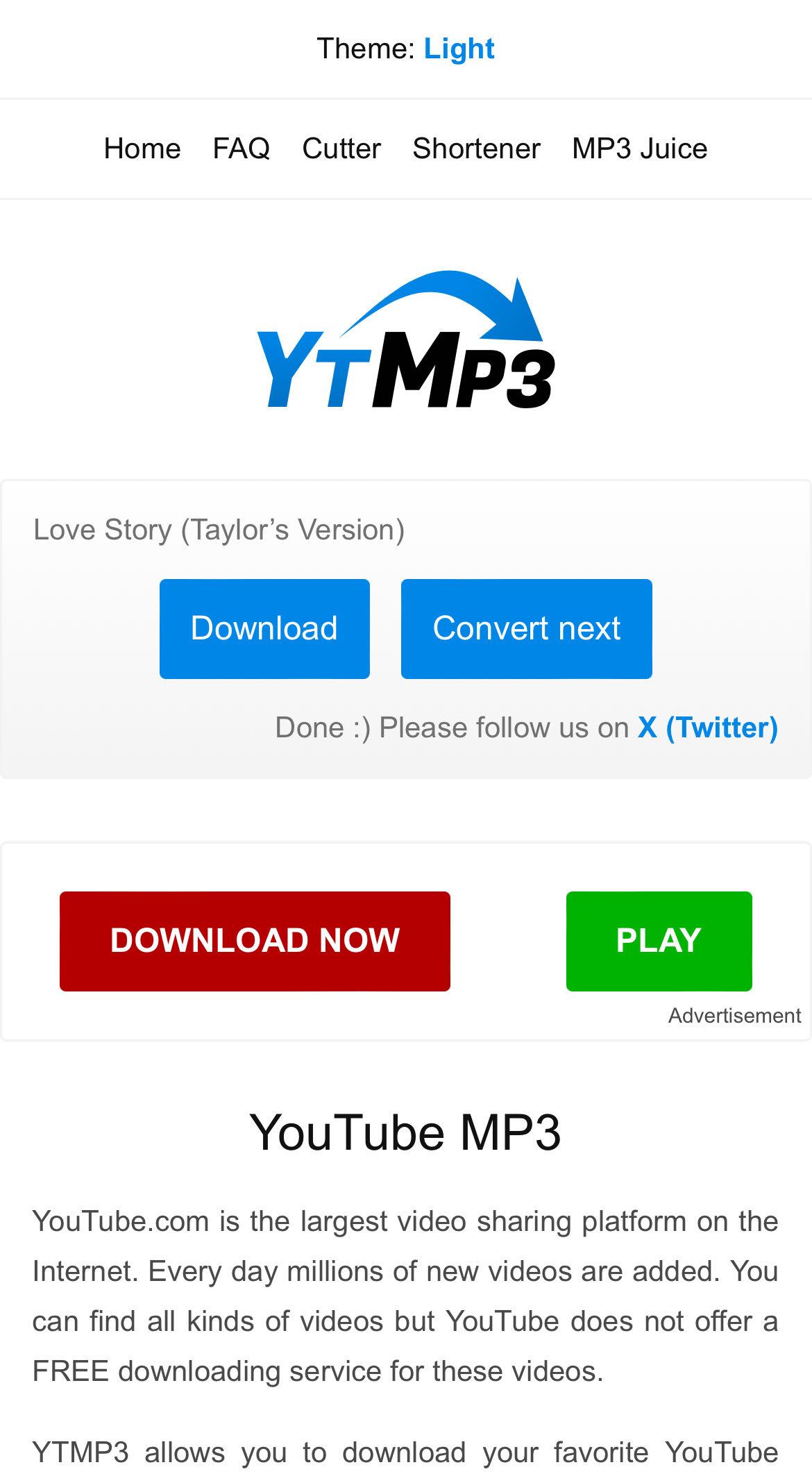
Note:
It's a pity that this tool can only download a few tracks from YouTube Music. Sometimes it failed to analyze the music URLs. And the output quality is low, only 128kbps. If you want download high-quality MP3 songs from YouTube Music, please turn to 4kFinder YouTube Music Converter. It is more stable and save YouTube Music to MP3 files on PC/Mac with up to 320kbps. Then you can use USB cable to transfer songs from computer to your iPhone or Android.
Pros and Cons of Downloading YouTube Music to MP3 via Online Tool
Pros
Offers an intuitive interface.
Download YouTube Music for free.
No need to install any app or software.
Cons
Unsafe, and unstable.
Low quality, only 128kbps.
Low success rate.
Way 4. Download YouTube Music Video to MP3 via Chrome Extension
In addition, you may also use Chrome extension for downloading YouTube Music to MP3. Addoncrop's YouTube Video Downloader is developed to download YouTube videos to MP4 HD for offline viewing. More than this, it can also convert YouTube music videos to MP3 audios.
Step 1.
First, add CrossPilot from Chrome Store.
Step 2.
Next, install Addoncrop's YouTube Video Downloader via CrossPilot.
Step 3.
Then click "Grant Permissions", and click "Allow" to install it.
Step 4.
Open YouTube websire in a browser, play any music video.
Step 5.
You will see a "Download" icon, click the three dots and select "Convert MP3" option.
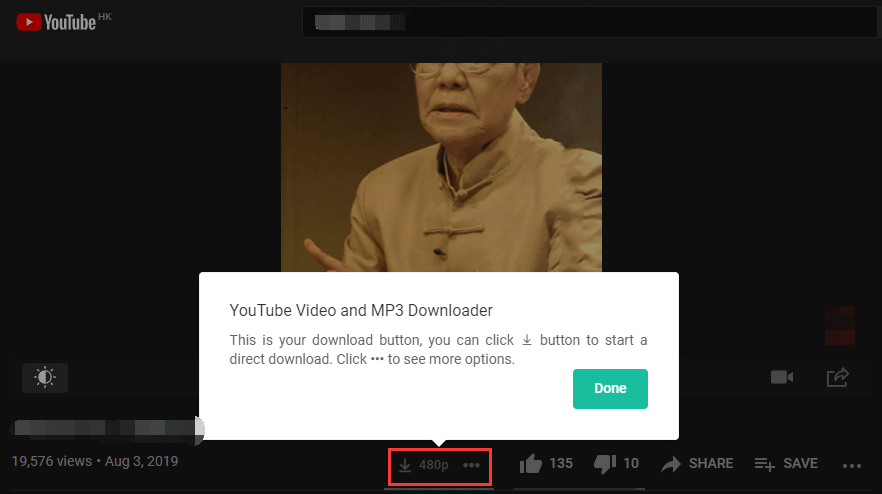
Step 6.
The extension will help you extract MP3 audio from YouTube music video.
Note:
Its installation is a little bit complex. And will get lossy music files. 4kFinder YouTube Music Converter is much easier to use and simplifies the download process. Even if you don't have a Premium account or YouTube Music account, you can batch convert all singles/albums/playlists of YouTube Music with one click for free, and export the songs to MP3 and other formats at 10X faster. And the output quality is 320kbps, higher than with Original music tracks.
Pros and Cons of Downloading YouTube Music to MP3 via Chrome Extension
Pros
Works for both Free and Premium users.
Convert YouTube music video to MP3 for free.
Download video and audio from YouTube.
Cons
The installation is a little bit complex.
The output bitrate is low, about 128kbps.
Can't download entire YouTube Music playlist.
Way 5. Record YouTube Music as MP3 on Computer via Audio Recorder
UkeySoft Screen Recorder is an application software for Windows PC and Mac. It has a simple and intuitive interface and does not require any computer skills. It can be used to record any activity on your desktop, such as music, movies, microphone, webcam, online meetings, gameplays, etc. Therefore, you can use it to record music from YouTube Music, YouTube, SoundCloud, Spotify, Tidal, Deezer, Apple Music, and other streaming music platforms, and save it in MP3, M4A, or WAV audio formats. Here's how to use it:
Step 1.
Download and install either the Windows or Mac version of UkeySoft Screen Recorder.
Step 2.
Open the recorder software, and choose "Audio Only" on Mac.

For Windows version, select "Screen Recorder" and click "Record Audio".
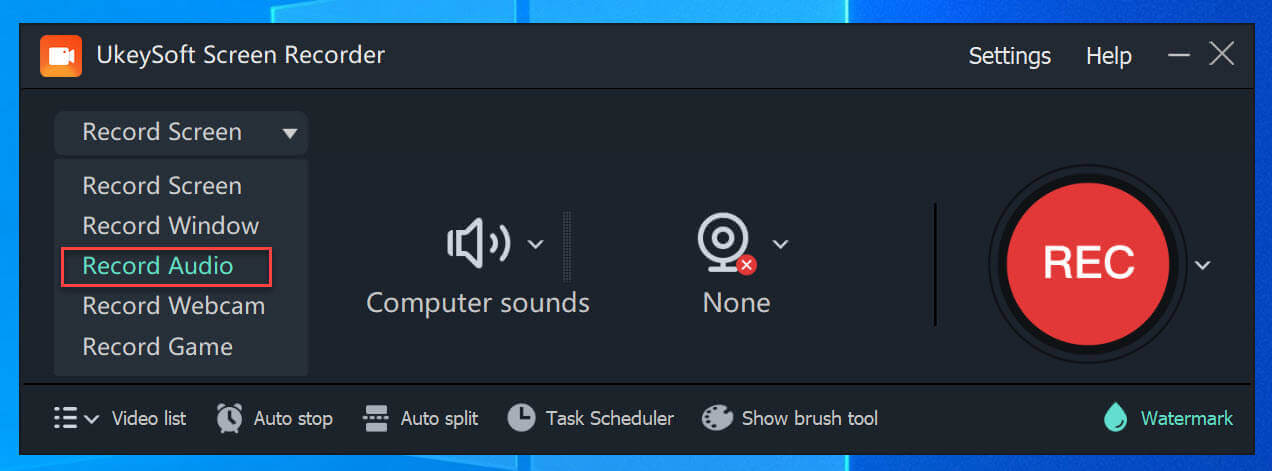
Step 3.
Choose the MP3 as the output format, and set "System Audio" as the input sound.
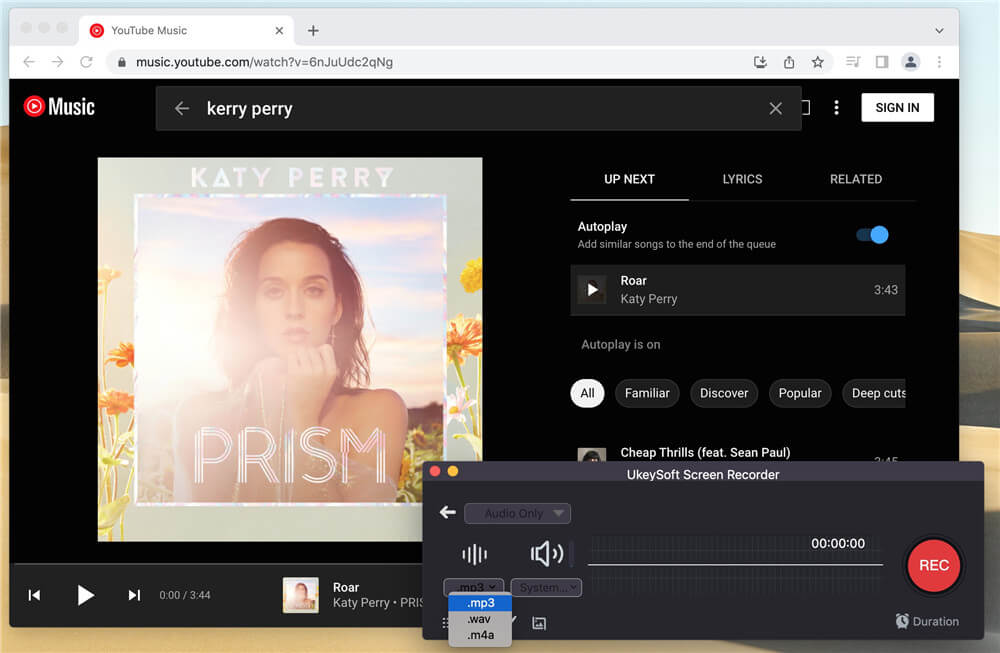
Step 4.
Now play your music or music video in either YouTube or YouTube Music. Hit on "REC" button to start recording.
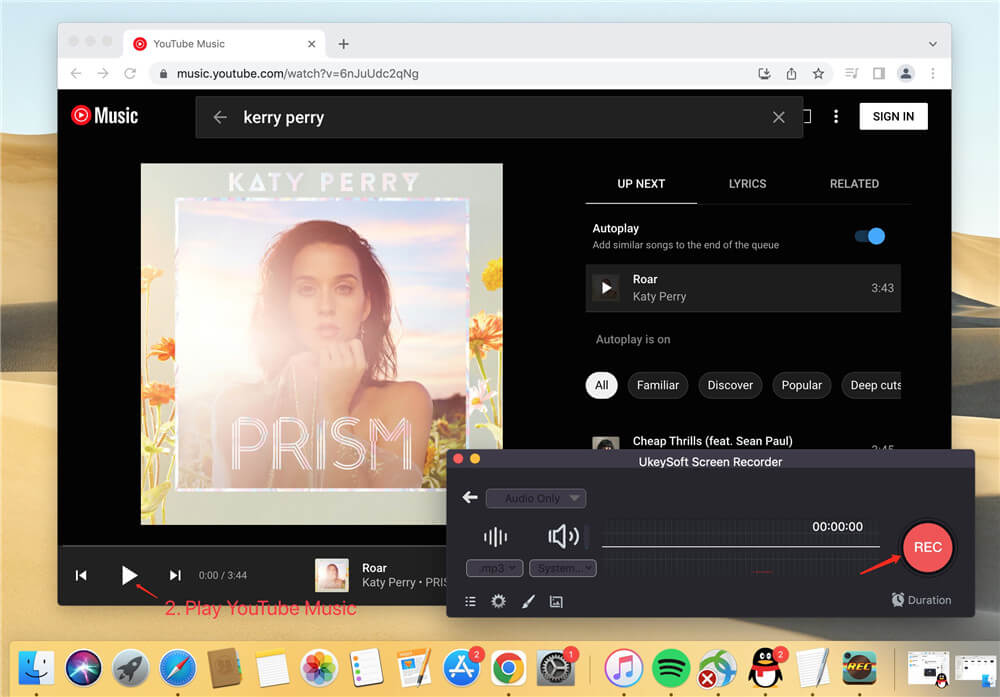
Step 5.
When finished, end the recording, and you will get an MP3 audio file.
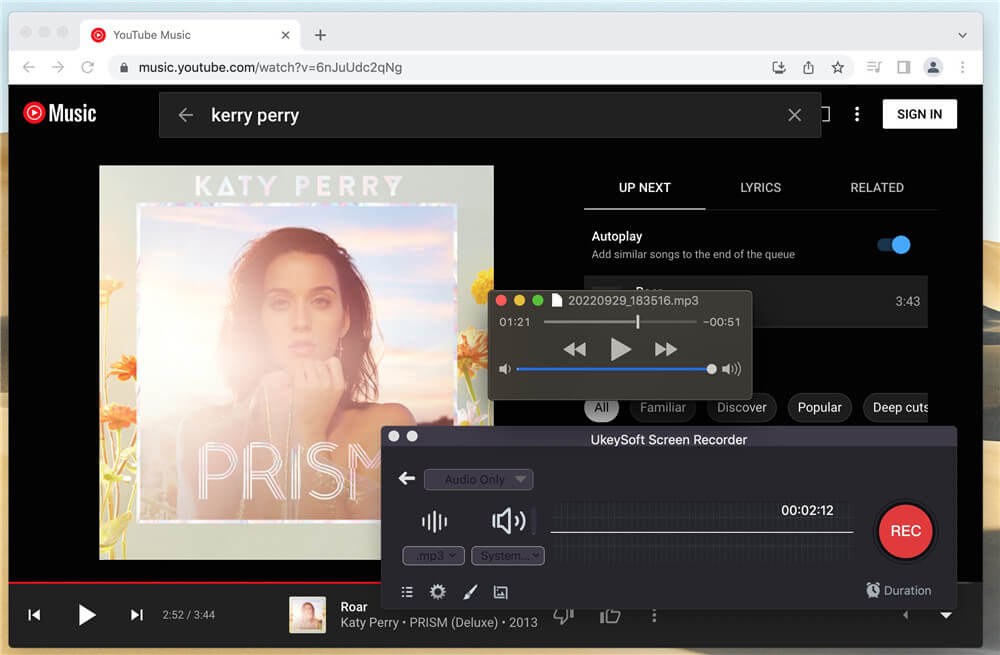
💡Verdict
To download YouTube Music to MP3, we recommend you use a professional YouTube music downloader, such as 4kFinder YouTube Music Converter. After all, 4kFinder software is faster and more flexible. You can easily download and convert YouTube Music tracks/playlists/albums/music videos to MP3 at 10X faster speed. Get 100% original YouTube music with ID3 tags metadata, but higher audio quality, up to 320kbps.
Pros and Cons of Downloading YouTube Music to MP3 via Chrome Extension
Pros
A screen recorder with comprehensive features.
Record high-quality music from streaming sites.
Screen record YouTube Music videos to MP4 HD.
Record YouTube Music to MP3 with 320kbps.
Cons
Time-consuming.
Record song one-by-one.
Miss ID3 tags in the recorded songs.
FAQs About Downloading YouTube Music to MP3
How to download YouTube Music playlist to MP3 online free?
To download YouTube Music to MP3 online, you can try the YTMP3 mentioned above. But most online tools (YTMP3 included) don't support download entire YouTube Music playlist to MP3, they can only download singles from YouTube Music. To accomplish the task, 4kFinder YouTube Music is a good option, which supports to download and convert entire YouTube Music playlists/albums to MP3 320kbps files at once.
How do I save YouTube Music songs to MP3 files on my local drive?
To get MP3 songs from YouTube Music, you need a desktop software or online service. Above, we've introduced the professional tool - 4kFinder YouTube Music Converter, 4kFinder Video Downloader, google extension, online downloader, and UkeySoft Screen Recorder. They all can help download, convert, record and save YouTube Music songs to MP3 files on your computer drive.
How do I transfer YouTube music to an MP3 player?
First, you need to download and save YouTube Music as MP3 files on your computer. Refer to the above 5 ways. Then you can copy the MP3 files to your MP3 player for enjoying.
The Bottom Line
As YouTube doesn't allow you to transfer downloaded tracks to other devices directly, saving YouTube Music as MP3 files could be a better choice to enjoy your favorite music elsewhere. Among all the five methods provided, 4kFinder YouTube Music Converter will the best ideal. It enables you to download high-quality songs, playlists, albums and music videos from YouTube Music web player to your computer without Premium and account. And it helps you batch convert YouTube Music to MP3, M4A, FLAC, AAC, WAV, and AIFF format with full ID3 tags at 10X higher speed. In this way, you can keep YouTube Music songs forever, and transfer YouTube Music to MP3 player, USB disk, SD card, iPods, and more devices. This software provides a free trial, you can have a try right now!
Download YouTube Music to MP3

Li Zhang has always had great enthusiasm for writing, programming and web development. He likes writing about software and technology, his works are featured on some tech blogs or forums like Tom's Hardware, CNET, etc.
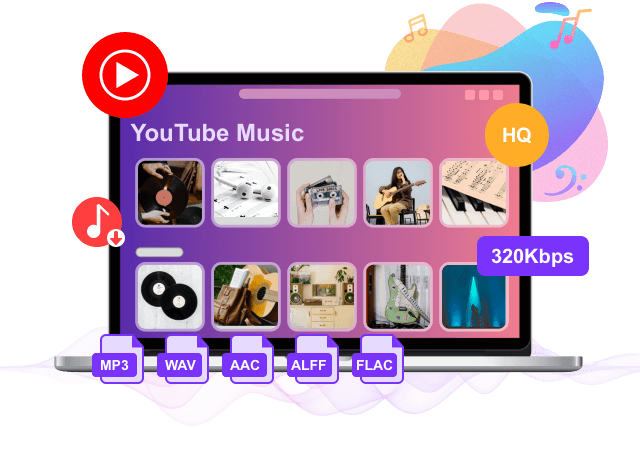
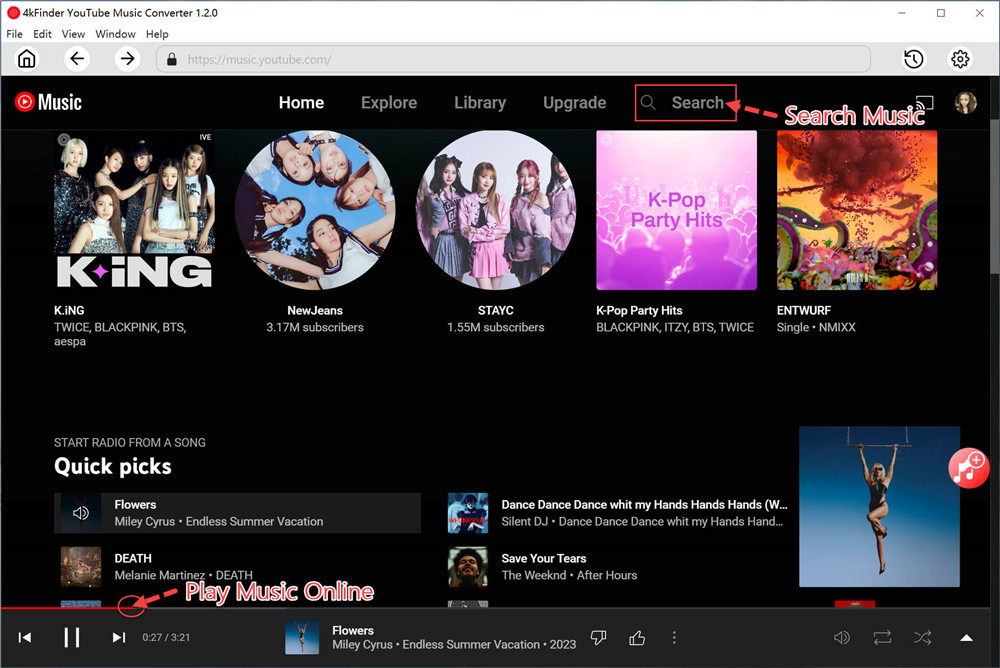
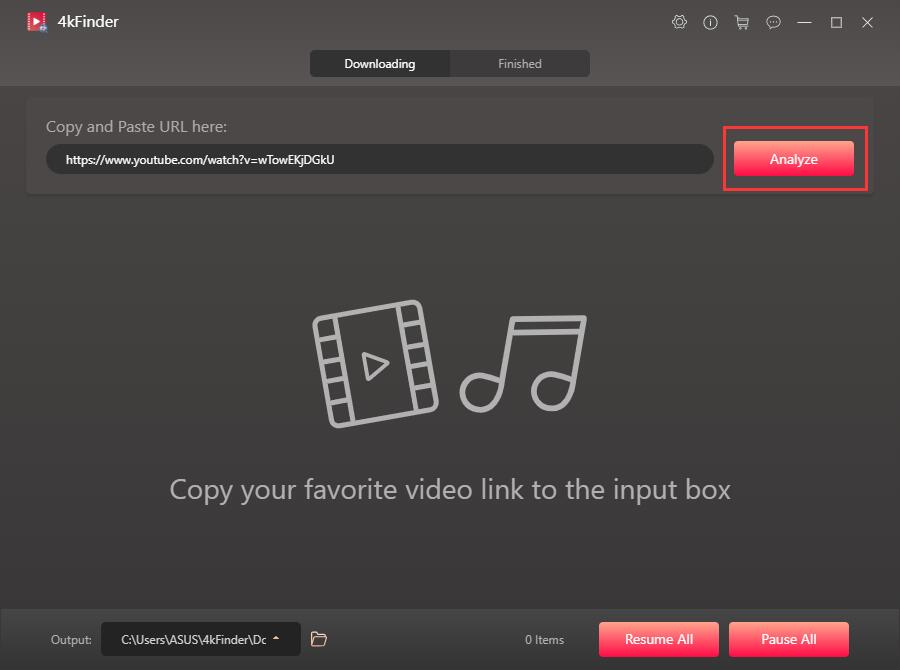
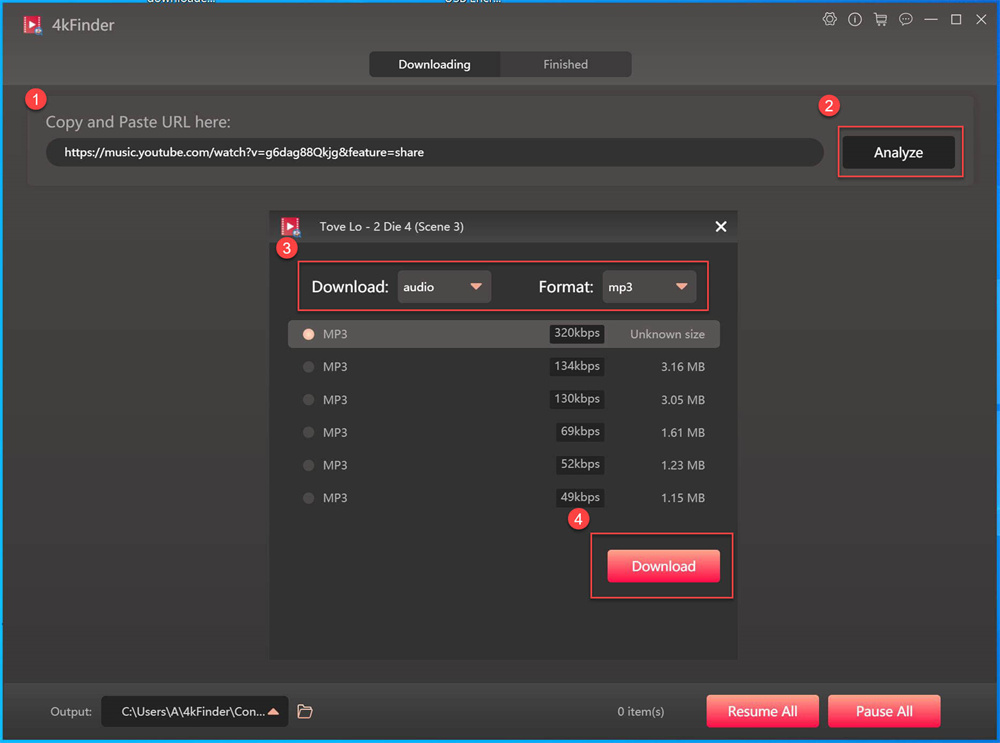
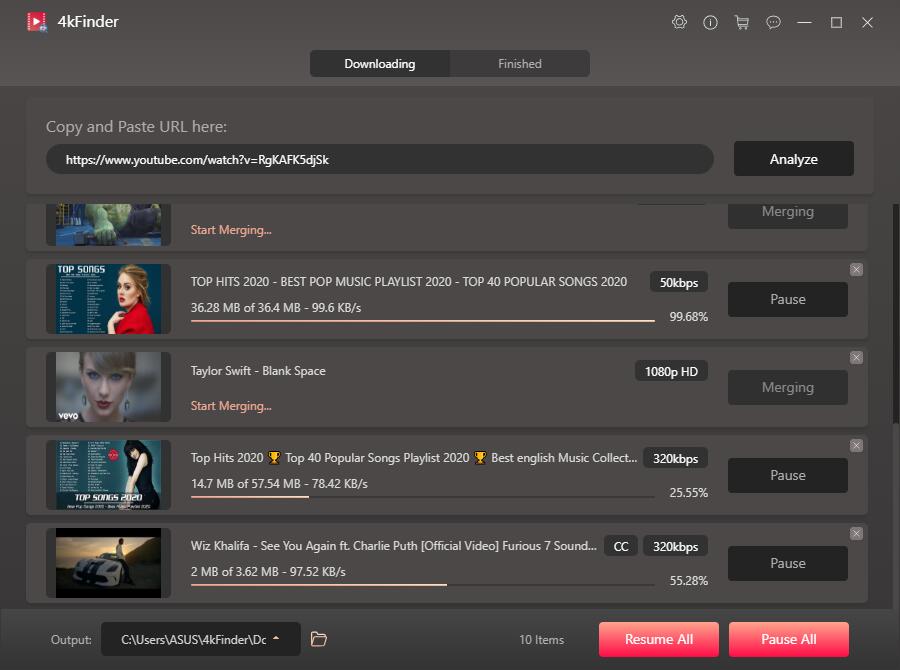
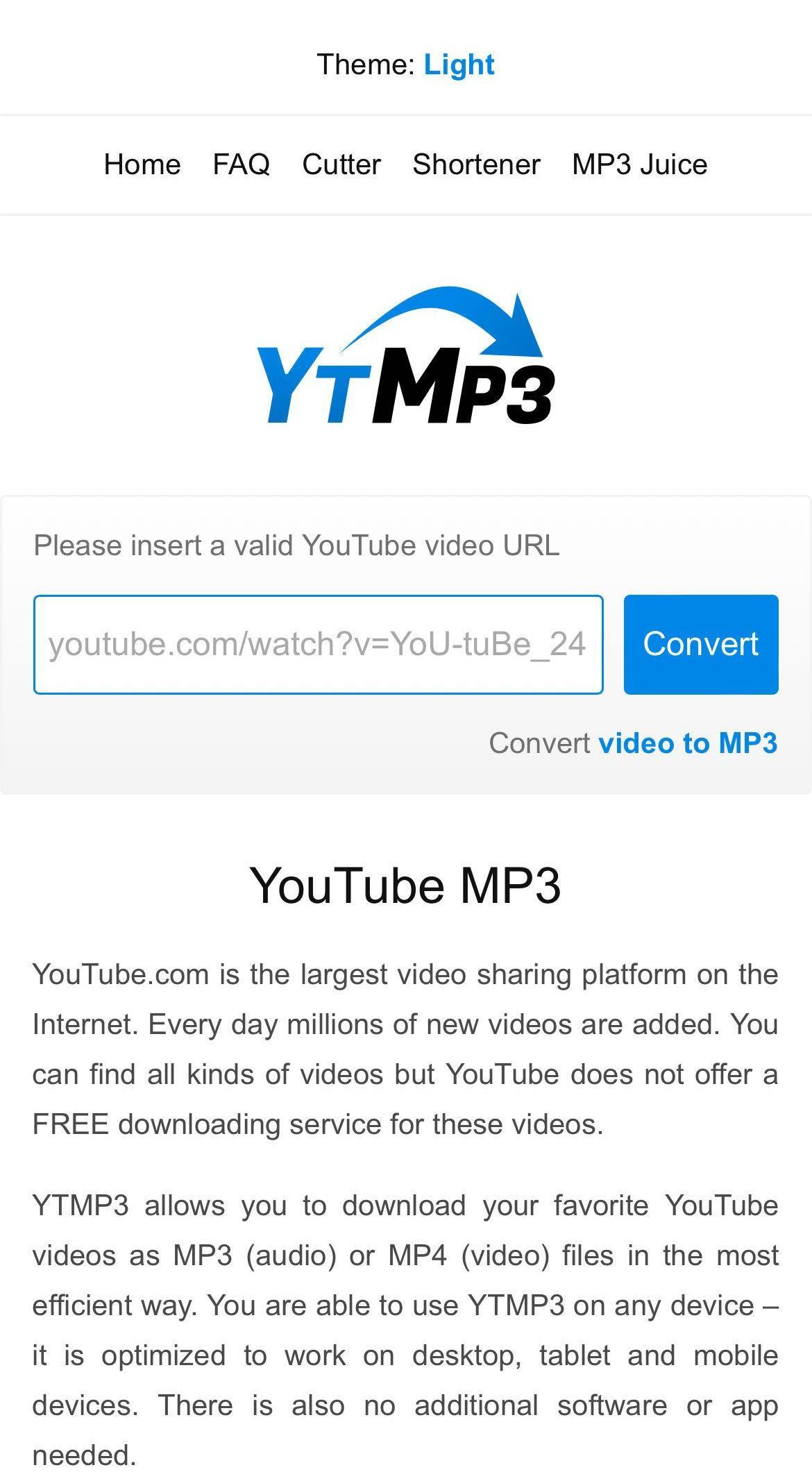
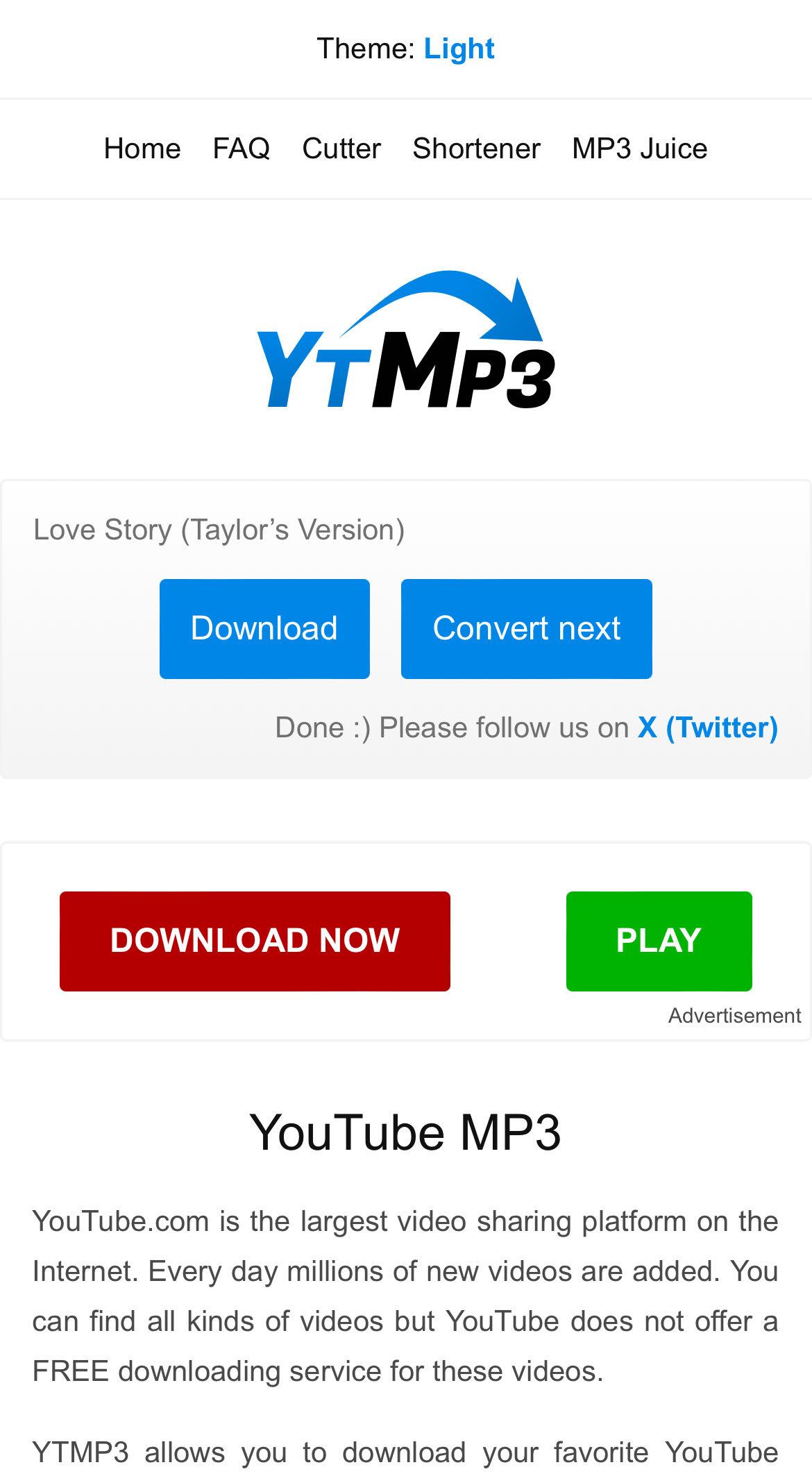
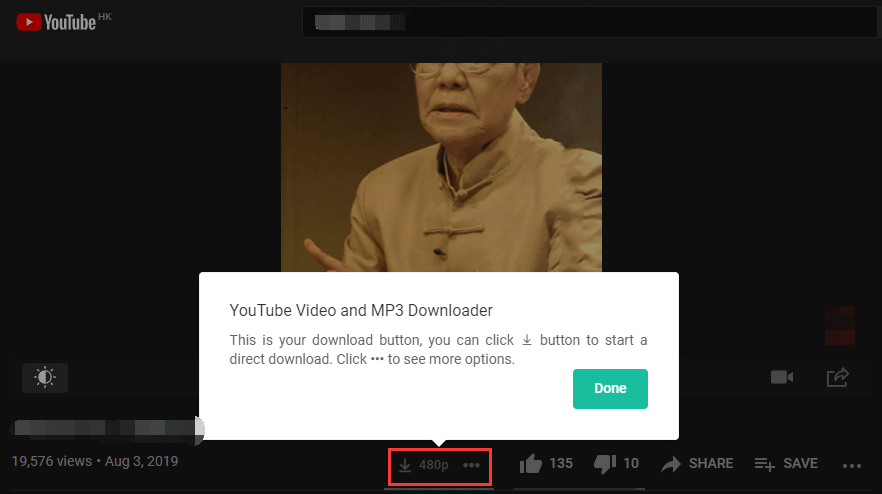

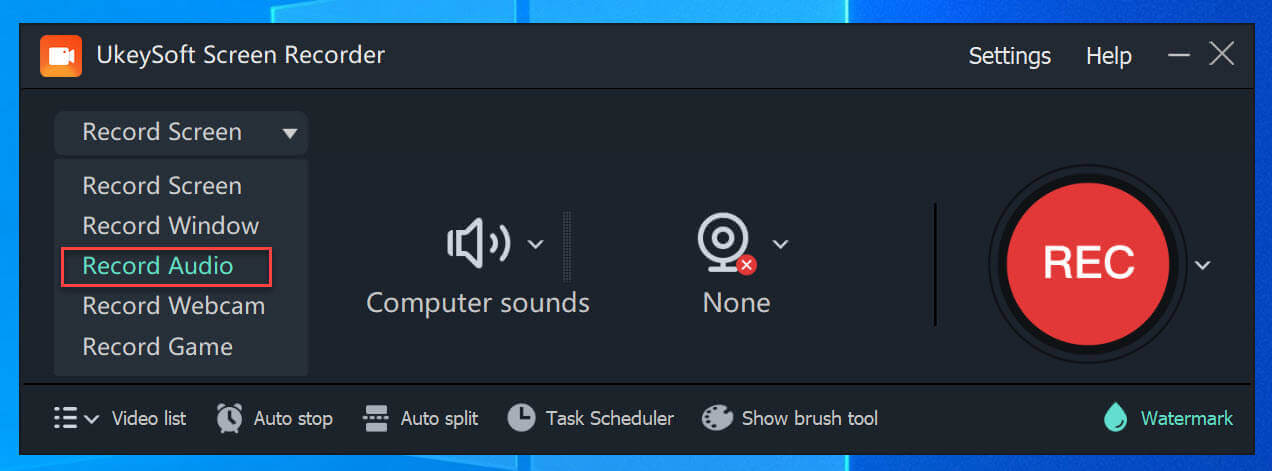
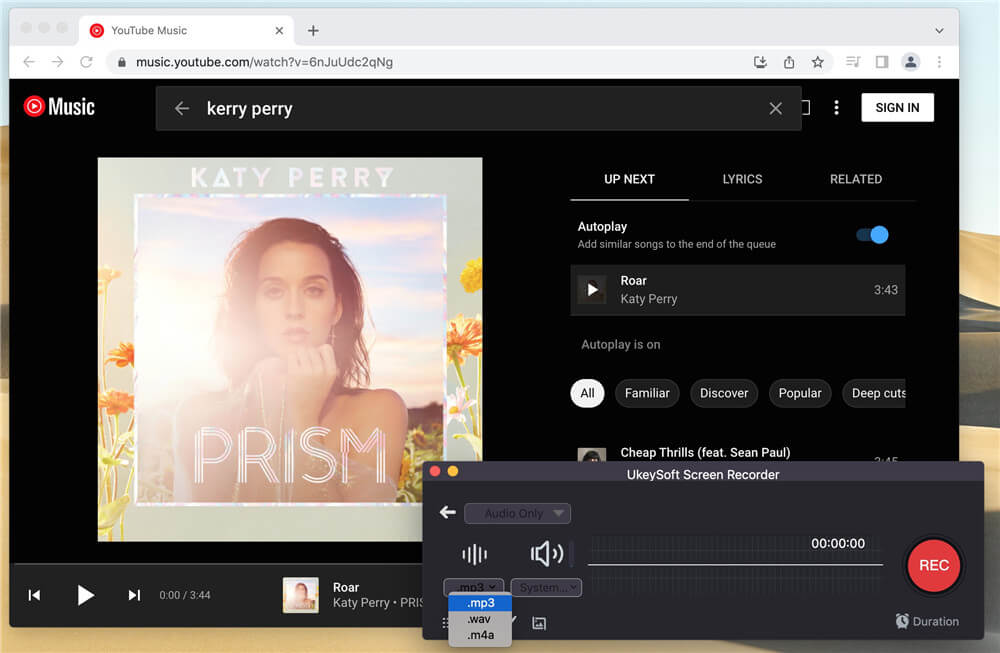
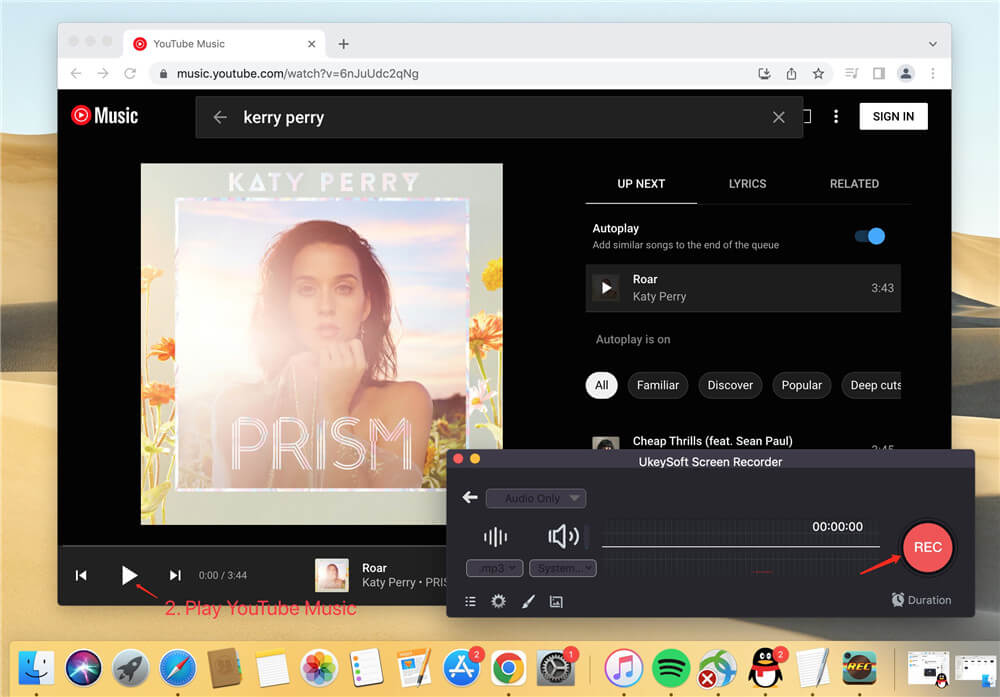
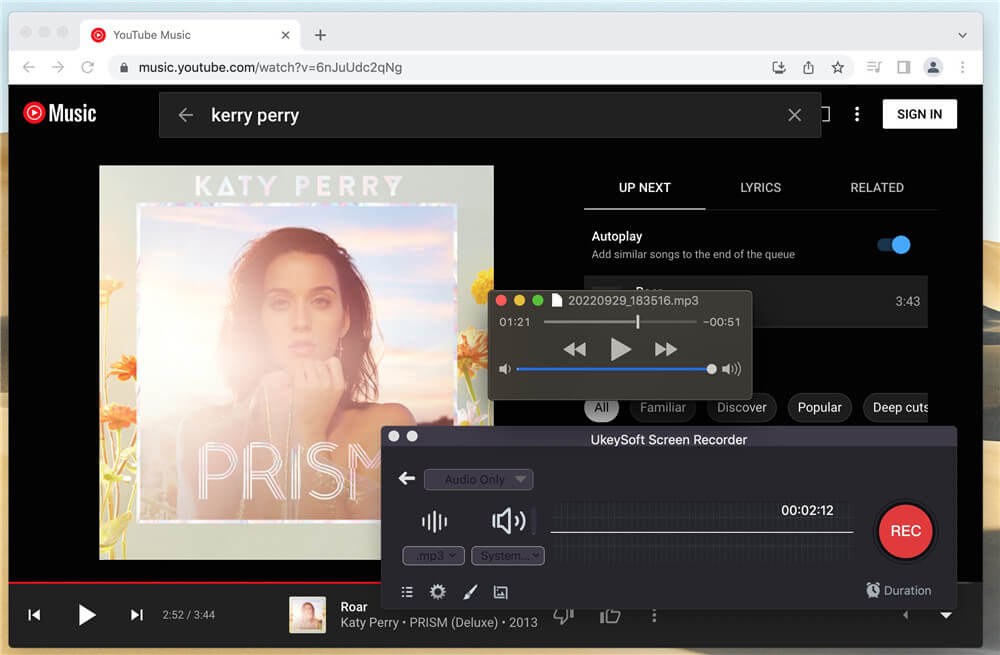











No comment yet. Say something...