By
Li ZhangUpdated on July 30, 2025
Summary
Wondering how to download music from Pandora to USB drive? This post will introduce a detailed way to help you. You can get a powerful tool to download Pandora music to MP3 free and then transfer them to USB drive for offline playback and backup!
Question: "Can I download music from Pandora to a flash drive?"
💥 QUICK ANSWER:
Yes. Although Pandora does not directly support downloading music from Pandora to a USB drive and sets limitations for the downloaded music, you can ask help from a third-party software such as UkeySoft Pandora Music Converter to download Pandora music to MP3. Steps:
1️⃣ Download, install and launch UkeySoft on a Mac or PC.
2️⃣ Log in to a Pandora account, Free, Plus or Premium.
3️⃣ Tap "Gear" icon, set MP3 format and 320kbps quality.
4️⃣ Open and choose desired Pandora songs, hit "Convert" button.
After which, insert a USB drive to your computer, transfer the output Pandora MP3 songs to it.
Pandora is one of the most popular music streaming platforms, offering personalized music experiences to millions of users worldwide. If you have a Pandora Plus or Premium account, you can download Pandora music to listen to offline. However, you won't be able to access all your downloaded tracks after canceling Pandora subscription. Therefore, some users wish to transfer Pandora music to a USB flash drive for offline listening, easy sharing, or simply as a backup.
So, is it possible to save your Pandora music tracks to a USB flash drive before they disappear? The answer is YES! This article will walk you through how to download and transfer Pandora music to USB drive step by step. You can utilize a powerful Pandora to MP3 downloader to download Pandora music to MP3 and transfer them to a USB drive. Let's have a look.
Where Are Pandora Music Downloads Stored?
Before transferring Pandora music to USB flash drive, let's first clarify where the Pandora music downloads are stored. One of the standout features for Pandora Plus and Premium subscribers is the ability to download music for offline listening. However, the download feature is only available on Pandora app for iOS and Android devices. To put it straight, Pandora desktop app for Mac and Windows only let you stream Pandora music tracks and radios online. You cannnot download any music from Pandora to a Mac or Windows PC.
When you download music in the Pandora mobile app, the Pandora downloads must be cached and stored on your mobile device. To access them, navigate to the below location.
Android: Internal Storage > Android > data > com.pandora.android > files > offline
iOS: Open Pandora App > My Music > Downloads
Unfortunately, due to DRM copyright, Pandora downloads cannot be transferred to other devices or used outside the Pandora app. To put Pandora music on USB drive for backup or playback, you can utilize a third-party tool to unlock the encryption and convert Pandora music to a common audio format, such as MP3. Scroll down and read the detailed guide.
✅ What You Need to Transfer Pandora Music to USB
● A Windows or Mac computer
● A Pandora account (Free, Plus or Premium)
● A Pandora Music Converter (to convert and download Pandora music to MP3)
● A USB flash drive (formatted properly)
How to Download and Transfer Pandora Music to USB Drive
Best for: Those who want to download and transfer Pandora music to USB drive, SD card, external hard drive for local backup and playback.
Supported Account: Pandora Free, Plus and Premium tier
Supported OS: Windows and Mac
Output MP3 Bitrate: Up to 320kbps
Producthunt Rating: 4.5 out of 5 stars, 42 reviews
To download and transfer Pandora music to a USB flash drive, you need the help of third-party software. UkeySoft Pandora Music Converter is the best Pandora to USB downloader you can't miss. It's specifically designed for all Pandora users to download high-quality music from built-in Pandora Web Player. The software has the ability to download Pandora Music to computer as local files, while converting Pandora Music to general audio formats, like MP3, M4A, AAC, WAV, AIFF, FLAC. To ensure you getting great music listening experience, it will output music files with original music quality (up to 320kbps).
Subsequently, after getting Pandora Music as local music with plain MP3 formats, you can sync Pandora Music to USB flash drive for backup/transfer. What's more, you can play Pandora Music on other devices offline without Pandora limits, like MP3 player, game player, SD card, and more media players.
UkeySoft Pandora Music Converter
- Download Pandora music with Pandora Free account
- Built-in Pandora web player and music player
- Download Pandora music to computer as local files
- Convert Pandora Music to general audio formats
- Remain original music quality for Pandora music
- Output Pandora music files with all ID3 tags kept
- Save Pandora Music to USB flash drive forever
- Play Pandora Music on all devices offline via USB
Full Guide to Download and Transfer Pandora Music to USB Flash Drive
Verdict:
UkeySoft Pandora Music Converter offers a variety of handy and efficient functions to help you download single songs, albums, playlists and podcasts to MP3 320kbps files in bulk. It delivers an easy and direct way to transfer Pandora music to a USB flash drive, and any other portable devices without limits. Even if you cancel your Pandora music subscription, you can still enjoy your downloaded Pandora songs stored on your USB drive
The powerful tool UkeySoft Pandora Music Converter makes it possible to download and transfer Pandora songs to your USB flash drive. Here's the detailed guide to download and convert Pandora Music to MP3. After that, you can copy Pandora Music files to USB flash drive for backup or playback freely.
Step 1. Log in Pandora Account
Download, install and run UkeySoft Pandora Music Converter on the computer. Then please log in your Pandora account in its home page.
![log in pandora music]()
Step 2. Change the Output Settings
Click on the "Settings" icon in the upper right corner to change the output format (M4A, MP3, AAC, FLAC, WAV, AIFF), output quality (up to 320kbps), output folder, output file name, and more according to your needs. In this case, you should tap "MP3" option, since it is compatible with most USB flash drive.
![change output settings]()
Tips: To download Pandora music to USB flash drive directly, you can insert the USB drive to your computer. And set the USB drive as output path in UkeySoft's setting window.
Step 3. Add Pandora Songs
Open any playlist or album Pandora web player, including the songs you want to download and convert to MP3.
![open the playlist]()
When you click a playlist or an album, all items in the playlist/album will be selected by default. Just cull some you don't want.
![select pandora music]()
Step 4. Download Pandora Music as MP3
When everything is done, click on the "Convert" button to start the music downloading. The music downloading will finish with only some minutes, and output music with its original music quality and all ID3 tags.
![download pandora music as mp3]()
Step 5. Get Output Pandora Music Files
Once the the downloading ends, click on folder icon to get all Pandora Music songs in MP3.
![get output pandora music]()
Step 6. Transfer Pandora Music Files to USB Flash Drive
Insert the USB flash drive into your computer. Open the folder where the downloaded Pandora MP3 music files are stored. Copy and paste the Pandora MP3 music files to your USB flash drive. Eject the USB flash drive safely once the transfer is complete.
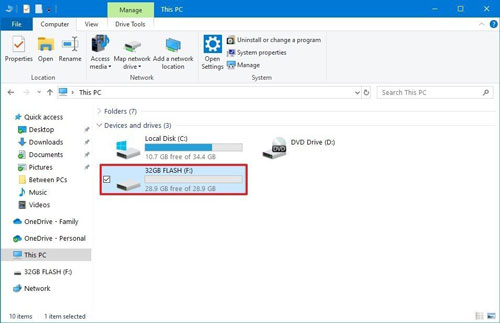
Tips: Before transferring Pandora music to a USB flash drive, it's essential to format your USB properly. This ensures it works across different devices such as car stereos, TVs, and other media players. You can format USB drive to exFAT.
FAQs About Transferring Pandora Music to USB Drive
Can you download music from Pandora to a USB drive?
No. Pandora doesn't allow to download music from Pandora to USB drive. It only provides a download feature on the Pandora mobile app for iOS and Android devices. Don't worry, you can crack this puzzle by using UkeySoft Pandora Music Converter. Launch UkeySoft software, plug a USB flash drive to your computer, and set the USB drive as output path, then you'll be able to download Pandora music to your USB drive directly!
What is the best format when downloading Pandora Music to a USB flash drive?
The most recommended audio format is MP3 as it is not only supported by USB drive, but also compatible with various music devices and audio systems. To ensure your Pandora music stored in high quality, please choose 320kbps in the UkeySoft Pandora Music Converter.
What devices are supported to play Pandora songs in USB?
Once you download and transfer Pandora music to USB drive, you can play these local Pandora music through various USB-compatible devices, such as car stereo systems, gaming consoles (PSP, PS3, PS4, PS5, Xbox, etc.), Bluetooth speakers, and laptop, computer, smart TVs, etc.
How do I play Pandora through my USB car?
After transferring Pandora music to USB drive, insert the USB drive into your car's USB port. Turn on the car's infotainment system and select USB Mode. Then navigate to the Music older and select Pandora tracks to play offfline.
Conclusion
Transferring Pandora music to a USB flash drive might be a wise solution, as you can play your favorite Pandora songs on various devices offline via USB - say, on your car stereo, a smart TV, a game console, or while traveling without internet access. More importantly, you can save and backup unlimited Pandora songs on USB drive without worried about losing your favorite Pandora playlists or tracks. While Pandora Premium's built-in downloads are limited on the Pandora mobile app, third-party software like UkeySoft Pandora Music Converter offer a seamless, high-quality and efficient solution to download and transfer Pandora songs to USB drive. Give it a try right now, and you will love it!
Sync Pandora Music to USB Flash Drive

Li Zhang has always had great enthusiasm for writing, programming and web development. He likes writing about software and technology, his works are featured on some tech blogs or forums like Tom's Hardware, CNET, etc.
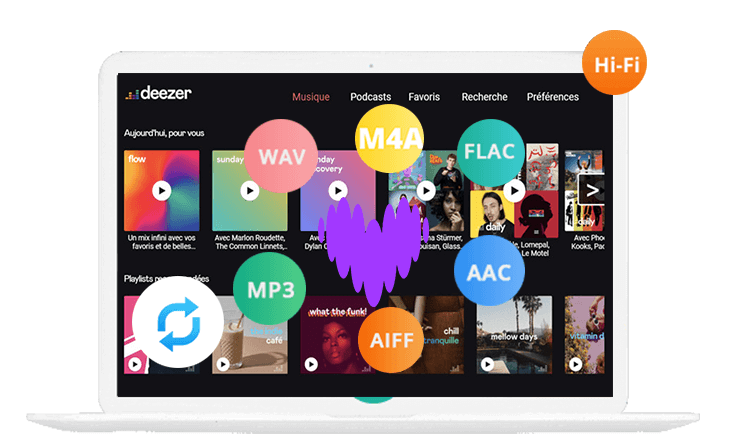

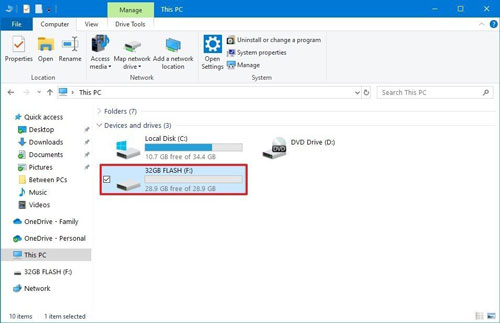









No comment yet. Say something...