By Justin SabrinaUpdated on February 11, 2025
Summary
Are you looking for the best Spotify downloader tool to download Spotify music for free? Here we will introduce 9 best Spotify music downloaders for desktop, all Spotify downloaders can help you download Spotify songs, playlist, albums, audiobooks and podcasts to MP3 for free.
Although Spotify Premium subscribers are able to download Spotify music for offline listening, there are certain restrictions such as DRM, in-app playback, device limitation, etc. So, Spotify users tend to search for some third-party tools or websites to download music from Spotify for free. After comparing multiple Spotify downloader desktop software and online site on the market, the 9 best Spotify Music Downloaders are recommended to you.
In this honest review, we will introduce and compare the features, pros and cons of each Spotify downloader in depth. You can choose one and use it to download Spotify music to computer for offline listening and flexible use, no Premium account required!
CONTENTS
Why Do You Need a Spotify Music Downloader?
Spotify is a streaming platform for music, offering millions of tracks, audiobooks, and podcasts from all over the world. It provides a wide range of music choices along with a free, ad-supported streaming option. With a Spotify app, users can run the official Spotify app or web player on computers, Android and iOS devices, smart TVs, and Apple Watch to enjoy their favorite tunes for free. Despite being a leading online streaming service, Spotify limits offline playback in several ways:
- Only Spotify Premium subscribers, who pay $11.99 a month, can block Spotify ads and download high-quality songs.
- Premium users are limited to download no more than 10,000 songs on each of up to 5 devices.
- The Spotify downloads cannot be moved to other devices, they can only be accessible within Spotify app.
- Spotify requires subscribers to go online at least once every 30 days, or it removes all downloaded tracks.
- When subscription ends, users can no longer listen to any song offline.
All restrictions stem from the fact that Spotify is a streaming service and uses DRM (Digital Rights Management) to protect its music content. Replacing Spotify's premium subscription, another better way is to utilize a third-party Spotify music downloader. The Spotify downloaders are well designed to help you download Spotify music for free, or download Spotify music to MP3 for flexible playback. Next, we will introduce you 9 best Spotify Music Downloaders for computer. To save your time, you may also skip to the Comparison part to make a choice.
No 1. UkeySoft Spotify Music Converter (Windows, Mac) 🔥
Designed for free Spotify music downloading, UkeySoft Spotify Music Converter is considered to be the top-ranking Spotify music downloader for Windows and Mac computers. This downloader helps all Spotify users (Free and Premium) download Spotify music tracks, albums, playlists and podcasts to computer without a Premium subscription. Furthermore, it can convert Spotify music to MP3, M4A, AAC, FLAC, WAV or AIFF with up to 10X faster speed. In addition, the UkeySoft Spotify Music Converter ensures lossless conversion of ID tags and metadata.
With it, Spotify users can browse, search and stream any Spotify music tracks online on the built-in Spotify web player on the program. By default, it will maintain the original sound quality (up to 320kbps) unless you change the output settings or compress the audio. Afterward, users will be able to save Spotify songs on local computer after subscription expires, and transfer songs to any device from computer without limits!
UkeySoft Spotify Music Converter
- Download Spotify songs, albums, playlists without Premium
- Convert Spotify music to MP3, M4A, AAC, FLAC, WAV, AIFF format
- Up to 10X faster conversion speed and batch download mode
- Keep ID3 Tags and 100% original audio quality, up to 320kbps
- Built-in Spotify web player, music player and music manager
- Sort out output Spotify songs by date, artist, album
- Save Spotify songs on computer forever without subscription
Discover More Outstanding Features of UkeySoft Spotify Music Converter:
- Remove Ads Free - UkeySoft Spotify Music Converter helps Free users remove the interrupted ads when downloading music tracks. All users can listen to Spotify music offline without ads!
- Batch Download - UkeySoft supports batch download mode. You can add hundreds of songs to a download task at once. And it allows users to download entire Spotify playlists/albums to Windows and Mac with one click.
- Built-in Web Player - No Spotify app is required! The program integrates Spotify web player, making it straightforward to stream, search, choose and download Spotify music content!
- 10X Ultra-Fast Rate - The Spotify music downloads would perform at much faster on Mac and Windows computers at 10X speed, saving you tons of time compared to using other brands!
- Classify Downloaded Songs - This software can detect the ID3 tags of Spotify songs and preserve them automatically. Additionally, you can classify the downloaded songs by date, artist or album for better music management.
- Lossless Music Quality - UkeySoft ensures that it will keep the best sound quality of Spotify music tracks. Literally, even the Spotify Free users can download Spotify music to MP3 at 320kbps, and enjoy high-quality offline playback!
How to Download Spotify Music to Computer for Free?
Step 1. Run UkeySoft Spotify Music Converter
Download , install UkeySoft Spotify Music Converter on your Windows or Mac computer.
When it is launched, you need to login with your Spotify account.
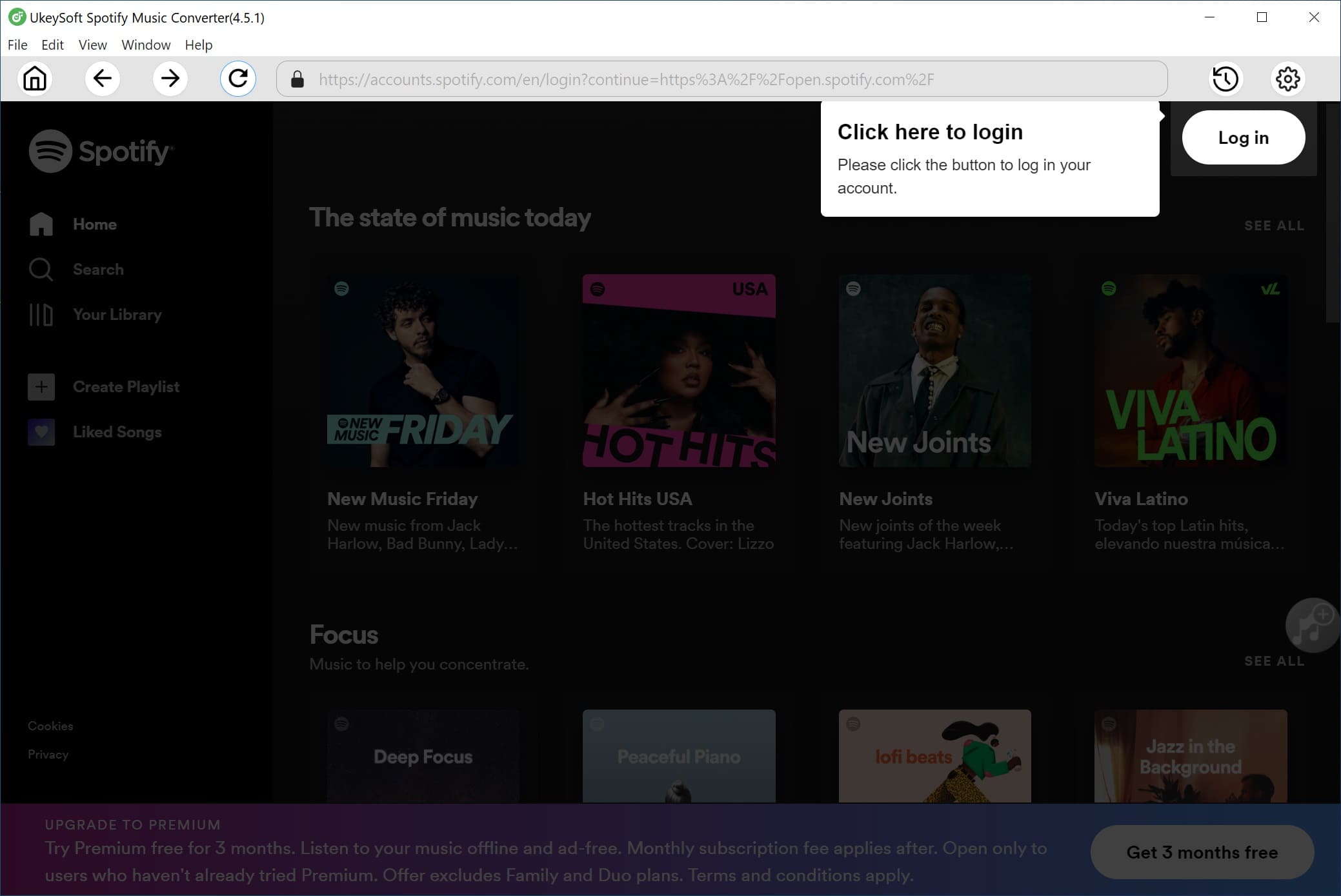
Step 2. Choose Output Format as MP3
Click the 'Gear' icon on the top right corner to adjust the output file. The default output format is M4A, you can select MP3, AAC, FLAC, WAV or AIFF. You also can set output quality, output folder, etc.
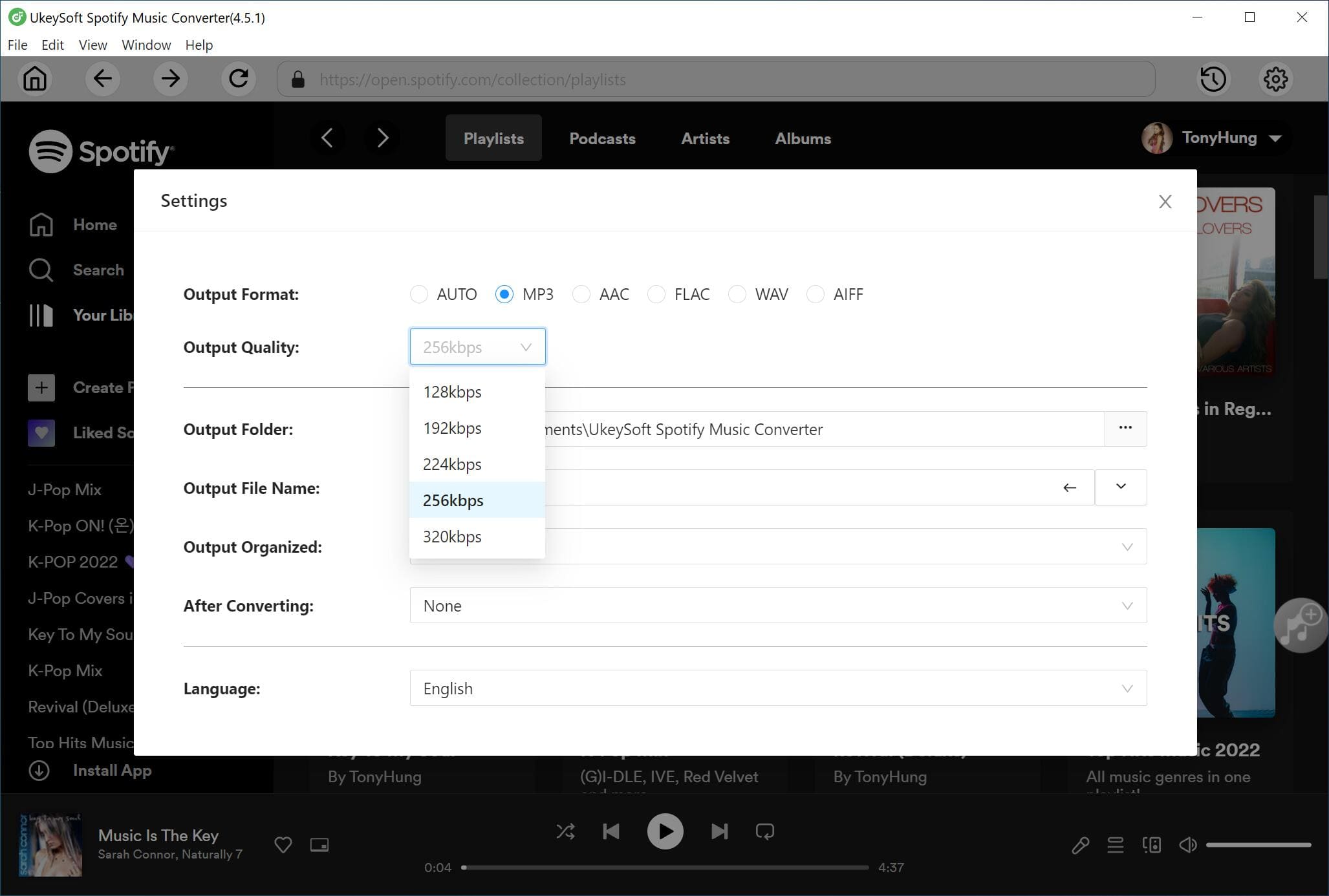
Step 3. Add Spotify Songs, Albums or Playlists
Search for the playlist or album that you want to download, then click the 'Add to list' icon on the right side to add all the songs to the converting list.
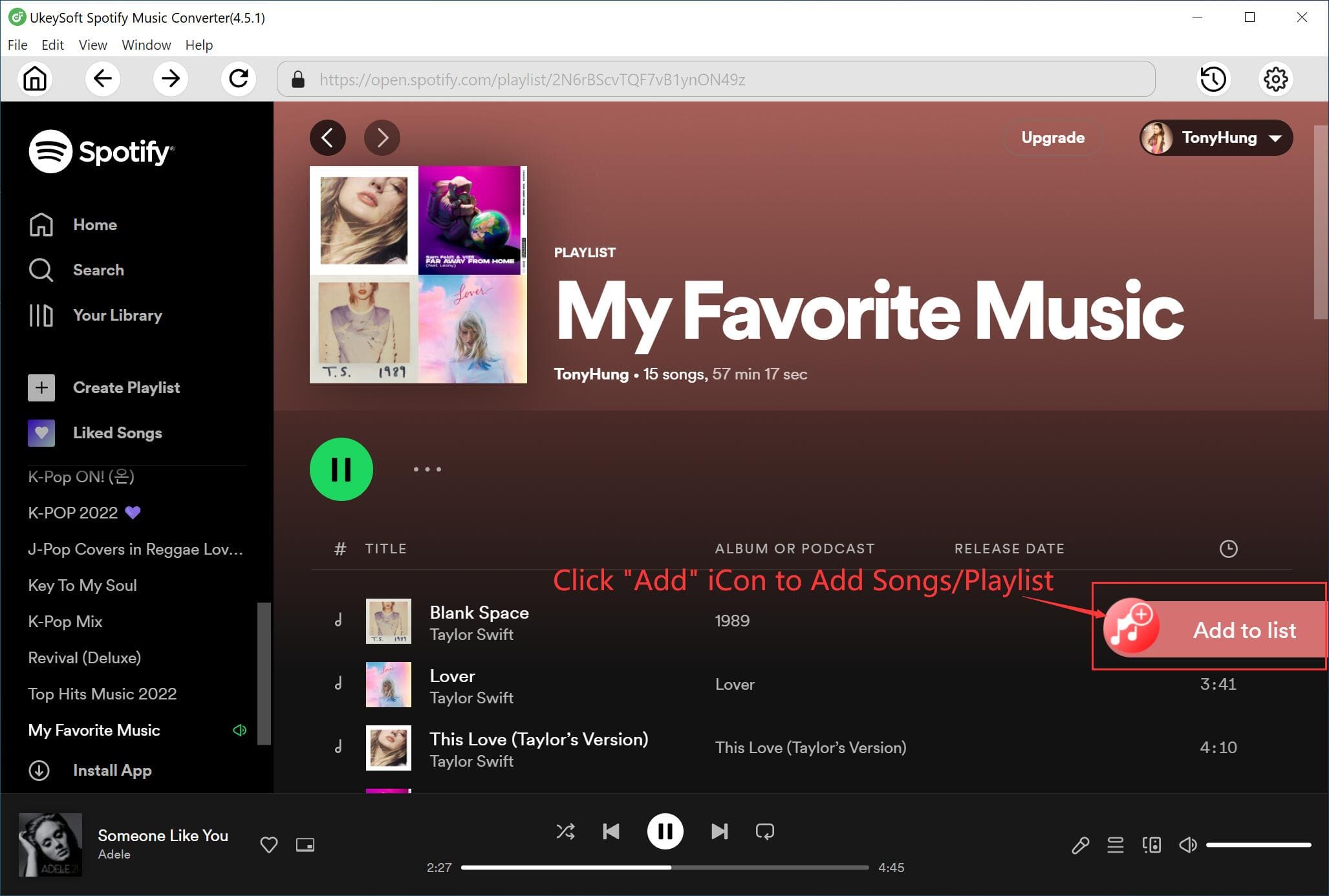
All the songs from the playlist are selected by default. You can deselect the songs that you do not want.
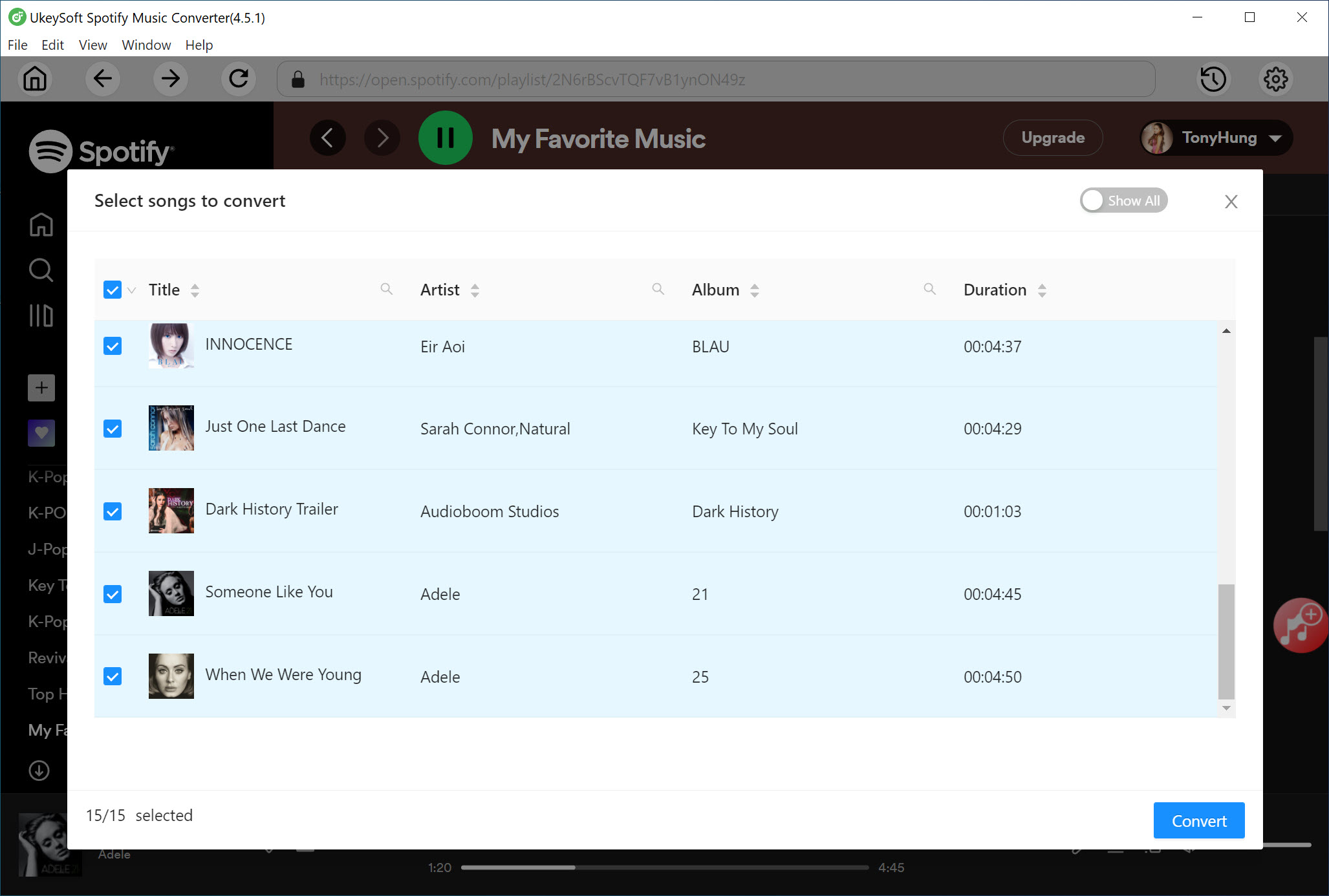
Step 4. Start Downloading Spotify Tracks to MP3
Tap the "Convert" button to downloading Spotify music to DRM-free MP3 format with ID3 tags kept after conversion.
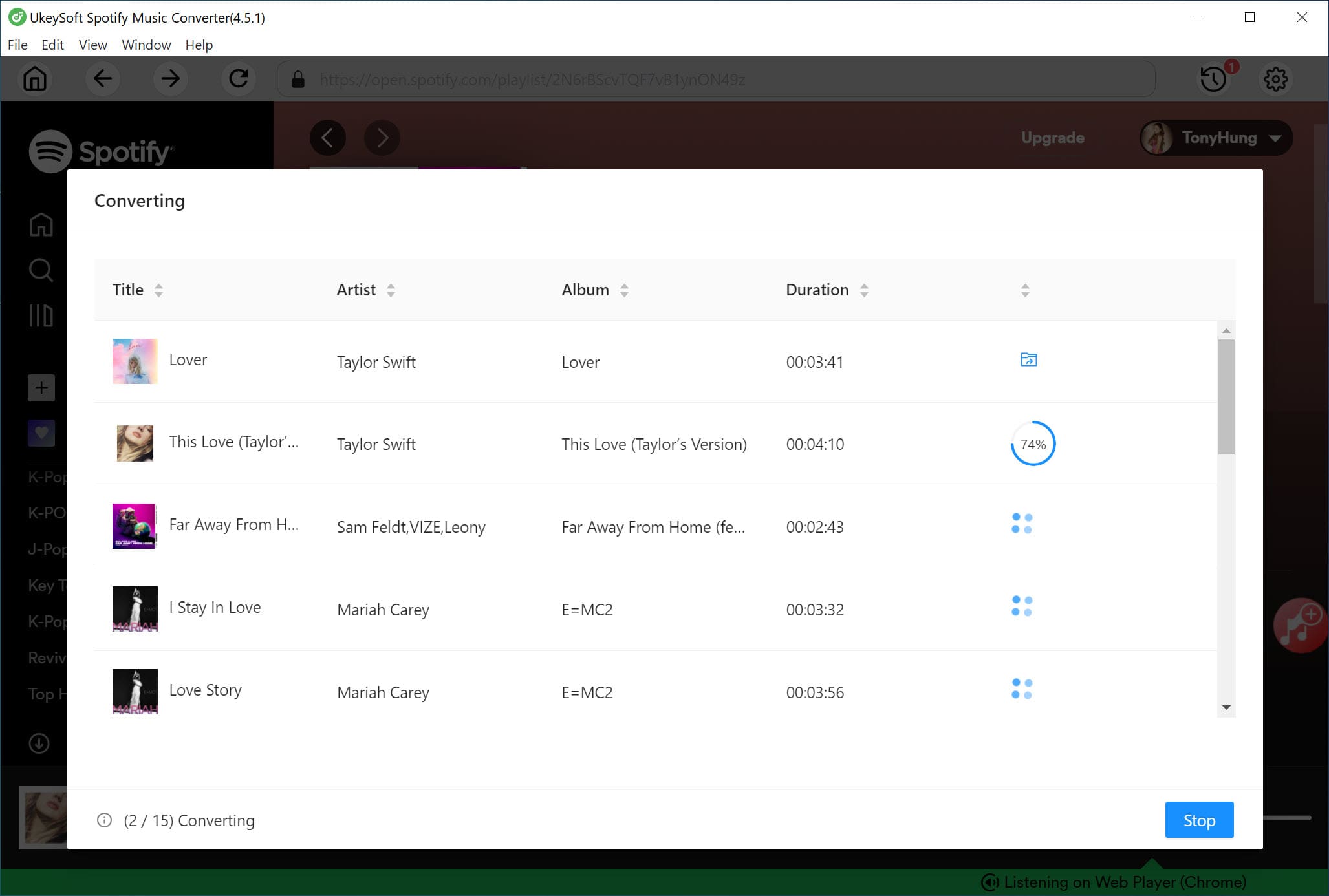
After conversion, click "History" to easily find the well-downloaded MP3/AAC/FLAC/WAV file.
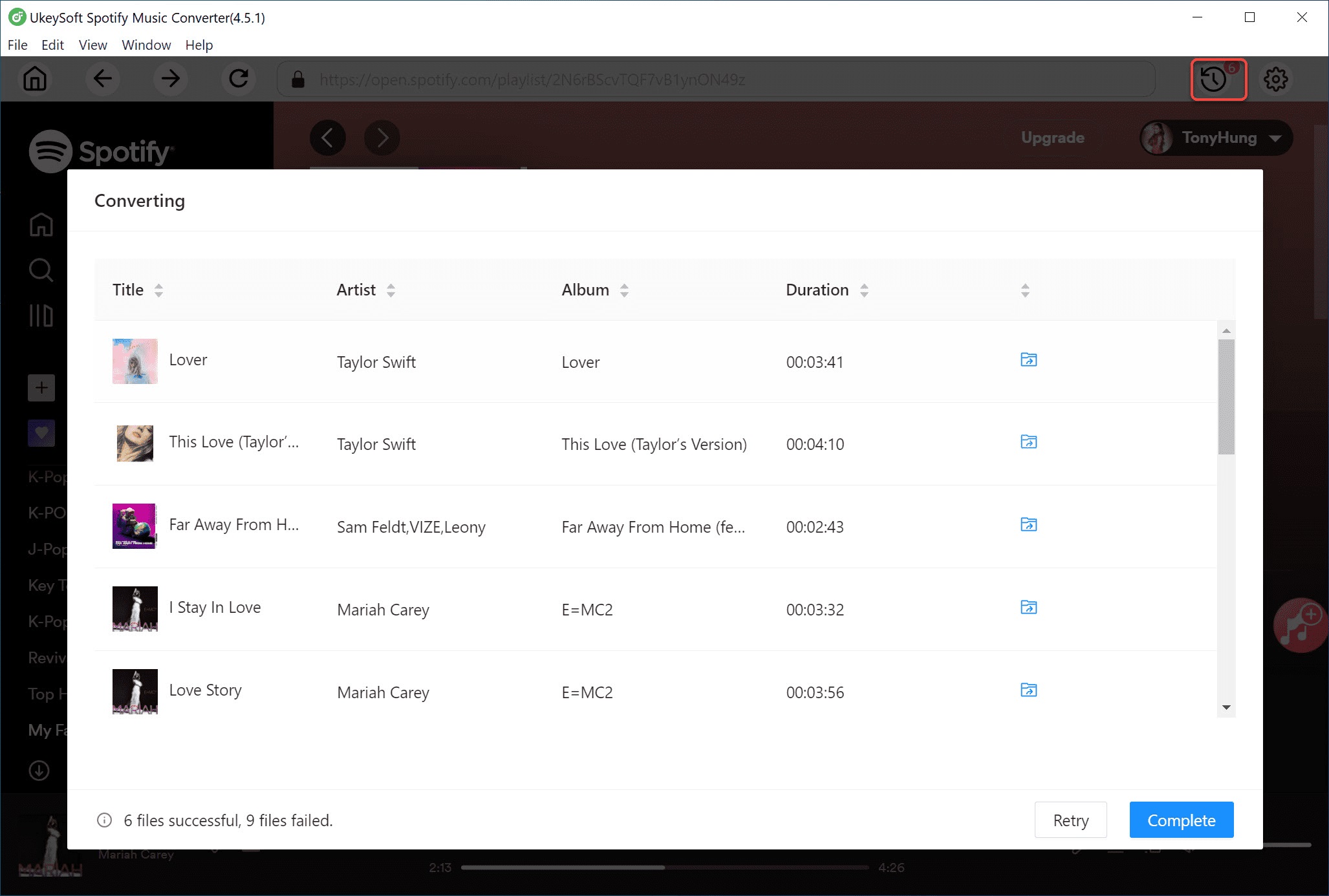
Now you can enjoy Spotify music like common music files freely even without installing Spotify app and network connection. You enable to transfer the converted Spotify music from computer to devices for playing, such as car players, iPod nano/shuffle, iPhone 11/11 Max/11 Max Pro, Zune, PSP, PS4 and Samsung Galaxy S10, Huawei Mate 30, etc.
Pros and Cons of UkeySoft Spotify Music Converter
Pros
Easy to use, simple interface, no ads.
Download Spotify music with Free account.
Mainstream formats output for flexible playback.
Built-in Web Player to simplify the download process.
Well preserve ID3 tags and information metadata.
Batch download Spotify songs/playlists/albums/podcasts.
10X faster speed to save your time.
Cons
The free trial only allows to download the first-three minute of each song.
Requires a subscription (start at $14.95) to unlock unlimited features.
No 2. TunesBank Spotify Music Converter
The second recommendation in this Best Spotify Music Downloader review refers to the TunesBank Spotify Music Converter. TunesBank Spotify Music Converter is a standout tool for converting Spotify to MP3 and downloading Spotify music. It can batch download and convert Spotify songs, playlists, and albums to MP3, M4A, FLAC, and WAV. TunesBank impresses with its 5X faster conversion speed, maintaining the original quality and all ID3 tags and metadata.
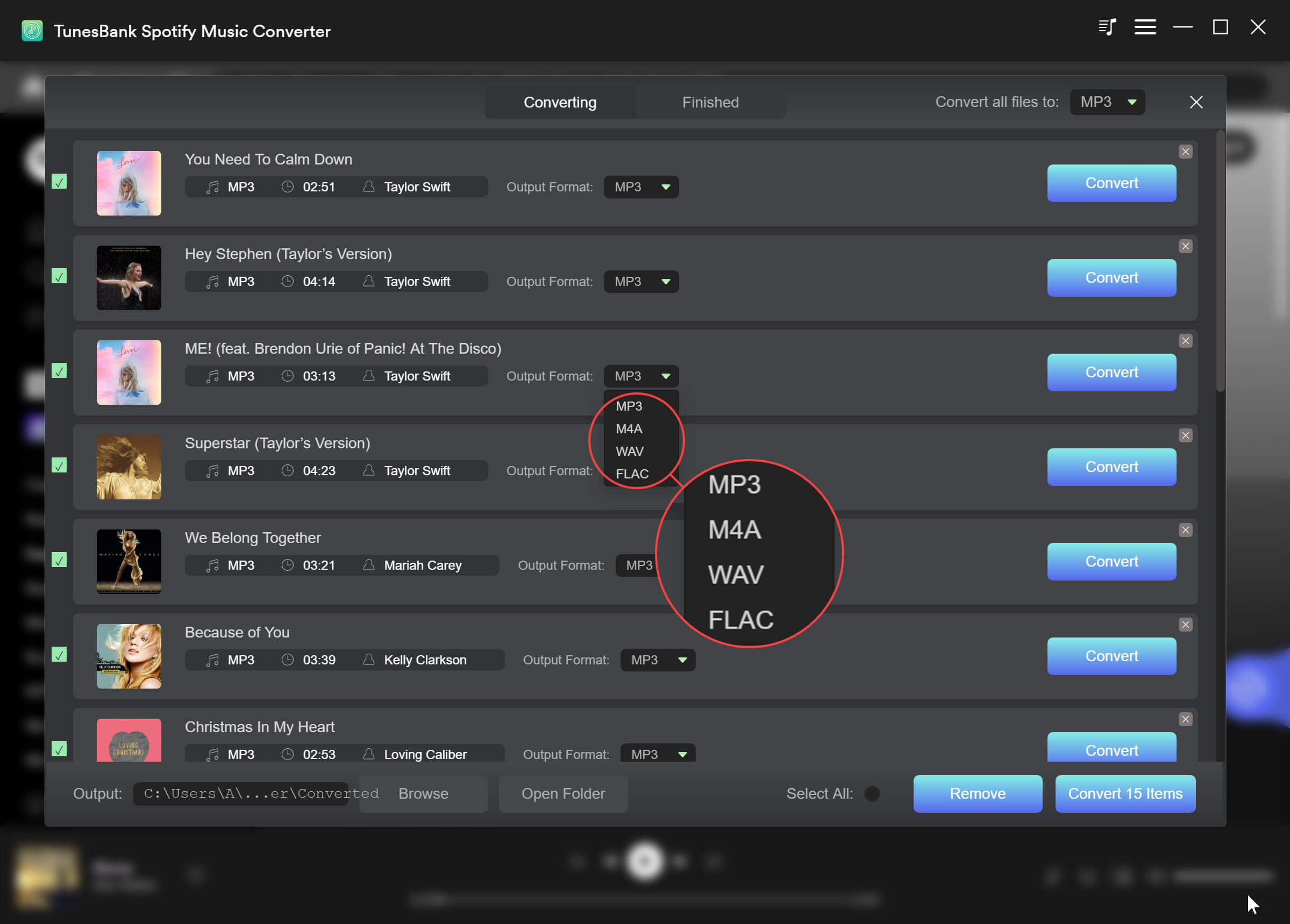
Compared with UkeySoft Spotify Music Converter, TunesBank Spotify Music Converter allows you to continue adding more songs to the conversion list even while performing the task. Additionally, you can choose to convert all Spotify tracks to the same format or convert each Spotify song to different format, which is a unique feature.
Pros and Cons of TunesBank Spotify Music Converter
Pros
Download Spotify music without Premium.
Batch download Spotify songs/albums/playlists.
Built-in Spotify web player and music player.
Freely personalize audio parameters.
Keep original music quality and ID3 tags.
Set different output format for each song.
Cons
5X download speed, a little slower than UkeySoft.
The free trial only lets you download the first-three minute of each song.
No 3. AudKit Spotify Music Converter (Windows, Mac)
Let's move on to AudKit Spotify Music Converter, anthoer popular Spotify music downloader tool. It is able to download Spotify songs to Windows and Mac computer, and export them as MP3/AAC/M4A/M4B files. When you open AudKit software, the Spotify app will run with it automatically. You can drag Spotify songs or playlists from Spotify app to AudKit. AudKit utilizes audio recording technology, more like a Sptoify ripper.
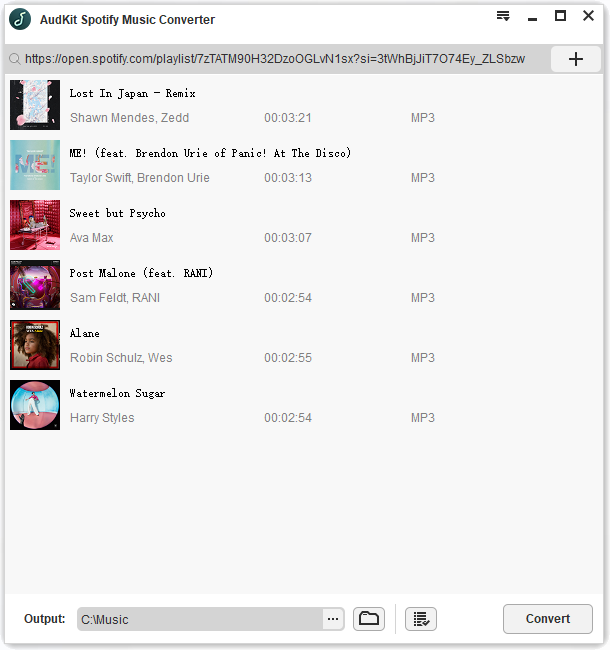
Note
When using AudKit to download Spotify music, you cannot use the Spotify app. Otherwise, the download task will be interrupted. AudKit software only provides basic personalized parameter options, while UkeySoft Spotify Music Converter allows users to personalize sound quality, customize output file name, classify output songs, and more, delivering you the best experience.
Pros and Cons of AudKit Spotify Music Converter
Pros
Download Spotify music to plain formats.
Supports batch downloading Spotify songs.
Save Spotify music to computer.
Remain ID3 tags of each song.
Cons
You need to install the Spotify app.
Offers basic personalized parameter options.
You can't download a full song with the free trial.
No 4. Sidify Spotify Music Converter (Windows, Mac)
Sidify Spotify Music Converter is one of the best Spotify music downloader for computers. It is capable of downloading Spotify music to MP3, AAC, WAV, and more formats. There is also an in-built Spotify web player inside the Sidify program. You can drag any song from Spotify desktop app the downloader. Or, log into your Spotify account on the downloader, and add music tracks from the web player. Better yet, it equipped with a CD burner, which allows to burn the downloaded Spotify songs into a CD on the program directly!
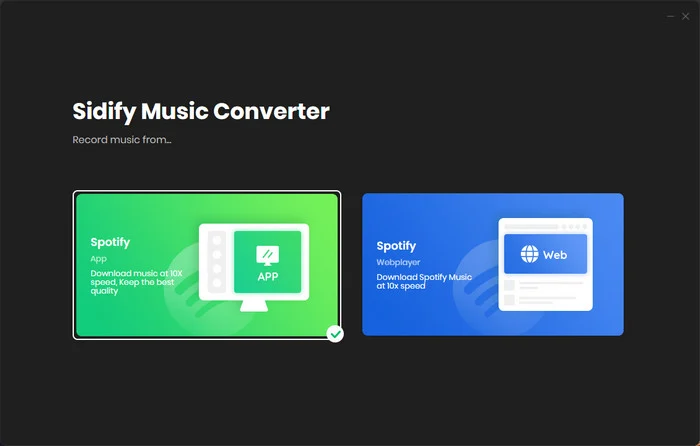
By comparison, UkeySoft Spotify Music Converter works faster than Sidify Spotify Music Converter. When dragging Spotify playlist to Sidify program, it takes a long time to adding the songs to the task list. For another, its built-in web player is not as flexible as the UkeySoft program. I recommend you use UkeySoft Spotify Music Converter, which runs faster and performs better!
Pros and Cons of Sidify Spotify Music Converter
Pros
Batch download Spotify songs, playlists.
Supports popular audio formats.
1-click to burn Spotify music to CD.
Save Spotify music to computer.
Cons
The conversion speed cannot reach 10 times as it claims.
The free trial version can only convert the first minute of each song.
Requires Spotify app installed to ensure a smooth download process.
No 5. UkeySoft Screen Recorder (Windows, Mac)
UkeySoft Screen Recorder is a top-notch tool for recording Spotify music into MP3, M4A, WAV formats at a high quality of 320kbps. It stands out by letting you record specific parts of songs, unlike typical converters or downloaders. You can also capture music videos from Spotify, saving them in formats like MP4, AVI, and more. Enjoy your recorded high-quality Spotify tracks on any device offline. Plus, UkeySoft is versatile, easily recording from other music services like Apple Music, Tidal, and Pandora.
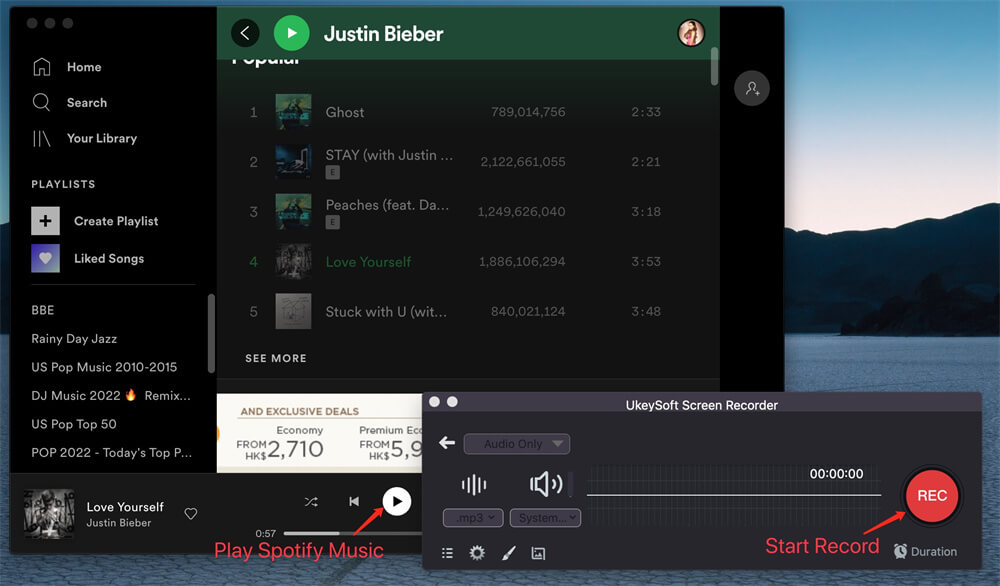
Verdict
UkeySoft Screen Recorder is a good choice to save climax of a song from Spotify and other music platforms. To capture a full Spotify song or download Spotify entire playlists, UkeySoft Spotify Music Converter is a better choice!
Pros and Cons of UkeySoft Screen Recorder
Pros
Record Spotify music to MP3 with 320kbps.
Record high-quality music on popular platforms.
Record Spotify music videos for offline playback.
Screen capture any desktop activity with no lag.
Cons
It's time-consuming to record a full song or entire playlist.
Miss ID3 tags in recorded files.
You can't use the computer during the recording process.
No 6. Audials Tunebite Premium (Windows)
Audials Tunebite Premium (also called Audials Music) allows you to record Spotify music and save it as MP3, WMA, or AAC files. It offers a choice of 40 audio file formats suitable for PCs, smartphones, tablets, and gaming consoles. During recording, it displays song titles, enabling you to edit them manually in the recording list with the help of an easy-to-use tag editor.
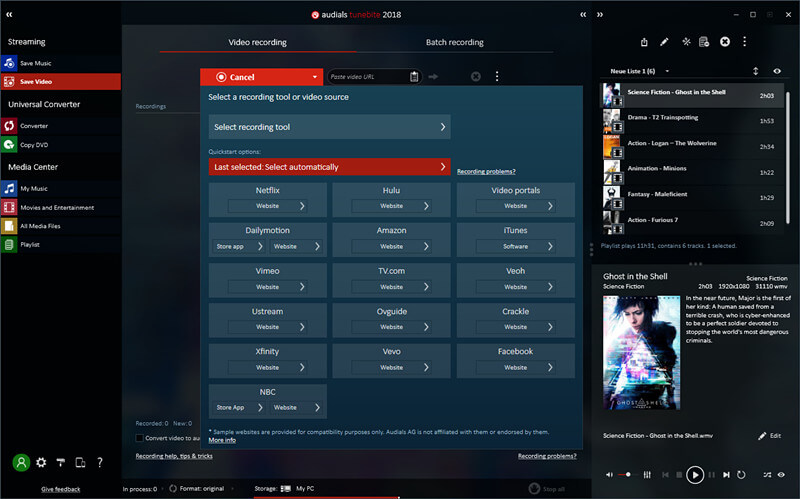
Note
Audials Tunebite Premium mainly relies on recording technology to get Spotify music files for you. Therefore, during the recording process, you cannot use any software or play other audio or video until the recording finishes. The output music quality is lower than Spotify originals, at up to 256kbps. To download high-quality Spotify music at faster speed, UkeySoft Spotify Music Converter is the best ideal!
Pros and Cons of Audials Tunebite Premium
Pros
Supports mulitple platforms.
Popular audio formats output.
It comes with an ID tag editor.
Record streaming music and videos.
Cons
Record songs, time-consuming.
Only offers Windows version.
Batch mode is not supported.
The output quality can only reach 256kbps.
No 7. SpotiDown (Online & Free)
The above Spotify music downloaders are paid software. So, is there any free Spotify music downloader? Of course. SpotiDown is an essential online Spotify to MP3 Downloader that's free to use. It enables to download Spotify songs to MP3 format through simple copy and paste of the URL. As an online service, SpotiDown does not require the Spotify app installed, making it easier to get your favorite tunes.
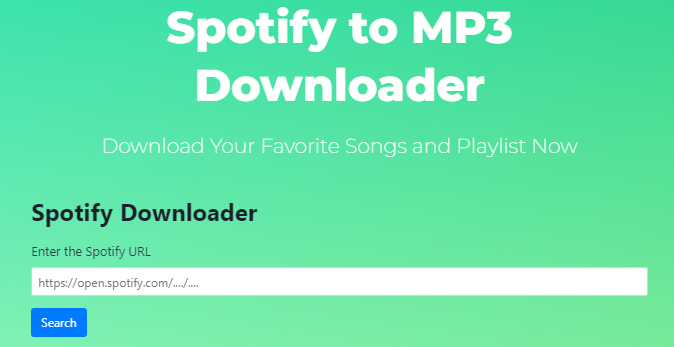
However, while it was able to analyze Spotify music links during tests, it can only download a few Spotify music tracks as MP3 files. And it can only save Spotify songs at low quality of 128kbps. Moreover, it doesn't support downloading Spotify playlists and albums, you can do so using UkeySoft Spotify Music Converterr. UkeySoft program allows to download any music content from Spotify without Premium, and output files at 320kbps high bitrate.
Pros and Cons of SpotiDown
Pros
Easy to use.
A free Spotify to MP3 downloader.
No need to install extra app.
Cons
Low success rate.
128kbps low output quality.
Can't download Spotify playlist and album.
No 8. SpotifyDownloader (Online & Free)
To download Spotify music for free, you can't miss SpotifyDownloader. As its suggests, it is a Spotify downloader online without any software. This online site supports downloading singles, playlists and albums from Spotify. Only by throwing a link into the downloader site can it easily fetch and download music from Spotify to your computer. The downloaded Spotify music file will be in MP3 format with 320kbps.
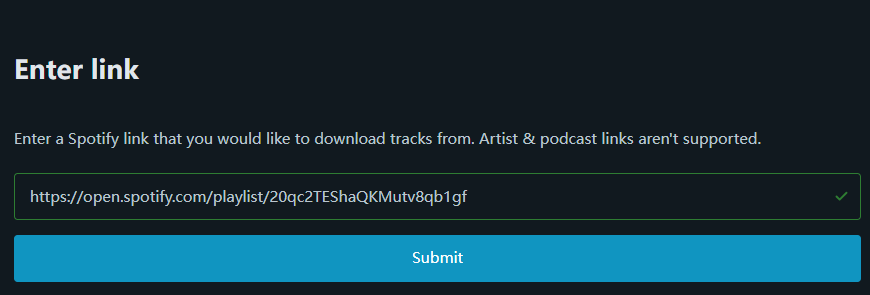
Note
During the test, we found that the output format is not as high as 320kbps as it claims. When downloading a Spotify playlist, it gives you a "Download ZIP" button and several "Download" buttons for individual tracks. But the download speed is slow, and it will crash if you have a shaky connection. Therefore, you can turn to the high-quality and efficient Spotify music downloader, that is UkeySoft Spotify Music Converter.
Pros and Cons of SpotifyDownloader
Pros
A free Spotify music downloader.
Online service, no need to install the Spotify app.
Download Spotify songs, albums and playlists to MP3.
Cons
The interface contains lots ads.
Low music quality, about 128kbps.
Only offers MP3 output format.
Unstable, sometimes it crashes when downloading entire playlist.
No 9. SpotDL (Windows, Mac, Linux)
SpotDL is one of the best Spotify downloader without paying any fee. It is a free and open-source on GitHub, which enables you to download Spotify music to computer without a Premium subscription. Once the installation is completed, you can use it to download Spotify singles to MP3 via pasting Spotify URLs. The ID3 tags will be retained with the downloaded Spotify songs. After which, you can listen to Spotify music offline using other players.
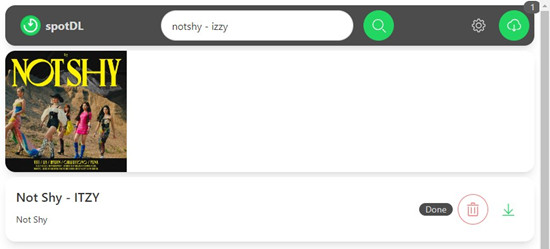
Note
SpotDL Spotify Downloader uses YouTube as a source for music downloads. When you add Spotify music links to SpotDL, it searches for the corresponding tracks on YouTube. So, the downloaded Spotify songs are not Spotify Originals. Worse, it cannot download entire Spotify album or playlist. So, we recommend you use UkeySoft Spotify Music Converter as an alternative.
Pros and Cons of SpotDL
Pros
Free to use.
A lightweight software.
No need to install the Spotify app.
Save ID3 tags for downloaded song.
Cons
It is written in Python and is complex to use.
Only offers MP3 output format.
Download Spotify music from YouTube.
Unable to download Spotify playlists or albums.
Comparison: What's the Best Spotify Downloader?
Actually, I've test 25+ Spotify music downloaders before. Finally I sorted out 9 best Spotify music downloaders to help boost your Spotify music downloading experience. We evaluated these Spotify downloader tools mainly from the following five aspects:
Ad-free: Not only has a clean user interface without ads, but also helps you remove ads on Spotify music.
Popular Output Formats: Make sure the downloaded Spotify songs are playback/accessible on most music devices and players.
High Efficiency: Able to download Spotify songs/playlists/albums/podcasts to computer at high speed.
Lossless Quality: Preserve the original music quality to ensure you have the best offline listening experience.
ID3 Preservation: The ability to remain full ID3 tags information of each Spotify song, making it much easier for music library management.
|
|
UkeySoft Spotify Music Converter |
TunesBank Spotify Music Converter |
AudKit Spotify Music Converter |
Sidify Spotify Music Converter |
UkeySoft Screen Recorder |
Audials Tunebite Premium |
SpotiDown |
SpotifyDownloader |
SpotDL |
|
Price |
$14.95/month |
$79.95 lifetime |
$14.95/month |
$49.95/year |
$69.95/lifetime |
$33/lifetime |
Free |
Free |
Free |
|
Supported OS |
Windows, Mac |
Windows, Mac |
Windows, Mac |
Windows, Mac |
Windows, Mac |
Windows |
Online website |
Online website |
Windows, Mac, Linux |
|
Ads |
× |
× |
× |
× |
× |
× |
√ |
√ |
√ |
|
Quality |
320kbps, 512kbps, 640kbps |
320kbps |
320kbps |
320kbps |
320kbps |
256kbps |
128kbps |
It claims to be 320bps, but actually the output is 128kbps. |
256kbps |
|
ID3 Tags |
√ |
√ |
√ |
√ |
× |
√ |
× |
× |
√ |
|
Batch Download |
√ |
√ |
√ |
√ |
× |
× |
× |
× |
× |
|
Download Speed |
Fast, 10X |
Medium, 5X |
Medium |
Medium |
Slow |
Slow |
Fast |
Slow |
Slow |
|
Score |
5/5 |
4/5 |
4/5 |
4/5 |
3/5 |
3/5 |
3/5 |
3/5 |
2/5 |
All in all, when the above Spotify downloaders are able to download Spotify music to computer for offline playback or saving, it is better to choose one fulfill most your demands greatly. Overall, UkeySoft Spotify Music Converter is the top-ranking Spotify music downloader for Windows and Mac. It can help you batch download as many as songs, entire playlists or albums, and podcasts to your computer from Spotify web player without a Premium, and convert them into MP3, M4A, FLAC, WAV, AAC, AIFF formats. Moreover, it works much faster than other tools and the output quality can reach up 640kbps. It is worth trying!
FAQs for Using UkeySoft Spotify Music Converter
Q1: Is UkeySoft Spotify Music Converter Available on iPhone/Android?
Answer: Currently, UkeySoft Spotify Music Converter only offers Windows and Mac versions, including Windows 7, 8, 8.1, 10, 11, Mac OS 10.11 or above. There is no mobile version of UkeySoft Spotify Music Converter. To enjoy Spotify music on your phone, you can use UkeySoft Spotify Music Converter to download Spotify music to MP3 on your compuer, and then move the MP3 files to your phone!
Q2: Is it Possible to Download Spotify Music to MP3 Player?
Answer: Yes. UkeySoft Spotify Music Converter allows you to set the output folder freely. You can connect your MP3 player with computer using USB cable, then modify the MP3 Player as output path.
Alternatively, you may use UkeySoft to download and convert Spotify songs/playlists to MP3 on PC/Mac in advance, then transfer the MP3 files to your MP3 player from PC/Mac.
Best Spotify Music Downloader

SpotifyMusic Converter

Justin Sabrina has always had great enthusiasm for writing, programming and web development. He likes writing about software and technology, his works are featured on some tech blogs or forums like Tom's Hardware, CNET, etc.


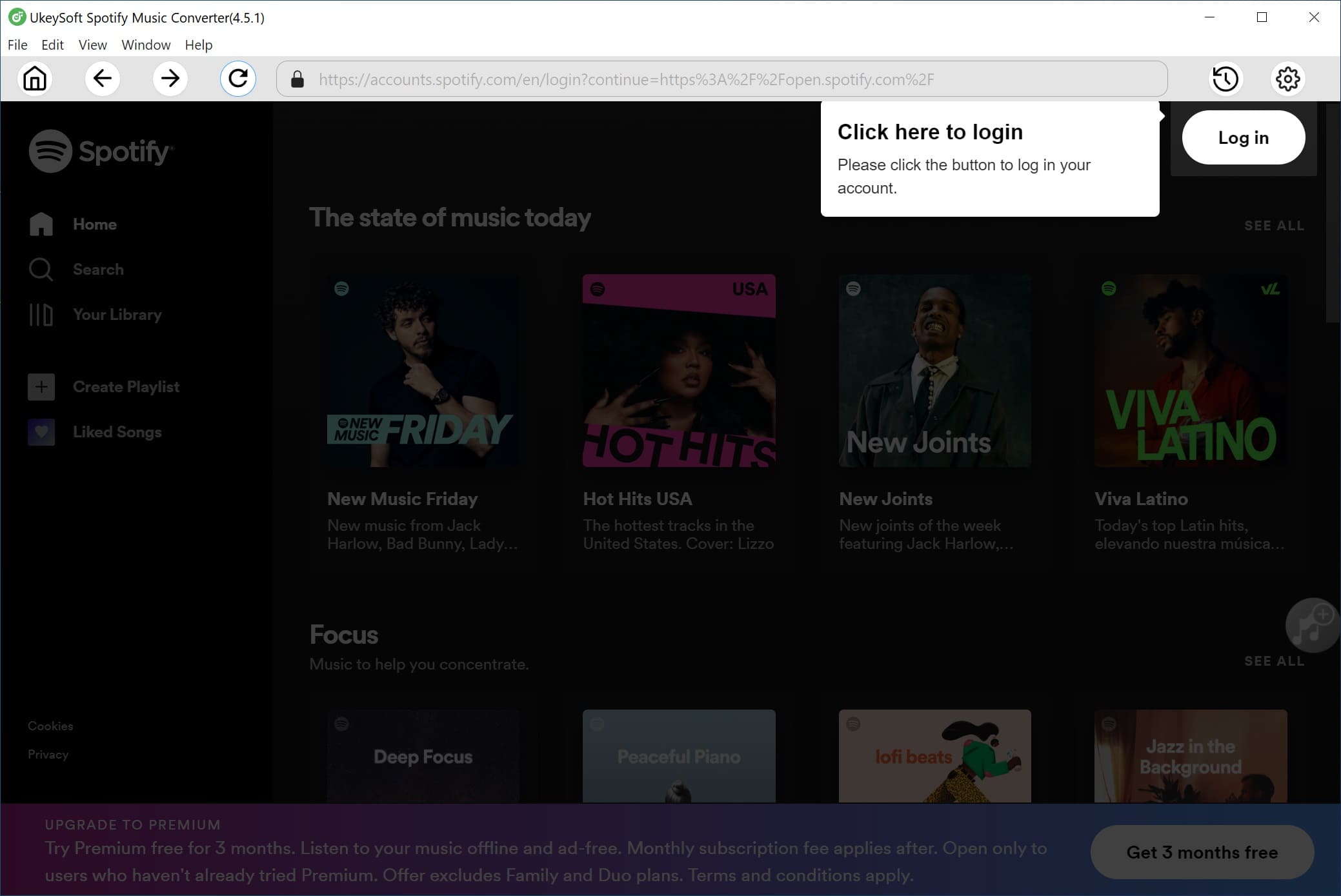
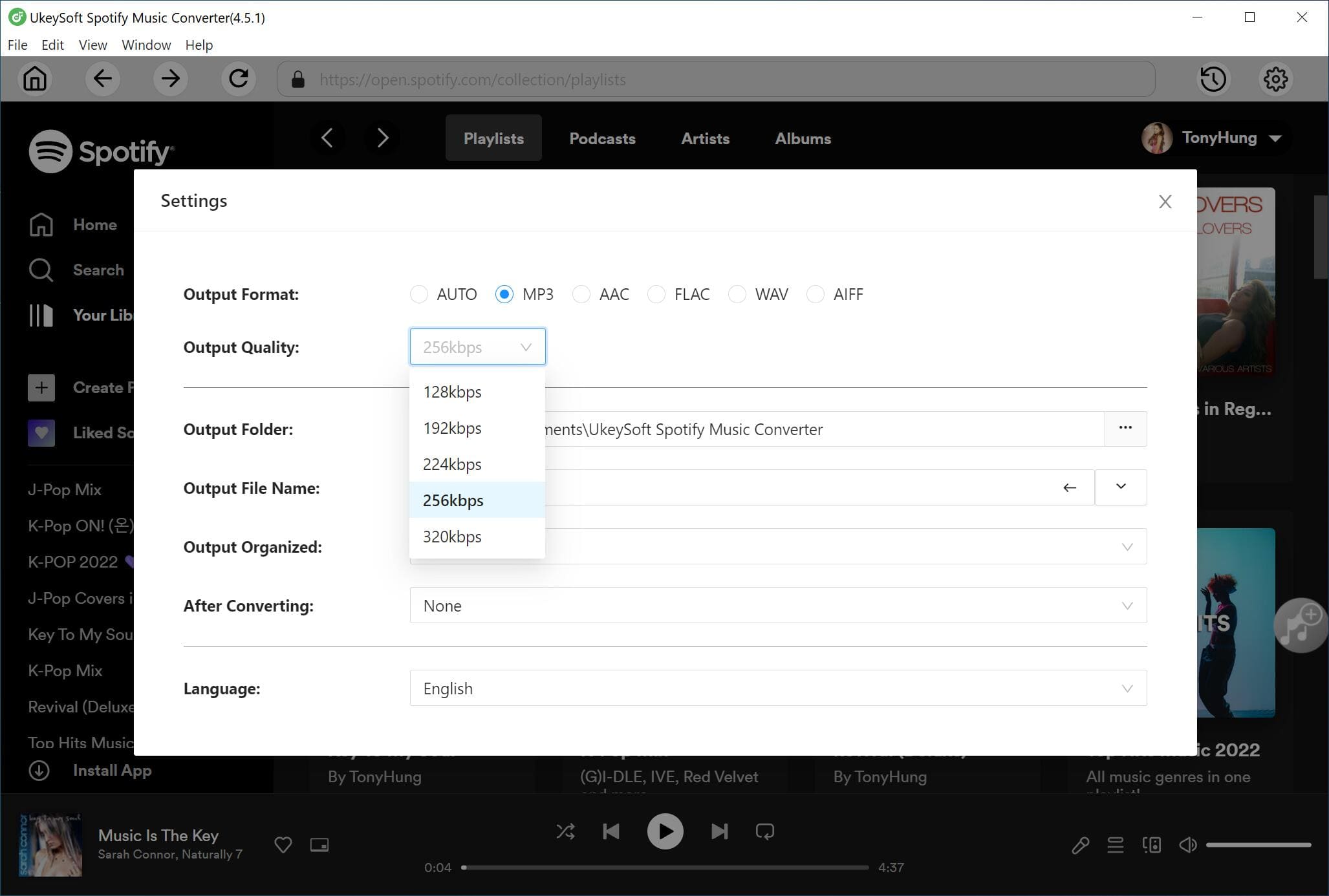
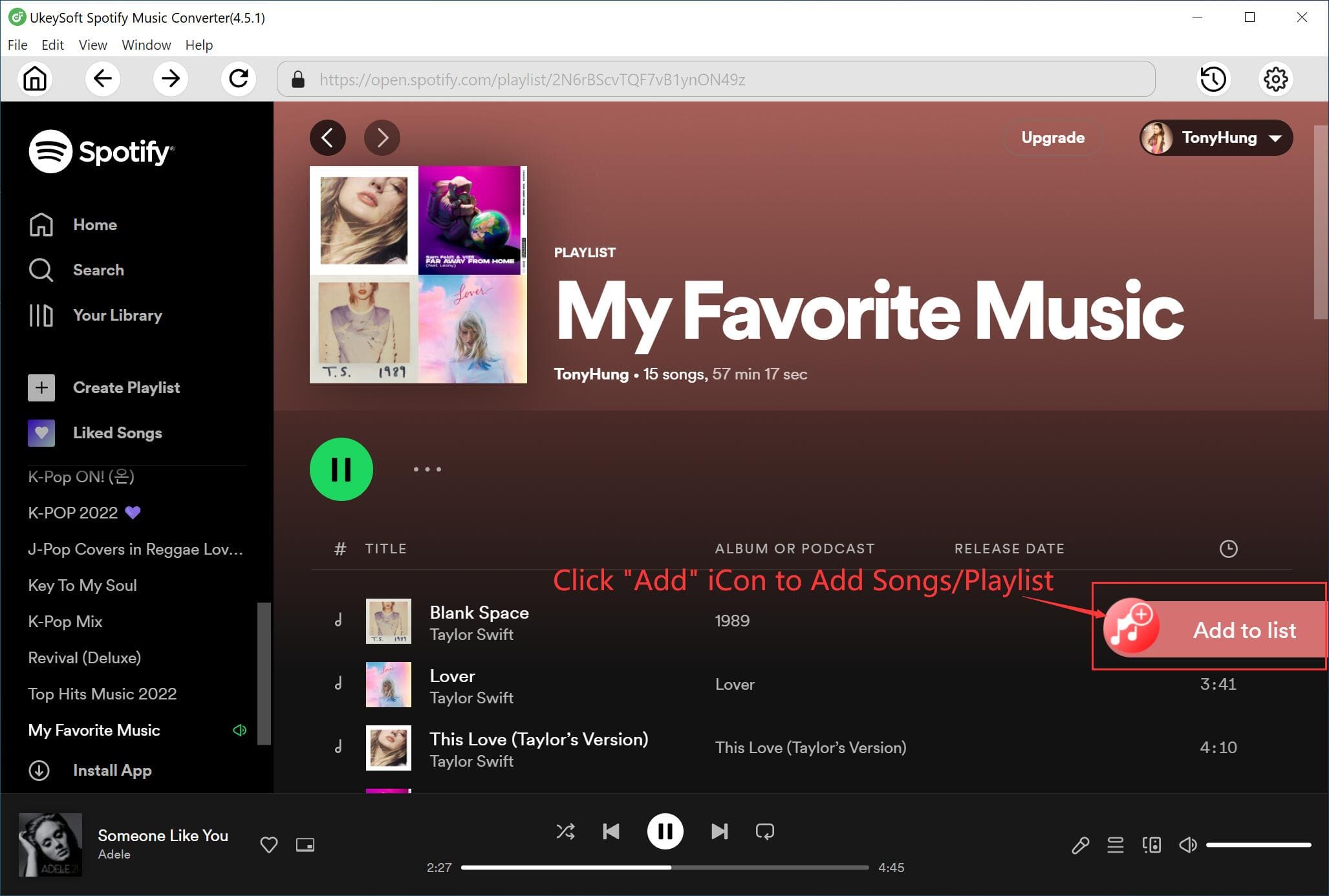
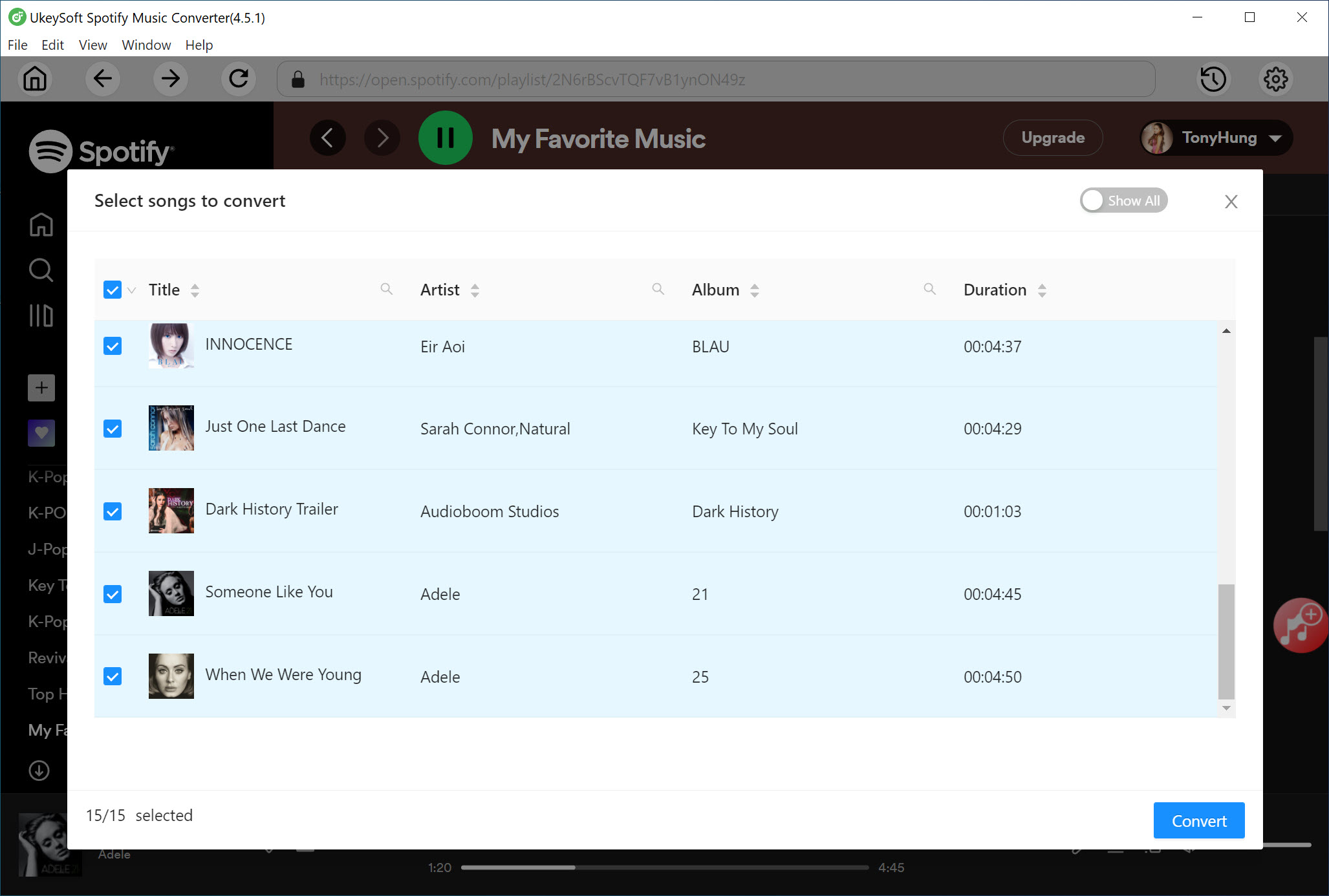
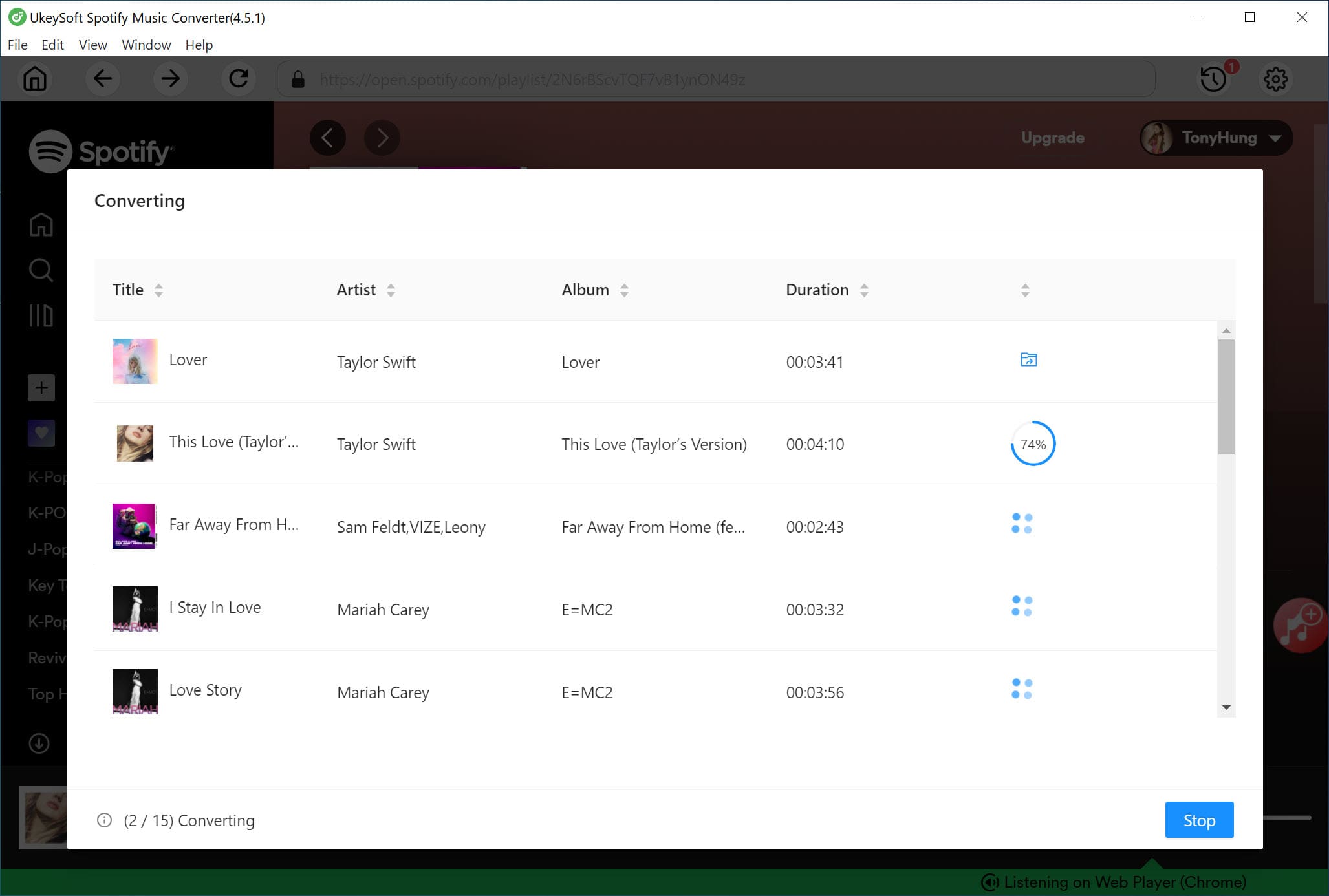
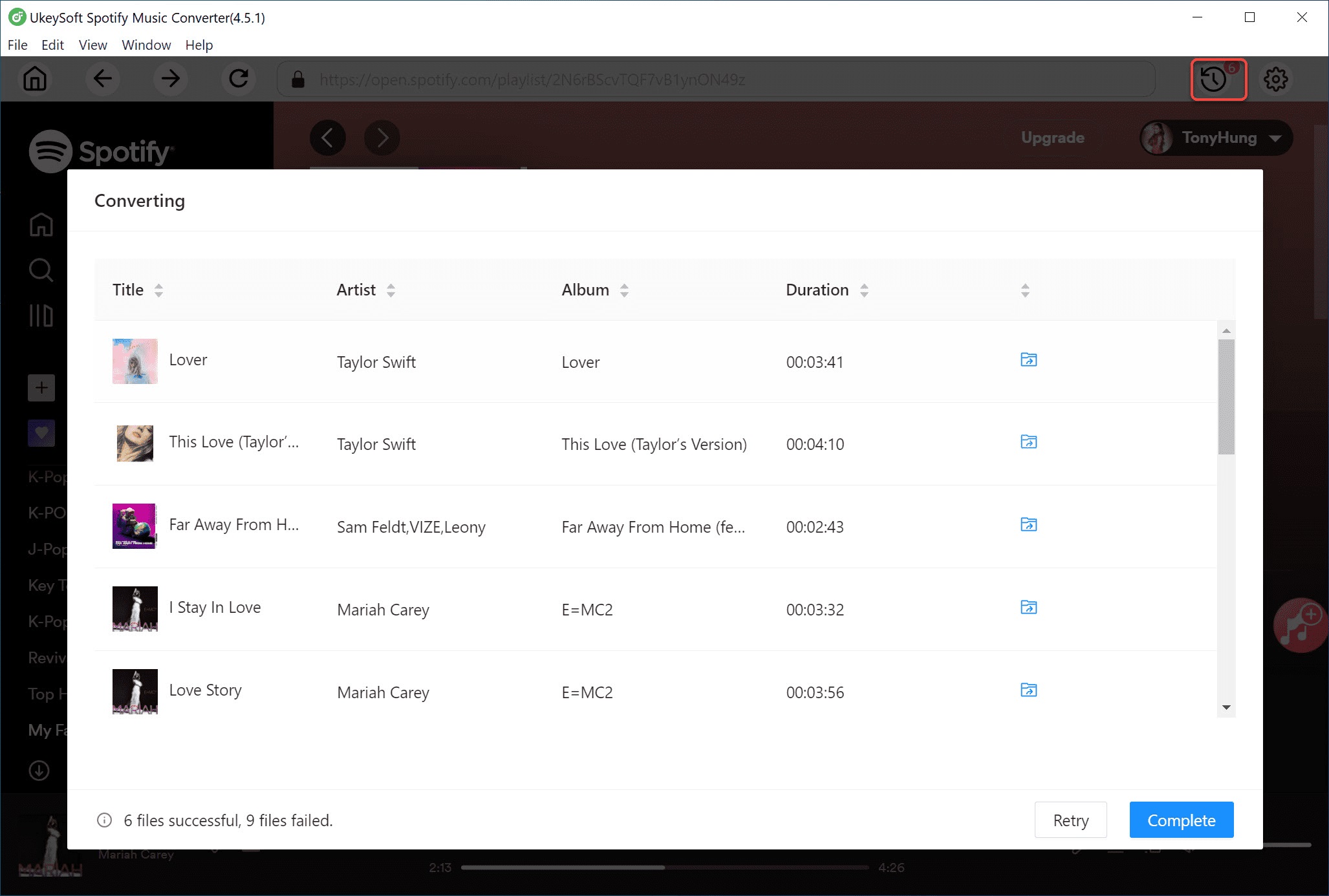
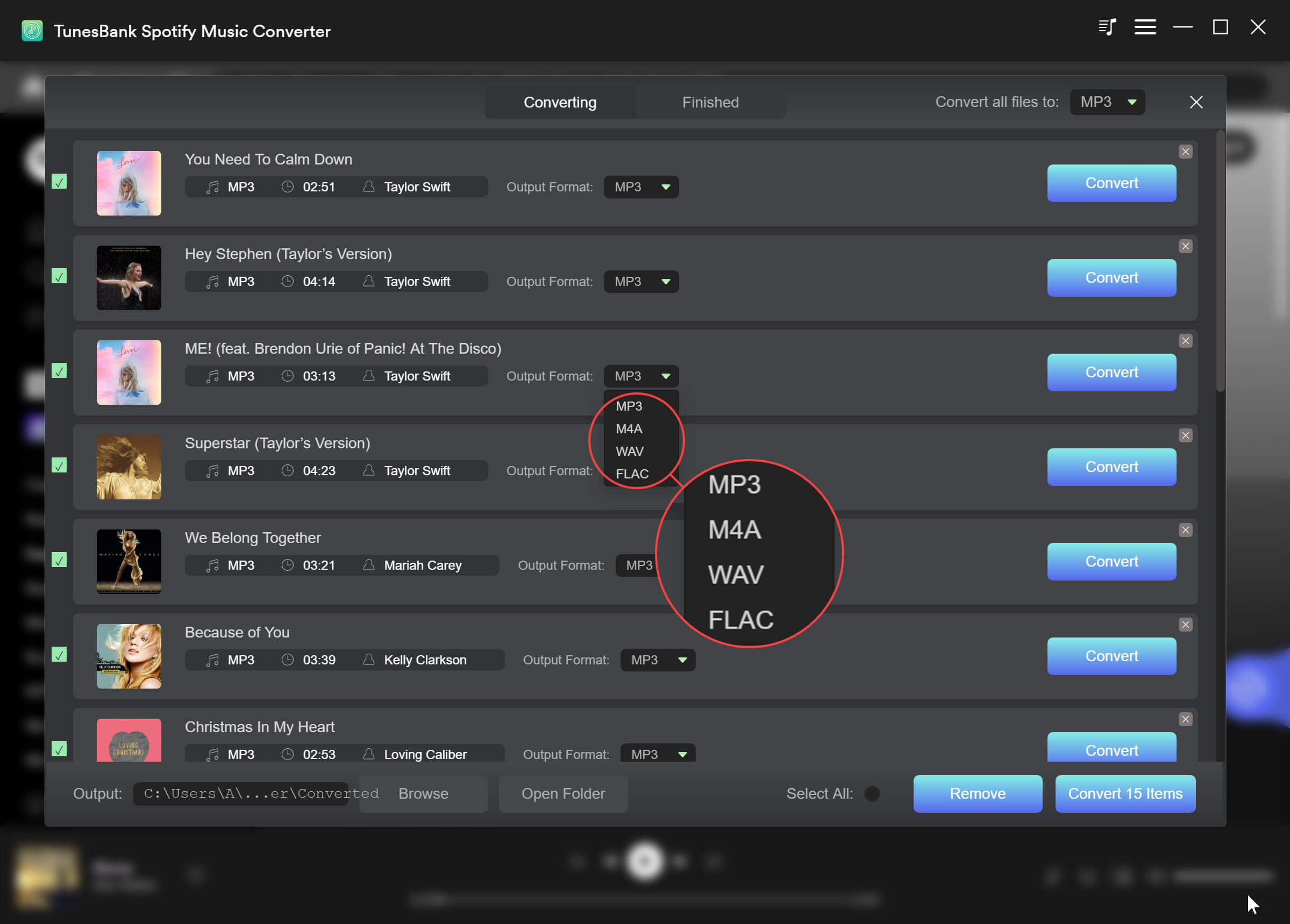
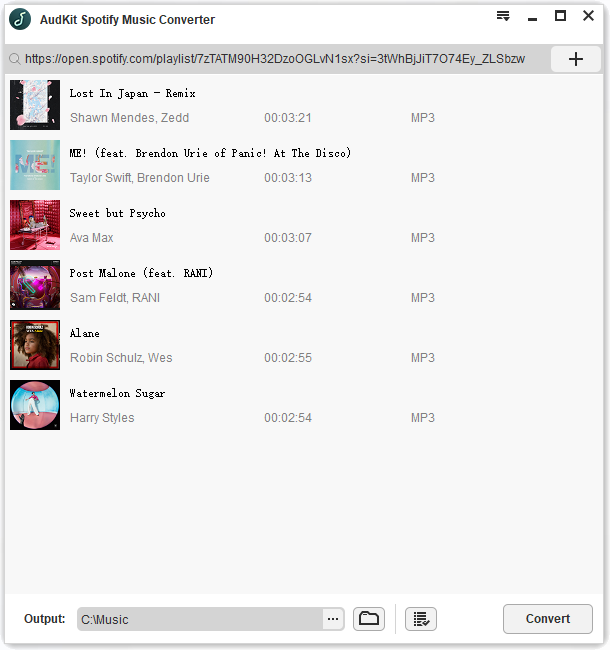
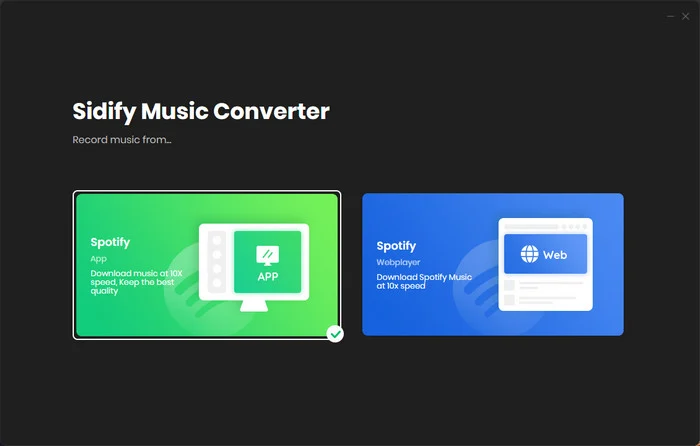
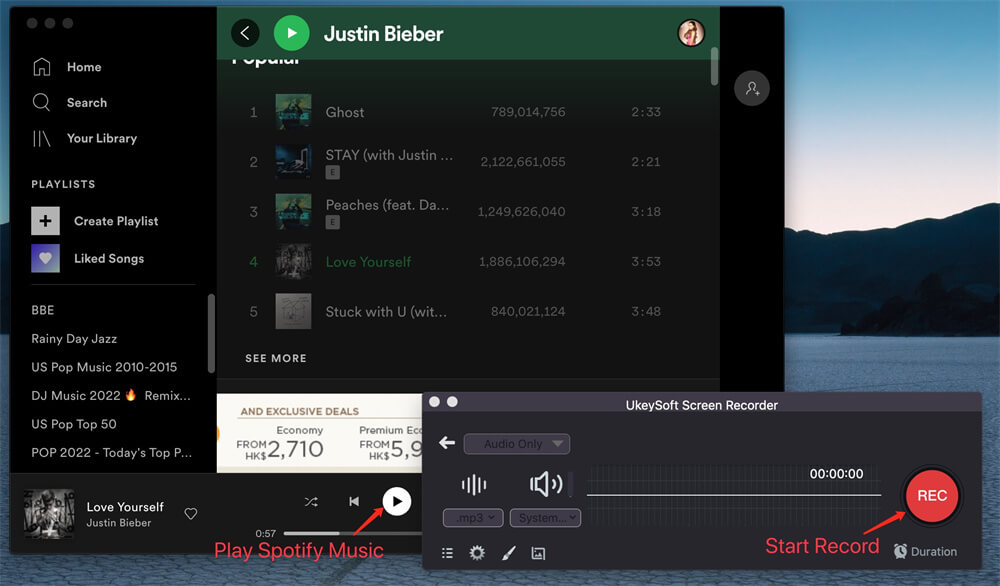
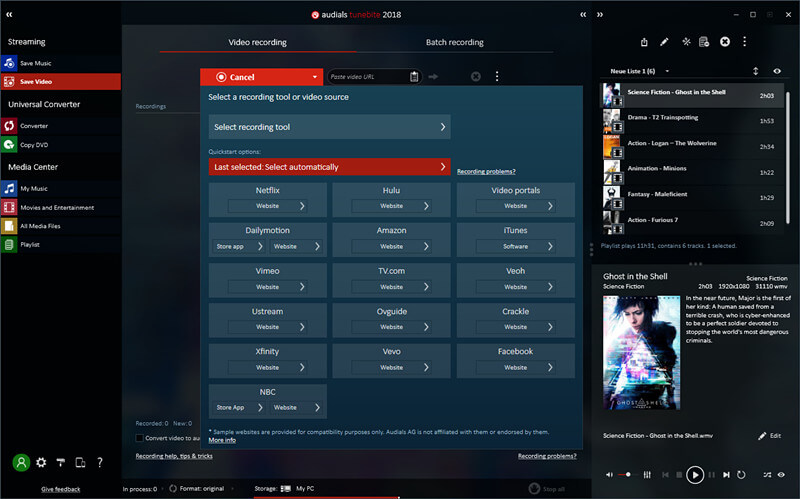
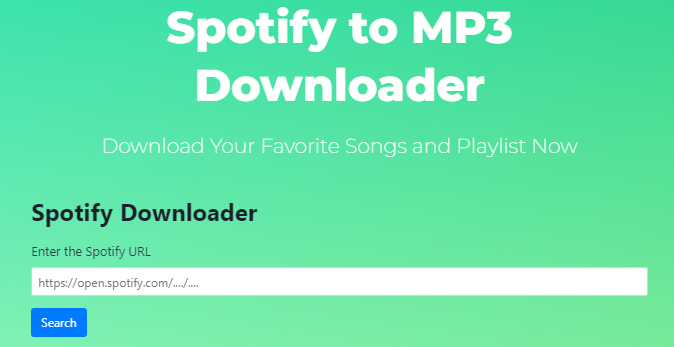
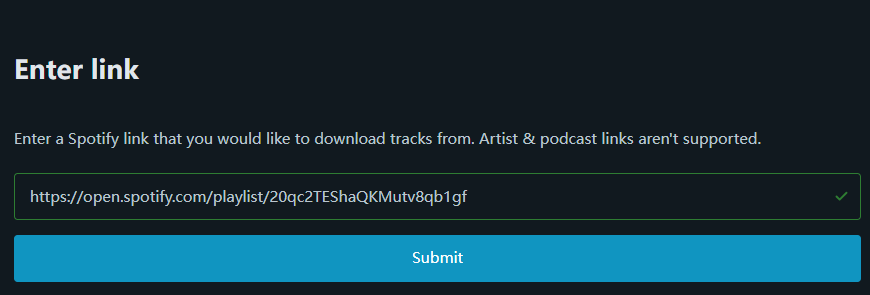
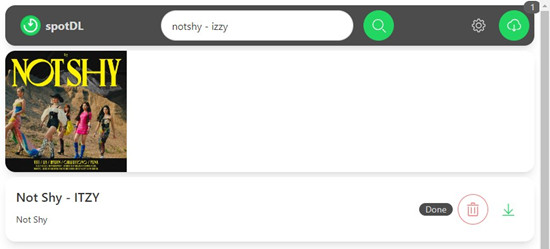









No comment yet. Say something...