 ✕
✕
By Li ZhangUpdated on December 30, 2025
“I wanna play some music downloaded from Deezer on my MP3 player, but it can’t since the music content protection of Deezer. Is there any way to transfer Deezer Music to MP3 player? How?”
As one of the second largest independent music streaming platforms globally, Deezer Music provides more than 90 million music tracks to its listeners. From Deezer, both Free users and Premium subscribers (Deezer Free, Deezer Student, Deezer Premium, Deezer Family, Deezer HiFi, Deezer Family HiFi user) can listen to the music in its music library online. It's easy to discover and create your own playlists and make collaborative playlists in Deezer.
However, Deezer only offers subscribers downlaod feature and offline mode. Some Deezer subscribers try to download Deezer music to MP3 player, but failed. Actually, Deezer allows to download music from Deezer on authorized devices. But most MP3 players don't have the Deezer app built in. You have to access these downloaded files within the official Deezer app only. What’s more, for music copyrighted rules, the downloads from Deezer will be grayed after music subscription ends. In other words, you can’t put Deezer music on MP3 player directly. In order to make your Deezer music playable on MP3 player, keep them always even without subscription, you should download Deezer Music to MP3 or record Deezer Music to MP3, then you are able to sync Deezer music to MP3 player for offline playback. Here we will bring two powerful tools to help you solve the problem. Let's get started!
CONTENTS
Before transferring Deezer Music to MP3 player, you should download Deezer Music to computer first. You can ask help from a professional Deezer music to MP3 downloader. UkeySoft Deezer Music Converter is an intuitive Deezer Music converter & downloader that helps you download music from Deezer to computer locally. The software can also convert and save your favorite Deezer music tracks, playlist, album, podcasts as MP3 files. Besides MP3, it also supports several common audio formats, including M4A, WAV, AAC, AIFF, FLAC.
It would be the best music converter for all Deezer users, all ID3 tags and original audio quality will be kept in the output music songs. With this handy tool, you are allowed to keep Deezer Music forever without subscription, and transfer Deezer Music to any MP3 player or portable devices for offline listening without limits.
· In-Built Deezer Web Player - The software comes with an in-built Deezer web player to directly access your Deezer music library. You can search, stream, add, choose and download any music content from Deezer to computers all in one place.
· DRM Protection Removal - UkeySoft Deezer Music Converter can easily remove DRM protections from all Deezer songs, making Deezer music playable anywhere & transferable to any MP3 player, portable device.
· High-Res Audio Quality - This professional software will keep the best sound quality at up to 320kbps and 48kHz to deliver detailed and crystal-clear playback of your favorite Apple Music.
· 10X Ultra-Fast Speed - The conversion process of Deezer songs will be accelerated up to 10X faster than ever thanks to its top-ranking conversion core. Don't waste any show time.
· Batch Download Mode - You can add an entire playlist or album from Deezer to the converting list. It is able to convert multiple songs to MP3 at once.
· ID3 Tags and Metadata - This professional software will keep the original ID3 tags and metadata for each Deezer song, such as cover, title, album, artwork, artist, track number, etc.
· Free Music Management - It not only allows users to organize output song by Album or Artist, but also enables users to classify the converted Deezer songs by Date, Artist, Album. Afterward, you can manage the whole music library without hassle.
· Flexible Offline Playback - You can download and convert Deezer music tracks to popular audio formats, and then sync them to MP3 player, like Sony Walkman, iPod Nano, SanDisk, Zune or any music device for offline playback.
Step 1. Run Software and Log in Deezer Account
Download, install and run UkeySoft Deezer Music Converter on your computer. Then click the LOG IN button to log in your Deezer account in its home page.
In its built-in Deezer web player, you can browse, search and play Deezer Music with ease.
Step 2. Customize Output Format
In this step you can customize output settings for output music files. Click the Gear icon to change output format if you need. M4A is default option, MP3, AAC, FLAC, WAV, AIFF other options. To transfer music to MP3 player, please tap “MP3” option, since it is compatible with most MP3 players.
What’s more, you are allowed to customize output quality, output folder, and more at the same time.
Step 3. Add Deezer Songs/Playlist/Album/Podcast
Click the playlist or album including the songs to download list, then click red icon "Add songs".
When you select a playlist or an album, all songs in it will be selected by default. Just unselect some items you don't want in the checkbox.
Step 4. Download Deezer Music to MP3
At last, click "Convert" button to begin downloading selected songs to MP3 with 10X faster download speed.
Step 5. Check the Downloaded Deezer Music
When the music download process ends, you can click "History" icon to check the well downloaded Deezer music tracks.
Click the blue folder icon to check the output Deezer Music files, which keep with its lossless audio quality and ID3 tags.
Step 6. Sync Deezer Music to MP3 Player
Now you turn to Part 3, and follow the steps to transfer your Deezer songs to MP3 player.
Designed with advanced technology and friendly interface, UkeySoft Audio Recorder is an excellent recording tool, it can help to record anything on your computer screen. Thanks to UkeySoft Audio Recorder, you are allowed to record Deezer Music to MP3 in high audio quality. Besides MP3, M4A, WAV output format are available. So that you can transfer the recorded Deezer Music to MP3 player for playing. It supports recording all audio from any music streaming platforms, like Spotify, Tidal, Amazon, Apple Music, etc,. What’s more, it can do more then you thing, for instance, record full screen, record webcam video, record online video, record live video, record meeting, record gameplay video.
More Features of UkeySoft Audio Recorder
Step 1. Run UkeySoft Screen Recorder
Above all, download, install and run UkeySoft Screen Recorder on your PC/Mac computer. There are five recording function for your selection, including Full Screen, Custom Area, App Window, Camera, Audio Only. To record Deezer Music to MP3, please click the right one "Audio Only" option.
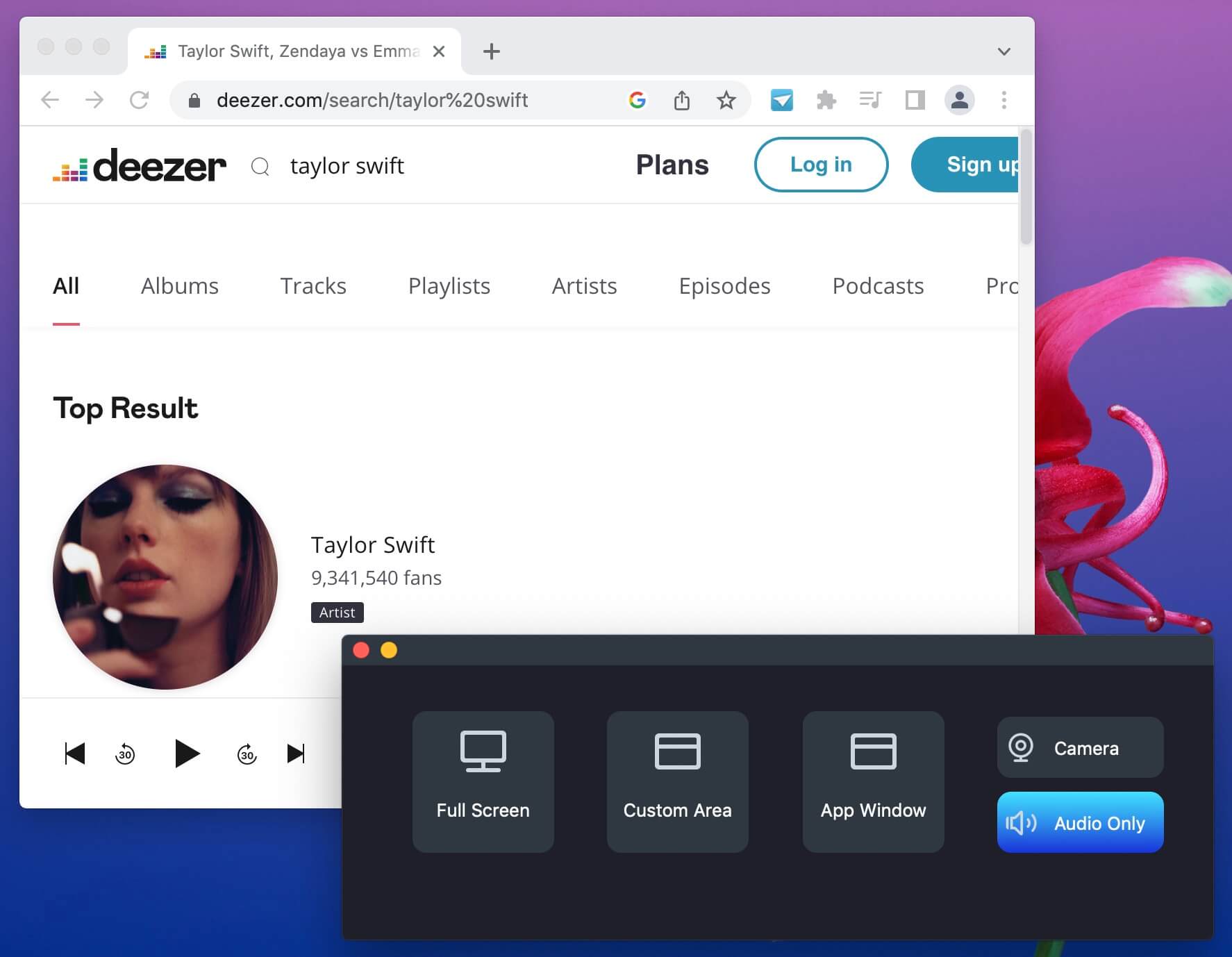
Step 2. Open Deezer Web Player or App
Open Deezer web player or the Deezer desktop app on the computer.
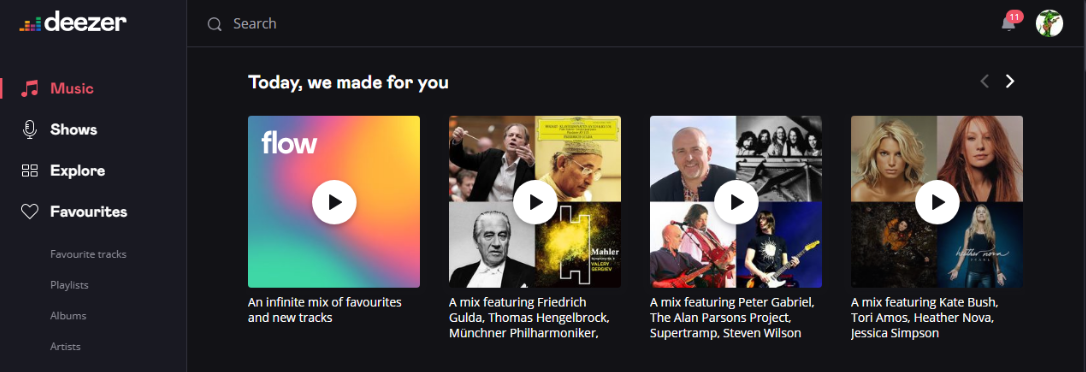
Optional Step. Set Microphone and Sound
If you need, you can set the microphone and system sound under the “system audio” section, or UkeySoft will set the system sound by default.
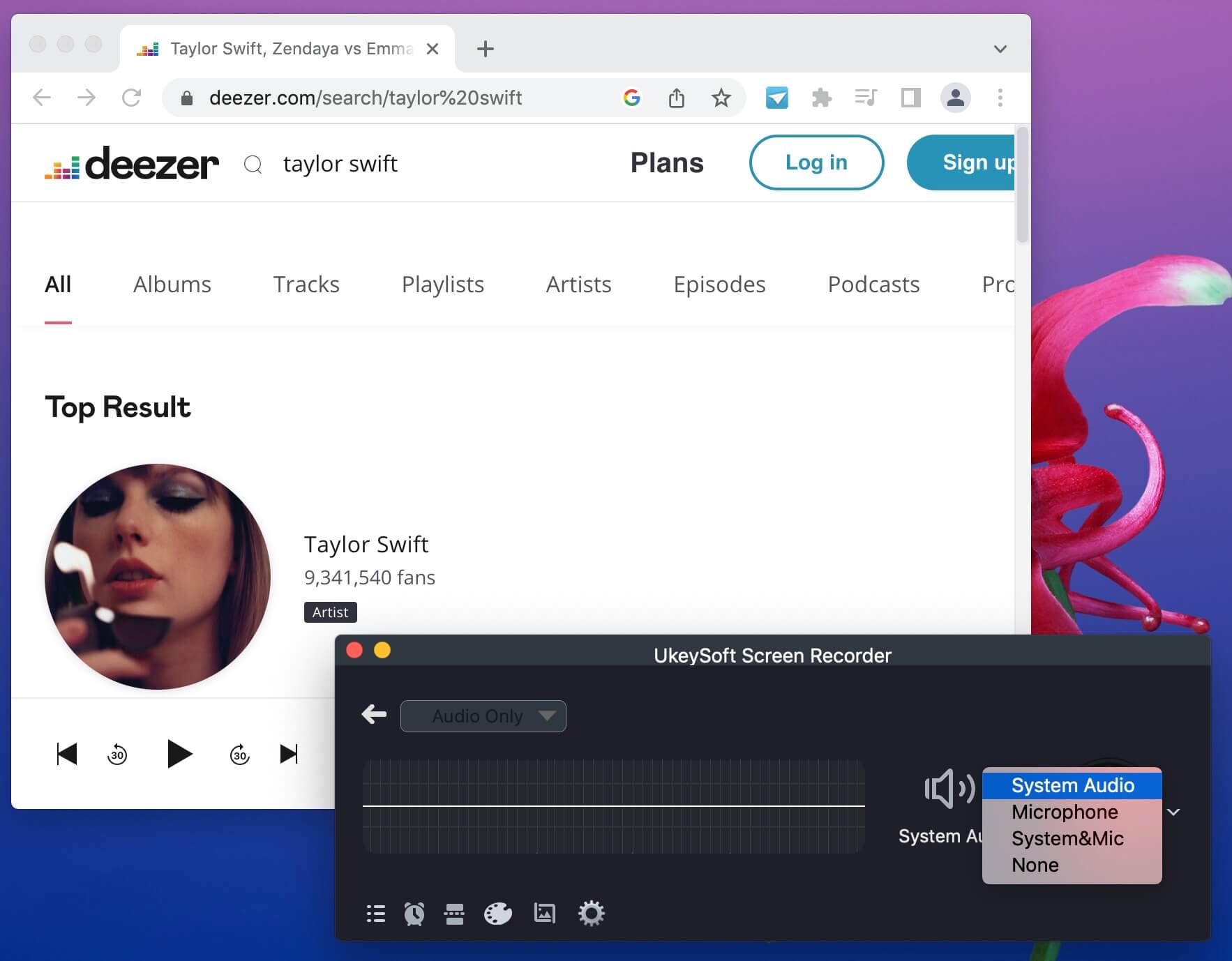
Step 3. Select MP3 as Output Format
Click the "Settings" icon in the lower left corner, it will pop up a new setting window. Select "General" to set MP3 as the output format to record Deezer Music, also you can set it as WAV, M4A.
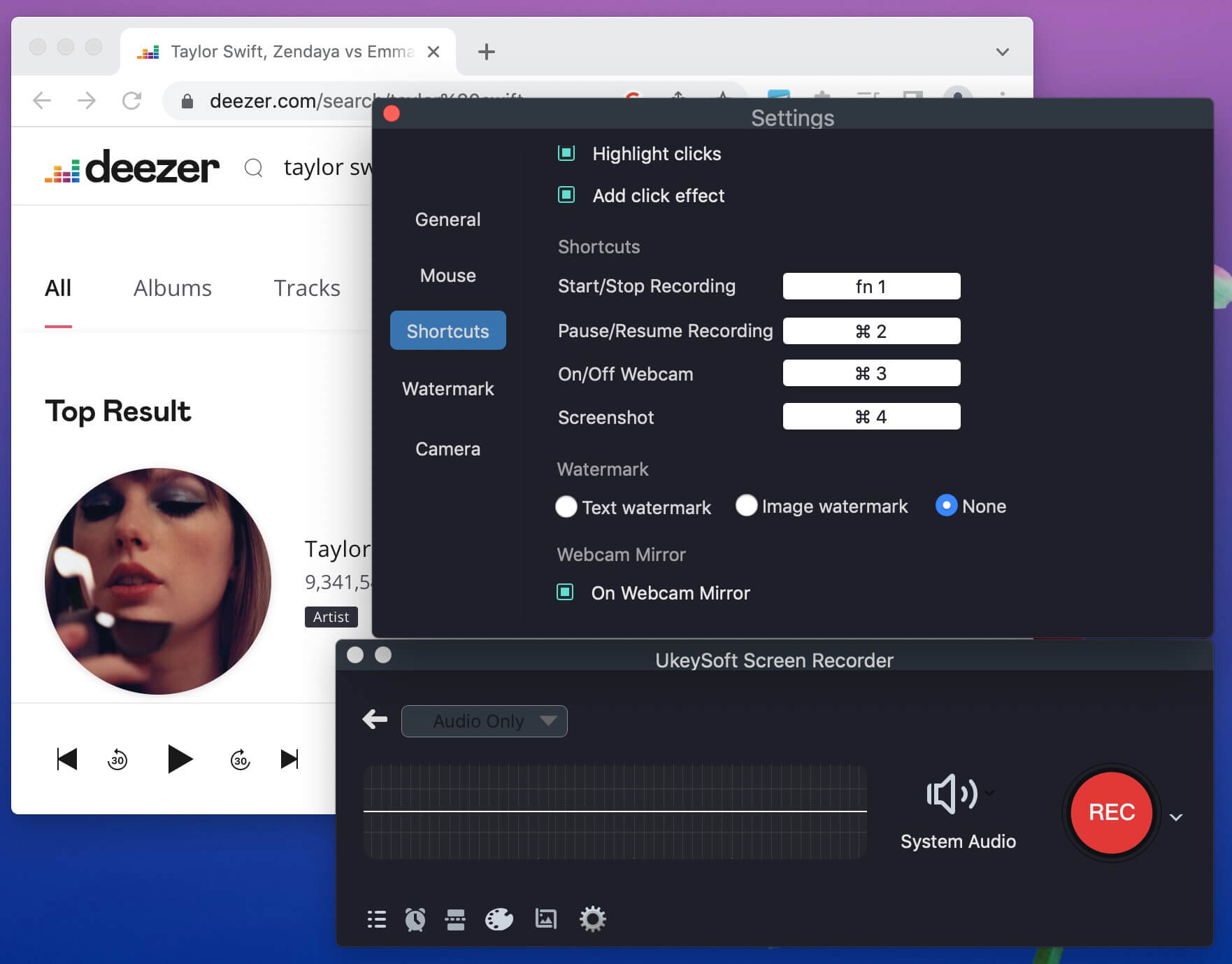
Step 4. Record Deezer Music to MP3
When all steps are done, play any Deezer song in Deezer web player or the Deezer desktop app, click the "Record" button to start music recording after a 3 second countdown simultaneously.
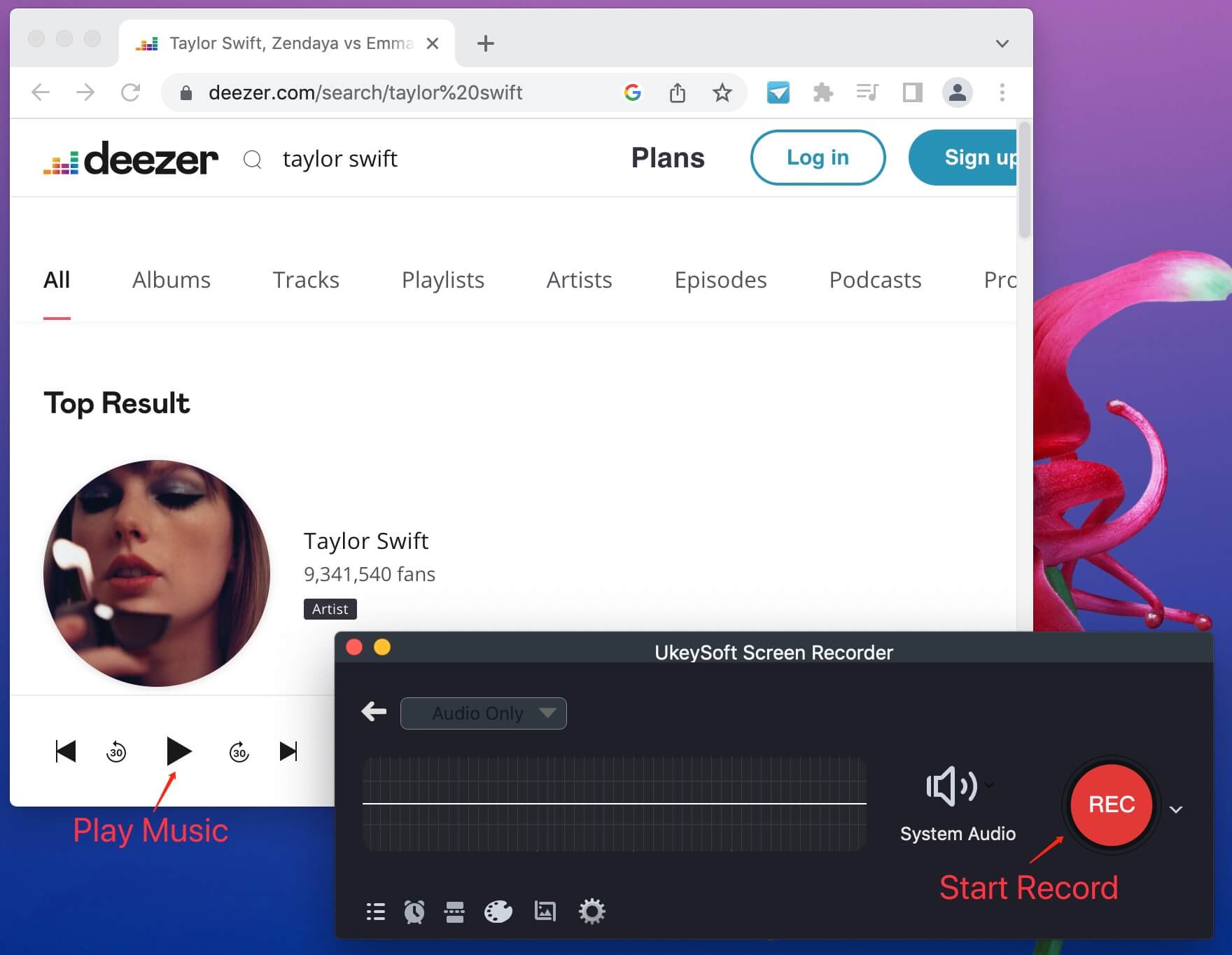
Note: You can stop the music recording at any time by clicking "Stop" button.
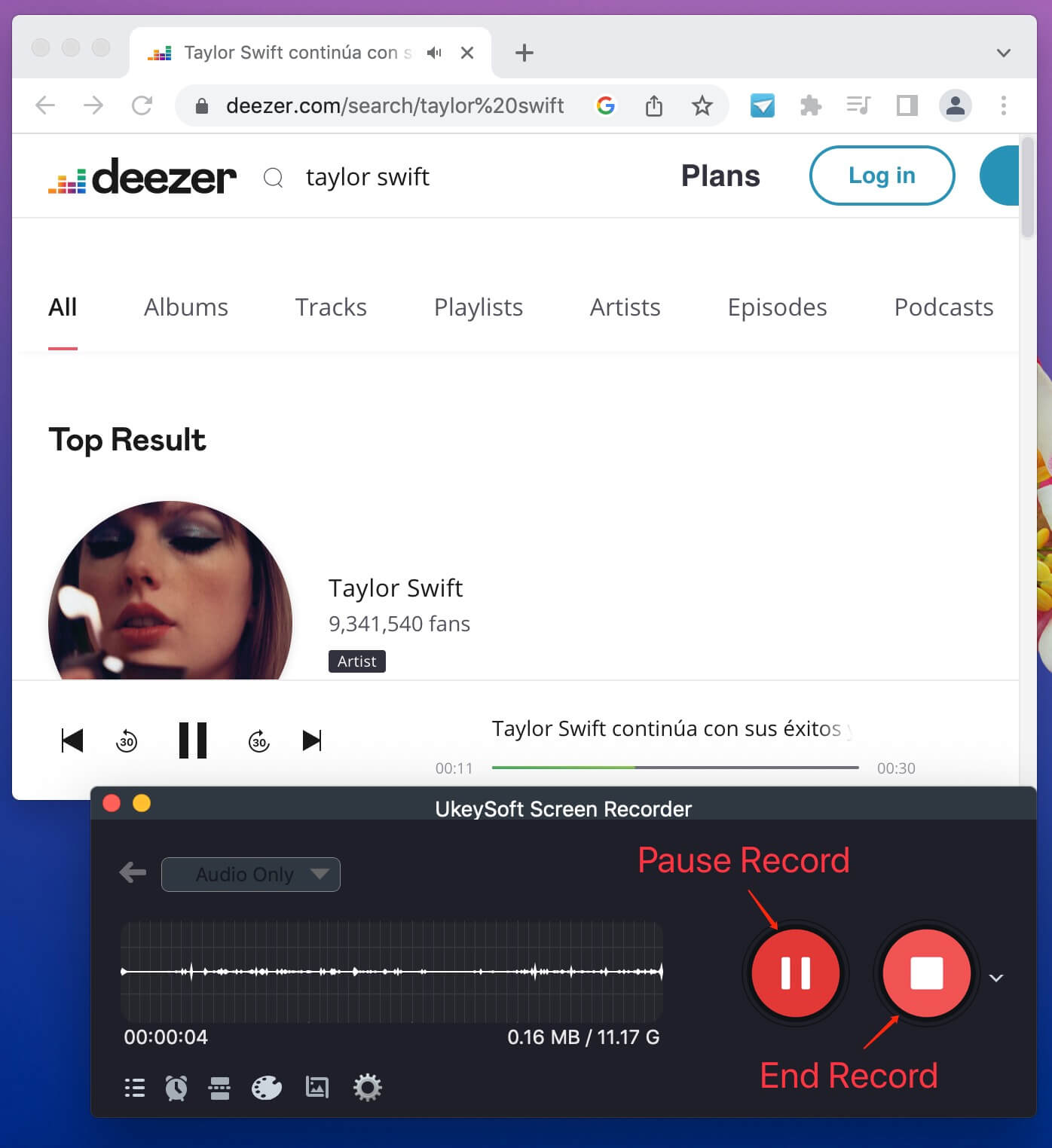
Step 5. Get MP3 Deezer Music
Once the recording finishes, click the "History" button (three horizontal lines) in the lower left corner, and get all output MP3 Deezer Music files.
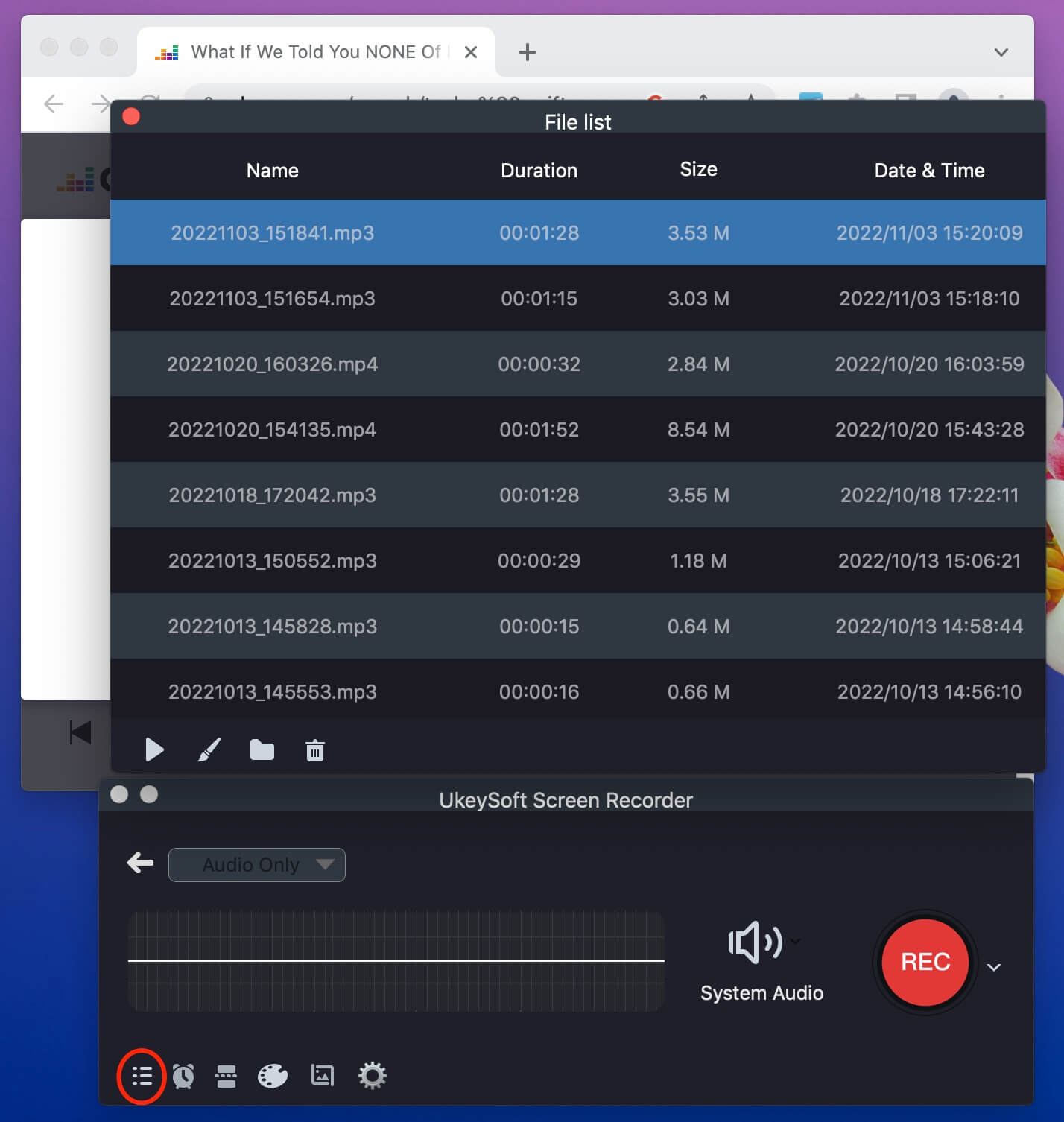
After downloading Deezer music to MP3, you are able to transfer these Deezer MP3 songs to your MP3 player for offline listening, such as Sony Walkman, SanDisk, Zune, Apple iPods, Astell&Kern, etc. Next, we will teach you how to transfer Deezer music files to an MP3 player.
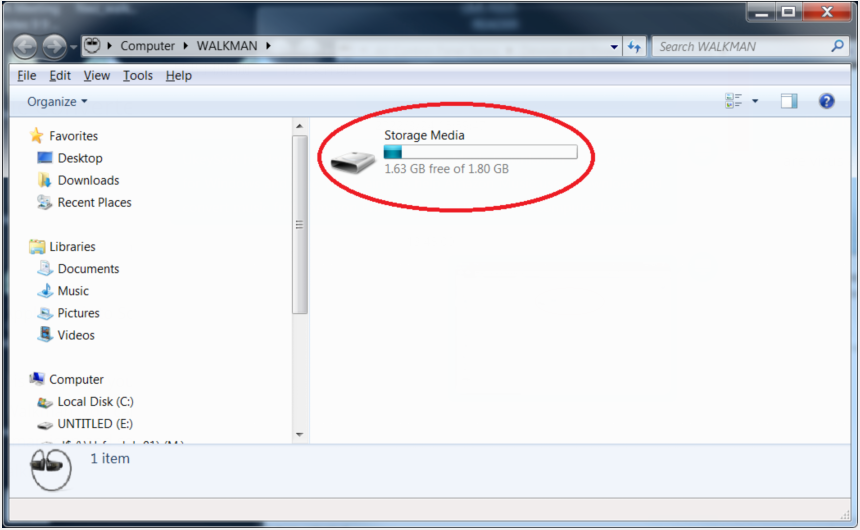
Step 1. Connect your MP3 player to your computer with a USB cable and wait for it to be recognized.
Step 2. Once recognized, open the File window, and double click on your MP3 player. For Mac, click the MP3 player in the Finder sidebar, then click "Trust".
Step 3. Open the output folder where the downloaded Deezer MP3 files are stored.
Step 4. Directly drag and drop the Deezer music files to the MP3 player.

Step 1. Launch the Windows Media Player on PC, and then connect your Walkman player to PC via a USB cable.
Step 2. Click "Sync" from the tab in the right side.
Step 3. Drag and drop Deezer MP3 songs to the "Sync List" on the right side of the window.
Step 4. Click the "Start Sync" button to sync Deezer songs to your MP3 player.
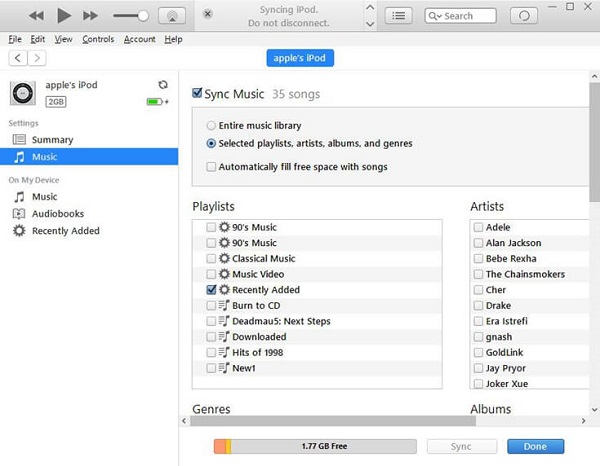
Step 1. First, open iTunes and import the downloaded Deezer MP3 songs to your iTunes libarary.
Step 2. Connect your iPod Nano/Shuffle/Classic/Mini to computer with a USB cable.
Step 3. Click on your iPod device icon, and click "Summary" in the left side.
Step 4. Select "Music" > "Sync Music" > "Recently Added" > "Apply".
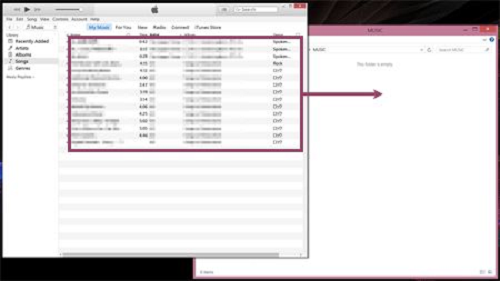
Step 1. Launch iTunes, create a new playlist, then drag & drop the downloaded Deezer MP3 songs to it.
Step 2. Connect the Sony Walkman, SanDisk or other MP3 player to your computer with USB cable.
Step 3. Open the "MUSIC" folder on your Sony Walkman or other MP3 player.
Step 4. Drag and drop Deezer songs from iTunes to the "MUSIC" folder of your MP3 player.
With a Deezer account (free or paid), users can only play music tracks on Deezer app or web player on supported devices. It is a bit difficult to find a Deezer MP3 player. As Deezer app is not well compatible with most MP3 players, and most MP3 players don't have WiFi connection. But nothing is absolute! Is there any MP3 player that works with Deezer to enjoy Deezer music playback more conveniently? Yes!
Here is a list of some MP3 players with Deezer app.
iPod Touch: 7th Generation running iOS 14.0 or later.
Sony Walkman: NW-A100, NW-A105, NW-A106, NW-A55, and NW-ZX500.
SanDisk MP3 Player: SanDisk Clip Sport Go, SanDisk Clip Sport Plus, and SanDisk Connect Wireless Stick.
FiiO: M11, M11 Pro, M15, M6, M6 Pro, M7, and M9.
PECSU MP3 Player (Bluetooth USB, WiFi connection, HiFi sound)
Astell&Kern (But it has removed the embedded Deezer APP since Aug, 2021.)
You can listen to Deezer music on these compatible MP3 players with a WiFi connection. If you subscribe to Deezer Premium/Student/Family/HiFi, you even can download Deezer music tracks to listen to offline!
Q1. Is it Legal to Download Deezer Music to MP3?
A1. For personal usage, you are allowed to save your Deezer song to MP3.
Q2. How to Download Deezer Music to MP3?
A2. Deezer supports offline mode for music subscriber. And you have to access to music in the Deezer app only. For music copyrighted rules, you are not allowed to download Deezer Music to MP3 in the official way. To make it works, you need to get help of UkeySoft Deezer Music Converter or UkeySoft Screen Recorder, through downloading/recording Deezer Music to MP3.
Q3. Can I Transfer Deezer Music to MP3 Player?
A3. Absolutely. After getting Deezer Music as MP3 files via UkeySoft software, you can transfer the music to MP3 player for offline listening, even more mobile devices, like USB hard drive, SD card, smart TV, smart watch, etc,.
There are only a few MP3 players compatible with Deezer Music app on the market. You can check the detailed list above. But what if you are using an incompatible MP3 player? Due to DRM restrictions, your downloaded Deezer music tracks are cache files. When you move them to your MP3 player, it won't be recognized. The best solution is to download or convert Deezer music to MP3 format. You can try this powerful UkeySoft Deezer Music Converter. It can help you download and convert all music content in your Deezer music library, and save them as local MP3 files with high quality. In this way, you can easily put Deezer music on MP3 player for offline listening!
Prompt: you need to log in before you can comment.
No account yet. Please click here to register.
Porducts
Solution
Copyright © 2025 UkeySoft Software Inc. All rights reserved.
No comment yet. Say something...