 ✕
✕
By ChesterUpdated on December 26, 2025
In recent years, music streaming has become increasingly popular among music lovers, and there are many options available. Two of the most popular music streaming services are Tidal Music and Apple Music. Tidal Music is a subscription-based music streaming service owned by Jay-Z and other musicians which offers a library of over 70 million songs and exclusive content and live events. While Apple Music was developed by Apple which allows users to stream and download songs from its library of over 75 million tracks, including exclusive content such as radio shows, live events and origina music documentaries. So Tidal Music or Apple Music, which one should you choose? Keep reading this article, we will compare Tidal and Apple Music in terms of the catalogue, user interface, audio quality, subscription, compability and user experience, in order to help you make a decision easier.
CONTENTS
Both Tidal Music and Apple Music offer an extensive catalogue of songs from various genres. Tidal Music focuses more on high-quality audio and offers a range of Hi-Fi options for audiophiles. Tidal also offers exclusive content from a range of artists, including Jay-Z, Beyoncé, and Kanye West. On the other hand, Apple Music offers a broad range of music, including exclusive releases from popular artists like Taylor Swift and Drake. Apple Music also has an extensive library of music videos and documentaries related to music.
Tidal Music has a user-friendly interface with a stylist and simple design. The app is easy to navigate and has a dark mode option, making it easy to use in low light conditions. However, some users have reported that the app can be a little laggy, particularly when searching for specific songs.
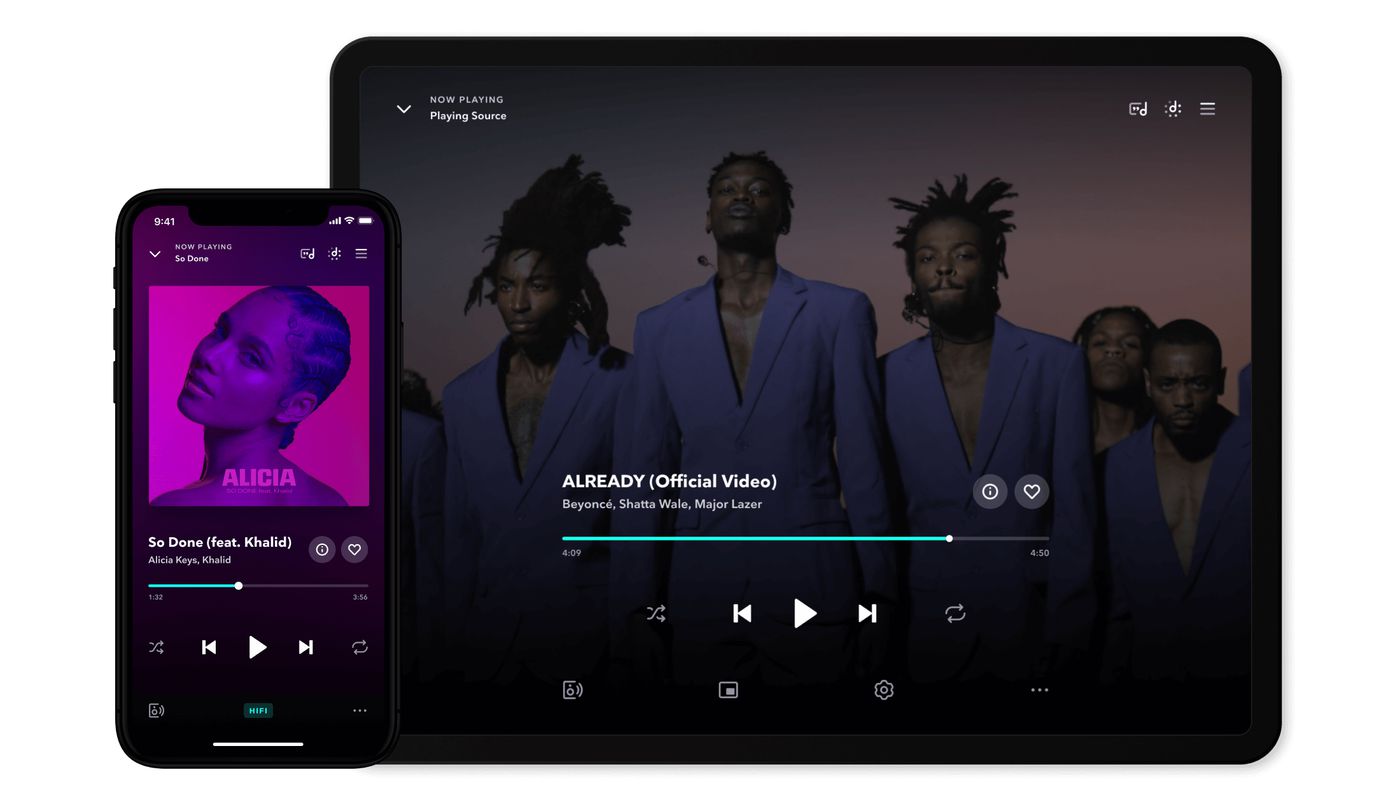
Apple Music has a more comprehensive and intuitive user interface that makes it easy to browse and search for songs. The app also integrates with Siri, allowing you to use voice commands to play music. Overall, both apps are easy to use and navigate, but Apple Music has a slight edge in terms of user interface.
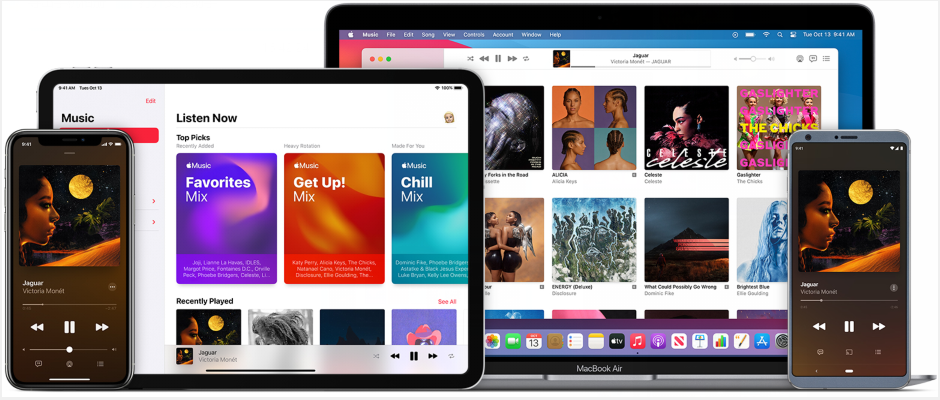
Tidal is known for its high-fidelity streaming option, called Tidal HiFi, which offers lossless audio quality at a resolution of 44.1kHz/16-bit(CD quality) or 96kHz/24-bit(better than CD quality). Tidal HiFi also offers support for Master Quality Authenticated(MQA) audio, which is a technology that allows for even higher-quality streaming by packaging high-resolution audio into a smaller file size. Tidal claims that its HiFi streaming option delivers the best audio quality available on any streaming service.
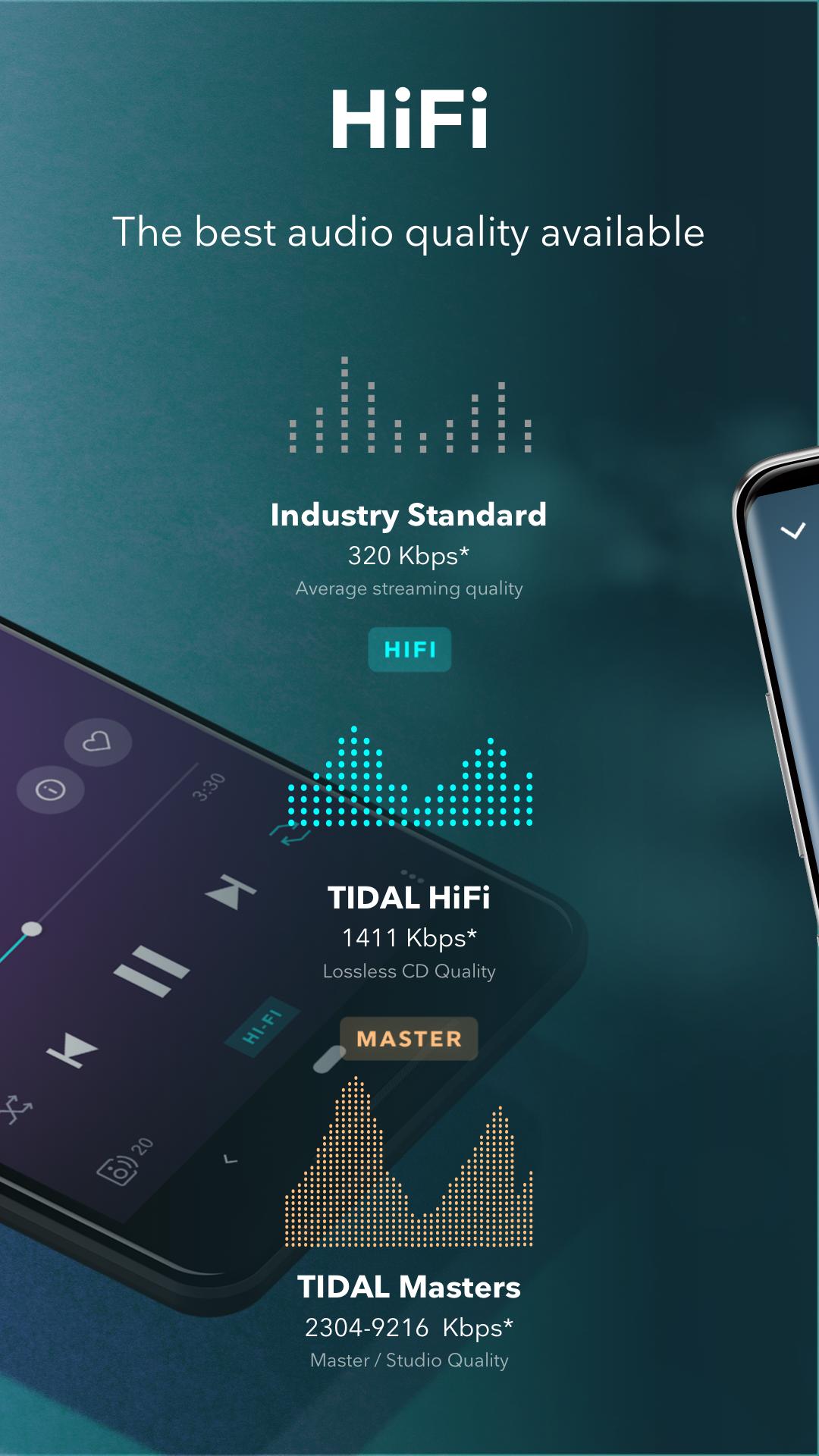
Apple Music offers a high-quality streaming option that delivers 256kbps AAC (Advanced Audio Codec) encoding, which is also known as "iTunes Plus". This is a higher quality than the 128kbps AAC encoding used in the standard Apple Music streaming option, but it's not lossless like Tidal HiFi.
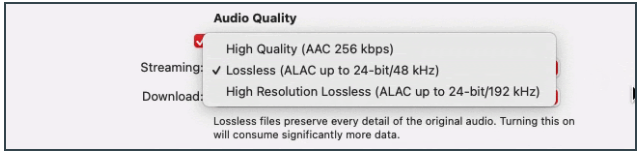
In terms of audio quality, Tidal's HiFi option is generally considered to be superior to Apple Music's highest-quality option.
Tidal Music Subscription:
Tidal Music offers several subscription plans, including Tidal HiFi, Tidal Hi-Fi Plus, and family plan. The Tidal HiFi plan costs $9.99 per month and offers access to Tidal's entire music library, as well as standard-quality audio. The Tidal HiFi Plus plan costs $19.99 per month and offers access to Tidal's entire music library in high-quality audio, including Master Quality Authenticated(MQA) audio. The family plan allows up to six users to access Tidal Music and costs $14.99 per month for the HiFi plan and $29.99 per month for the HiFi Plus plan.

Tidal Music also offers a student discount, which costs $4.99 per month for the HiFi plan and $9.99 per month for the HiFi Plus plan.
Apple Music Subscription:
Apple Music also offers a few subscription plans which is including an individual plan, a family plan, and a student plan. The individual plan costs $9.99 per month and offers access to Apple Music's entire music library, as well as standard-quality audio. The family plan allows up to six users to access Apple Music and costs $14.99 per month.
The student plan costs $4.99 per month and offers access to Apple Music's entire music library, as well as standard-quality audio. To sign up for the student plan, you must be currently enrolled in a degree-granting institution.
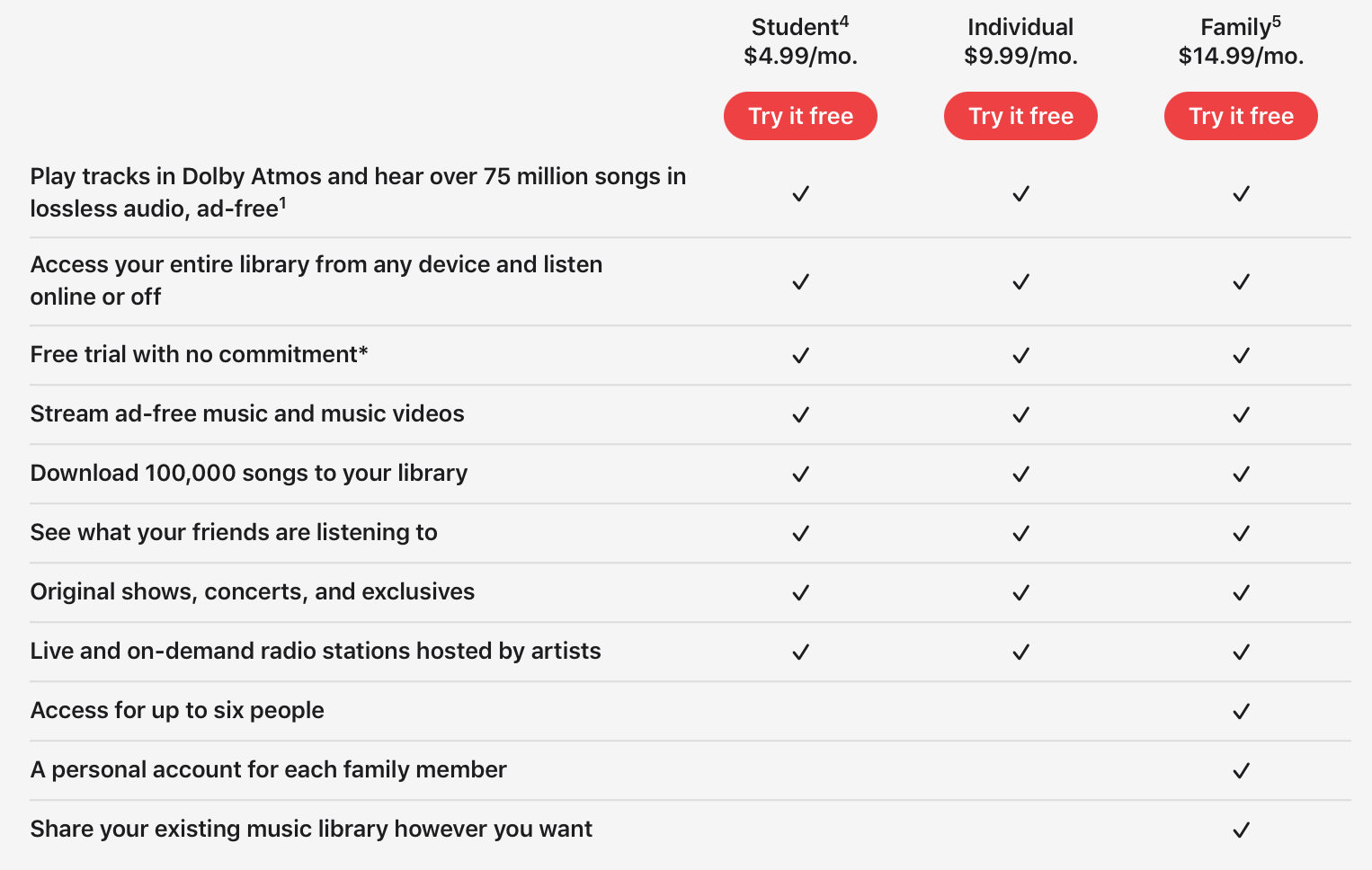
Both Tidal Music and Apple Music offer free trials for new users. Tidal Music offers a 30-day free trial, while Apple Music offers a three-month free trial. Additionally, both services allow you to cancel your subscription at any time, and you will not be charged for future months.
Tidal Music can be used on Android and iOS smartphones and tablets, as well as on desktop computers and web browsers. The service also supports a range of smart speakers and audio equipment, including Sonos, Bluesound, and KEF.
While Apple Music is only available on Apple devices, including iPhones, iPads, iPod Touch, Macs, and Apple Watch. The service can also be used on Apple TV and Android devices, but with limited function.
Both Tidal Music and Apple Music can be integrated with other apps and services, such as virtual assistants like Siri and Alexa, which makes it easier to control your music. All in all, both Tidal Music and Apple Music are compatible with a wide range of devices, but Apple Music is limited to Apple devices only.
Tidal Music User Experience:
Tidal Music has a modern and intuitive user interface that is easy to navigate. The app has a dark mode option, which is particularly useful in low light conditions. The home screen displays recommended songs, albums, and playlists based on your listening history and preferences, making it easy to discover new music. The unique features of Tidal Music is its high-quality audio. The service offers several Hi-Fi streaming options, including Master Quality Authenticated(MQA) audio, which provides studio-quality sound.
Apple Music User Experience:
Apple Music has a clean and straightforward user interface that is easy to use. The app has a similar home screen to Tidal, with recommendations based on your listening history and preferences. One of the standout features of Apple Music is its integration with Siri. This allows you to use voice commands to play music, search for songs, and control playback.
Comparison Between Tidal Music & Apple Music in Table
| Tidal Music | Apple Music | |
|---|---|---|
| Catalogue | Over 70 million songs, 250,000 music videos, offers exclusive content from a range of artists, including Jay-Z, Beyoncé, and Kanye West | Over 75 million songs, offers a broad range of music, including exclusive releases from popular artists like Taylor Swift and Drake |
| User Interface | Modern, sleek and easy to navigate | Clean, simple and easy to use |
| Audio Quality | Offers high-fidelity lossless and MQA formats, as well as standard quality | Offers standard quality and lossless formats |
| Subscription | HiFi: $9.99/month, HiFi Plus: $19.99/month, Family: $14.99/month for HiFi, $29.99/month for HiFi Plus |
Individual: $9.99/month, Family: $14.99/month, Student: $4.99/month |
| Compability | Available on iOS, Android, web browser, desktop apps, and various home audio devices | Available on iOS, Android, web browser, desktop apps, and home audio devices, as well as integration with Apple devices and Siri |
| User Experience | offers exclusive content and experiences, such as live concerts, music videos, and documentaries, which can enhance the user experience. | offers personalized playlists and recommendations based on your listening habits and preferences. This can be a great way to discover new music. |
From comparing Tidal Music and Apple Music, the differences between Tidal and Apple Music are obviously seen. The user experience of Tidal and Apple Music will depend on personal preferences and what features are most important to you. Both services offer a free trial, so you can try them out and see which one you like best.
As well known, Tidal Music & Apple Music are DRM protected, which is designed to prevent users from copying and distributing music files, as well as to limit the ability to play songs on unauthorized devices. Even you are on the subscription plan, you are limited to play the downloaded files within its official app, the file will be encrypted with DRM to prevent you from transferring the songs to your own devices for offline playback, such as MP3 players, iPods, Smart speakers, USB drives, etc. Also when the subscription ends, all the downloaded music files will be lost.
How do you keep Tidal Music & Apple Music forever on your device? Do you want to download Tidal Music & Apple Music to MP3 for offline playback on other unauthorized devices. In order to complete this tasks, you will need to use a third-party music converter.
UkeySoft Tidal Music Converter and UkeySoft Apple Music Converter are both software applications for Windows and Mac computer that allow users to remove DRM protection from Tidal and Apple Music respectively. These converters enable users to download and convert DRM-protected Tidal Music/Apple Music to MP3, M4A, AAC, FLAC, WAV, or AIFF without any quality loss, which can be played on a wider range of devices and platforms. Additionally, these converters offer further features such as batch conversion at 10x faster speed, the ability to preserve ID3 tags metadata for music tracks. After conversion, you can keep Tidal/Apple songs forever on your device and transfer them to any device for offline playback.
UkeySoft Tidal Music Converter
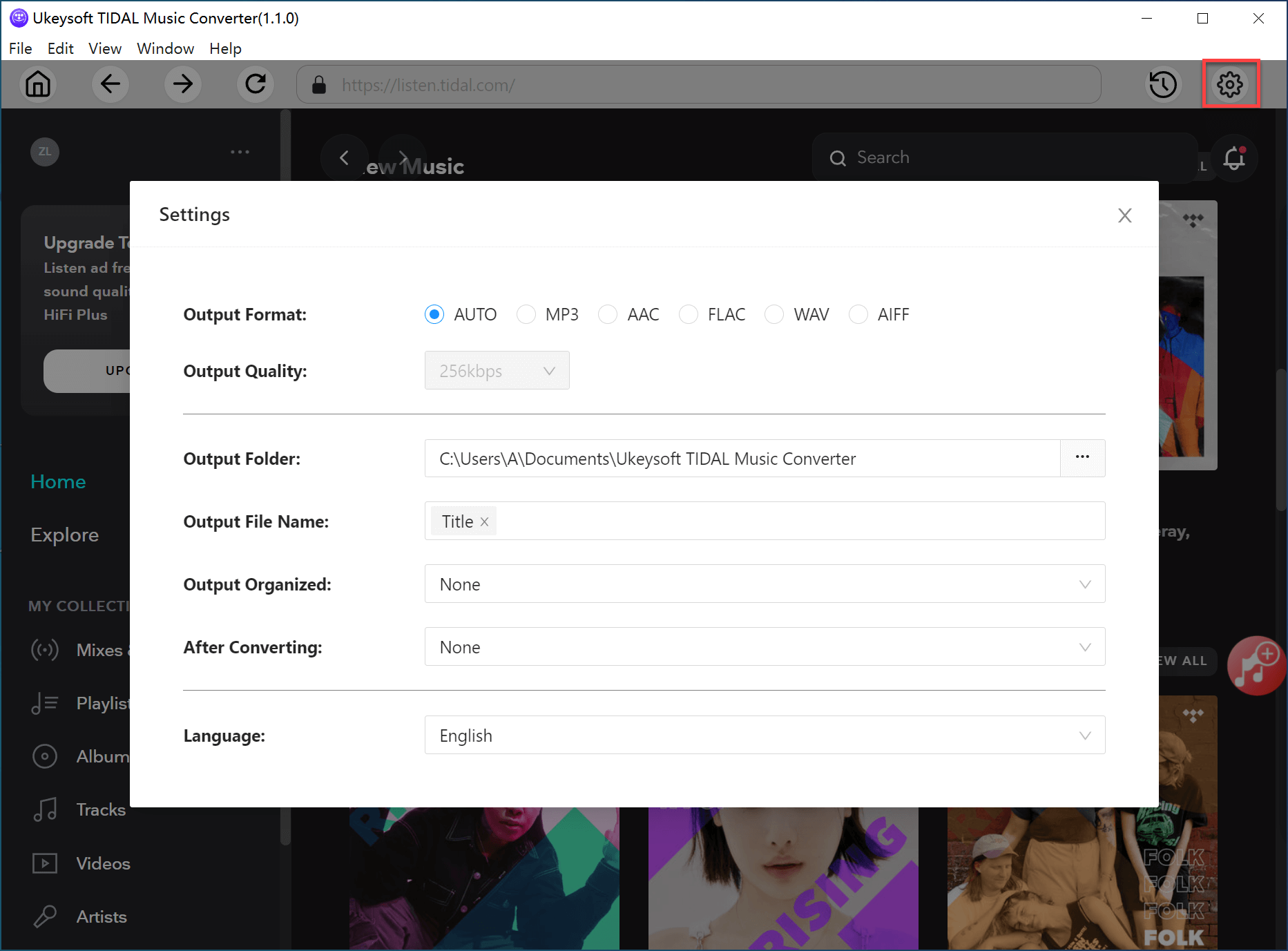
UkeySoft Apple Music Converter

Both UkeySoft Tidal Music Converter and UkeySoft Apple Music Converter come with built-in web player and music manager, after login your ID, you can directly browse, search and play a specific song, album or playlist. Also the downloaded file will be automatically arranged by title, artist or album. There is no need to install the official music app or other extra apps.
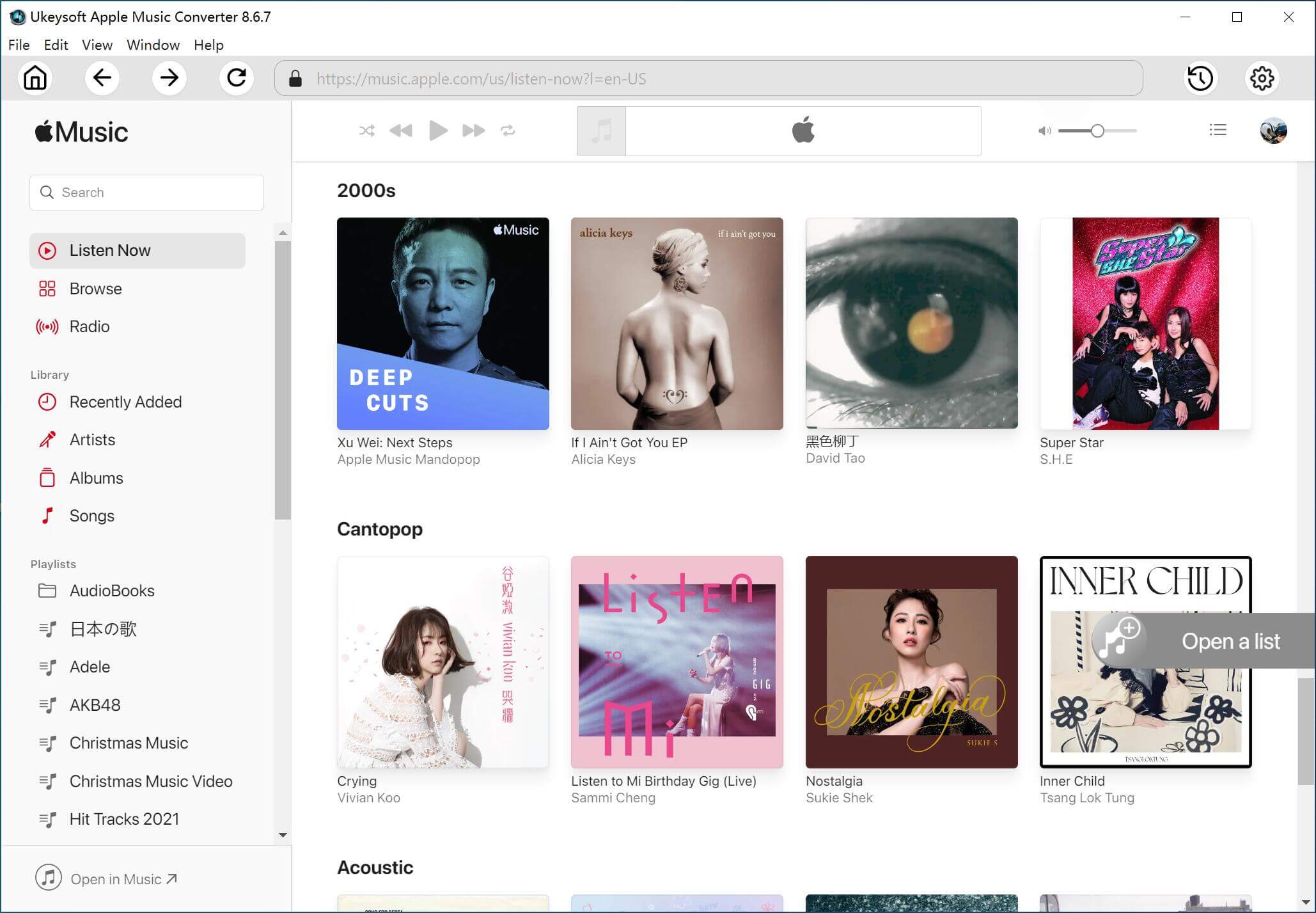
Both Tidal Music and Apple Music offer a large range of music and user-friendly interfaces. Tidal Music has a more focus on high-quality audio, while Apple Music offers a broad range of exclusive content and features like Siri. Finally, the choice between the two will depend on your personal preferences, particularly whether you value high-quality audio or exclusive content.
Prompt: you need to log in before you can comment.
No account yet. Please click here to register.
Porducts
Solution
Copyright © 2025 UkeySoft Software Inc. All rights reserved.
No comment yet. Say something...