 ✕
✕
By Justin SabrinaUpdated on December 19, 2025
“If I don’t upgrade to premium, is it possible to download Spotify for free? How can I play Spotify music on my Sony Walkman? Please help.”
If you are a Spotify user, you should know that Spotify offers two plans of membership, including free and premium membership. The biggest difference between Spotify Free and Premium is that only Premium subscribers can download Spotify music for offline playback. Here, we will compare these two membership plans, and provide an effective way for users to download Spotify music for free and enjoy Spoify music on any device incompatible with Spotify app.

CONTENTS
Spotify's free plan is supported by ads. Every time you listen to a few tracks, you will be disturbed by advertisements. To encourage people to upgrade account, Spotify free users are restricted from accessing high-quality audio streams, playing Spotify songs offline, or traveling abroad with Spotify songs for no more than 14 days.
Spotify premium users can not only skip the advertising restrictions, but also download high-quality Spotify songs for offline playback. Even travel abroad with your music, access mobile devices on demand and enjoy offline.
Here is a comparison table of Spotify Free and Spotify Premium.
| Spotify Free | Spotify Premium | |
| Price | Free | $10.99/month |
| Content Availability | Access all music and podcast content | Access all music and podcast content |
| Audio Quality | Mobile: 96 kbps; Desktop: 160 kbps | Up to 320 kbps |
| Ad-free | No | Yes |
| Podcasts | Yes | Yes |
| Download Songs | No | Yes |
| Offline Listening | No | Yes |
| Unlimited Skips | Only get six skips per hour | Yes |
| On-demand Playback | No, shuffle play on mobile | Yes | Exclusive Content | No | Yes |
However, it is worth mentioning that Spotify songs are protected with DRM, even premium can not download them to local computer and save them as local files. In other words, the offline function is temporary. Once you cancel the subscription, your downloaded songs will not be valid. To download Spotify music as local files for free and save them to your computer, it’s turn to use third-party music tools, such as the best Spotify Music Downloader - Ukeysoft Spotify Music Converter.
UkeySoft Spotify Music Converter is designed to remove DRM protection and download Spotify songs, albums, playlists & podcasts for free at 10X faster speed. Besides, it is an expert in converting Spotify songs to plain MP3, M4A, AAC, FLAC, WAV and AIFF with keeping 100% original quality. Unlike other competitors need the help of Spotify app, this UkeySoft program has a built-in Spotify web player for direct serching, streaming music content. After conversion, you can transfer the converted songs to other devices for offline playback, such as MP3 players, iPod, iPhone, Sony Walkman, Activo CT10,PS4, Zune, PSP, car players and more.
Key Features of Ukeysoft Spotify Music Converter:
Follow the detailed tutorial bellow to learn how to download Spotify as MP3 files with a free account. Ukeysoft Spotify Music Converter is 100% safe, please feel free to download to your computer before you start.
Step 1. Run the Converter
After installation, run the Ukeysoft Spotify Music Converter, and log in to your Spotify account, either Spotify Free or Premium account.
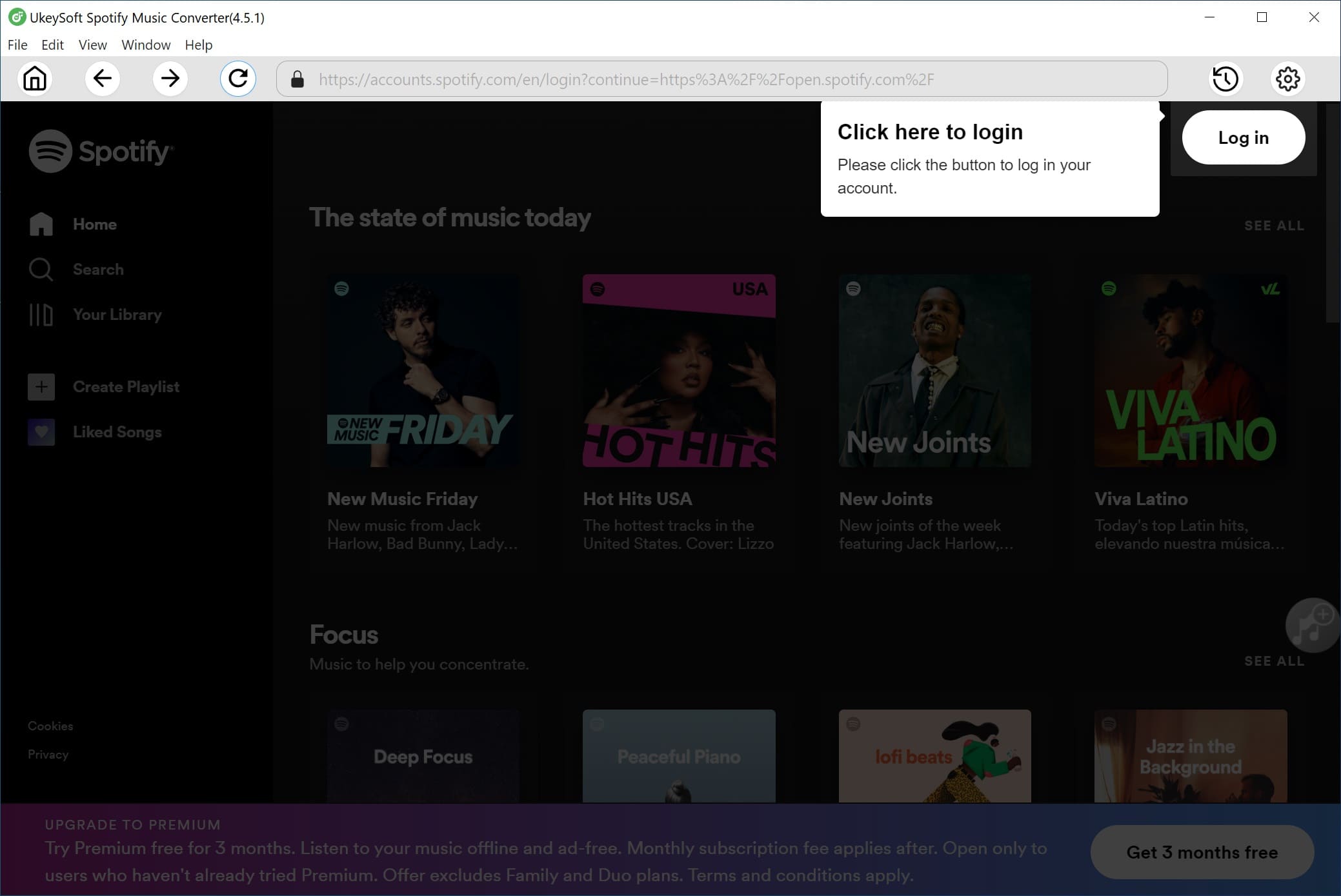
Tips: UkeySoft needs to work with a Spotify music account but it will never take any other information from your account other than the music library.
Step 2. Adjust Output Settings
Here you can click "Gear" icon to adjust the output settings, such as output format(AUTO M4A, MP3, AAC, FLAC, WAV, AIFF), output folder, output quality (up to 320kbps) and more. The MP3 format is suitable for most devices. It is recommended that you set the output format to MP3.
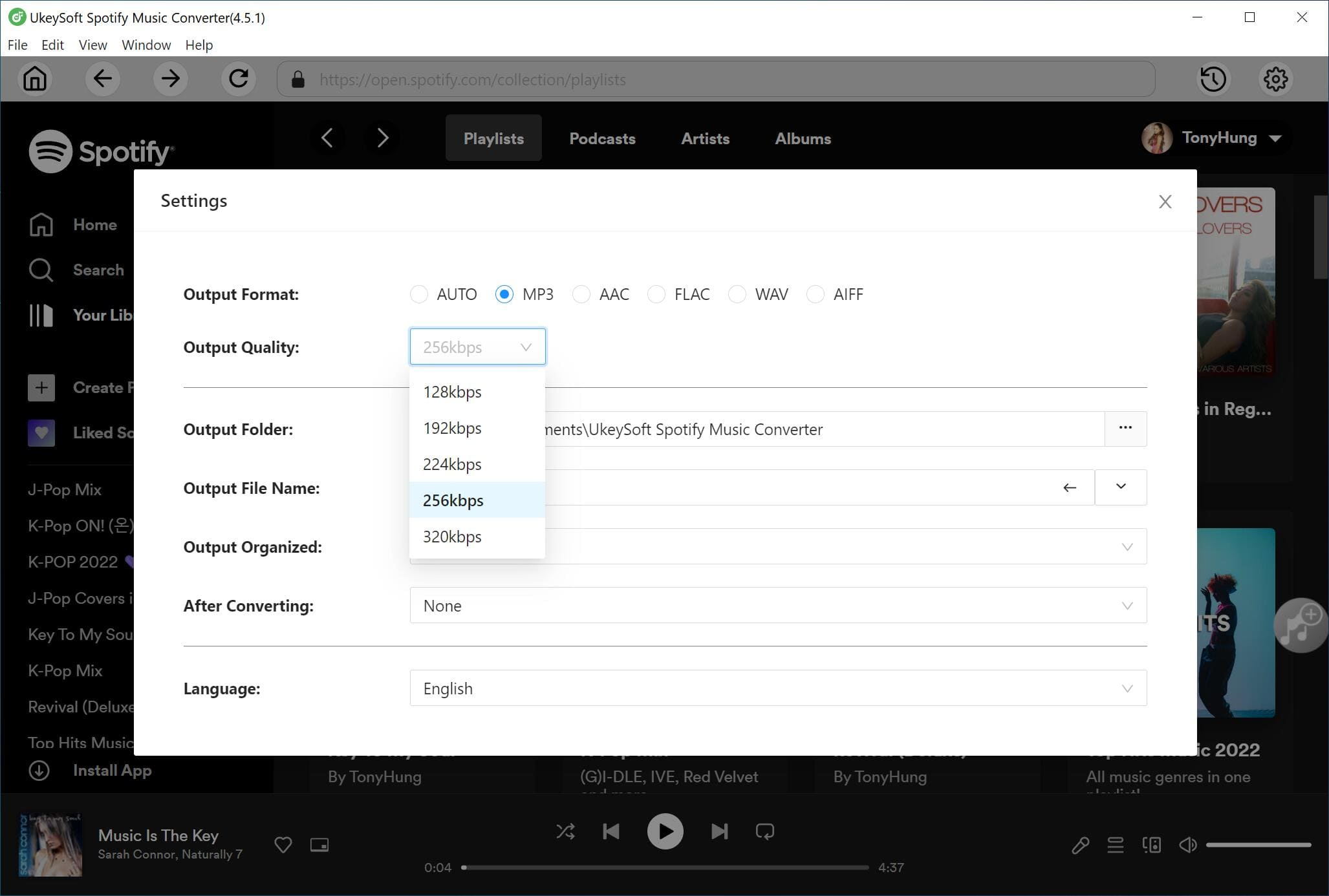
Step 3. Import Songs from Spotify to Converter
Find and choose any Spotify playlist/songs/albums to "+" icon in the right side.
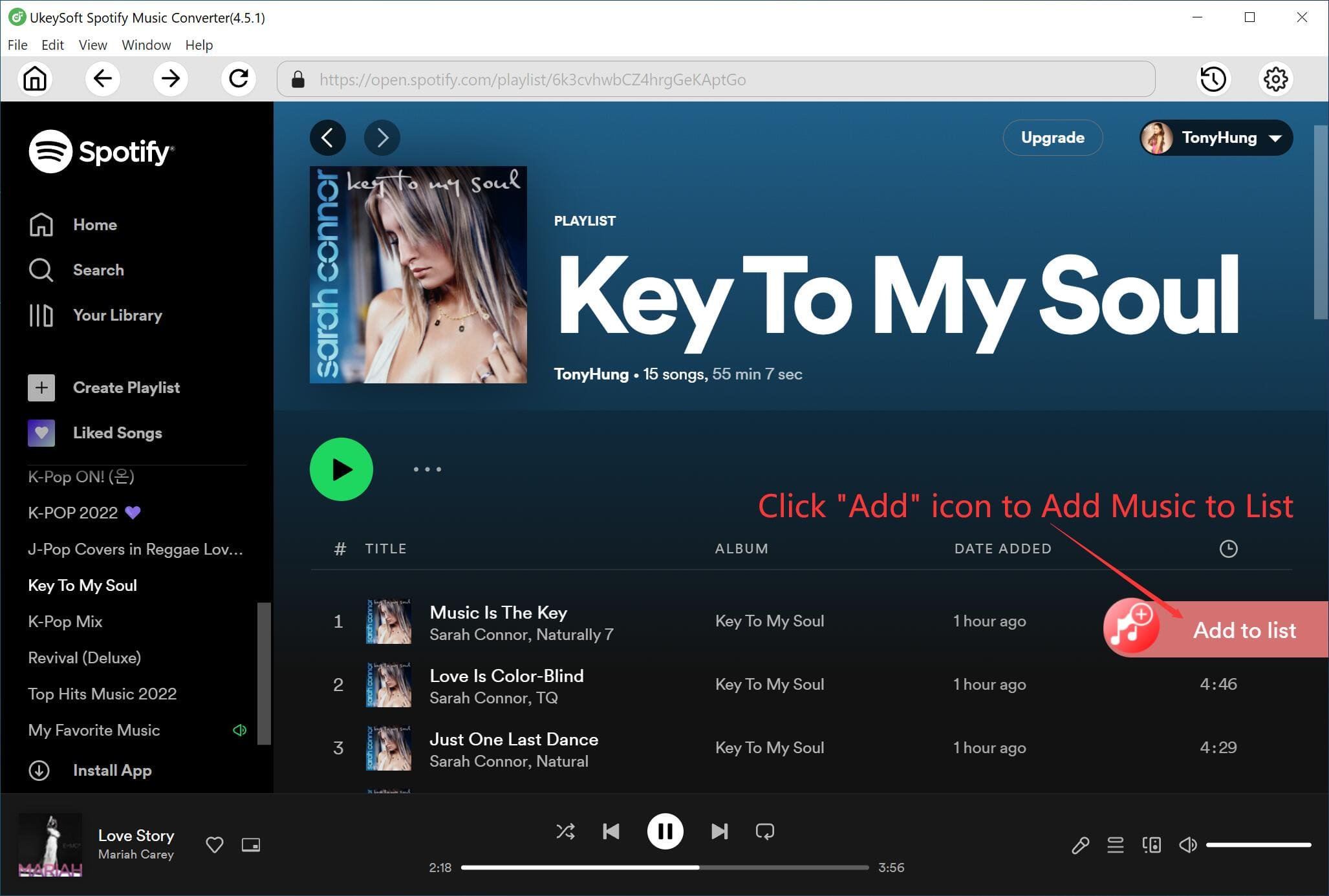
Then you can tick the checkbox to select your desired Spotify songs.
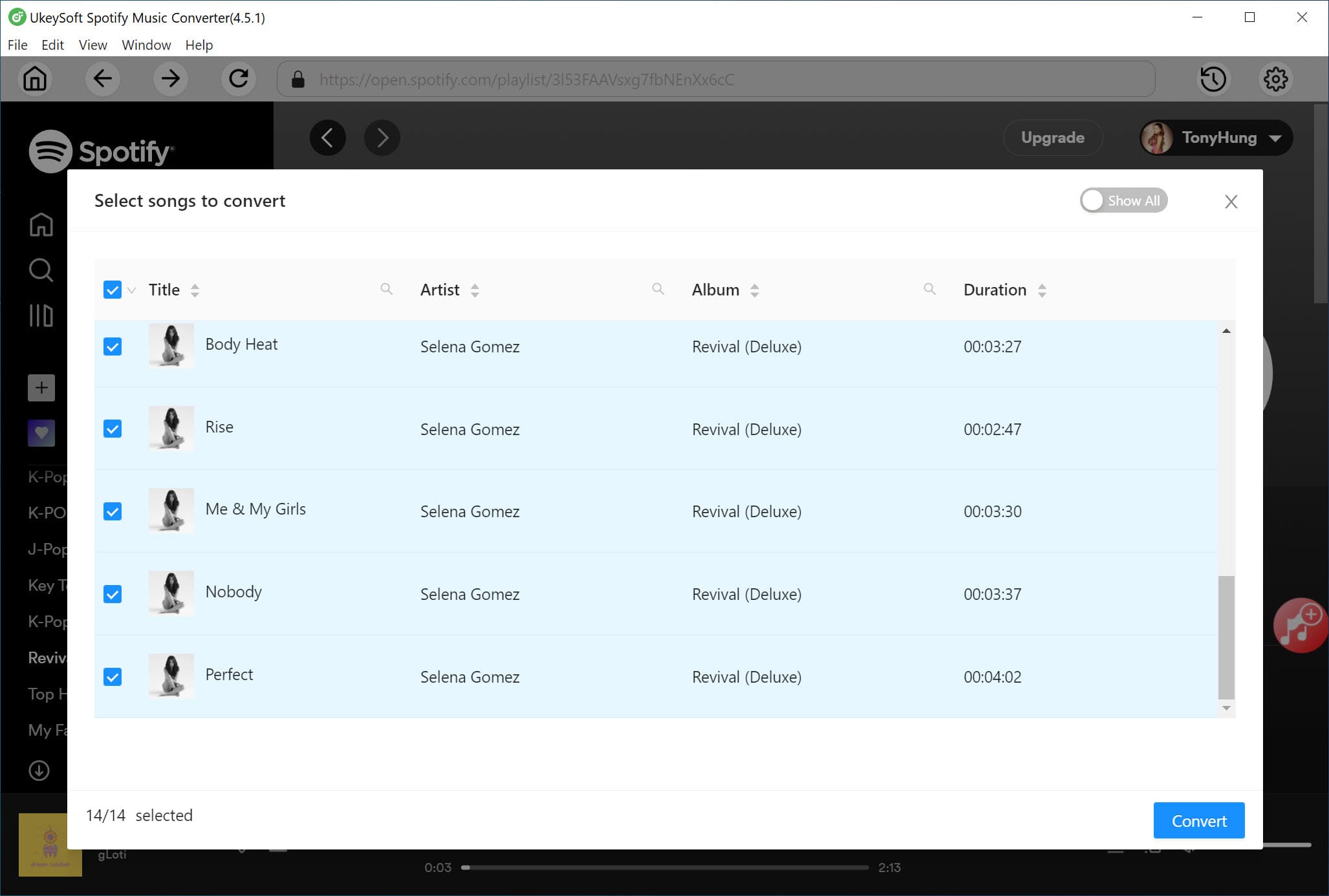
Step 4. Start to Download Spotify as MP3 for Free
Click "Convert" button to start converting Spotify to DRM-free MP3 format.
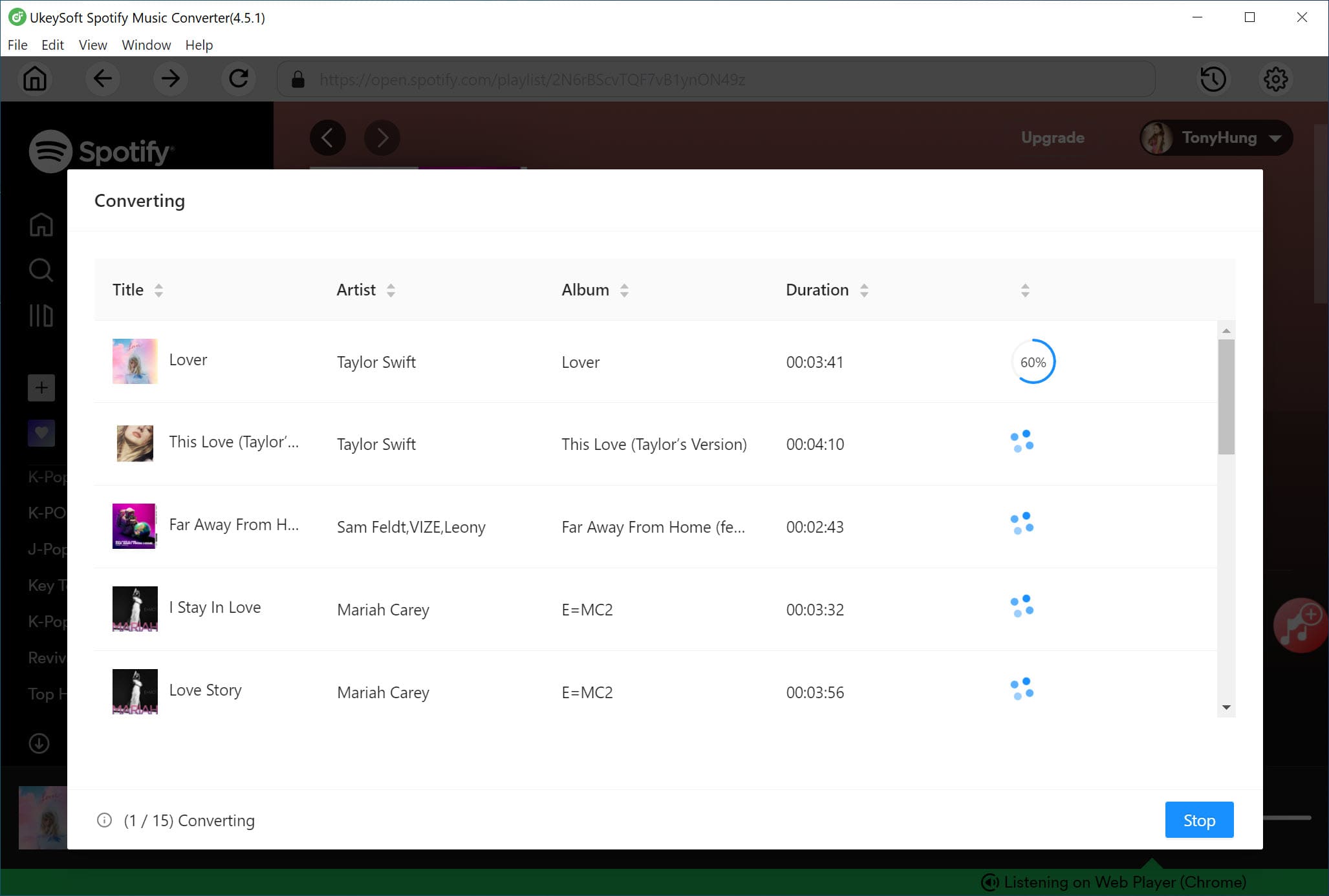
After conversion, you can click "History" icon > "blue folder" icon to locate the MP3 files.
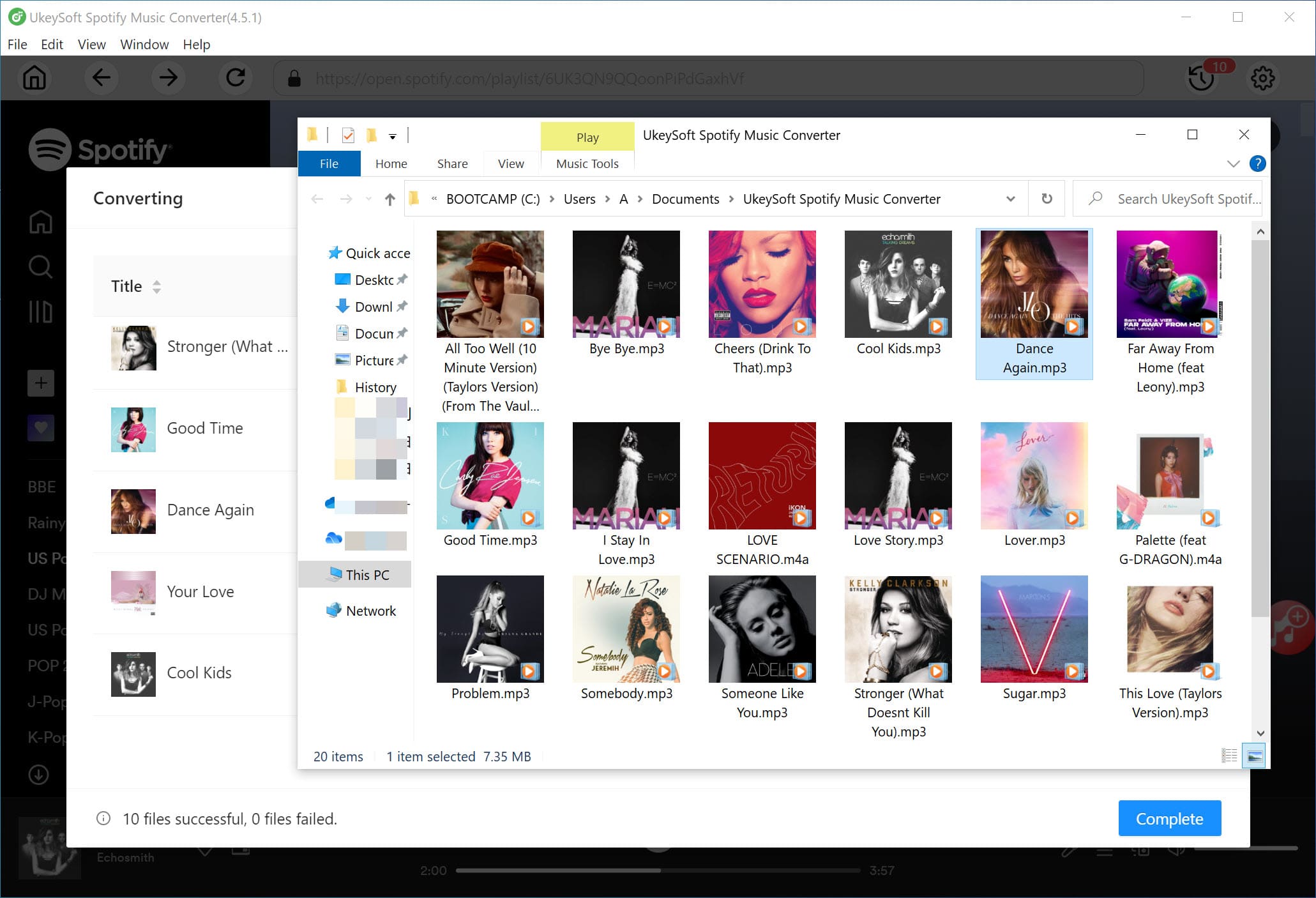
For Spotify Premium subscribers (Student, Double plan, Family plan included), they are able to download songs from Spotify for free to listen to offline later. If you are new to Spotify, you can even get 3 months of Spotify Premium for free. During the period, you are able to download songs from Spotify and listen to your favorite music offline. To get Spotify Premium free trial, you can read this article.
How to Download Songs from Spotify on Mobile
Step 1. Open the Spotify app on your iPhone, iPad, iPod Touch, Android phone or tablet, and log into your Spotify Premium account.
Step 2. Tap "Your Library" at the bottom of the screen.
Step 3. Tap the playlist or album you'd like to download, and hit on the "Download icon.
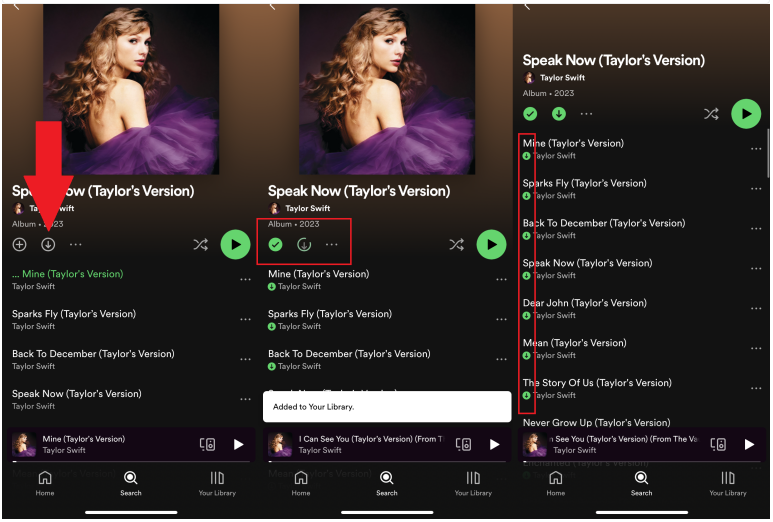
Step 4. When the download is complete, a green download arrow will appear next to the song.
Step 5. You can tap "Your Library" again, and tap "Downloaded" at the top to access the downloaded songs.
How to Download Songs from Spotify on Computer
Step 1. Launch Spotify desktop player, and sign with your Premium account.
Step 2. Browse your library in the left panel, and select a Playlist or Album.
Step 3. Click the "Download" icon to download all songs from the Spotify playlist/album.
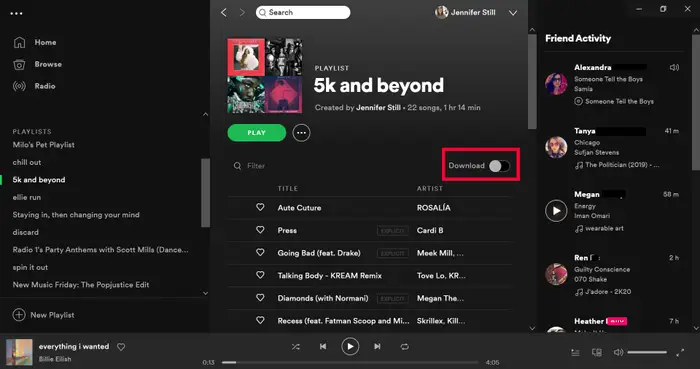
Step 4. You can then click 3 dots in the top left corner, and choose "File" > "Offline mode" to enjoy them offline.
To download music from Spotify for free, you can choose either Spotify Premim free trial or a third-party Spotify music downloader. Note that the free trial is conditional. The best way to get Spotify download for free is using the UkeySoft Spotify Music Converter. It can help you download songs or playlists from Spotify as local MP3 files without subscription. More importantly, you can enjoy your favorite Spotify songs offline on any device no matter where there is no network connection or poor signal.
Prompt: you need to log in before you can comment.
No account yet. Please click here to register.
Porducts
Solution
Copyright © 2025 UkeySoft Software Inc. All rights reserved.
No comment yet. Say something...