By Justin SabrinaUpdated on March 13, 2020
Summary
You will find it is impossible when you want to copy or edit TV shows and movies purchased / rented from iTunes store. UkeySoft M4V Converter makes it possible and allows you to remove DRM protection from iTunes M4V videos, so that you can watch iTunes movies and TV shows on non-Apple devices.
iTunes videos are protected by the Apple’s FairPlay DRM policy that makes iTunes M4V videos restricted to play only on unauthorized Apple devices. So, it's necessary to remove DRM from iTunes videos and convert them to MP4, including movies, TV shows, music videos and other iTunes DRM-ed M4V videos.
Generally, you not only can purchase music from iTunes store, but also rent or purchase your favorite movies, TV shows then download to your iPhone, iPod, Apple TV for later viewing. However, you will find it is impossible when you want to copy or edit TV shows and movies purchased / rented from iTunes, even you want to play iTunes videos (movies and TV shows) on on any multimedia players, mobile phones like Zune, PSP, MP4/MP3 player, Creative Zen, Nokia, iRiver, etc.
"I had collected some iTunes movies and planed to transfer them to my MP4 player for watching. But I was unsuccessful. Later I knew that iTunes videos can’t be played on a non-Apple device because of its DRM copyright. Is there any other way that can help me?”
This is because all purchased iTunes videos or movies are locked by FairPlay DRM (Digital Rights Management) program. DRM prevents users from modifying and disseminating files. So when they want to copy, share or edit iTunes videos, they find that none of the players or editing software can open them. If you want to use them freely without any restrictions, you can use iTunes DRM Removal to strip DRM from its videos.
Tools You Need: iTunes DRM-ed Removal
UkeySoft M4V Converter is an iTunes DRM video removal and M4V to MP4 Converter. It is able to remove DRM from iTunes movies, TV shows and music videos effectively, legally and easily, and convert iTunes videos to unprotected MP4, MOV and other common video formats, guaranteeing 1: 1 output without loss of quality. In addition, another highlight of the program is its super fast speed, which can output MP4 videos at up to 30X faster conversion speed. In this case, you can keep iTunes Rentals for longer time than Apple officially requirements. If you're also looking for a tool to remove DRM from iTunes videos fast and easy, click to download UkeySoft M4V Converter and see how it can work for you:
How to Remove DRM from iTunes Movies?
Step 1. Download iTunes Videos to the Library
If you want to remove DRM from iTunes videos, you should download the movies and TV shows you want to remove DRM to the iTunes library firstly, then exit the iTunes app.
Step 2. Launch UkeySoft M4V Converter
Next, install and launch UkeySoft M4V Converter on your computer, you will get following interface. At the same time, it will launch iTunes application automatically.
Now you need to import the videos you want to convert from iTunes library. Click on "Add Files" button to choose iTunes movies or TV shows as you need. Then you can click on "Add" or "Add All" button to import iTunes videos to the converter.
Step 3. Deleted Unwanted Videos(Option)
Here is a list of all the videos you added. You can choose to continue adding because the software supports batch conversion function, or you can delete some videos you don't need.
Step 4. Change Output Folder(Option)
By default, the output MP4 video will be saved to Documents / UkeySoft M4V Converter / Converted. If you want to save the converted movies to another folder, you can click the “Option” button to customize the output path.
Step 5. Start Removing DRM from iTunes Movies and Videos
Assume you have done all necessary settings, now you may click on "Convert" button and it will start removing DRM from iTunes videos and converting videos from M4V to MP4. the whole conversion process with 30X faster speed.
Note: During the conversion, iTunes will play the downloaded M4V video in silent mode in the background, please do not perform any operation until UkeySoft M4V Converter finishes everything.
Once done, you have get around iTunes DRM protection, you can transfer iTunes movies and TV shows to your devices or MP4 players freely. Last but not least, the app also keeps 5.1 audio tracks and subtitles after conversion. You can check the converted iTunes videos by clicking on "History" at the top.
All output videos are in .m4p extension format, you can copy, share or edit them without any restrictions.
Remove DRM from iTunes Videos

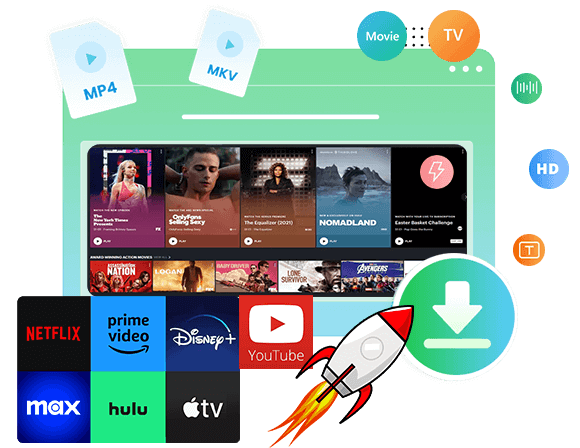

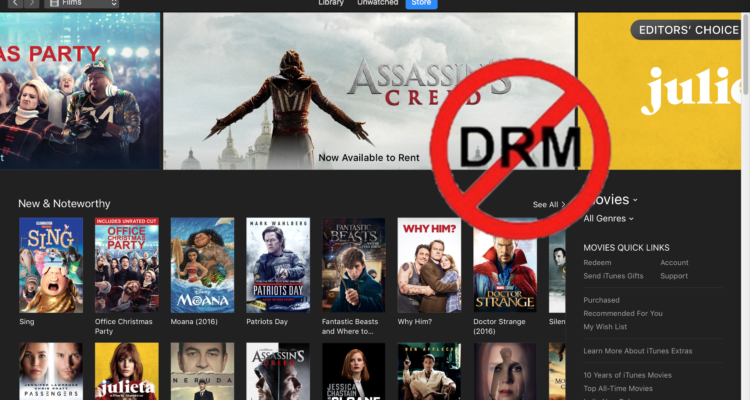

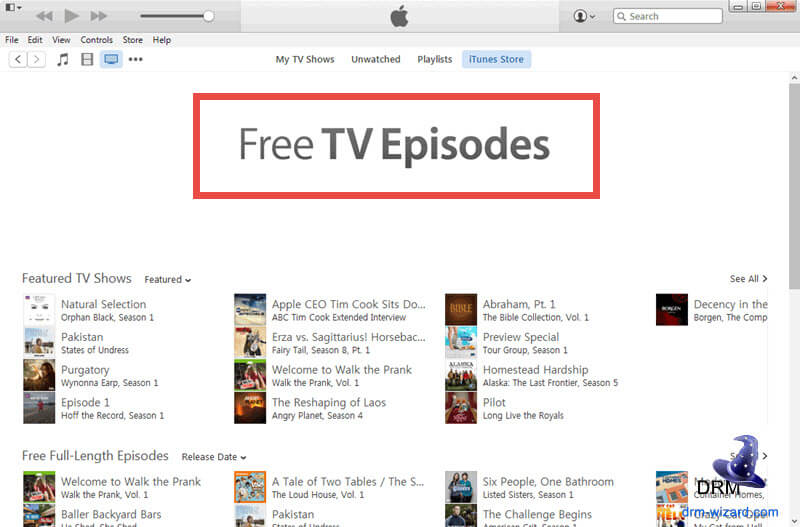
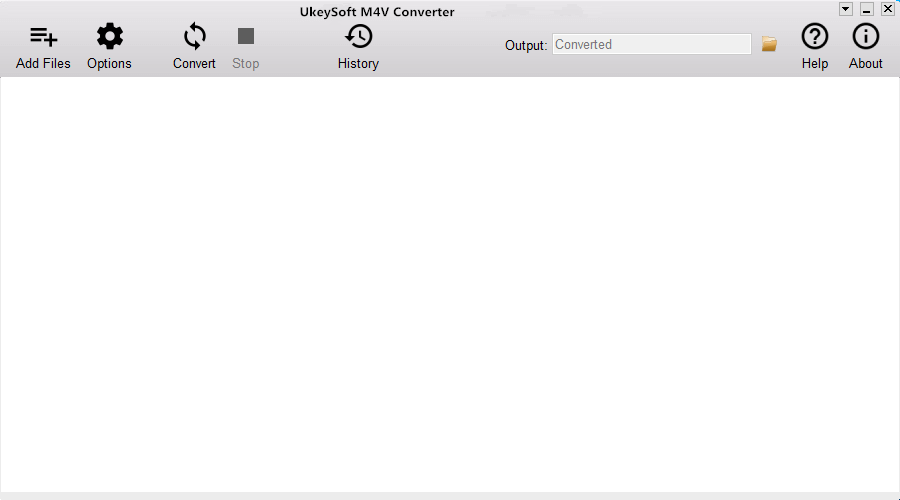
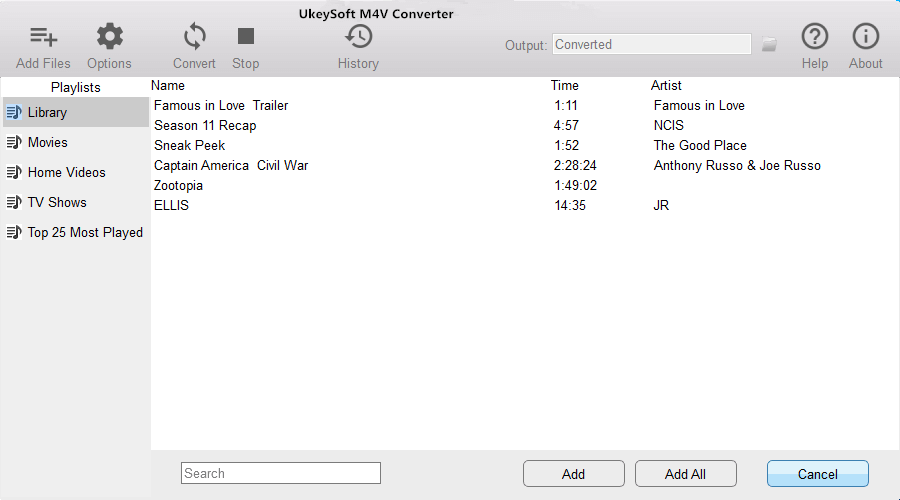
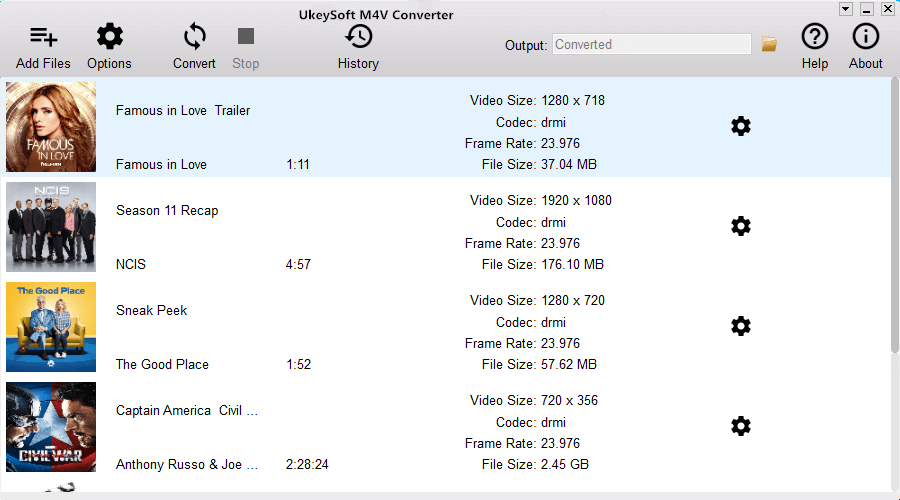
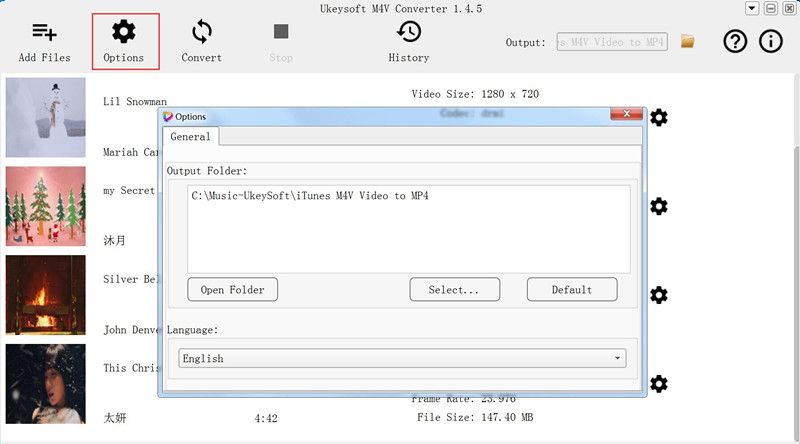
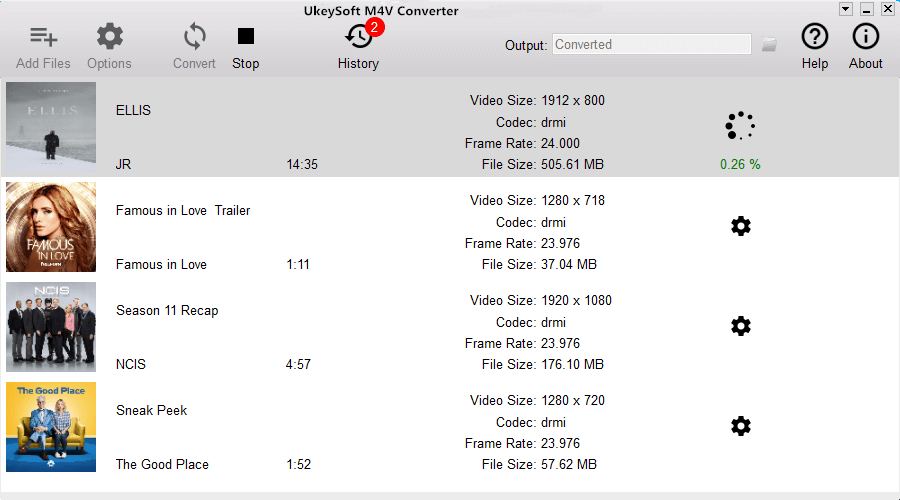
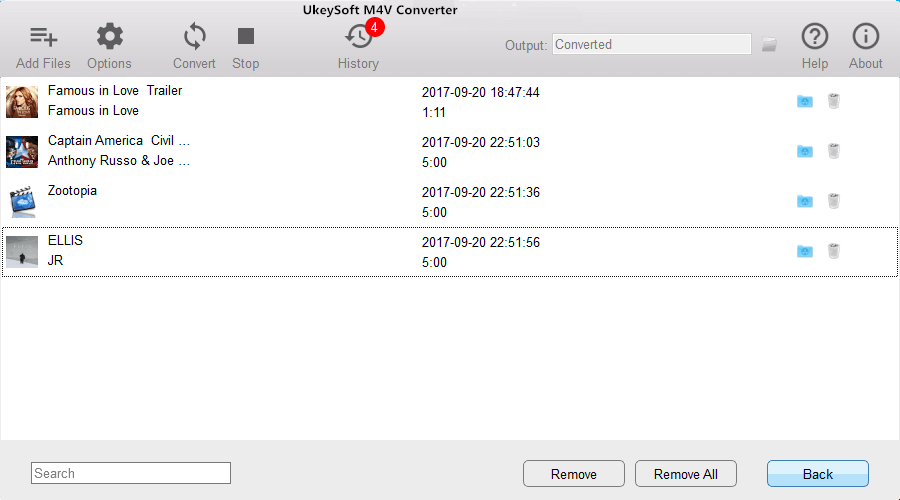
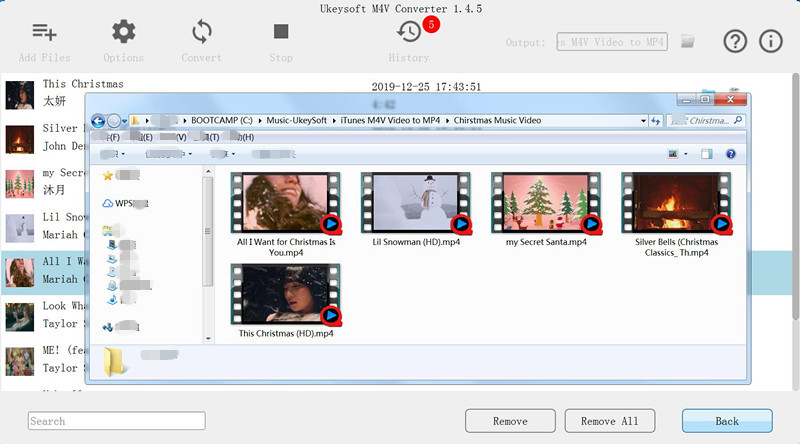

No comment yet. Say something...