 ✕
✕
By Justin SabrinaUpdated on January 04, 2026
YouTube Music is one of popular streaming music platform like Apple Music, Deezer, Spotify, Tidal, Amazon Music Unlimited, Deezer, Pandora Music, etc. To download YouTube Music to MP3 for offline listening, you need to use a third-party YouTube Music to MP3 Converter.
You May Like:
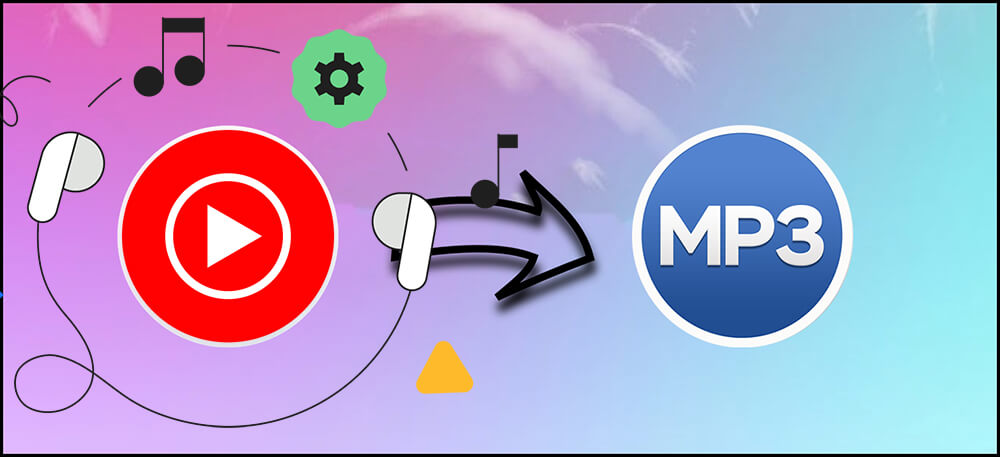
CONTENTS
However, all music contents on YouTube Music/YouTube comes with DRM (digital rights management) protection, even though you are able to download songs for offline playback in YouTube app/YouTube Music app, users can only play them in the YouTube Music app on mobile devices, and you cannot extract them from the YouTubbe app. If you want to play YouTube Music anywhere offline, the best way is to convert YouTube Music to MP3. Luckily, there are many YouTube Music Converters (some may be called YouTube Music Downloader, or even YouTube Music Recorder) that can help you convert YouTube Music to MP3 audios. In this article, you can learn 5 ways to convert YouTube Music to MP3 on Mac and PC.
The basic version of YouTube Music is free. YouTube Music Premium is a paid option that strips out the ads, can play music in the background while you use your device, and lets you download music and playlists to listen to offline within the app. You can try out YouTube Music Premium with a free one-month trial. To continue, you'll have to shell out $9.99 a month for Android or $12.99 a month for iOS. YouTube Premium is better on Android than iOS. Yes, Apple charges 30 percent extra for the subscription, but you can avoid the added cost by signing up on the web for $9.99 and accessing your premium account on your iPhone or iPad.
Because all songs on YouTube Music Premium added DRM protection, in order to avoiding the situation that users just sign up and download a bunch of songs for offline listening on other unauthorized device, then cancel subscription and run away. To keep your downloaded YouTube Music Premium songs forever on your iPhone, iPad, Mac or other devices, or play YouTube music on MP3 player, iPod Nano/Classic/Shuffle, PS4/Xbox, etc. You should remove DRM from YouTube Music Premium and convert YouTube Music Premium songs to MP3 format. Then how to convert YouTube Music to MP3? How to download YouTube Music as MP3 files? CHeck the 5 best solutions for YouTube to MP3 conversion.

To convert YouTube music to MP3 for offline listening, the best solution is to use a professional YouTube Music Converter. 4kFinder YouTube Music Converter is a feature-rich program that helps users download and convert YouTube Music to MP3 with high quality at 16X faster speed. It enables to download music tracks, albums and playlists from both YouTube Music Free or Premium. Besides MP3, it also supports M4A, AAC, FLAC, WAV and AIFF format. As an advanced YouTube Music to MP3 Converter, it comes with a built-in YouTube Music web player. So users can browse, search, stream and convert any song without the YouTube Music app.
Why Choose 4kFinder YouTube Music Converter?
Attractive Features:
Fast YouTube Music to MP3 Converter - With the leading and superb decoding technology, 4kFinder YouTube Music Converter can handle the YouTube music to MP3 conversion task at 10X faster speed, saving your time. During the conversion process. no any quality loss.
Built-in YouTube Music Web Player - Unlike other traditional YouTube music converters with complex processes, users can discover, search, stream and choose any YouTube Music content with the integrated web player without having to YouTube Music app installed.
Built-in YouTube Music Music Player - It make it easy to play YouTube Music outside the YouTube Music app. After conversion, users can play any converted YouTube Music songs on the converter directly. Or even open the converted songs through other music players.
Built-in Music Manager - To help you better manage your local YouTube music library, it allows to organize the output songs by artists or albums before conversion process. After conversion, users can classify the converted YouTube Music songs by Artist/Album/Date.
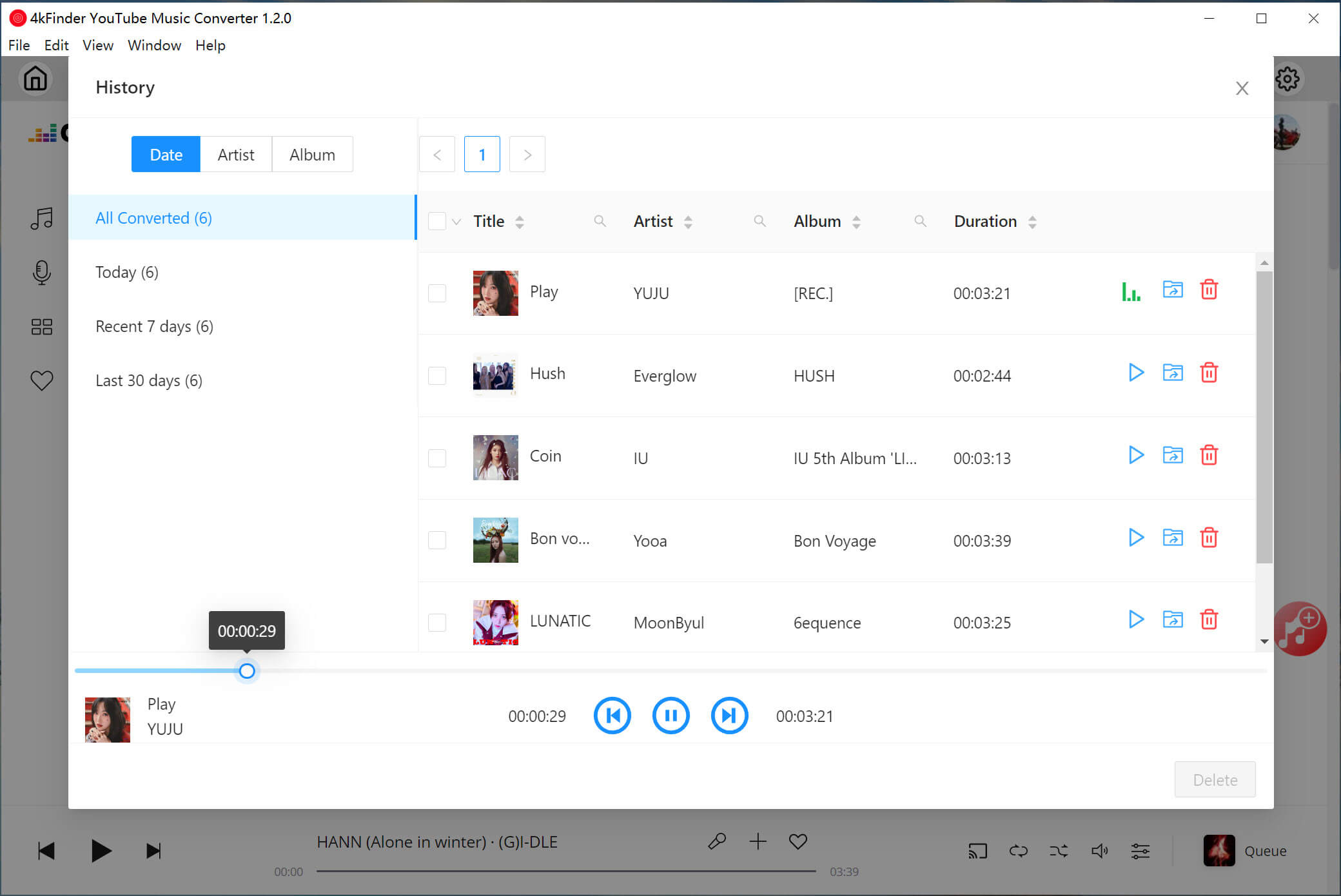
Step 1. Run 4kFinder YouTube Music Converter
Download, install and open 4kFinder YouTube Music Converter on Mac or PC, then log in to your YouTube Music Free or Premium account.
Step 2. Choose MP3 Format for YouTube Music
Click the "Settings" icon in the upper right corner. In the pop-up window, select MP3 and adjust to 256kbps/320kbps to get high quality.
In addition, you can organize the output YouTube Music files by Artist, Album, Artist/Album, or Album/Artist.
Step 3. Add YouTube Music Tracks/Playlist/Album to List
On the home page, you can open any tracks, album or playlist, then click on the red "+" add to list.
Select and confirm the YouTube Music songs that you'd like to convert.
Step 4. Start Converting YouTube Music to MP3
Click the "Convert" button to start the YouTube Music to MP3 conversion process.
Step 5. Get the Converter YouTube Music Songs
Once the conversion is done, you can view the conversion list by clicking the "History" icon. You can play these songs directly.
Or go to the output folder to find the output MP3 YouTube music files.
What about downloading YouTube videos instead of recording them? If you want to download YouTube to MP3 and MP4 format directly, 4kFinder YouTube Music Downloader, newly released by 4kFinder, is now available for downloading YouTube videos to MP4 and MP3 in high quality. It is an all-in-one YouTube music downloader, YouTube video downloader, as well as online video downloader tool. With a single click, YouTube videos can be downloaded and converted into MP3, M4A or MP4 in the best available quality up to 8K for video or 320 Kbps for audio. In addition to downloading online YouTube videos, the program also support to download videos from Netflix, Facebook, TikTok, Instagram, Twitter/X and other websites.
Main Features:
Step 1. Launch Online YouTube Downloader
Online YouTube Downloader is available on Mac and Windows computers. Launch it after downloading and installing the application to your computer.
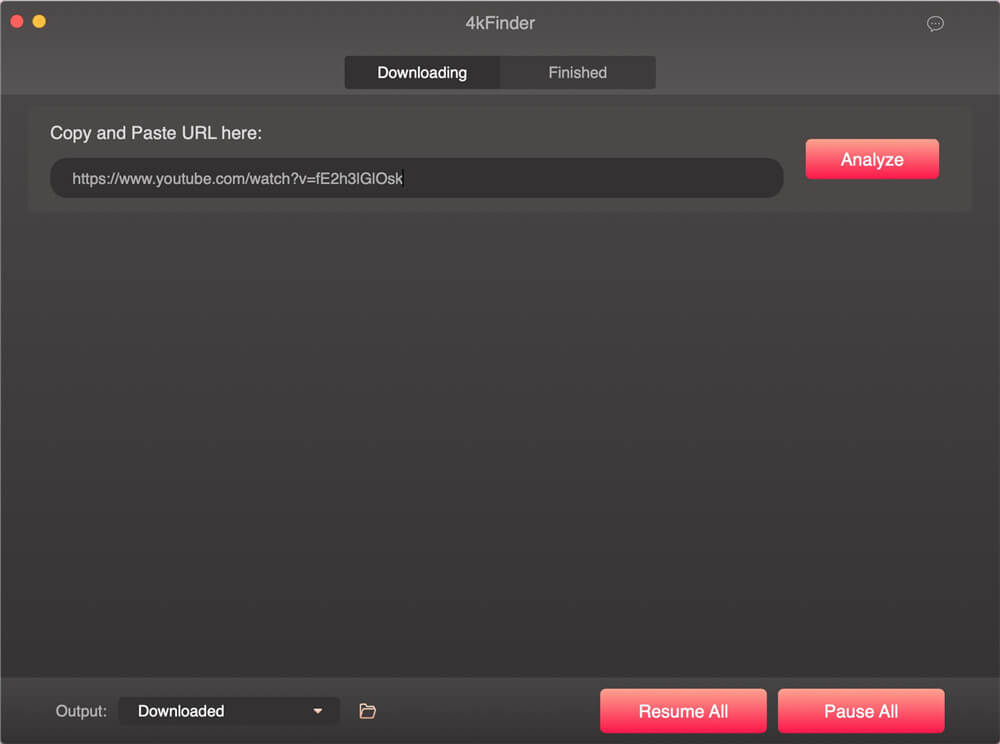
Step 2. Copy and Paste the Video Link
Online YouTube Downloader makes it easy to download YouTube videos to MP3. You just need to copy the video link and paste it into the downloader and click the "Analyze" button.
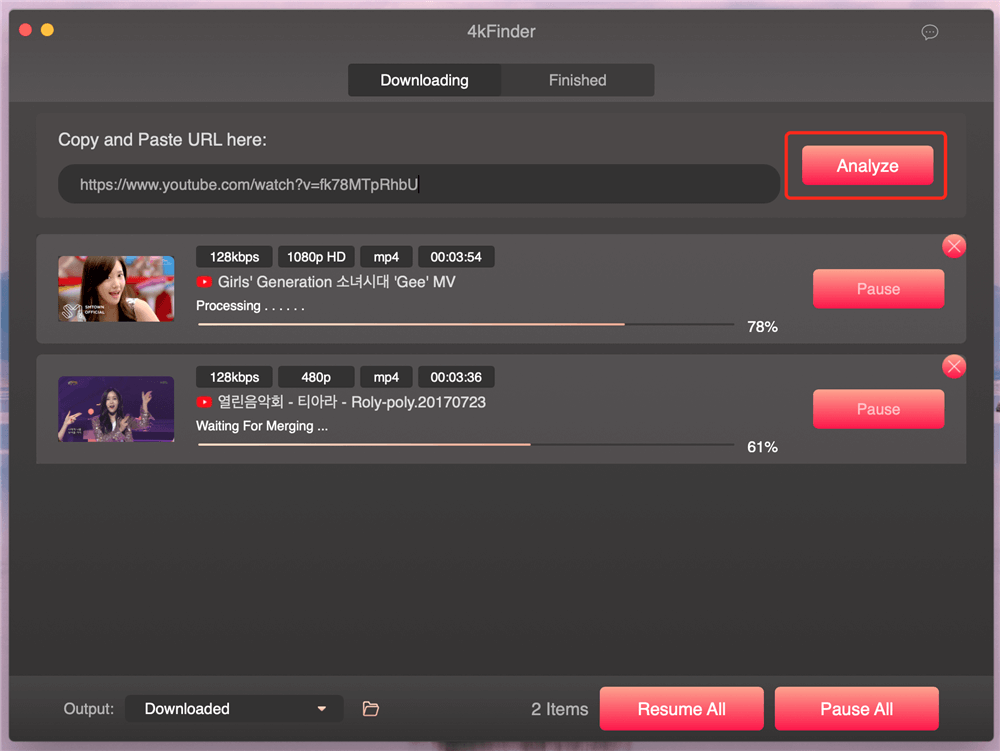
Step 3. Select Output Format as 320kbps MP3
The downloader supports downloading YouTube videos to MP3 and MP4 in 320kbps, or 8k, 4k, 1080HD high quality. To get lossless audio quality MP3 files, please choose 320kbps MP3. At the same time, you can choose the language subtitles you want according to your needs.
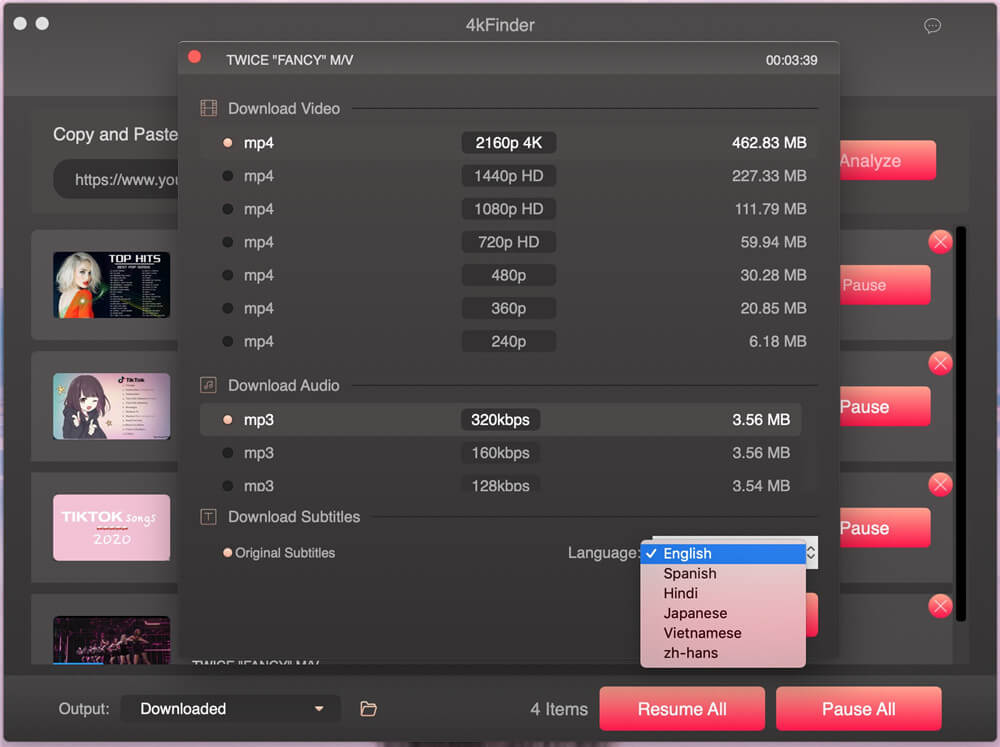
Step 4. Download YouTube Videos to MP3
Click the "Download" button and the program starts to download YouTube videos to MP3, retaining the CD sound quality.
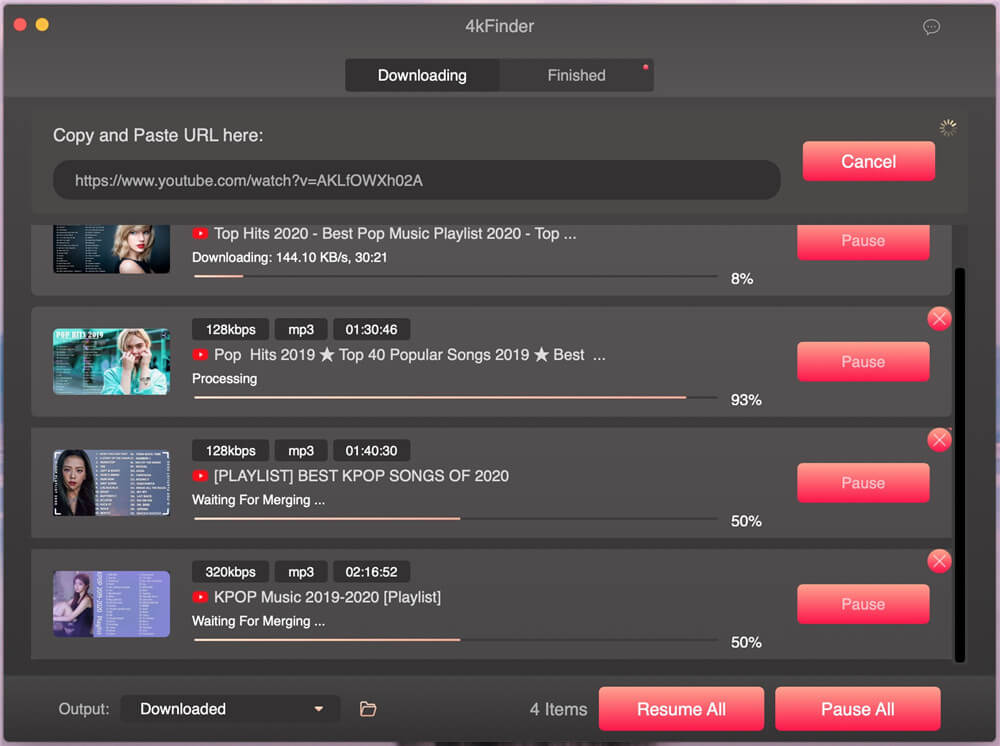
After downloading, you can find the MP3 file in the "Finished" list. On a Mac computer, right-click and select "Reveal in Finder" to open the folder where the audio is saved.
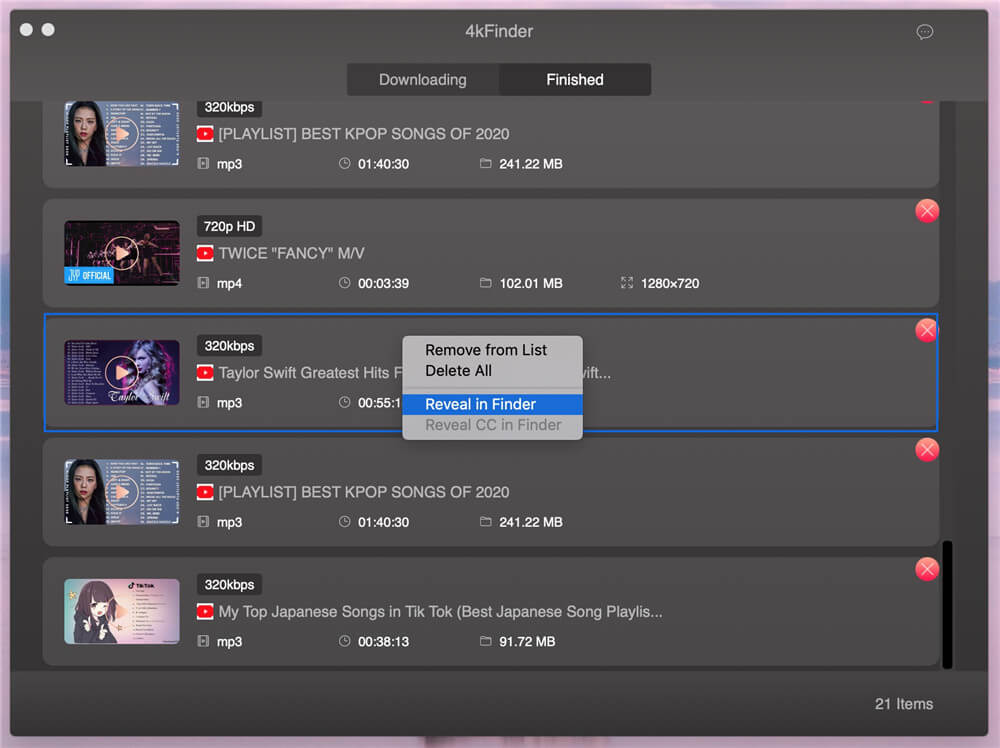
Now, you can enjoy high-quality songs and transfer them to MP3 players, iPhone, iPad, Android phones & tablets, PS4, Xbox, Sony Walkman and other devices for offline playback.
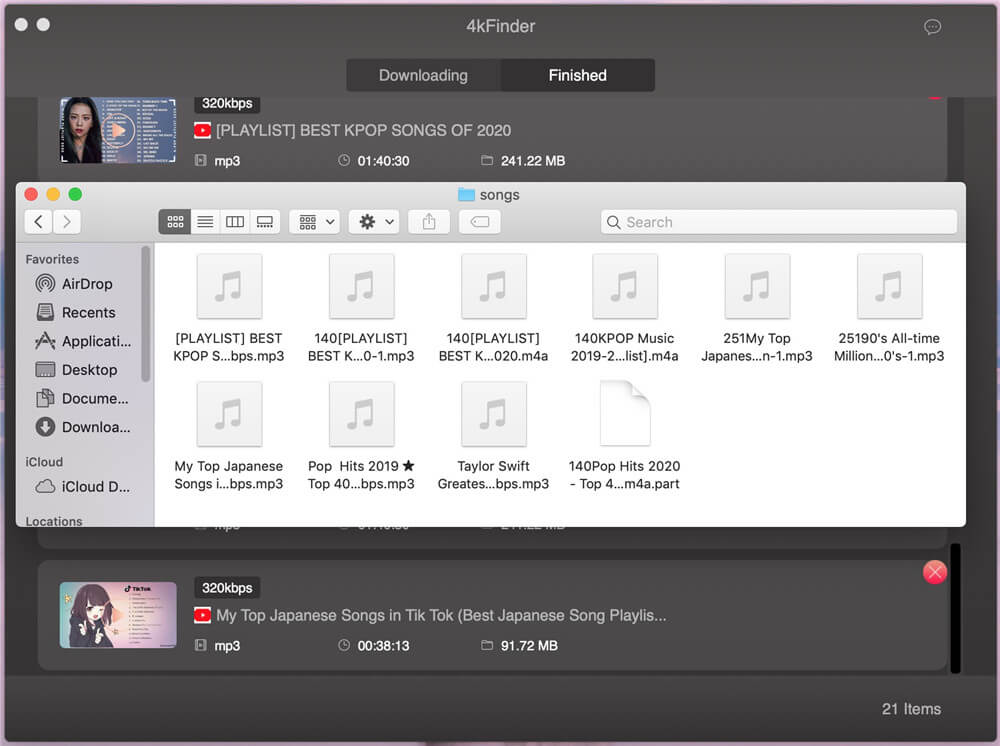
While you want to download YouTube videos to MP4, Online YouTube Downloader is also applicable. Don't worry about any quality loss, if your video supports 8k, 4k, Online YouTube Downloader will also provide you with MP4 videos in 8k, 4k. Download it to your computer and start enjoying the beautiful journey.
Download 4kFinder and start to download YouTube videos and music.
4KFinder YouTube Downloader is a cross-platform tool dedicated to downloading online videos. It stands out among major video downloading softwares because it is not only good at downloading videos, playlists, channels & subtitles from up to 1,000 websites, such as YouTube, Instagram, Facebook, Vimeo, Bilibili, NicoNico, BBC, Vimeo, VLive, Tumblr, Fmovies, but also downloads MP4 video in HD 1080p, HD 720p, 4K, and 8K resolution and MP3 audio at 320kbps.
Highlights of 4K Video Finder
Multi-platform Download
4K Video Downloader supports downloading videos, channels, playlists and subtitles from more than 1,000 websites, such as YouTube, Instagram, Facebook, Vimeo, Bilibili, NicoNico, BBC, Vimeo, VLive, Tumblr, Fmovies and more.
Download Videos to MP4 with High Quality
With just a simple 4 clicks, you can download videos to MP4 with HD quality. 4K Video Downloader allows you to save HD 1080p, HD 720p, 4K, and 8K resolution MP4 videos.
MP3 Audio Extractor
Download online video and convert them to 320kbps MP3, 160kbps MP3 and 128kbps MP3.
Multi-subtitle Download
4K Video Downloader allows you to download videos with annotations and subtitles. To this end, it supports more than 50 languages.
Pause and Start At Will
Just copy the video link and paste it into 4kFinder to start converting and downloading the video to MP4 of different resolutions. The download tool supports multiple batch downloads, and you can pause and continue downloading at will.
Simple to Use, Fast and Reliable
If you're looking for a video downloader that's simple to use and reliable, without the need for bells and whistles, 4K Video Downloader is your app. It lets you download your favorite videos straight to your PC within minutes and the speed is at up to 6X faster.
How to download and convert YouTube Music Premium files to MP3? While most YouTube media downloaders have restrictions that prevent them from downloading copyrighted audio as MP3 format, you can use an YouTube Music to MP3 Converter or YouTube Music Recorder app, such as UkeySoft Audio Recorder for Mac. It is able to rip Music from YouTube, YouTube Music to MP3 audios. This smart tool can help you record YouTube Music as MP3/M4A/WAV, this video/audio recording also can help you record music to MP3 from any YouTube video. If you prefer not install an YouTube Music app on computer, you can record YouTube Music to MP3 while playing music online via YouTube Music Premium web. If you have a YouTube Music premium account you can also record and convert music YouTube to MP3 or other DRM-free audio files on your PC or Mac.
Free download the YouTube Music to MP3 Recorder/Converter and try to record YouTube as DRM-free MP3 files.
Awesome Features:
This guide teach you how to record YouTube streaming music as MP3 Mac. Just follow the simple steps to get YouTube Music in MP3 format, and then you can offline listen to YouTube Music on any devices you like.
Step 1. Run the YouTube Music Converter and Open YouTube Music Premium Player or Web
Download, install and launch the YouTube Music Converter (UkeySoft Audio Recorder) on your computer. Click on the "Audio Only" in the Home interface.

Then, launching the YouTube Music Premium Player or YouTube Music Premium Web Player for ready. Also, you may open the YouTube website on browser.
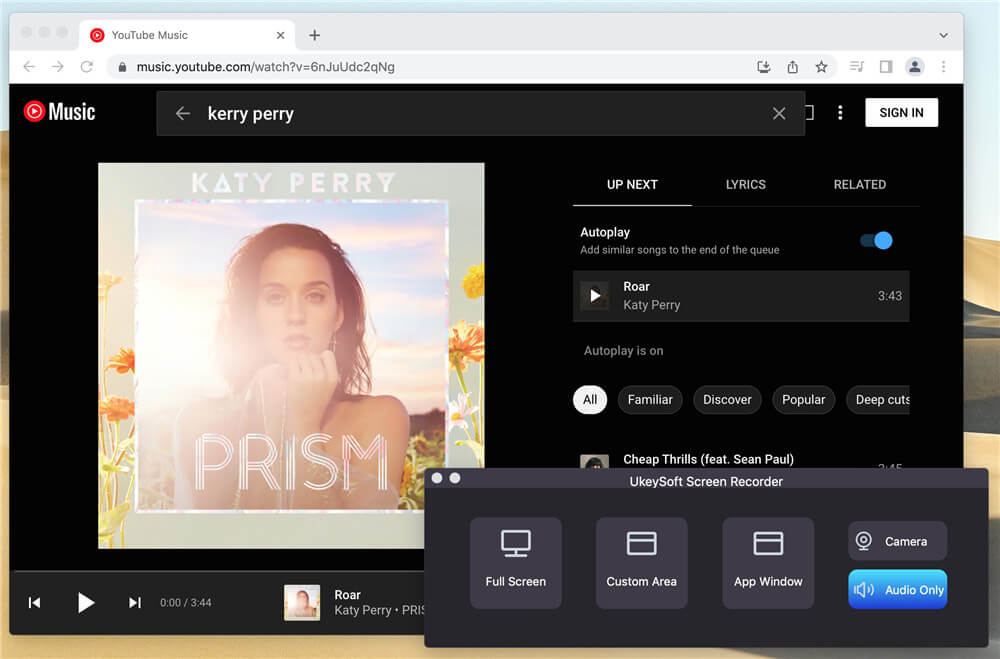
Step 2. Select Input Audio
In order to recording music from YouTube Music Premium, You need to select the input sound, you can choose System Audio, Microphone, System & Mic. In here, we are recording YouTub Music in the computer, wo we choose System Audio.
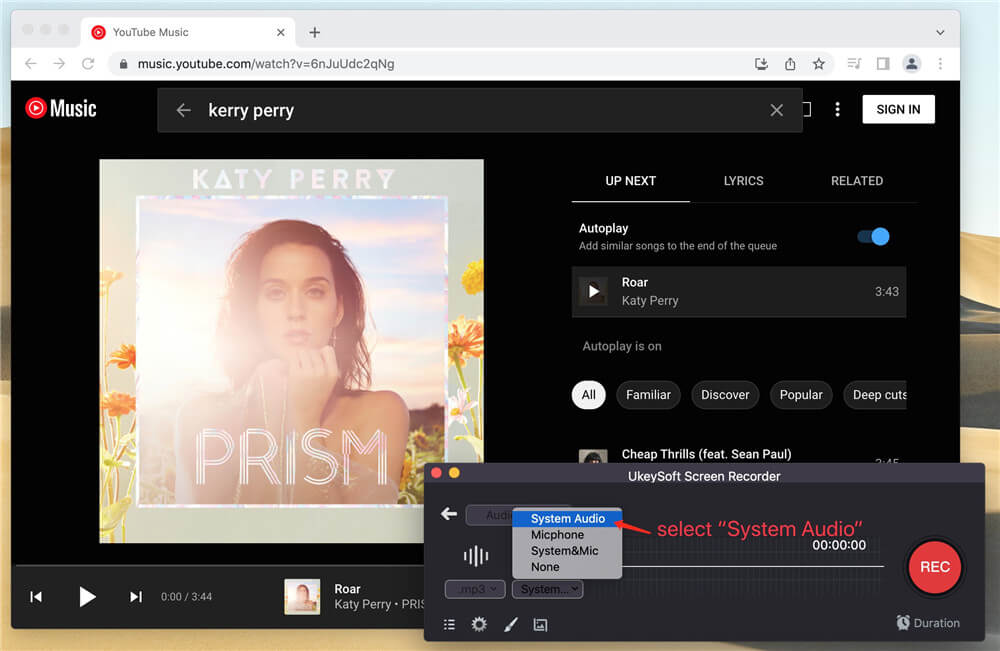
Step 3. Convert YouTube Music to MP3, WAV, M4A
If you want to convert/record YouTube Music to MP3 format, in audio output format, select MP3 in the drop down output formtat menu, you can also record Youtube Music in M4A and WAV.
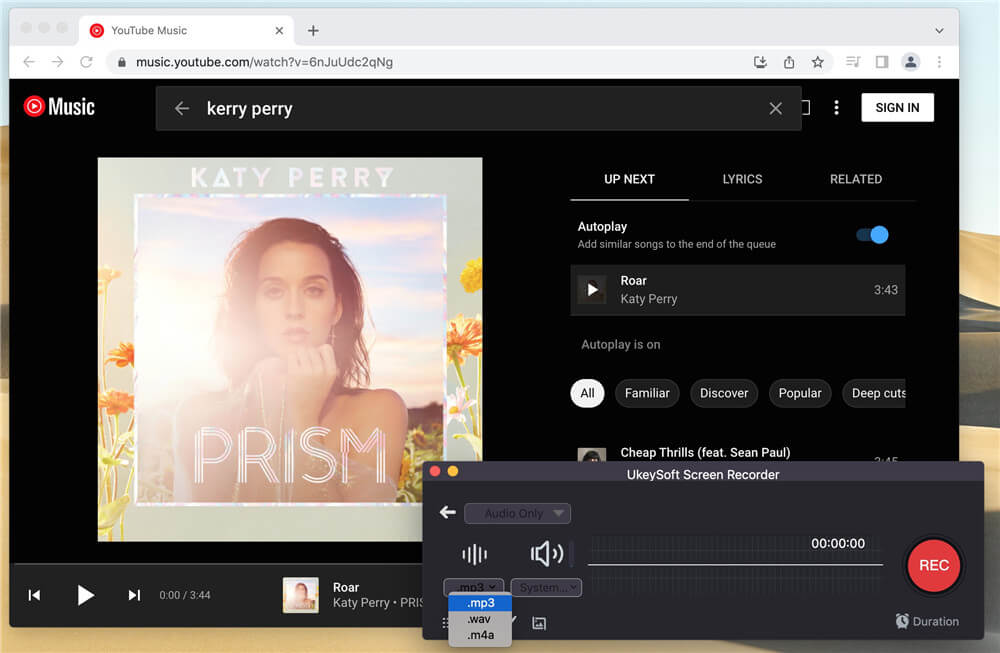
Step 4. Play, Record and Rip YouTube Music Premium to MP3
After completing the above settings, then click “REC” button and play a songs you want to record, the program start to recording YouTube Music Premium songs and save the songs as MP3 audio files.
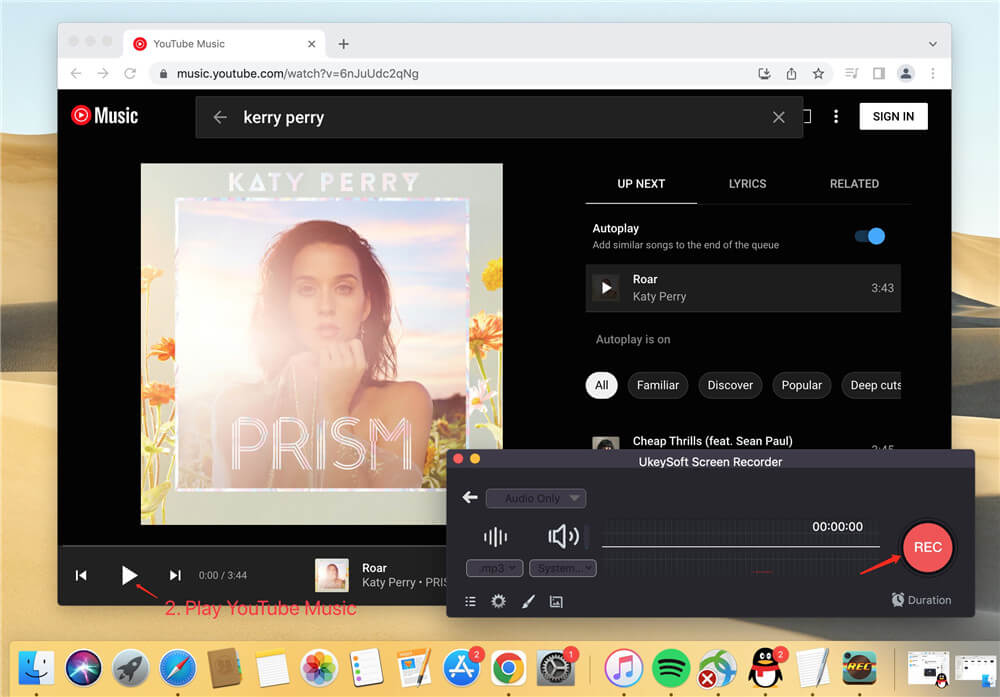
Step 5. Save Your YouTube Music Premium as MP3 on PC
After recording is complete, please click on the “Stop” button to end recording whenever you want. Then the Recorded YouTube Music will be automatically saved in MP3 on your computer, then you can start listen to the downloaded YouTube Music freely.
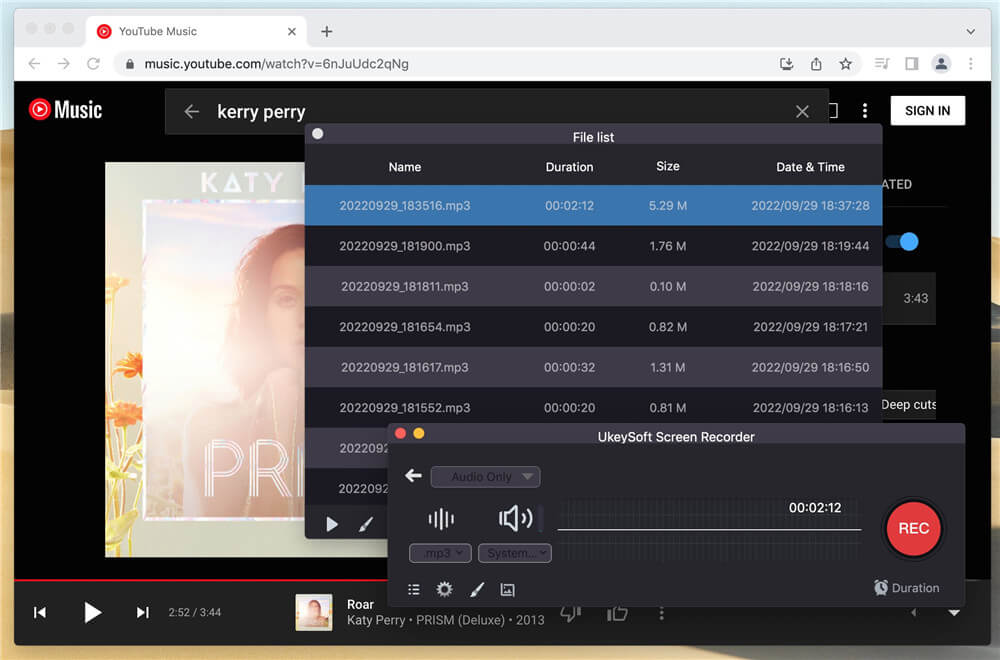
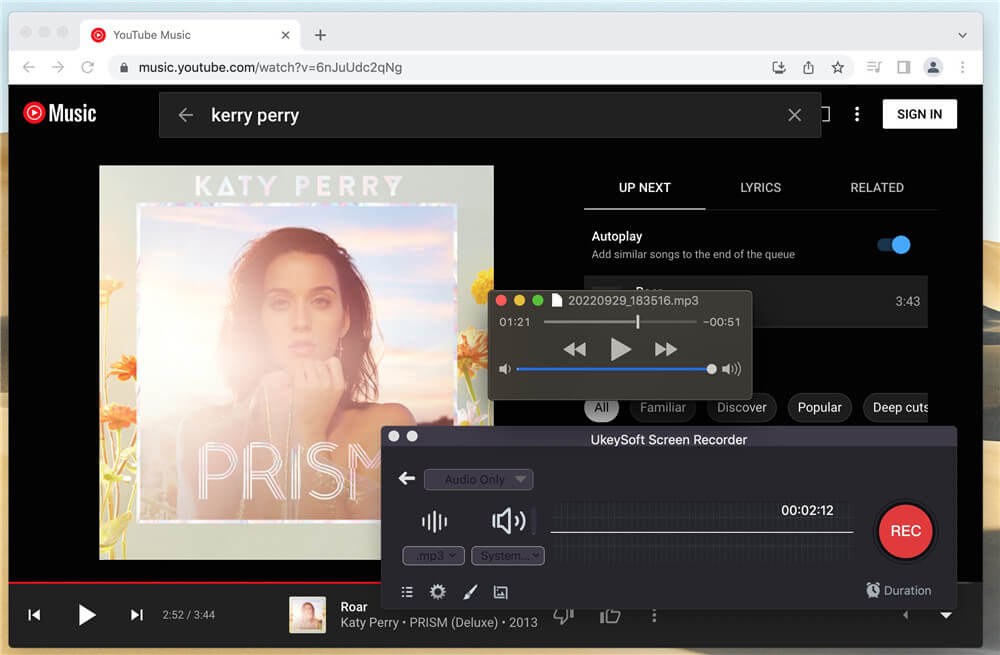
Now, you've successfully got the YouTube Music as MP3 audio files and save onto the computer, this is one of the best way to save songs from YouTube Music Premium to a local PC for offline listening or transferring to MP3 player. Besides, it also works for Amazon Prime Music, Apple Music, Spotify and more streaming music service.
Thanks to the 5 solutions above, you can follow it to download and convert YouTube music to MP3 with high quality. Whether it's 4kFinder YouTube Music Downloader, 4kFinder YouTube Downloader, UkeySoft Audio Recorder, VideoHunter, or VideoProc Converter, they all work perfectly and effectively to download/convert YouTube music to MP3 or MP4 files. Then you can transfer the converted YouTube Music MP3 files to any portable device for offline listening. Now pick the one you like and have a try!
Prompt: you need to log in before you can comment.
No account yet. Please click here to register.
Porducts
Solution
Copyright © 2025 UkeySoft Software Inc. All rights reserved.
No comment yet. Say something...