By
ChesterUpdated on August 01, 2025
Summary
Want to listen to Pandora Music on SanDisk MP3 player? Read this article, we will guide you two ways to download Pandora Music to MP3, and transfer them to any model and series of SanDisk MP3 player for offline listening.
SanDisk MP3 player is a type of portable music player that is manufactured by SanDisk Corporation, known for its compact size, durability, and long battery life. It allows users to store and play digital audio files, such as MP3s, on-the-go. However, some SanDisk MP3 player users discovert that the devices can't play Pandora music at all. Is it possible to listen to Pandora music on SanDisk MP3 player?
If you're faced with this dilemma, scroll down to read the detailed guide on how to download and transfer Pandora music to SanDisk MP3 player in two easy ways, and get more extra tips to enjoy flexible Pandora music playback experience in your daily life.
Tips About Listening to Pandora Music on SanDisk MP3 Player
Before learning how to download music from Pandora to SanDisk MP3 player, read additional tips about Pandora streaming music services and SanDisk MP3 players.
Is SanDisk MP3 Player Compatible with Pandora Music?
No. As we all know, Pandora Music is a streaming music service that requires the Internet to verify your account status. However, most of SanDisk's MP3 player models and series (including Clip Sport, Clip Sport Plus, Clip Sport Go, Clip Jam, Clip Zip, Clip Jam, Fuze+, etc.) do not has functionalities to connect with Internet. It is a pity that most SanDisk MP3 Players are not compatible with Pandora installation.
What Audio File Types Does SanDisk MP3 Player Support?
SanDisk MP3 Players lack Wi-Fi, they are designed as offline music devices. While Pandora Music offers a convenient way to download Pandora music to your mobile devices, you would fail to transfer Pandora music to SanDisk MP3 player directly. Since Pandora Music has adopted DRM protection to protect all its streaming music content. Therefore, users could to take any song outside the Pandora Music app.
Fortunately, SanDisk MP3 Players typically support a variety of audio file types such as MP3, AAC, WAV, FLAC, WMA and even OGG Vorbis (non-DRM). To listen to Pandora Music on your SanDisk MP3 player, you will need to use a Pandora Music to MP3 converter to download and convert the songs into a compatible format.
Part 1. How to Download Pandora Music to SanDisk MP3 Player
As we mentioned above, the downloaded Pandora music files are DRM-protected and can only be played within the Pandora Music app. In this section, we will introduce two specialized tools to help you download Pandora music to MP3 with Free account, and then transfer the downloaded Pandora music to your SanDisk MP3 player.
Download Pandora Music to SanDisk MP3 Player via Desktop Tool 👍
UkeySoft Pandora Music Converter is a specialized tool designed to help you can easily download and convert any song from Pandora Music into high-quality MP3 files with a Pandora Free account. This means that you can enjoy your favorite Pandora Music tracks on your SanDisk MP3 player, smartphone, or any other device of your choice without any limitations or restrictions.
Equipped built-in Pandora Music web player, UkeySoft allows you to browse, play and download music in one go. With the advanced decoding technology, the software can download Pandora music to MP3, M4A, AAC, FLAC, WAV and AIFF audio formats at 10X lightning -fast speeds while maintaining the original sound quality, ID3 tags and other metadata.
UkeySoft Pandora Music Converter
- Free download Pandora tracks, albums, playlists, or podcasts.
- Download Pandora Music to MP3, M4A, AAC, FLAC, WAV, AIFF.
- Preserve main ID3 tags and original audio quality.
- Support 10x conversion speed & batch conversion.
- Built-in Pandora Music Web player, Music Player.
- Save Pandora songs on local computer forever.
- Play Pandora Music on SanDisk and any MP3 player.
Tutorial: How to Download and Convert Pandora Music to MP3
Once you have downloaded and installed UkeySoft Pandora Music Converter on your computer, you can easily convert your favorite Pandora songs to MP3 format by following a few simple steps below.
Step 1. Launch UkeySoft and Log In
After launching the software, you can access the main interface and proceed to log in to your Pandora account.
![login pandora account]()
Step 2. Select MP3 as Output Format
To select your preferred output format, click on the "Gear" setting icon located at the top right corner of the interface. Here, you will find six different format options, MP3, M4A, AAC, WAV, FLAC, and AIFF. Select MP3 Since it is widely compatible with most devices, including SanDisk MP3 player. Additionally, you can customize various parameters such as the output quality, output folder, output file name, and more to suit your needs.
![customize output settings]()
Step 3. Add Pandora Playlists/Album
To add all songs from a playlist or album to the converting list, simply select the desired playlist or album in the built-in web player. Then, locate the floating "+" icon on the right-hand side and click on it. This will automatically add all the songs from the selected playlist or album to the converting list.
![open a playlist]()
Upon adding a playlist or album to the converting list, all songs will be automatically selected. If there are any songs that you do not wish to download, you can manually deselect them.
![add pandora songs]()
Step 4. Start Converting Pandora Music to MP3
After selecting the desired songs for conversion, simply click on the "Convert" button to commence the conversion process. The program will then begin to download and convert the songs from Pandora to MP3.
![convert pandora music]()
Step 5. View Downloaded Pandora Music Files
Once the conversion process is complete, you can access your downloaded MP3 songs by clicking on the "clock" icon located in the upper right corner of the interface.
![view history]()
If you need to locate the songs in your local directory, simply click on the folder icon that corresponds to each song.
![get output pandora music files]()
Download Pandora Music to SanDisk MP3 Player via Online Tool
PasteDownload's Pandora Video & Audio Downloader is an online service that allows you to download Pandora songs without installing software. Not only single songs, but also videos and photos can be downloaded with a link into local MP3 files. Afterward, you can put the downloaded Pandora audios to your SanDisk MP3 player for offline listening to. Here's how it works:
Note:
However, when using this online tool, there are many annoying ads on its webpage. Worse, the output bitrate can only reach 128kbps. Sometimes, this tool failed to download most Pandora songs. But the good news is that you can use another effective desktop tool like UkeySoft Pandora Music Converter to download any Pandora music content. It is 100% working, ad-free, lossless and fast!
Step 1.
Head to PasteDownload's Pandora Video & Audio Downloader in your browser.
Step 2.
Open the Pandora app or web player, copy the URL of the song you want to download.
Step 3.
Go back to PasteDownload website and paste the link into the search bar. Click "Download".
Step 4.
After the website finds the song click "Download" to save the MP3 version of the Pandora song.
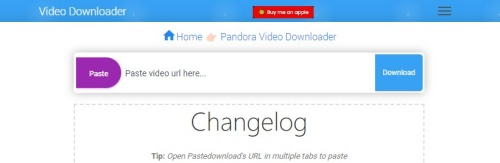
Part 2. Transfer Downloaded Pandora Music to SanDisk MP3 Player (All Models)
Once you have MP3 Pandora songs stored on your computer, you can easily transfer them to your SanDisk MP3 player using Windows File Explorer, Mac Finder, or even Windows Media Player. Below are four proven methods to help you move your Pandora music to an SanDisk MP3 player hassle-free.
1# Transfer Pandora Music to SanDisk MP3 Player Using File Explorer
Step 1.
Connect the SanDisk MP3 player to your computer using a USB cable. Once the player is connected, it should appear as a removable disk on your computer.
Step 2.
Locate the folder where the converted MP3 songs are saved on your computer. You can then select the MP3 files you want to transfer and drag them over to the SanDisk MP3 player folder.
Step 3.
Once the transfer is complete, safely eject the MP3 player from your computer and disconnect it from the USB cable. The songs should now be available for playback on your SanDisk MP3 player.
![transfer pandora music to sandisk mp3 player]()
2# Transfer Pandora Music to SanDisk MP3 Player Using Finder
Step 1.
Plug the player into your Mac via USB cable.
Step 2.
Open Finder. The SanDisk player will appear under "Locations" in the Finder sidebar.
Step 3.
Select the Pandora MP3 songs/folder and drag them into the SanDisk player's directory.
Step 4.
Once done, click the "Eject" button (⏏) next to the SanDisk drive in Finder.
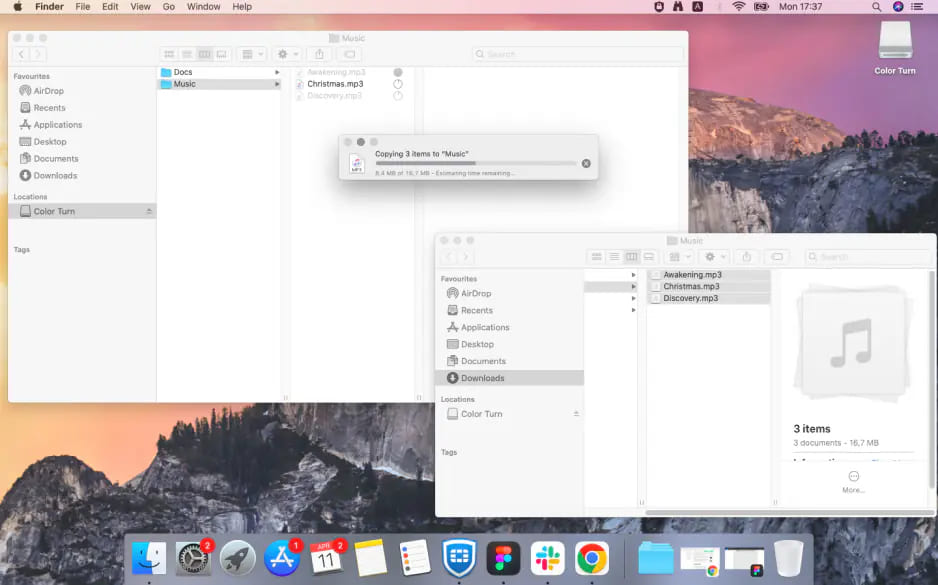
3# Transfer Pandora Music to SanDisk MP3 Player Using Windows Media Player
Step 1.
Connect your SanDisk MP3 Player to your Windows PC via USB cable.
Step 2.
Open Windows Media Player on your PC. Import the downloaded Pandora MP3 songs to your media library.
Step 3.
Click the "Sync" tab located at the top-right corner of Windows Media Player.
Step 4.
Drag and drop the Pandora MP3 songs to the "Sync" list panel on the right side.
Step 5.
Click the "Start Sync" button, wait for the Pandora songs to finish transferring to your SanDisk MP3 player.
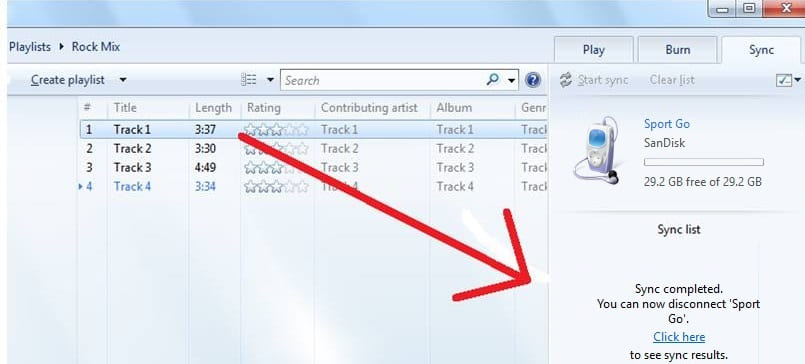
Conclusion
Even though your SanDisk MP3 player is not compatible with Pandora Music app installation, UkeySoft Pandora Music Converter offers a simple solution to download and play Pandora songs on your SanDisk MP3 player. This software allows you to download and save the Pandora songs as MP3 files on your computer permanently, and thus you can transfer them to SanDisk MP3 player, any brand of MP3 player, or portable device for offline listening without limits. Additionally, you can even add the Pandora songs to other platforms, including your iTunes library. Please download and try it out with our free trial.
Listen to Pandora Music on SanDisk MP3 Player

Chester has always had great enthusiasm for writing, programming and web development. He likes writing about software and technology, his works are featured on some tech blogs or forums like Tom's Hardware, CNET, etc.
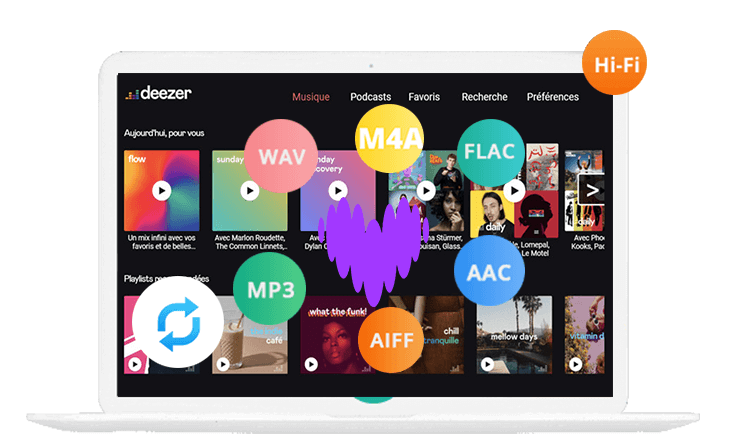

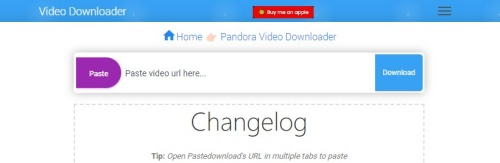
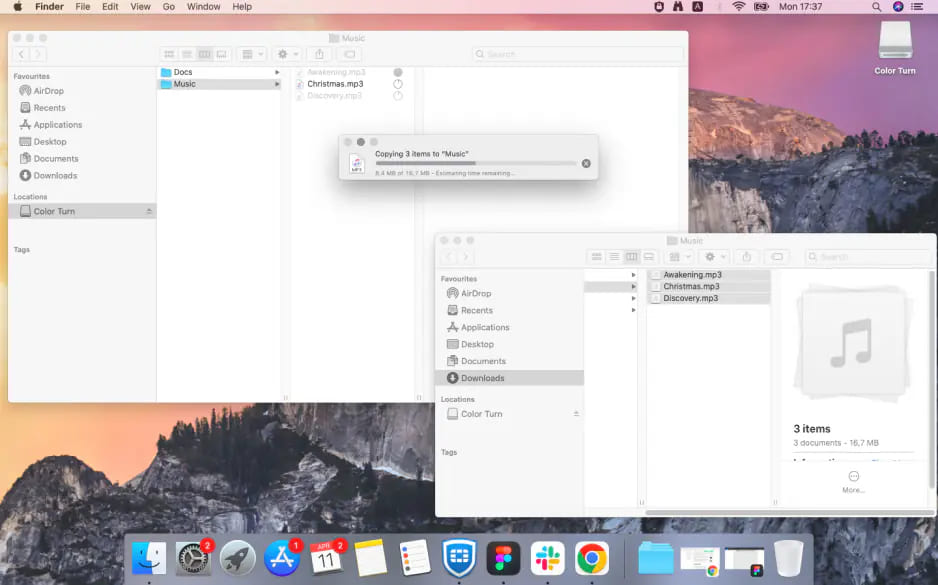
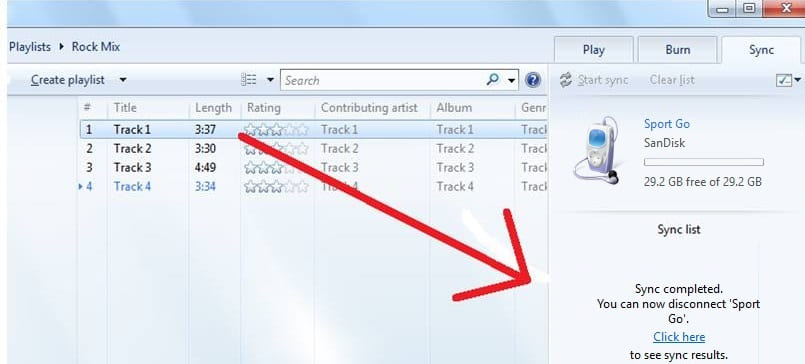









No comment yet. Say something...