 ✕
✕
By Justin SabrinaUpdated on December 17, 2022
"Does Mighty work with Spotify Free? I am Spotify Free user, is it possible to play Spotify music on Mighty without Premium?"
The future trend is wireless and streaming media, so the small and portable Mighty Vibe came into being. It supports Wi-Fi and Bluetooth, allowing users to sync Spotify and Amazon Music playlists and podcasts to Mighty Vibe effortlessly. For fitness enthusiasts, this means that they can listen to music while exercising, and no longer need to carry bulky smartphone or MP3 player. However, you can only listen to Spotify music on Mighty Vibe via Spotify Premium. That is to say, you need to subscribe the Spotify Premium plan to play Spotify music on Mighty Player before you sync Spotify songs to Mighty. So is there any way to play Spotify music on Mighty without Premium? Keep reading this post, we will walk you through 2 ways to listen to Spotify music on Mighty Vibe with or without Premium.
CONTENTS
Mighty supports playing Spotify songs and podcasts with Premium account, including Spotify Family, Spotify Students and Spotify Kids. In this part, we will show you how to sync Spotify music to Mighty Vibe, then you can play Spotify music on Mighty via Spotify Premium. Here are the simple steps below.
Step 1. Charge for Mighty Vibe. Search 'Mighty Audio' App in the App Store or Google Play Store and follow the instructions to install it. Launch the 'Mighty Audio' App and login with your Mighty account on your device.

Step 2. Mighty's name will appear in the Bluetooth section. Connect it by hitting the '+' icon, and press the 'Play' option on Mighty once the LED flashes blue.
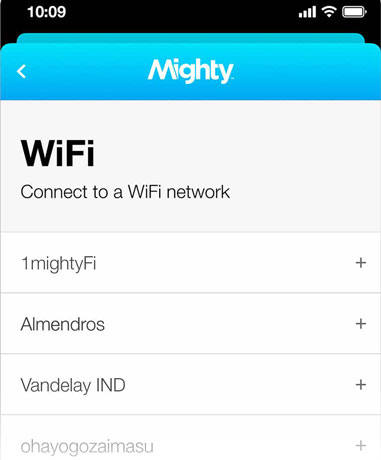
Step 3. Then connect Mighty Vibe with Wi-Fi network by touching '+' icon to type your Wi-Fi password, then press on 'OK' button.
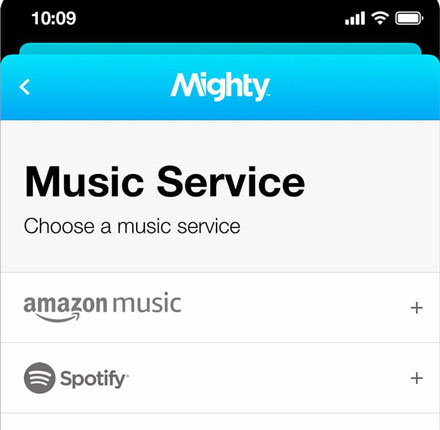
Step 4. Select Spotify from music services, then login with your Spotify Premium account.
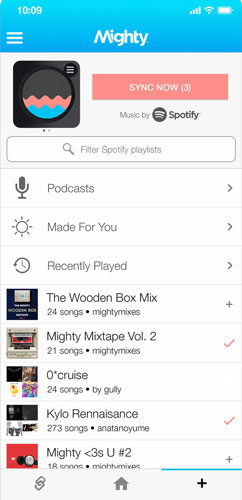
Step 5. In the 'Browse' tab, find the Spotify playlist you want to sync and click the '+' option, then hit on 'SYNC NOW' button to starting sync Spotify playlist to Mighty. Then you can listen to Spotify music on Mighty player with Spotify Premium.
The syncing process is easy, right? However, if you want to play Spotify music on Mighty Vibe, you need to pay for Spotify Premium Plan. Is it possible to play Spotify music on Mighty Vibe without Premium account? As we all know, Spotify adds DRM encryption to all the tracks to avoid users from downloading and copying to other devices and platforms that are not authorized by Spotify. Therefore, you can not download and transfer Spotify music to Mighty Vibe directly.
To listen to Spotify music on Mighty Vibe freely, here is an alternative solution for you. That is using a wonderful tool - UkeySoft Spotify Music Converter. By using it, you can easily decrypt the DRM protection and download Spotify music to local drive, then you can move them to Mighty and play Spotify music on Mighty without Premium account.
UkeySoft Spotify Music Converter is a super professional Spotify music converter, which allows you to bypass the Spotify DRM protection in a legal way, and download Spotify tracks to MP3, M4A, WAV, FLAC and other popular formats without Spotify Premium. Then you are able to download your favorite Spotify playlists and transfer them to Mighty player, and play Spotify music on Mighty without Premium at anytime, anywhere.
And it has the ability to download Spotify music in batches at a 5X faster speed. Moreover, you can download any Spotify content while keeping their ID3 tags and metadata info, even the original sound quality in the output files. After downloading process, you can get the unprotected Spotify music as your local files, and freely listen to Spotify music on Mighty, iPods, Sony Walkman, Apple Watch, etc.
Outstanding Features of UkeySoft Spotify Music Converter:
Next, we are going to show you how to use UkeySoft Spotify Music Converter to download Spotify music to MP3 format, and then you can listen to Spotify music on Mighty Vibe by suing data cable or sync with Wi-Fi/Bluetooth.
Step 1. Install & Run UkeySoft Spotify Music Converter
Download and install UkeySoft Converter on your computer. And it is available on Mac and Windows computer. When you launch the program, the Spotify desktop App will be opened automatically.
Step 2. Add Spotify Tracks to UkeySoft Converter
Enter to Spotify App and find the songs you like to play on Mighty Vibe. Just drag and drop the songs or playlist you liked from the Spotify App to UkeySoft's interface.

Alternatively, right-click on the desired playlist and share & copy the link, then paste the link you just copied from Spotify in the search bar and press on "+" icon to add them to UkeySoft.
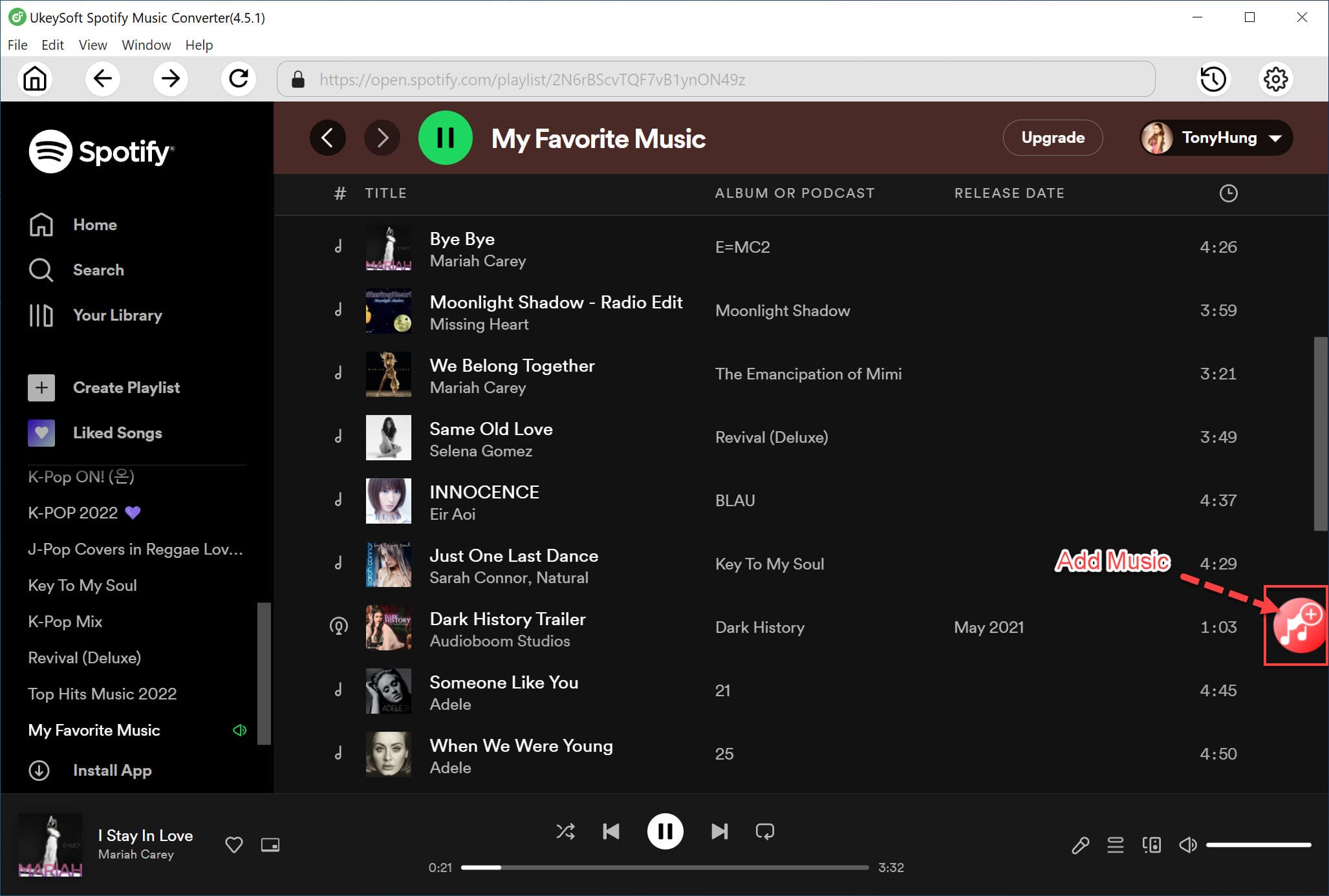
Step 3. Configure the Output Parameters for Mighty
After having added Spotify songs to UkeySoft, press on the menu bar and click the "Option" > "Advanced" option. In this section, you can customize the MP3 as output format. For better audio quality, you can set the bit rate, sample rate, and channel according to your requirements.

Step 4. Start to Download Spotify Music to MP3
Once completed with customization, click the "Convert" option to start downloading. When the process is finished, you can get the unprotected Spotify files for offline playback freely.

After that, click the "History" > "blue folder" button, you can locate the downloaded Spotify music on your local drive.

Step 5. Play Spotify Music on Mighty without Premium
Now you get the DRM-free Spotify music on your local drive, you can transfer them to Mighty according to different models. Here are 2 simple ways to listen to Spotify Music on Mighty Vibe, one is copy and paste via data cable, another is upload them to Spotify playlist then sync with Wi-Fi and Bluetooth.
Way 1. Play Spotify Music on Mighty Vibe via Data Cable
# 1. Connect your Mighty Vibe with the computer via a USB cable, the computer will detect your device automatically.
# 2. Find and choose the downloaded Spotify tracks you want to transfer to Mighty.
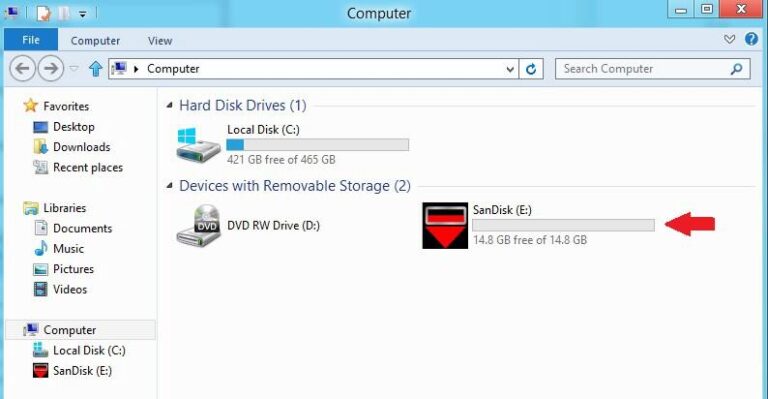
# 3. Copy and paste the downloaded Spotify files to Mighty Vibe folder. After that, you can easily play Spotify Music on Mighty without Premium.
Way 2. Listen to Spotify Music on Mighty Vibe with Spotify
# 1. Open Spotify App on computer, and log into your Spotify account.
# 2. Tap on "Spotify" on menu bar and switch to "Preferences" tab, then scroll down to press the "Local Files" button and hit on "ADD A SOURCE".
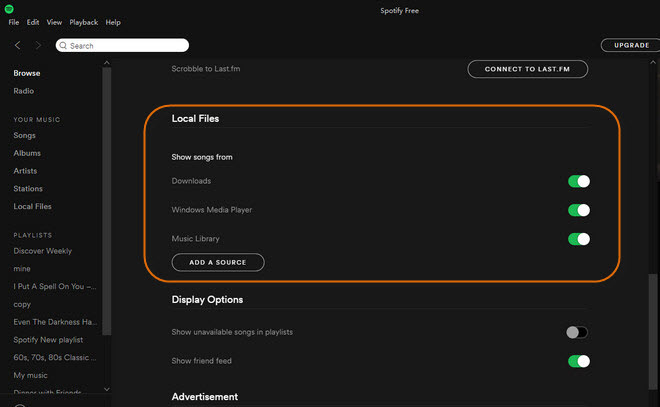
# 3. Import downloaded Spotify files from the downloaded folder to the Spotify App. The imported tracks will automatically create a playlist named "local files" in Spotify.
# 4. Finally, you are able to play Spotify music on Mighty Vibe by syncing Spotify music to Mighty player.
Final Words
Mighty Vibe is definitely an excellent Spotify music player that allows you to play Spotify music offline without connecting your smart phones. But it needs a Spotify Premium account to play Spotify music on Mighty Vibe. Actually, there is a way to play Spotify music on Mighty without Premium account. That is use UkeySoft Spotify Music Converter to download Spotify music to save as your own files, then you can transfer them to Mighty via USB cable or upload to Spotify for syncing to Mighty Vibe. In this way, you can freely listen to Spotify music on Mighty Vibe without restrictions.
Prompt: you need to log in before you can comment.
No account yet. Please click here to register.
Porducts
Solution
Copyright © 2025 UkeySoft Software Inc. All rights reserved.
No comment yet. Say something...