By Justin SabrinaUpdated on January 11, 2023
Summary
Wanna download Drake Scorpion album to mp3 for free? Here we would show you the best ways to download Drake Scorpion’s songs and album to MP3 for free from Spotify and Apple Music so that you can play the songs offline on any device. Besides, we will also share tips on downloading Drake's music videos from YouTube.
Scorpion is the fifth studio album by Canadian rapper Drake, which was released on June 29, 2018. The album features guest performances by many well-known stars such as Jay-Z and Ty Dolla Sign. Since 2015, Drake has released new works every year. This one is a new masterpiece after the April 29, 2016 championship album "Views". Last year, his Mixtape "More Life" not only continued the glory of the US Billboard album, but also achieved his seventh championship record. In January 2018, Drake was surprised to release the EP "Scary Hours", in which "God’s Plan" was listed on the Billboard for 11 weeks. Then in April, Drake recreated the myth, "Nice For What" took the 7-week championship and reached his amazing record of 38 weeks in the "Billboard Singles Chart".
CONTENTS
Drake's fifth album "Scorpion" is his longest album - with 25 tracks. A week after the launch of Scorpion on the streaming music platform, the global streaming has exceeded 1 billion times. Billboard said that the album broke the US streaming volume record in the first week of its launch, and its sales in the United States reached 732,000. It was the most successful album debut in 2018.
The Scorpion album is divided into two parts, A Side and B Side. The A Side will be dominated by rap songs, while the B Side will be more inclined to R&B. Straight out of the gate, the mammoth double-album shattered single- Day streaming records on Apple Music, Amazon, and Spotify.
In the Scorpion album, A Side seamlessly transitions to B Side's R&B through a R&B vocal. As a less pure Rapper, Drake's R&B adds a new color to the album. At B Side, we can hear more about his more delicate expressions of emotional life and family life. "That's How You Feel" used a sampling of Nicki Minaj "Boss Ass Bitch"; Ty Dolla $ ign voice in "After Dark"; "Do not Matter To Me" was sampled Michael Jackson an unpublished song; Drake uses the remake Beat and synthesizer to create a nostalgic temperament, etc., which makes the B Side of the album very audible. It is worth mentioning that the "March 14" at the end of B Side is a Rap and R&B song, this is the song written to the son. In the first half, there is a large section of the inner expression of the father, and the second half sings the heart of the loneliness. The last song also brought a double-sided merger to the entire album.
After listening to this record, you may also know more about this Scorpio man. He is cold and hot, lonely but also longing for love. He is trying hard to become a qualified father.
- Side A
- 01. Survival
- 02. Nonstop
- 03. Elevate
- 04. Emotionless
- 05. God’s Plan
- 06. I’m Upset
- 07. 8 Out Of 10
- 08. Mob Ties
- 09. Can’t Take A Joke
- 10. Sandra’s Rose
- 11. Talk Up ft. Jay-Z
- 12. Is There More
- Side B
- 01. Peak
- 02. Summer Games
- 03. Jaded
- 04. Nice For What
- 05. Finesse
- 06. Ratchet Happy Birthday
- 07. That’s How You Feel
- 08. Blue Tint
- 09. In My Feelings
- 10. Don’t Matter To Me feat. Michael Jackson
- 11. After Dark feat. Static Major & Ty Dolla $ign
- 12. Final Fantasy
- 13. March 14
Free Download Drake’s Scorpion Album MP3 from Apple Music and Spotify
The music streaming service gives you an easy way to enjoy songs on your computer, phones, tablets, and more. You can't download Scorpion for offline listening unless you purchase an album on the iTunes Store or you subscribe to Spotify Premium or Apple Music. Because songs are protected by DRM, audio to MP3 converters are indispensable tools if you want to listen to Drake Scorpion’s songs and albums offline with Apple Music and Spotify free accounts. After conversion, you can keep downloaded Drake Scorpion’s songs forever.
Part 1: Download Drake’s Scorpion Album to MP3 from Apple Music
UkeySoft Apple Music Converter is a smart DRM removal application designed for any Apple Music user. It can easily download and convert Apple Music tracks, albums and playlists to DRM-free MP3, M4A, AAC, AC3, AIFF , AU, FLAC, M4R, and MKA formats. It converts Scorpion’s songs at super fast speeds while retaining the original audio quality and ID3 tags in the output file. In this case, you can easily download Drake's Scorpion from Apple Music to MP3 format and stream it on any device as needed. This app is valid for Apple Music free account or subscription account. Also, the converter also supports converting iTunes M4P / AAC songs, M4P / M4B audio books as well as AA / AAX audio AA / AAX audio books to MP3 / M4A, as well as extracting audio from iTunes M4V music videos, movies and TV shows. Now you can follow the steps below to free download Drake Scorpion’s songs to MP3 for offline listening on iPod nano/shuffle, MP3 player, PS4, Xbox, Android tablet, Sony Walkman and more.
How to Free Download Drake's Scorpion from Apple Music to MP3
Step 1. Add Scorpion Songs to iTunes or Apple Music App
UkeySoft Apple Music Converter will automatically load the Drake Scorpion album added to the Apple Music app or iTunes library, you don't need to download these 25 tracks.
If you are using a Windows PC or a Mac PC running on macOS 10.14 and earlier, you will need to add Drake's "Scorpion" playlist from Apple Music to your iTunes library. When the entire Scorpion album is downloaded, please exit iTunes first.
Drake's Scorpion album, playlist added to iTunes library.
For the newly released MacOS Catalina 10.15, make sure you have installed the Apple Music app on your computer. Then launch it and add Drake Scorpion's songs you need to convert to your music library. Once done, exit the app.
Step 2. Launch UkeySoft Apple Music Converter on PC or Mac
Launch Apple Music Converter on your computer and iTunes or Apple Music app will be automatically launched as well. iTunes library will be loaded and displayed as playlists in the left panel. Scorpion album can be found in Library or Music playlist.
Step 3. Select Songs to Download
Click Library or Music playlist and search "Scorpion" in the built-in search box, and all 25 songs in the album will be listed. You can check a few tracks individually or check the box at the top to select all 25 songs.
Step 4. Choose MP3 as Output Format
By default, you can choose MP3 in the output format list and set profile to select output audio quality. If necessary, you can click "Options" button to adjust conversion speed from 1x to 16x and customize the output file name.
Step 5. Download Scorpion Album to MP3
Click “Convert” button and the Scorpion album will be converted into MP3 format.
After conversion, tap on "Open Output File" to get the converted Scorpion album MP3 files. If you don't subscribe to Apple Music, you can also download the Drake Scorpion album to MP3 for free by using UkeySoft Apple Music Converter. Now, you can enjoy the Scorpion DRM-free MP3 songs on your MP3 player, PSP4, Android tablet, iPod Nano, smart TV, Nokia, BlackBerry and any mobile phone.
Free download UkeySoft Apple Music Converter for Windows or Mac:
Part 2: Free Download Drake’s Scorpion Album & Playlist to MP3 from Spotify
UkeySoft Spotify Music Converter is a dedicated Spotify music downloader that helps you download Spotify songs, albums or playlists to MP3, M4A, WAV or FLAC format. With its help, whether you use Spotify Free or Spotify Premium, you can download Scorpion’s songs to MP3 for offline playback. What stands out is that it preserves the original audio quality and ID tags of the music in the output file. Now follow the easy guide to easily download and convert Drake Scorpion's album from Spotify to MP3 format at 5x faster speed and stream on any device as needed.
How to Free Download Drake's Scorpion from Spotify to MP3
Step 1. Launch UkeySoft Spotify Music Converter
Launch Spotify Music Converter and Spotify program will be automatically launched as well.
Step 2. Add Scorpion Album
Import Drake Scorpion Tracks & Album in two ways:
Firstly, please go to Spotify to find Scorpion songs you want to download, then drag&drop them to the Converter directly.
Or you can copy&paste the "Scorpion" album link from Spotify web player or Spotify app.
Then Click the "Add" button to import all Scorpion songs to UkeySoft Spotify Music Converter.
As you can see, all original ID3 tags of the songs such as artwork, name, album, artist will be display.
Step 3. Set Output Output Preference
By default, 320kbps MP3 will be used as output format. If necessary, you can click "Options" button to change output format(MP3, M4A, WAV and FLAC). Also, you can set the output folder, bitrate and sample rate as needed.
Step 4. Download Drake’s Scorpion Album from Spotify
Simply touch the 'Convert' button and the Spotify Music Converter will automatically download Scorpion album to MP3 format.
After the conversion done, click the "History" button, then you will find Scorpion album on the output folder. You can now copy and play Drake's Scorpion on any MP3 player or device offline at anytime anywhere.
Part 3: Download Drake's Music Videos from YouTube
Either way, you can download Drake songs for offline playback for free. If you want to search for "how to download Drake music videos from YouTube", then millions of relevant results will be displayed in front of the window. You can try them one by one if you think you have enough patience to face countless failures. Here we will present the best Screen Recorder. You can directly use to record and download Drake's music videos from YouTube.
YouTube Video recording software - UkeySoft Screen Recorder is a screen recorder for YouTube that is incredibly easy to use. YouTube is a video streaming service owned by Google. You can find almost all videos you want to watch from YouTube. UkeySoft Screen Recorder benefits from capturing and recording any video on YouTube for saving or sharing with others. In addition, this software can be used to capture video chats in Skype, record important presentations, record game progress, save online streaming video / audio, and more. With an intuitive and user-friendly interface, you can capture videos from your computer without any restrictions.
Support output formats: MP4(H264), MP4(MPEG4), FLV, AVI(H264), AVI(MPEG4), AVI(XVID), WMV, etc,.
How to Record Drake's Music Videos on YouTube
Step 1. Launch UkeySoft Screen Recorder
Free download and install the UkeySoft Screen Recorder on your computer. Launch it and click “Screen Recorder” from the main interface.
Step 2. Set the Audio Source
This UkeySoft Screen Recorder enables you to select the "Computer sounds and the microphone", "Computer sounds", "Microphone" and "None". Please select "Computer sounds" only as the noise around you(microphone) will affect the video quality and keep the system audio on when you capturing music video from YouTube.
Step 3. Output Steeings
If you have set the audio source and save path, then you are able to set more options by clicking the setting gear in the lower right corner, such as
Click “Video” menu and select a output video format, the video recorder supports record video as FLV, MP4(H264), MP4(MPEG4), AVI(H264),AVI(MPEG4),AVI(xvid) and WMV. Because MP4 is a common format that most devices and media player supported, we recommend you select MP4(MPEG4) as output format.
Step 4. Start Recording Videos from YouTube
Open YouTube and find the Drake‘s music video you need to record. Click the "Record" button to start recording. Immediately, UkeySoft Screen Recorder starts recording videos from YouTube. You can use the hotkeys such as "Start / Stop Capture", "Pause / Resume Capture" and "Take Screenshot" when you are recording.
After the recording process is complete, you can save and preview the entire video files on your computer.
Free download the Screen Recorder and try to record Youtube video on PC or Mac.
Drake Scorpion MP3 Download

Justin Sabrina has always had great enthusiasm for writing, programming and web development. He likes writing about software and technology, his works are featured on some tech blogs or forums like Tom's Hardware, CNET, etc.


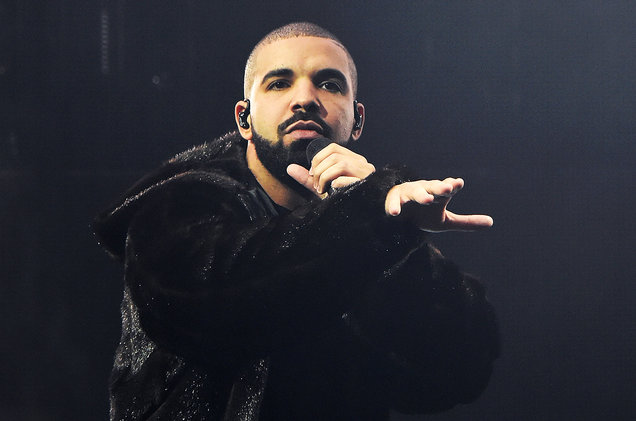

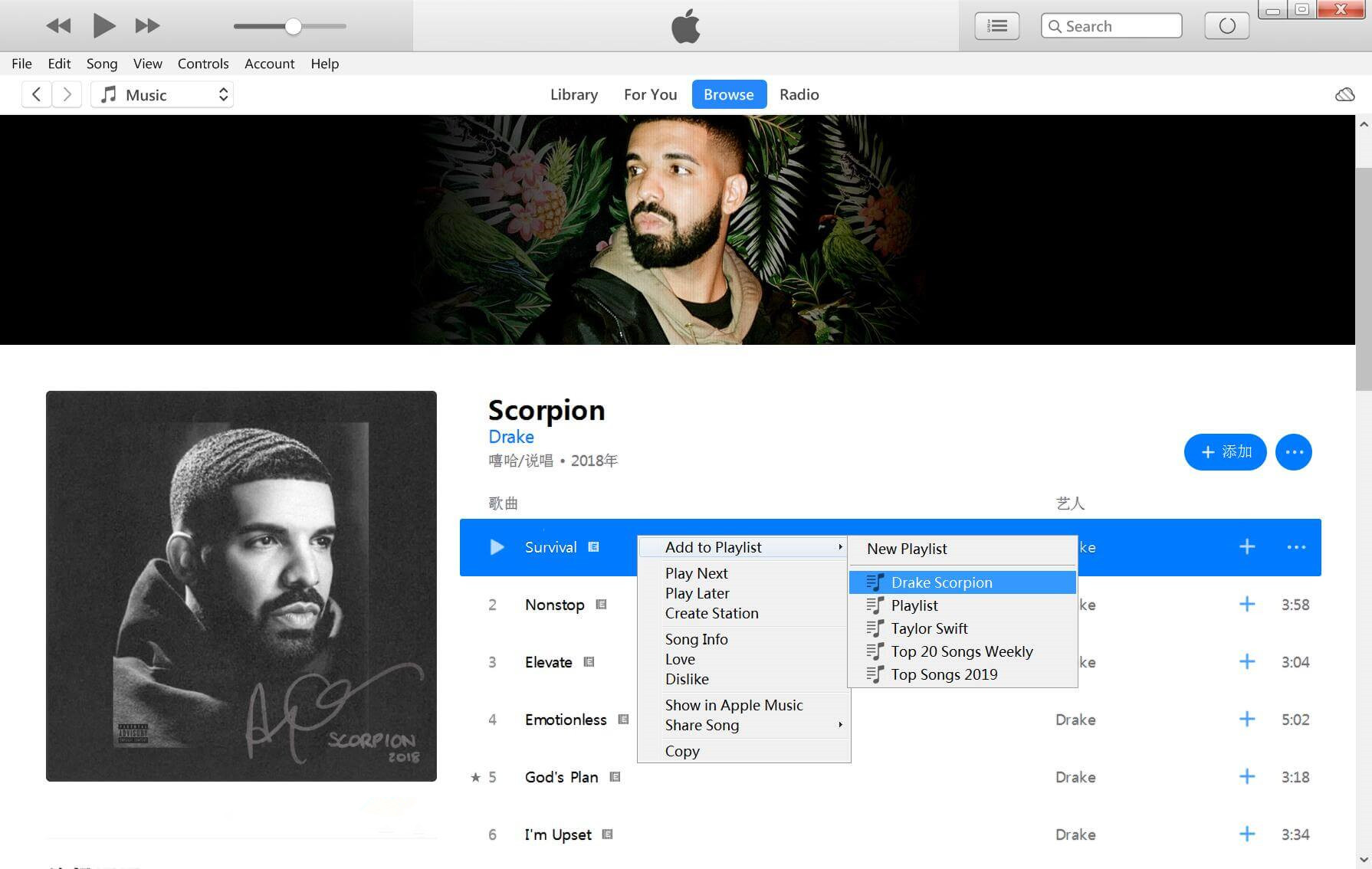
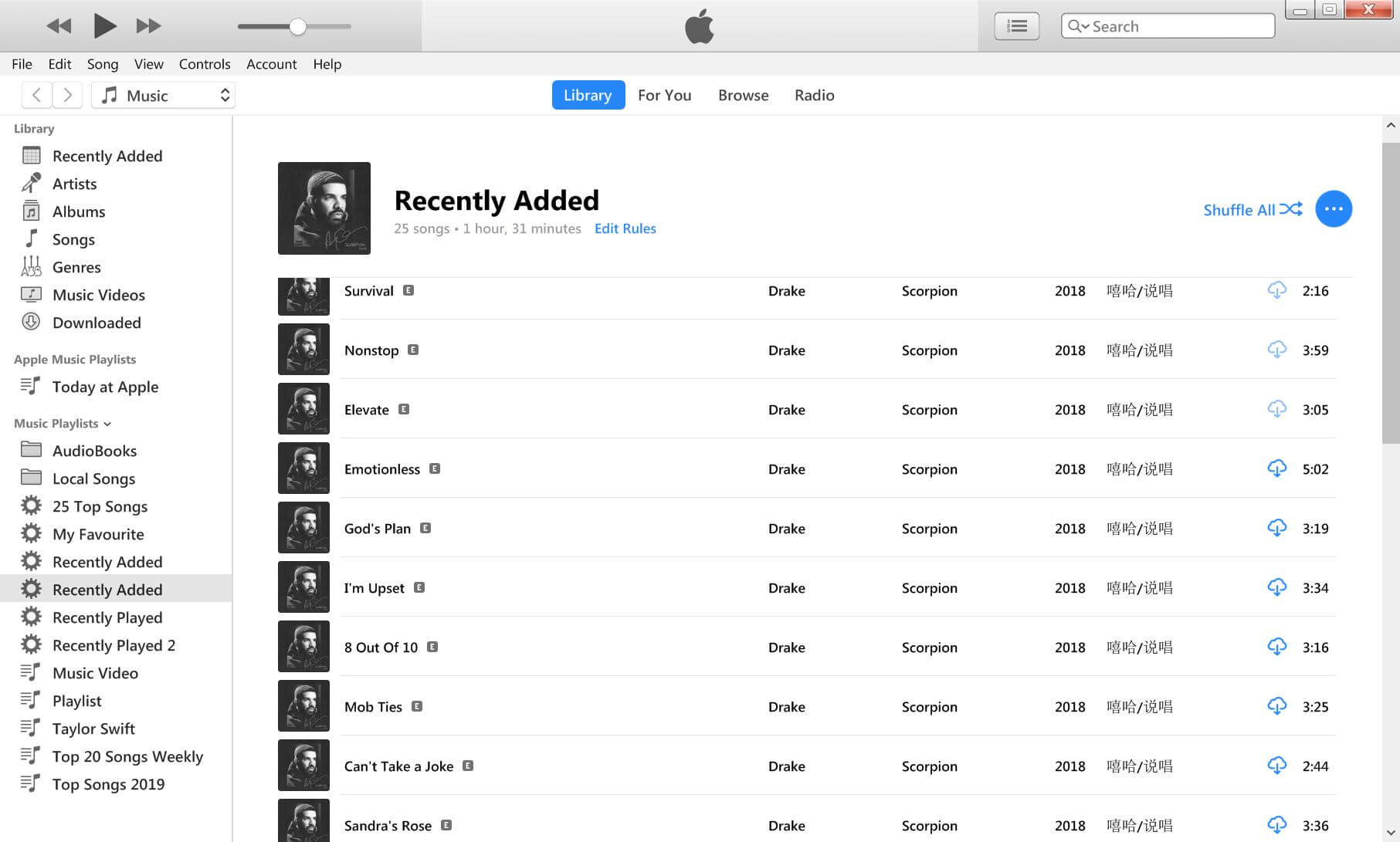
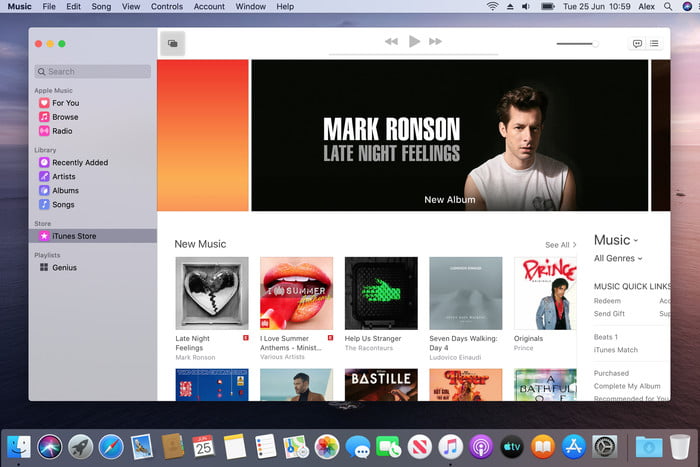
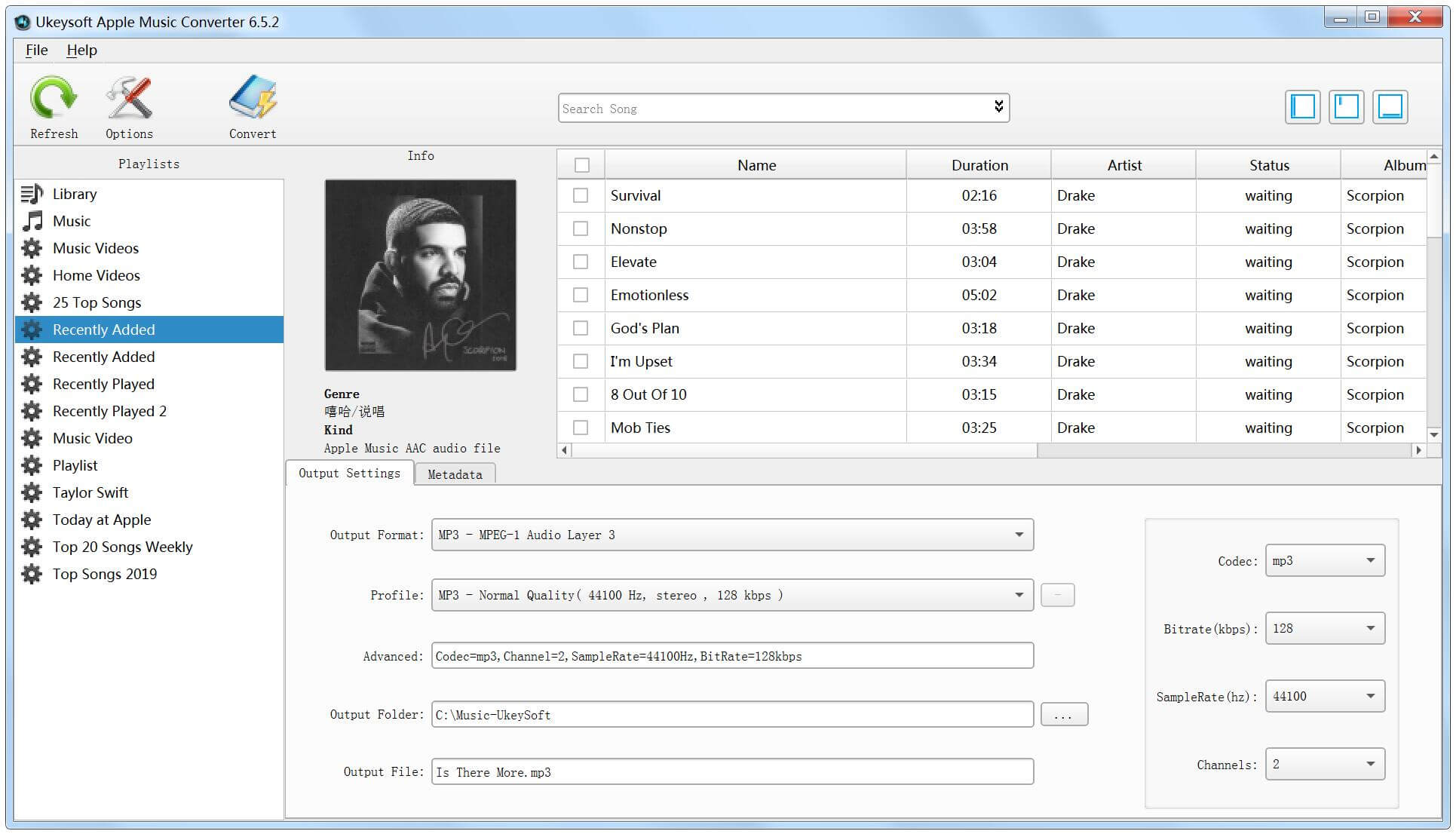
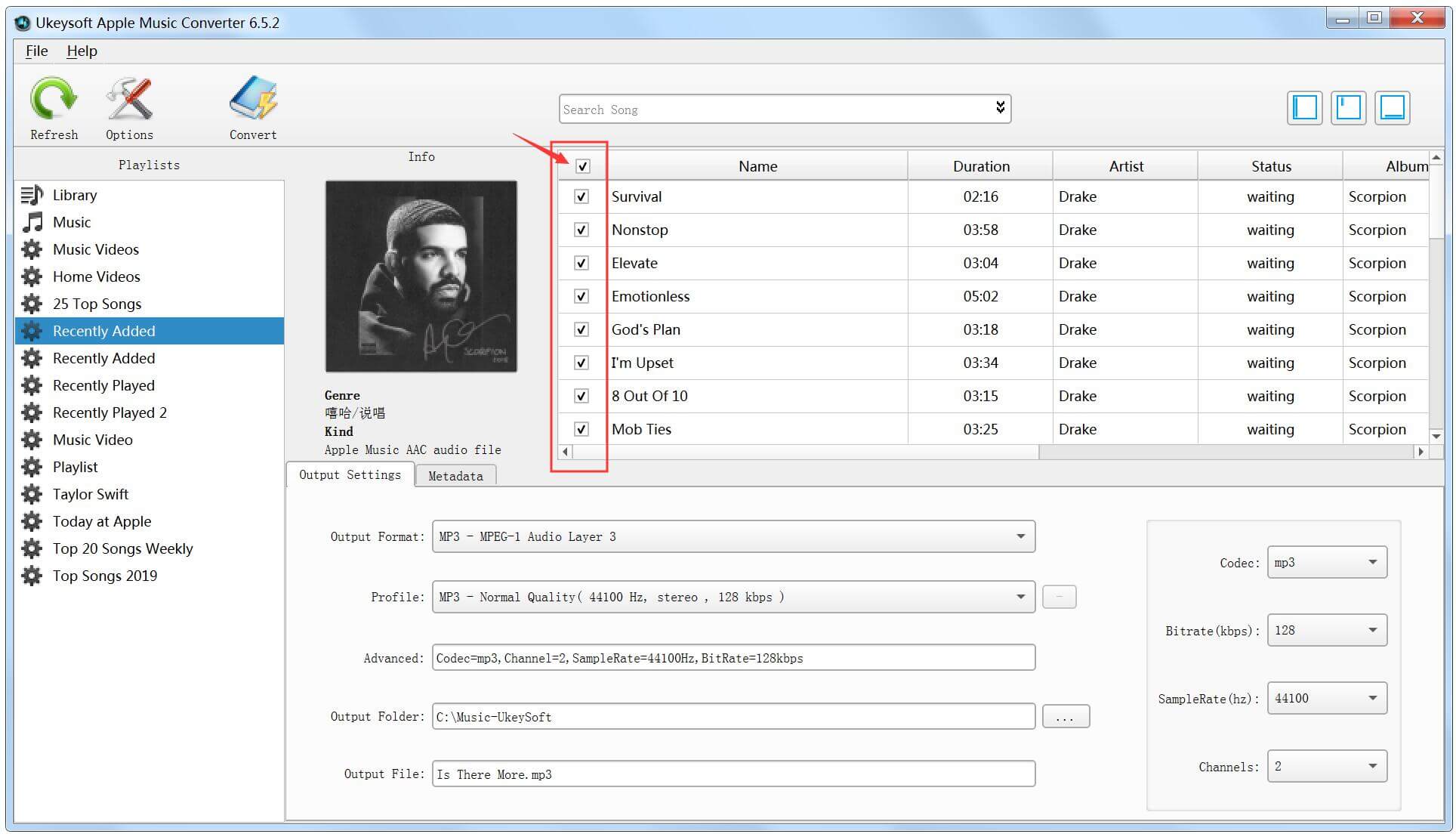
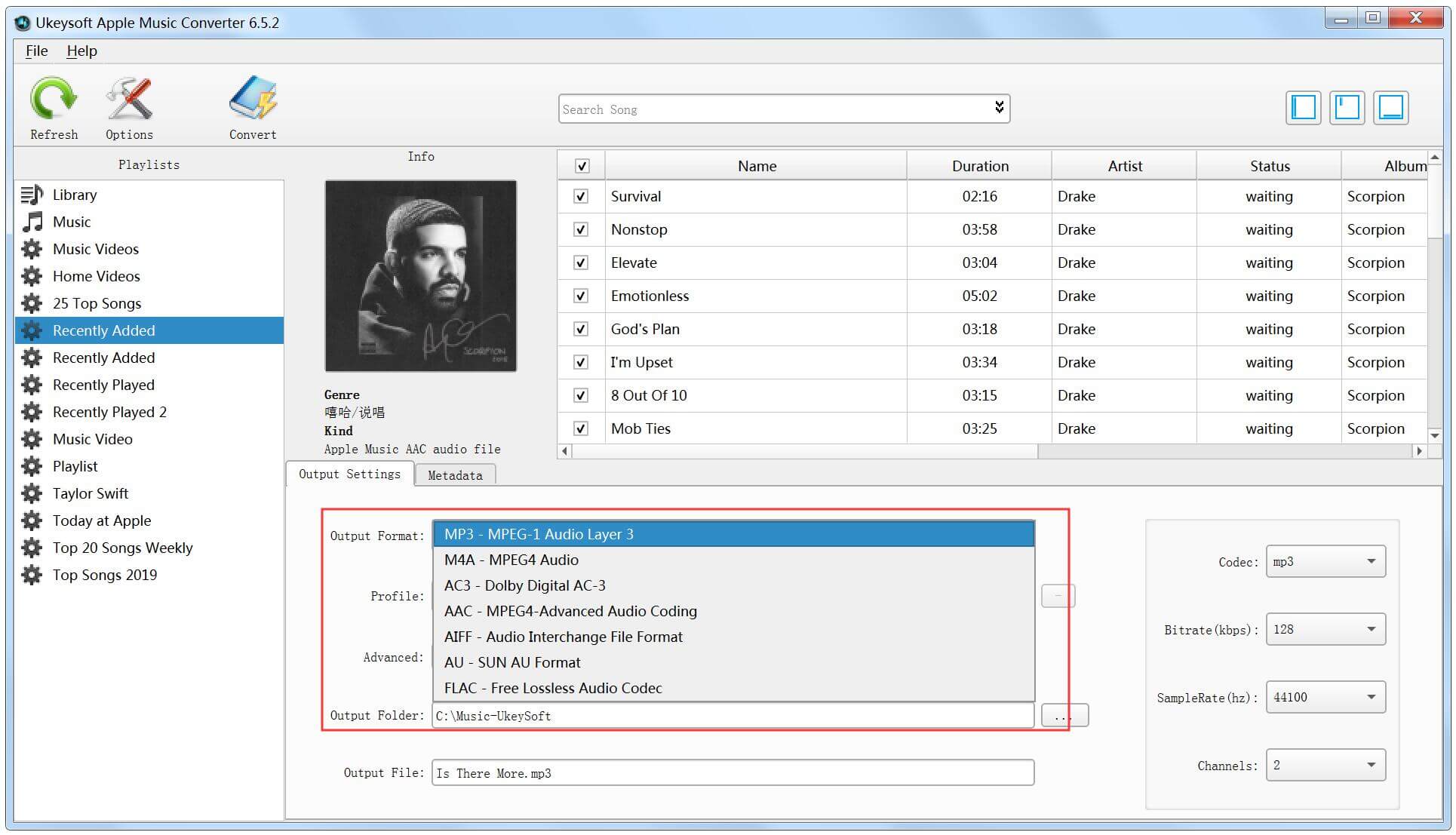
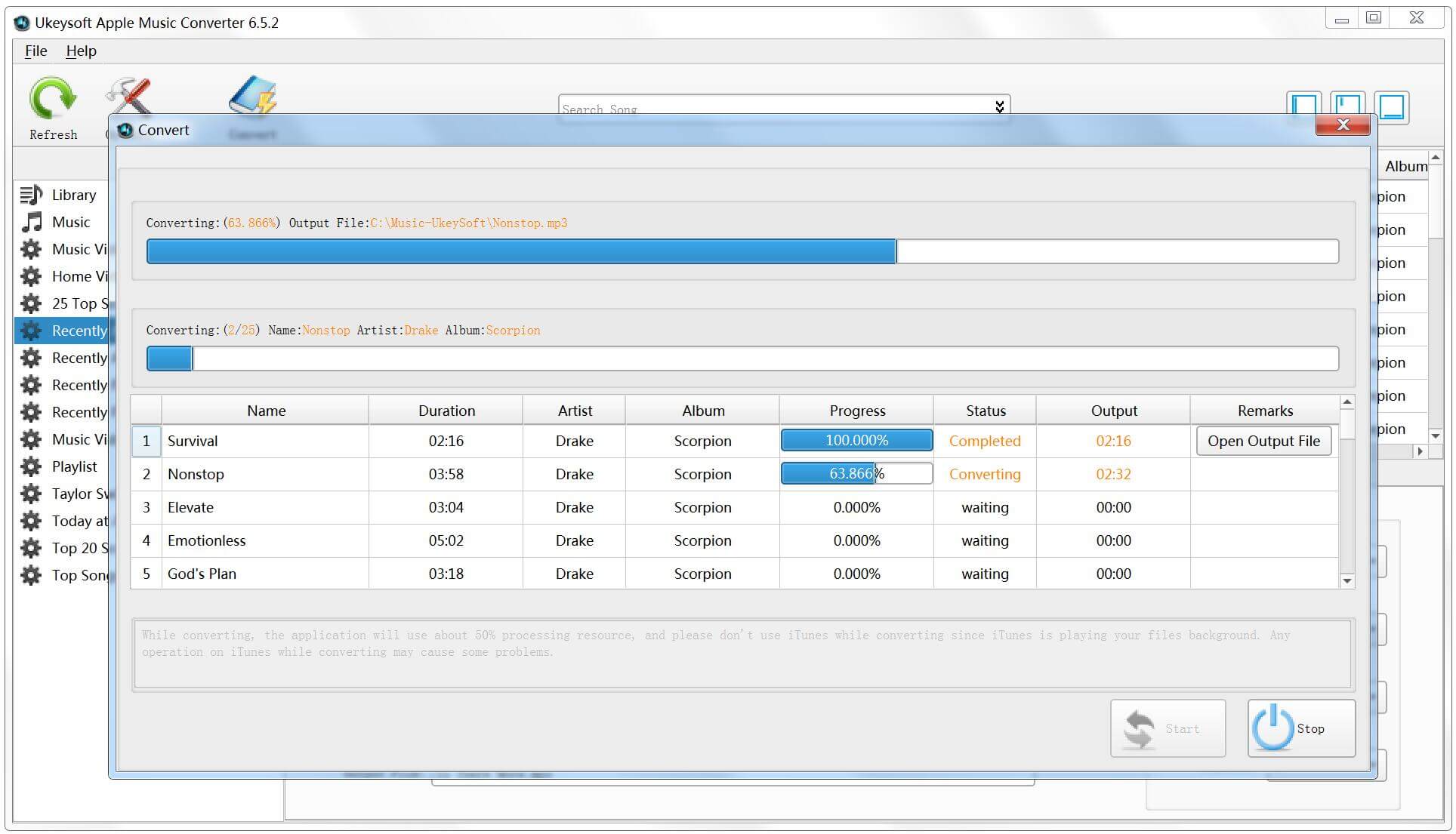
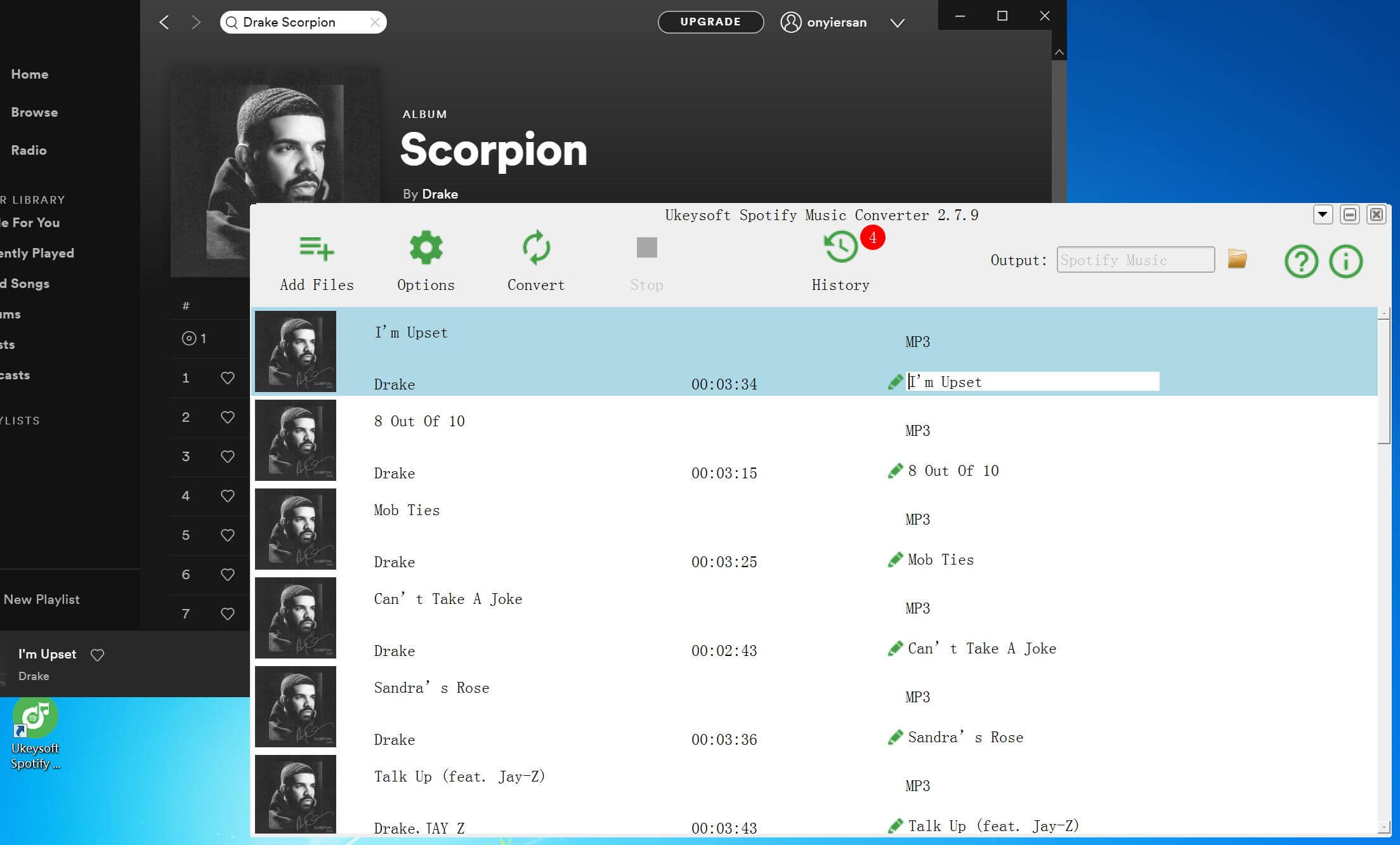

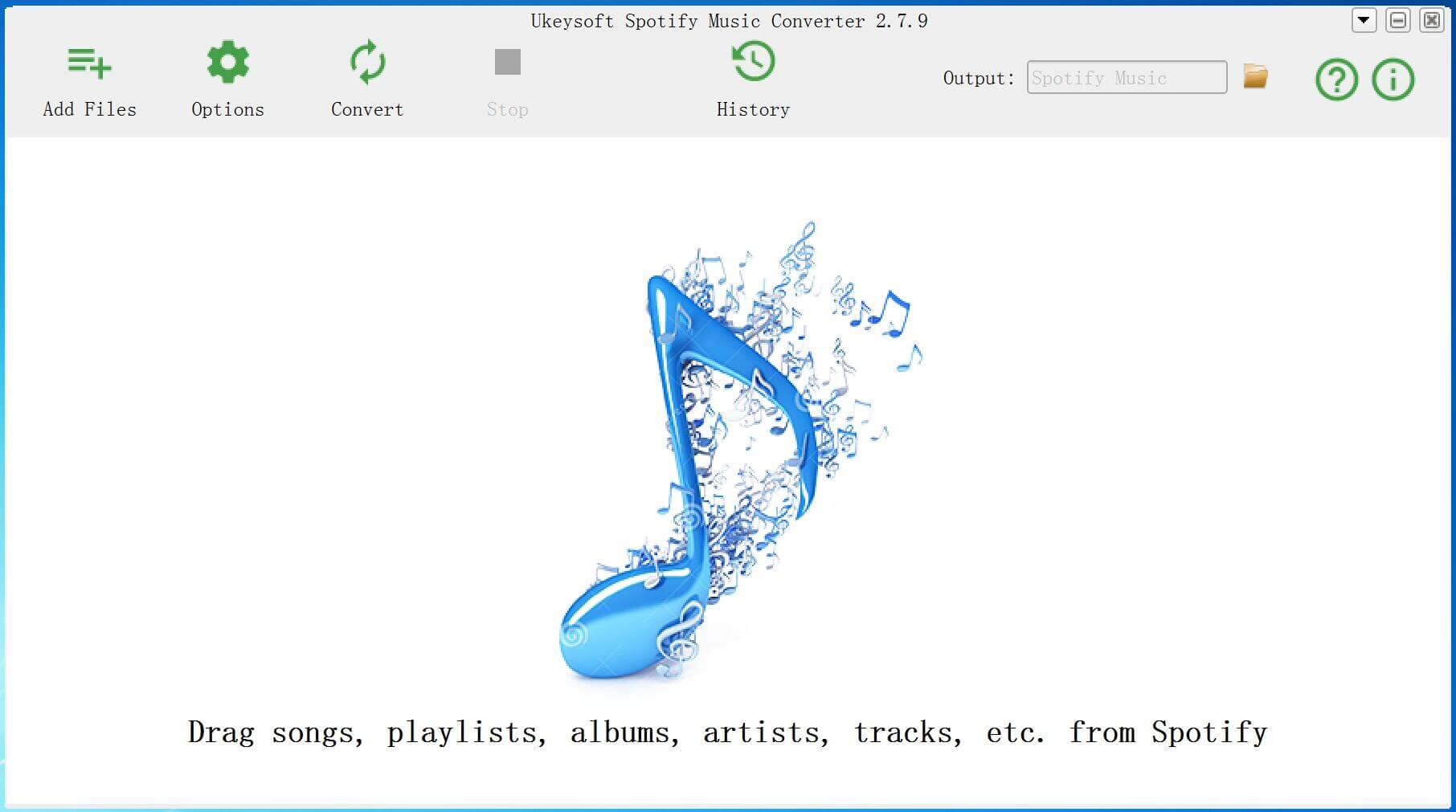

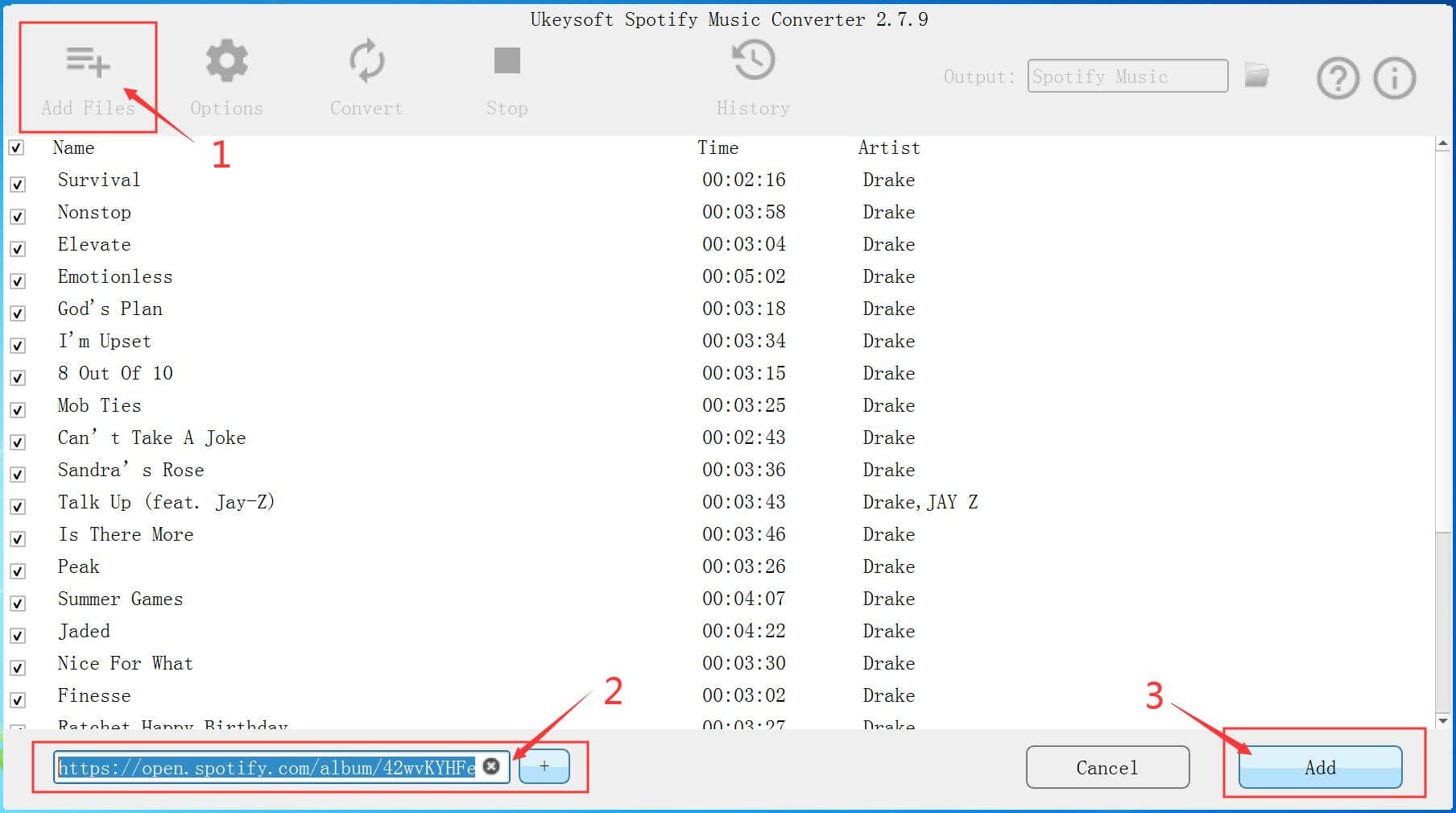
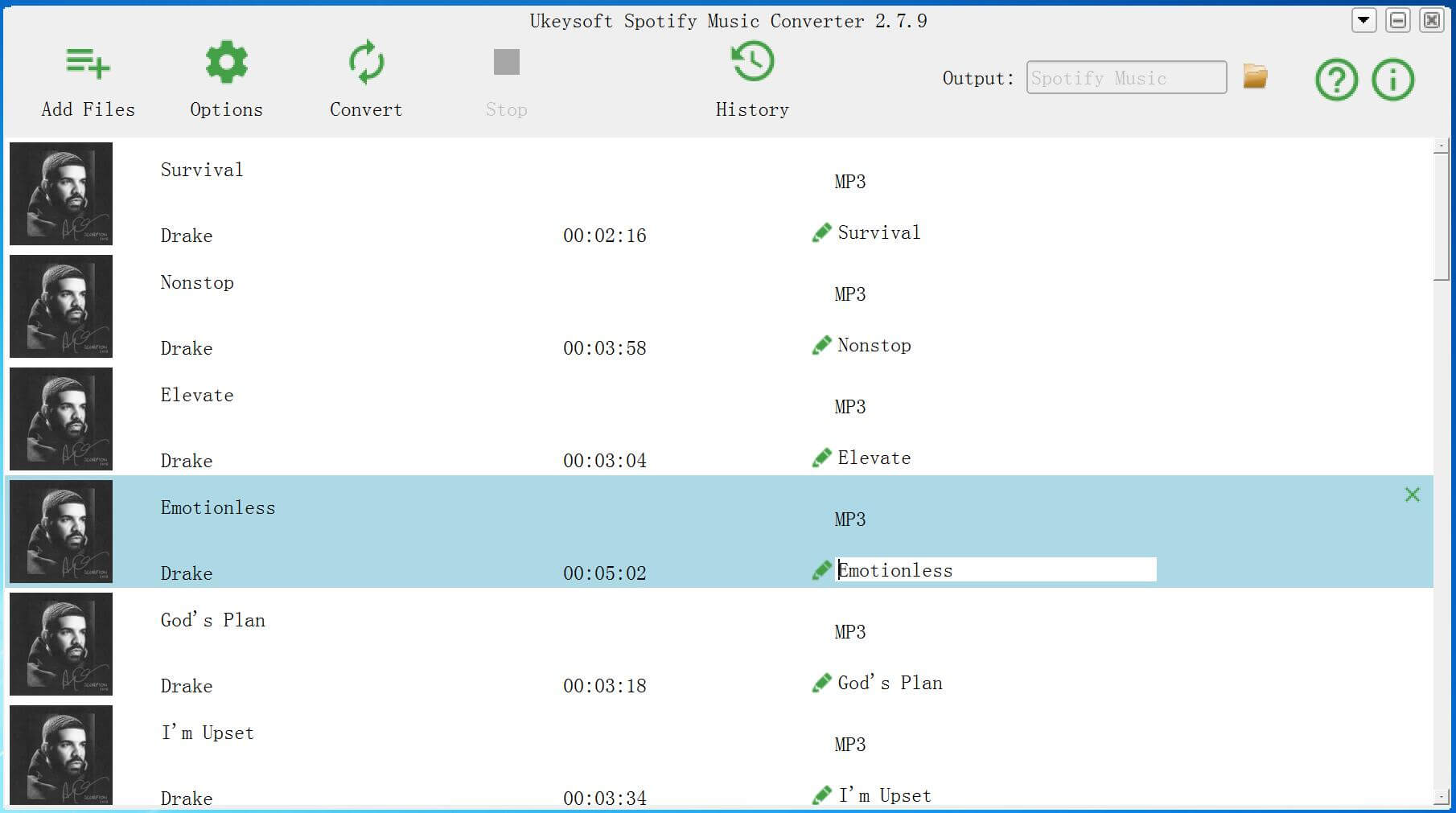
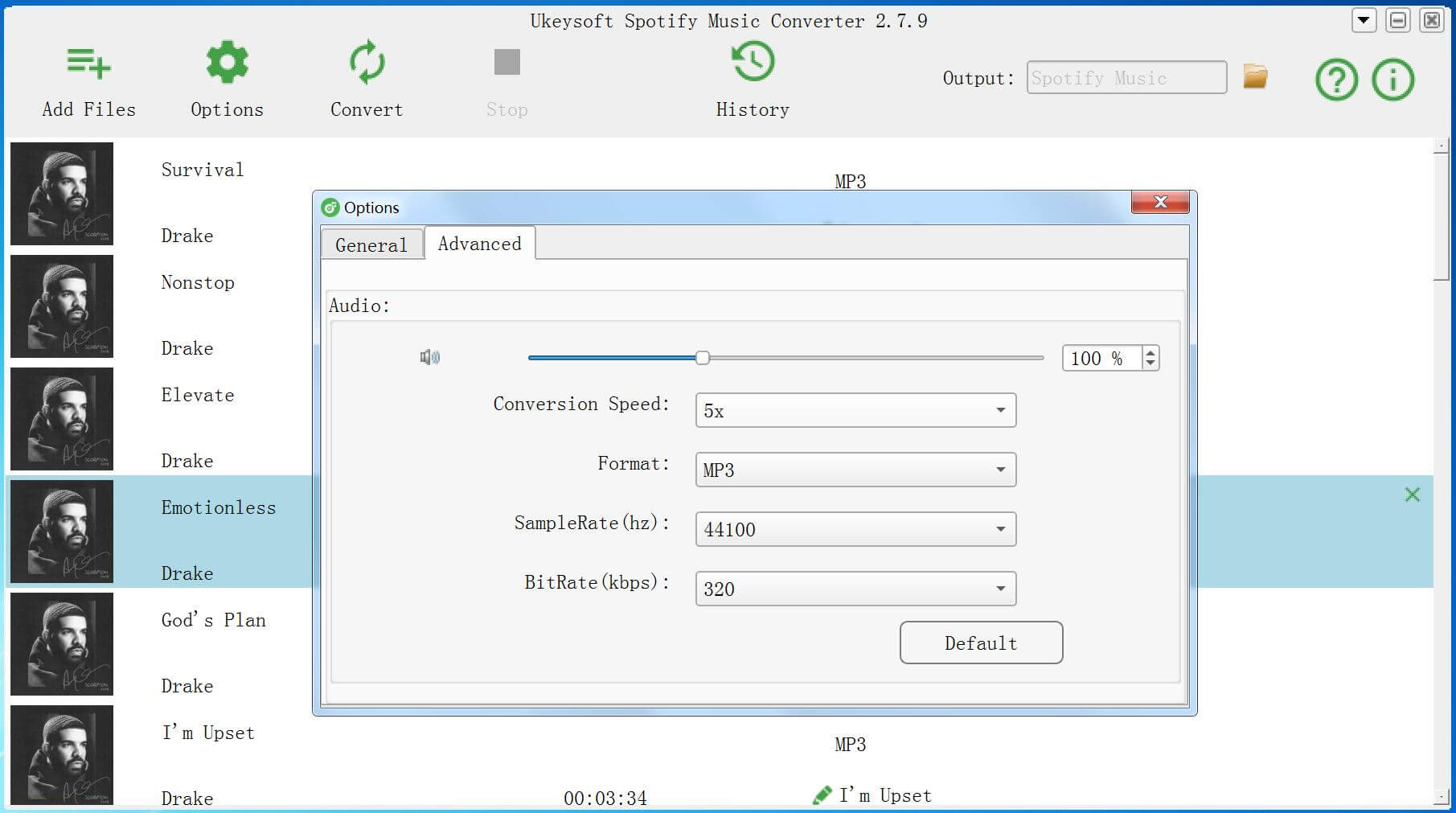
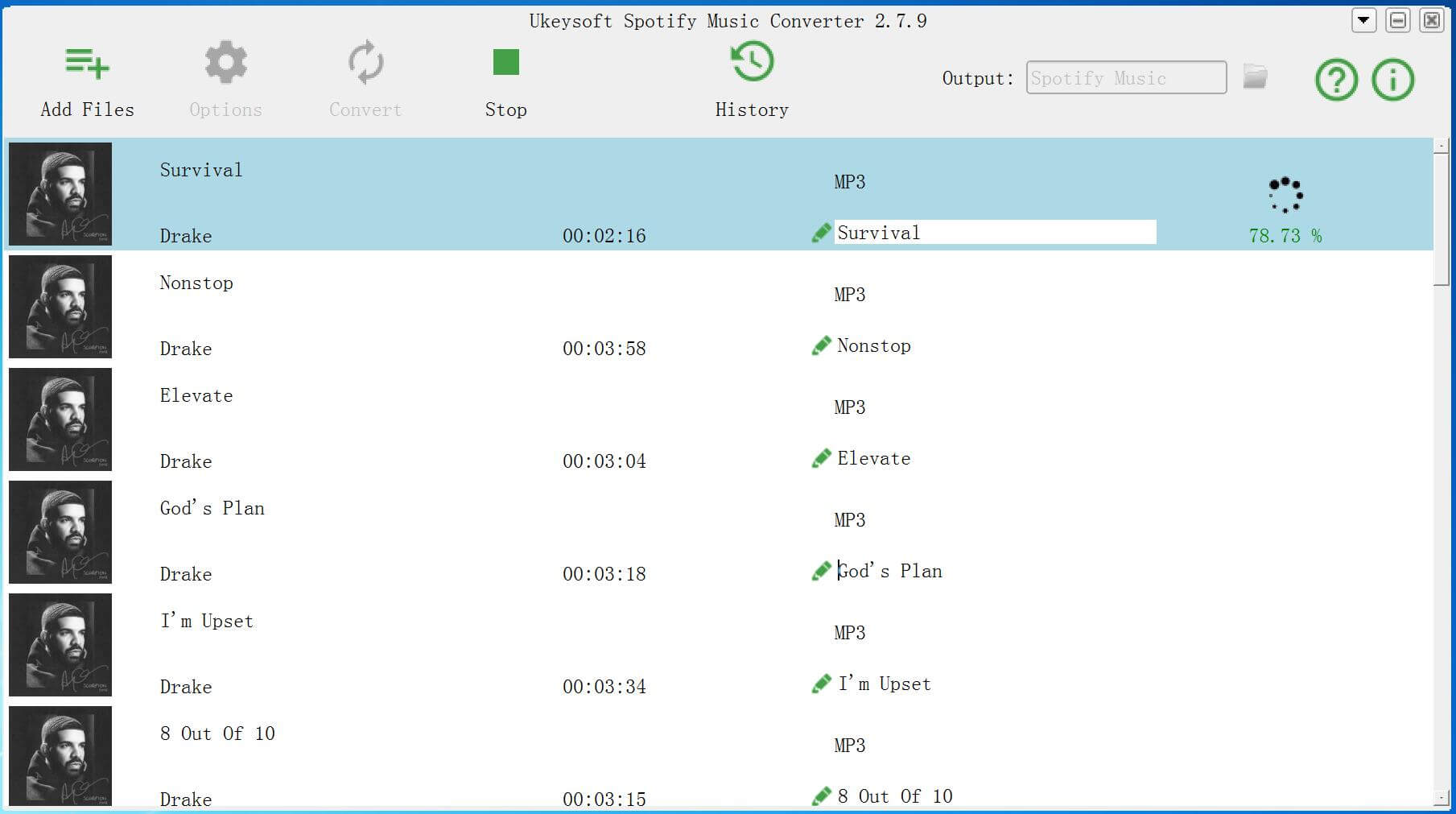
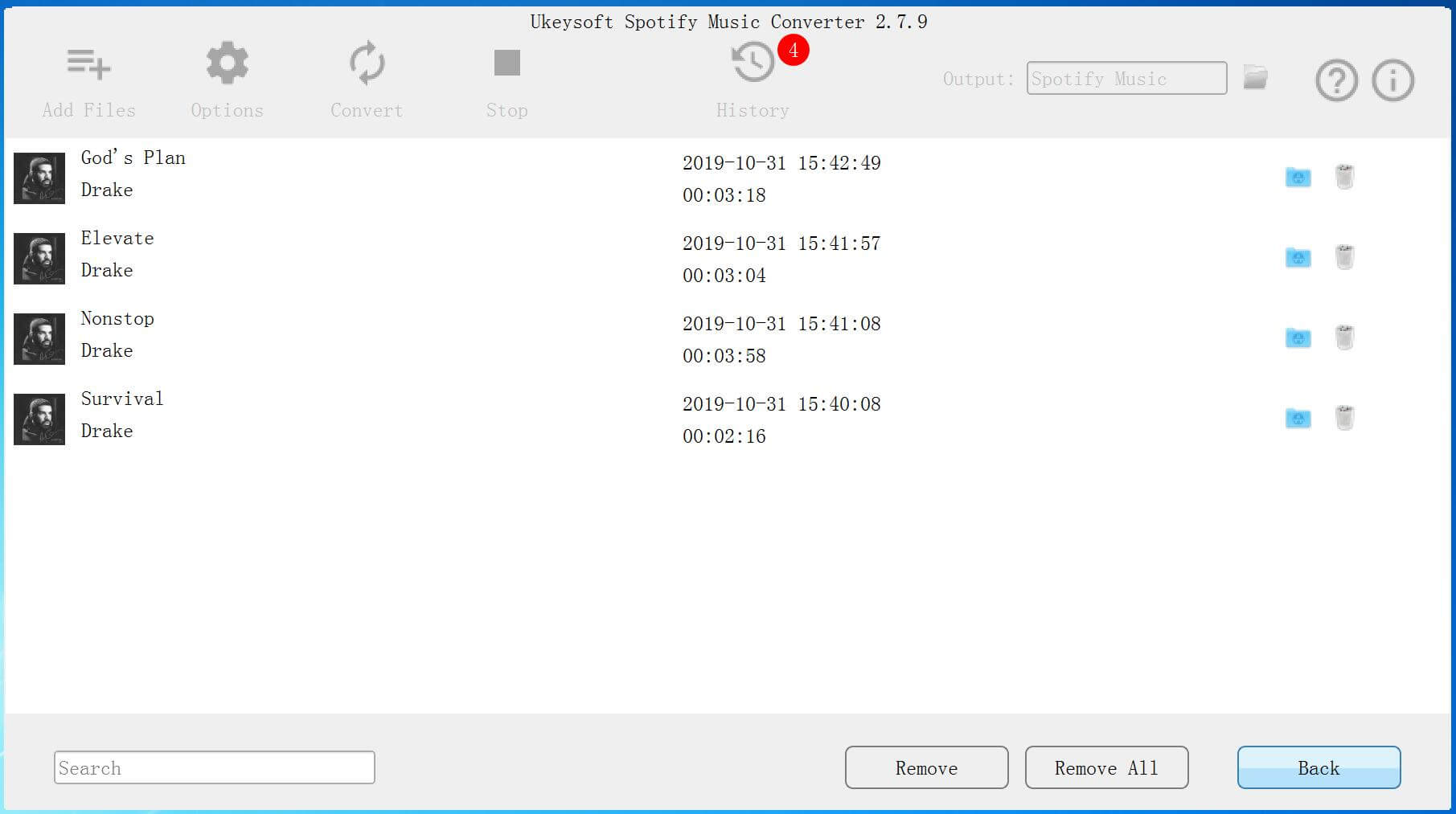
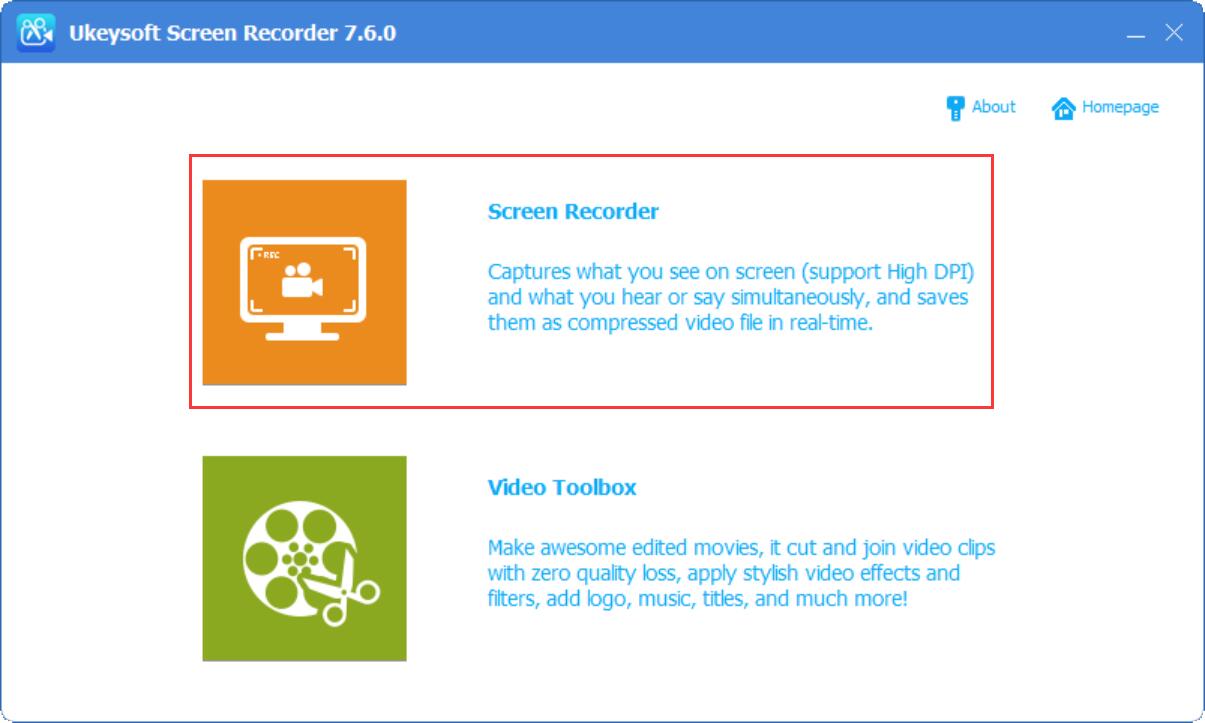
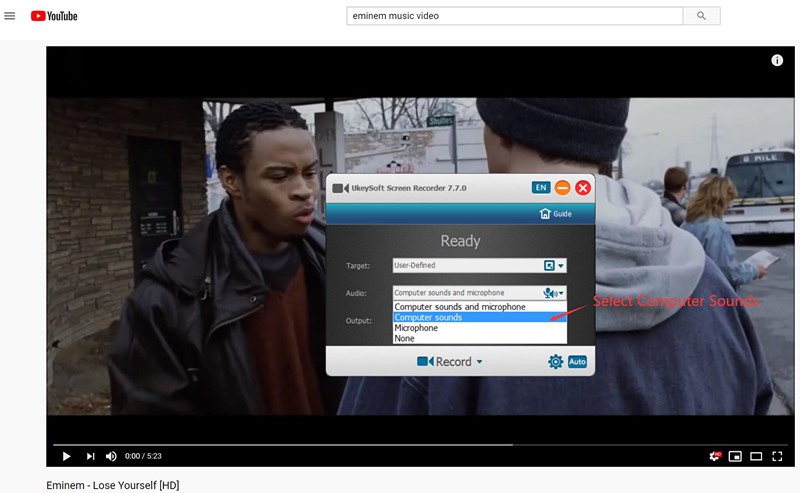
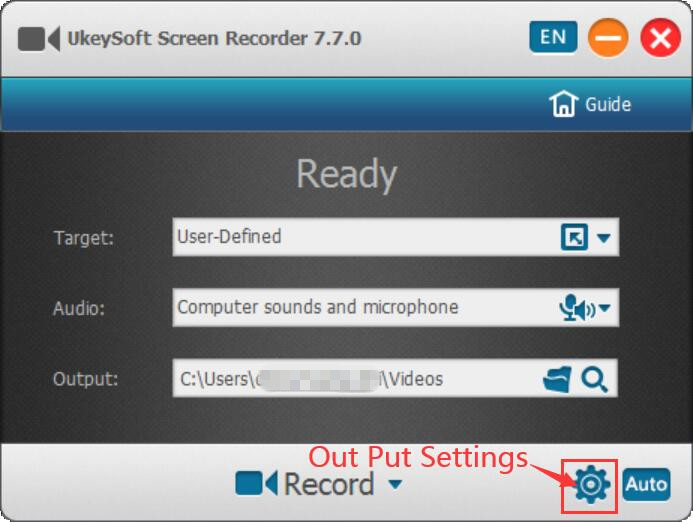
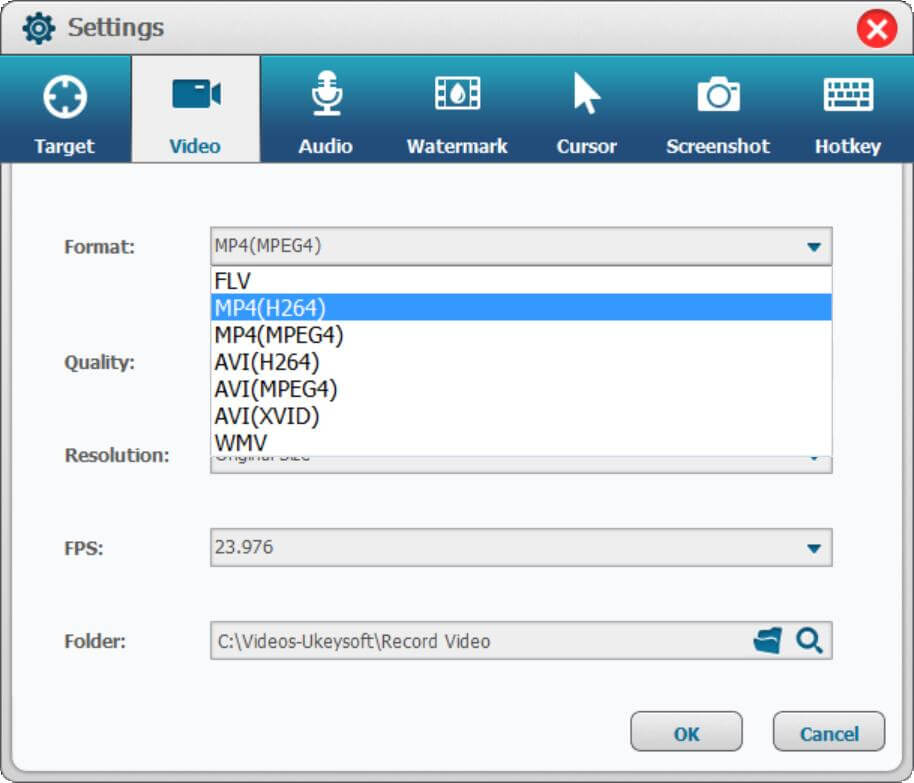
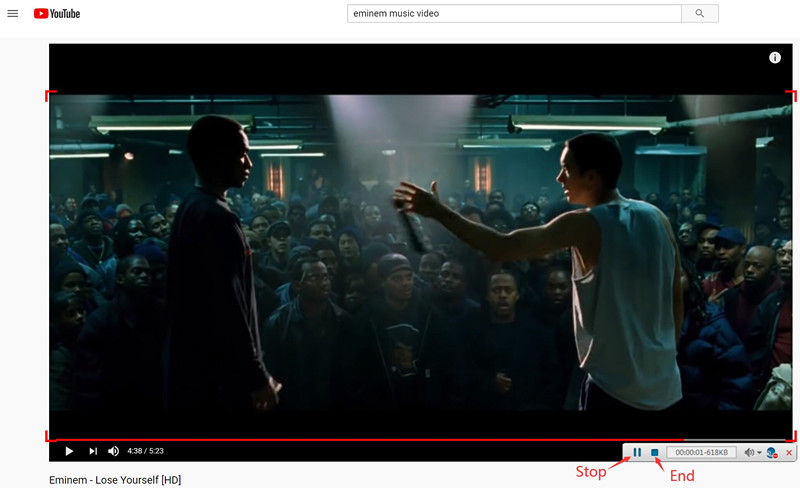
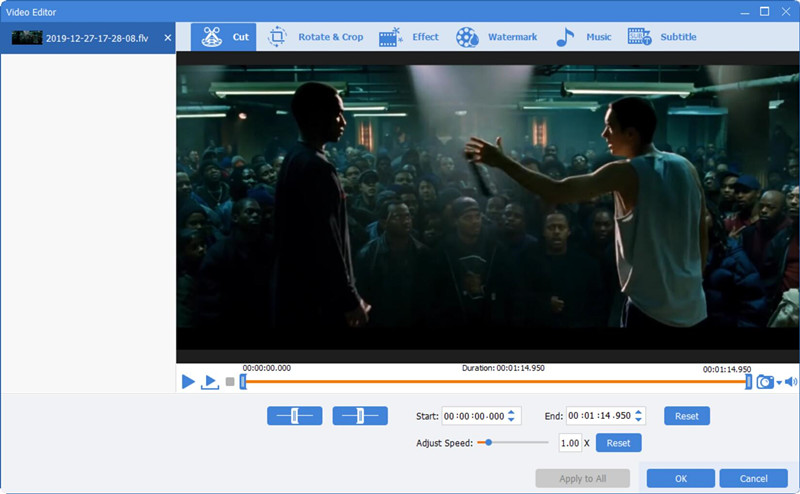









No comment yet. Say something...