 ✕
✕
By Justin SabrinaUpdated on September 01, 2021
“Is there any tool that I can play music to all the devices directly? I want to listen Spotify music on my Sony Walkman MP3 player offline anywhere, please help.”
“Hello! I am a Spotify Premium user, I having difficulty finding out how to sync Spotify music onto my Sony Walkman, how can I do?”
As a digital music service, Spotify gives users access to 35 millions of songs. People can listen to Spotify music on computers, laptops, mobiles, tablets via Spotify application. However, all Spotify songs are locked by DRM. To make matters worse, Spotify cannot be played on a universal MP3 player such as Walkman MP3 player. It must be an Internet-connected device capable of running the Spotify application. Most Spotify users want to sync and play Spotify music on their compact and lightweight Sony Walkman so that they can enjoy high quality music while running or traveling. But how to download and play Spotify Music on Sony Walkman MP3 Player? Here we will recommend you a professional Spotify Music to MP3 Converter that you can remove DRM from Spotify songs and playlist, afterwards you can transfer Spotify music to Sony Walkman for playback without any limitation.
UkeySoft Spotify Music Converter is the best Spotify Music to MP3 Converter that you can use it to get rid of DRM from Spotify songs, and convert to plain MP3, AAC, FLAC or WAV format with keeping 100% lossless quality. The conversion speed is up to 5x faster and all ID tags would be kept in the output audio. Both Spotify free and premium subscribers can use this converter if they want to listen to Spotify music on Sony Walkman MP3 player, as well as burn Spotify music to CDs. The following steps are about how to play Spotify music to Sony Walkman.
Step 1. Launch Ukeysoft Spotify Music Converter
Download, install and launch Ukeysoft Spotify Music Converter on your computer, then the Spotify app will be opened automatically.
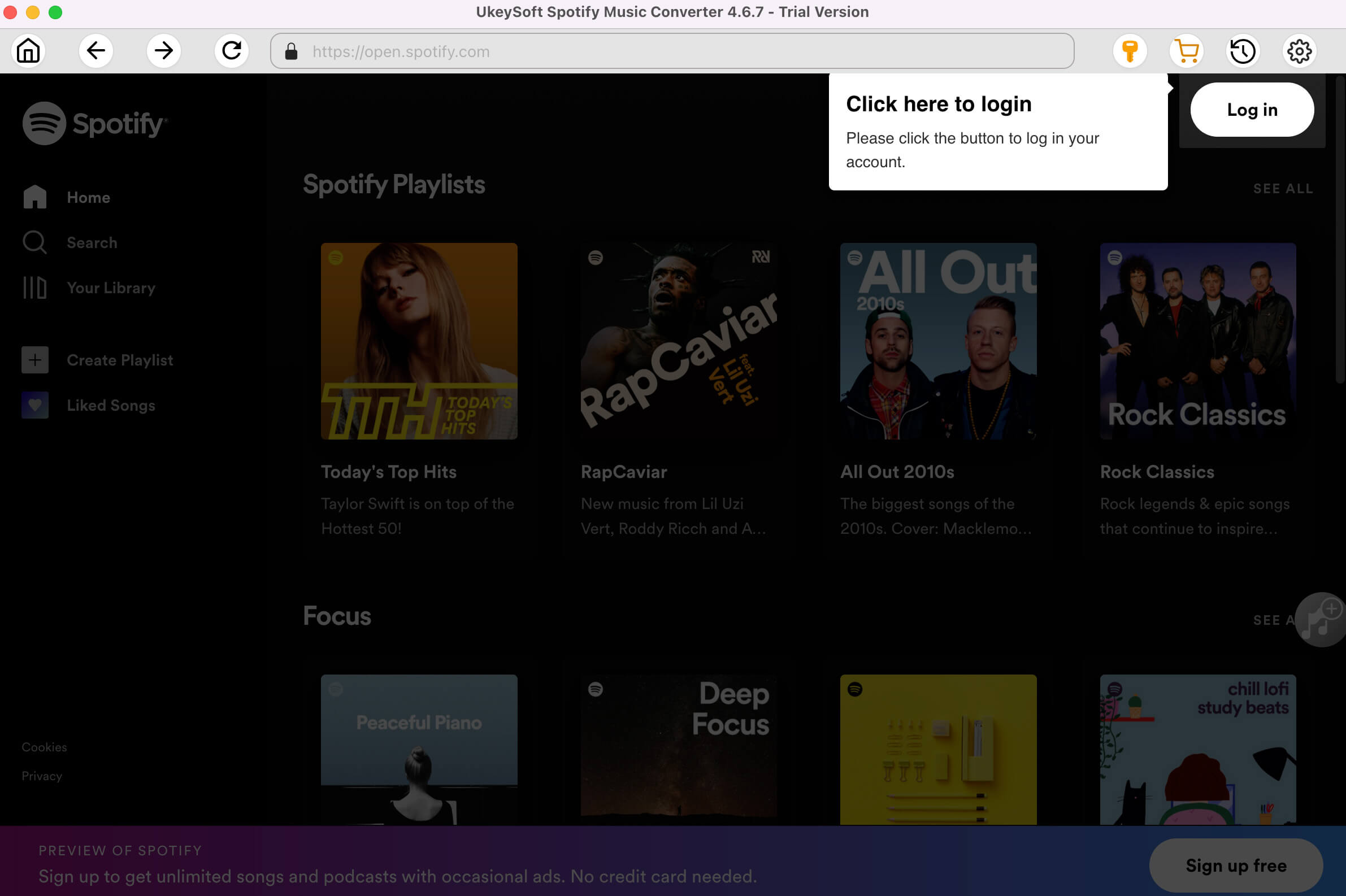
Step 2. Import Songs from Spotify
Now, you can copy and paste the playlist or song link to the search box to import Spotify files, then click the "Add" button.
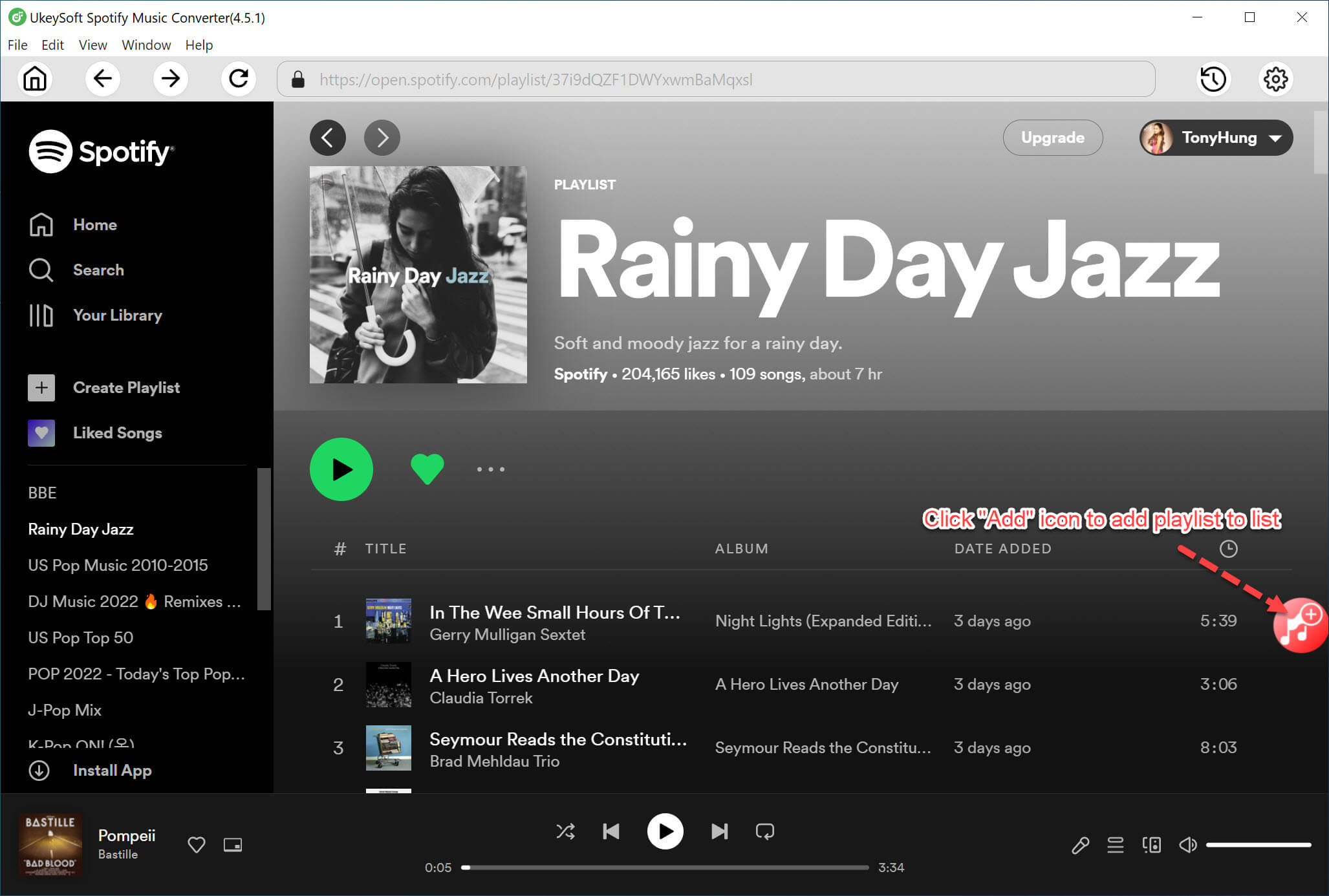
There is another way you can use to import Spotify songs, you can drag and drop the Spotify songs you want to transfer to Sony Walkman to the converter directly.
Step 3. Set MP3 as the Output Format
Click the "Options" button, you can choose the output format as MP3, M4A, WAV and FLAC, and you can also set the output quality and output folder.
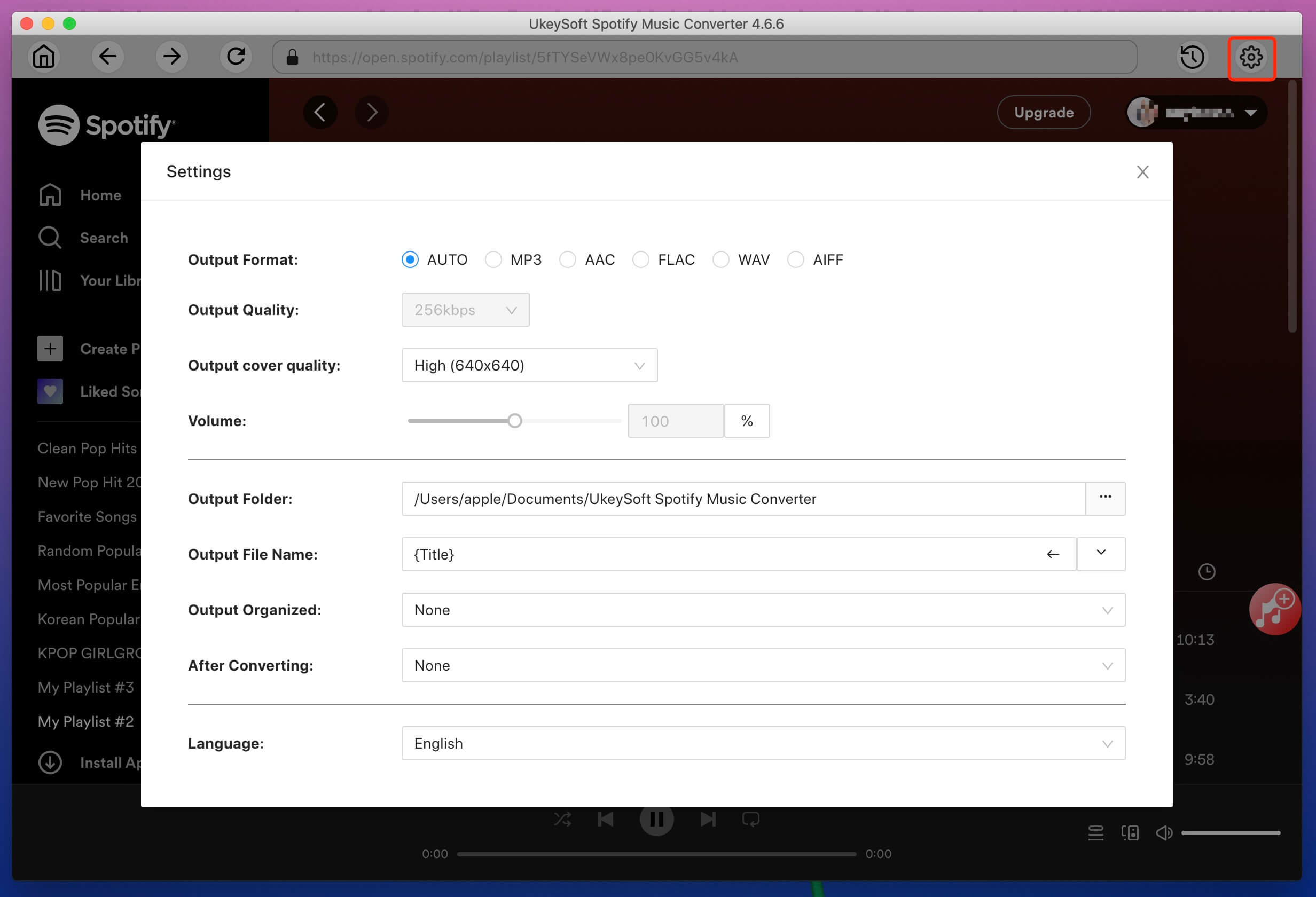
Step 4. Download and Convert Spotify Songs to MP3 Player
After finishing all the settings above, click "Convert" button to start converting Spotify music to DRM-free MP3.
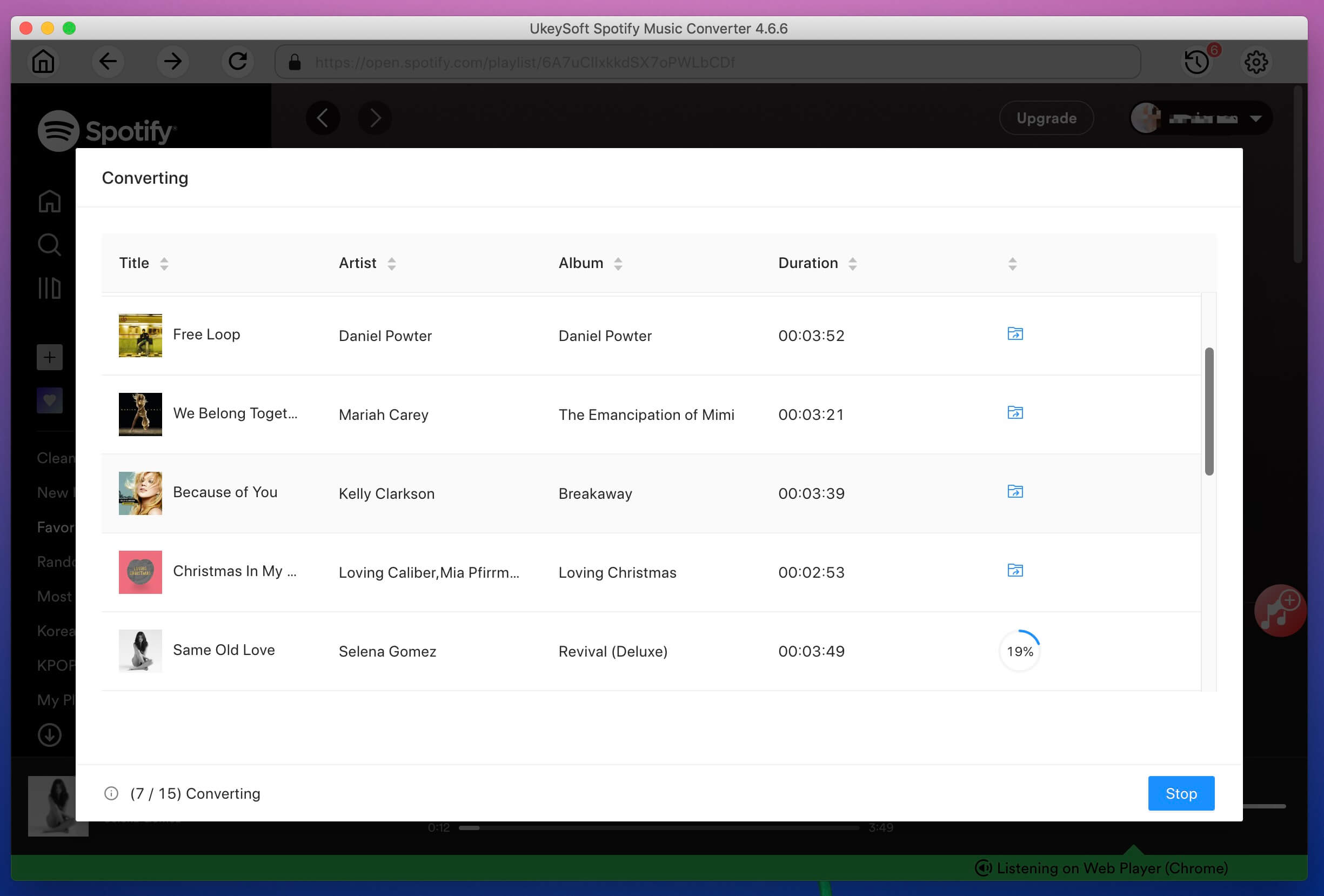
When the conversion is over, you can browse the converted Spotify songs or playlists by clicking the 'History' button.
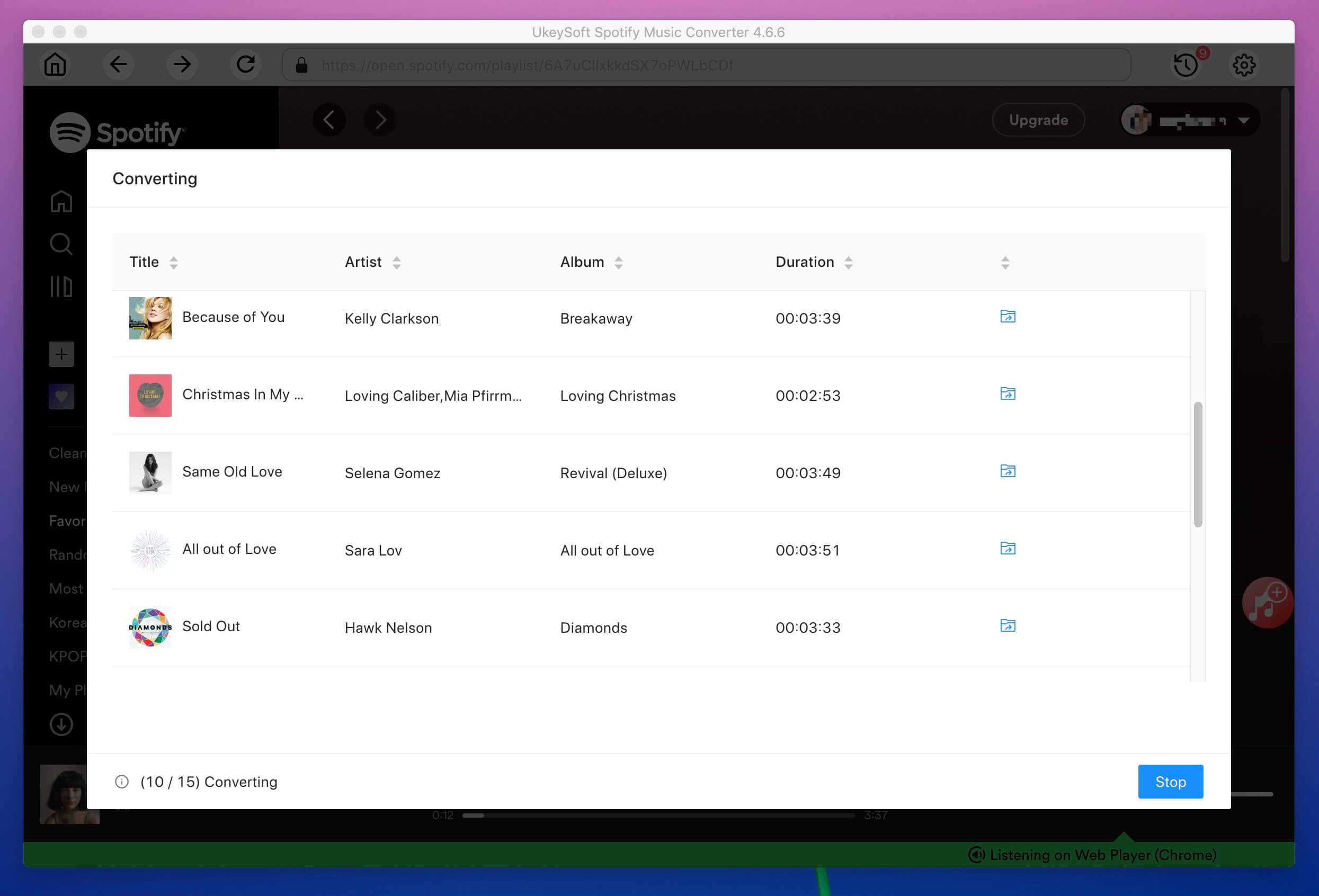
Step 5. Transfer Spotify Music to Sony Walkman
Now you can transfer Spotify music to your own Sony Walkman for playback. Connect your Sony Walkman to the computer with the device's USB cable, then copy and paste the converted Spotify music and playlists to your Sony Walkman directly.
With the help of UkeySoft Spotify Music Converter, you can enjoy Spotify music on your Sony Walkman or other devices, such as iPod nano/shuffle, PSP/PS4, Kindle Fire, etc,. In short, it is a great way to play Spotify Music on Sony Walkman MP3 Player.
Prompt: you need to log in before you can comment.
No account yet. Please click here to register.
Porducts
Solution
Copyright © 2025 UkeySoft Software Inc. All rights reserved.
No comment yet. Say something...