 ✕
✕
By Justin SabrinaUpdated on July 08, 2021
“Hello! I am a Spotify Premium user, I have downloaded 100+ songs in Spotify app, how to transfer songs from Spotify to MP3 player? Please Help.”
“I have registered a Spotify Free account. Can I download songs with Spotify free account? Can I download and sync Spotify music to iPod nano? How do I do that? Thanks.”
Spotify, as one of the popular streaming music, has built a huge music library of more than 35 million songs, Spotify free users are only allowed to enjoy music online with ads, while Spotify Premium users who need to pay $9.99 per month, have the right to download songs for listening offline in Spotify app. Neither Spotify Free nor Premium users are allowed to transfer Spotify songs to MP3 player for playback, Since the Spotify songs are in a special OGG Vorbis format, the songs you downloaded are DRM protected and you can only play them within Spotify App.
Do you want to transfer or sync Spotify songs to your MP3 player for enjoying while doing exercise? Even though MP3 players are not supported by Spotify, in this post, we are going to share an excellent Spotify Music Downloader to download and transfer Spotify Music to any MP3 players with five steps.
Since all the songs in Spotify are protected by DRM, you will fail to copy, transfer the downloaded Spotify songs to MP3 player. What you need to do is to remove the DRM from Spotify songs and convert them to MP3 format firstly. Ukeysoft Spotify Music Converter is the best choice for those who wish to download and transfer songs from Spotify to the any MP3 player.
UkeySoft Spotify Music Converter is a handy Spotify downloader, for Spotify Free or Premium users to download MP3 from Spotify for free. What's more, It can help you quickly convert your Spotify files without losing audio quality and ID3 tags. Apart from this, not only does it provide Spotify users with powerful functions, but also it supports to convert Spotify music to MP3, AAC, FLAC and WAV at 5X faster speed with keeping 100% lossless quality. Last but not least, you can import the downloaded Spotify songs to any MP3 players, such as Apple iPod Touch, iPod Shuffle, iPod Nano, iPod Classic, Sony Walkman, SanDisk MP3 player, Activo CT10, FiiO M11/M15, etc.
Now, free download the Ukeysoft Spotify Music Converter for Windows or Mac:
Next, we will show you how it works on downloading and transferring Spotify Music to any MP3 players without Premium account.
Step 1. Download and Open UkeySoft Spotify Music Converter
Download and Open UkeySoft Spotify Music Converter on your computer, then the Spotify will be opened automatically at the same time.
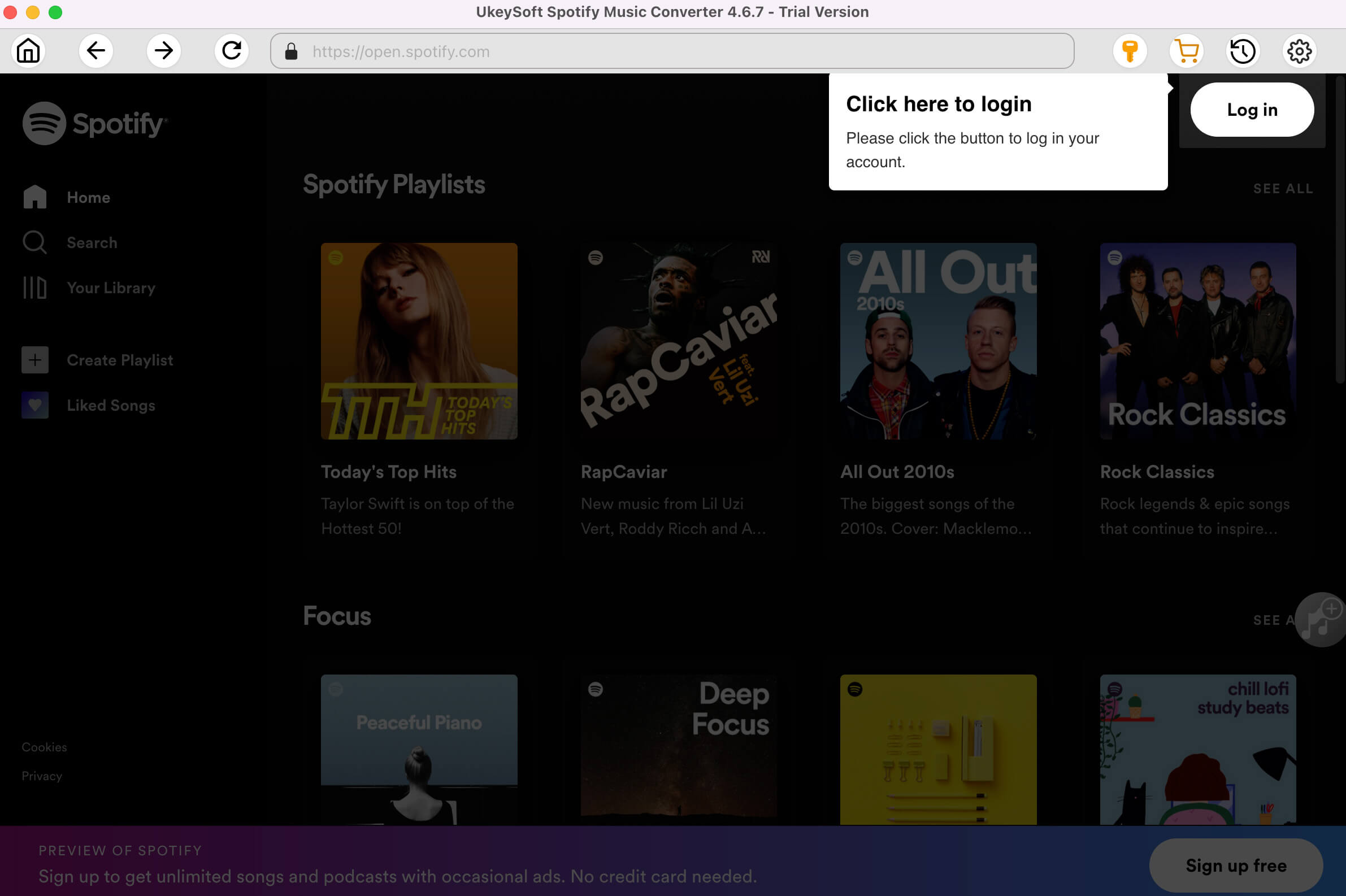
Step 2. Add Spotify tracks/playlist/albums
You can add music by copying the link of playlist or song to clipboard and then click the "Add " buttons. Or you can drag and drop Spotify songs/playlists/albums into the program to import songs directly.
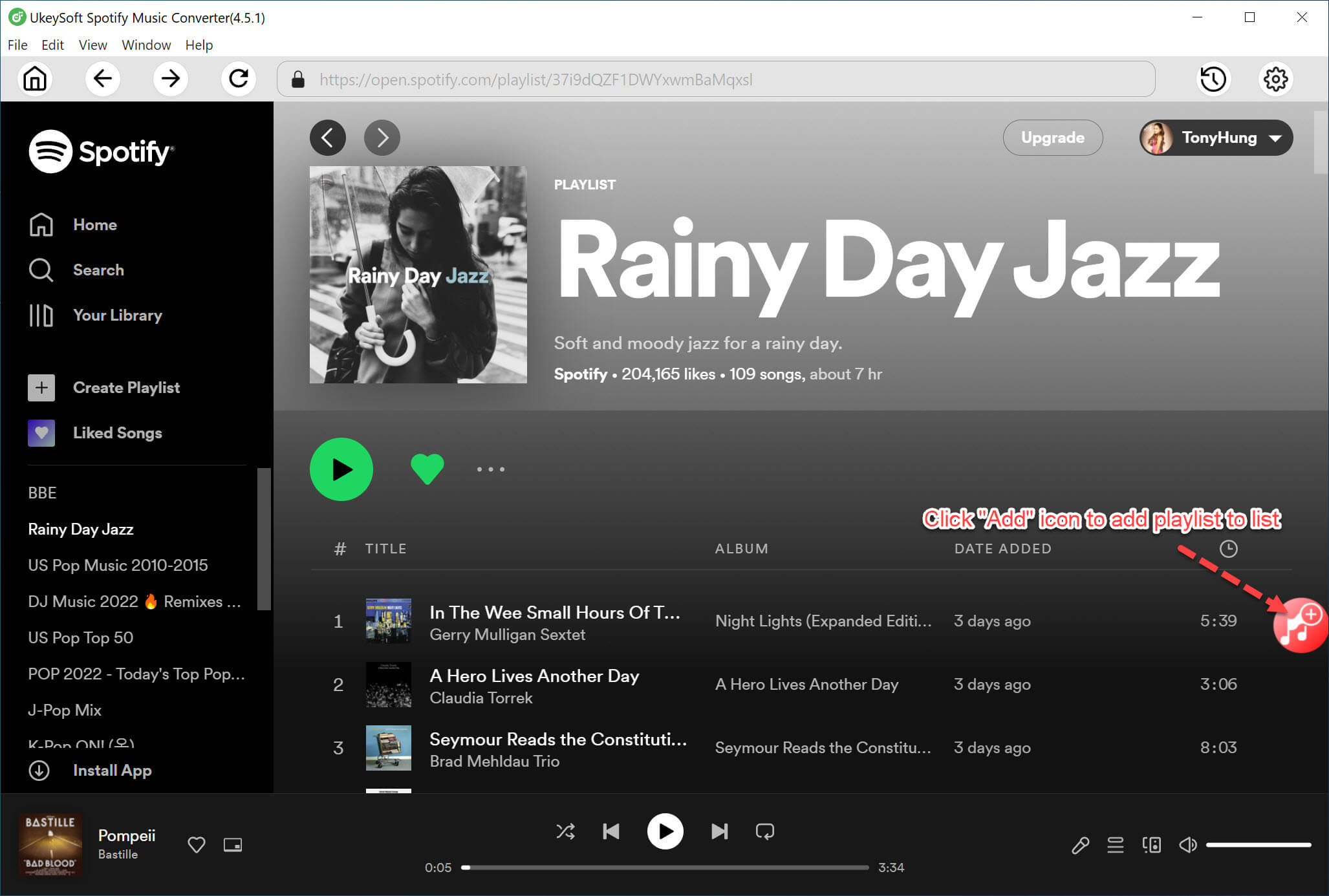
Step 3. Choose MP3 as Output Format
Click the Options button, you can choose output format including MP3, WAV, M4A or FLAC, output quality(128kbs to 512Kbps), and output file name.
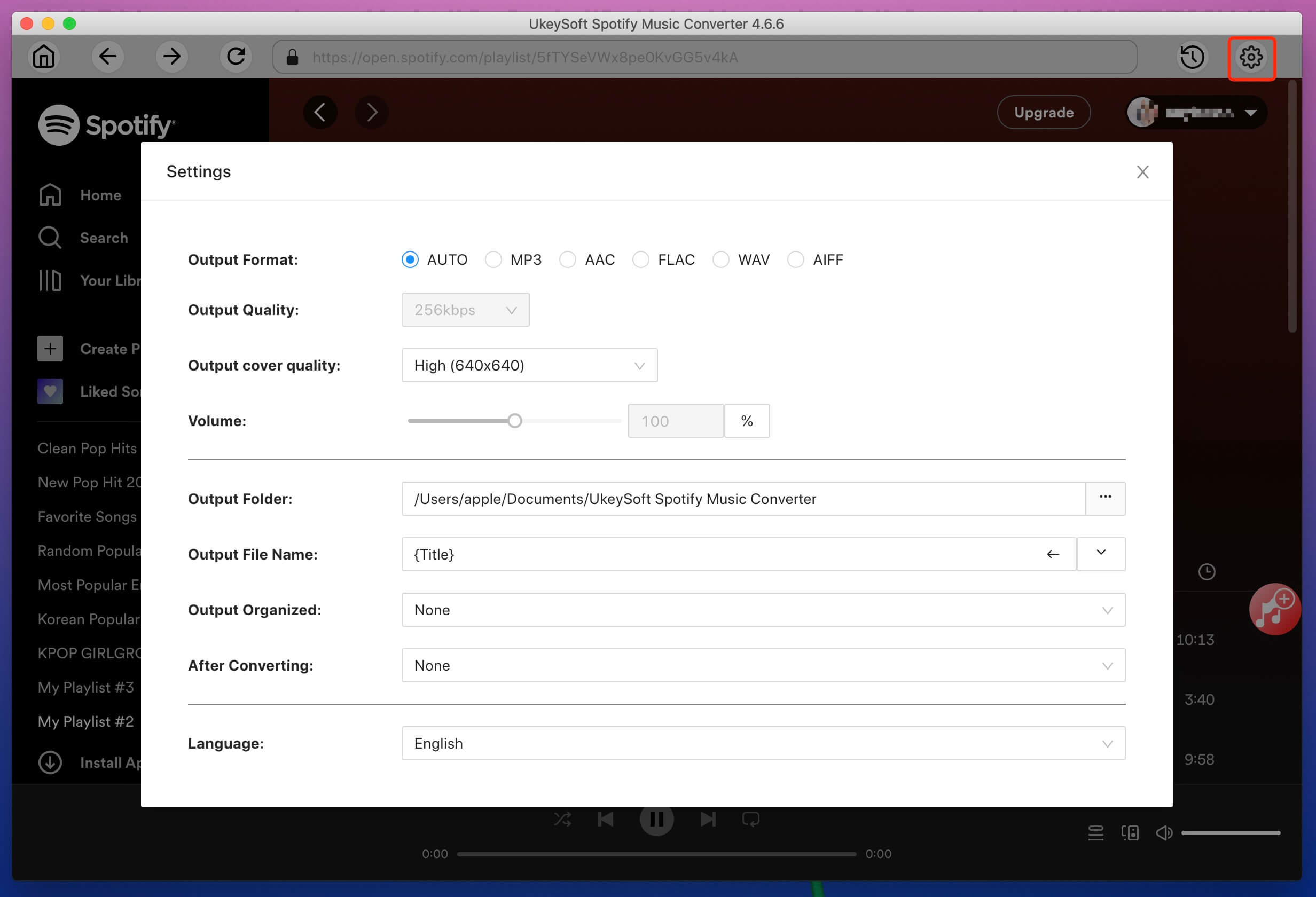
Step 4. Start Downloading and Converting Spotify Songs for Free
When finish customization, click "Convert" button to start conversion. Now you can just wait for the conversion done and then you can enjoy the music on any MP3 players.
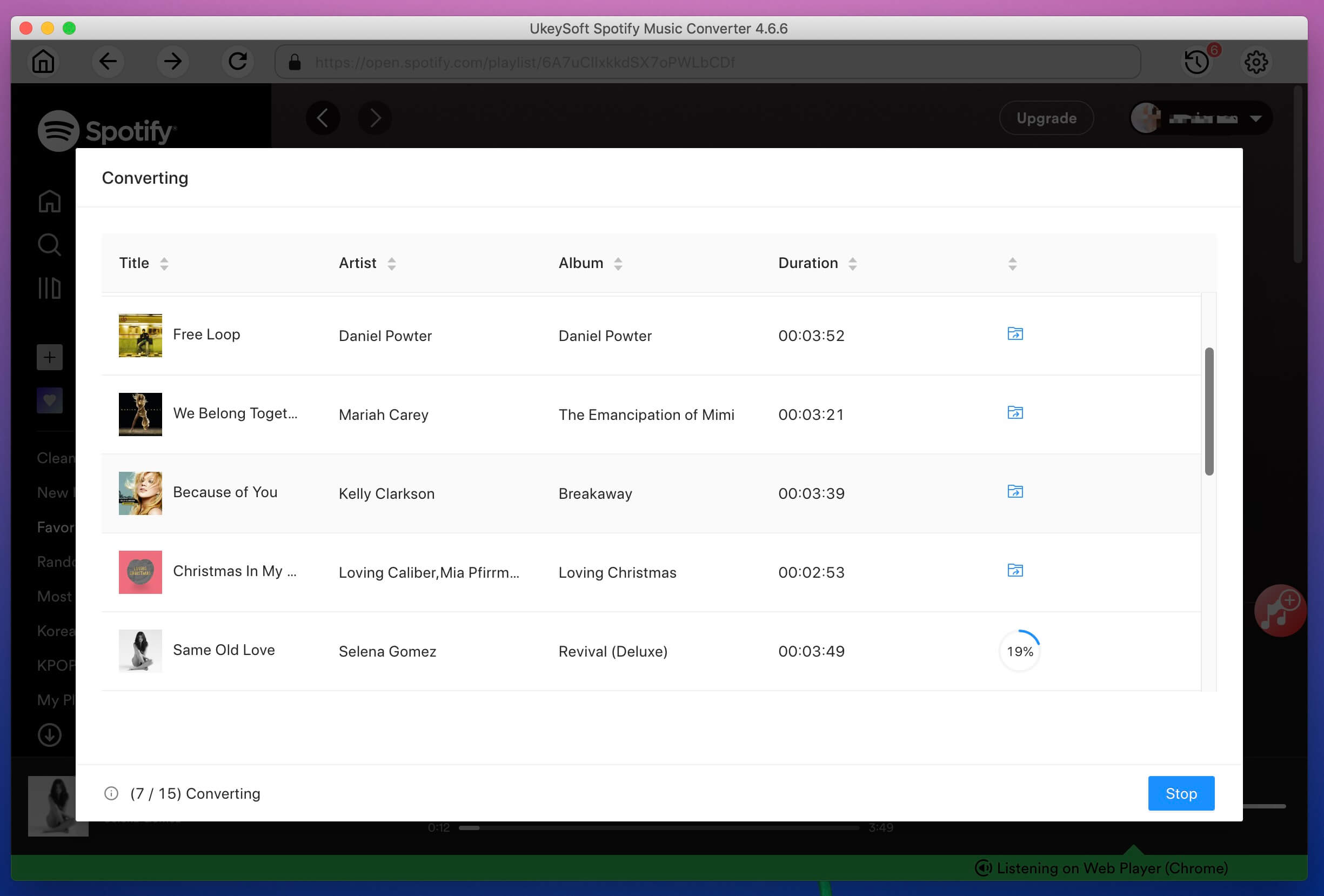
After finish converting, you can check and get the converted files through "History". Go to the folder, copy and paste them to your disk or the other devices.
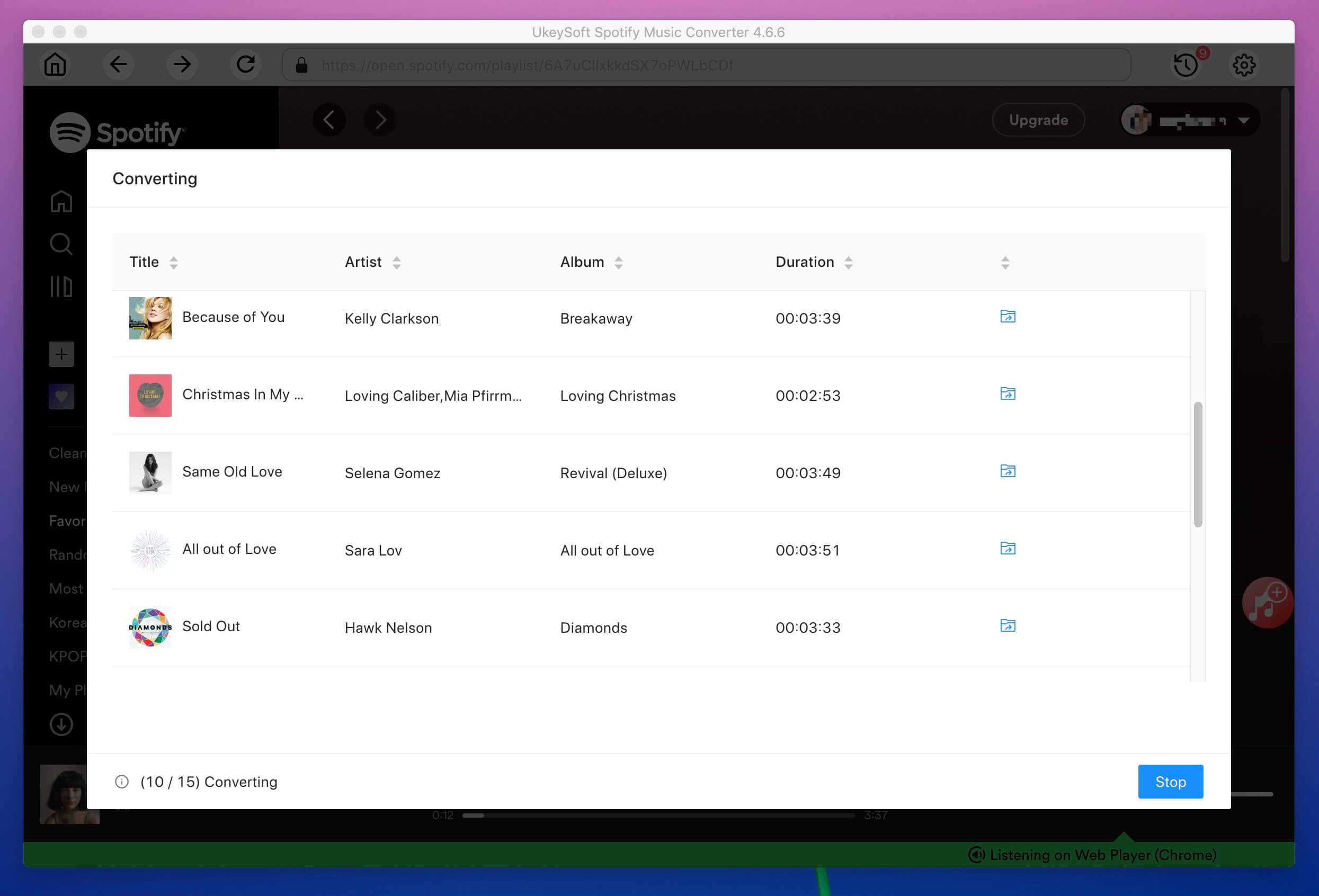
Step 5. Transfer Spotify Music to MP3 Player
Then copy the converted Spotify music and playlists to your generic MP3 Players via USB cable. You also can transfer them to your iPod Nano/classic/shuffle, iPod touch with iTunes.
Now you can transfer the downloaded Spotify songs to different devices freely, and you can listen to them offline with any media player whenever and wherever you like. It's such an excellent program, try it!
Prompt: you need to log in before you can comment.
No account yet. Please click here to register.
Porducts
Solution
Copyright © 2025 UkeySoft Software Inc. All rights reserved.
No comment yet. Say something...