 ✕
✕
By Justin SabrinaUpdated on August 31, 2021
How to listen to Apple Music offline?
"I have subscribed Apple Music, and know I can add a playlist to your local library for offline listening, but how can I listen to Apple Music tracks offline on iPod nano?"
Can you listen to Apple Music Songs Offline on iPhone even after Canceling Subscription?
"Today I can't play the downloaded songs on Apple Music app, but I get a message saying that my Apple Music subscription is expired, how to download the song to play offline on my iPhone? Is it possible to make Apple Music songs playabled offline forever on iPhone?"
How to download Apple Music songs or playlists for offline use?
"I want to use some favorite songs of Apple Music as Android phone ringtone, how to download Apple Music songs for offline use?"
For Apple Music subscribers, you can download the songs you want to the library in iTunes application/Music app to make Apple Music tracks available offline. A $9.99-per-month service activates offline listening mode, but this only works when you actively subscribe to Apple Music. If you cancel your Apple Music subscription, the downloaded music will no longer be playable. This is because streamed music is protected by Digital Rights Management (DRM), which means you don't own the music unless you purchase it. Still, you have the opportunity to stream music for free. Apple Music has a 90-day free subscription plan, and you can use its 90-day trial period to decide if Apple Music is right for you. With a huge catalog of 50 million+ songs, subscribing to Apple Music should be a good choice.
If you've downloaded most of your favorite tracks from Apple Music, you will find you can only play those tracks on Apple products, like iTunes, iPhone, iPod, iPad and Apple TV etc. As we all know, all of Apple Music files are encrypted by Fairplay DRM protection and not allowed to be played on any non-Apple device. So, it seems a bit difficult to make Apple music files playable on MP3 players, iPod nano/shuffle, iPod classic, iPod touch, Speakers, Windows Media Player, VLC, Sonos, Android tablets, PSP/PS3/PS4, Xbox, etc. If you want to play Apple Music offline on any devices, you'd better to convert Apple Music to MP3 firstly.
If you want to play Apple Music on any music player, the UkeySoft Apple Music Converter is undoubtedly the tool you need. As a professional iTunes DRM Removal and Apple Music Converter, the UkeySoft Apple Music Converter helps you legally remove DRM restriction at really fast speed - almost 16X faster than any other similar software. Its built-in batch conversion feature allows you to convert Apple Music songs/playlist to MP3, M4A, AAC, AC3, AIFF, AU, FLAC, M4R, and MKA formats by pressing the "Convert" button. The advantage is that you can get DRM-free Apple Music songs while outputting the same audio quality as the original file. Thus, you are able to remove all restrictions from Apple Music songs and play them on MP3 player, tablet, smartphone, game console and other media player freely. Whether you subscribe to the Apple Music service or not, you can download Apple Music audio files for free and save forever. They won't go away even if you don't subscribe.

Apple Music Converter
Here is a complete step-by-step guide to converting Apple Music to MP3. You can get an Apple Music MP3 file in the following simple steps, then transfer the DRM-free song to any music player for offline playback. Please note that before converting, you should add Apple Music songs to your iTunes library. Here are the complete method to save Apple Music songs for offline playback, please follow.
Step 1. Install and Launch UkeySoft Apple Music Converter
After downloading the software, install and launch it on your computer. This is a program for Windows and Mac users. You will find that iTunes will also open automatically.
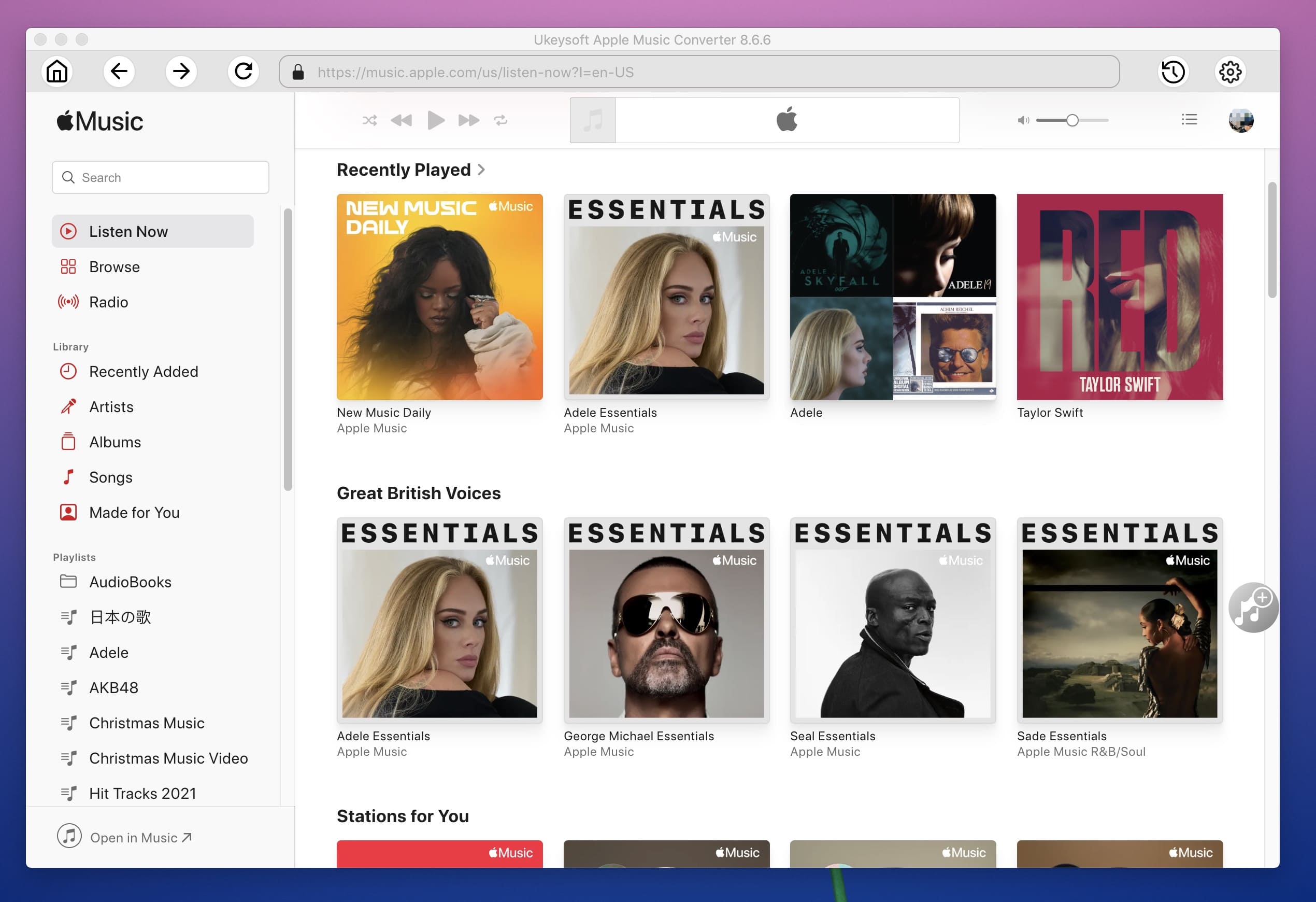
The latest macOS 10.15 Catalina is out and iTunes has been broken up into several different apps: Music, Apple TV, and Podcasts. If your computer is running on macOS 10.14 and older, this app will work with iTunes. If you are using the latest macOS 10.15 Catalina, you will find that the Apple Music app will open automatically.
Step 2. Select Apple Music Songs
All the contents of iTunes music are displayed in the left column. Click Music or Playlists and select the Apple Music track you want to download and convert. The UkeySoft allows you to convert multiple audio files simultaneously.
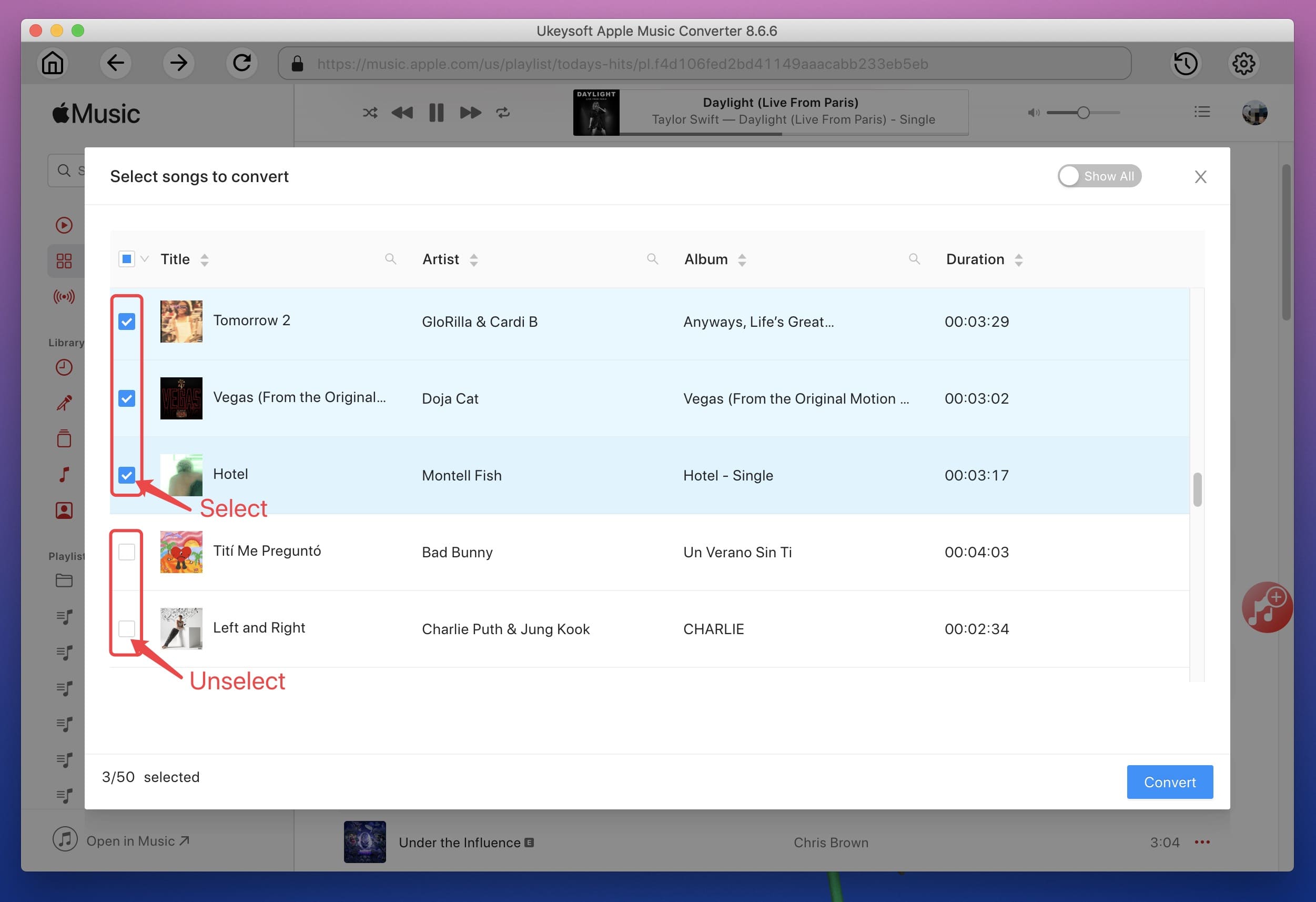
Step 3. Choose MP3 as Output Format
A variety of output formats are available, including MP3, M4A, AAC, AC3, AIFF, AU, FLAC, M4R, and MKA. It is recommended that you choose MP3 as output format because it is the most widely used audio format and is compatible with almost all music players.
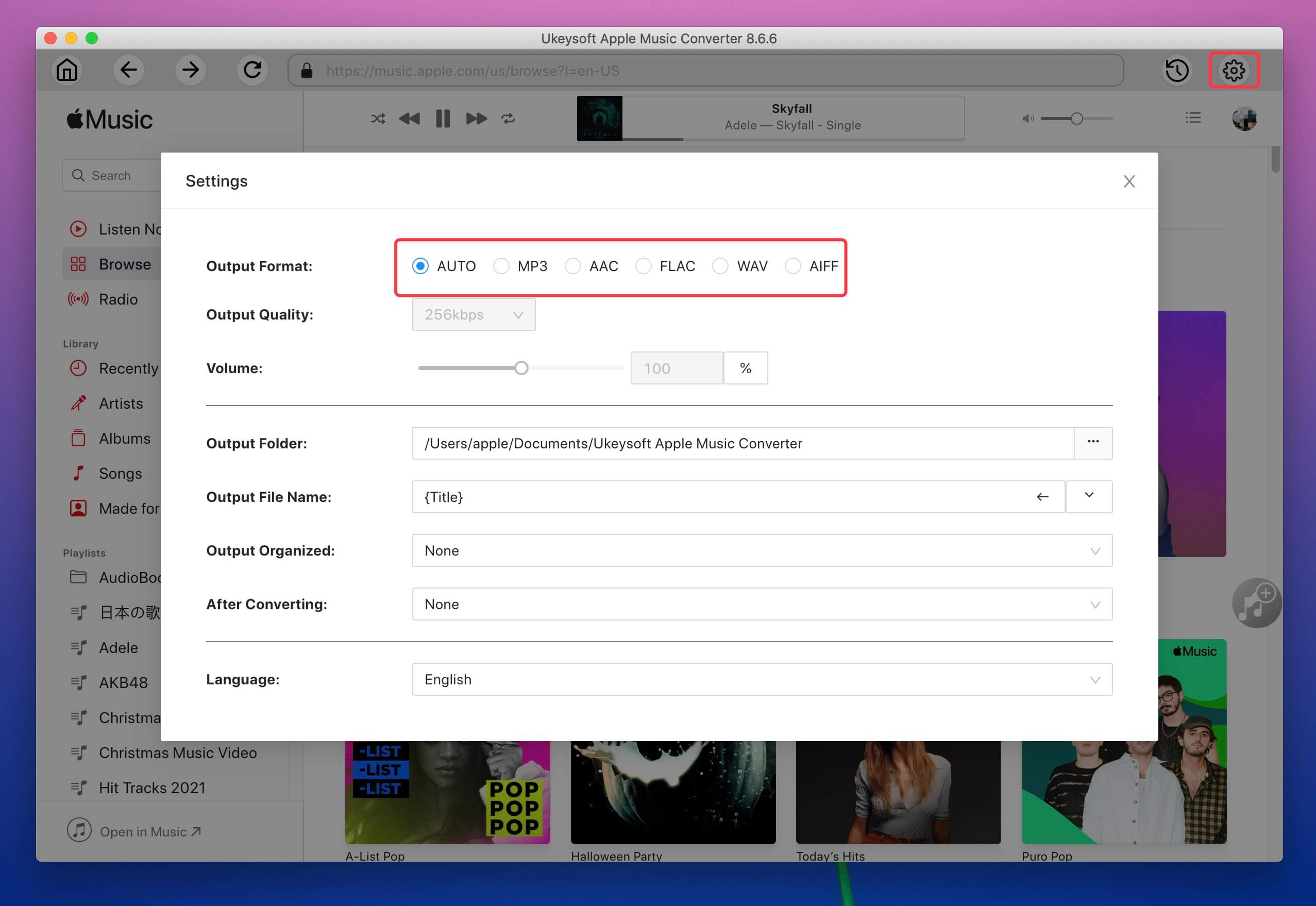
Besides, it provides pre-designed profile settings: High, Normal and Low with different Bitrate, SampleRate and channels. You can also customize the value as you like. All ID3 tags will be fully retained into the output MP3 and M4A files, such as song title, artist name, album, album artist, genre and illustration.
Step 4. Convert Apple Music to MP3
Simply click “Convert” button to start the Apple Music to MP3 conversion. During conversion, iTunes plays the Apple Music tracks in the background (muted), so you'd better not using iTunes before the conversion is finished.
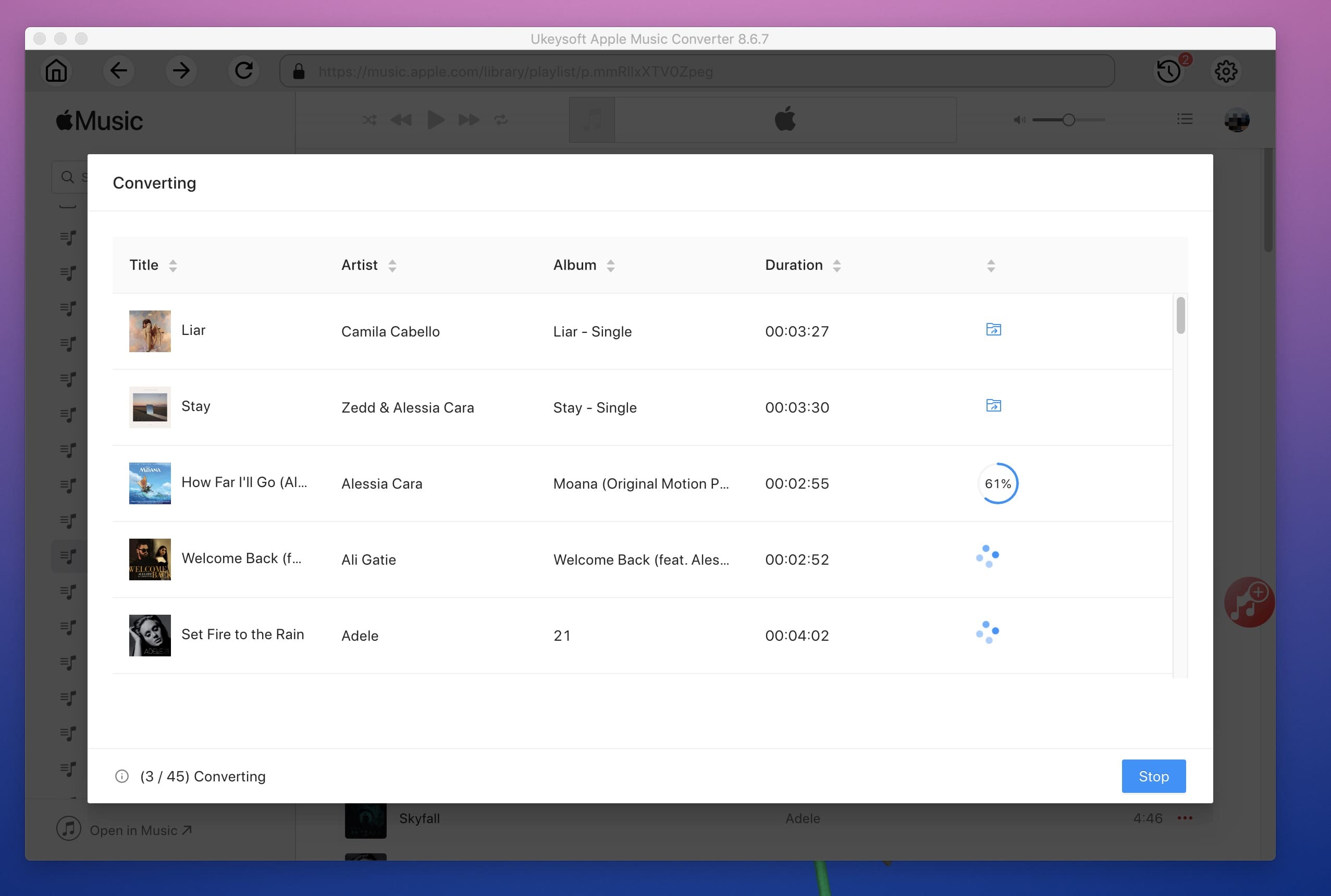
Once done, you can check "Open Output File" to view the Apple Music MP3 files. The annoying DRM restrictions are gone, and you can now transfer all your converted MP3 files from your computer to any music player (MP3 player, Windows Media Player, VLC, AIMP, Winamp, foobar2000 and more ) for offline listening.
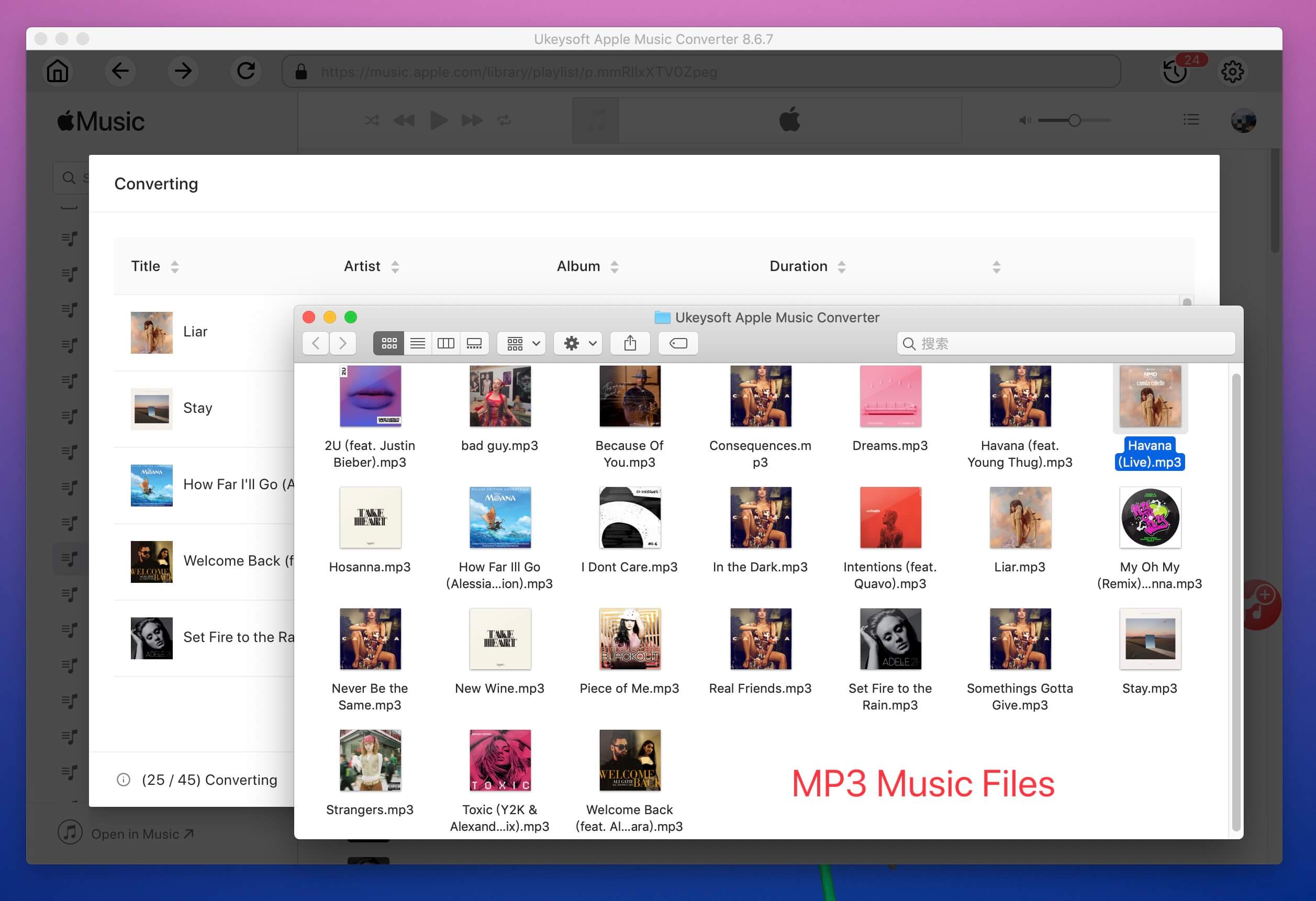
Prompt: you need to log in before you can comment.
No account yet. Please click here to register.
Porducts
Solution
Copyright © 2025 UkeySoft Software Inc. All rights reserved.
No comment yet. Say something...