 ✕
✕
By Justin SabrinaUpdated on August 31, 2021
Have an idea to play Apple Music on Android TV? Apple Music gives you access to a huge music library. Its disadvantage is that you can only play them on authorized devices, not Android TV. And, as a subscription-based music streaming service, you can download Apple Music songs to listen offline when you have a valid subscription. All downloads are not available after your subscription expires or is cancelled. Today we are about to bring a trick to play Apple music on Android TV, the next is the detail.

CONTENTS
Android TV, like Sony Bravia TV, Philips Smart TV, Sharp Aquos TV, LeEco, Mi Box, Nvidia Shield, etc., is the name of the TV operating system and the intelligent entertainment platform developed by Google. Users can browse applications, games, movies, music and TV shows remotely. Also, it can stream content from your mobile device to the big screen like a Chromecast and you are allowed to watch streaming videos from Netflix, Amazon Prime Video, Archos Video Player, Hulu, YouTube, etc. In addition, you can also directly access popular music streaming services such as Spotify, Google Play Music, Pandora, and your local music files of course.
Firstly, if you are an Apple Music subscriber, you may know that you can’t play Apple Music on Android TV as Apple Music is not a built-in app on Android TV.
Secondly, Apple Music is a streaming music service with over 50 million songs and a playlist, a 24/7 live radio station that allows you to upload music and transfer it to your device. Apple Music supports multiple subscription plans, an individual plan ($9.99 per month), a cheaper student plan ($4.99 per month), and a family plan that supports up to six family members ($14.99 per month). Apple added DRM encryption to all of Apple Music’s content to prevent users from copying or sharing them to unauthorized devices such as Android tablets, Android TV, Xbox 360, Xbox One, PSP/PS3/PS4, MP3 players as well as iPod nano/shuffle/classic. Even if an Apple subscriber is able to download songs for offline listening, but one day your subscription expires or you cancel the Apple Music subscription service, all downloaded music is grayed out and unavailable.
If you want to stream Apple music on your Android TV, removing DRM protection from Apple Music content is key. And UkeySoft Apple Music Converter is created to help users enjoy Apple Music contents freely without any limitations. With it, you can get rid of DRM from Apple Music and convert these music files to unprotected MP3 format that is supported by Android TV. Then you can import to Android TV for enjoying. Also, you can upload these local MP3 files to VLC, KMPlayer, RealPlayer, Kodi, Plex Media Server, MX player for playing. Meanwhile 100% original audio quality and ID3 tags will be preserved.
Best Apple Music Converter of 2019:
Step 1. Installation and Registration
You'll see two "Try It Free" download buttons for UkeySoft Apple Music Converter for Windows and Mac versions. Please download and install UkeySoft Apple Music Converter on your computer first. The free version is only used to convert the first 3 minutes of each audio for free. To break this limit, you'd better sign up and buy the full version.
Step 2. Launch UkeySoft Apple Music Converter
Next, run UkeySoft Apple Music Converter and you will find that iTunes will also launch automatically. All Apple Music tracks in the iTunes library, audiobooks and other media files will be loaded into the Apple Music Converter.

Step 3. Select Apple Music Tracks
You can click on Playlist in the left panel and check the box to select songs from which you want to remove DRM from Apple Music. Plus, you can use its built-in search box to find your favorite Apple Music songs accurately and quickly.

Step 4. Set Output Info
At the bottom of the window you can find the output option settings. This converter supports 9 output audio formats including MP3, M4A, AAC, FLAC, AC3, WAV, AU, MKA, and the default is MP3. To offline listen Apple Music on Android TV, you can select MP3 as your output format.

You can also customize the bitrate, sample rate, name format, output path, and more of your output song. In addition, UkeySoft Apple Music Converter can read and save metadata for Apple Music songs, such as song title, artist name, album name, genre or album cover. You can also rename songs using ID tags and hyphens, spaces, and more.
If you want to get converted MP3 local files quickly, UkeySoft Apple Music Converter supports converting Apple music songs with up to 16x faster speed, and this software also has built-in batch conversion function, so you can get Apple Music files without DRM protection as fast as possible.
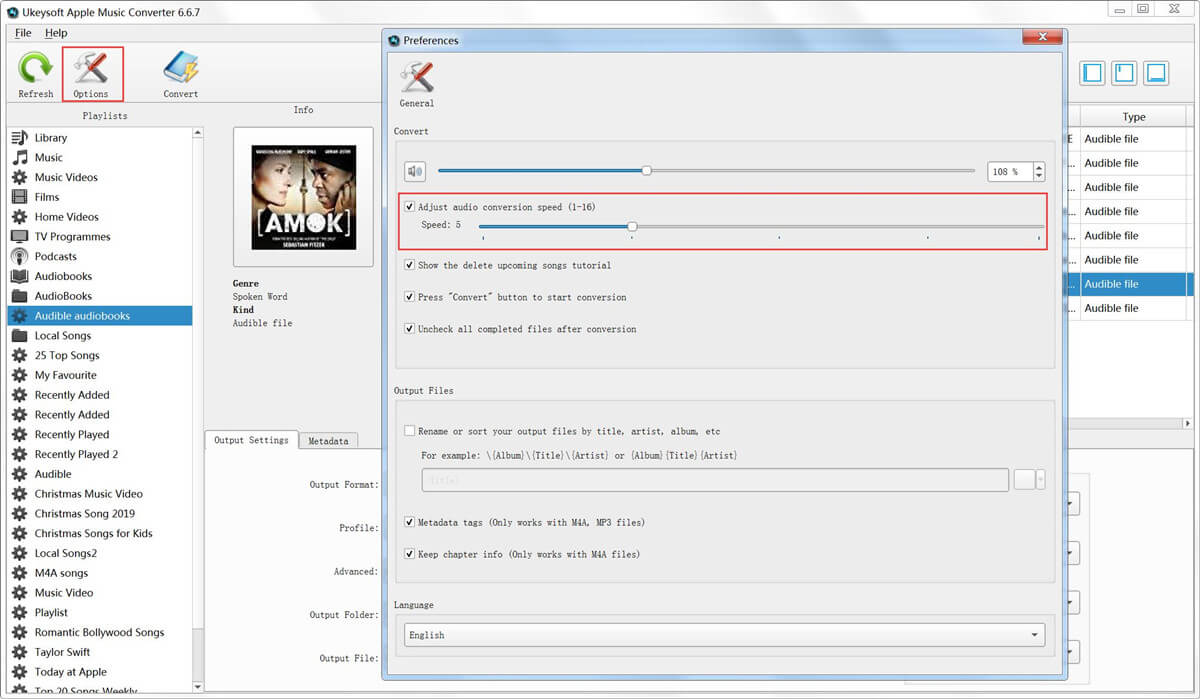
Step 5. Convert Apple Music to MP3 Local Files
Simply click on “Convert” button start removing Apple Music DRM and converting them into MP3 local files.

With the above 5 simple steps, you will get the DRM-free Apple Music file, and now you can play the converted Apple Music song on your Android TV in the way you like.
After converting, you can transfer those DRM-free Apple Music files to USB drive for playing on Android TV.
Step 1. Plug the USB drive into your computer.
Step 2. Locate the converted Apple Music file, then drag and drop the converted Apple Music MP3 songs to the USB drive.
Step 3. Insert the USB to the USB port of your Android TV.
Now you can start to navigate the Apple Music and choose a music player for playback on you Android TV.
Instead, you can upload the converted Apple Music songs to Google Play Music on your PC or Mac and then play on Android TV.
Step 1. Firstly, install Google Play Music web player on your Google Chrome by clicking control panel on chrome > More tools > Extensions > add Google Play Music.
Step 2. Navigate to the web player and click the menu bar > select Upload music.
Step 3. Select the converted Apple Music from local drive.
Step 4. Launch Google Play Music on your Android TV and click Setting > Select your account > choose Sync to sync the Apple Music on TV.
Prompt: you need to log in before you can comment.
No account yet. Please click here to register.
Porducts
Solution
Copyright © 2025 UkeySoft Software Inc. All rights reserved.
No comment yet. Say something...