 ✕
✕
By Justin SabrinaUpdated on March 26, 2020
Apple Music - Start Your 3-month Free Trial
Today this article we are about to share with you is how to keep Apple Music songs after free 3 month trial. Apple Music is a monthly subscription service that offers over 45 million songs, playlists, and albums that you can listen to anytime, anywhere. It also adds music from the iTunes Store directly to the iTunes library. Apple Music offers a great benefit to its new members, that is, you can enjoy a three-month free trial if this is your first time joining Apple Music. If you are satisfied, you will be charged a subscription fee - $9.9 per month for the individual, $14.99 per month for a family plan of up to 6 people, after the 3 month free trial expires. Apple Music Premium subscribers have access to albums and playlists made to match their music taste, and the ability to listen to past shows of the Beats 1 radio show.

If you cancel your subscription, or when the trial period ends and you have turned off automatic renewal, you will not be able to enjoy the downloaded Apple Music songs or playlists and they will also disappear from the iTunes library. Why? All downloaded Apple Music songs are *.m4p files with DRM protection, and most media players do not recognize M4P files. Apple's FairPlay DRM copyright protection blocks access to files, which limits your ability to play Apple Music songs on iPhone, iPod, iPad or other Apple-authorized devices, rather than transferring or backing them up to other devices. If you want to keep Apple Music forever after 3-month free trial, you can make use of a best Apple music converter to download Apple Music songs & playlist to MP3.
If you don't want to pay for Apple Music subscription after free trial, you can download and convert Apple Music M4P to DRM-free MP3 so that you can keep Apple Music free forever and play them on any mobile phone or MP3 player without restriction.
UkeySoft Apple Music Converter come as a professional Apple Music DRM Removal tool, assists you to remove DRM from Apple Music tracks and convert these songs to MP3, AAC, WAV or FLAC at the same time. In addition, it supports up to 16x conversion speed while maintaining the original audio quality. All ID tags like title, artist, album, genre, track number, disc number, etc. will be kept after conversion. Therefore, you can keep the downloaded Apple Music tracks after 3-month free trial easily and you can enjoy them on almost any device you like.
Main Features of UkeySoft Apple Music Converter
Step 1. Add Apple Music Tracks to iTunes Library
Before 3-month free trial expires, please run iTunes and sign in with your Apple ID associated with the Apple Music membership. If you plan to download more free Apple Music songs, you can go to the iTunes store and add songs, playlists, and albums you want from iTunes store to iTunes library directly. If you have already done this, you can skip this step.

Step 2. Run UkeySoft Apple Music Converter
After downloading and installing UkeySoft Apple Music Converter, launch it and iTunes will be also opened automatically. Apple Music tracks, audiobooks and other media files in the iTunes library will be listed as playlists in the left panel.

Step 3. Select Apple Music Tracks
Select a playlist, and each Apple Music song currently has a checkbox. Please select the song you want to keep forever. The program comes with a batch conversion feature so you are allowed to select all Apple Music tracks you like.

If you can't find the Apple Music track you want to convert, just use the built-in search box to search for the song title, artist or album name, and you'll be able to find it quickly. You don't need to download Apple Music tracks on your PC or Mac computer, just make sure you've added them to your iTunes library since this UkeySoft Apple Music Converter software will automatically load all contents in your library.
Step 4. Adjust Output Format
The default output format is MP3, you can also adjust the output format to AAC, WAV or FLAC, etc. When the output format is selected, other profile settings are automatically changed based on the output format. You can also customize the codec, bit rate, sample rate and other parameters.

Step 5. Start Converting Apple Music Songs to MP3
Click "Convert" button on the upper left of interface to start converting Apple Music tracks to the format you set. UkeySoft Apple Music Converter enables 16x conversion speed which is quite convenient if you are going to convert plenty of songs at a time.

Once the conversion is finished, you can find the converted Apple Music songs by clicking on "Explore Output File" button.
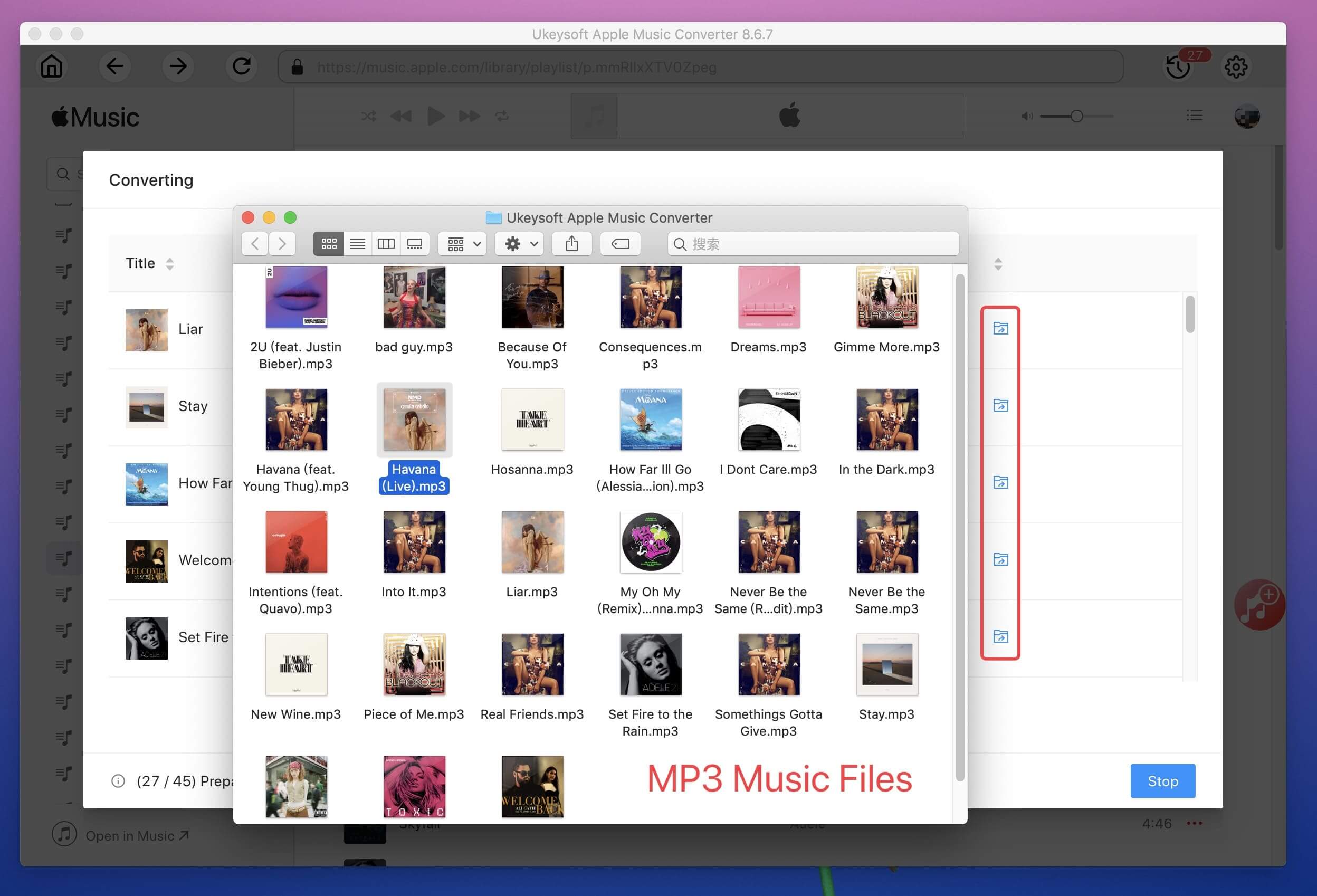
Once Apple Music's 3 month free trial expires and you disable the auto-renew feature, the music files you downloaded previously are useless. To keep Apple Music songs forever, you need to download Apple Music to MP3 or other DRM-free formats through UkeySoft Apple Music Converter before canceling your Apple Music subscription.
Prompt: you need to log in before you can comment.
No account yet. Please click here to register.
Porducts
Solution
Copyright © 2025 UkeySoft Software Inc. All rights reserved.
No comment yet. Say something...