 ✕
✕
By Justin SabrinaUpdated on September 01, 2021
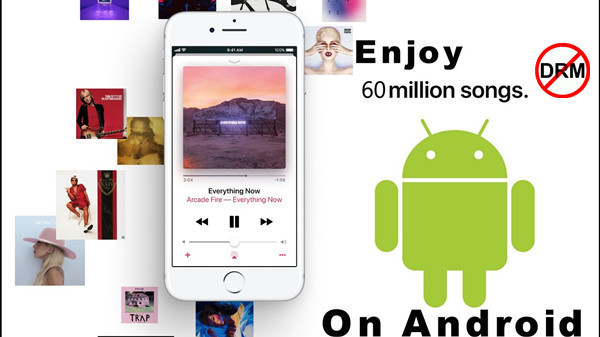
Do you want to sync Apple Music to Androdi device or convert Apple Music to MP3 for playing on any non-Apple device or player? Apple Music is a popular streaming music service developed by Apple Inc. It gives users access to iTunes' vast library of music and the Internet radio station Beats 1, which broadcasts more than 100 countries 24 hours a day. With Apple Music memb+ership, you can access any of the 60 million songs in the entire music world. In 2015, Apple’s first official Android app – Apple Music for Android, Apple Music is now supported on these devices:
An iPhone, iPad and iPod touch running on iOS 8.4 or later
iTunes for Mac or Windows 12.2 or later
An Android phone running on Android 4.3 (Jelly Bean) or later
An Apple TV (4th generation) with tvOS 9.0 or later
We all know that one person can only listen to songs in the Apple Music library, but you can't own them. Once you cancel your monthly subscription of Apple Music (individual plan for $9.99 per month, a family plan for $14.99 per month up to 6 accounts), these songs will no longer be accessible. In addition, Apple uses advanced DRM encryption (M4P format) for all of its music, so you can't burn it to a CD or use Apple music tracks as background music. They can only be played on authorized devices. This means you can't listen to Apple Music on Android tablets or Android phone running on Android 4.3 earlier, car players and other devices, even though you are a subscriber. So, how can i enjoy Apple Music on Android device which is out of the list?
Obviously, if your Android device is not on the list, it's even less likely to listen to your Apple music offline. However, with the help of some software, there may be some changes. To break those restrictions, one confirmed way is to convert Apple Music to MP3, so that the converted songs would be supported by your Samsung Galaxy S10/S10+/S9/S8. Samsung Galaxy Fold, Samsung Galaxy Note 10/9/8, Huawei Mate X/Mate 20/Mate 20 Pro/P20/P30/P30 Pro, Google Pixel, LG, HTC, Motorola, Sony, etc.
UkeySoft Apple Music Converter is a comprehensive Apple Music to MP3 Converter for both Mac and Windows users. With its help, you can convert Apple Music songs to MP3, AAC, FALC and WAV with original output quality kept. In that case, you are able to transfer Apple Music to your Android devices easily. This program also supports converting iTunes purchased tracks, iTunes M4A, M4B and Audible AA, AAX audiobooks to AAC/WAV/FLAC, making it possible to enjoy these Apple Music songs,albums on android phones, portable MP3 player, car player, iPod nano/Shuffle, Fitbit Ionic, etc. With up to 16X conversion speed, all original ID Tags, including Artist & Album will be kept in the output audio files.
Key Features:
Step 1. Launch UkeySoft Apple Music Converter with Computer
Run the UkeySoft Apple Music Converter program on Windows PC or Mac and then iTunes will be launched automatically along with the program.

Step 2. Select Apple Music for Conversion
Go to “Playlists” to select the Apple Music songs you want to convert to DRM-free audio. If you cannot find a song easily, you can use the “Search” box to locate the music you want.

Step 3. Choose MP3 as Output Format
You can now select the output format as MP3 from “Output Settings” > “Output Format” section.

Output mp3 filename can contain Title, Artist, Album, TrackID and DiskID, such as Artist - Album - Track - Title.mp3. Click Options on the menu bar to open Preferences and customize output mp3 filename format if you like. Then all output MP3 songs will be in this filename format.
Step 4. Start Converting Apple Music to DRM-free MP3
Simply click on the “Convert” button and the program will start converting Apple Music tracks to MP3. After that you can find the DRM-free Apple Music songs by clicking on "Open Output File".

After conversion, connect your Android phones to your Mac/PC and transfer the DRM-free Apple Music songs for playback on Android devices.
To sync Apple Music to Android devices, we mainly implement it in two parts. The first part is to use UkeySoft Apple Music Converter to record and convert Apple Music to DRM-free MP3 format. In this case, anyone can keep Apple Music free forever even if they no longer subscribe, they can also transfer Apple Music to MP3 player, burn them as CDs or add Apple Music songs as the background music of your video. In short, you can use them at will. If you want to stream Apple Music offline on your Android device, importing music to your phone is extremely simple. Here are the 2 most straightforward solutions:
Method 1. Copy the Converted Apple Music Directly
If you want to sync all converted Apple music songs to your Android device, it's easy, just connect your Android phone to the computer -> find the folder where the converted music is stored -> open and copy all of converted Apple Music files -> then paste them into the music folder of your Android device.
Method 2. Manage Music Files by Android Data Manager
Android Data Manager is a freeware that can import, export, transfer, edit, backup, manage, view Android & iOS mobile data: Music, videos, photos, apps, ebooks, contacts, messages, etc. Transferring music from PC to Android phone with just a click. Now follow our steps to sync Apple Music to Android by Android Data Manager.
Step 1. Install and launch this Android Data Manager on your computer, and then connect your Samsung Galaxy S10 with the computer by using a USB cable.
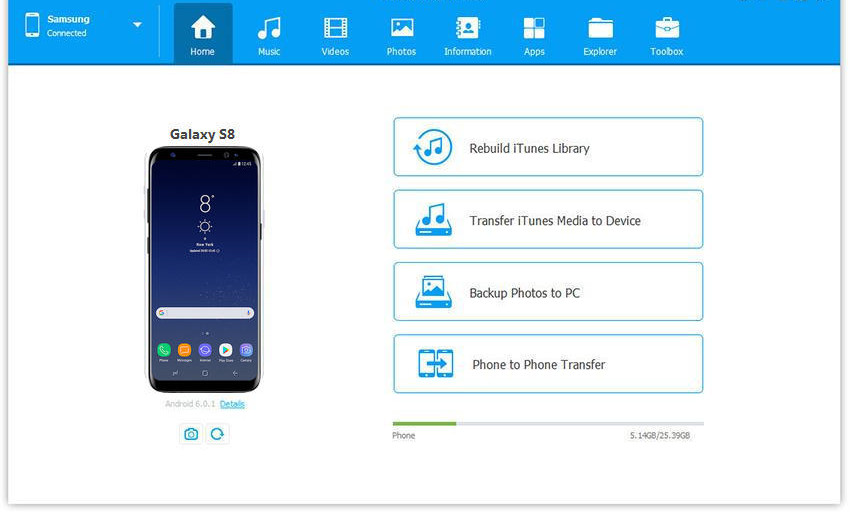
Step 2. To transfer converted Apple Music songs to Android, tap"Music" > "Add"> "Add Files" or "Add Folder". In the pop-up file browser window, find the converted Apple Music songs that you want to play on your Android phone. Click "Open".
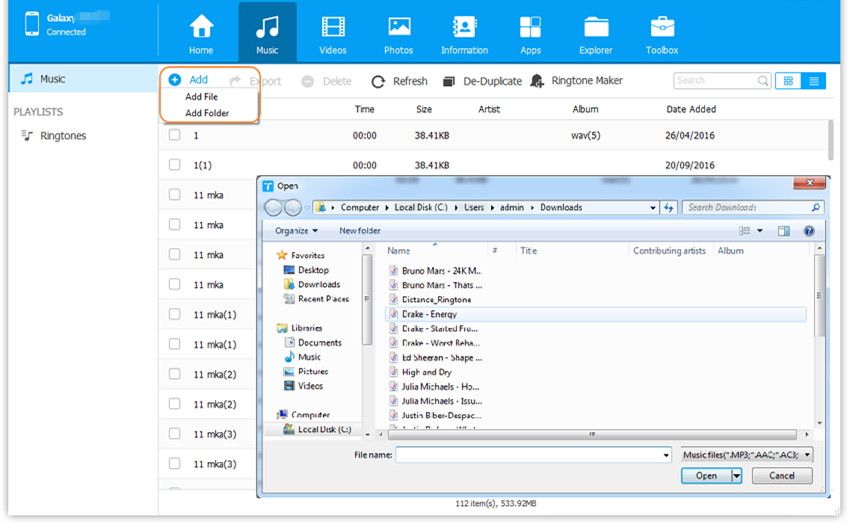
Prompt: you need to log in before you can comment.
No account yet. Please click here to register.
Porducts
Solution
Copyright © 2025 UkeySoft Software Inc. All rights reserved.
No comment yet. Say something...