 ✕
✕
By ChesterUpdated on August 15, 2023
Rather than opting for an Apple Music membership, individuals are discovering that using a professional Apple Music Converter offers a more convenient and unrestricted offline streaming experience. If you too are seeking such a solution, you might take an interest in HitPaw Apple Music Converter.
HitPaw Apple Music Converter has emerged as a new brand with the capability to convert and download Apple Music songs. This software piques the curiosity of many, prompting them to inquire about its benefits and how it can assist with their needs. This review aims to comprehensively introduce the software, allowing you to make an informed decision about whether to give it a try.
CONTENTS
The primary role of HitPaw Apple Music Converter lies in its capacity to facilitate the conversion and offline downloading of Apple Music, iTunes tracks, podcasts, and audiobooks into commonly used formats. However, the effectiveness of this function raises questions. In the subsequent sections, we will delve into various facets to illuminate you further regarding the software's capabilities.
Sound Quality:
Music quality is a key concern for many users. HitPaw Apple Music Converter allows you to download songs with an audio effect that mimics the original source, aiming to preserve the original quality. However, upon close comparison with the original source on Apple Music or iTunes, you may notice some compressed sound in the downloaded files. Therefore, the claim of providing "lossless" quality for downloading Apple Music songs, as advertised on its product page, isn't entirely accurate.
Output Format:
When downloading Apple Music songs for various devices or software, the choice of output formats matters. HitPaw Apple Music Converter provides preset profiles for different scenarios, allowing you to select the appropriate one based on where you intend to use the downloaded music. These supported formats cater to a wide range of devices and players, eliminating concerns about compatibility issues with Apple Music downloads.
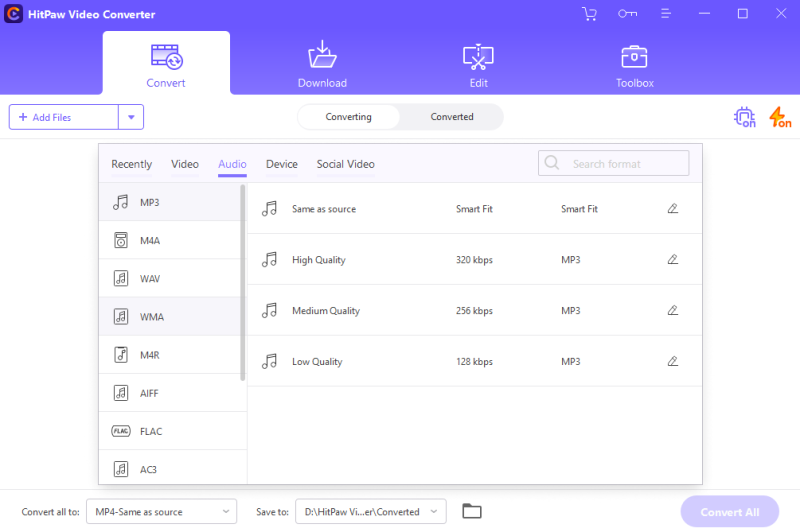
Download Efficiency:
HitPaw Apple Music Converter receives criticism from users for its inefficiency in downloading Apple Music. It requires iTunes interaction and Apple ID sign-in on Windows, making successful iTunes Library connection vital for music selection and download. If there's a software compatibility issue with iTunes, download failures can occur. Additionally, the tool's music conversion and download speed is slower compared to alternatives, taking one to two times the track length for processing, contradicting the claimed 120X faster speed on the product page.
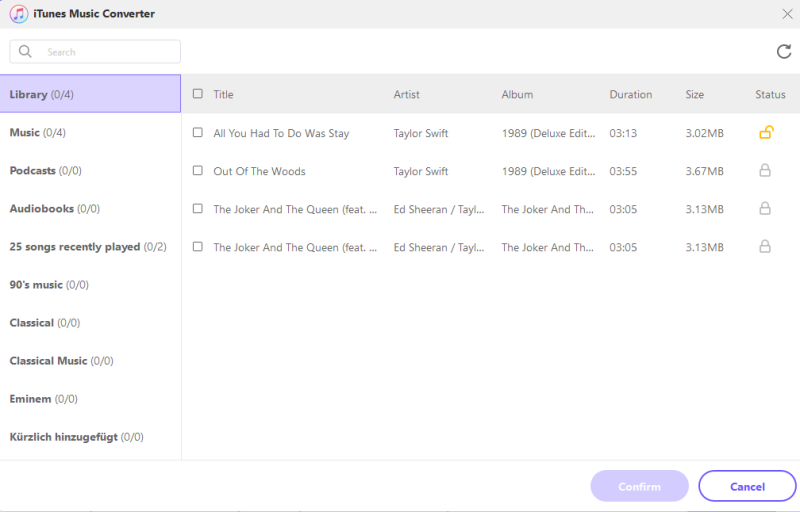
Opting for HitPaw Apple Music Converter without cost is a misconception. This tool comes with a price tag. Below is the pricing structure to consider:
1 Month Plan: $19.95 (for 1 PC)
1 Year Plan: $39.95 (for 1 PC)
Lifetime Plan: $74.95 (for 1 PC)
While the initial installation might seemingly allow free Apple Music song conversion, there are indeed limitations – only one song can be converted at 1/3 of its length. HitPaw explains that this showcases the software's functionality and output quality. To continue using it, upgrading to the registered version requires payment.
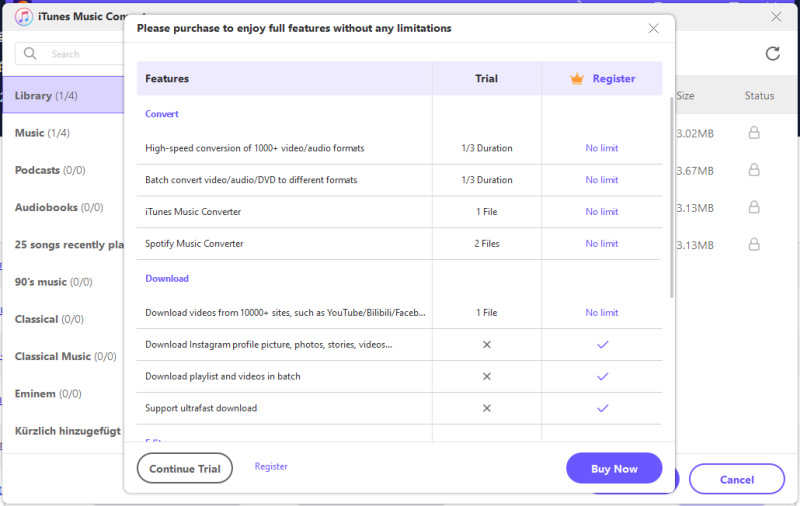
To conclude the pros and cons of HitPaw Apple Music Converter, they can be divided into the following ones based on some use reviews.
Pros
Cons
In reality, HitPaw Apple Music Converter isn't a dedicated Apple Music Converter; it's merely an additional feature within its video converter. Consequently, its focus on enhancing the Apple Music download capability is limited. For those seeking fast-paced, high-quality, and user-friendly Apple Music downloads on both Mac and Windows, an alternative like UkeySoft Apple Music Converter proves superior.
Unlike HitPaw, UkeySoft Apple Music Converter enhances efficiency and success rates by utilizing the built-in Apple Music Web Player. Without the need for iTunes, you log in to the software, locate desired Apple Music playlists or albums, add them to the software, and initiate direct song downloads.
Quality concerns are also addressed by UkeySoft Apple Music Converter, which offers the highest output quality option. Supporting various formats such as MP3, M4A, AAC, FLAC, WAV, and AIFF, it ensures original quality retention, ensuring a premium offline music playback experience.
Key Features of UkeySoft Apple Music Converter
Built-in Apple Music web player, no need for Apple Music app installation.
Supports popular formats including MP3, M4A, AAC, FLAC, WAV, and AIFF.
Enables lossless selection of the finest audio quality for downloading Apple Music songs.
Delivers accelerated album batch downloads at a minimum 10X faster speed.
Preserves original ID3 tags and metadata for effortless offline download management.
Compatible with both Windows and Mac platforms.
Download and install UkeySoft Apple Music Converter on your computer. Once the installation is complete, proceed with the following steps to start benefiting from its functionalities.
Step 1. Launch UkeySoft and Sign In
Launch UkeySoft and find the "Sign In" option situated in the upper right corner of the interface. Click on it to access your Apple ID login within the UkeySoft application.

Upon successful login, you gain the capability to directly search, explore, and play any Apple Music song, playlist, or album using the built-in Apple Music web player.
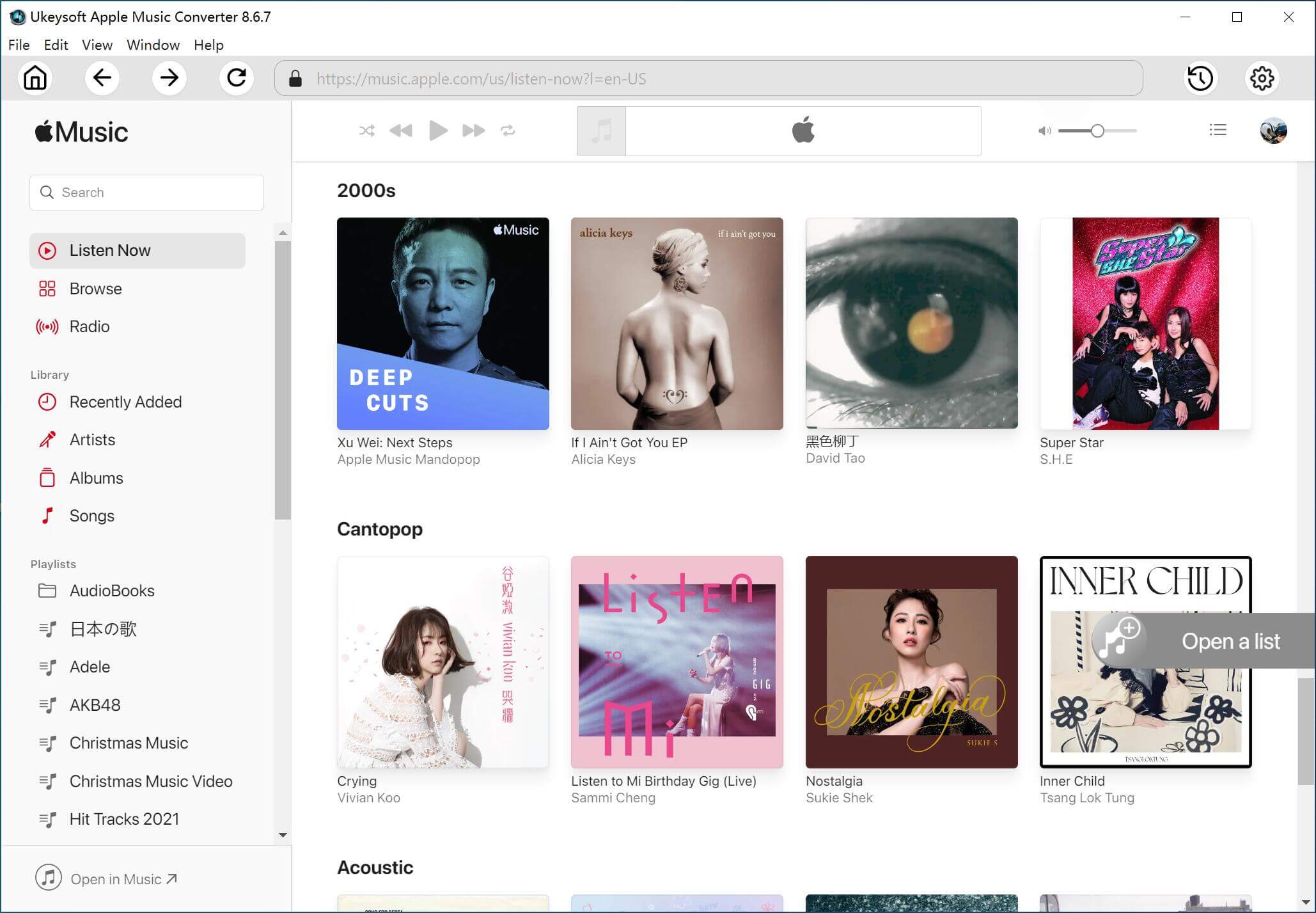
Step 2. Select MP3 as Output Format
Tap the "Gear" icon positioned at the top right corner to access output configuration. Within this section, you'll encounter a selection of six formats (MP3, M4A, AAC, FLAC, WAV, AIFF). Opt for the MP3 format. Additionally, you can set other parameters, including output quality, output folder, file name, and other options.

Step 3. Add Apple Music Tracks/Playlists/Albums
Search for the playlist or album you desire to download. Open the playlist, effortlessly add all the songs to the conversion list by clicking on the floating "+" icon.

All songs in the list are chosen by default. If there are any songs you prefer not to convert, you can easily unselect them.

Step 4. Start to Download Apple Music to MP3
Once you've finalized all the required arrangements, simply press the "Convert" button to commence the conversion procedure. This will rapidly convert the chosen Apple Music tracks into the MP3 format with an impressive speed.

Step 5. Get Converted Songs
After the conversion procedure wraps up, navigate to the "History" tab to find a detailed catalog of the converted Apple Music files. To locate the MP3 files on your computer, just click on the designated blue folder icon.
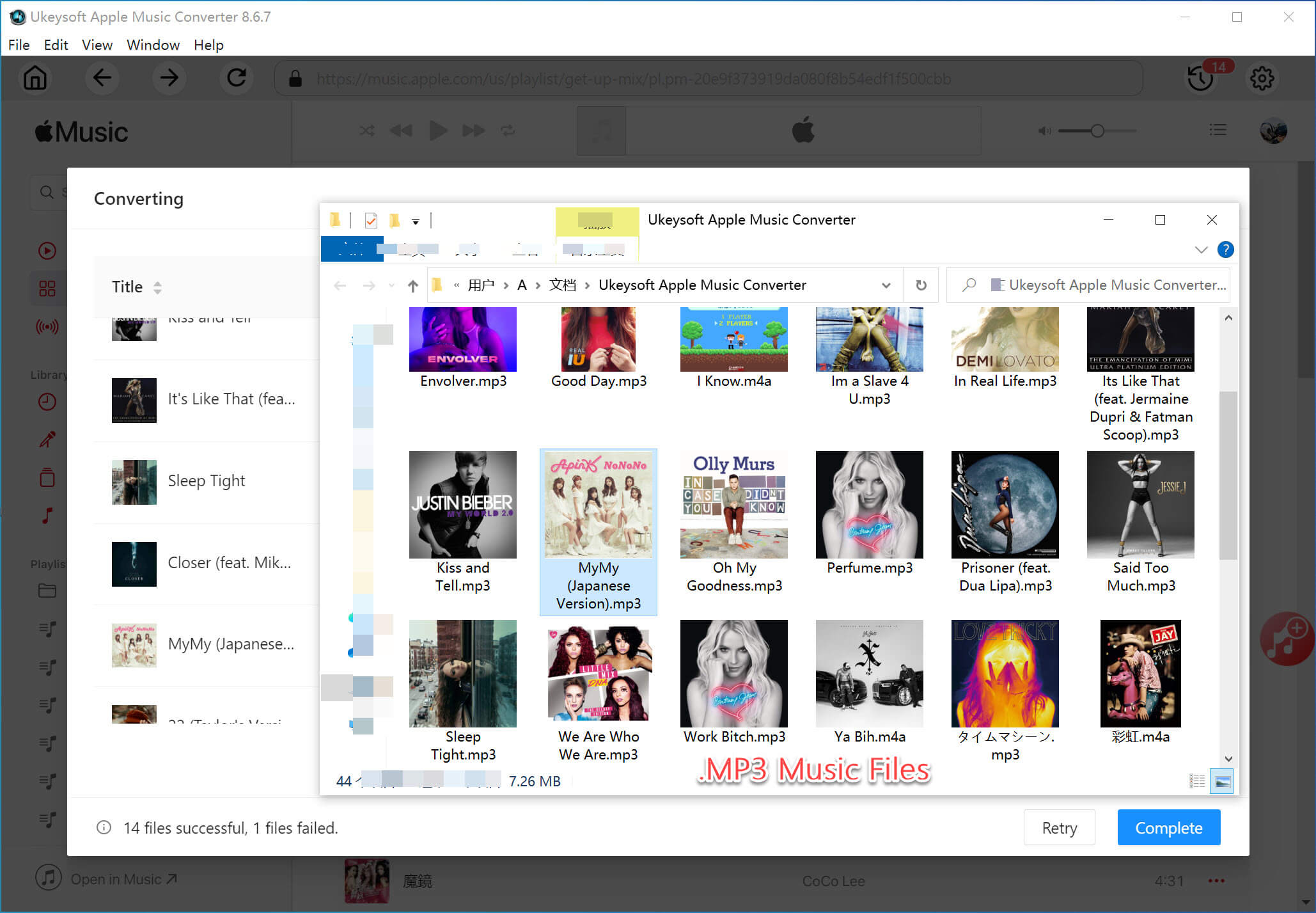
UkeySoft Apple Music Converter is a professional and reliable choice for efficiently downloading and converting Apple Music. In contrast, users often find HitPaw Apple Music Converter unsatisfactory due to false advertising, ineffective functionality, and difficulties in obtaining refunds. UkeySoft Apple Music Converter emerges as the recommended solution for seamless conversion and offline playback of Apple Music without limitations.
Prompt: you need to log in before you can comment.
No account yet. Please click here to register.

Convert Apple Music, iTunes M4P Songs, and Audiobook to MP3, M4A, AAC, WAV, FLAC, etc.
Porducts
Solution
Copyright © 2025 UkeySoft Software Inc. All rights reserved.
No comment yet. Say something...