By
Justin SabrinaUpdated on August 20, 2025
Summary
Apple Music has used DRM to lock all its music resources, downloading Apple Music to MP3 can be a more flexible and helpful choice. In this 2025 updated guide, we'll show you how to download and convert Apple Music to MP3 using reliable desktop, online, and recording tools. Let's get it!
Quick Guide: How to Batch Download Apple Music to MP3 320kbps at 16X
Question: "How can songs from Apple Music be downloaded as MP3 files for use outside of iTunes or on other devices? I want to play and manage my Apple Music collection in VLC. Any suggestion?"
- from Quora, asked by an Apple Music subscriber
As an Apple Music subscriber, you may want to play Apple Music tracks in the way you like. In this case, you can see Apple Music download posting questions on Reddit, Quora and some communities: "Can I download Apple Music Playlist into an MP3 file?" or "How to download Apple Music to MP3 on my computer?" What's the answer? In fact, Apple Music comes with DRM protection, even though you got Apple Music downloads for offline listening, you can't transfer Apple Music downloads to an MP3 player or other devices. If the network is unstable, Apple Music not playing songs, if you sign your account in too many devices, Apple Music will keeps logging out of your account. So, it's necessary to download Apple Music to MP3.
In this article, we're going to show you some awesome Apple Music MP3 downloaders online or desktop, and we also teach you how to download Apple Music to MP3 320kbps for local storage. Then, you can enjoy your high quality songs on any device you want, and keep Apple Music songs permanently, even after stopping subscription.
CONTENTS
Part 1. Download Apple Music to MP3 on Mac & PC
As we mentioned above, all downloaded Apple Music tracks are encrypted with FairPlay DRM (Digital Rights Management). Luckily, there are ways to download Apple Music to MP3 for personal use and flexible playback. Before diving into the detailed guide on how to download MP3 from Apple Music on Mac or PC, we'll introduce a professional Apple Music downloader, and a flexible Apple Music to MP3 recorder.
1. UkeySoft Apple Music Converter
✨Best for: Those who want to download Apple Music songs, playlists and albums to MP3 in lossless quality with a stable performance and efficient speed.
💻Supported OS: Windows, Mac
🎧 Output MP3 Bitrate: Up to 320kbps
G2 Rating: 4.5 out of 5 stars, 62 reviews
The first method is to use a professional desktop software to obtain Apple Music in MP3 format. UkeySoft Apple Music Converter is one of the best Apple Music to MP3 downloaders for Mac and PC, designed to download and convert your Apple Music library into MP3 files for local storage. Plus, it also supports multiple audio formats like M4A, FLAC, AAC, WAV, and AIFF and make them accessible on all kinds of devices and players.
What sets UkeySoft Apple Music Converter apart from many other brands is its in-built Apple Music web player, which delivers you a straightforward way to browse, stream, search, add, choose and download any content on Apple Music online! Better yet, the software enables you to download at 16X speed, select entire playlist/album at a time, and perform batch downloads with one click! Moreover, this versatile Apple Music to MP3 downloader has provided a customized option for you to set the audio quality, with the best selection of MP3 320kbps and AAC 640kbps to enjoy super listening experience.
UkeySoft Apple Music Converter
- Built-in Apple Music web player, music player and music manager.
- Remove DRM from Apple Music and save Apple Music locally.
- Download Apple Music to MP3, M4A, FLAC, AAC, WAV, AIFF.
- Preserve 100% original sound quality and ID3 tags in output files.
- Allows to adjust the output quality and organize output file name.
- Support batch download at 16X faster speed to save your time.
- Runs smoothly on Windows and Mac, no iTunes/Apple Music app needed.
With advanced decrypting processor, this program has helped over lots of users to download high-quality Apple Music songs, albums, playlists and artists to MP3 for flexible offline enjoying. This software has 5-star reviews on social media.
What's Great About UkeySoft Apple Music Converter?
Music Manager: UkeySoft integrates seamlessly with a music manager inside the program, giving you freedom to classify your entire Apple Music downloads. For instance, it can automatically archive your downloaded Apple Music songs in folders by default: Artist, Album, Artist/Album, or Album/Artist. Moreover, it also lets you preset the output file name for the downloaded songs by ID3 tags such as title, artist, album, track number, etc.
Music Player: The dedicated software also comes with an in-built music player, enabling you to play any downloaded songs directly. So goodbye to Apple Music and iTunes, enjoy a hassle-free playback! Plus, you may also imported those downloaded Apple Music songs to other media players such as iTunes, VLC, WMP, QuickTime, MusicBee, etc.
Tip: System Requirements:
Windows 7 or later on 64bit required
Tutorial on How to Download Apple Music to MP3 on PC or Mac?
Step 1. Log in Using your Apple ID
Firstly, please download, install, and launch UkeySoft Apple Music Converter on computer. Upon opening the program, you'll see a built-in Apple Music web player integrated within it, please log in with your Apple ID (the one linked to your Apple Music subscription, or you won't be able to access the streaming library and download songs from it).

Step 2. Choose MP3 Format
The program support download Apple Music to six different output formats: M4A, MP3, AAC, FLAC, WAV, and AIFF. To modify the output format, simply click on the "Gear" icon. The default setting is M4A at 256kbps; kindly opt for MP3 as the desired output format, and adjust to 320kbps high quality.

Step 3. Search Apple Music Songs to Download
You are now free to explore Apple Music tracks, playlists, and albums. Navigate to a playlist, artist, or album of your choice. Choose a playlist you wish to convert and proceed to open it. Once done, utilize the "Add to List" button to include all the tracks from this playlist into your designated list.
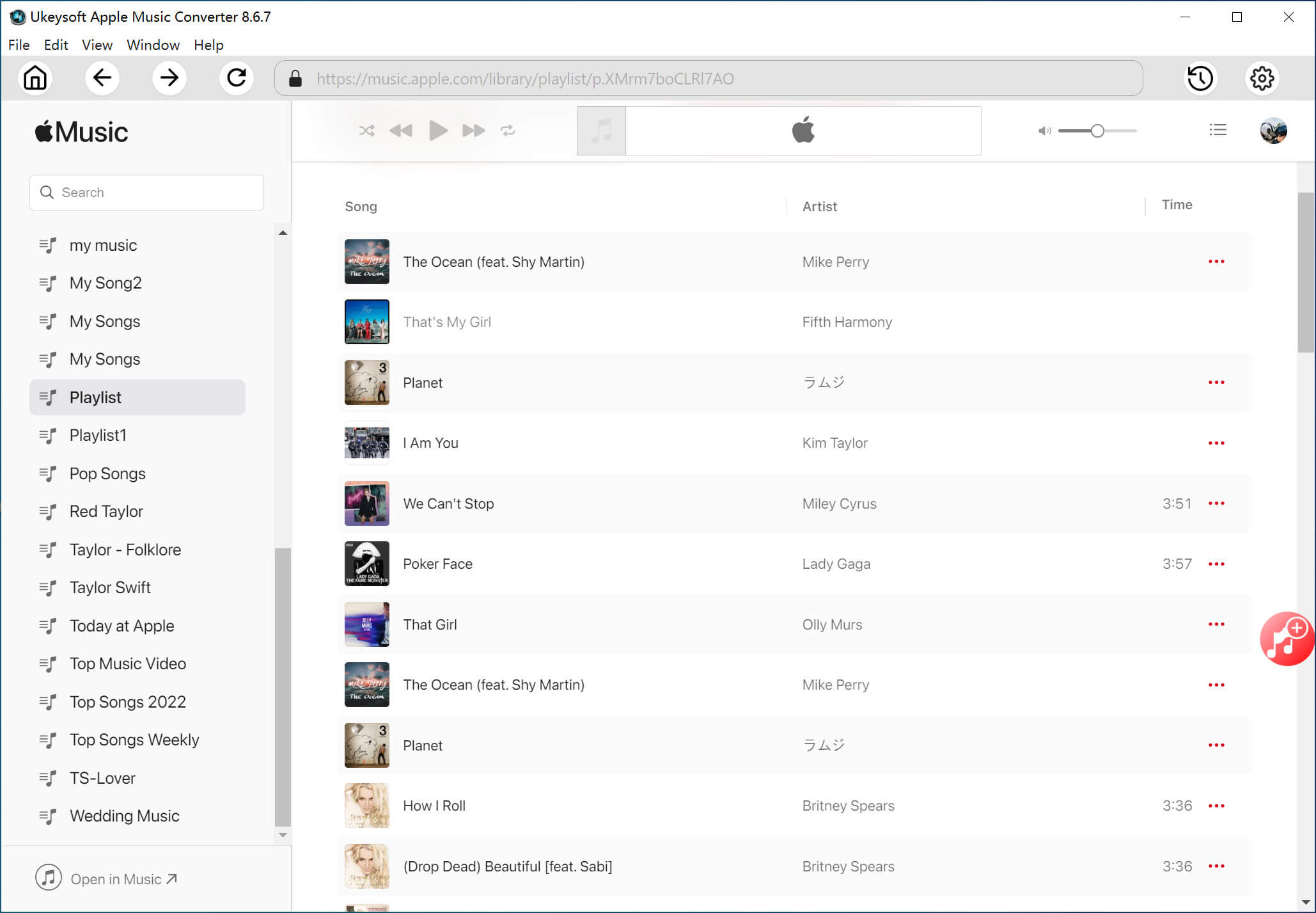
Step 4. Select Apple Music Songs to Download
By default, all songs within the playlist or album are marked for selection. If there are any specific songs you do not wish to download, please deselect them.

Step 5. Start to Download Apple Music to MP3
Simply initiate the conversion process by clicking the "Convert" button, the program will helps you download and convert the selected Apple Music songs to MP3 format.

Step 6. Check the Output Apple Music Songs
Once the conversion is done, click on the "Folder" icon to locate the downloaded Apple Music songs. All downloaded songs will be in mp3 format. At this point, you can directly play these songs without iTunes/Apple Music app or transfer them to an MP3 player for offline listening.
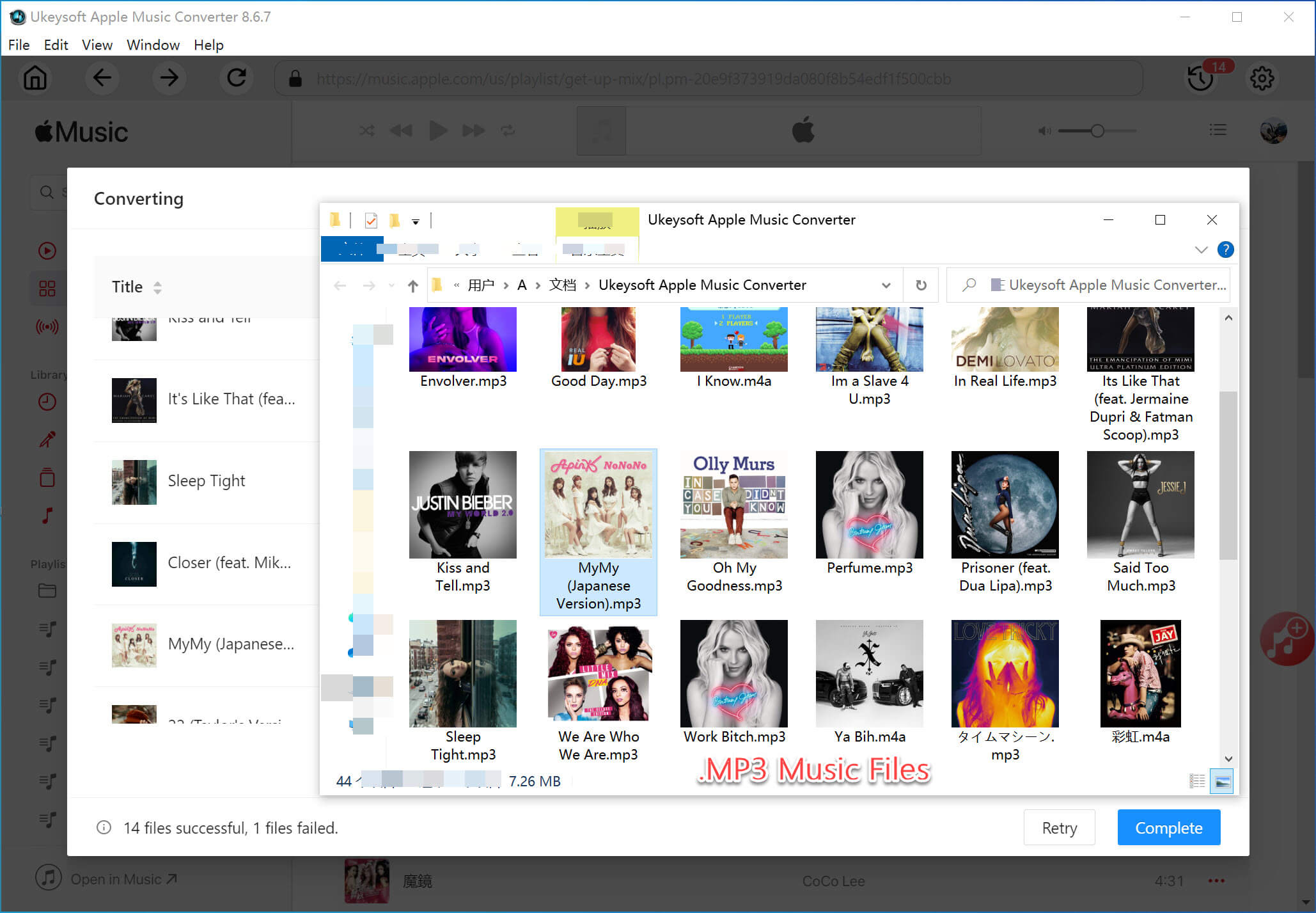
Pros and Cons of Downloading Apple Music to MP3 via UkeySoft Apple Music Converter
Pros
Clean UI, and easy to use.
Supports multiple output formats.
Fast download with high quality.
Perfect for bulk downloads.
Keeps all song metadata and tags.
Classify output songs by date/album/artist.
Cons
The free trial only downloads 3 minutes per file.
It requires a login, but it's 100% safe.
2. Apple Music Recorder
✨Best for: Those who record MP3 music from Apple Music, iTunes and other streaming websites in real-time.
💻Supported OS: Windows and Mac
🎧 Output MP3 Bitrate: Up to 320kbps
Software Advice Rating: 4.3 out of 5 stars, 23 reviews
The second recommended Apple Music to MP3 downloader is UkeySoft Screen Recorder. It is a program for Mac and PC that supports to record any desktop activity in real time. Compared above Apple Music downloader, this software allows you to record a short audio clip of Apple Music song, making it easy to create your perfect ringtone of Apple Music.
UkeySoft Screen Recorder will also remain good audio quality (up to 320kbps) while recording music on Apple Music, iTunes and more music streaming platforms. It supports popular formats such as MP3, M4A, WAV to save the music recorders. Now, we'll show you how to use this recorder to record Apple Music to MP3 on Mac.
Note
Real-time recording can be slow, especially if you're trying to save entire Apple Music playlist at once. And you'll also need a stable Internet connection to ensure smooth playback during recording. If you want a fast Apple Music to MP3 downloader, UkeySoft Apple Music Converter is your best pick.
Step 1.
Download and install UkeySoft Screen Recorder. Launch the software and choose "Audio Only" mode.

Step 2.
Choose "System Sound" to capture Apple Music playback. Disable Microphone to avoid background noise.
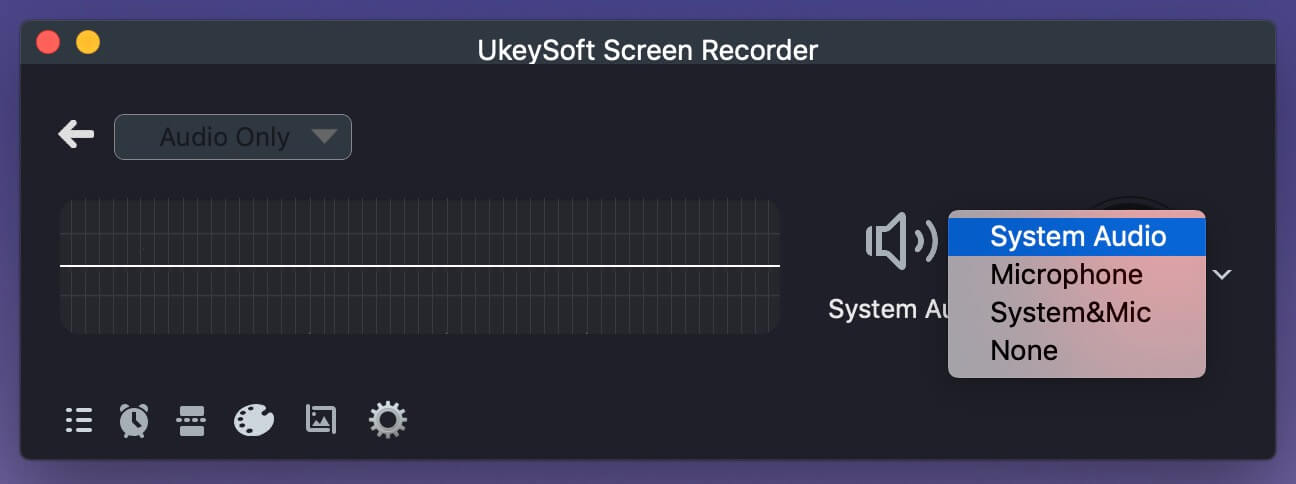
Step 3.
Go to the Menu bar to open the Settings window. Tap "General" and select MP3 in the Audio format option.
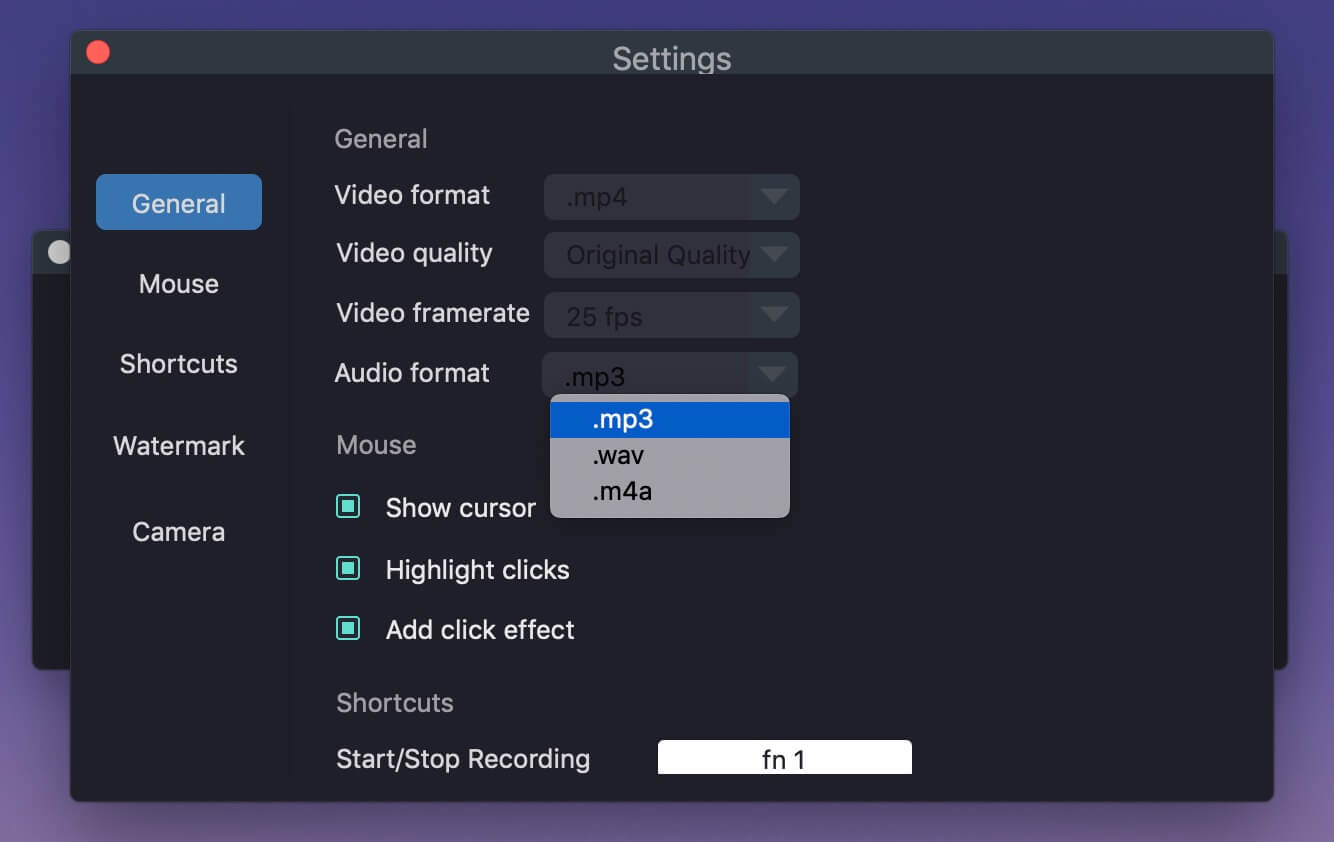
Step 4.
Open Apple Music app or iTunes, and play the song or playlist you want to save. Click "REC" button to start recording.
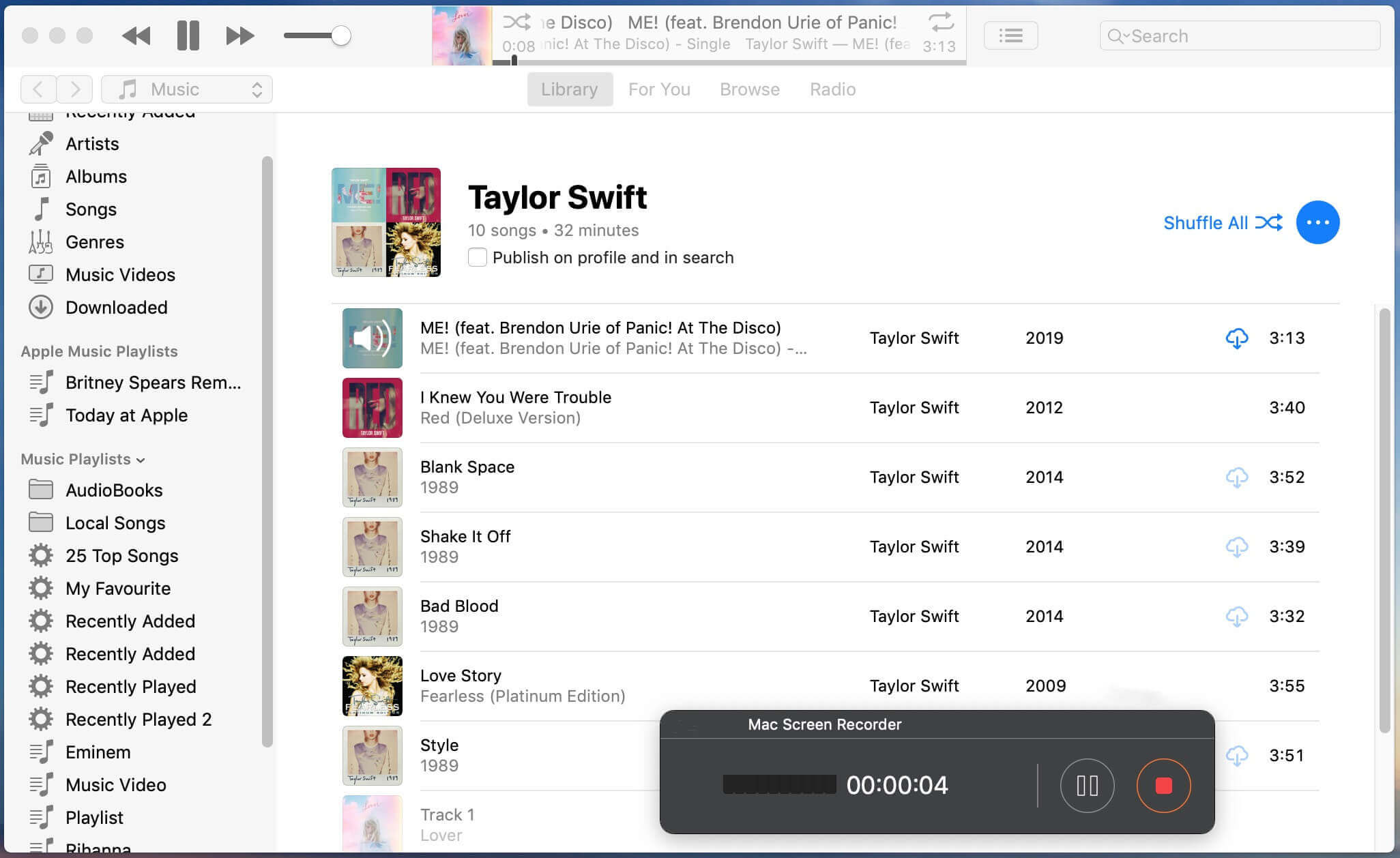
When the song ends, click "Stop" to save the music, and you can see the Apple Music song saved as MP3 in the output folder.
Pros and Cons of Downloading Apple Music to MP3 via Recorder
Pros
Supports recording everything on your computer.
Record Apple Music to MP3, WAV, AAC, etc.
High audio fidelity and real-time capture.
Allows to flexibly control the recording.
Works with any streaming music/video service.
Cons
Recording can be time-consuming.
The recorded files lack of ID3 metadata.
You can only manually record music one-by-one.
Do not allow to use your computer while recording.
Part 2. Download Apple Music to MP3 Online
If you prefer not to install any software, you can turn to an online tool. Some online Apple Music downloaders supports downloading Apple Music single tracks, playlists and even albums with URLs. Here are two online tools you can try:
1. APLMate Apple Music Downloader
✨Best for: Those who ask for easy operation to download MP3 music from Apple Music without extra installation.
💻Supported OS: Web-based
🎧 Output MP3 Bitrate: Up to 256kbps
APLMate is a web-based tool designed to help users download Apple Music to MP3 for free. It offers a user-friendly interface and doesn't require any computer skills. You don't need to register or sign up for an account or extra software installation. Just go to Apple Music web player, copy the URL of any track, album or playlist, and paste the URL into this online website. It will help you download Apple Music to an MP3 file.
However, just like other online tools, it contains lots of annoying ads. Meanwhile, it doesn't let you adjust audio format or quality of the downloaded Apple Music song. When downloading an Apple Music playlist to MP3, you need to manually download the songs in the playlist one by one. If you don't mind, follow below steps to have a try.
Step 1.
Go to the APLMate website in your web browser.
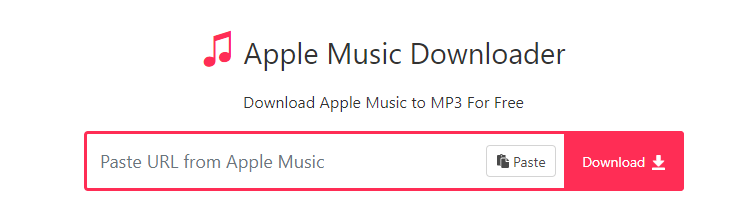
Step 2.
Visit Apple Music web player, find the song, album or playlist you like, and copy its URL.
Step 3.
Paste the Apple Music song/album/playlist URL into the online Apple Music downloader, click "Download" button to analyze the link. Then click "Download" again.
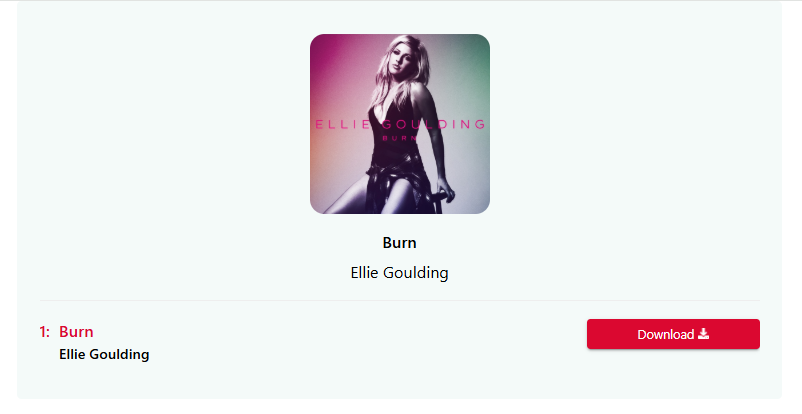
Step 4.
Wait for it to load, then hit on "Download MP3" option.
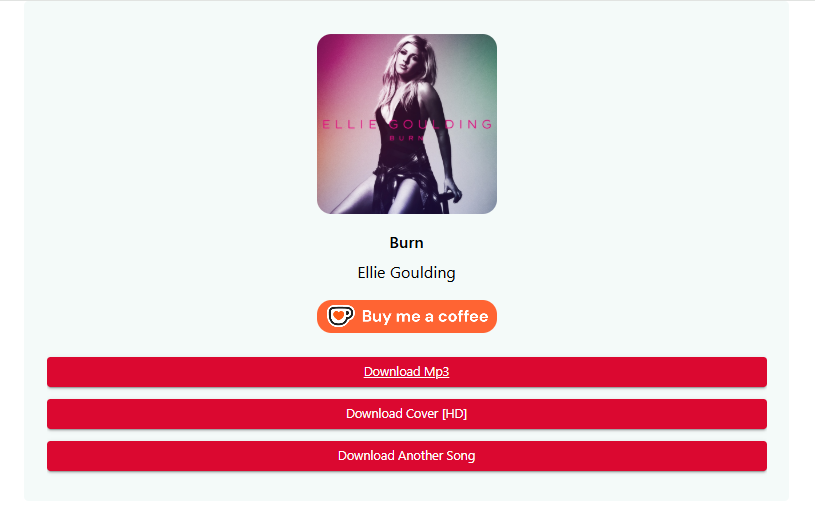
Afterward, the Apple Music song will be saved in the downloading folder of your browser.
Pros and Cons of Downloading Apple Music to MP3 Online
Pros
Free and easy to use.
Simple copy&paste URL.
No installation required.
Works in your browser.
Cons
Slower processing time.
Very basic download features.
Not ideal for large playlists/albums.
No customizable parameter settings.
2. AAPLmusicDownloader
✨Best for: Those who want to download Apple Music songs to MP3 for free.
💻Supported OS: Web-based
🎧 Output MP3 Bitrate: Not as good as the claimed 320kbps
AAPLmusicDownloader is another online Apple Music to MP3 downloader that lets you download Apple Music to MP3 online without installing software. Different from above online services, this online services has no ads! It claims to provide an easy way to download tracks, albums, and playlists from Apple Music into MP3 files in high quality (320kbps) via its links, but in my latest testing, I've found there are some drawbacks.
It requires a login for full ZIP (entire Apple Music playlist/album download). Or, it only allows you to download songs in playlist/album one by one. The output sound quality is not as good as the claimed 320kbps. If you want to download Apple Music playlists or albums to 320kbps MP3, I recommend you use UkeySoft Apple Music Converter, which can perform batch download in one click, no quality loss.
Step 1.
Visit the official site of AAPLmusicDownloader.
Step 2.
Copy the song URL from Apple Music web player.
Step 3.
Paste the Apple Music song URL to the online service, and click "Download" button.
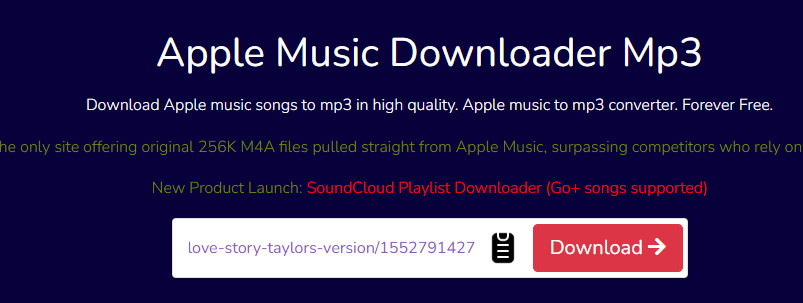
Step 4.
Wait for the link analysis to complete, then click "Generate Download Link" option.
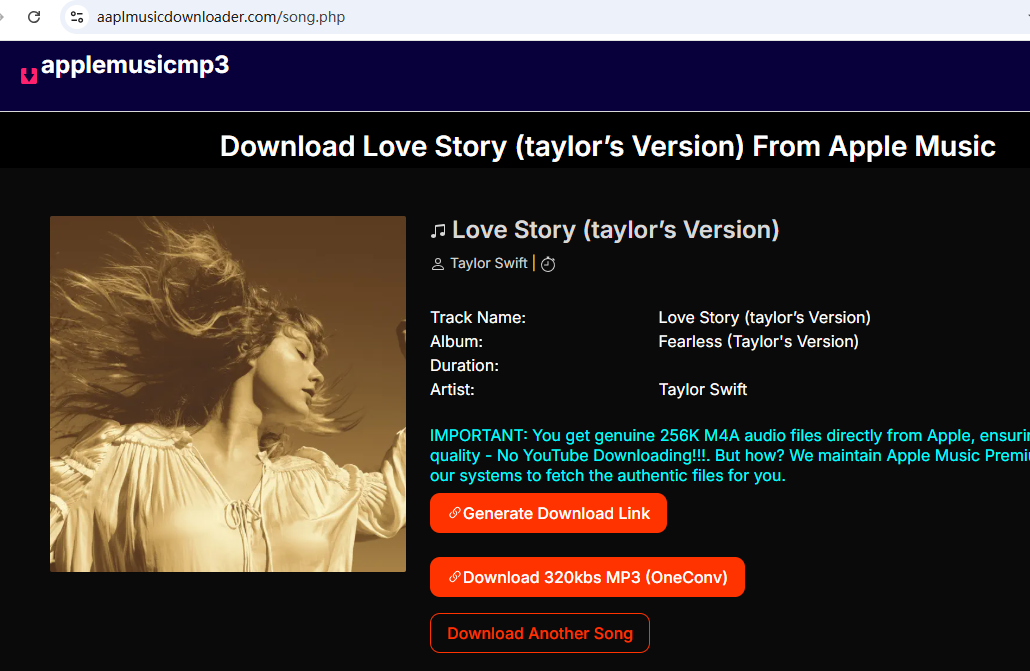
Tips: When you click "Download 320kbps MP3" option, it will lead you into a new web page and requires an installation, not completely free!
After which, the downloaded Apple Music file will be stored in your Browser Download folder.
Pros and Cons of Downloading Apple Music Music to MP3 Online
Pros
Free to use.
Simple interface, no ads.
Multiple audio format & quality options.
No need to install extra app/software.
Cons
Lossless audio quality output.
Can'batch downoad Apple Music tracks.
May not support entire playlists or albums.
It will take you to a new web page which is not 100% free.
Part 3. Download Purchased Apple Music to MP3 on iTunes or Music
✨Best for: Users who want to download purchased songs to MP3 in official way.
💻Supported OS: Windows, Mac
🎧 Output MP3 Bitrate: Up to 192kbps
If you've purchased music from the iTunes Store after 2009, you're in luck - purchased music is DRM-free, meaning you can freely convert and download it to an MP3. Thankfully, both iTunes and Music app (newer macOS versions) have a built-in audio conversion tool that lets you convert iTunes music to MP3 without needing third-party software. That's to say, you can use this tool to download and convert purchased songs to MP3 files. After that, you are available to enjoy those downloaded songs on multiple devices and media players, without restrictions.
Note
If you are not sure whether the purchased songs are DRM encrypted, you can right-click the songs in iTunes/Music app to check the music file extension. This method does not work for DRM-protected iTunes music. To download DRM-ed iTunes music and Apple Music to MP3, you can jump to Part 4.
Download Purchased iTunes Music to MP3 With iTunes On Windows:
Step 1.
Open iTunes on your PC. Import your purchased songs to iTunes library.
Step 2.
Go to Edit > Preferences > General, then click "Import Settings".
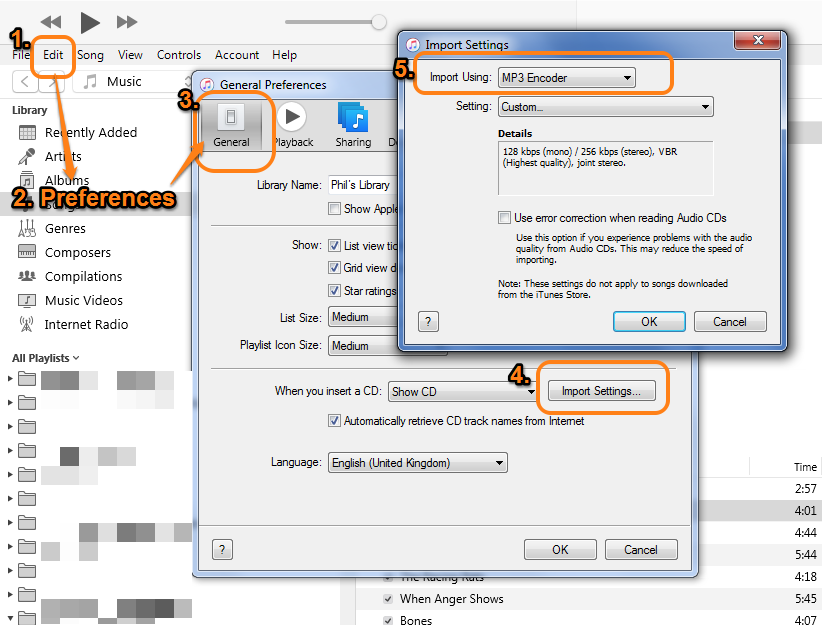
Step 3.
Choose "MP3 Encoder" from the "Import Using" dropdown and click "OK".
Step 4.
Go to your Library and select the purchased songs, right-click the songs and select "Create MP3 Version". Then, the converted songs will be shown in your iTunes library.
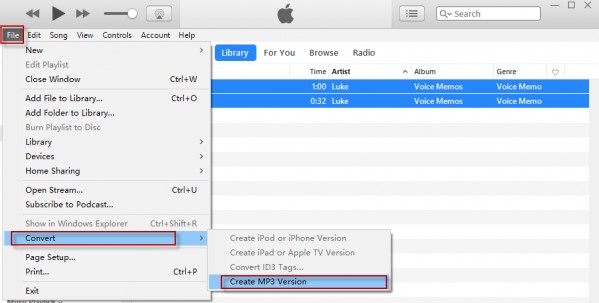
Download Purchased iTunes Music to MP3 With Music On Mac:
Step 1.
Open the Music app on macOS. Navigate to Music > Preferences > Files > Import Settings.
Step 2.
Select "MP3 Encoder", then hit "OK" to save your changes.
Step 3.
In the library, select the purchased tracks.
Step 4.
Click File > Convert > Create MP3 Version. Once converted, your MP3 files will be saved in the designated Music library folder.
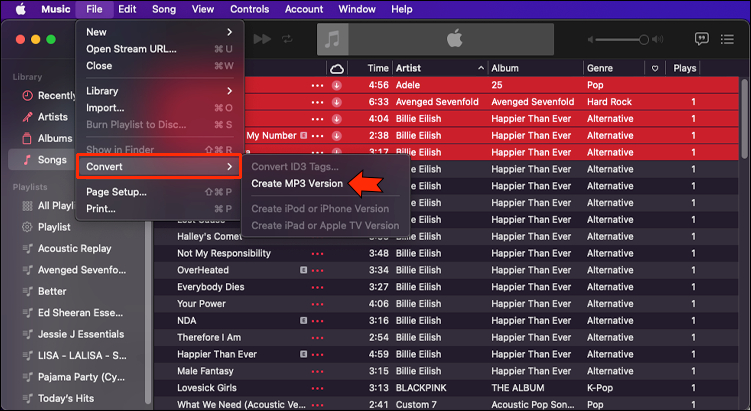
Pros and Cons of Downloading Apple Music to MP3 via iTunes/Music
Pros
Safe, easy to operate.
100% legal and DRM-free.
No need for third-party software.
Keep original music metadata info.
Cons
Requires manual steps for each song.
Only supports converting DRM-free iTunes music.
Only works with purchased tracks, not Apple Music streaming content.
Part 4. Download Entire Apple Music Library to MP3 on Mac & PC
✨Best for: Those who desire to download entire Apple Music/iTunes library to MP3 effortlessly.
💻Supported OS: Windows, Mac
🎧 Output MP3 Bitrate: Up to 320kbps
As mentioned earlier, all Apple Music tracks have DRM protection applied. For another, songs purchased from the iTunes Store before April 2009 are generally DRM-protected. If your iTunes library includes both your purchased songs and Apple Music tracks/playlists, you can turn to this All-In-One iTunes music converter - UkeySoft iTunes Music Converter.
The dedicated software features iTunes-like interface and loads all your iTunes media automatically, including Apple Music singles, playlists, albums, artists, iTunes music, audiobooks, podcasts, music videos, and more. It empowers you to download and convert every audio content in your iTunes to common audio formats like MP3, M4A, AC3, AAC, AIFF, AU, FLAC, WAV, etc. What's more, it allows to customize the bitrate (up to 32kbps) and sample rate to ensure the best output audio quality. Similar to UkeySoft Apple Music Converter, the iTunes music converter also helps you remain the original ID3 tags metadata for better organization of your library.
Note
This software need to work with the help of iTunes (version 12.4 or higher). So, you need to add the music content to your iTunes library in advance, and do not use iTunes during the process. If it doesn't work, you can use its advanced version - UkeySoft Apple Music Converter.
Step 1.
Download and launch UkeySoft iTunes Music Converter on your Windows PC or Mac, and iTunes will be automatically launched with it.
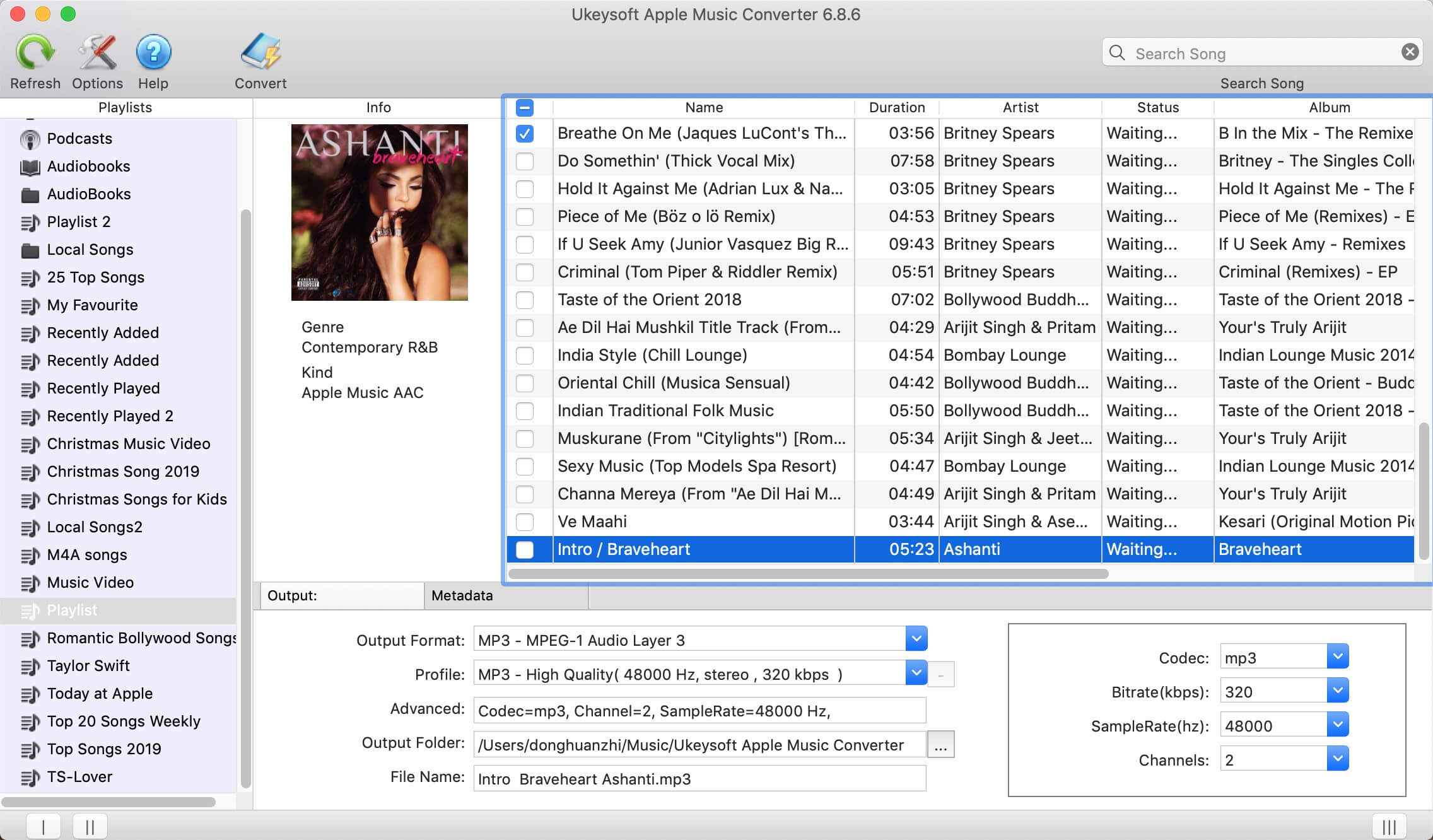
Step 2.
Select the song, album, or playlist you want to download in the left panel, and choose the desired songs.
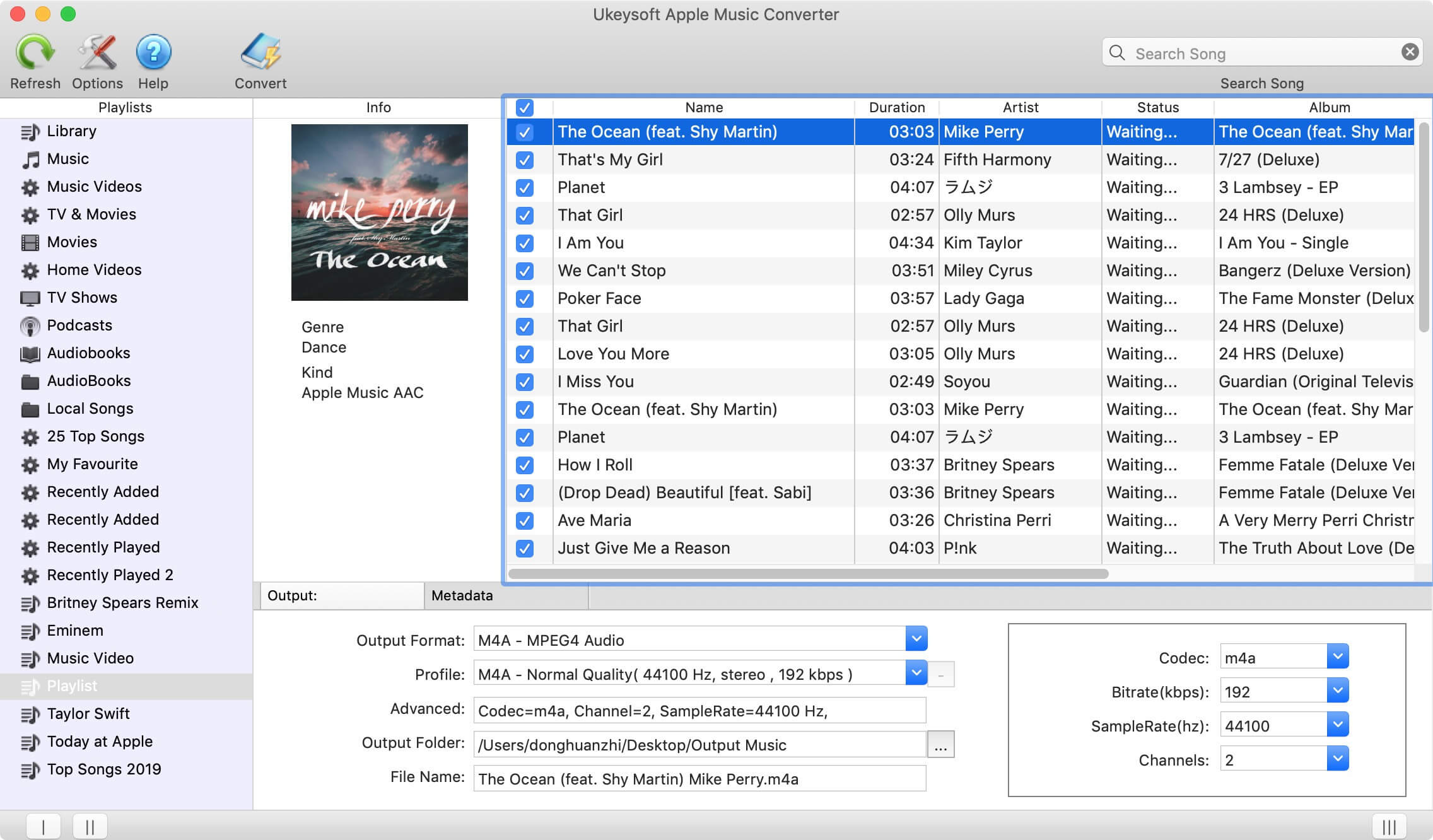
Step 3.
Go to the "Output Settings" panel. Choose MP3 as the output format. You can also customize bitrate, output folder, sample rate, etc.
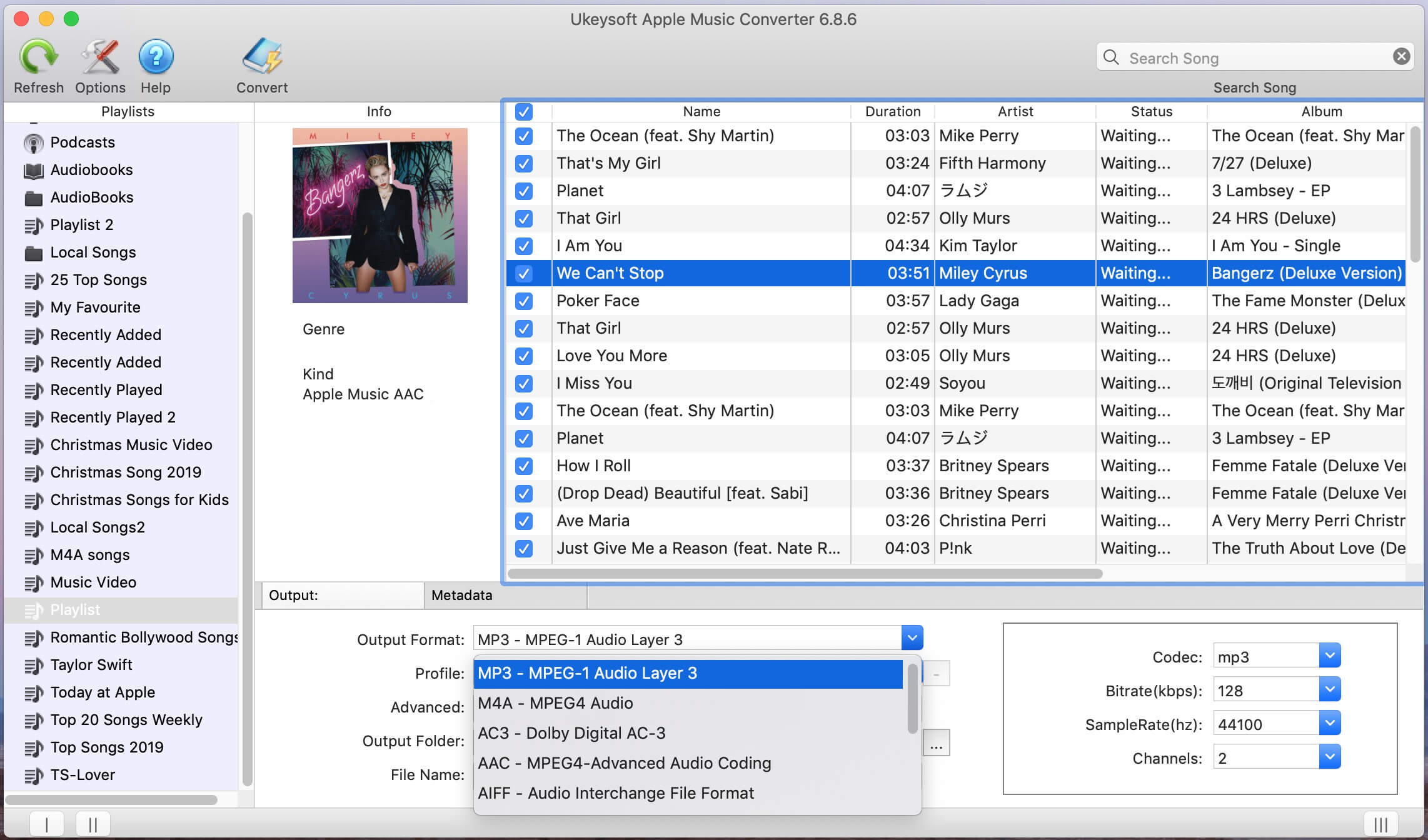
Step 4.
Click the "Convert" button to begin the process. UkeySoft will remove DRM and download Apple Music songs to MP3 quickly.
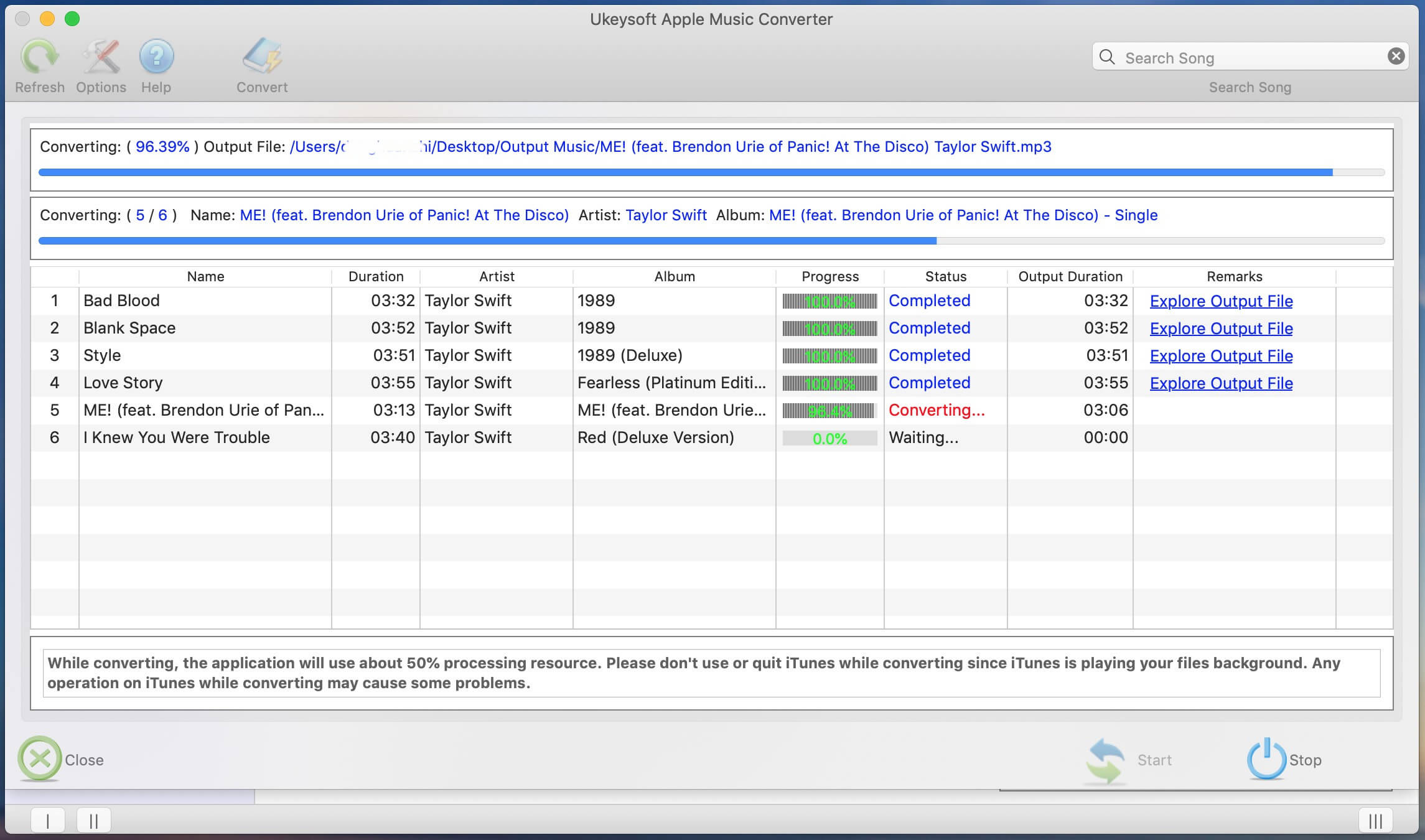
Pros and Cons of Downloading Apple Music to MP3 via UkeySoft iTunes Music Converter
Pros
Convert entire iTunes library with one click.
Supports a wide range of output formats.
Retains metadata and audio quality.
Batch download and 16X faster speed.
Cons
Limited functions in the free trial.
iTunes must be installed on your computer.
Cannot use iTunes or Apple Music app during the process.
Part 5. Pick: Which Is the Best Method to Download Apple Music to MP3?
Download/converting Apple Music to MP3 opens up a world of flexibility, allowing you to enjoy your favorite music tracks offline on virtually any device. Whether you want to download Apple Music or iTunes music to MP3, above 6 methods can help you accomplish the task. If you want a clearer comparison of these methods discussed in the post to choose the best one, check out the table below.
| Methods |
Using UkeySoft Apple Music Converter |
Using UkeySoft Screen Recorder |
Using APLMate Apple Music Downloader |
Using AAPLmusicDownloader |
Using iTunes or Music App |
Using UkeySoft iTunes Music Converter |
| Ease of Use |
Yes |
Yes |
Yes |
Yes |
Yes |
Yes |
| OS |
Windowss, Mac |
Windowss, Mac |
Web-based |
Web-based |
Windowss, Mac |
Windowss, Mac |
| Supported Sources |
Apple Music tracks, albums, playlists |
All streaming music services |
Apple Music singles |
Apple Music singles |
Purchased iTunes songs (no DRM) |
All audios in iTunes library |
| Supported Format |
MP3, M4A, AAC, WAV, FLAC, AIFF |
MP3, M4A, WAV and popular video formats |
MP3 only |
MP3 only |
MP3, AAC, WAV |
MP3, M4A, AC3, AAC, AIFF, AU, FLAC, WAV, etc. |
| Audio Quality |
Original |
High |
Medium |
Medium |
Original |
High |
| Speed |
16X |
1X |
Depend on network connection |
Depend on network connection |
Depend on system spec and network connection |
16X |
| DRM Removal |
Yes |
Yes |
No |
No |
No |
Yes |
| Music Management & Organization |
Yes |
No |
No |
No |
No |
No |
| ID3 Tags |
Yes, keep title, artist, album, artwork, track number, cover, year |
No |
Very basic |
Very basic |
Yes |
Yes |
| Rating |
⭐⭐⭐⭐⭐ |
⭐⭐⭐ |
⭐⭐⭐ |
⭐⭐⭐ |
⭐⭐⭐ |
⭐⭐⭐⭐ |
By comparison, UkeySoft Apple Music Converter would be your first pick, this stable, reliable and powerful Apple Music to MP3 downloader delivers a super-fast method to download Apple Music tracks/albums/playlists/artists to MP3 with the highest 320kbps on your Mac/PC local drive. No Apple Music app or iTunes is needed!
Part 6. FAQs About Downloading Apple Music to MP3
Can I download an MP3 from Apple Music?
No, Apple Music does not offer direct MP3 downloads. All Apple Music tracks are encrypted with DRM. Thankfully, you can use third-party tools like UkeySoft Apple Music Converter or online websites to download and convert Apple Music to MP3 for personal use and playback.
Can I download music from Apple Music onto a MP3 player?
Typically, most generic MP3 players don't have WiFi connectivity and can't install the Apple Music app. However, you can use some Apple Music to MP3 downloaders to get Apple Music in MP3 format, thus, you can copy the MP3 files to any MP3 player for offline listening.
Is it possible to download Apple Music to MP3 for free?
Yes. There are some online Apple Music downloader services that can help you download and save Apple Music as MP3 without payment. For more details, refer to the Part 2.
Can I download Apple Music to MP3 on my phone?
Actually, most Apple Music downloaders are desktop-based. Therefore, you can use a desktop software to download Apple Music songs to MP3 on PC/Mac first, then transfer the MP3 songs to your iPhone or Android phone.
Part 7. Conclusion
Up till now, you have learned 6 methods on how to download Apple Music to MP3 on Mac/PC/Online. And overall, UkeySoft Apple Music Converter is the best one you can't miss, as it's intuitive and download Apple Music songs/playists/albums/artists to 320kbps MP3 at a 16X faster speed. With its help, you can easily enjoy full control over your Apple Music collection, whether for offline backup, transferring to an MP3 player, or burning to CD, etc. Even if you cancel your Apple Music subscription, you can still enjoy these high-quality Apple Music MP3 files on any device you want. So, just give it a try!
Download Apple Music to MP3

Justin Sabrina has always had great enthusiasm for writing, programming and web development. He likes writing about software and technology, his works are featured on some tech blogs or forums like Tom's Hardware, CNET, etc.






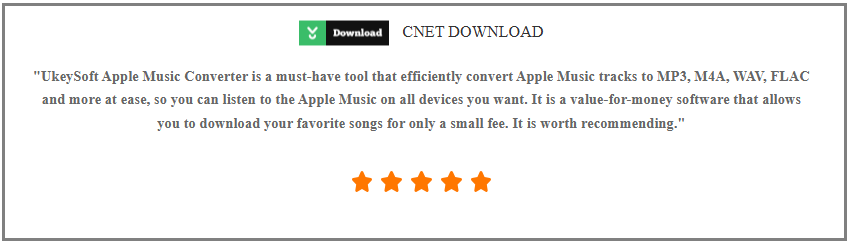
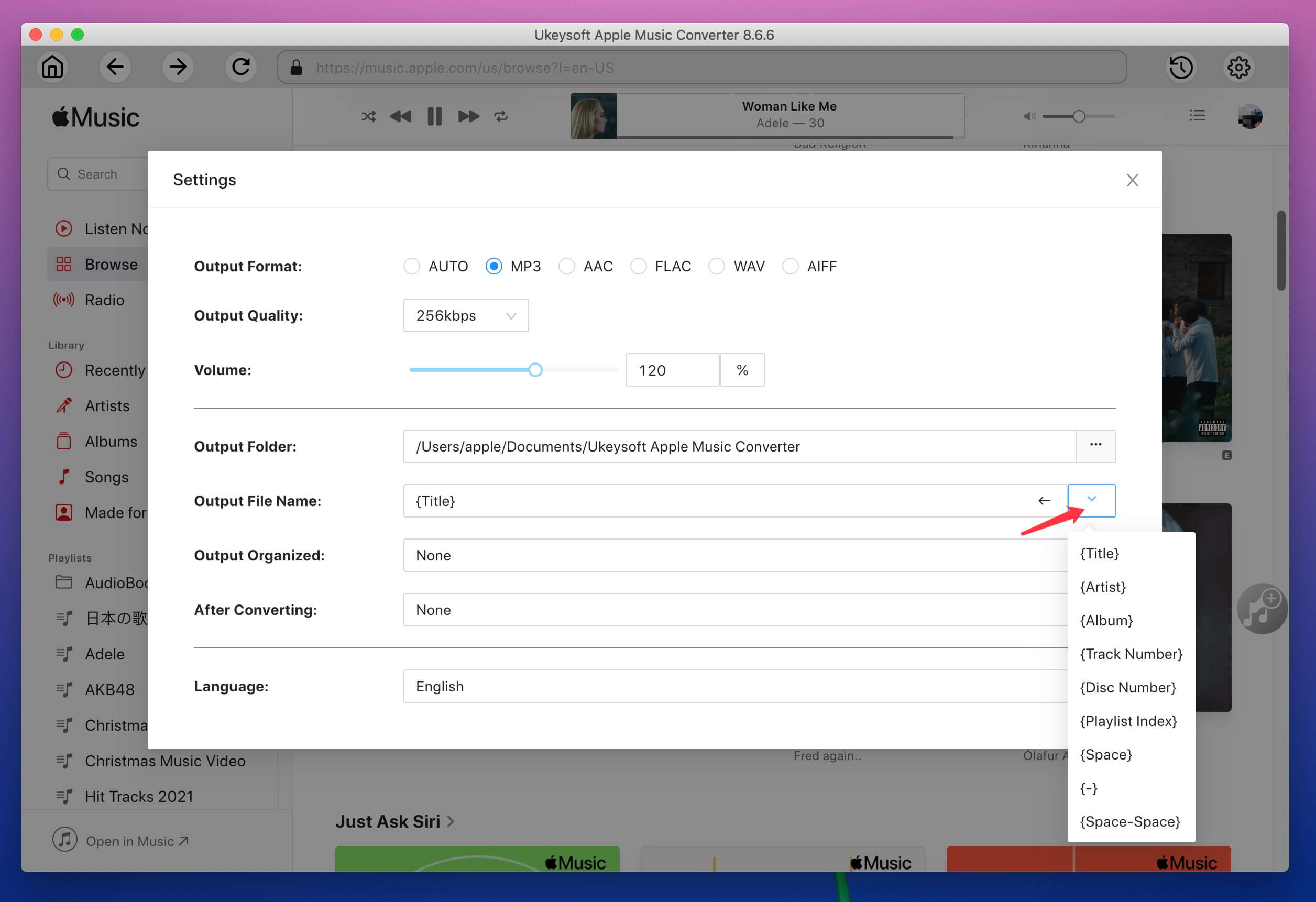
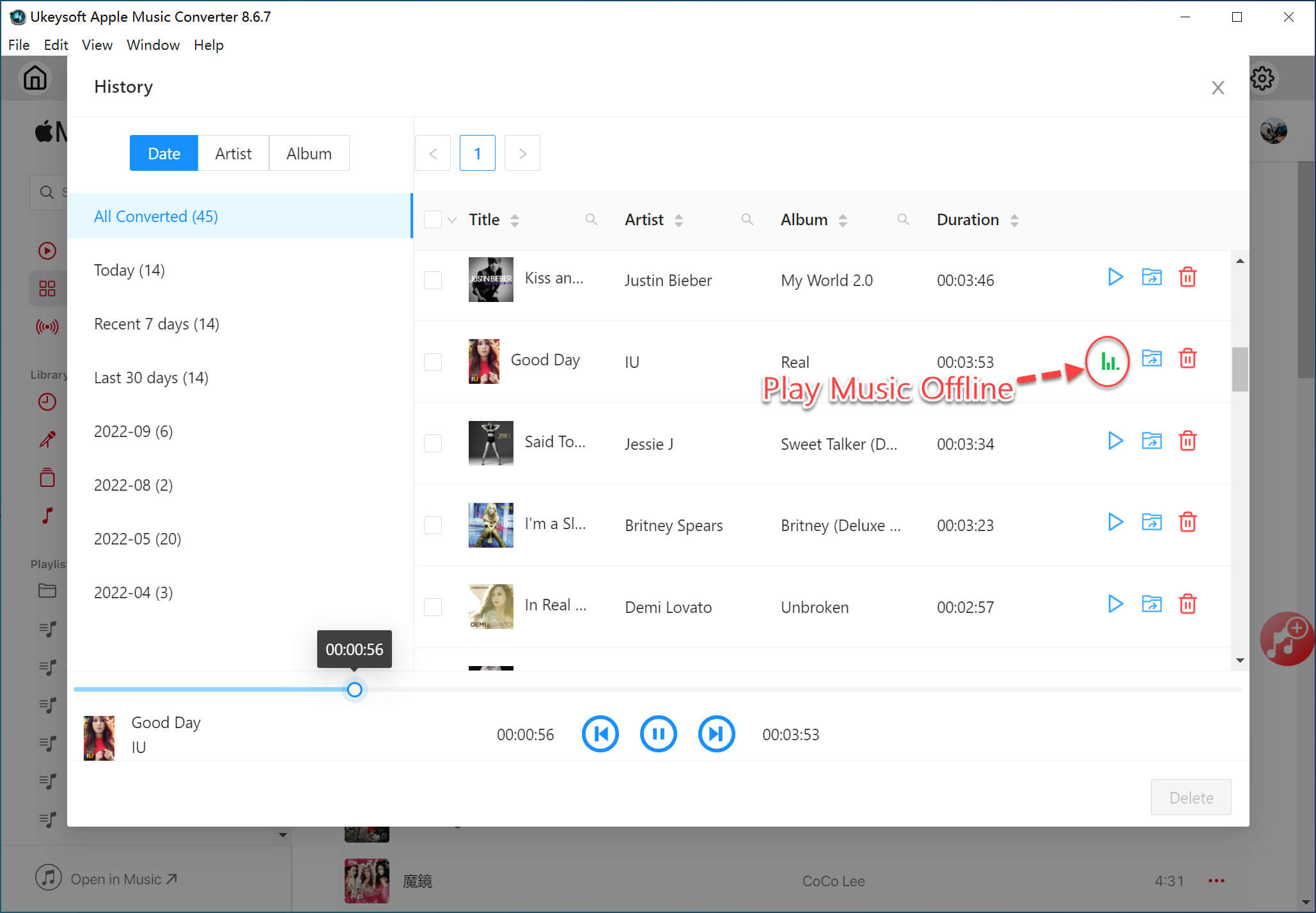


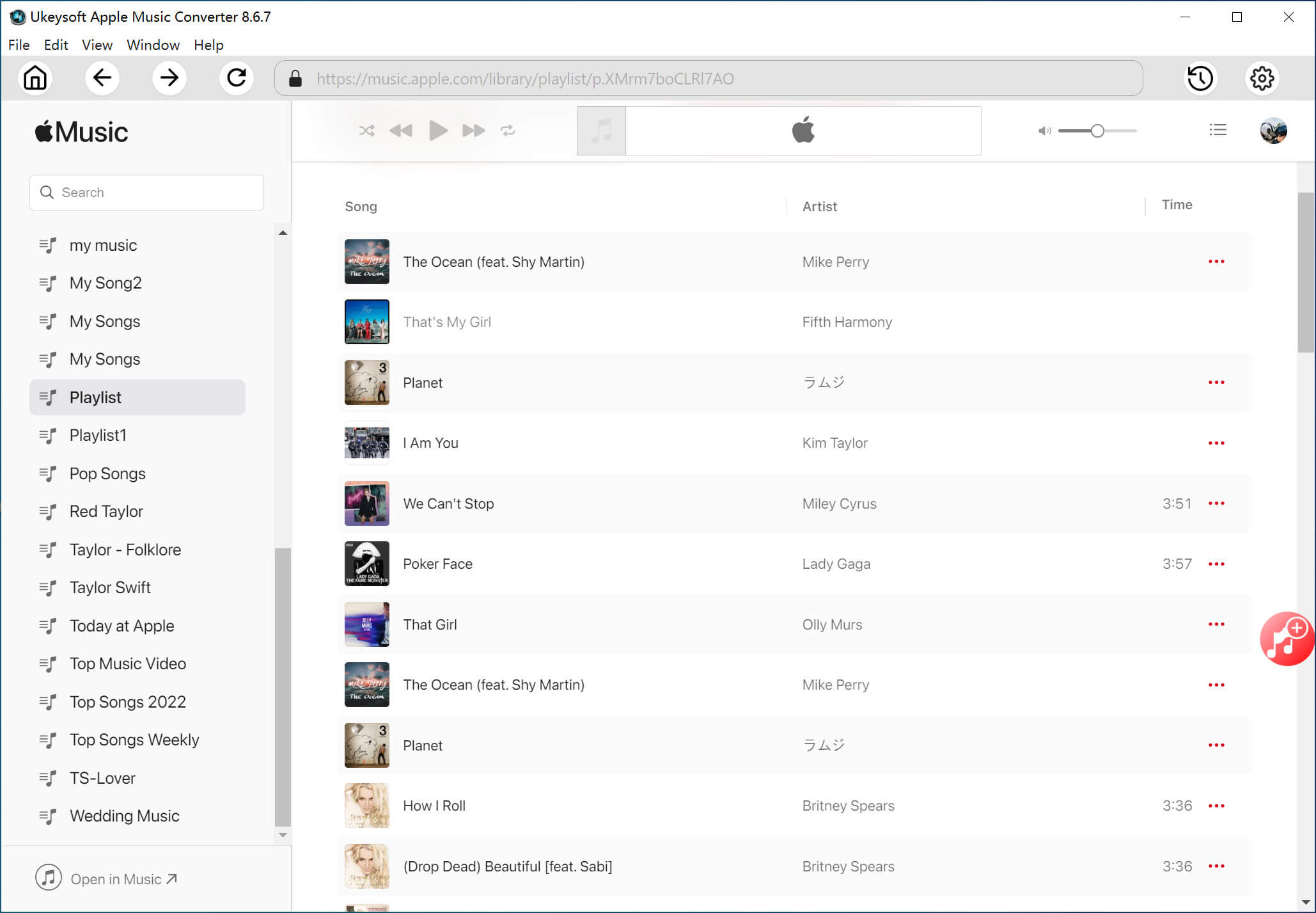


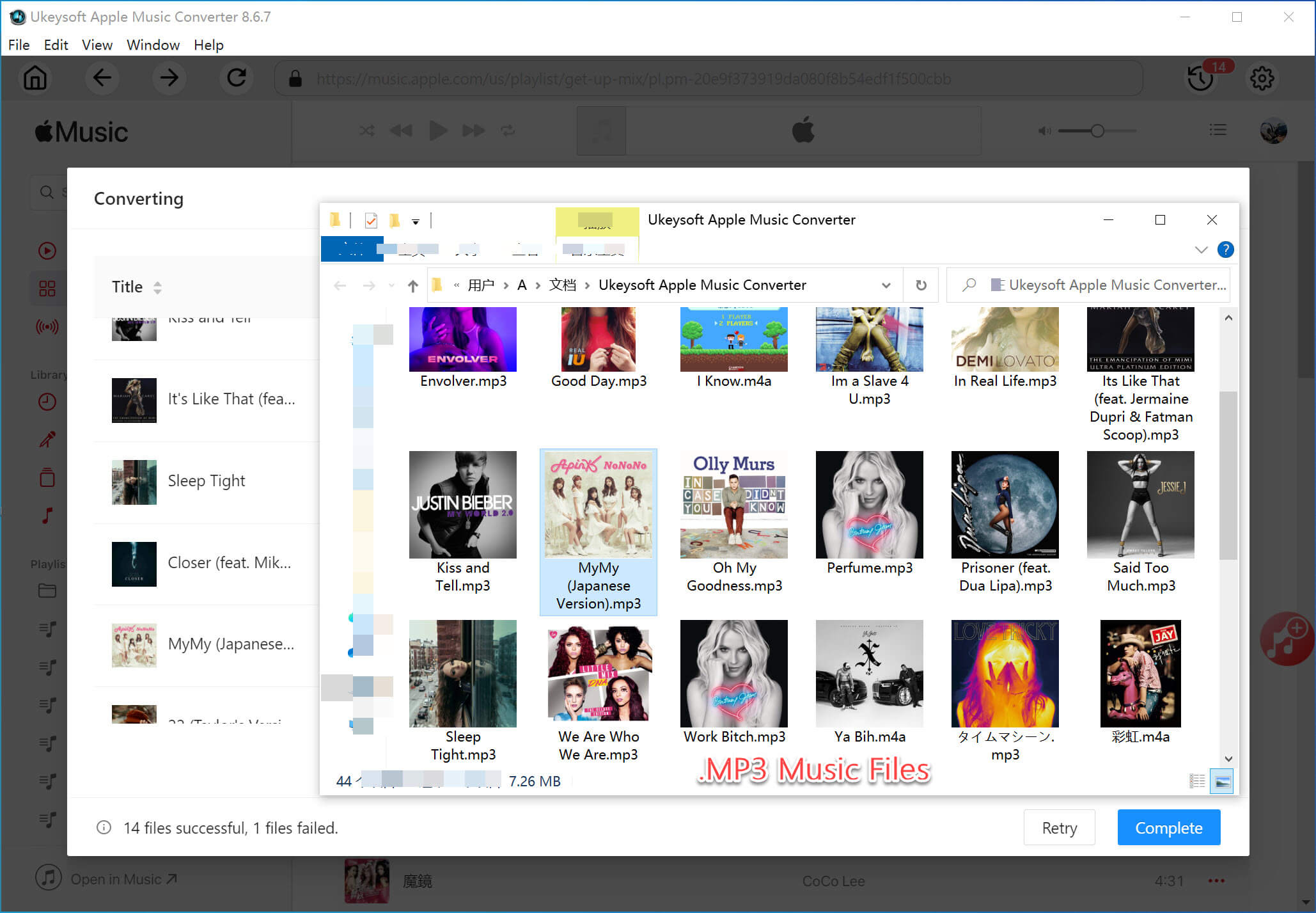

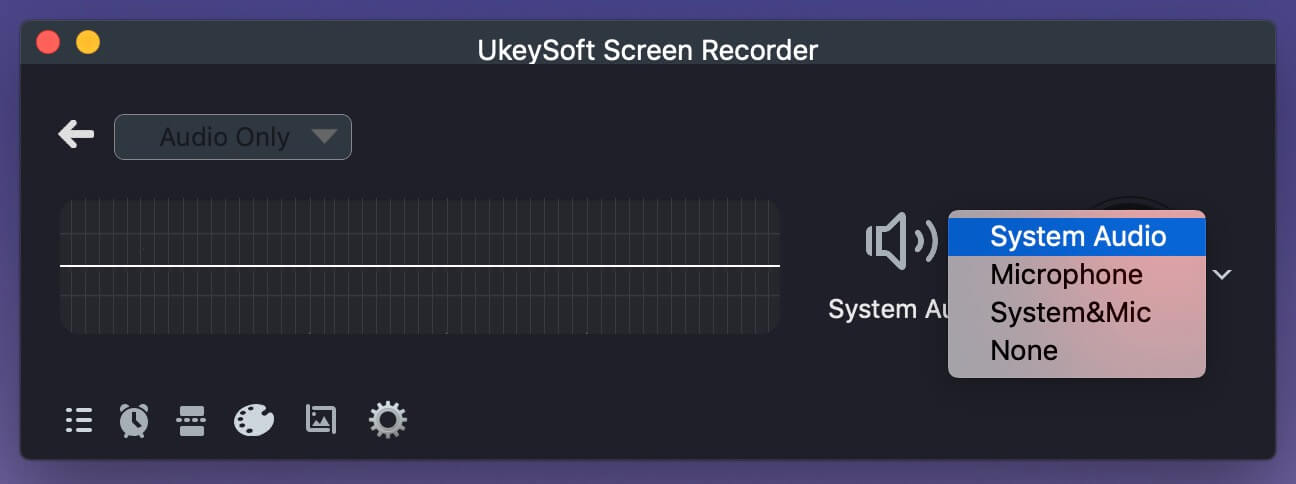
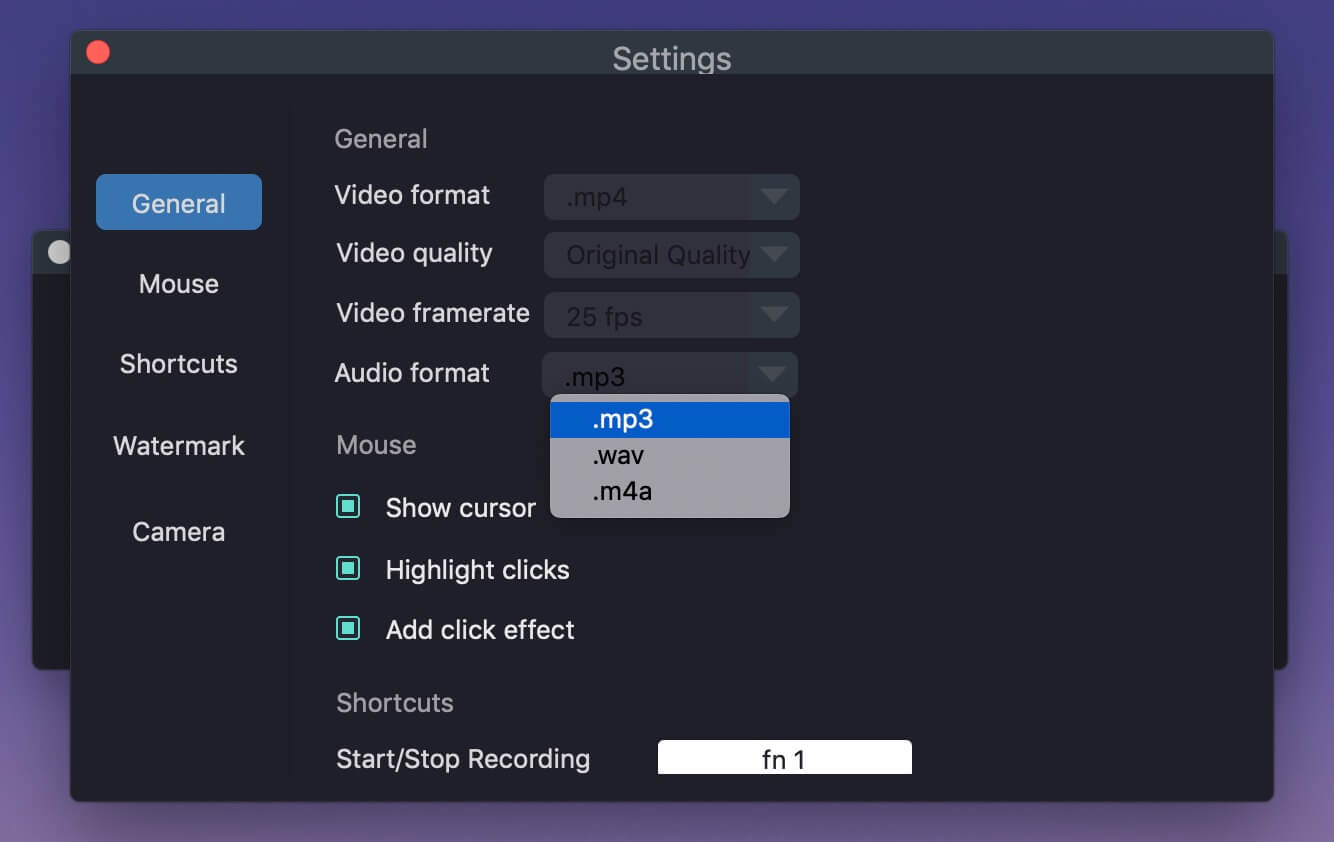
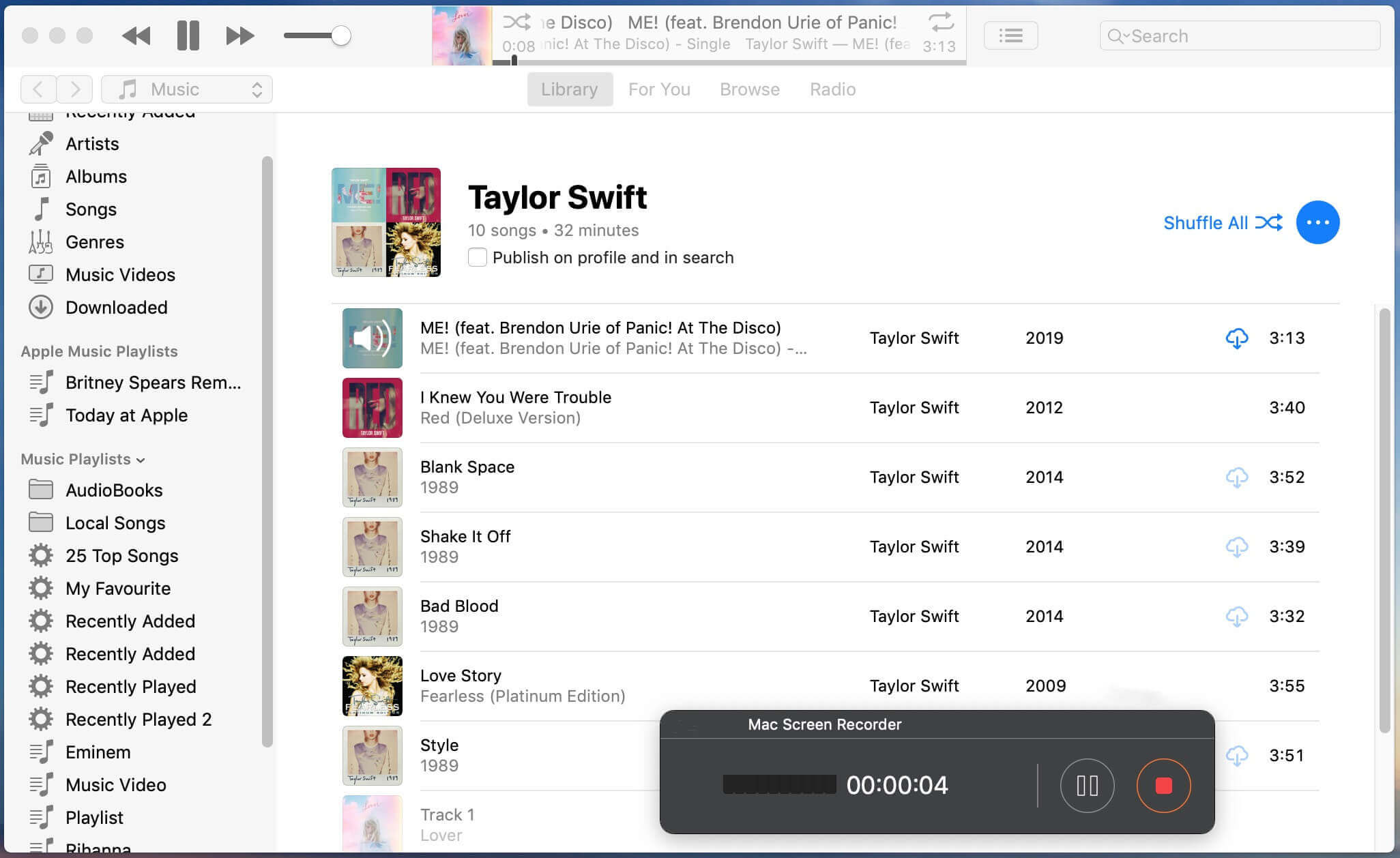
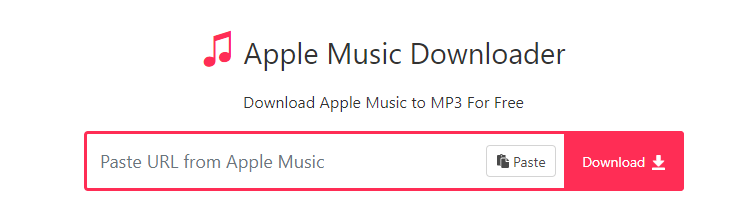
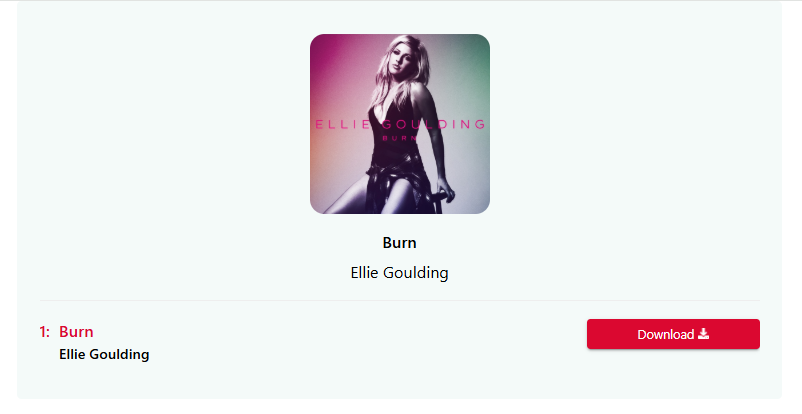
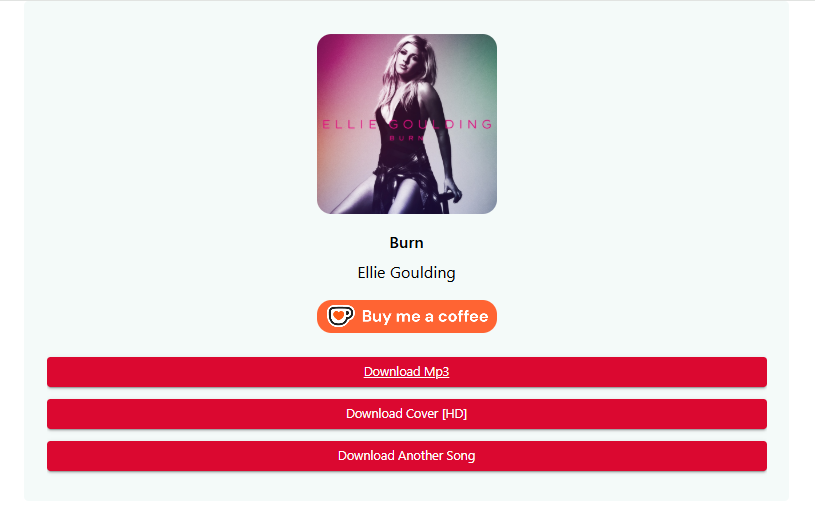
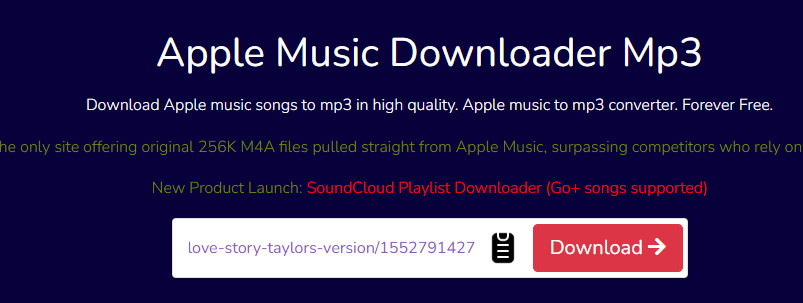
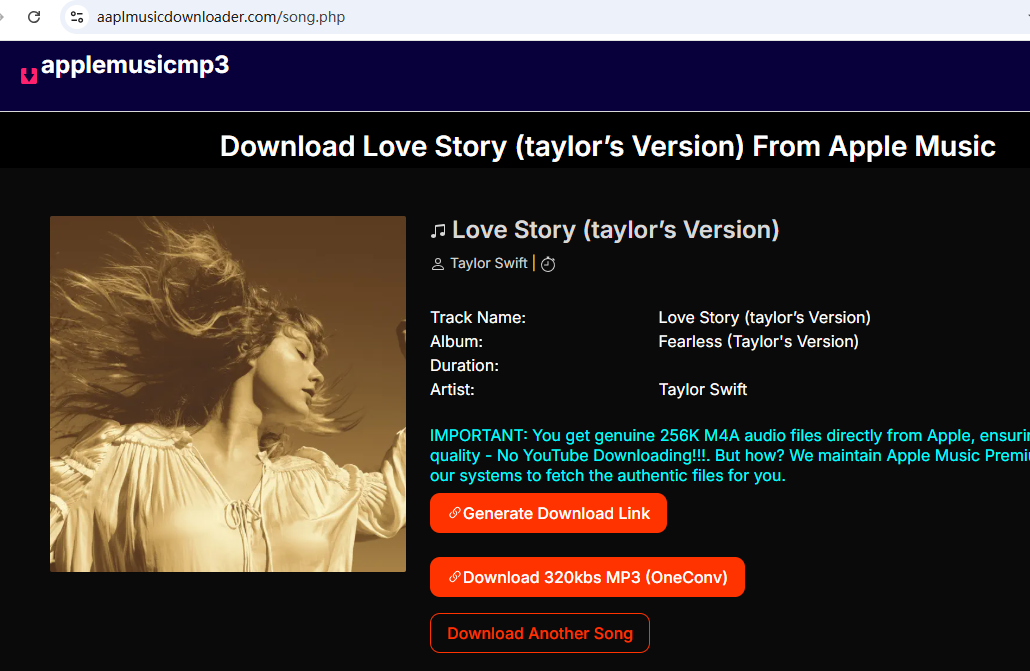
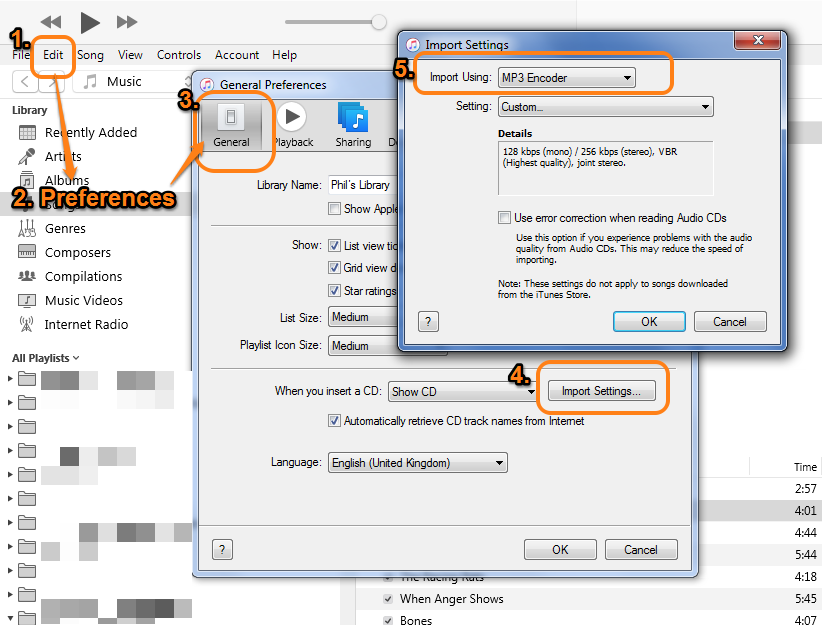
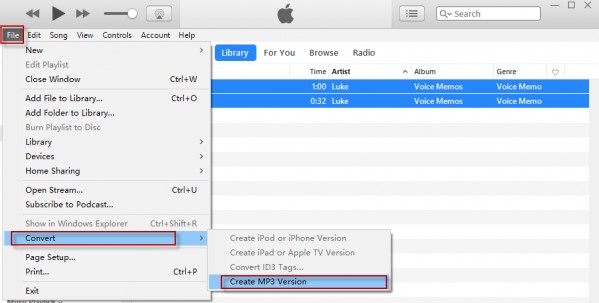
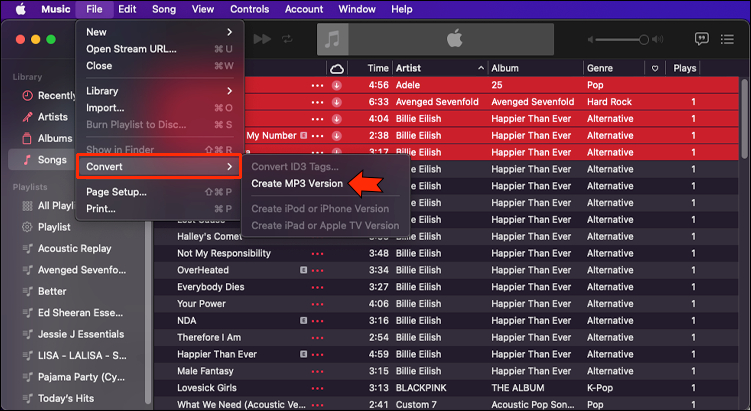
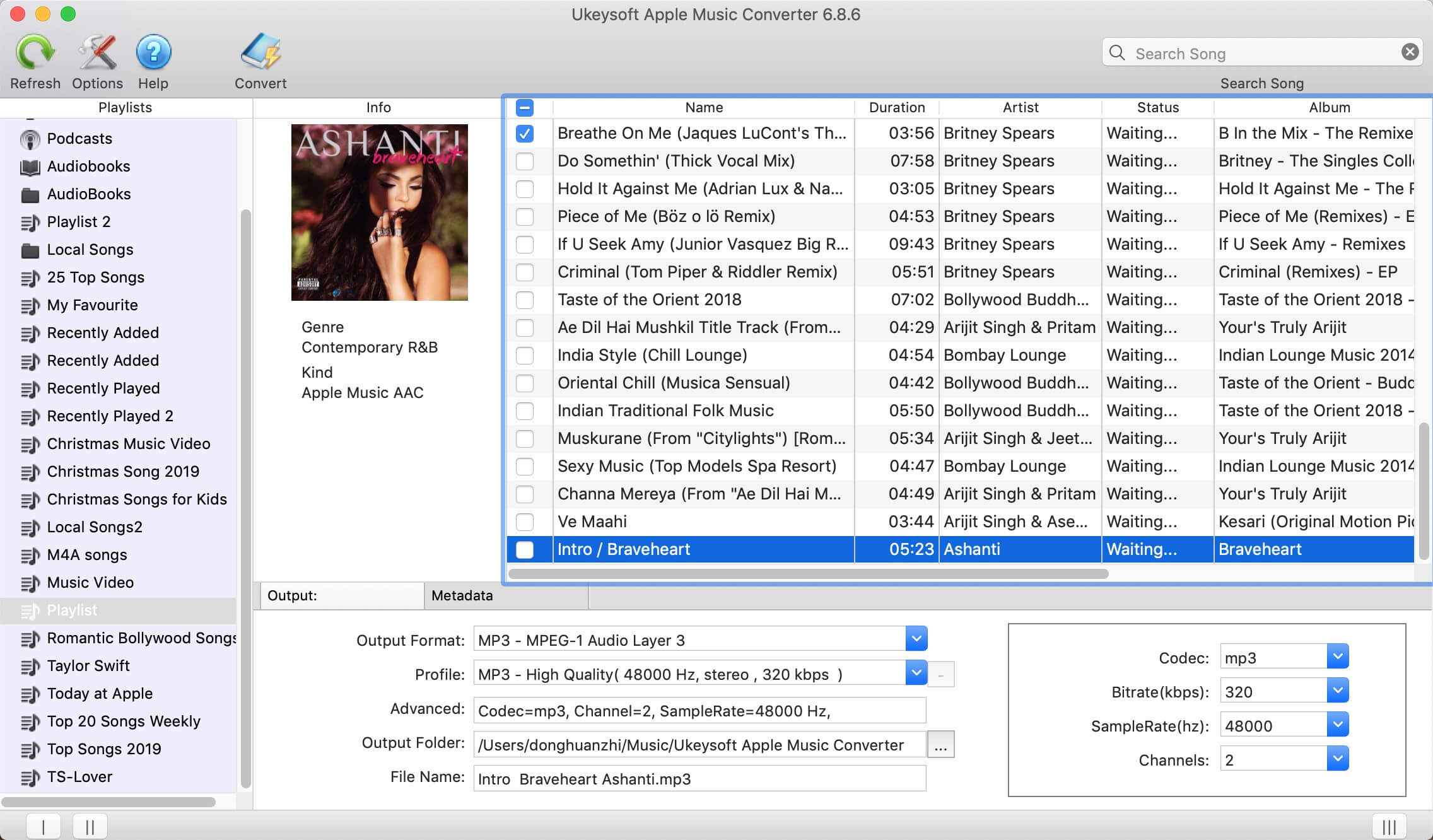
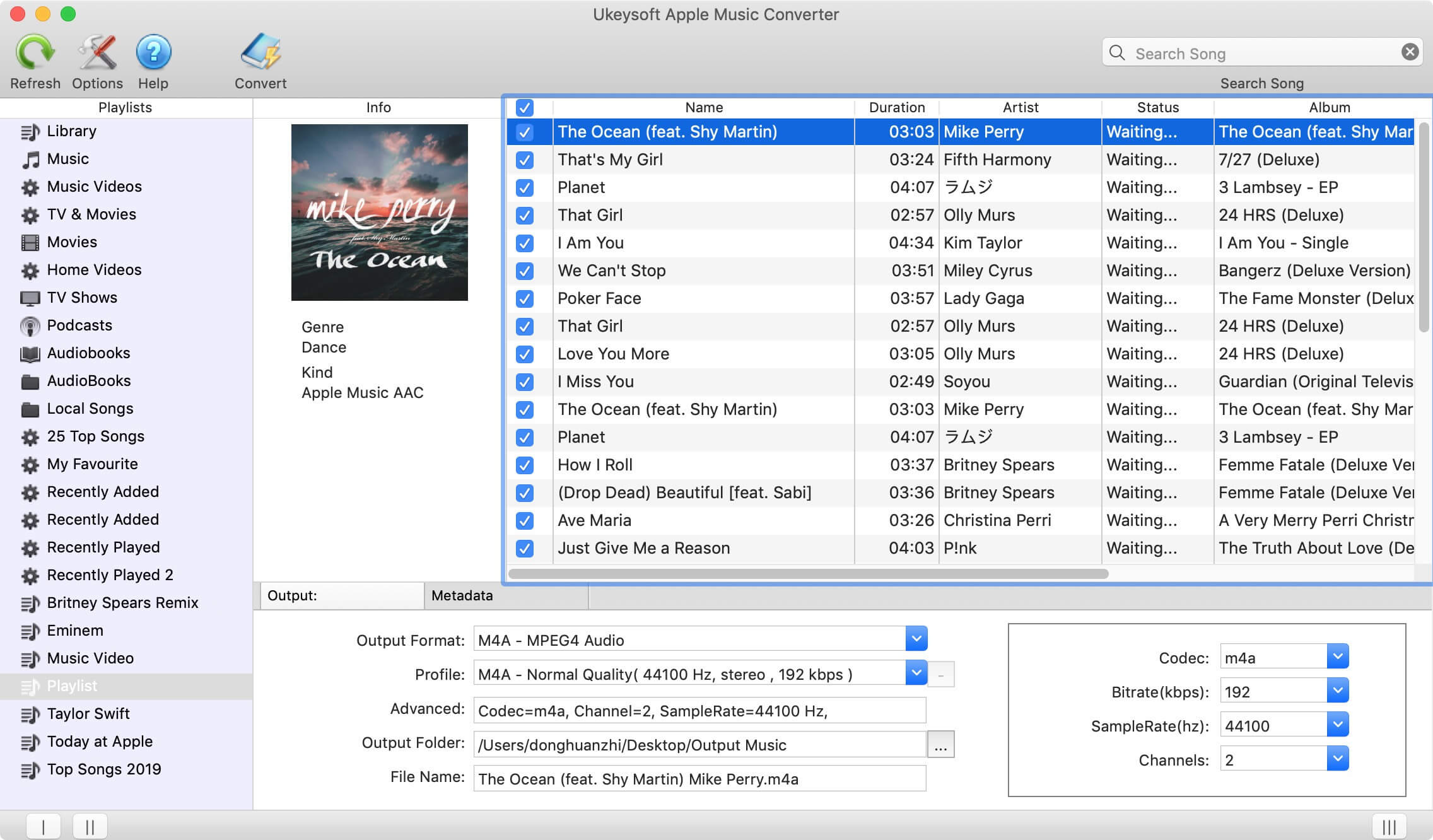
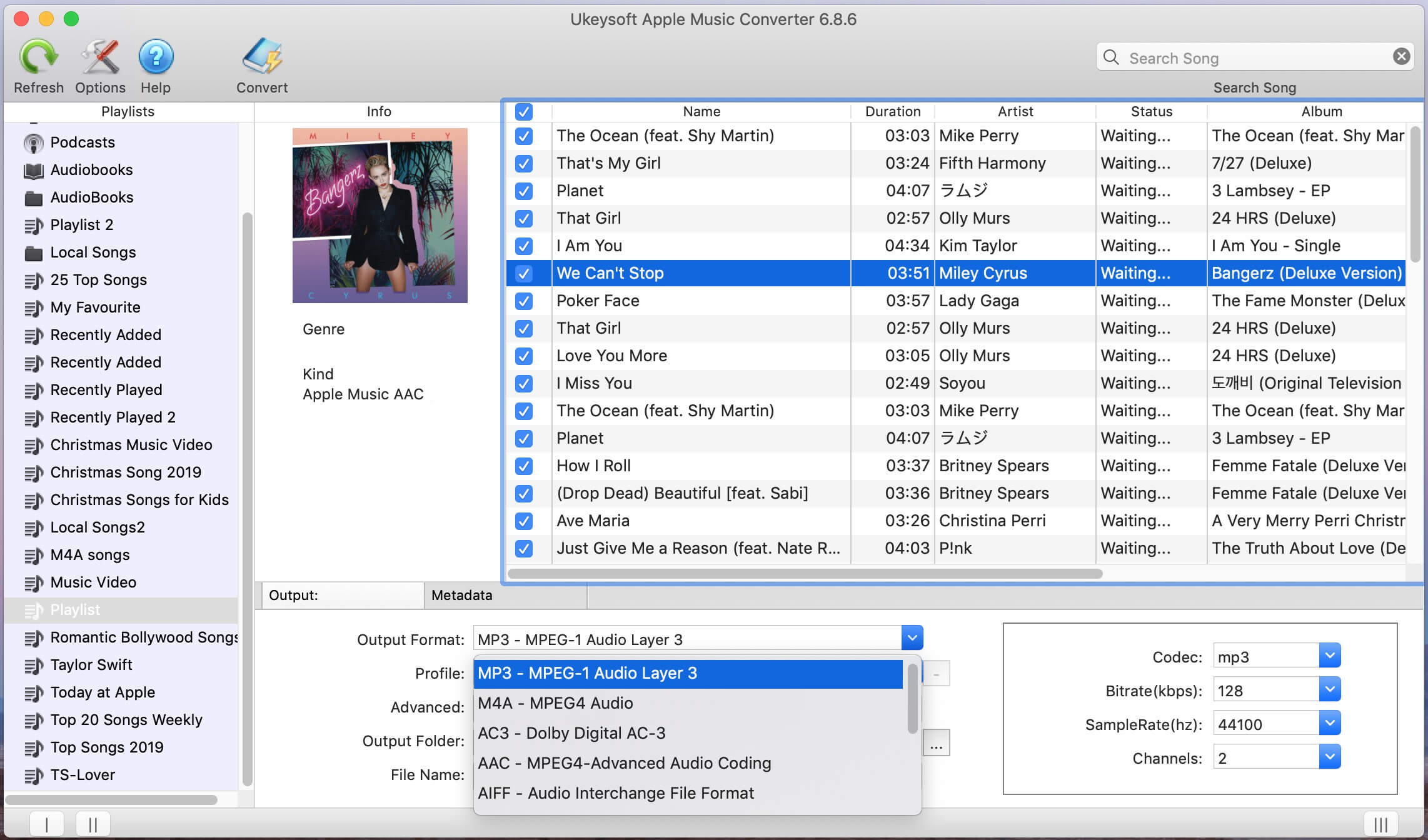
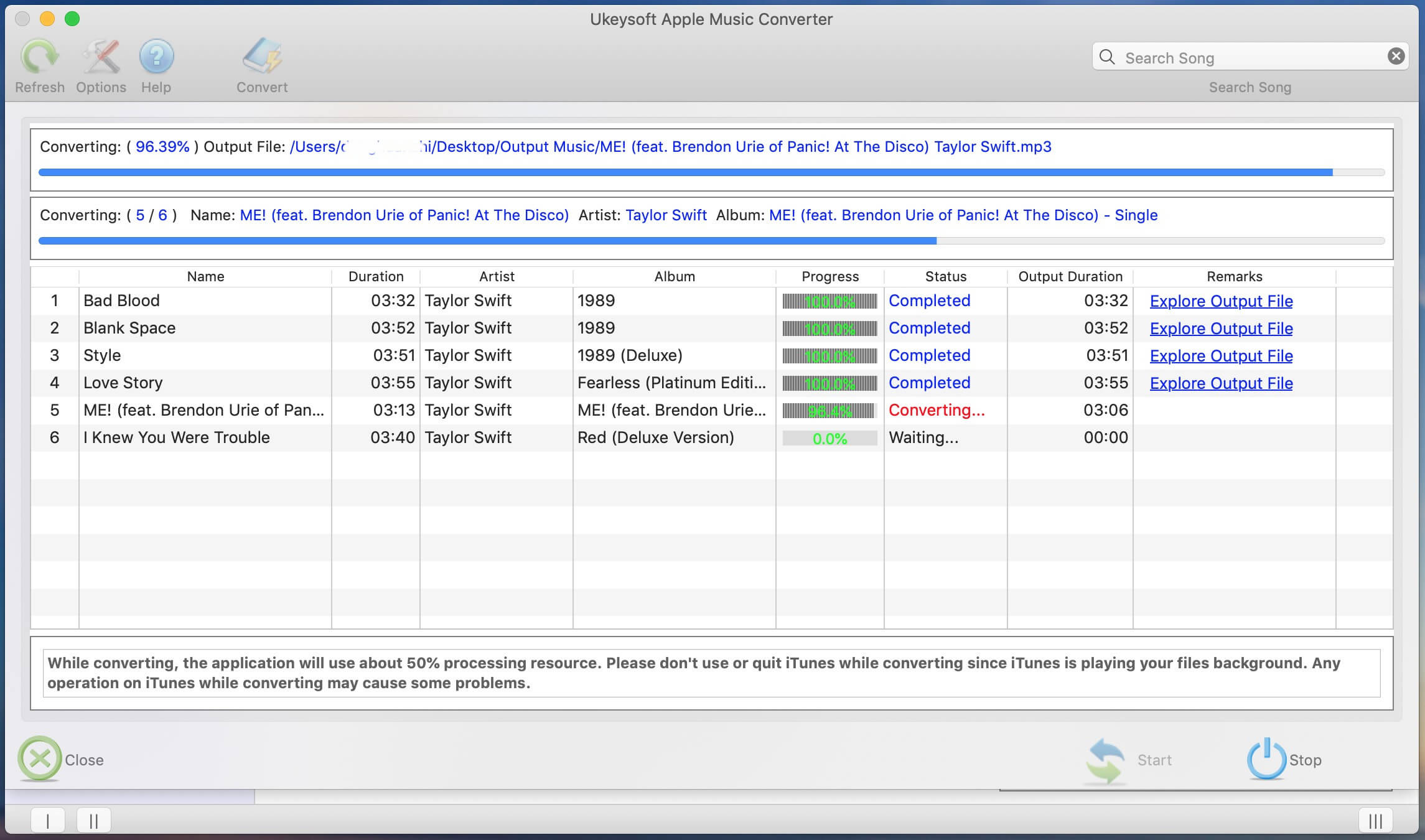









No comment yet. Say something...