 ✕
✕
By Li ZhangUpdated on March 22, 2023
Kodi is a free and open-source media player. You can access media through Kodi, including stream media online, inlcluding music, videos, podcasts. Being supported by a dedicated team of volunteers, Kodi successfully brings all the digital media together and makes itself become an user-friendly, as well as a powerful media player. It is such a great choice for entertainment in life. Kodi supports working on multiple operating systems, such as Windows, macOS, Linux, iOS, Android, Raspberry Pi and some others. Are there any plug-in which allow people stream Apple Music on Kodi? Actually, there is no plug-in available right now to support Apple Music playback. Fortunately, this post would give you the best alternative way to play Apple Music on Kodi with ease.
Apple Music is the most popular and well-known online music streaming service, offering an excellent service to music lovers through various countries. However, Apple Music songs are encrypted audio format, which can't not be compatible with Kodi. Even though you subscribe Apple Music with paying plan, all the music you access are cache files. You are not own the music truly. For music protection rule of Apple Music, all music contents are playable within Apple Music app or iTunes. Nobody can export them for more using on unauthorized device, including Kodi. What’s more, all the downloads from Apple Music under subscription will be inaccessible, once the subscription expires. To make Apple Music be playable on Kodi, and keep Apple Music forever without paying, what you need is a professional Apple Music Converter.
As a professional and powerful all-in-one Apple Music Converter and Downloader, UkeySoft Apple Music Converter helps you to remove the music protection restriction from Apple Music, download Apple Music to computer as local files. The program is absolutely a specialist in converting Apple Music into plain formats that can be compatible with other devices (MP3, AAC, WAV, FLAC, AIFF, FLAC). Fast conversion speed won't keep you await; which will save your precious time.
What's better, it will output Apple Music with lossless music quality and original ID3 tags. If you prefer something customized, you can sort them out by albums/artists. And most importantly, after that, you will no need an Apple Music subscription account to listen to them anymore. After conversion, you can get Apple Music forever without subscription, transfer and play Apple Music on Kodi freely. Even play Apple Music on any movable devices offline without Apple Music limits, like MP3 player, smart TV, smart watch, USB flash, SD card, media player, etc,.
Before sync Apple Music to Kodi, you should download Apple Music and convert them to MP3 files first. Above all, download, install and run UkeySoft Apple Music Converter on the computer.
Step 1. Log in Apple Music Account
After running UkeySoft Apple Music Converter on the computer, you will see there is built-in Apple Music web player in the program. Please log in your Apple ID with an Apple Music subscription account.

Step 2. Output Format Setting
Click “Gear” icon to make the output format setting for output music. There are six output formats for selection in the setting window, including M4A(default), MP3, AAC, FLAC, WAV, AIFF. Choose “MP3” as option, since it is compatible with most media players.

Step 3. Add Apple Music
Open any playlist/artist/album that you want to download as MP3. When you click a playlist/artist/album, all items in it will be shown.

All items in the selected playlist/artist/album will be selected by default. Just unselect some you don't want.
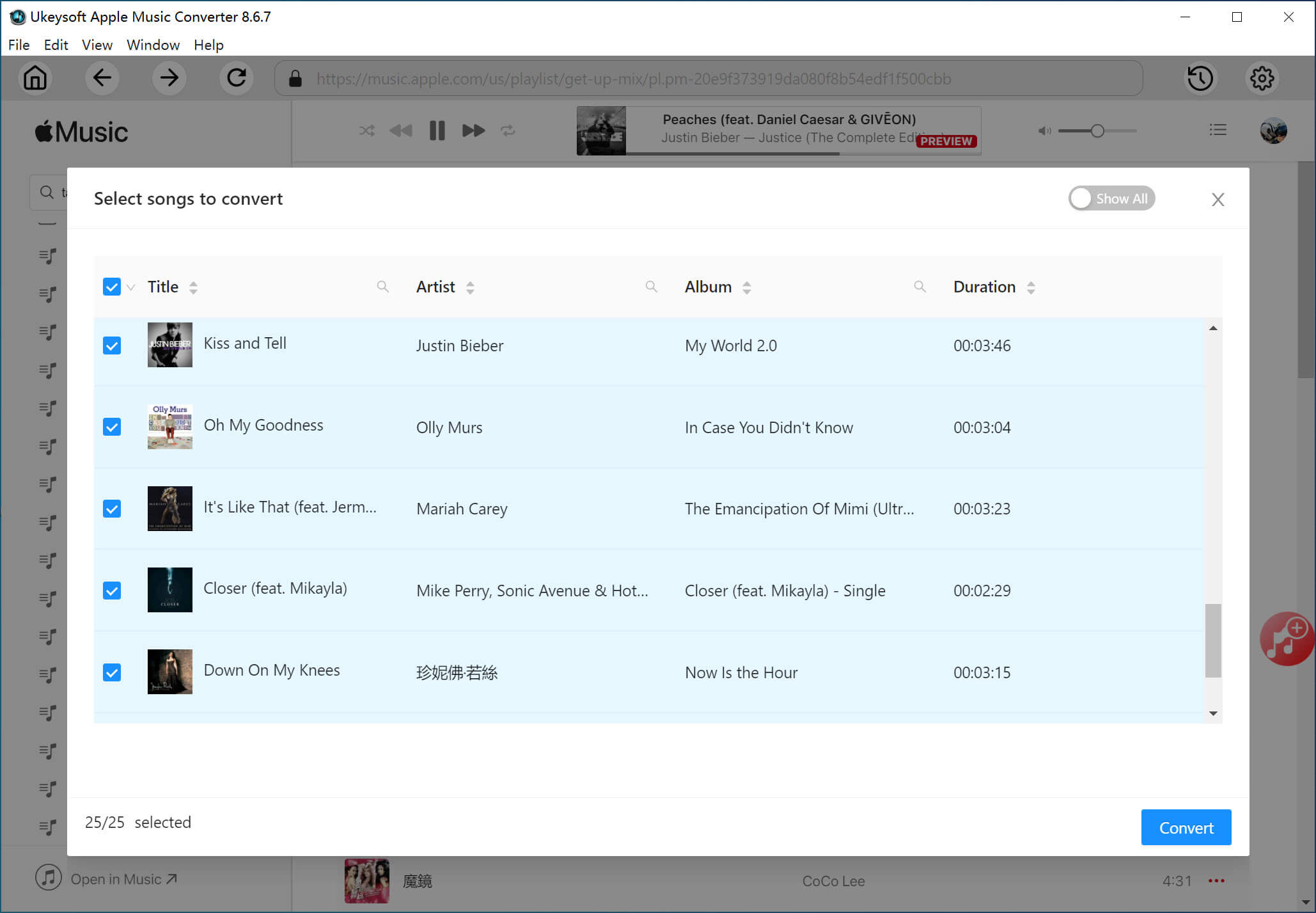
Step 4. Download Apple Music as MP3
Click the "Convert" button, the program will begin to download and convert selected Apple Music songs to MP3 files, preserve with ID3 tags and metadata kept.

Step 5. Preview Apple Music Files
When the music downloading ends, just click “Open Output File” option to preview the output Apple Music files, which without official music protection.
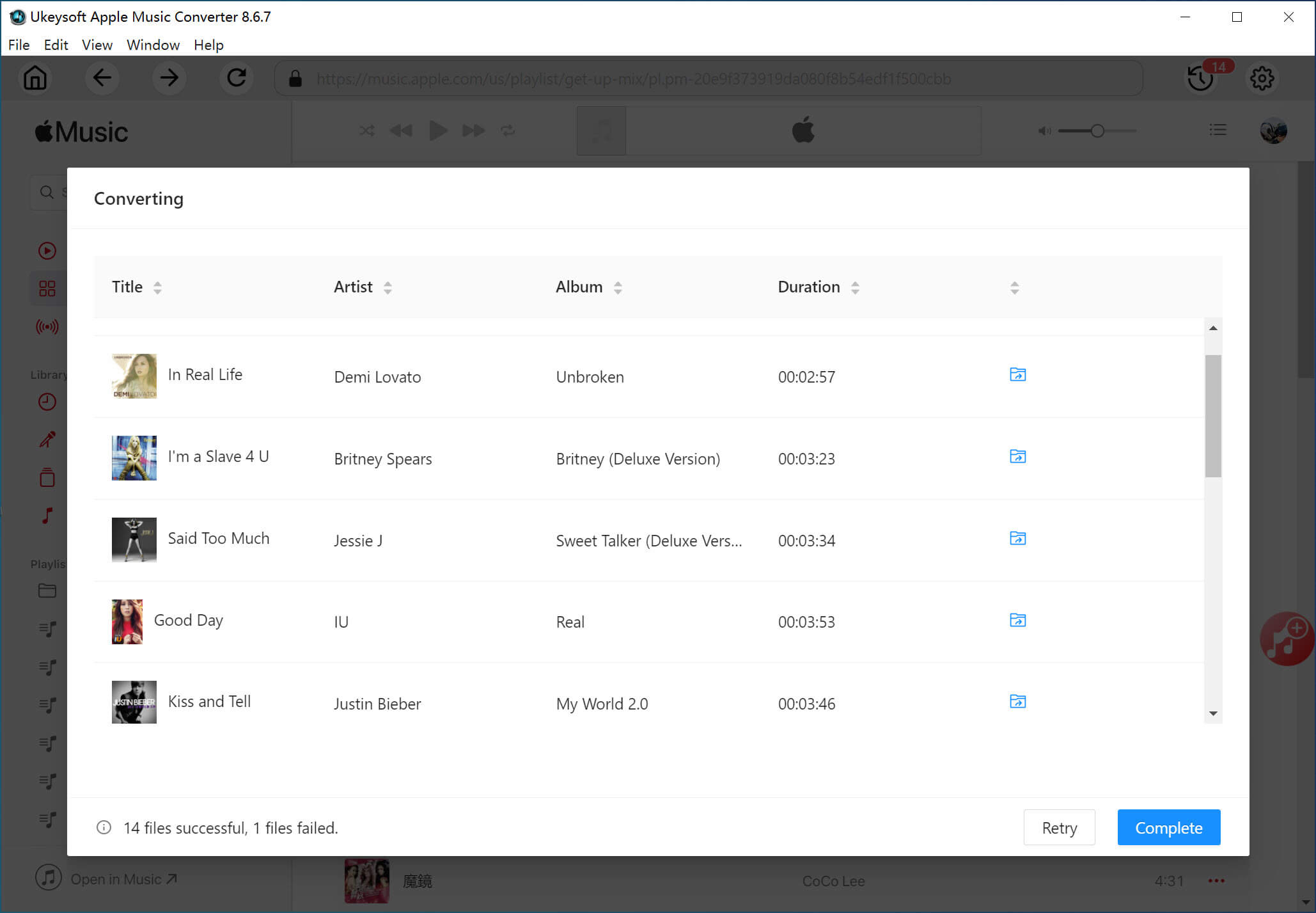
Step 6. Sync Apple Music to Kodi
Now, you have got Apple Music as MP3 local files stored on the computer. You can run Kodi and sync the music to Kodi for offline listening. Enjoy Apple Music songs without limits from now!
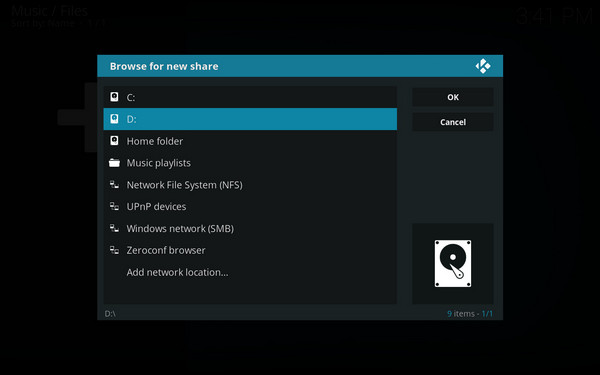
Speaking of playing Apple Music on Kodi, there is no official way to enable them to work together perfectly. Thanks to professional UkeySoft Apple Music Converter, you are able to download Apple Music songs as local MP3 files. As a result, you will get Apple Music forever without subscription, transfer and play Apple Music on Kodi freely. Even play Apple Music on any movable devices offline without Apple Music limits, like MP3 player, smart TV, smart watch, USB flash, SD card, media player, etc,.
Prompt: you need to log in before you can comment.
No account yet. Please click here to register.
Porducts
Solution
Copyright © 2025 UkeySoft Software Inc. All rights reserved.
No comment yet. Say something...