 ✕
✕
By Justin SabrinaUpdated on September 01, 2021
Apple Music features massive libraries that claims to have 45 million songs. Its biggest special feature is the iCloud Music Library, which allows MP3 collectors to access their libraries of rare tracks wherever they go. Currently, Apple Music can be found on all Apple devices (iPhones, iPads, Macs, the 4th Gen Apple TV and the Apple Watch) as well as PCs and Android devices and Apple CarPlay cars. Every new user can try Apple Music for free for three months, but after that, you'll need to subscribe. Apple Music is $9.99 a month for individual accounts (with $14.99 per month, six-account family plans), and it also offers a $4.99 per month plan for students.
If you subscribe to Apple Music, you can download songs, albums and playlists for offline listening on your Android phones. As we know, the locally-saved files of Apple Music are 256 kbps AAC files, the same format as tracks purchased from iTunes. And iTunes Music M4P and Apple Music are protected by DRM protection. If your Apple Music subscription ends, all the songs you downloaded from Apple Music can't work anymore.
Here are two options for you. The first is Apple Music subscribers who play Apple music with the Apple Music for Android app installed. The other is to stream Apple Music files to unauthorized devices that don't have music apps installed. Here are the detailed steps:
To stream Apple Music on Android phone, including Samsung Galaxy S10/10+/S9/Note 9, HTC, Sony, Huawei Mate 20/Mate 20 Pro/P20, etc., here are two options for you. The first is Apple Music subscribers who play Apple music on Android devices with the Apple Music for Android app installed. The other is to stream Apple Music files to unauthorized devices that don't have music apps installed. Here are the detailed steps:
CONTENTS
Apple Music was officially opened for Android phones in November 2015. Apple Music for Android is similar to the iOS app, allowing you to create your own playlists and play purchased iTunes music. In addition, Apple Music subscribers have the advantage of downloading tracks for offline listening. If you have successfully subscribed to the Apple Music service and want to enjoy Apple music tracks or albums offline on your Android device, just make sure Apple Music or iTunes is installed on the device.
Step 1. Launch the installed Apple Music on your Android phone.
Step 2. Apple Music offers a free three-month trial, you can click on “Choose a membership plan” and then click on “Start Trial”. Note: If you have already jumped to an Apple Music subscriber, you can completely ignore this step.
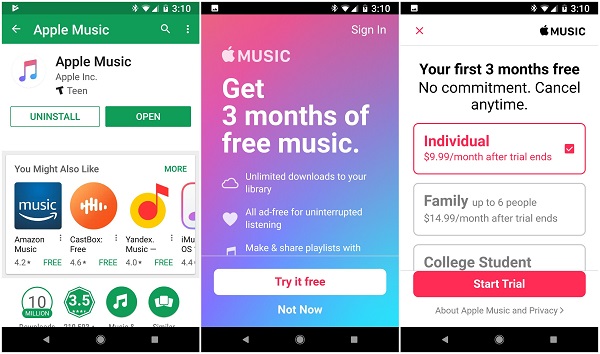
3. If you already have an Apple account, tap Use an existing Apple ID. If not, click "Create a new Apple ID." After entering your Apple ID and password, you are free to use your music.
Can Apple Music for Android work perfectly? If Apple Music for Android isn't working like you'd expect or don't want to install the Apple Music App on your Android device due to some reasons, you can try this method. You can transfer Apple Music tracks from a computer to Android phone and save them permanently without installing the Apple Music for Android app.
UkeySoft Apple Music Converter is a professional DRM removal software as well as Apple Music Converter for you. With it, you can remove DRM from Apple Music as well as convert protected music files to common audio formats such as MP3, AAC, WAV and FLAC supported by Android. It supports 16 times the conversion speed which greatly reduces the waiting time. In the converted music file, both the ID3 tag and the metadata are kept and it preserves high fidelity sound quality after conversion. In the case, you can transfer the converted DRM-free Apple Music to Samsung Galaxy Note 9/Note 8, Samsung Galaxy S10/S10+, Samsung Galaxy Fold, LG, HTC, Sony, Huawei Mate X/Mate 20/P20, Google Pixel 6, and other Android devices.
This UkeySoft Apple Music Converter can also be used to convert iTunes purchased songs, iTunes/ Audible audiobooks for streaming to any other devices you have.
Step 1. Install UkeySoft Apple Music Converter
Free download the UkeySoft Apple Music Converter on your Mac computer or Windows PC. Then, install and launch it on your computer, iTunes will be also automatically launched and disappear quickly.
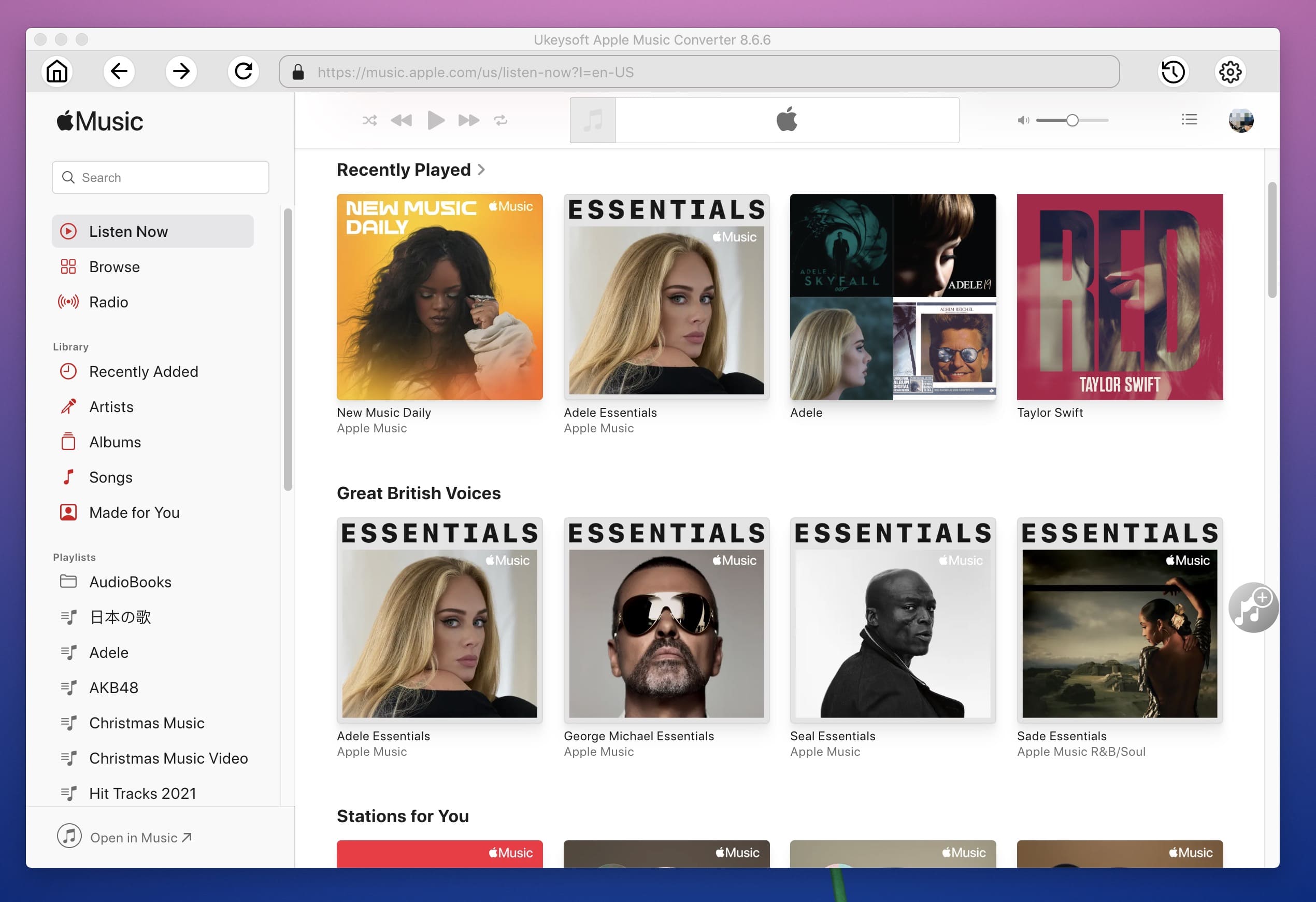
Step 2. Select Apple Music Tracks to Convert
Click any Apple Music playlist name on the left, all songs in the playlist will be displayed on the right side. Check the Apple Music songs you want to convert to MP3. Click the top checkbox if you want to select all songs in the playlist.
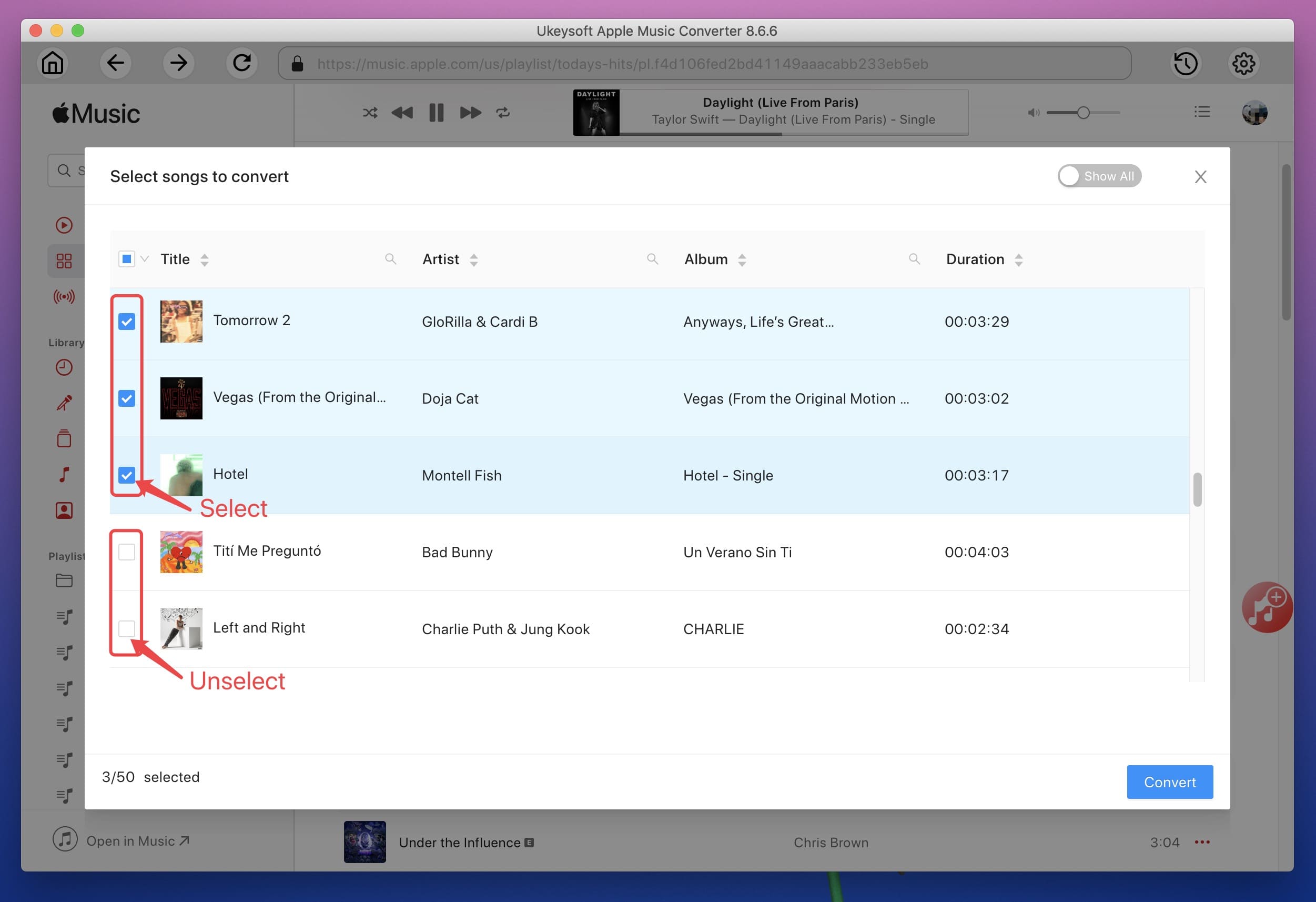
Step 3. Choose Output Format
This UkeySoft Apple Music Converter supports converting Apple Music M4P songs to MP3, AAC, FLAC or WAV with original quality retained. Choose the output format you like.
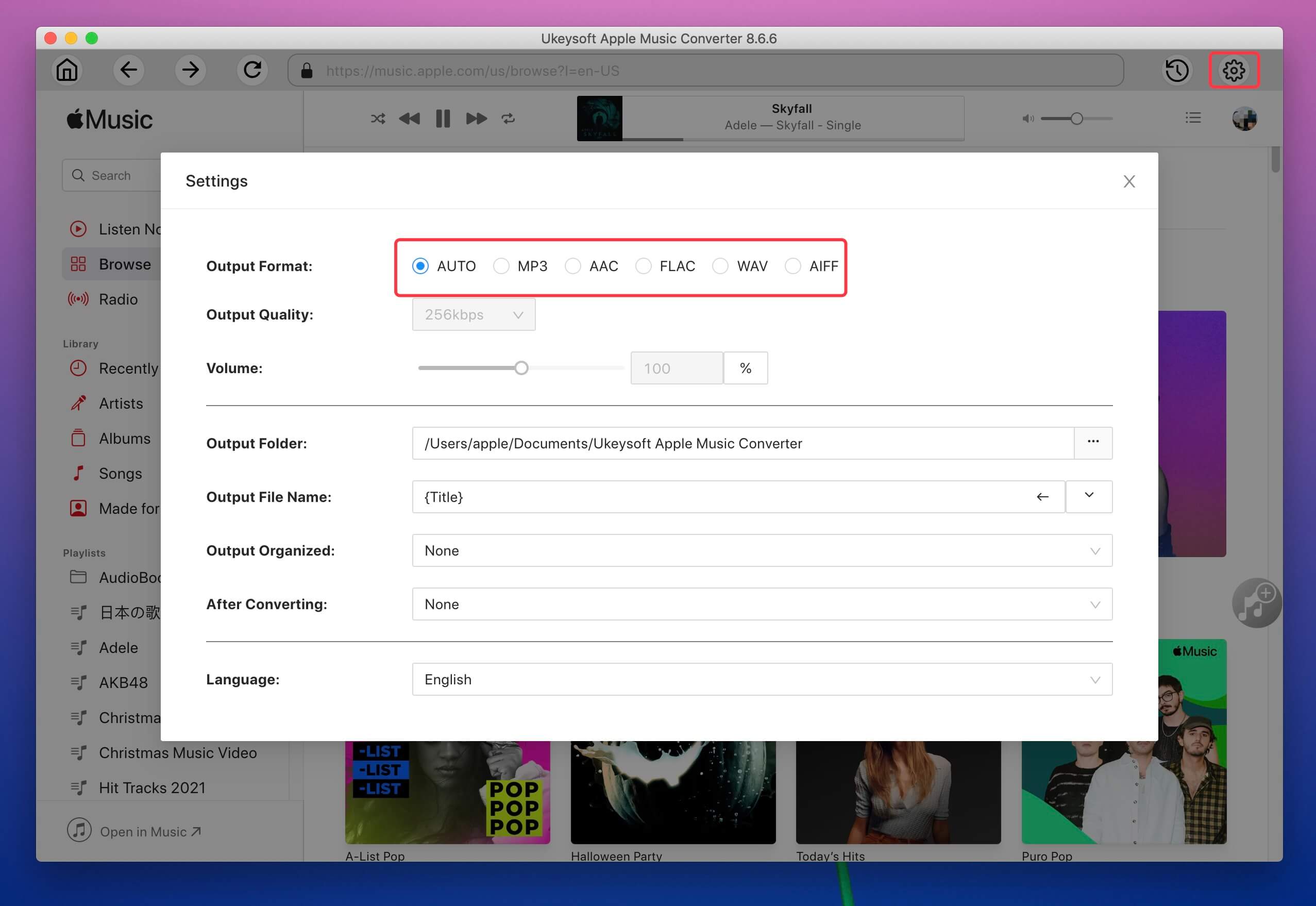
Output filename can contain Title, Artist, Album, TrackID and DiskID, such as Artist - Album - Track - Title.mp3. Click Options on the menu bar to open Preferences and customize output filename format if you like.
Step 4. Remove DRM from Apple Music
Click "Convert" button, the program will start to remove DRM from Apple Music and convert to audio format you have set automatically. After conversion, you can find the DRM-free Apple Music files by clicking on "Open Output File".
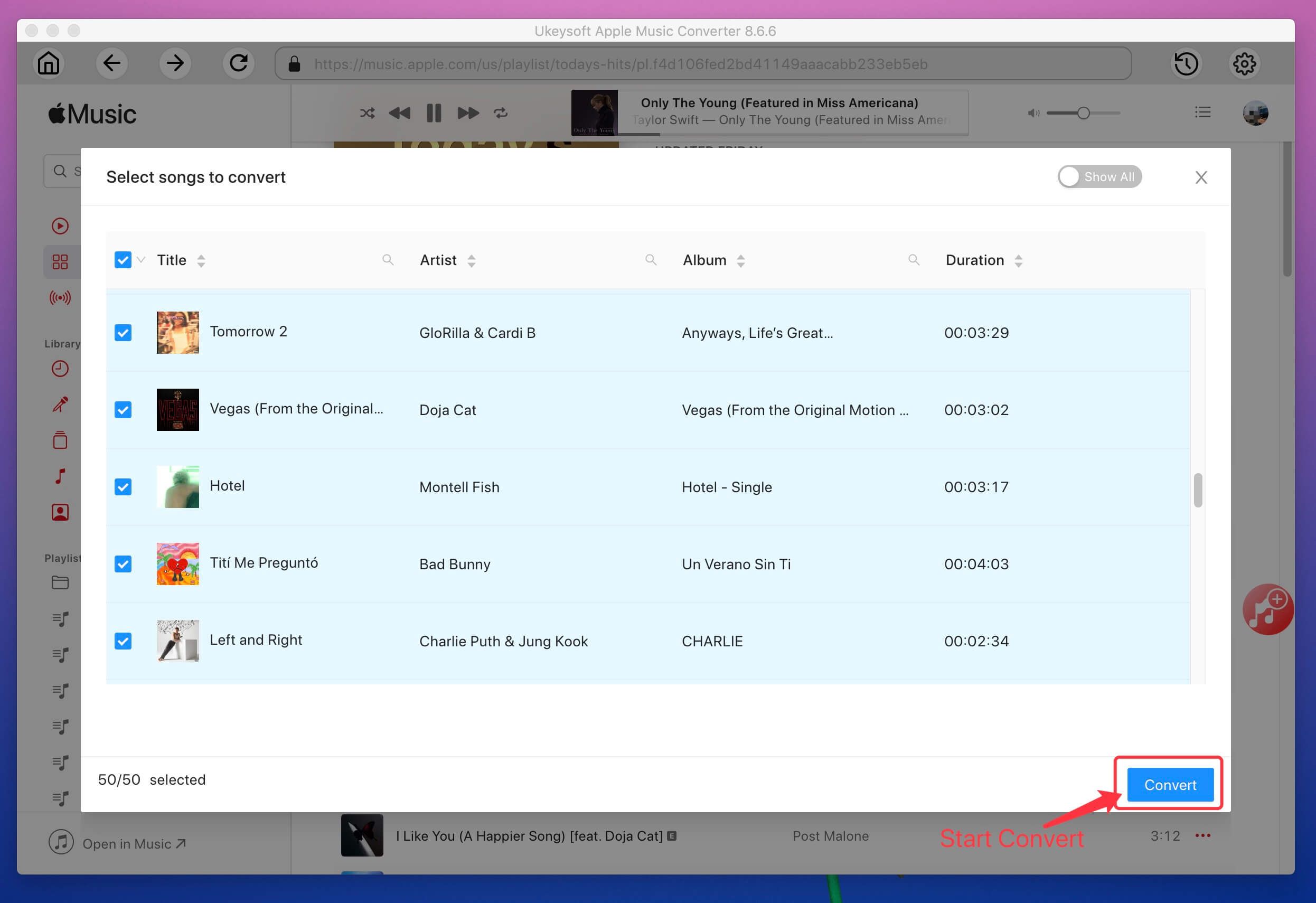
Step 5. Transfer Apple Music to Your Android Phones
Connect Android phone to your computer using the supplied USB cable, then find the music folder on Android device. Next locate the converted Apple Music files, copy and paste these tracks you want to listen to Apple Music on Android offline. Now you get the DRM-free Apple Music files played on Android phone freely.
Prompt: you need to log in before you can comment.
No account yet. Please click here to register.
Porducts
Solution
Copyright © 2025 UkeySoft Software Inc. All rights reserved.
No comment yet. Say something...