 ✕
✕
By Justin SabrinaUpdated on December 17, 2022
Google Home Mini is a smart speaker with voice control, which can play music at home, control smart home, answer questions, etc. Spotify is one of the most popular streaming music services in the world. Can you play Spotify free on Google Home Mini? The answer is positive. Google Home works with Spotify free accounts since 2017. Over the years, Spotify and Google have established a cooperative relationship. Besides, Spotify Premium users can get a free Google Home mini. Let us return to the topic: how to play Spotify music on Google Home Mini for free? Read on this post, here you will learn how to play Spotify music free on Google Home Mini, and you even enjoy ad-free Spotify offline on your Google Home Mini without Premium.
You May Like:
CONTENTS
Should I upgrade to Spotify Premium? Well, you don't even need a subscription to Spotify. No matter you are Spotify Free or Premium users, you can connect your Spotify account to a Google Home. What is the difference between the two?
Spotify Premium Vs. Spotify Free
With Spotify Premium account, you can skip the ads, enjoy 320kbps high-quality Spotify music on Google Home Mine or other compatible devices, play the Spotify contents on demand, and listen to Spotify music offline, etc. If you are using Spotify Free account, you can only shuffle your Spotify songs and playlists on Google Home Mini and other mobile devices at a lower quality (160 kbps), with annoying ads, etc.
To connect Spotify to Google Home for playback the songs and playlist, you need to use the Google Home mobile app on your iOS or Android device. Here's the simple steps:
Step 1. Download and install the Google Home app on your iPhone or Android phone, then open the app.
Step 2. Click the plus sign in the upper left corner of the screen, and tap "Music and audio".
Step 3. Select Spotify in the "More music services" section, then log in to your Spotify Free or Premium account.
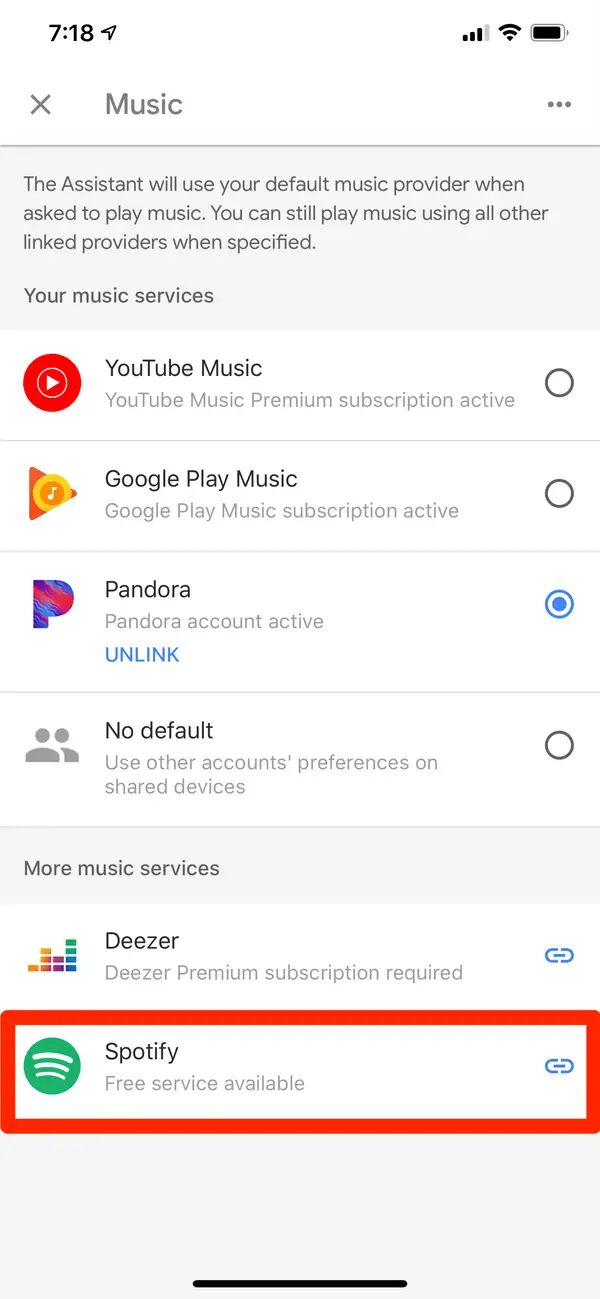
Step 4. On the terms and conditions page, click "Agree". Then you will see your Spotify account connected to Google Home Mini.
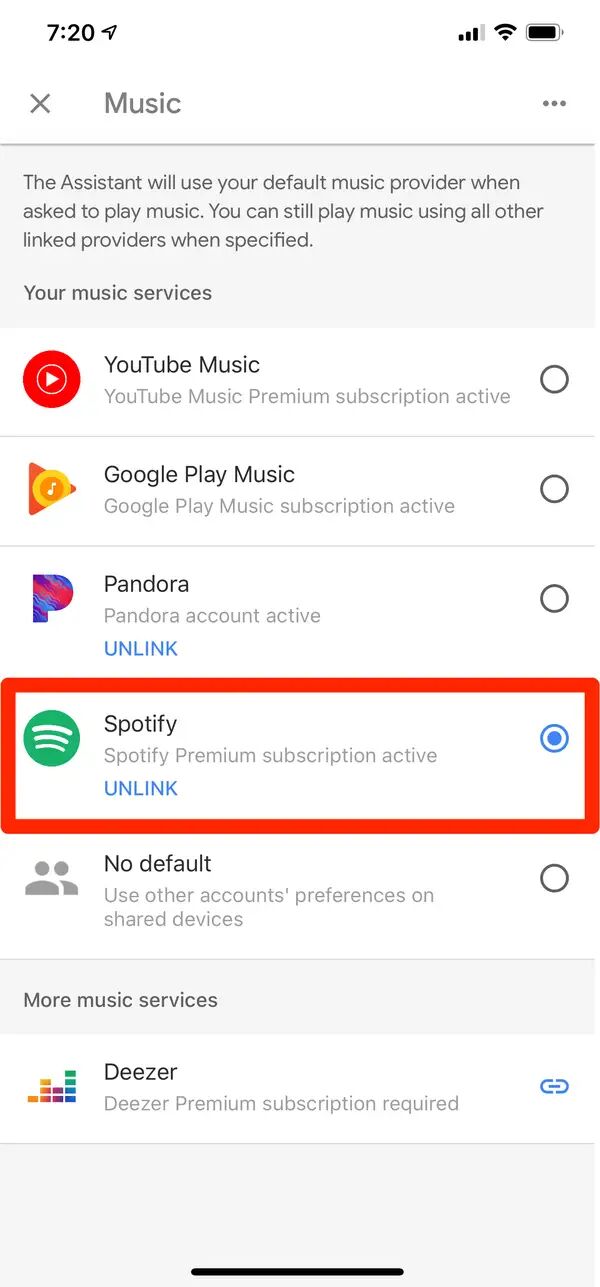
Step 5. Now you can ask Google to play the Spotify tracks, playlists, podcast, audiobooks, etc. For example, you can say "Play Discover Weekly", "Play some jazz", "Pause the music", etc.
Only Spotify Premium users can play Spotify contents on demand on Google Home Mini and other compatible devices. One of the disadvantages of Spotify Premium subscription is that after canceling the subscription, the user will not be able to access the created music or the playlist will disappear. Worse, you will no longer enjoy Spotify music offline on Google Home Mini and other devices once you stop the subscription. All of this is due to Spotify's DRM restrictions. To play Spotify free on Google Home without restrictions, you need to get rid of Spotify DRM lock and save Spotify songs as MP3 files. Here you can turn to UkeySoft Spotify Music Converter.
UkeySoft Spotify Music Converter is a wonderful and awesome tool designed for Spotify users. It not only can help users remove DRM and ads from all Spotify tracks, but also lets users download Spotify music and playlists with a Free account. It works based on the Spotify web player. In addition, it can convert all Spotify tracks, playlists, albums, podcasts to universal MP3, M4A, AAC, FALC, WAV and AIFF files on Mac and PC. Amazingly, it is able to convert Spotify music at 5X faster speed with zero quality loss. After conversion, you could transfer Spotify tracks to USB drive, iOS, Android phone & tablet for playback on Google Home Mini, Google Nest Mini, Google Home, Google Nest and any other smart speakers. Besides, you can also transfer Spotify songs to MP3 player, iPods, PSP, Xbox and more devices for offline streaming.
Follow the detailed tutorial to convert Spotify songs to MP3 files by UkeySoft, then enjoy Sptify music on Google Home Mini without limits.
Step 1. Run UkeySoft Spotify Music Converter
Download and install UkeySoft Spotify Music Converter on your Mac or Windows computer. Run the program, and login to your Spotify Free or Premium account on the converter. The built-in Spotify app doesn't require the help of Spotify desktop app.
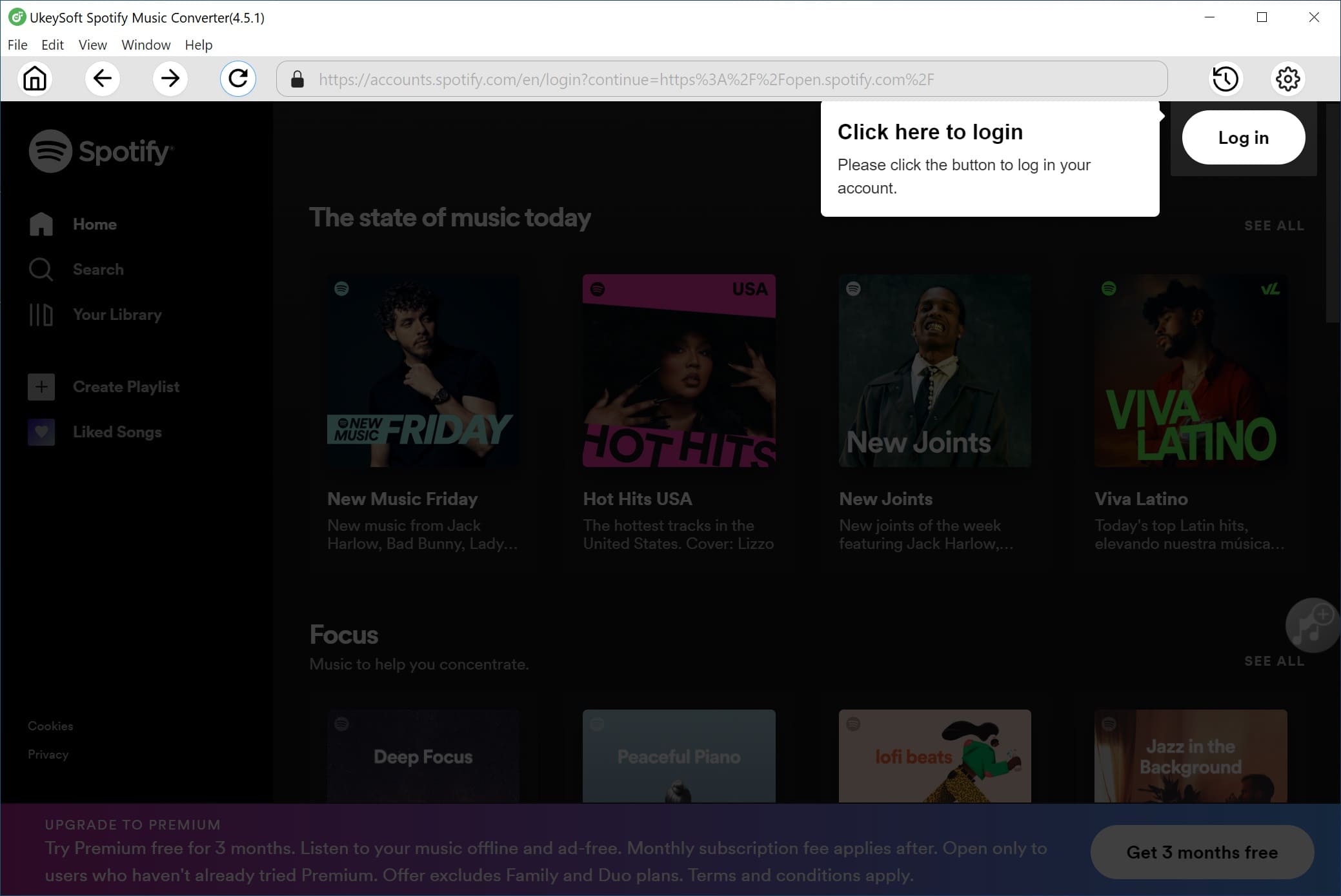
Step 2. Adjust Output Audio Parameters
Click the "Gear" icon at the upper right corner to set the output audio parameters. You are able to change the output format, output quality, output folder and more for all selected Spotify tracks. To enjoy Spotify on Google Home Mini, MP3 format is recommended.

Step 3. Import Spotify Songs/Playlist to UkeySoft
Go to the Spotify web player to search for your preferred Spotify songs/playlist. Then open the Spotify songs or a playlist, click on the red "+" icon to the right side.

By default, all the Spotify songs in the plalist will be exported to the conversion list, you can unselect some ones.
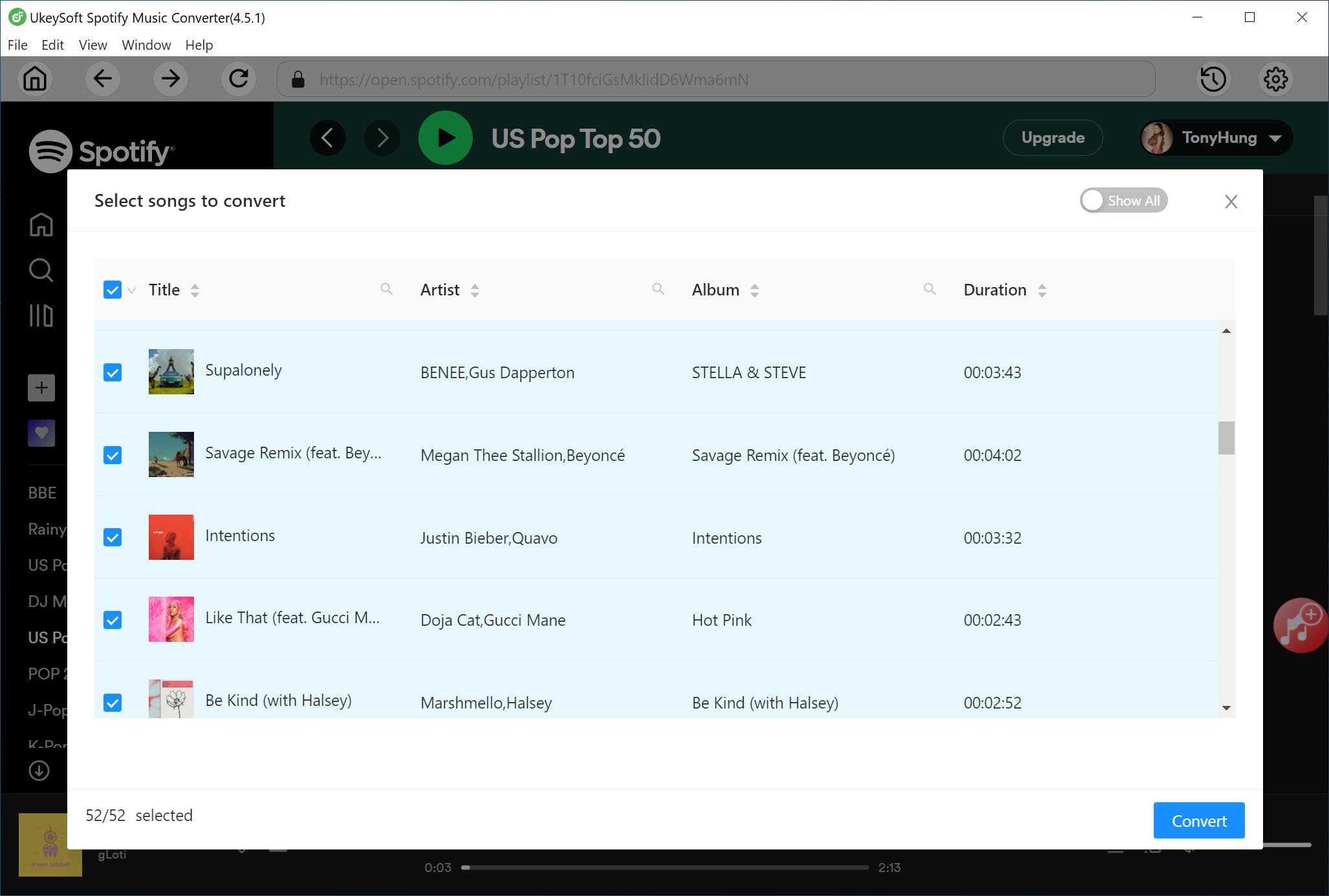
Step 4. Start Converting Spotify Music to MP3
Click the "Convert" button, then the UkeySoft software will unlock the DRM and convert Spotify songs to unprotected MP3 files.

After conversion, you can get non-DRM Spotify MP3 songs by clicking the "History" button. Click the "blue folder" icon to locate the output folder.

Step 5. Play Spotify Offline on Google Home Mini for free
Now it is time to enjoy Spotify music on Google Home Mini in offline mode. Google Home Mini, Google Home, Google Nest and Google Nest Mini have the Bluetooth feature and micro-USB port. So you can play Spotify music on Google Home Mini via Bluetooth or USB drive.
# 1 Play Spotify Free on Google Home Mini Using Bluetooth
First, transfer the converted Spotify songs to your iPhone, iPad, Android phone or tablet.
Next, pair and connect your Google Home Mini to your mobile device or laptop via Bluetooth.
Then you can play the Spotify songs from your mobile device/laptop to Google Home Mini without network connection.
# 2 Play Spotify Free on Google Home Mini via USB Drive
Most smart speakers have a micro-USB port, as does the Google Home Mini. You can transfer Spotify MP3 songs to USB drive, then insert the USB drive to the USB port of the Google Home Mini. After that, you can listen to Spotify music on Google Home Mini anytime, anywhere!
To play Spotify music free on Google Home Mini, smart speakers and any device in offline mode, the best way is to convert Spotify music to MP3 by UkeySoft Spotify Music Converter. In this way, you can not only keep Spotify songs forever on your devices, but also enjoy Spotify music freely on Google Home and any other devices without limits.
Prompt: you need to log in before you can comment.
No account yet. Please click here to register.
Porducts
Solution
Copyright © 2025 UkeySoft Software Inc. All rights reserved.
No comment yet. Say something...