 ✕
✕
By ChesterUpdated on March 22, 2023
"Is there any way to transfer Apple Music to SanDisk SD card? I want to play them with my other devices rather than on my phone, please advice me!"
In today's world, we all love to listen to music, whether it's while working out or commuting to work. Apple Music is one of the most popular streaming services available today, with a vast library of songs and curated playlists. However, sometimes you may want to listen to your music offline, or you may have limited data on your phone plan. This is where SanDisk SD cards, memory cards, and flash drives come in handy. They allow you to store your music offline and listen to it whenever you want, without any internet connection. In this article, we will guide you on how to transfer Apple Music to SanDisk SD cards, memory cards, and flash drives.
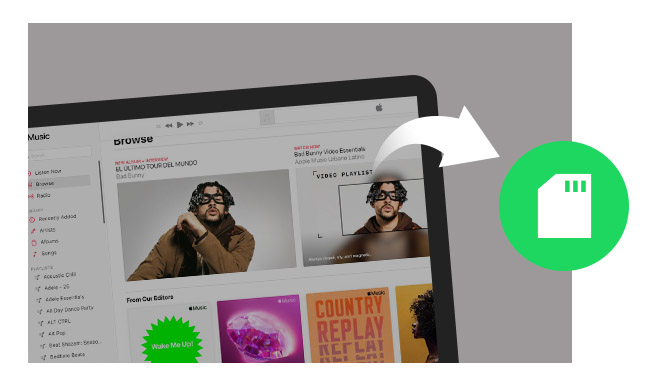
Offline Listening:
Transferring your music to a SanDisk SD card, memory card, or flash drive allows you to listen to your music offline, without any internet connection.
Portability:
SD cards, memory cards, and flash drives are small, portable storage devices that you can carry with you wherever you go, making it easy to access your music on the go.
Storage Space:
Apple Music streaming service requires an internet connection and uses your device's storage space to cache songs. Transferring your music to a SanDisk SD card, memory card, or flash drive frees up space on your device and allows you to store more music.
Compatibility:
SD cards, memory cards, and flash drives are compatible with a wide range of devices, including smartphones, tablets, laptops, and desktops, making it easy to access your music on any device.
Unfortunately, you cannot transfer Apple Music to SanDisk SD cards, memory cards, and flash drives directly. Apple Music tracks are protected by DRM, which prevents users from transferring or copying the music to other devices or storage devices. To transfer Apple Music to SanDisk SD cards, memory cards, and flash drives, you need to use a specialized tool that can remove the DRM protection from the Apple Music tracks and convert them to a format that is compatible with the SanDisk SD cards, memory cards, and flash drives, such as MP3.
UkeySoft Apple Music Converter is a powerful tool which is specifically designed to convert Apple Music tracks to MP3, M4A, AAC, FLAC, WAV and AIFF, while removing the DRM protection. Once you have converted your Apple Music tracks to a compatible format, you can transfer them to your SanDisk SD card, memory card, or flash drive. It is an easy-to-use tool that offers fast conversion speeds, high-quality audio, and a range of other useful features, making it a great choice for anyone looking to enjoy their music offline, on the go, or whenever they want, without any internet connection.
More Features of UkeySoft Apple Music Converter
Step 1. Launch UkeySoft Apple Music Converter
Download and Install UkeySoft Apple Music Converter on your computer, Launch it and you will see the built-in Apple Music web player as shown.
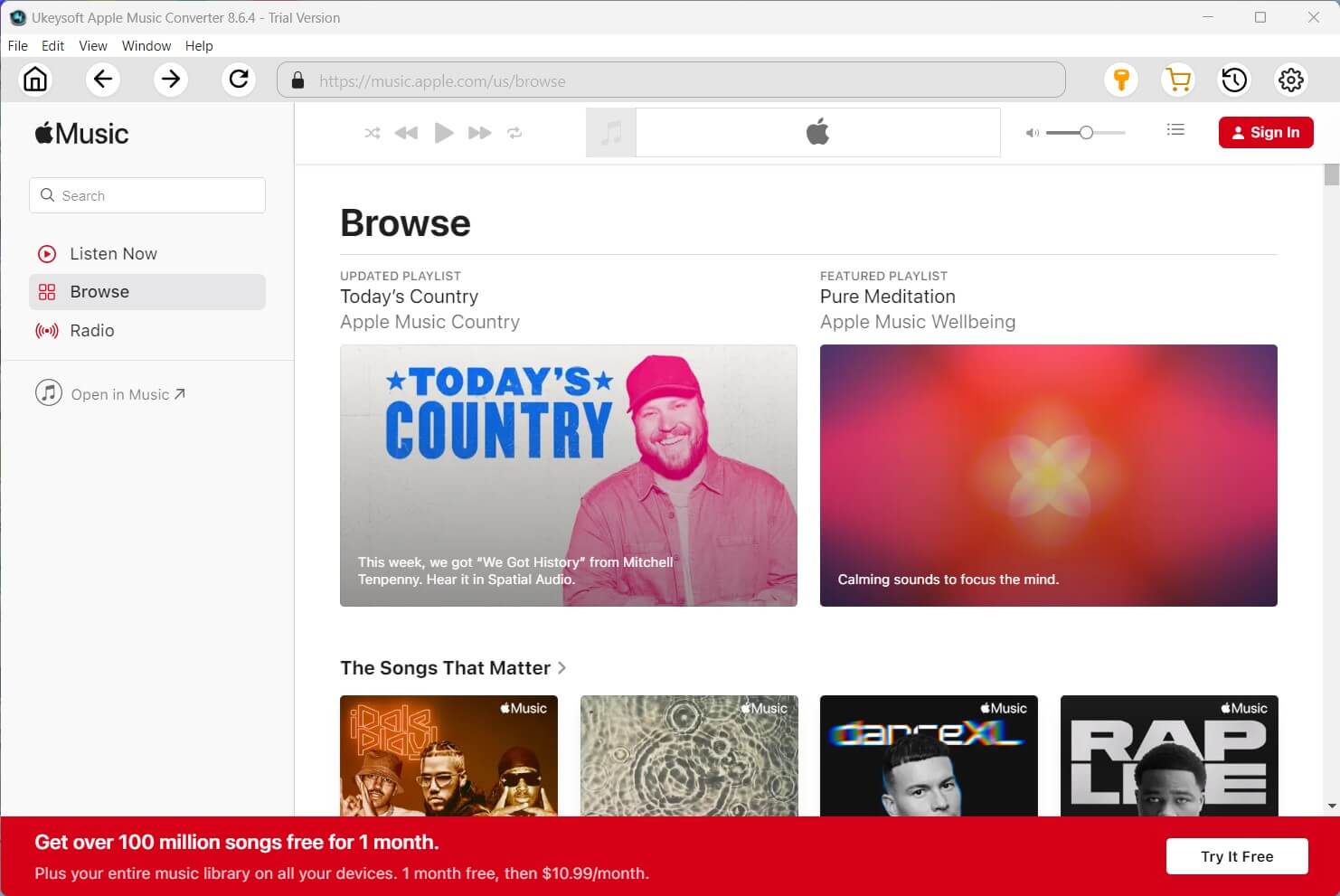
Sign in your Apple ID to start converting Apple Music (Apple Music subscription ID).

Step 2. Select Output Format
The converter allows you to convert Apple Music to 6 various format, including MP3, M4A, AAC, FLAC, WAV, AIFF. Select the output format that is compatible with SanDisk, such MP3. You can also choose other output parameters.

Step 3. Add Apple Music Tracks
Search and add any Apple Music playlist/album by clicking the "+ Add to list" button, then all songs will be automatically loaded to the converting list.

By default, all the songs in the playlist or album are pre-selected. If there are any songs you do not wish to convert, simply deselect them.

Step 4. Start Converting Apple Music Songs
After done with the output setting, click on the "Convert" button to start the conversion process.

Step 5. Transfer the Converted Apple Music Songs to SanDisk SD Card, Memory Card, or Flash Drive
Once the conversion is complete, you can transfer the converted Apple Music songs to your SanDisk SD card, memory card, or flash drive. Connect your storage device to your computer and locate the output folder where the converted songs are saved. Simply drag and drop the files from the output folder to your SanDisk SD card, memory card, or flash drive. Depending on the size of your music library, this process may take some time.
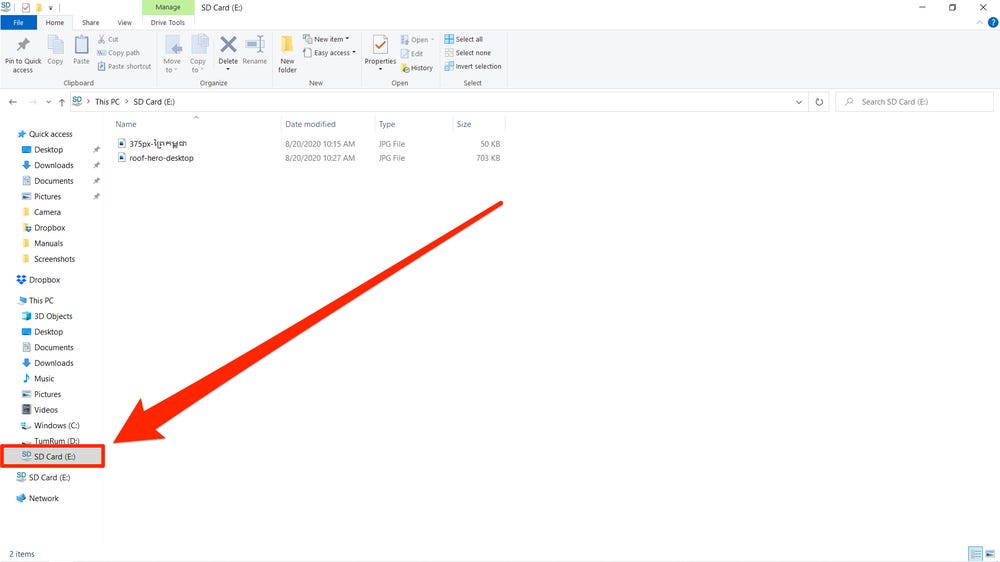
With hte help of UkeySoft Apple Music Converter, you can convert Apple Music to MP3 and transfer your Apple Music songs to your SanDisk SD card, memory card, or flash drive for offline listening. You can insert your storage device into your smartphone, tablet, or any other device that supports the storage device. You can start enjoying your music on the go, while working out, or even while traveling, without worrying about your internet connection or data plan.
Prompt: you need to log in before you can comment.
No account yet. Please click here to register.
Porducts
Solution
Copyright © 2025 UkeySoft Software Inc. All rights reserved.
No comment yet. Say something...