 ✕
✕
By Li ZhangUpdated on January 11, 2024
"I can't view my Spotify Wrapped on my iPhone, what's wrong with it? How to fix it? How to get my Spotify Wrapped in normal? Please send me your idea, Thanks."
When we talk about music streaming service, Spotify is not a strange thing for most people. Recently Spotify has launched “Wrapped” feature, through which users can easily know what they have listened to in the last year, this feature is available on the Spotify app for Android and iOS. It mainly includes your top artists, genre and most listened-to songs, etc,. However, some users are having trouble when they are using this new feature, such as, Spotify wrapped not working. In this tutorial, we have sum up with 5 fix ways to solve Spotify wrapped not working issue, hope it will do a help for you sincerely.
CONTENTS
A. Clear Cache Data of Spotify
Most Android apps save a lot of cache data to provide better performance but it causes issues. It may happen in Spotify app. Clearing the cache data of Spotify will be a good move to get rid of the issue.
b. Update Spotify to the Latest Version
If you can't view your Wrapped Playlist, then it might be possible that you are using the older version of the Spotify app. Just update Spotify app to the latest version, then this issue may be fixed.
C. Logout Spotify and Login Again
If your Spotify wrapped not working, it might be some issue in your Spotify account. Try logging out of your account from Spotify and then log in again and see if it works.
Step 1. Open Spotify and tap on the settings icon at the top right corner.
Step 2. Scroll to the bottom and tap on "Log out".
Step 3. Tap on "Log in" in the main page in Spotify app.
D. Reinstall Spotify from Official Website
After trying all the methods above but failed, uninstall the current Spotify app from your device. Then reinstall the app but not from the Play Store, visit their official website and download the Spotify app apk file. After downloading it on the device, just install it. Now, log in your Spotify account again. You can now find the Wrapped Playlist on your Spotify app.
Now you have got 4 ways to fix Spotify Wrapped not working issue, in this part we will show you an extra tips to free download Spotify Music to MP3. Normally, even you are a Spotify Premium user, the music contents you downloaded from Spotify are just cache files, once your music subscription expires, the downloaded music files will be unplayable. Spotify Music is DRM-protected, prevent someone access and copy music contents for outside Spotify usage, so you aren’t own Spotify Music truly. However, here is an extra tips will help you free download Spotify Music to computer as local files, then you can keep Spotify Music tracks forever, no matter you are a Premium user or not.
UkeySoft Spotify Music Converter is what exactly you need, a professional Spotify Music converter tool, enables you to download Spotify Music as local files and convert Spotify songs to MP3, M4A, AAC, WAV, FLAC, AIFF format, keeping 100% original quality with a fast conversion speed. With an advanced technique designed, UkeySoft program supports for both Spotify Premium user and free user, works for all music contents, including songs, playlists, albums, podcasts. Besides, it will not require Spotify official app installing during music conversion, due to its built-in Spotify Music web player, that will make you have a good music management experience. After that, you will get Spotify Music local files forever, play Spotify Music offline on any devices without official authorized.
UkeySoft Spotify Music Converter Key Features
Step 1. Install UkeySoft Program and Log in Spotify
Firstly, please run UkeySoft Spotify Music Converter program on your Windows or Mac computer, click “Log in” on the top right corner to log in your Spotify account.

Step 2. Set MP3 as Output Format
Click the gear icon on the top right corner to set as output format, here you can also set output folder, output file name, etc,.

Step 3. Add Spotify Music Songs
Select the songs you need and add them to the download list, when you click a playlist, all songs in the playlist will be default selected, you can remove some songs you don't need.
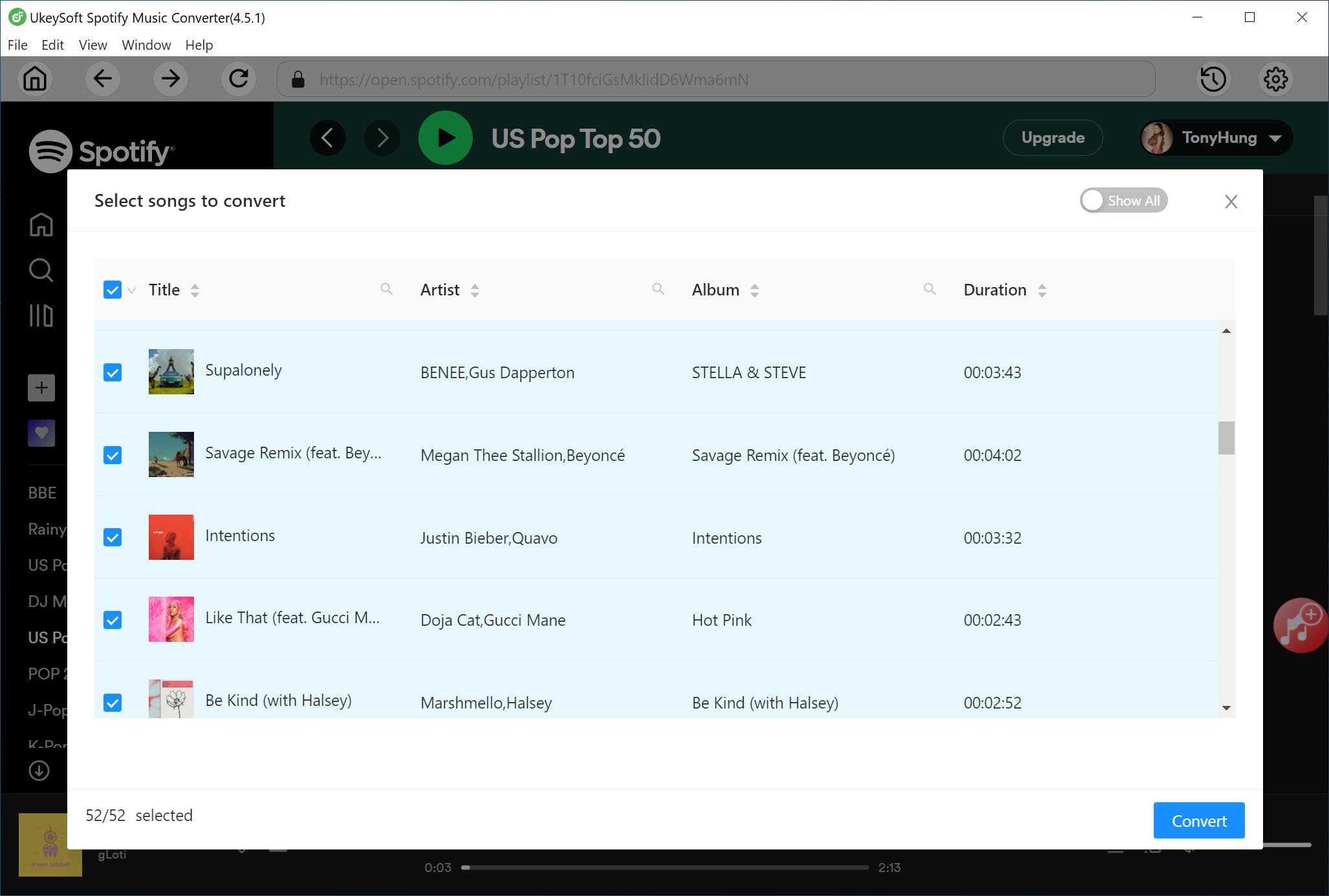
Step 4. Download Spotify Music to MP3
After adjust all the output settings, simply click "Convert" to download and convert selected Spotify songs to MP3. Then the program will begin to download Spotify Music songs to MP3.
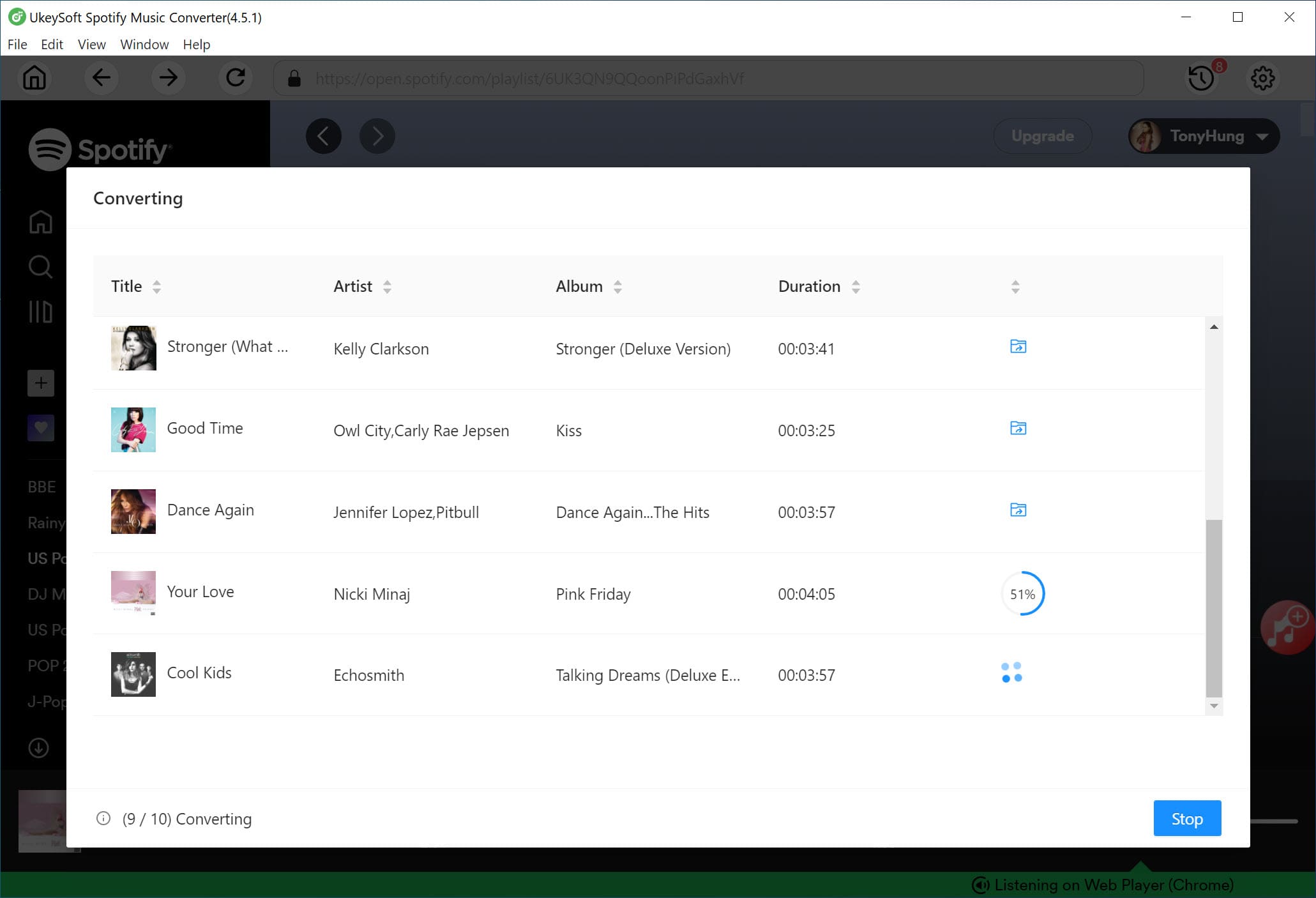
Once the music download completes, you are allowed to check output music files by clicking "History", or you can playback the MP3 local songs with the built-in Spotify Music player in UkeySoft program.
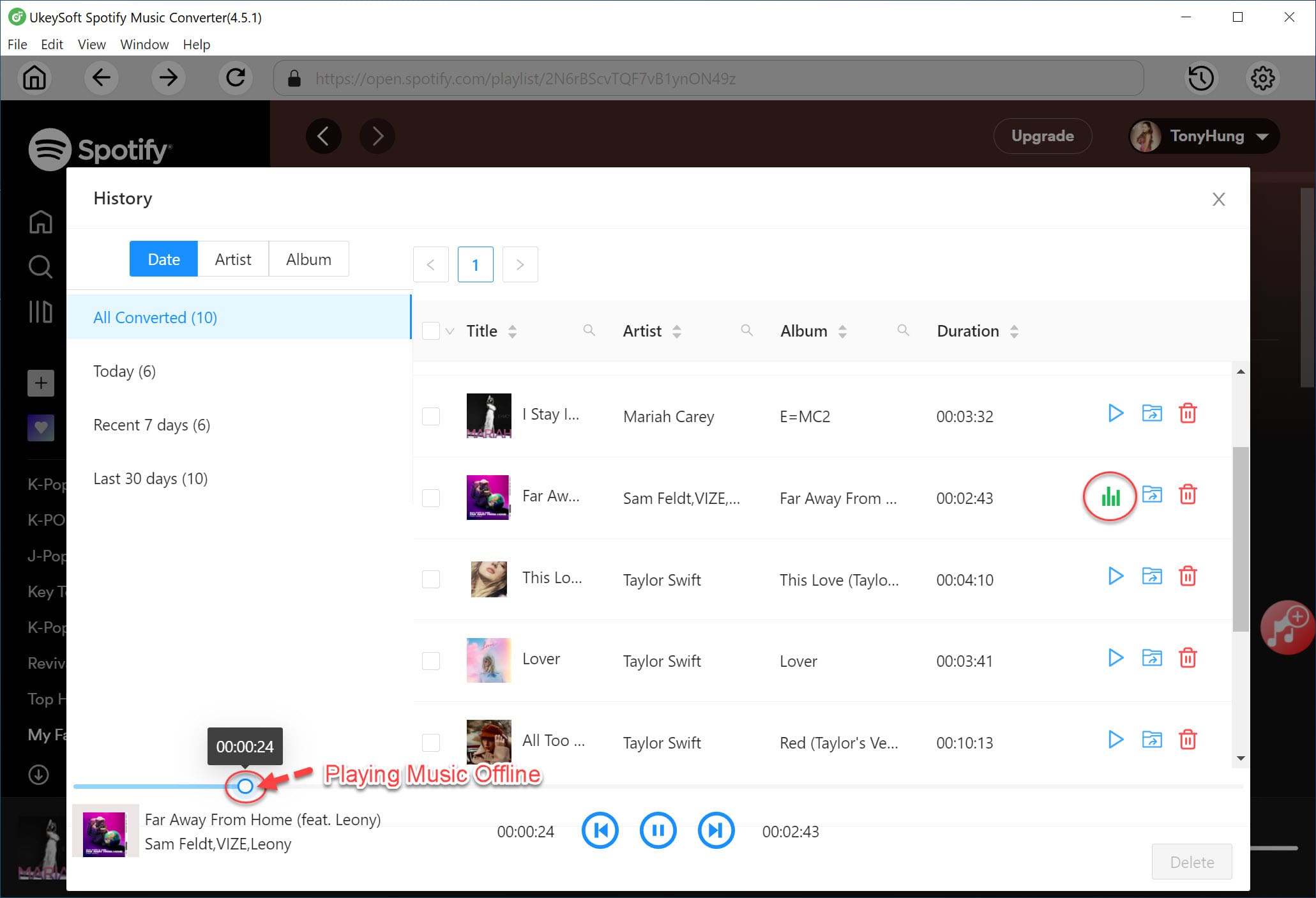
While most people listen to Spotify online, now you have the chance to access Spotify Music offline and share them with friends even they haven’t Spotify app. With the help of UkeySoft Spotify Music Converter, you can directly download all your Spotify tracks to computer without Premium, then offline playback them on any media player with ease. Just free download Spotify Music to MP3, keep downloaded Spotify Music forever and get the great Spotify Music listening experience!
Prompt: you need to log in before you can comment.
No account yet. Please click here to register.
Porducts
Solution
Copyright © 2025 UkeySoft Software Inc. All rights reserved.
No comment yet. Say something...