 ✕
✕
By Justin SabrinaUpdated on December 16, 2022
Many Spotify users will ask similar questions: "Why did my Spotify download a playlist without permission?" "How to Spotify downloading songs without permission" "How can I download Spotify songs without Premium?" and "Is it legal to download songs, playlist and music covers from Spotify?"...
You may want to know that downloading music from Spotify illegal? Like other platforms such as Rdio, Pandora, Soundcloud, etc., downloading Spotify Music is completely legal. When users download songs on Spotify, singers, record companies and record owners will all receive a royalty or a certain amount of payment. We can be sure that all works and music that we can stream on the website have obtained their permission. On the other hand, whether to download songs legally depends on your intention and purpose. If you download the songs only for personal use, you will not be punished. When you use it for commercial purposes, it’s illegal, and you may also face fines.
Spotify is a streaming music service that works by providing listeners with legal access to various kinds of music. Spotify also provides users with free and Premium options. After subscribing to Spotify, you can download songs for personal use, because the songs you download from Spotify are approved by singers and record companies, and you don’t have to worry about legality. But it is worth mentioning that Spotify add DRM restrictions to its songs, and we can only play the songs on the Spotify app. After canceling the subscription, all the downloaded songs are invalid. Furthermore, if you want to download music for free from Spotify for personal entertainment, such as converting songs to MP3 for playback on your MP3 player. It is strongly recommended that you use a legal Spotify Music Downloader that can help you make it true. Let’s see how it work next.
UkeySoft Spotify Music Converter is designed to get rid of Spotify DRM and download Spotify songs at 5X speed legally. Meanwhile, it supports you convert Spotify songs to plain MP3, M4A, AAC, FLAC, WAV, AIFF with keeping 100% lossless quality. After conversion, you can legally keep the downloaded songs on your computer for personal use, or burn to CD.
Key Features of Ukeysoft Spotify Music Converter:
Next, we will show you how to legally download Spotify songs with using UkeySoft Spotify Music Converter. Please download and install the converter ans Spotify app on your computer before we start. No need to worry about the virus intrusion of UkeySoft, it is 100% clean and safe.
Step 1. Launch the Converter
After installing the UkeySoft Spotify Music Converter successfully, launch it. Log in your Spotify Music account by clicking "Log in".
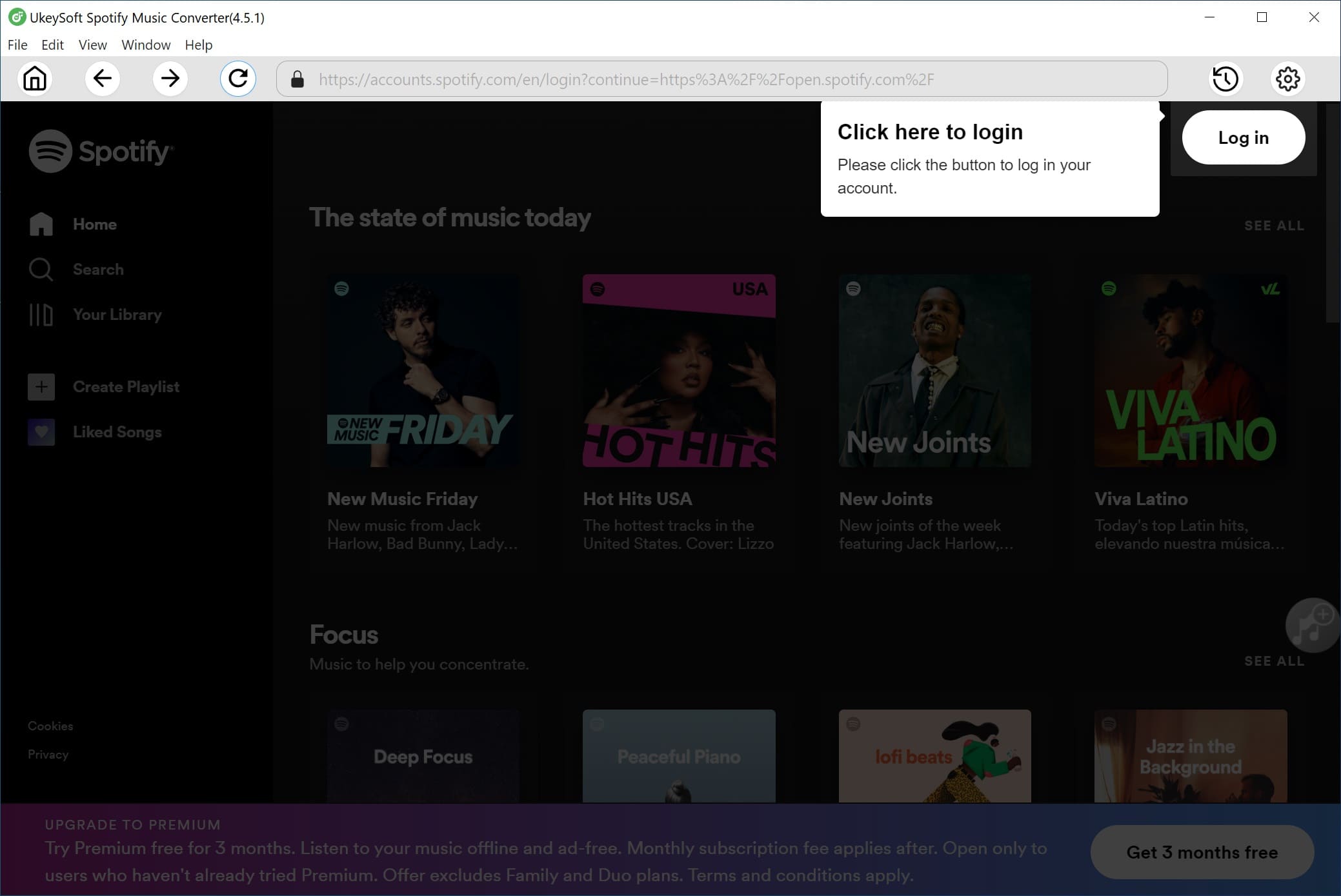
Step 2. Adjust the Output Settings
Click the “Settings” button to adjust the output format as MP3, M4A, AAC, FLAC, WAV, AIFF, output speed, Bit rate and more for your preference. Here we recommend you choose MP3 as output format.
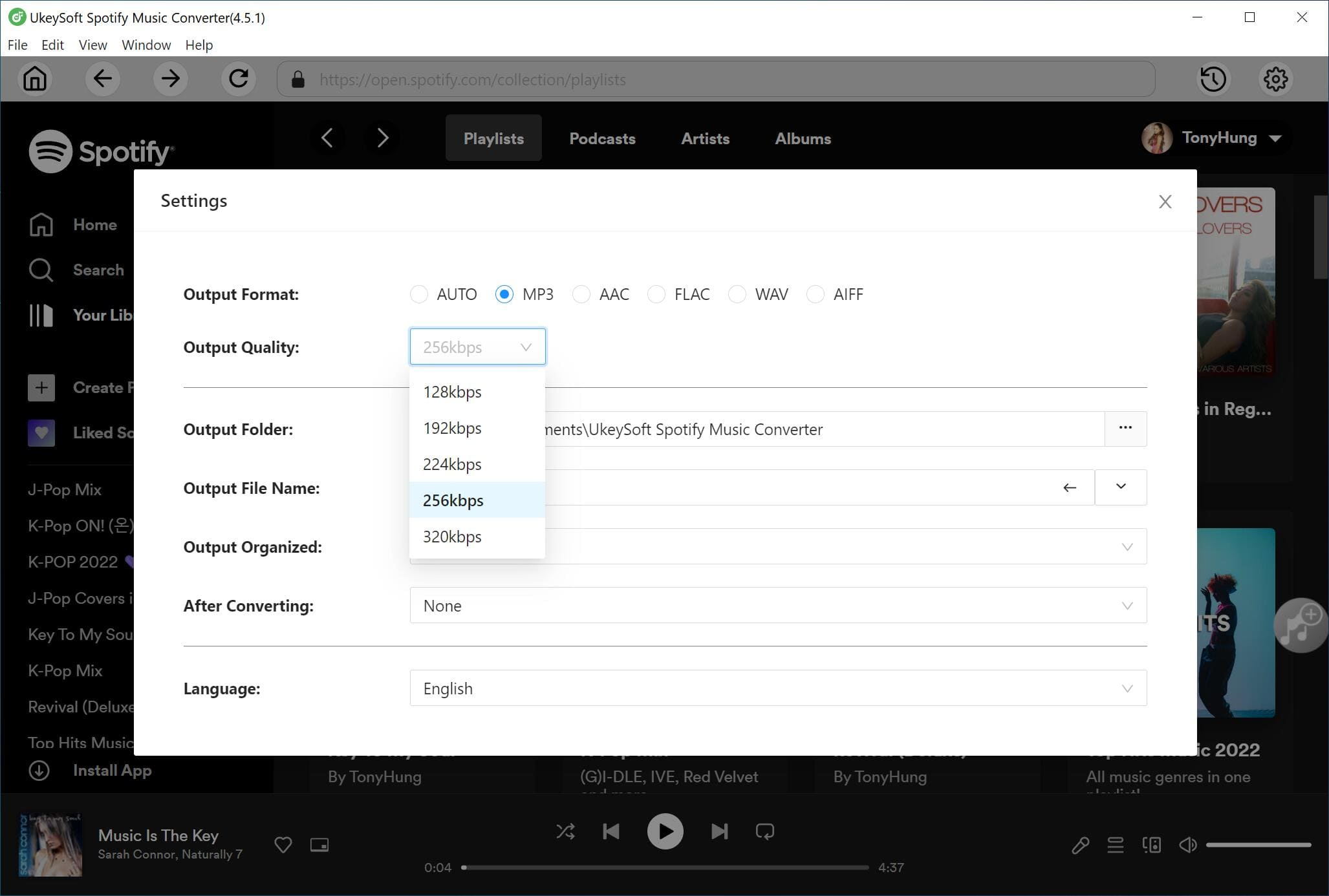
Step 3. Add Spotify Tracks to Converter
UkeySoft supports to add the songs/playlists/albums/artist from Spotify to converter directly by clicking "Add" icon.
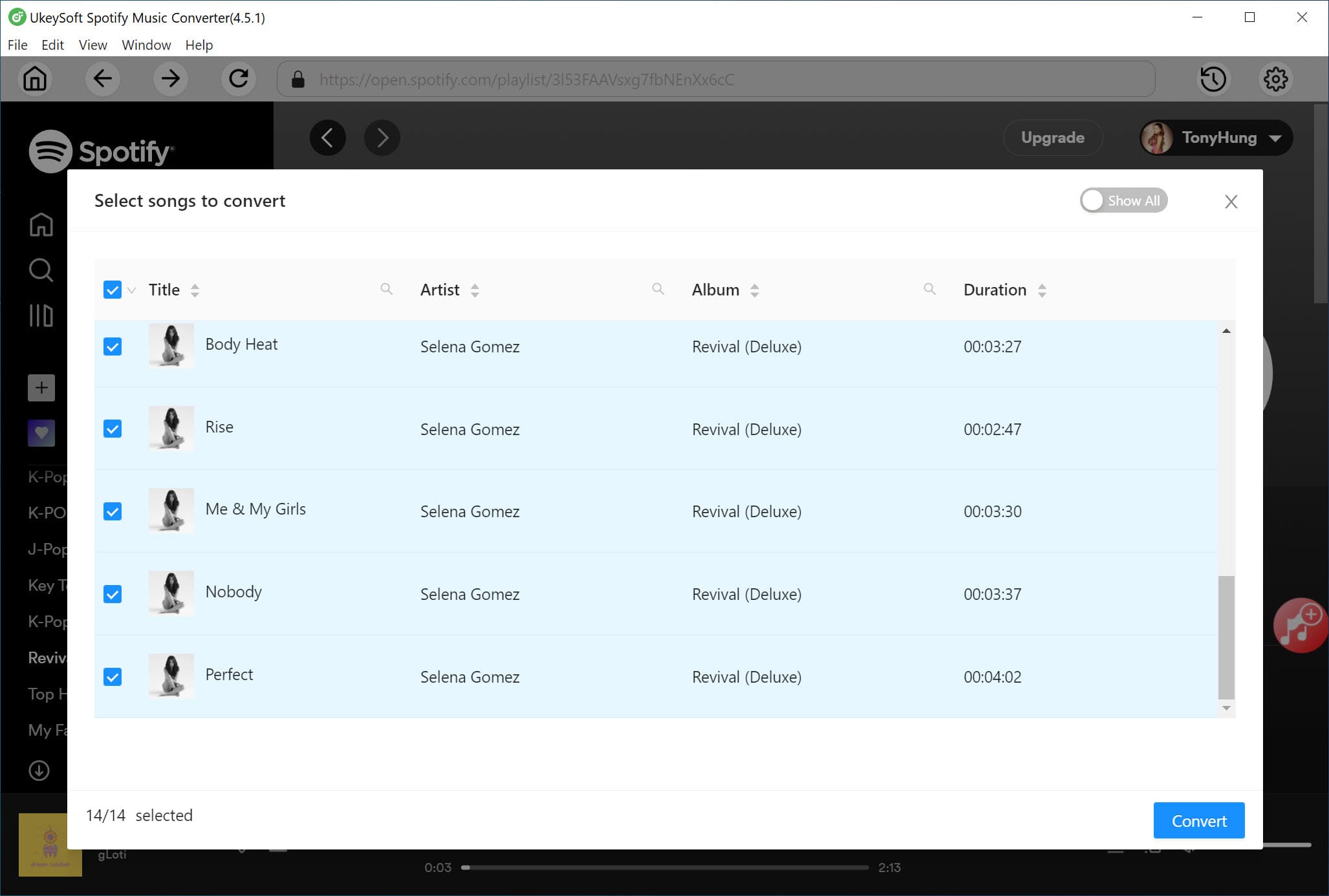
Once you click a playlist, all music contents from it will be selected at the same time. Just cull the contents you dont want.

Step 4. Start to Download Songs from Spotify legally
Now you can click the “Convert” button to start downloading and converting songs/playlists from Spotify to DRM-free MP3 format legally.
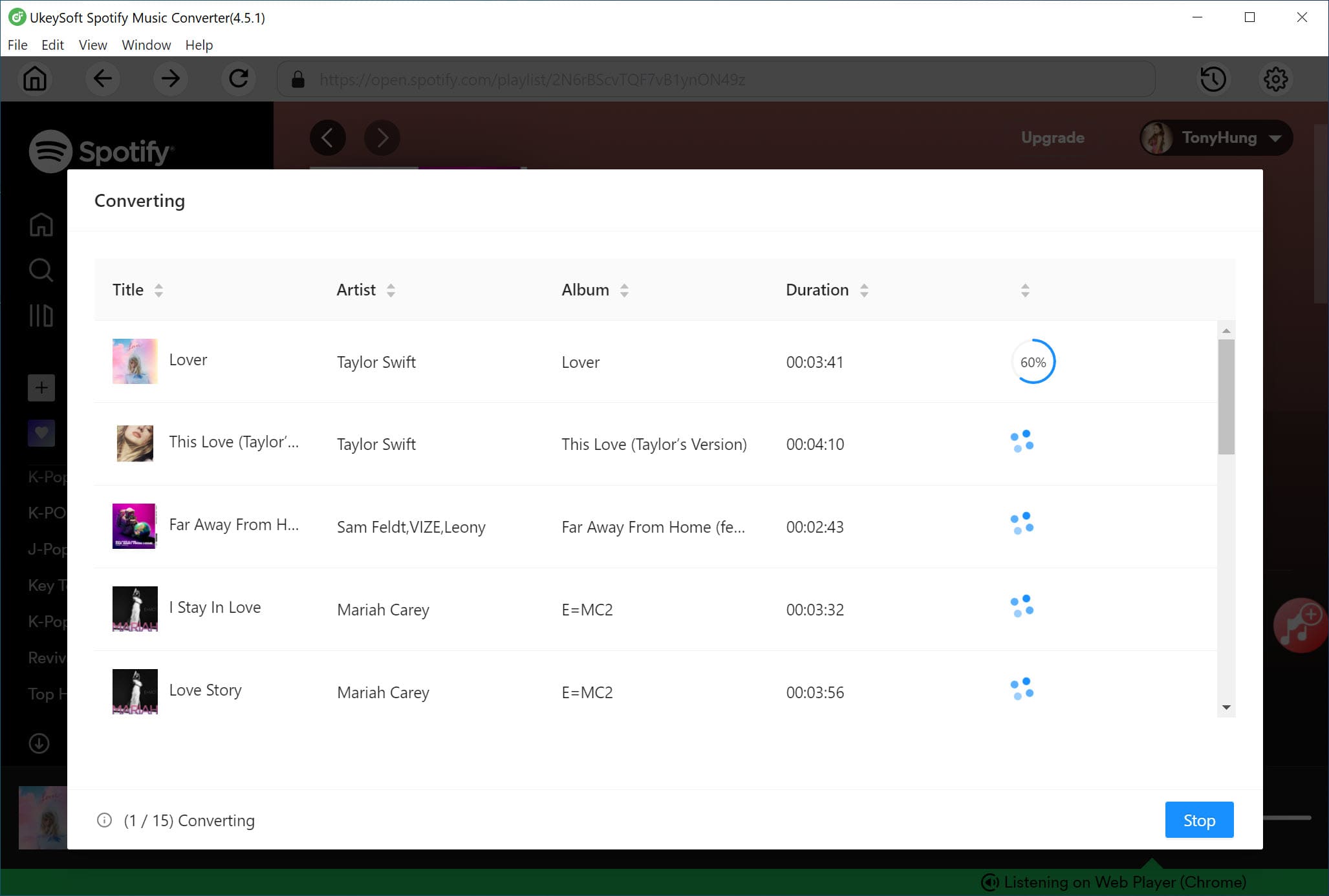
After conversion, you can locate the legal files by clicking “History” button.
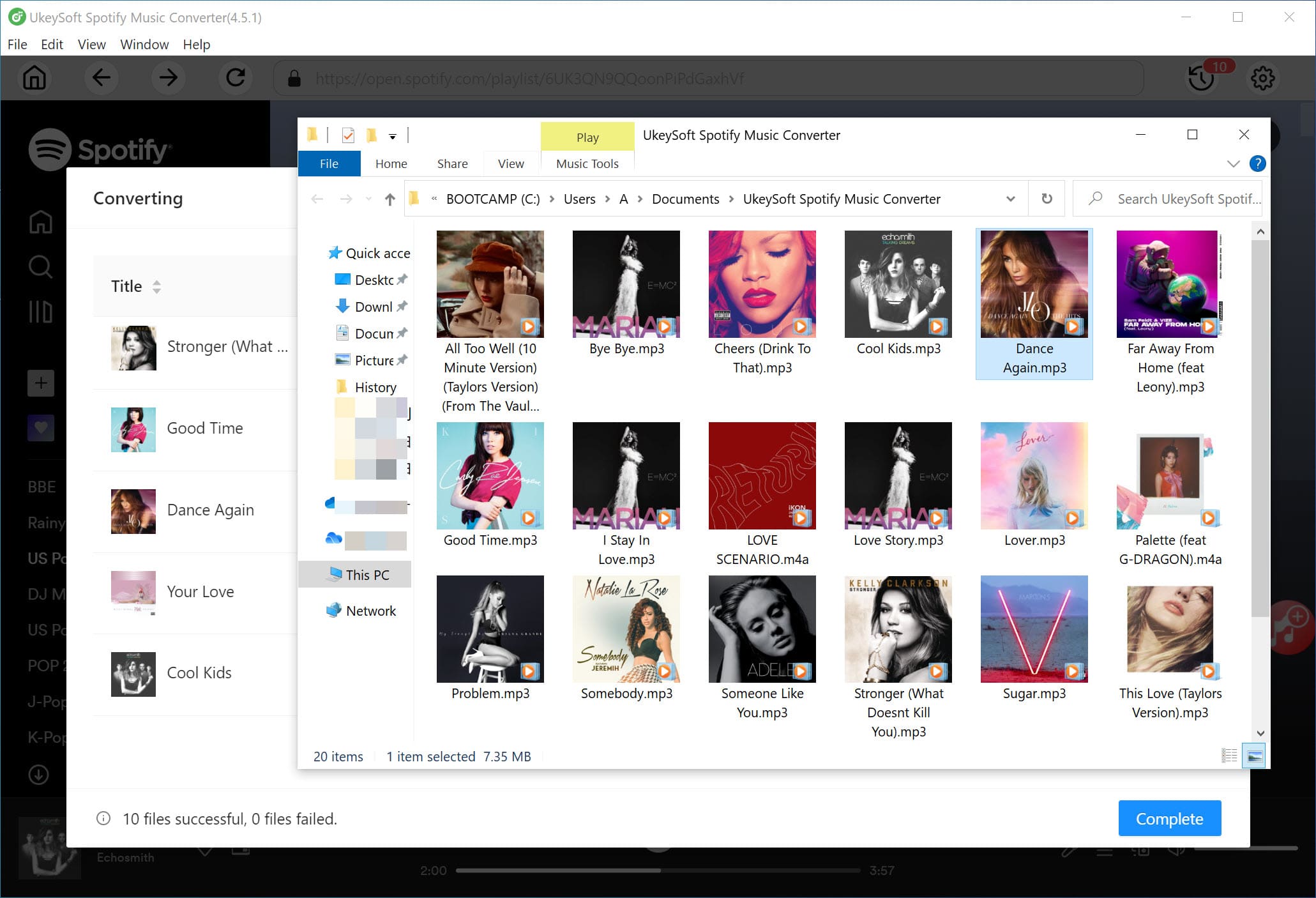
Now you can transfer and copy the legal Spotify songs to any devices for personal playback, such as car players, iPod Touch, iPod Shuffle, iPod Nano, iPod Classic, Sony Walkman, Android tablets, iPhone, Activo CT10,PS4, Zune, PSP and MP3 players and more.
Prompt: you need to log in before you can comment.
No account yet. Please click here to register.
Porducts
Solution
Copyright © 2025 UkeySoft Software Inc. All rights reserved.
No comment yet. Say something...