 ✕
✕
By ChesterUpdated on December 16, 2022
"I am subscribed to Spotify Premium, is there any way to download Spotify music on my Mac computer for offline playback on other devices?"
Spotify is a popular streaming music service for most music lovers, it has two types of accounts, one is Spotify Free, the other is Spoityf Premium. Spotify Premium is a paying subscription plan, which required to be paid each month. With Spotify Premium, you can download Spotify music to play in offline mode, you get better sound quality, no advertising unlimited skipping and so on. Let's make a brief comparison between Spotify Free and Spotify Premium.
Spotify Free VS Spotify Premium
| Spotify Free | Spotify Premium | |
|---|---|---|
| Monthly Price | Free | $9.99 ($4.99 Student plan, $12.99 for Duo plan, and $15.99 for a 6-account Family plan) |
| Annual Price | Free | $99 |
| Library | Over 70 million songs, plus 2.2 million podcasts | Over 70 million songs, plus 2.2 million podcasts |
| Sound Quality | Provides 96 kbps as the standard bitrate for mobile and 160 kbps for desktop and web interfaces. | Provides 'high quality' for desktop and 'extreme quality' for mobile with 320 kbps bitrate. |
| Special Features | Mobile streaming | Ad-free listening; Offline listening; Unlimited Skips; Mobile Streaming |
| Availability | PCs, smartphones, connected devices, Smart TVs, PS3 & PS4, Android Auto, Spotify Car Thing, Apple Carplay | PCs, smartphones, connected devices, Smart TVs, PS3 & PS4, Android Auto, Spotify Car Thing, Apple Carplay |
As we can see from the comparison, obviously Spotify Premium has much more advantages than Spotify Free. However, there is a problem that made people get annoying, it's DRM (Digital Rights Management). Becasuse of the restriction of DRM, which makes Spotify music impossible to play on other devices, or songs may not work offline.
As time goes, more and more people are looking for ways to download Spotify music on Mac, and there are dozens of converters are used to download Spotify for Mac. To download Spotify music as local on computer, you need to delete DRM from Spotify music. Here, I want to introduce you to the program UkeySoft Spotify Music Converter. In the following article, we will show you more about this program and how to use the program, so that you can enjoy music without restrictions.
UkeySoft Spotify Music Converter supports both Spotify Premium and Spotify Free users. It is able to easily remove DRM from Spotify music and download Spotify music to MP3 and other common formats such as M4A, WAV, FLAC, AAC or AIFF on your mac computer. So that you are able to transfer the downloaded Spotify songs to other unauthorized devices for offline playback without restricts.
In addition, UkeySoft Spotify Music Converter will keep 100% lossless original quality after conversion, or you can adjust the sound quality up to 320kbps. So even you are using a Spotify Free account, you can still listen to Spotify music in high quality. Most importantly, the program comes with a built-in web player, you can directly search, browse, download and play and Spotify content in the program, there is no need for you to install the Spotify app on your mac computer.
Amazing Features of UkeySoft Spotify Music Converter
h2>Guide: How to Download Spotify Music on Mac Computer
Download the latest version of UkeySoft Spotify Music Converter and install it on your mac computer, then follow the detail steps below. (UkeySoft is available on both Windows and Mac computer)
Step 1. Launch UkeySoft Spotify Music Converter
Once you have installed UkeySoft Spotify Music Converter on your mac computer, launch it and login your Spotify account on the top right corner of the interface. You can log in with both your Spotify Free and Spotify Premium account.
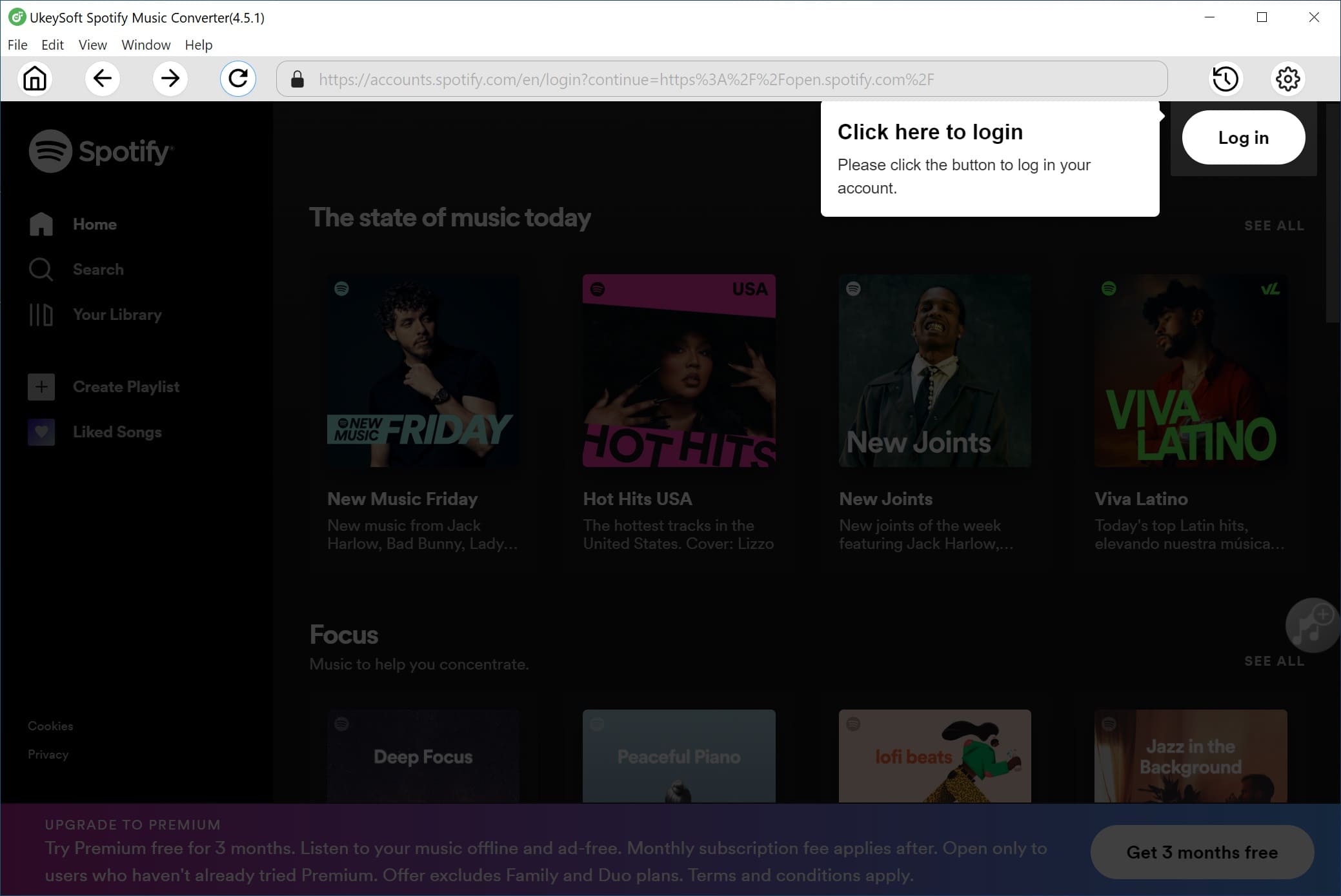
Step 2. Add Spotify Songs/Playlist/Album
To add Spotify Songs, choose your Spotify songs or playlists that you want to download as local files. You can drag tracks/playlist directly from Spotify web player to the "+" icon on the right side. UkeySoft will be able to read the songs and load them automatically.

Step 3. Select Output Format
Once you have added the Spotify playlists/songs to UkeySoft, click the 'gear' icon to set up the output file, there are 6 types of output formats you choose from, we choose MP3 while Mp3 is the most compatible for all devices. You can also set the output quality to 320kbps, and other parameters such as output folder, output name, output organized and more as shown on the screen shot below.

Step 4. Start Converting Spotify Music
When you are done with all the setting for output file, click the "Convert" button to start downloading Spotify music to MP3 in 5X faster speed, all files will be kept 100% original audio quality and ID3 tags after conversion.

Step 5. View Output File
You can view the output MP3 music files by clicking the history icon, now you have downloaded the Spotify music as local file on your Mac computer, now you can start enjoying Spotify music on your personal music devices.

No matter you are a Spotify Free or Spotify Premium user, you can now download DRM-free Spotify music on Mac computer with UkeySoft. With its help, you are able to download Spotify music to common audio formats, and you can use them on other devices with no restricts. Do not wait to download UkeySoft and start enjoying Spotify music freely!
Prompt: you need to log in before you can comment.
No account yet. Please click here to register.
Porducts
Solution
Copyright © 2025 UkeySoft Software Inc. All rights reserved.
No comment yet. Say something...