By Justin SabrinaUpdated on April 14, 2025
Summary
This post will give you a comprehensive review of the 5 best Spotify Music downloaders for Android, iOS, Windows and Mac. These Spotify downloader software/apps can help you download, convert or record Spotify music to MP3 on your devices with high quality.
As one of the best music streaming services, Spotify is a great place to discover new music and create your playlist based on your preferences. It allows you to listen to tracks, artists, playlists, albums, and podcasts using the Spotify app or web player. No matter where you are, you can access and stream your music library for free using an internet connection / WiFi. If you have upgraded to a Premium subscription, you have the right to download Spotify songs for offline listening.
CONTENTS
However, Spotify won't allow you to keep copies of the downloaded music files due to DRM protection. Actually, these Spotify music files are stored in encrypted OGG format, which can only be playable within the Spotify app. To play Spotify without official restrictions, a flexible way is to download Spotify music locally. There are many third-party Spotify music downloader tools come into rescue. In this article, we are going to explore the best Spotify downloaders for Android, iOS, Windows and Mac. These powerful Spotify MP3 downloaders are capable of downloading Spotify Music as MP3 or other formats for offline listening and saving. Now, keep reading and pick one best Spotify downloader for your device!
Best Spotify Downloader for Desktop Software
A professional Spotify music downloader can help you bypass all restrictions on Spotify. Next, we will intruduce three of best Spotify Music Downloader, Converter or Recorder for Windows and Mac. These desktop software enable you to download Spotify songs without Premium and save them as local audio files with lossless quality.
No 1. UkeySoft Spotify Music Converter 👍
🔎Verdict:
The downloader has the ability to download any music content from Spotify web player to computer without Premium account. User-friendly interface, lossless sound quality, fast download speed, and smooth download process make it the top-ranking Spotify downloader for Windows and Mac.
UkeySoft Spotify Music Converter is a useful and powerful Spotify downolader, Spotify converter and music player for Windows and Mac users. This awesome software can be used to download and convert Spotify to MP3, M4A, WAV, AIFF, AAC and FLAC in a few clicks. Then, you can sync the offline Spotify songs to iOS, Android phones and tablets without any issues.
Moreover, there is a built-in Spotify web player and Music Player in the program, you can download, convert and play Spotify playlist & tracks in the program, no Premium subscription is required. The output music quality can reach 320kbps high, ensuring you have the best offline listening experience.
UkeySoft Spotify Music Converter
- Download Spotify songs, playlist, album, podcasts.
- Download Spotify music without Spotify app.
- Convert Spotify music to MP3, M4A, WAV, FLAC, AAC.
- Work for Spotify Free and Premium users.
- Preserve high audio quality (320kbps, 512kbps, 640kbps selectable).
- Built-in Spotify web player and music manager.
- Keep ID3 tags & metadata for better management.
- Highly compatible with Windows and macOS
More Sparkling Features of UkeySoft Spotify Downloader:
- Built-in Spotify web player - From the Spotify web player embedded in the UkeySoft Spotify Music Converter, users only need to sign in and access Spotify music library directly. You can easily search for your desired single, stream or download any artist, album, playlist or podcasts online.
- Remove Ads for free - This tool helps Spotify Free users download Spotify music to computer while removing the ads. Users will get ad-free offline listening experience without ad interruptions and network connection.
- Multiple popular audio formats - UkeySoft Spotify Music Converter supports to download and convert Spotify music to DRM-free audio formats, such as MP3, M4A, AAC, WAV, FLAC, and AIFF, making Spotify music playable with more devices and players.
- 10X faster download efficiency - The program has equipped with 5X faster speed and batch download mode, so you can download as many songs as you want, or entire playlists and albums at once.
- High music quality output - UkeySoft ensures all users get Spotify music downloaded at up to 320Kbps for a great listening experience. Even you are using a Free account, you still can download Spotify music to MP3 with high quality, no Premium subscription needed!
- Full ID3 metadata retained - When downloading Spotify music locally, the program will retain original ID3 tag information such as song title, cover, artwork, artist, genre, etc. Additionally, it also lets you organize output songs by artist/album/date.
- In-built music player - With the default music player on the program, users can directly play any downloaded Spotify song. No need to use the Spotify app, no worry about any limitations! Plus, the downloaded Spotify music can be played using other players, apps, platforms, devices!
How to Download Spotify Music to MP3 on Mac/PC?
Step 1. Launch UkeySoft Spotify Music Converter
Download, install and run UkeySoft Spotify Music Converter on your computer, then log in to your Spotify account on the converter. You will then enter the built-in web player.
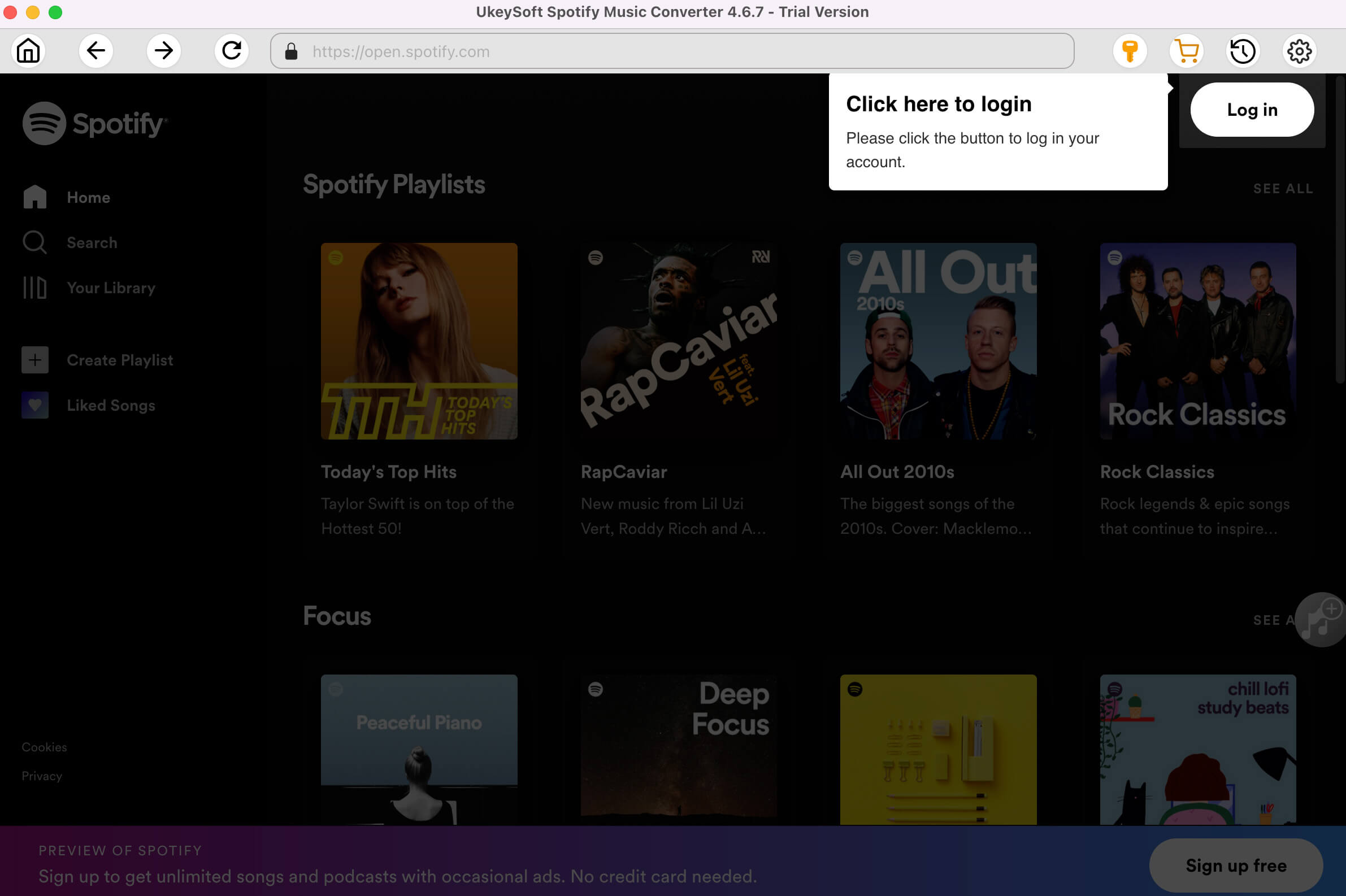
Step 2. Choose Output Format
Click the "Gear" icon to open the settings window. From where you can change the output format as MP3, M4A, FLAC, WAV, AAC or AIFF. Choose the output quality of 320kbps for Spotify downloads. Also, you could change the output folder, output file name as you prefer.
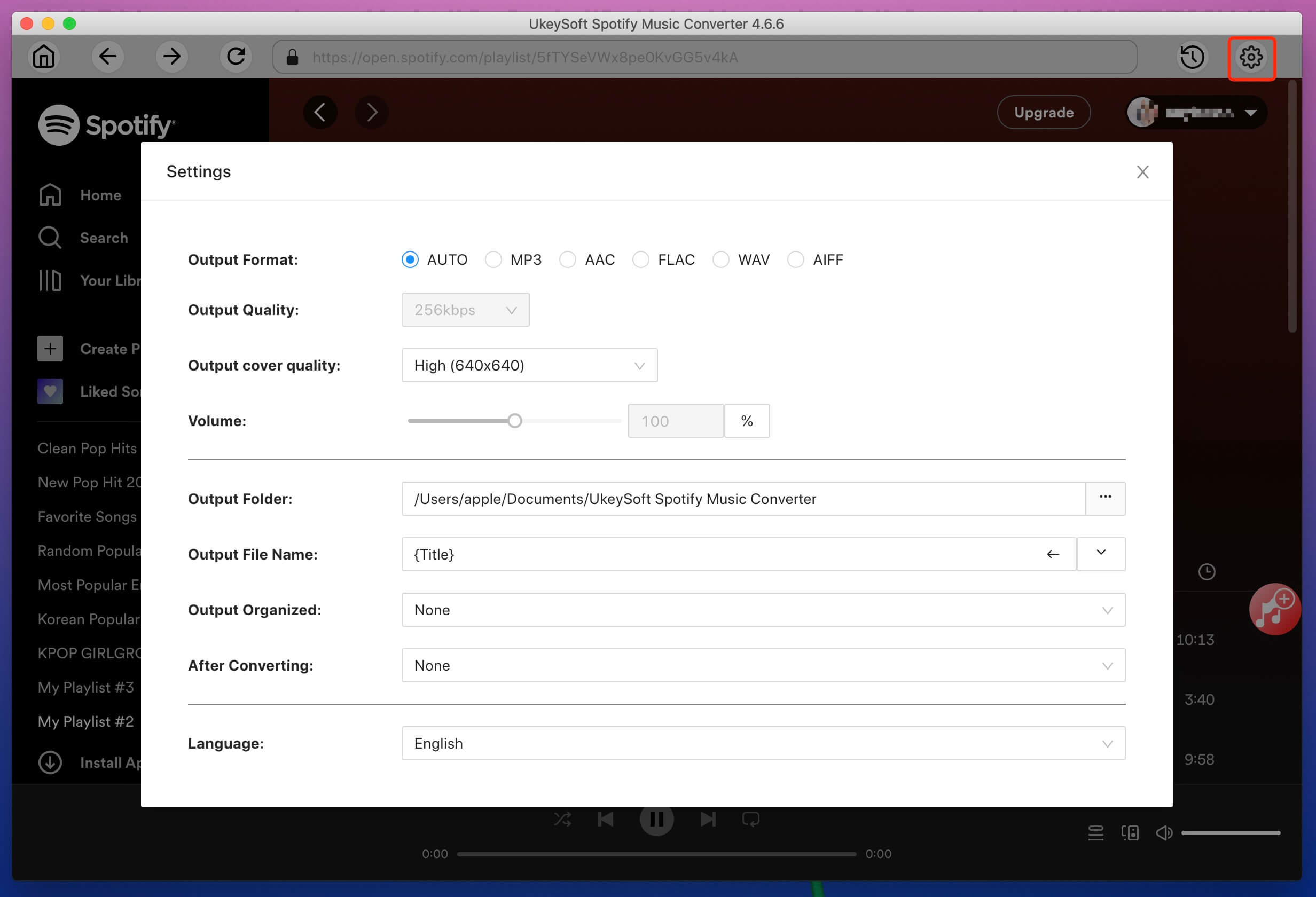
Step 3. Add Spotify Songs
In the built-in the Spotify web player, you can search for any music content in the search box. Or, open any song/playlist and click the "+" icon to import songs.
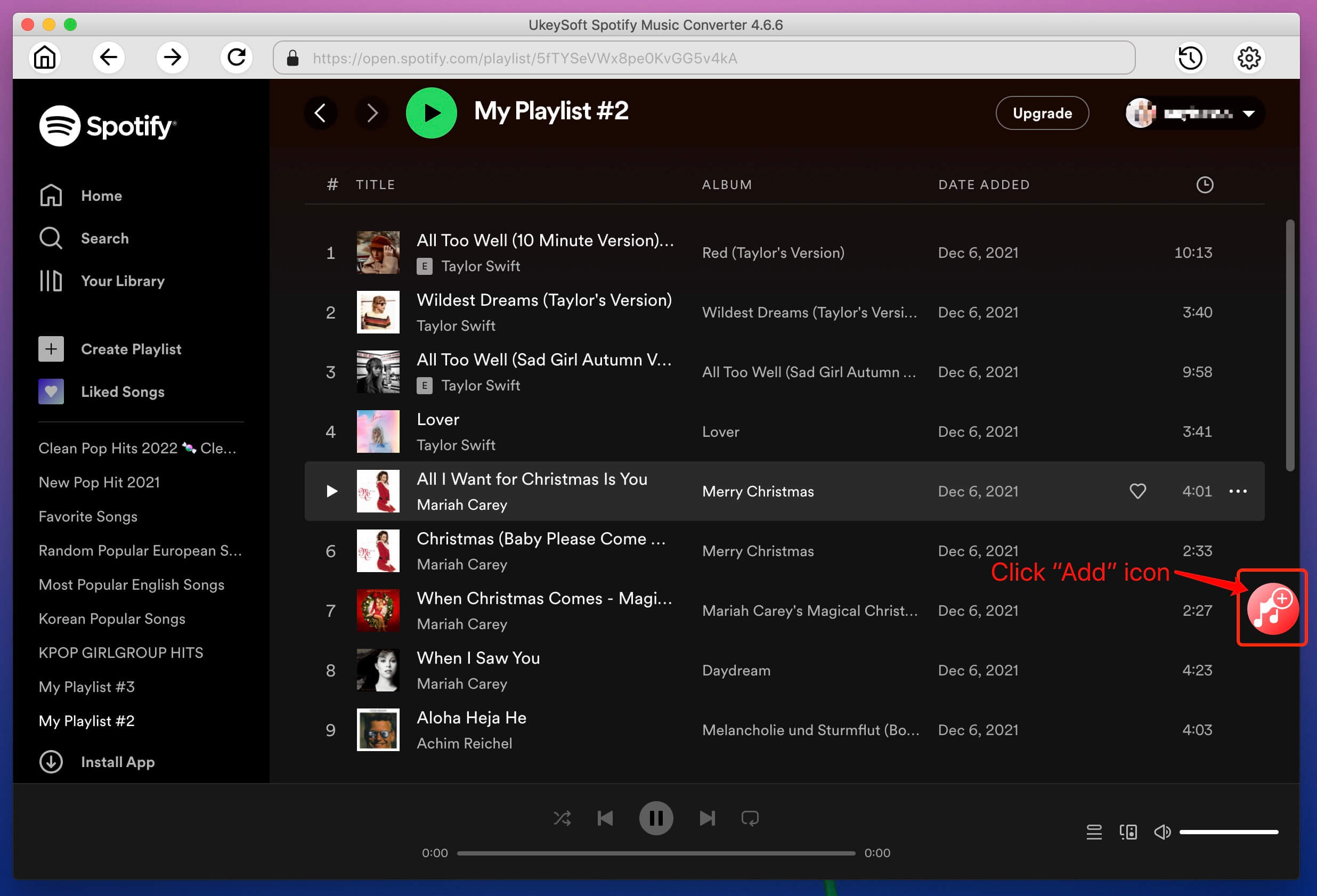
Then, tick the checkbox to select your desired Spotify songs that you want to download.
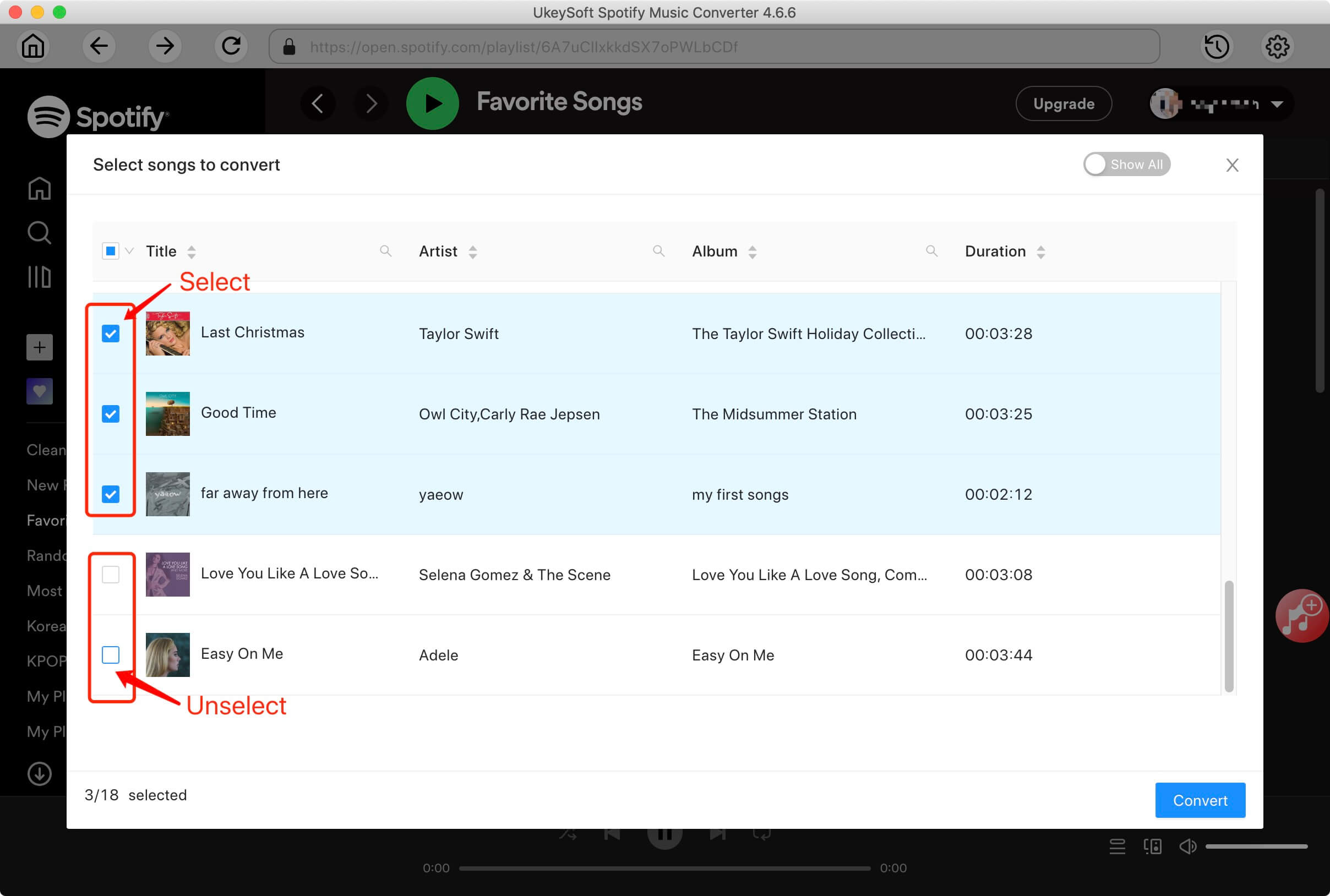
Step 4. Start Downloading Spotify to MP3
Click the "Convert" button to start converting Spotify to MP3 without losing original quality.
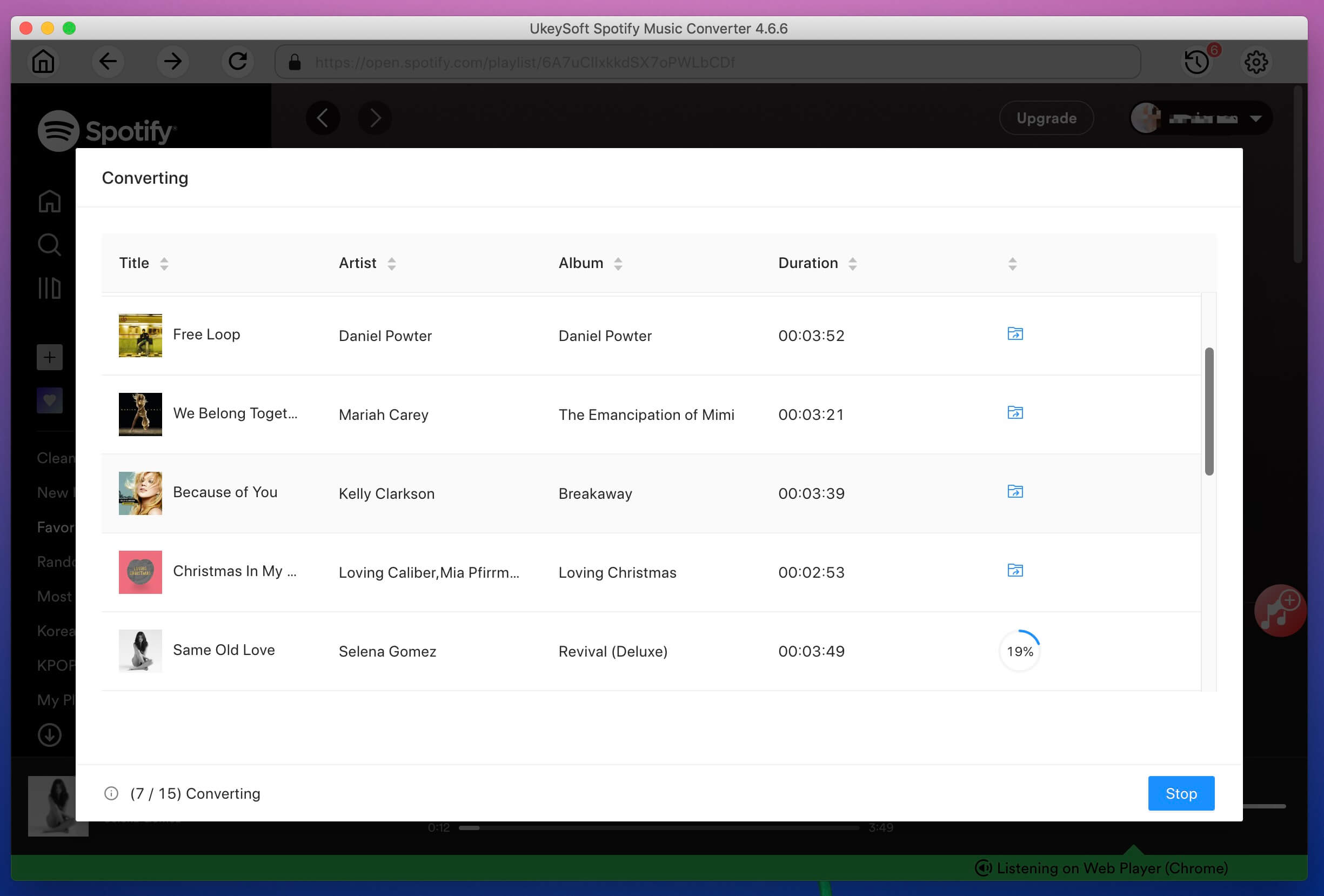
Afterwards, you can click the "History" and tap the "Blue Folder" icon to get the output Spotify MP3 songs.
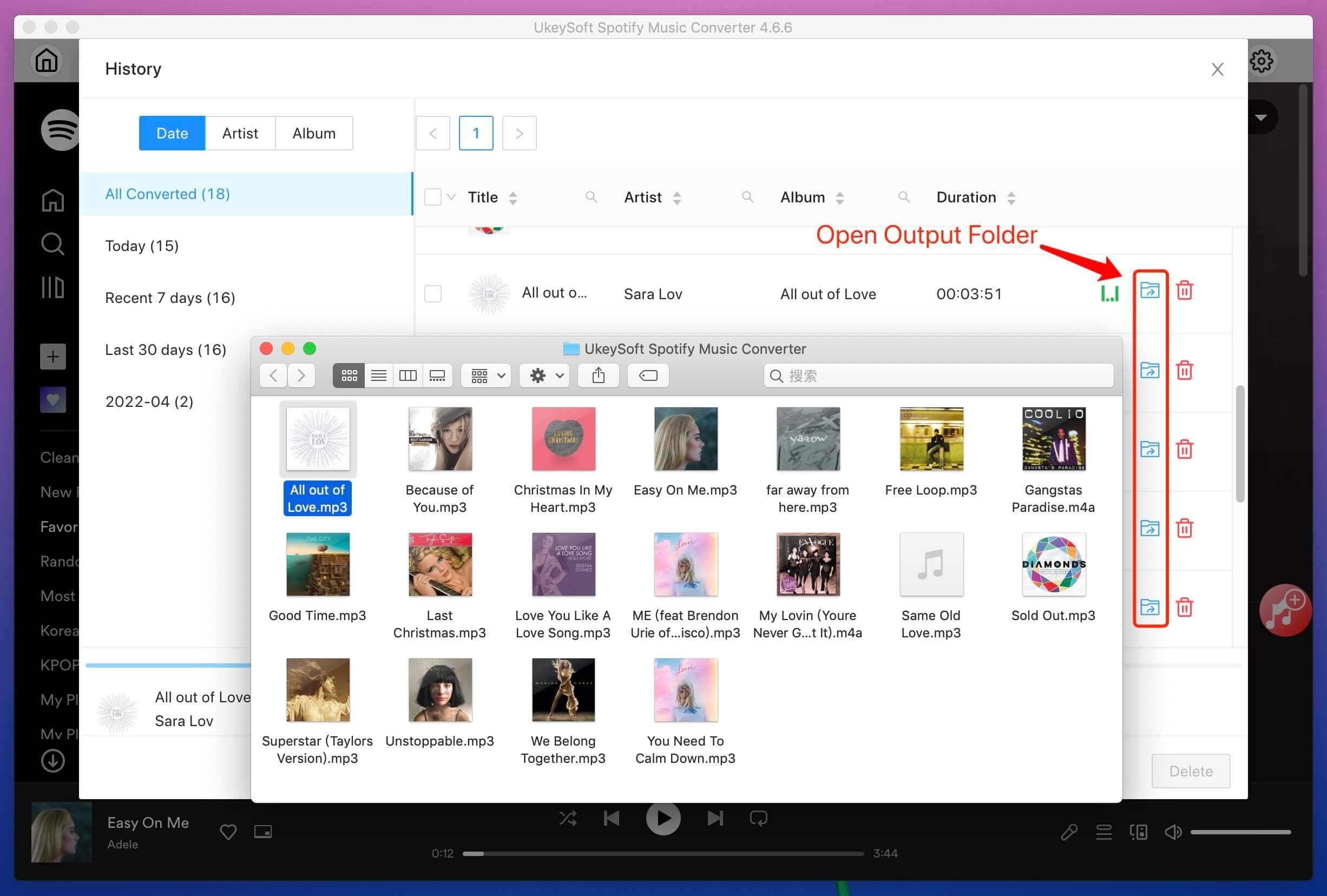
Step 5 (Optional ). Sync Converted Spotify Music to Android/iOS
Now, connect your Android device to the computer. Open the Music folder, copy and transfer the output Spotify music files to it.
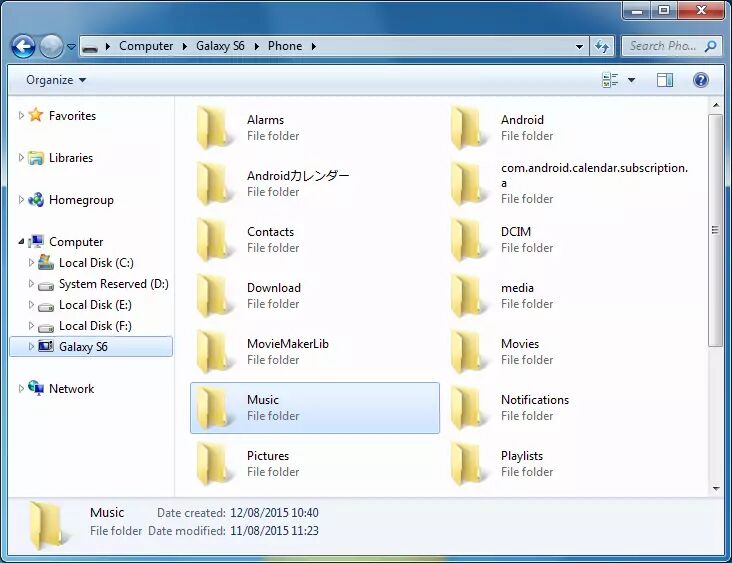
For iOS devices, please import the MP3 Spotify files to iTunes library first. Then use iTunes to complete the music transfer.
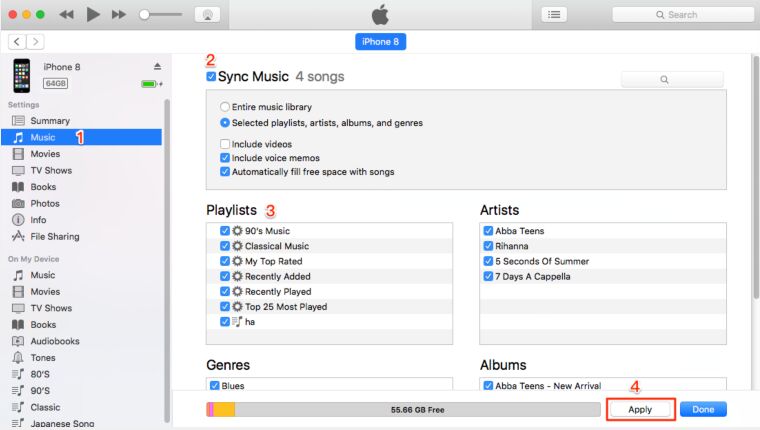
Pros and Cons of UkeySoft Spotify Music Converter
Pros
Fast, efficient, stable, easy-to-use.
Download Spotify music with Free account.
Supports up to six audio formats.
Save Spotify tracks on computer forever.
No need to install Spotify app.
High quality output to enhance listening experience.
Save Spotify tracks on computer forever.
Cons
Limited features in the free trial version.
Only works on Windows and Mac, no mobile version.
No 2. TunesBank Spotify Music Converter
🔎Verdict:
If you want to download Spotify music to different audio formats at once, this flexible Spotify music downloader is a good option. It allows to set different format for each song, or choose the same output format for all selected songs before downloading. Besides that, this tool also lets you batch download Spotify songs/albums/playlists/podcasts to computer without a Premium.
The second recommendation in this Best Spotify MP3 Downloader review is TunesBank Spotify Music Converter. Unlike other Spotify Music Converter, it allows users to continue adding songs to the "Converting" list even if it starts the conversion process. TunesBank Spotify Music Converter stands out in the market by its 5X faster conversion speed, lossless conversion and unlimited converting. Multiple formats are available, it supports converting Spotify music to MP3/AAC/WAV/FLAC format with ID3 tags kept, including title, artist, album, year, track number, AlbumArtist, composer, comment and genre. The built-in web play makes it easy to stream, choose and download music content from Spotify to computer.
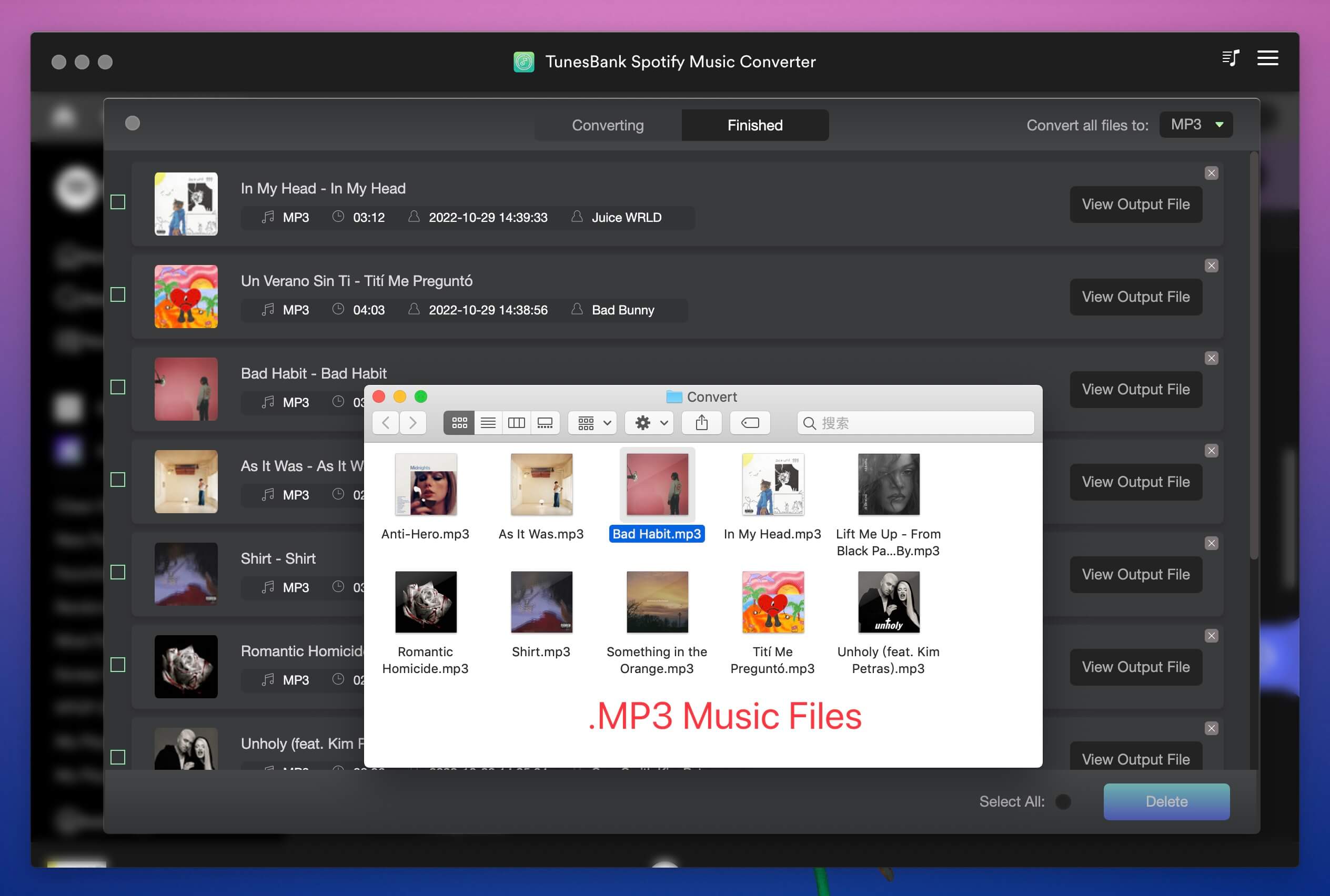
Pros and Cons of TunesBank Spotify Music Converter
Pros
Built-in Spotify web player.
Download Spotify music for free.
Save Spotify music with ID3 tags.
Flexible output settings to enhance your experience.
Preserve original music quality, up to 320kbps.
Cons
The first-time using required to sign in.
The free trial version only lets you download the first 3 minutes of each song.
No 3. UkeySoft Screen Recorder - Spotify Ripper
🔎Verdict:
This screen recorder enables you to record everything on desktop, from streaming music, videos, online meetings, gameplays, to live streams, etc. Using it, users can flexibly record the system audio and microphone sound in different volumes. Furthermore, you can use it to record Spotify music as MP3, M4A, WMA or AAC files for forever saving. Meanwhile, you can record high-quality Spotify music videos for offline playback.
UkeySoft Screen Recorder is also a good alternative. It is able to to record high-quality music on any streaming music platform online. You can use it to remove Spotify's DRM protection by recording Spotify music as MP3 files. After recording, these songs can be played on any music players without limits. Also, you can copy the recorded Spotify songs to iPhone, Android and more devices for offline playback without the Spotify app.
How to Record Music from Spotify as MP3 Files?
Step 1. Launch Screen Recorder
First, open Spotify web player or desktop app. Free download, install and launch the Screen Recorder on your computer. Choose “Audio Only” in the main interface.
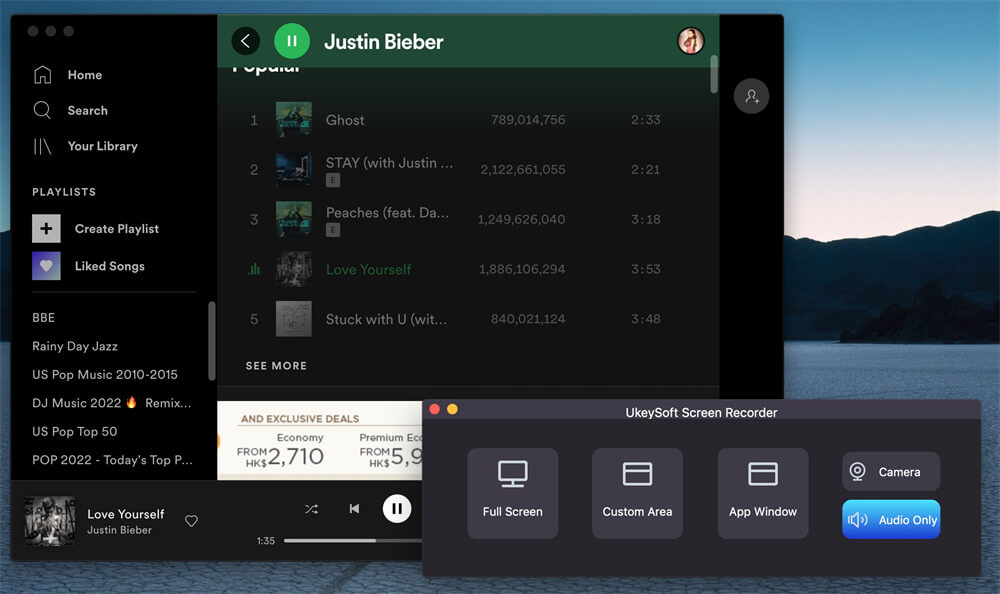
Step 2. Set Input Sound
Trigger on "System Sound" and select MP3 format to ensure it download Spotify music to MP3 purely.
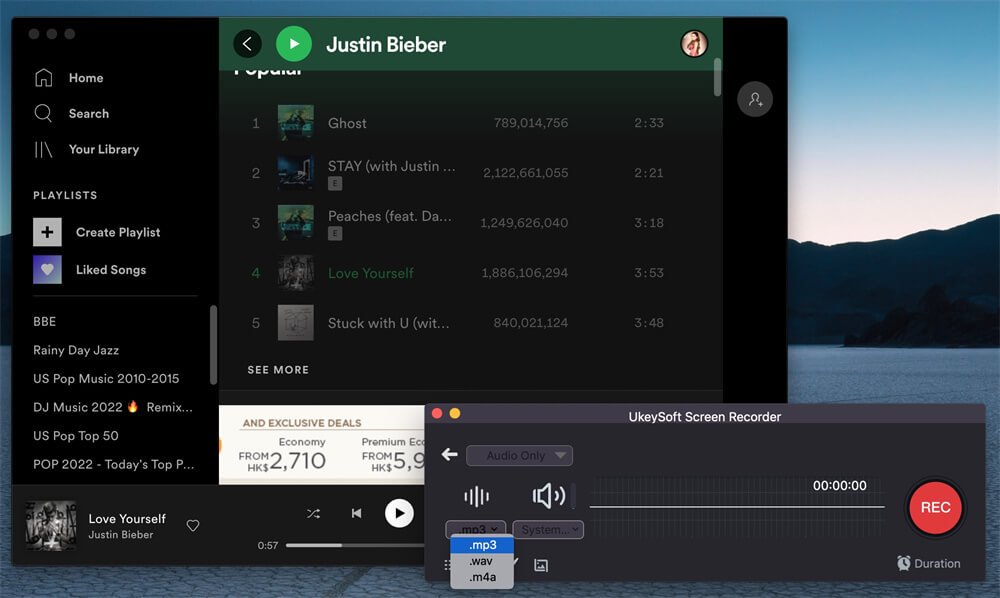
To change other custom options, like output quality, hotkeys, and more, hit the "Gear Settings" icon. After setting hotkeys, you can quickly pause, resume and stop Spotify audio recording.
Step 3. Record Spotify to MP3
Go to Spotify on your computer and log in to your account. Start to play Spotify songs on Spotify app and click on "REC" to start recording.
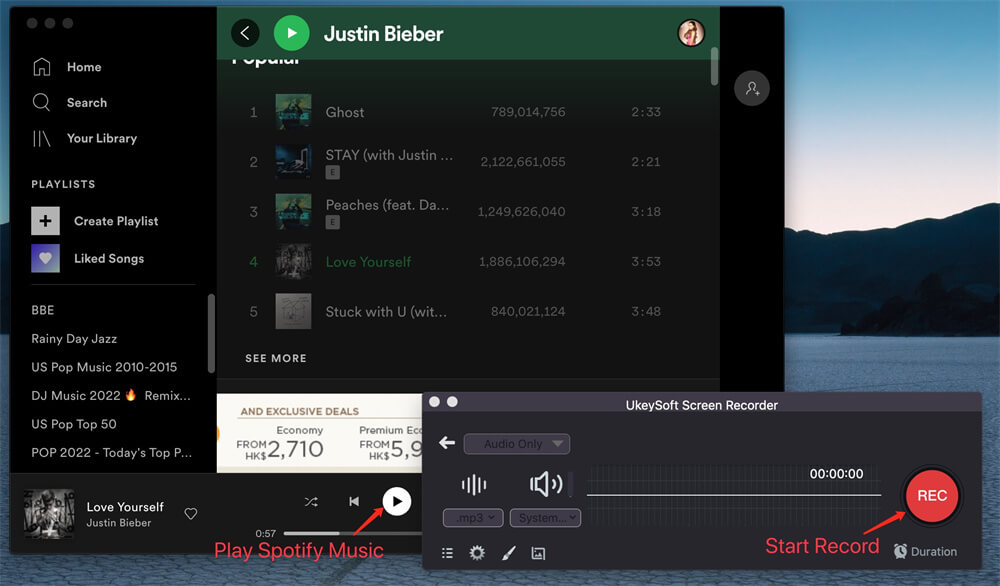
Later, you can stop or end the recording by clicking the "REC". Then you can save Spotify offline as MP3, and listen the music using other players.
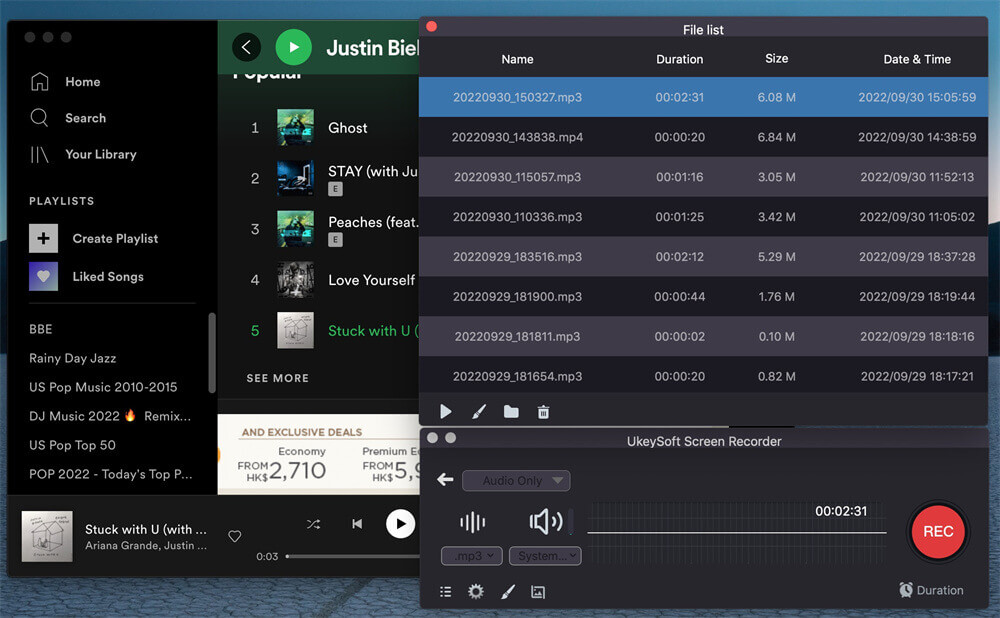
Now you can transfer the downloaded Spotify music to Android phone or iPhone and listen to it at any time offline.
Pros and Cons of UkeySoft Screen Recorder
Pros
Screen capture everything on desktop.
Record music, videos, audiobooks, podcasts.
Rip MP3s from any music streaming services.
High quality output and flexible output settings.
Record Spotify singles and music videos.
Cons
Slow recording speed.
Only record music one by one.
Spotify Free users will get ad-supported music recording.
Best Spotify Downloader for Android & iOS App
Is there any Spotify downloader for Android or iPhone? Of course. Next, we will show you 2 excellent Spotify music downloader apps. You can use it to download Spotify music in MP3 format to your mobile devices and enjoy them offline.
○ No 1. Spotify++
Another popular Spotify downloader for iOS refers to Spotify++. Actually, Spotify++ is a Spotify Premium cracked, which enables you to enjoy Spotify Premium features for free. For instance, it allows to stream ad-free music tracks, and download Spotify songs on iPhone without paying for a Premium subscription. The download Spotify songs will be saved as MP3 files for offline listening.
However, it is unsafe to use Spotify mod APK. This free Spotify downloader often get revoked or banned. So, I recommend you use a safe and reliable tool, such as the UkeySoft Spotify Music Converter. It offers a 100% safe way to download Spotify music for free. The download Spotify music will be stored in MP3, M4A, FLAC, AAC, and more formats. Then you could move them to your phone, MP3 player and other devices for offline listening en personal use.
Pros and Cons of Spotify++
Pros
Completely free of charge.
Get Spotify Premium features for free.
Download Spotify music to iPhone as MP3.
Cons
Unsafe.
It is often revoked or banned.
The output quality is not as good as the original.
No 2. Fildo
Fildo is another popular Spotify MP3 downloader for Android and iOS users. Actually, it is a music streaming and downloading and mobile app. Equipped with third-party search engines, Fildo allows you to search for your desired music tracks to stream or download. This app not only allows to listen to Spotify music online, but also lets you download Spotify songs to MP3 format in your iOS/Android mobile. Besides the MP3 format, the app also offers FLAC output formats to store your favorite music tracks. It is a great Spotify app alternative!
Note
You're required to log in to your Spotify account on the Fildo app using your credentials. Compared with the Spotify downloader desktop software, Fildo only provides basic downloading functions. Since Fildo is not secure and reliable to use, you can consider using the professional Spotify downloader desktop app - UkeySoft Spotify Music Converter. It is 100% safe and trusted by popular social media and over 1 million users.
Pros and Cons of Fildo
Pros
A free Spotify downloader app.
Download Spotify songs in MP3 or FLAC.
Allows to stream Spotify music tracks.
Cons
Need to install the app.
Lack of music ID3 tags.
Very basic output audio parameters.
Best Spotify Downloader Online
Don't want to install any third-party apps or programs? You can read this section carefully. Here we will show you two popular Spotify downloader online tools. You can use it to download Spotify music to MP3 online, and enjoy them offline outside the Spotify app. Let's explore!
○ No 1. SpotifyDownloader
For those who are looking for a way to download Spotify music without using a third-party app or program, this SpotifyDownloader is a good choice. It works for all Spotify users, including Free and Premium. This online Spotify downloader is easy to operate. You can just open the website of SpotifyDownloader, paste any Spotify music URL to it, click "Submit", then it will offer you a "Download" button. It can download and save Spotify music as MP3 file for offline playback with ease.
Note
The output quality is just 128kbps, which means you will get lossy Spotify song. Worse, this online Spotify downloader doesn't support downloading entire Spotify playlists and albums. To get your Spotify playlist downloaded successfully, UkeySoft Spotify Music Converter would be better. UkeySoft is the best alternative Spotify app. With a built-in web player, it empowers you to download everything from Spotify to your computer in MP3/M4A/FLAC/WAV/AAC/AIFF with original music quality and ID3 tags.
Pros and Cons of SpotifyDownloader
Pros
Download Spotify music for free.
Save Spotify music as MP3 file.
No need to install any app.
Cons
Low quality, only 128kbps.
Include ads on the interface.
Can't download Spotify playlist, album.
○ No 2. SpotifyDown
SpotifyDown is another popular online Spotify downloader than can be used to download Spotify songs to MP3 files. This online service boasts a user-friendly interface with no unnecessary buttons. Similarly, it enables users to download and save songs from Spotify to their devices by copying and pasting music links.
However, this online service cannot download Spotify music in batch. And it only supports downloading Spotify singles. There are many ads pop up during the download process. By comparison, UkeySoft Spotify Music Converter is our top pick for Spotify music downloads and conversion.
Pros and Cons of SpotifyDown
Pros
Easy to use.
A free online Spotify downloader.
No need for a Spotify Premium subscription.
Cons
Annoying ads on the page.
Low output quality.
Annoying ads on the page.
Don't support batch download, only can download single track.
Comparison: Which One Is the Best Spotify Music Downloader?
| |
UkeySoft Spotify Music Converter |
TunesBank Spotify Music Converter |
UkeySoft Screen Recorder |
Spotify++ |
Fildo
| SpotifyDownloader |
SpotifyDown |
| Supported Systems |
Windows, Mac |
Windows, Mac |
Windows, Mac |
iOS |
Android, iOS |
Online site |
Online site |
| Output Formats |
MP3, M4A, FLAC, WAV, AAC, AIFF |
MP3, AAC, WAV, FLAC |
MP3, M4A, WAV, MP4, AVI, MOV, etc. |
MP3 |
MP3, FLAC |
MP3 |
MP3 |
| Sound Quality |
Very high, up to 640kbps |
High, 320kbps |
High, 320kbps |
256kbps |
128kbps |
128kbps |
128kbps |
| Download Speed |
10X |
5X |
Slow |
1X |
1X |
1X |
1X |
| Batch Download |
YES |
YES |
NO |
NO |
NO |
NO |
NO |
| Keep ID3 Tags |
YES |
YES |
NO |
YES |
NO |
YES |
NO |
| User Interface |
Simple |
Simple |
Clean |
Simple |
Simple, but with ads |
Normal, ads-supported |
Simple, but with ads |
| Score |
⭐⭐⭐⭐⭐ |
⭐⭐⭐⭐ |
⭐⭐⭐ |
⭐⭐ |
⭐⭐ |
⭐⭐ |
⭐⭐ |
These desktop/mobile apps offers a range of features designed to enhance the music downloading experience of Spotify. After reading the detailed introduction of each product, you should have an idea. To be honest, from output quality, downloading speed, and performance stability, UkeySoft Spotify Music Converter stands out in every aspect, followed by TunesBank Spotify Music Converter. You can download its free trial version to test by yourself.
FAQs About Spotify Downloader
Q1: Is there a free Spotify downloader?
Of course. There are some Spotify downloaders that can help you download Spotify music for free, such as SpotifyDownloader, SpotifyDown, SpotMate, etc. If you have ads and want high quality output, try the professional Spotify downloader - UkeySoft Spotify Music Converter. It has a simple and clean interface, making it fast and reliable to download Spotify music to MP3 320kbps.
Q2: What is the best app to download music from Spotify?
Generally, Spotify allows you to download music tracks to your mobile devices if you have a Premium subscription. But when your subscription expires, you will drop back to Spotify Free tier. Alternatively, you may try the Spotify++ or Fildo, both are popular used Spotify downloader apps. But if you want to get high-quality Spotify music on your phone, we suggest that you consider using the UkeySoft Spotify Music Converter. Once you get Spotify music downloaded on your computer, you can move them to your phone easily.
Q3: What is the best Spotify downloader for Mac?
A qualified Spotify downloader should have the ability to download all Spotify music content. Above, we introduced the UkeySoft Spotify Music Converter. It is the best Spotify downloader for Mac and Windows, which enables you to download Spotify singles/albums/playlists/podcasts/audiobooks from Spotify web player to your computer as popular formats at 10X higher speed, zero quality loss (320kbps).
Conclusion
As we know, Spotify uses DRM encryption technology in its streaming music library. It is necessary to use a third-party tool to download or convert Spotify music as MP3 files. In this review, we explored seven best Spotify downloaders for Android, iOS, Windows and Mac. With the help of these Spotify downloader tools, you can save high-quality Spotify songs on your local devices forever, and even listen to Spotify offline on any device without limits. Among them, UkeySoft Spotify Music Converter can be your ultimate solution with its powerful features and downloading efficiency. Give it a try right now!

SpotifyMusic Converter

Justin Sabrina has always had great enthusiasm for writing, programming and web development. He likes writing about software and technology, his works are featured on some tech blogs or forums like Tom's Hardware, CNET, etc.


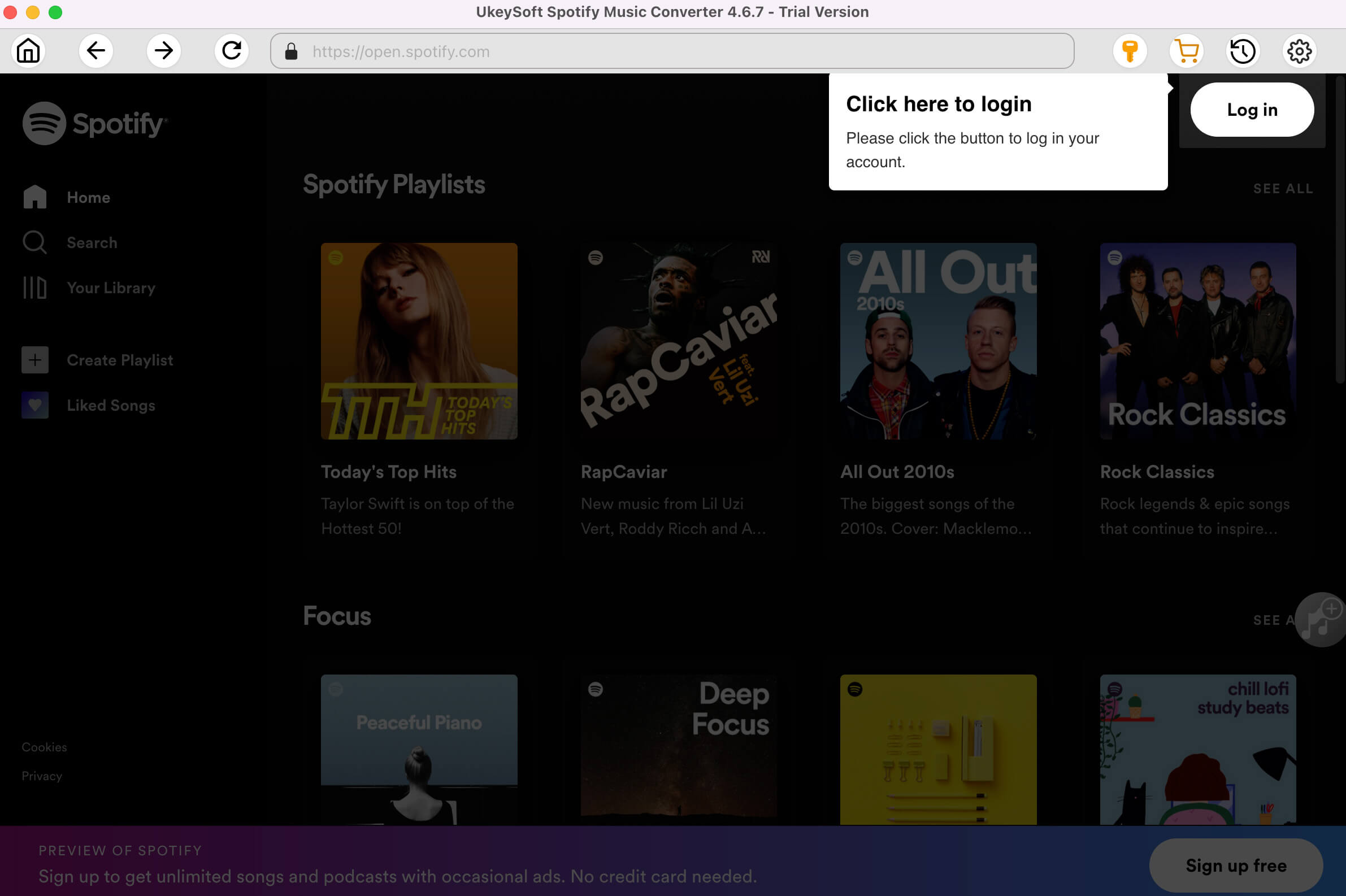
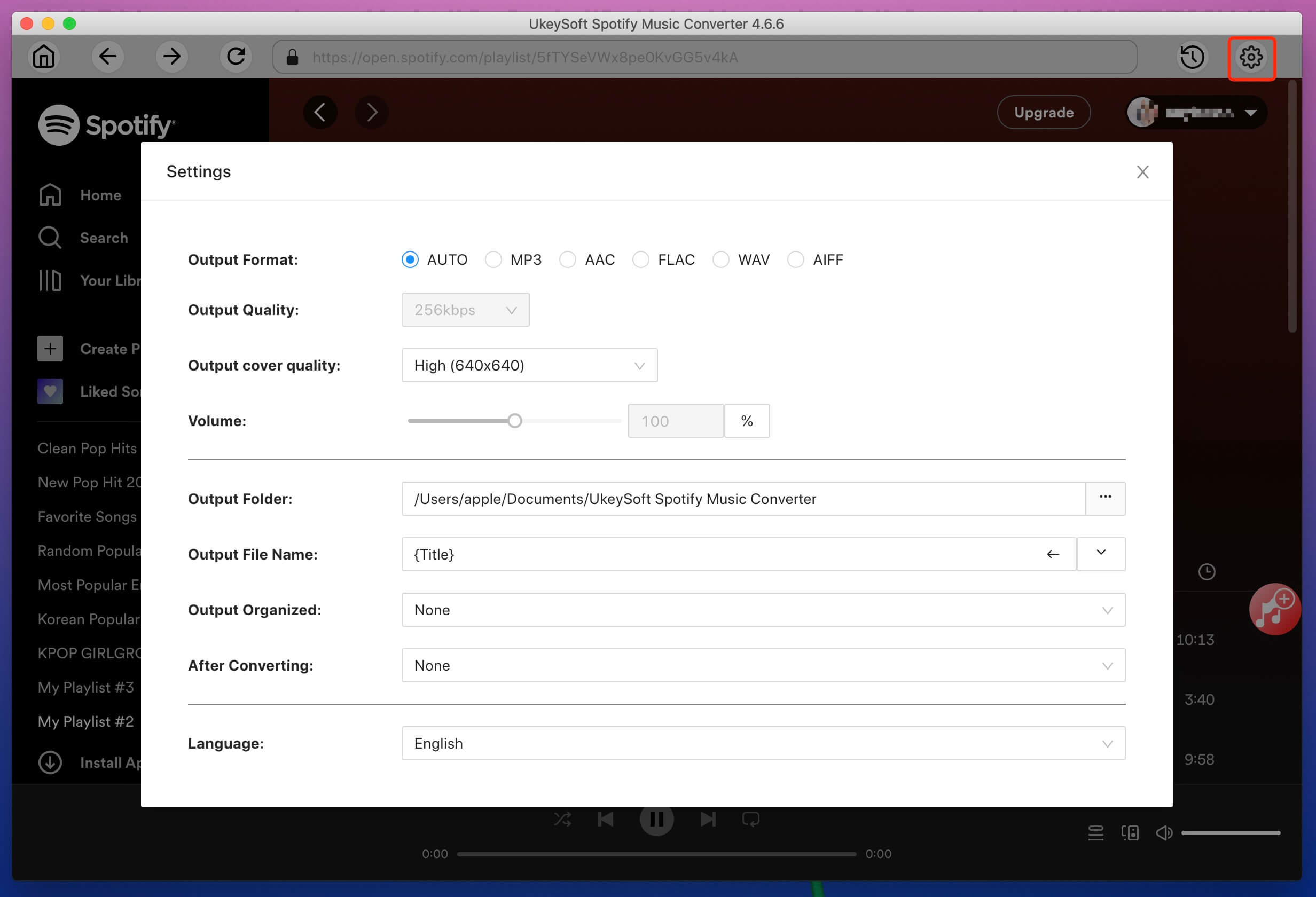
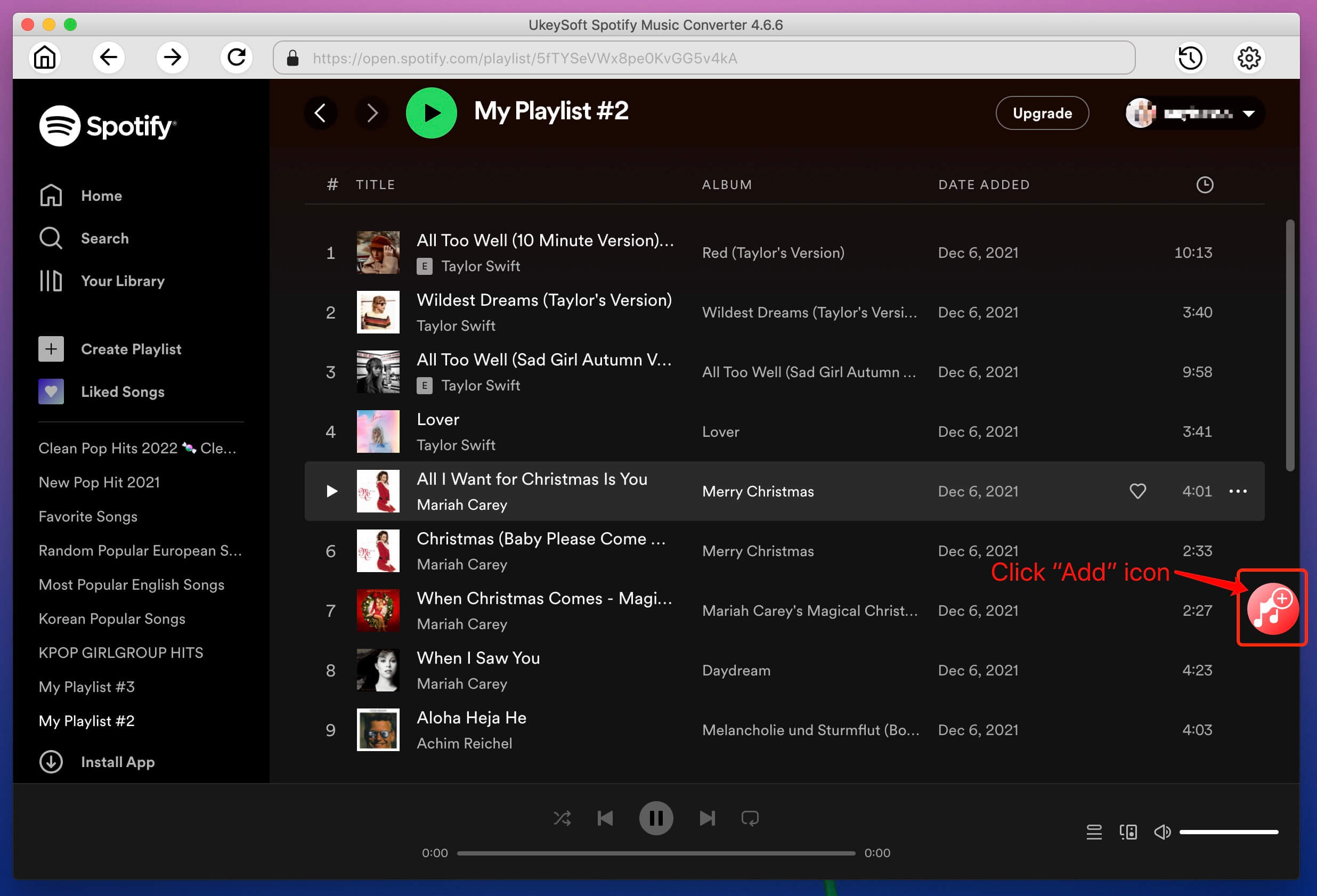
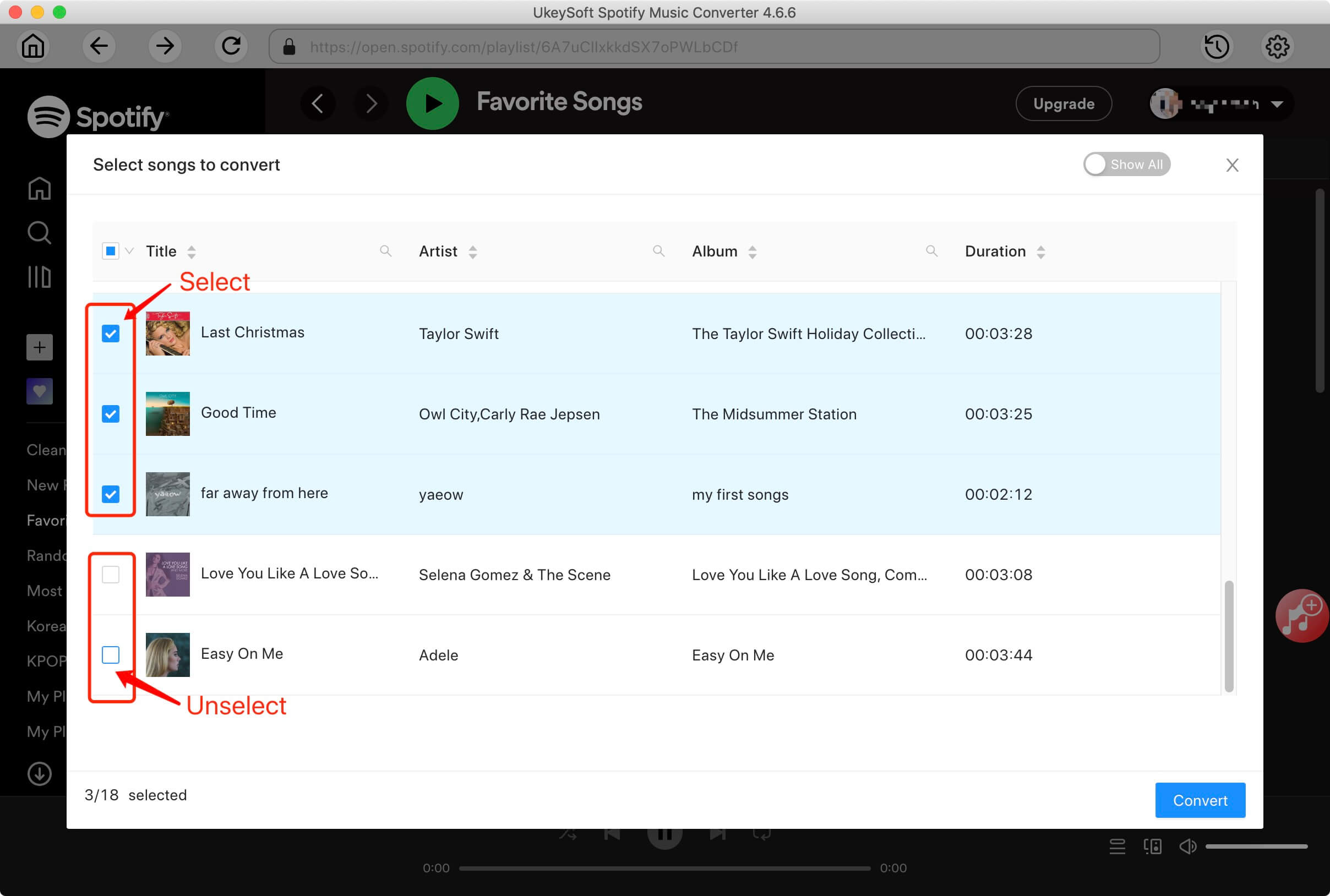
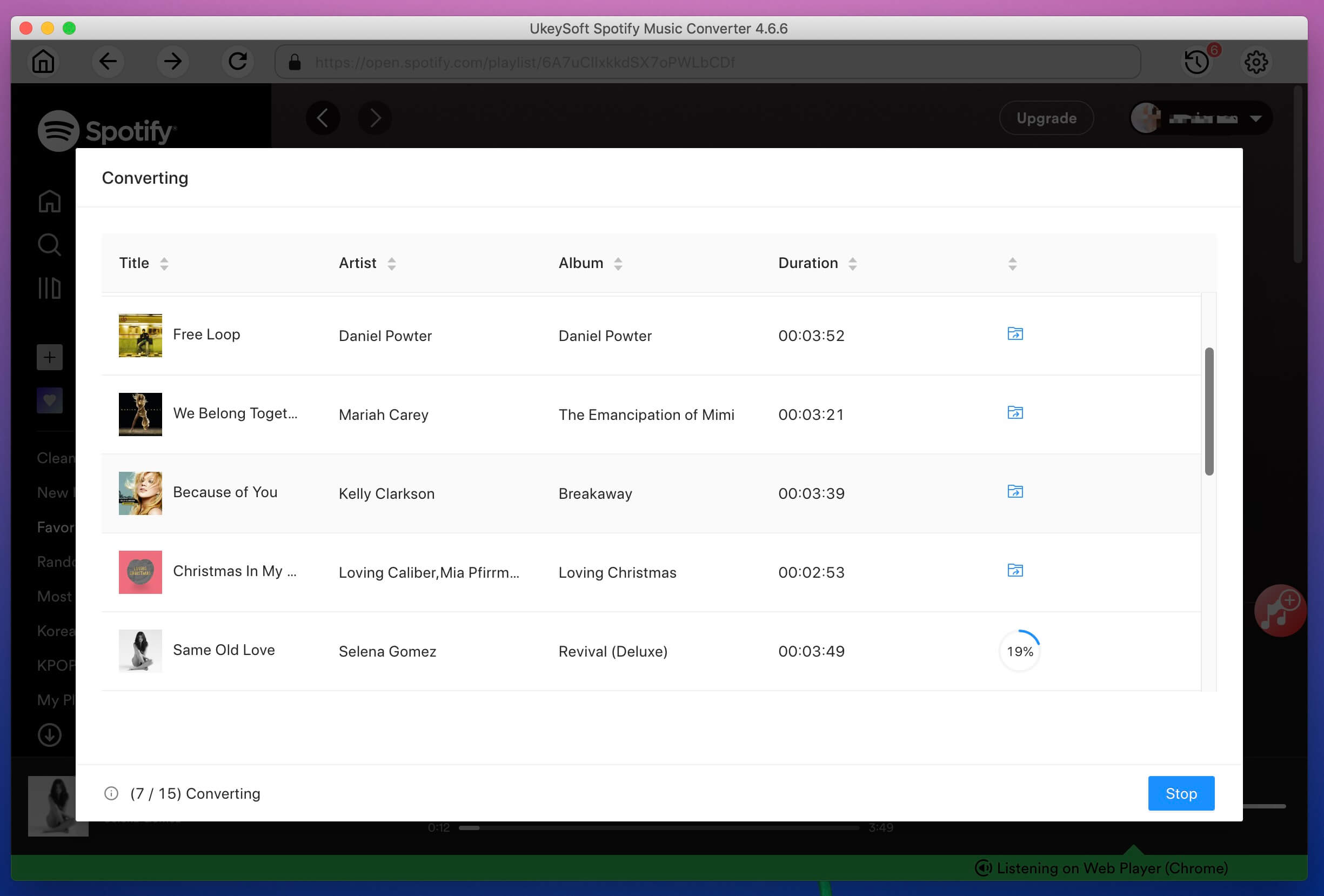
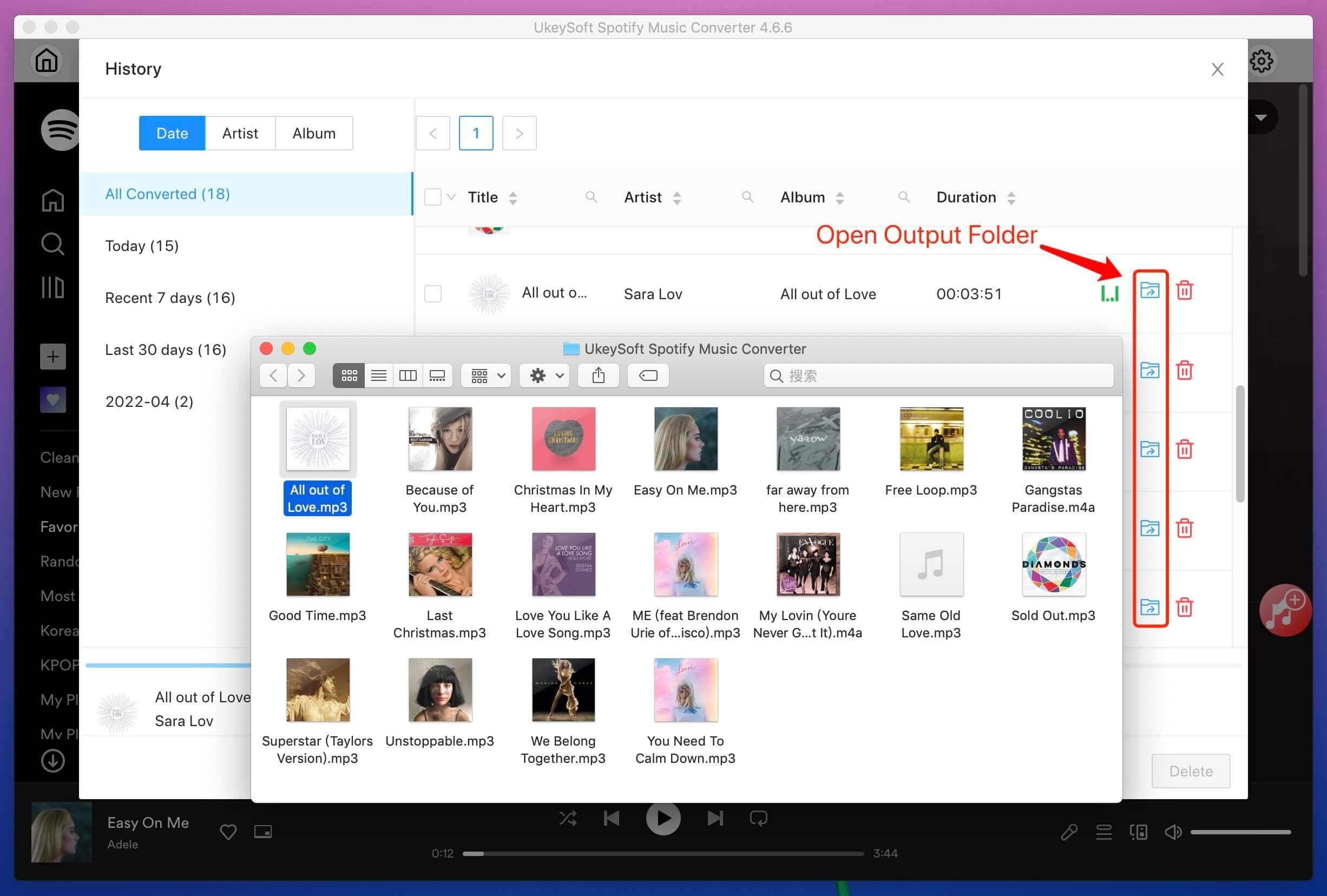
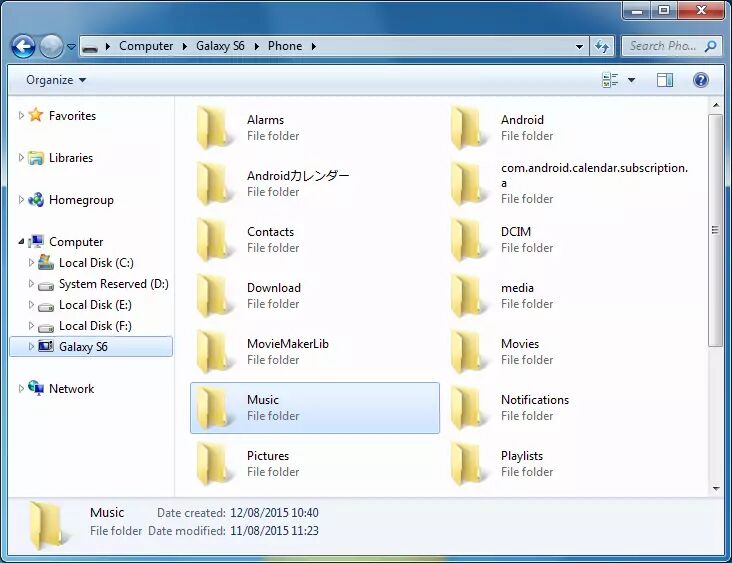
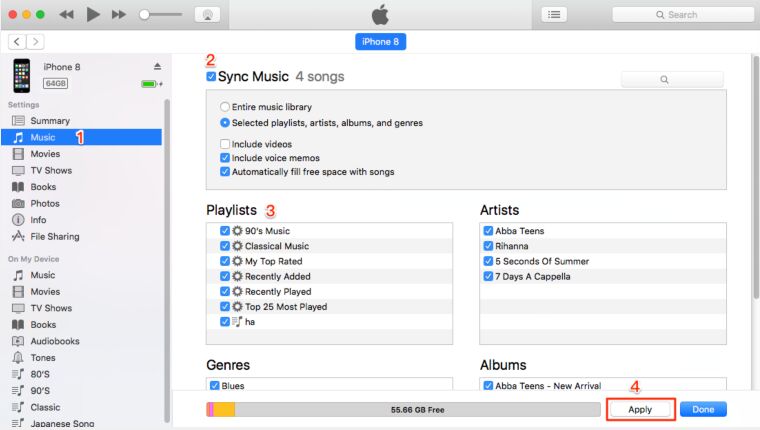
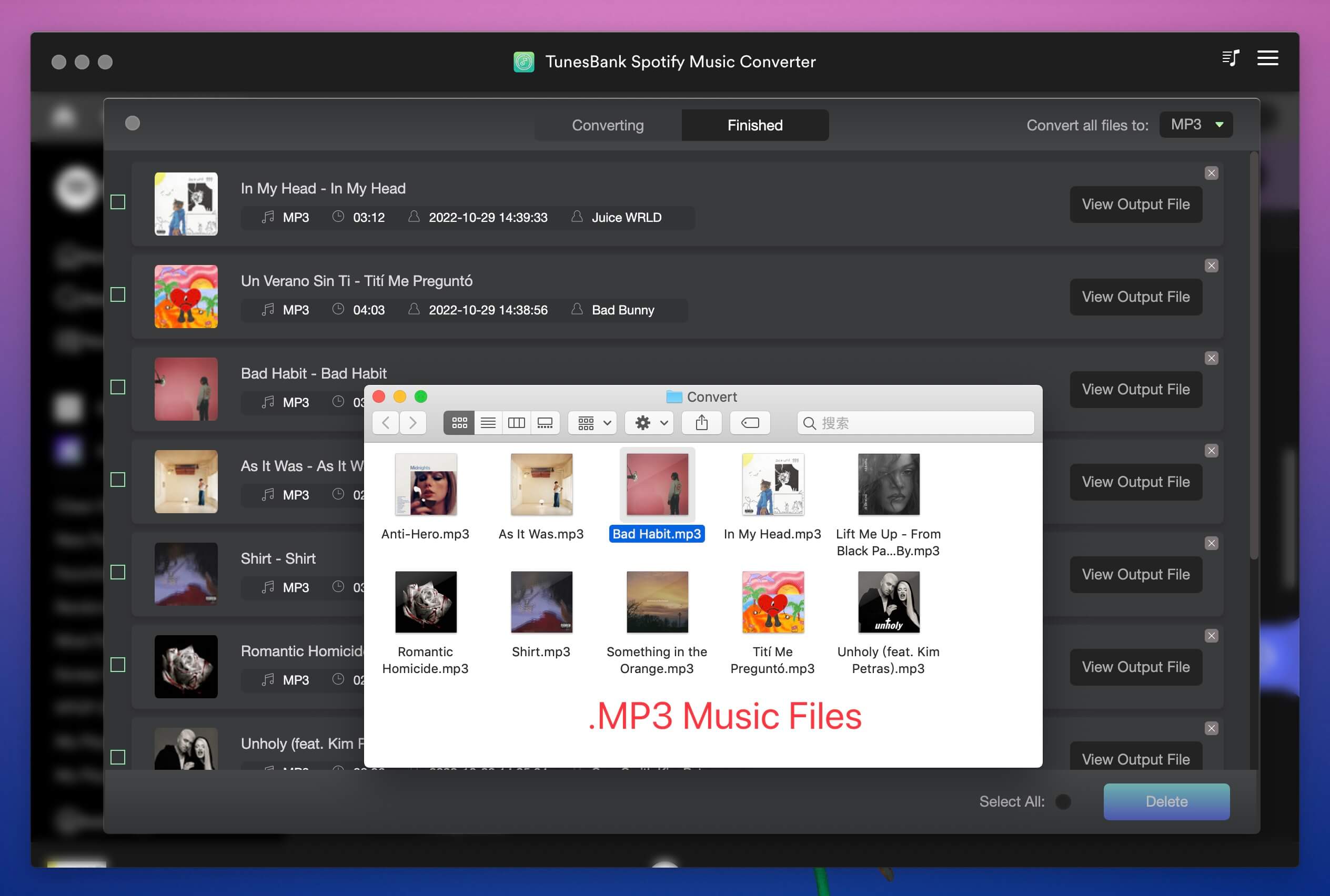
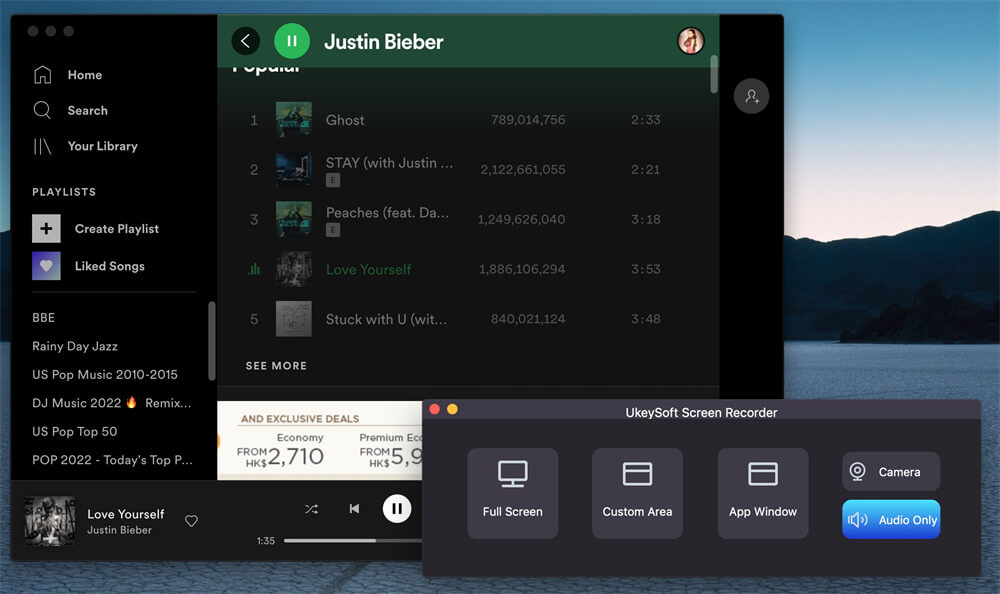
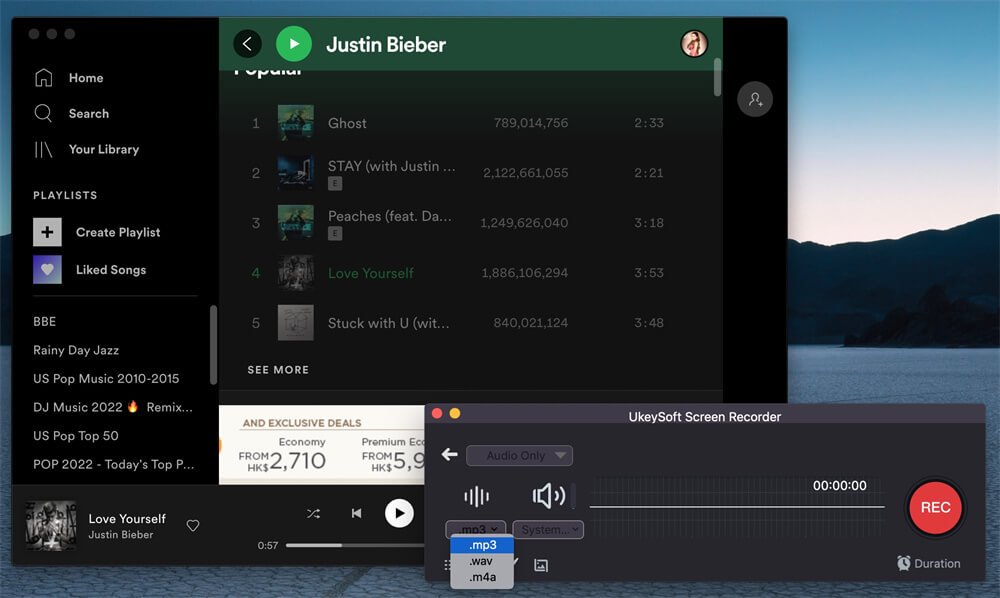
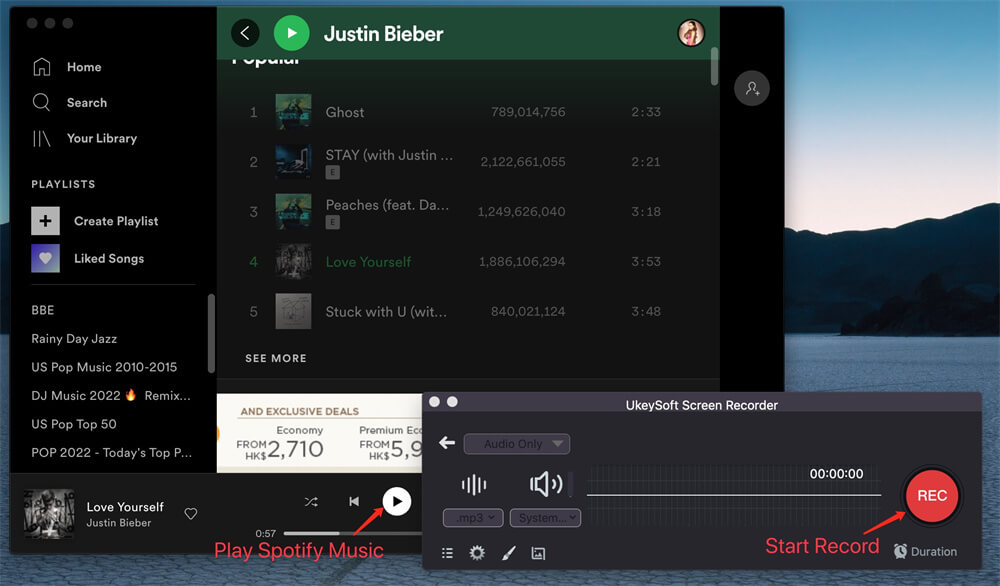
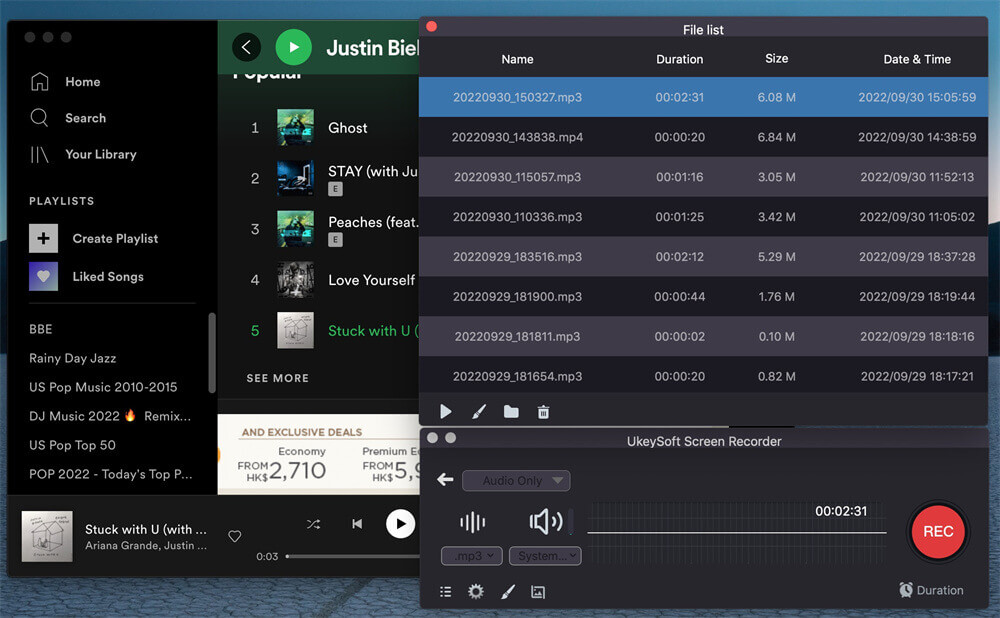
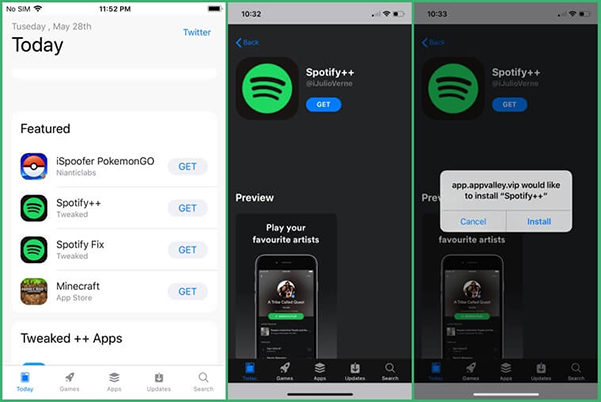
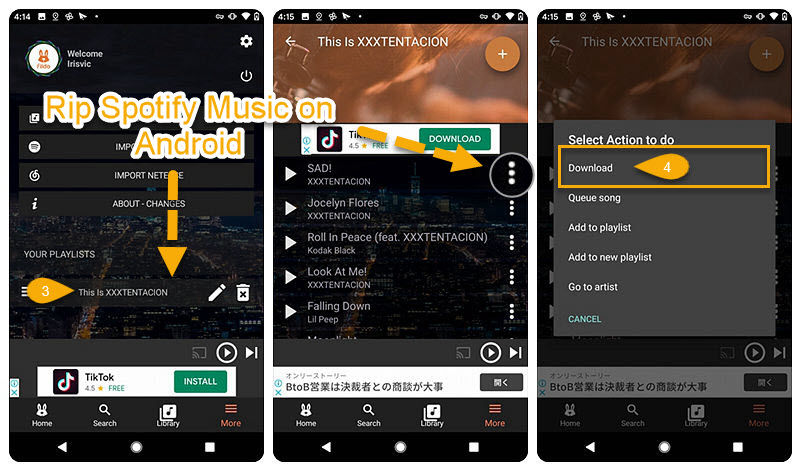
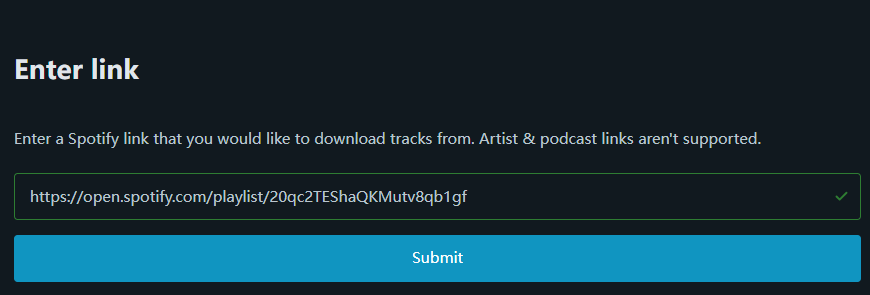
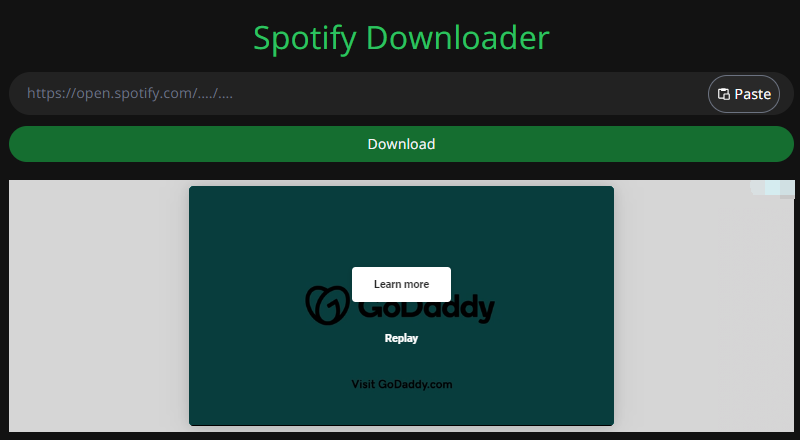









No comment yet. Say something...