 ✕
✕
By Justin SabrinaUpdated on July 12, 2023
Spotify is one of the most popular streaming music service that blends millions of songs, albums, artist, playlists, podcasts, and videos. For Premium subscribers, Spotify introduced the ability to download songs for offline listening. But Free users can only stream music online with annoying ads interruption. If you want to download Spotify music for free, you can ask help from some third-party app. SpotiFlyer is a free Spotify downloader for Android. It can help you download Spotify songs to MP3 for offline listening. But it also shows certain shortcomings such as lossy quality, low success rate, etc. Today, we will give you a detailed review of SpotiFlyer, as well as its best alternative - UkeySoft Spotify Music Converter.
CONTENTS
SpotiFlyer is a music-listening app as well as music downloader for cross platforms. It claims that it supports to download albums, tracks and playlist from streaming music platforms, like Spotify, YouTube, Gaana, Soundcloud, etc. According to the user experience we collected on Reddit, SpotiFlyer is just a piracy tool, not a real Spotify music downloader. It works by searching YouTube for a song and ripping it from there.
The good thing is that Spotiflyer APK download is free of cost. You can download it on an Android, Windows, macOS, and Linux operating system.
SpotiFlyer is a third-party tool. But you won't find this third-party app on the Google Play Store. You can get its HTTPS code on the GitHub website, or get the APK file from the link provided on the official website. On the other hand, this app is not stable. Some users get errors from Spotiflyer, and they can't get any help from technical team as the team only has 5 members. It is hard to guarantee that it is 100% safe.
A professional Spotify Music Downloader should have these basic features: user-friendly interface, high-quality audio, fast speed, multiple formats, and son on. This part shows the real user experience of SpotiFlyer.
User Interface
SpotiFlyer Home page UI (user interface) that comes with for main icons for streaming platforms, including Spotify, Gaana, YouTube, YouTube Music. The entire interface is dominated by black style. It has a Search box which lets you paste the link there for download. Besides, it also supports development, like GitHub, Translate, Donate, Share. Overall, its has a neat and clean user interface.
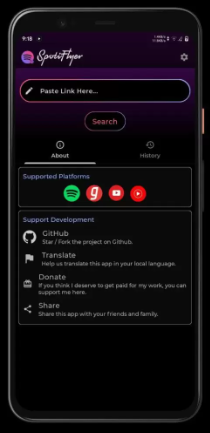
Sound Quality
Spotiflyer allows to set the audio quality from 128 KBPS to 320 KBPS. However, Spotiflyer does more of a ripping it from YouTube. As a result, the output audio quality is not good as the original source. During testing, we found that it's limited to 128 kbps, similar to the Free plan on the Spotify web player.
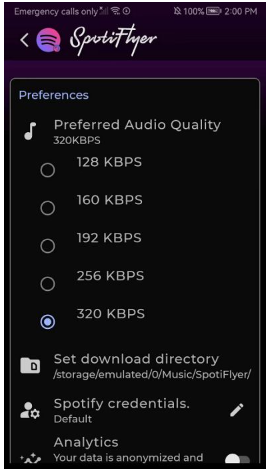
Output Format
One of its disadvantage is the output format. It only offers MP3 format for users to select. If you want to enjoy your favorite Spotify songs on more music devices and players, the MP3 format is limited and cannot meet users' demands.
Download Speed
For the download speed of Spotiflyer, we also tested on different devices, including Samsung phone, Windows 11, Linux. It takes an average of 3 minutes to download a song. A little slow. Moreover, Spotiflyer doesn't support batch download. You can only download songs one by one.
Step 1. First, install SpotiFlyer on your Android phone, and start it.
Step 2. Go to Spotify app, copy the song URL via Share button.
Step 3. Paste the URL to the SpotiFlyer app, and click "Search" button.
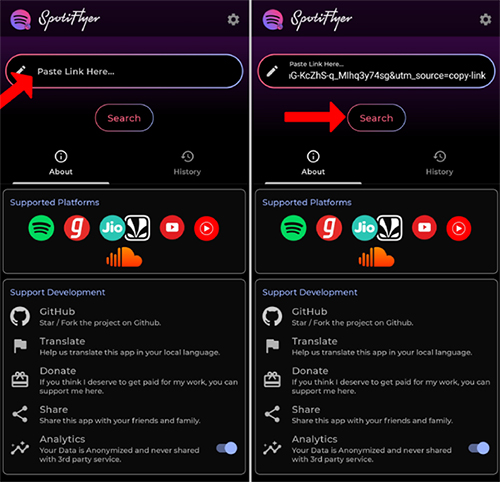
Step 4. Then click "Download" button to download music from Spotify on Android.
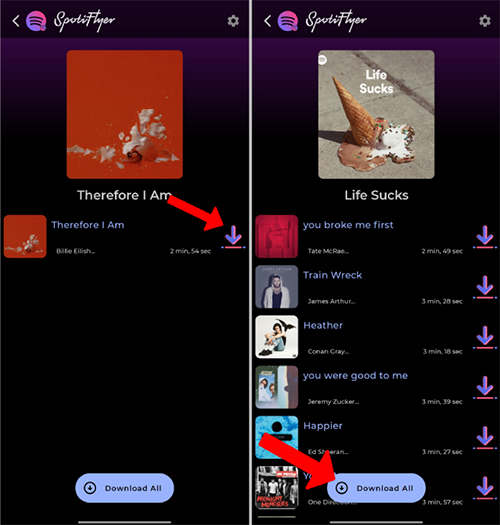
👍 Pros:
👎 Cons:
From the above, you know the basic information and functions of the SpotiFlyer app, you can give it a try. But the reliability of this app is unknown, and we don't recommend it. To download music from Spotify for free, you can turn to this professional tool, named UkeySoft Spotify Music Converter.
Compared with SpotiFlyer, UkeySoft Spotify Music Converter is a professional, reliable and stable music downloader with higher output quality, more output formats and download efficiency. It is well designed for all Spotify users. Whether you have a Spotify Free or Premium account, you can use it to download Spotify songs, albums, playlists and podcasts to MP3, M4A, AAC, FLAC and more formats with 320kbps high quality. Here are some of its highlighted features:
User Interface - Built-in Spotify Web Player
UkeySoft Spotify Music Converter is a desktop app for Windows and Mac computer. You can download this software from UkeySoft's official website, or click the Download button below. When you open the software, you will see its clean and user-friendly interface. It comes with the integrated Spotify web player, which makes it easy to discover, search, stream, add Spotify songs online!
Sound Quality - Lossless 320kbps High
The UkeySoft software is also famous for its high output quality. It gives you multiple output quality options for selecting - 128kbps, 192kbps, 224kbps, 256kbps, 320kbps, and even 512kbps (in AAC). Even you are using a Free account, it can help you get MP3 320kbps songs from Spotify without hassle.
Output Format - Offers MP3/M4A/AAC/FLAC/WAV/AIFF
Spotify music tracks are encoded in the Ogg Vorbis format, which is only available on a few compatible devices with the Spotify app or web player. UkeySoft Spotify Music Converter allows to download and convert all Spotify music library to common MP3, M4A, FLAC, WAV, AAC, AIFF audio formats and make them playable on any devices and players. This smart tool brings you the ultimate flexible offline listening experience.
Download Speed - Up to 10X Faster Speed
By applying the accelerated technology for boosting efficiency, UkeySoft Spotify Music Converter can reach up to 10X super faster speed. Better yet, it also offers batch download mode. So, you can add an entire playlist to the converting list at once. In just a few minutes, it converts all the songs in a playlist.
Music Manager - Keep ID3 Tags and Sort Output Songs
Additionally, it will preserve the original ID2 tags and metadata information, such as cover, title, artist, artwork, album, genre, etc. Meanwhile, it lets you sort the output songs by artist or album, and organize the output file name as you prefer. With it, you can easily manage and organize output music library.
Step 1. Launch UkeySoft Spotify Music Converter
First, download and install the UkeySoft Spotify Music Converter for your Windows PC and Mac. Start the program and log into your Spotify Free/Premium account so as to browse the whole Spotify Music library.

Step 2. Set the Output Audio Preferences
The most important step is to set the output audio customization. Click the "Gear" icon to open the settings window. From where you are able to set the output format, output quality, output folder and more according to your needs. You can change the format to MP3 from the default AUTO M4A.

Step 3. Add Spotify Songs to Download List
Start to browse any song, playlist or podcast you want to download, or locate the desired song using the Search box. Then click the red "+" icon in the right side to load the items.
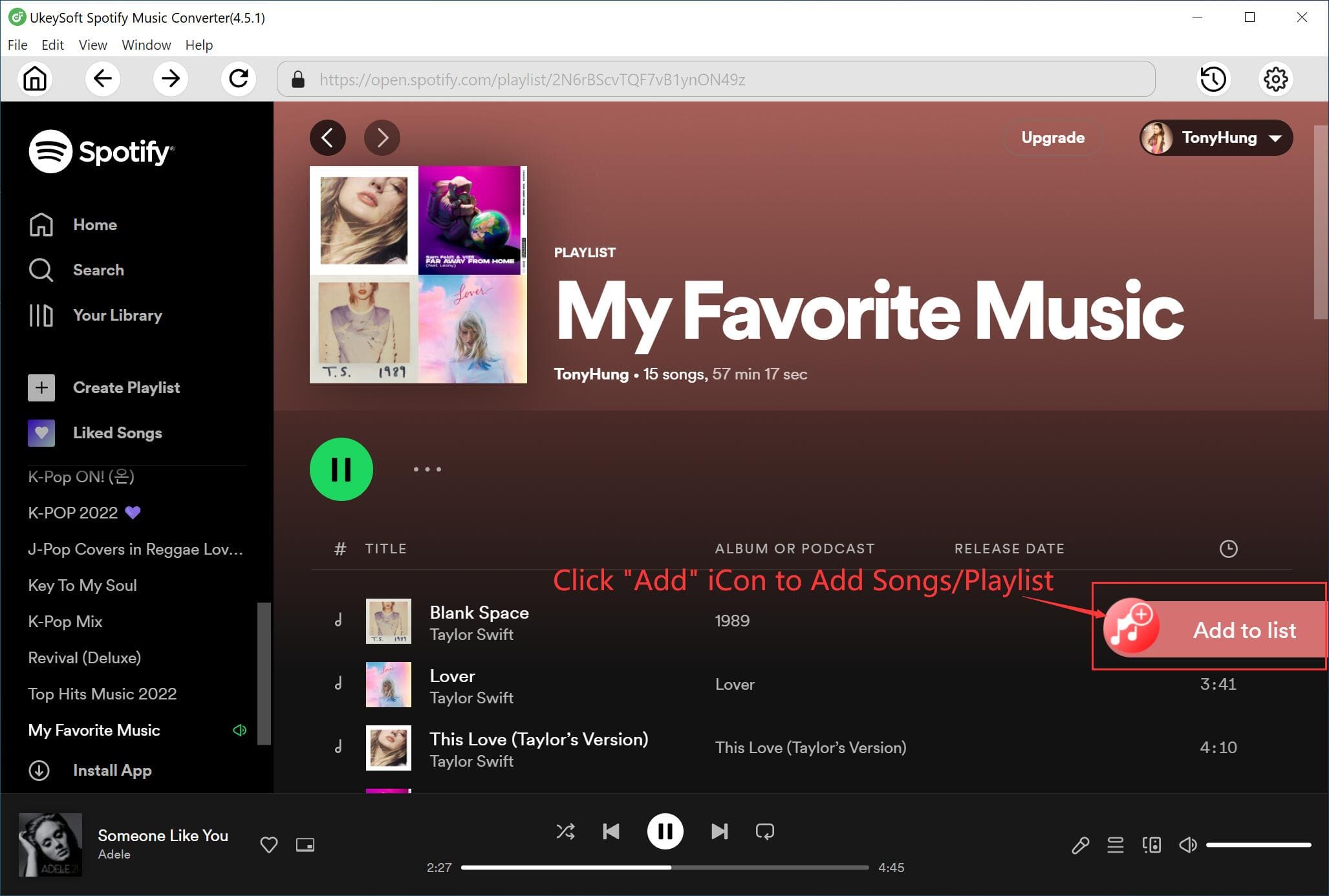
Now all you need is to check and confirm songs you want to download.
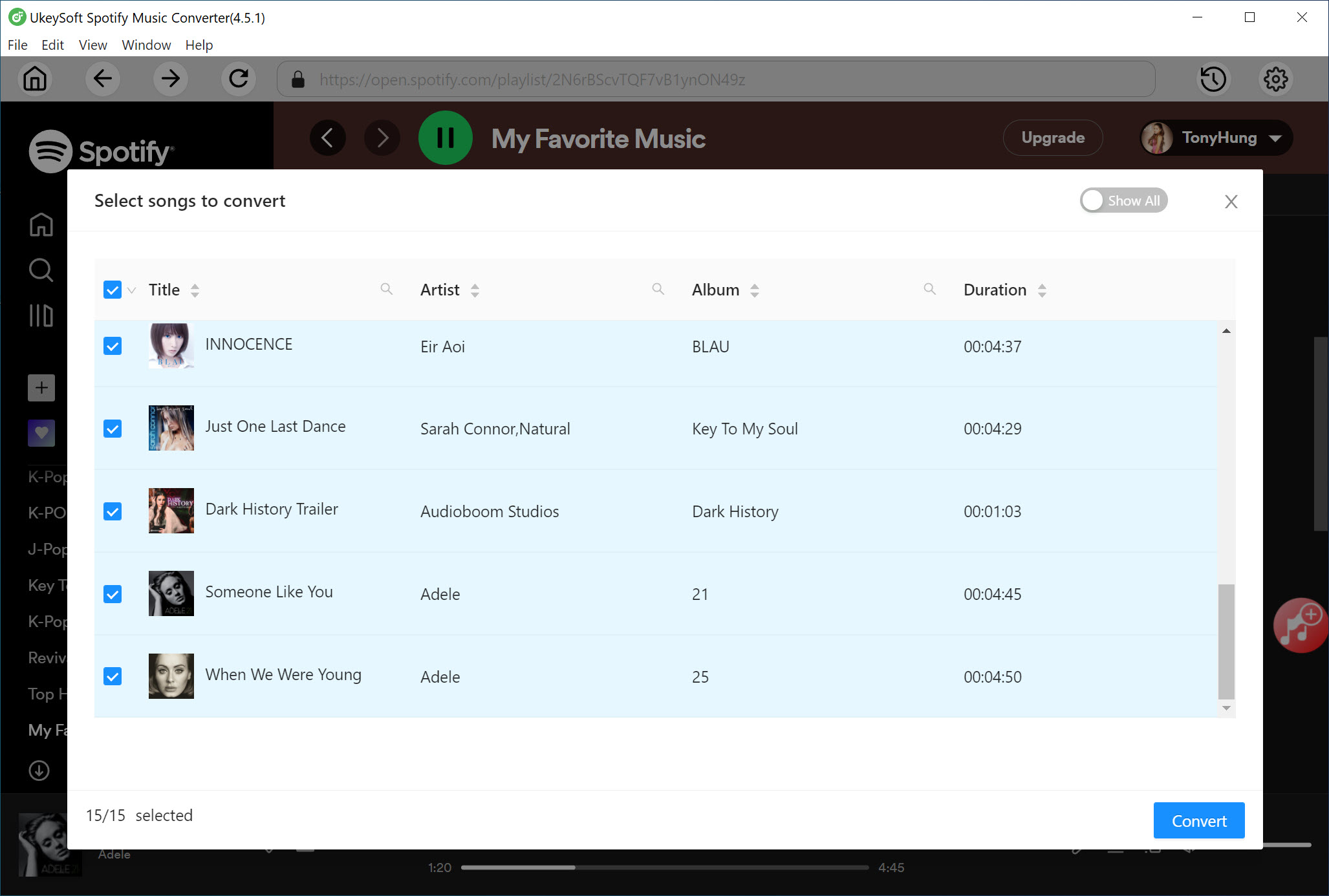
Step 4. Download and Convert Spotify Music to MP3
Once you have selected all the songs, simply press on the "Convert" button and the UkeySoft program will automatically start the downloading and converting process.
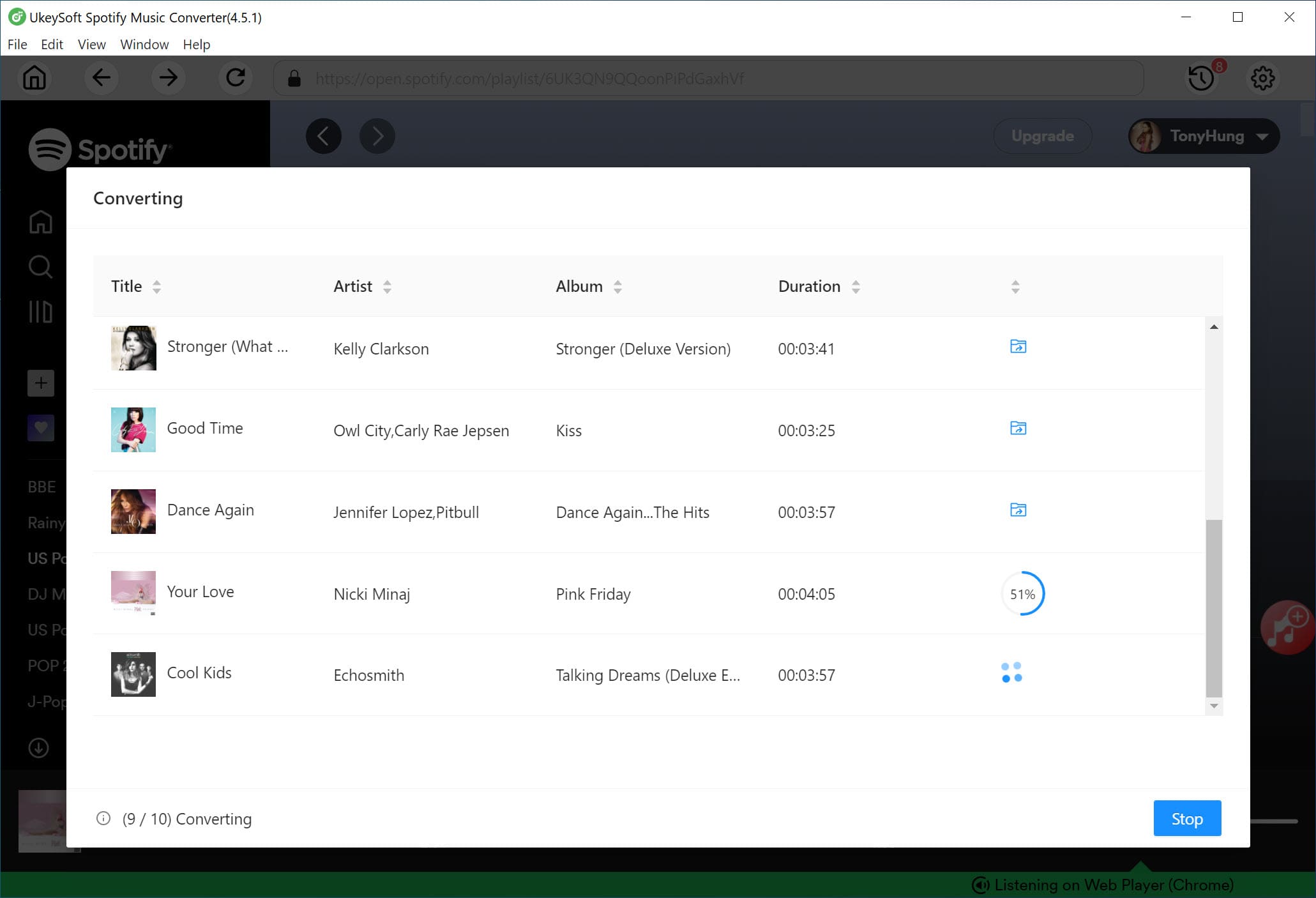
Once finished, you can view the output Spotify songs by clicking the "History" icon. You could play these songs directly, or move them to any player!
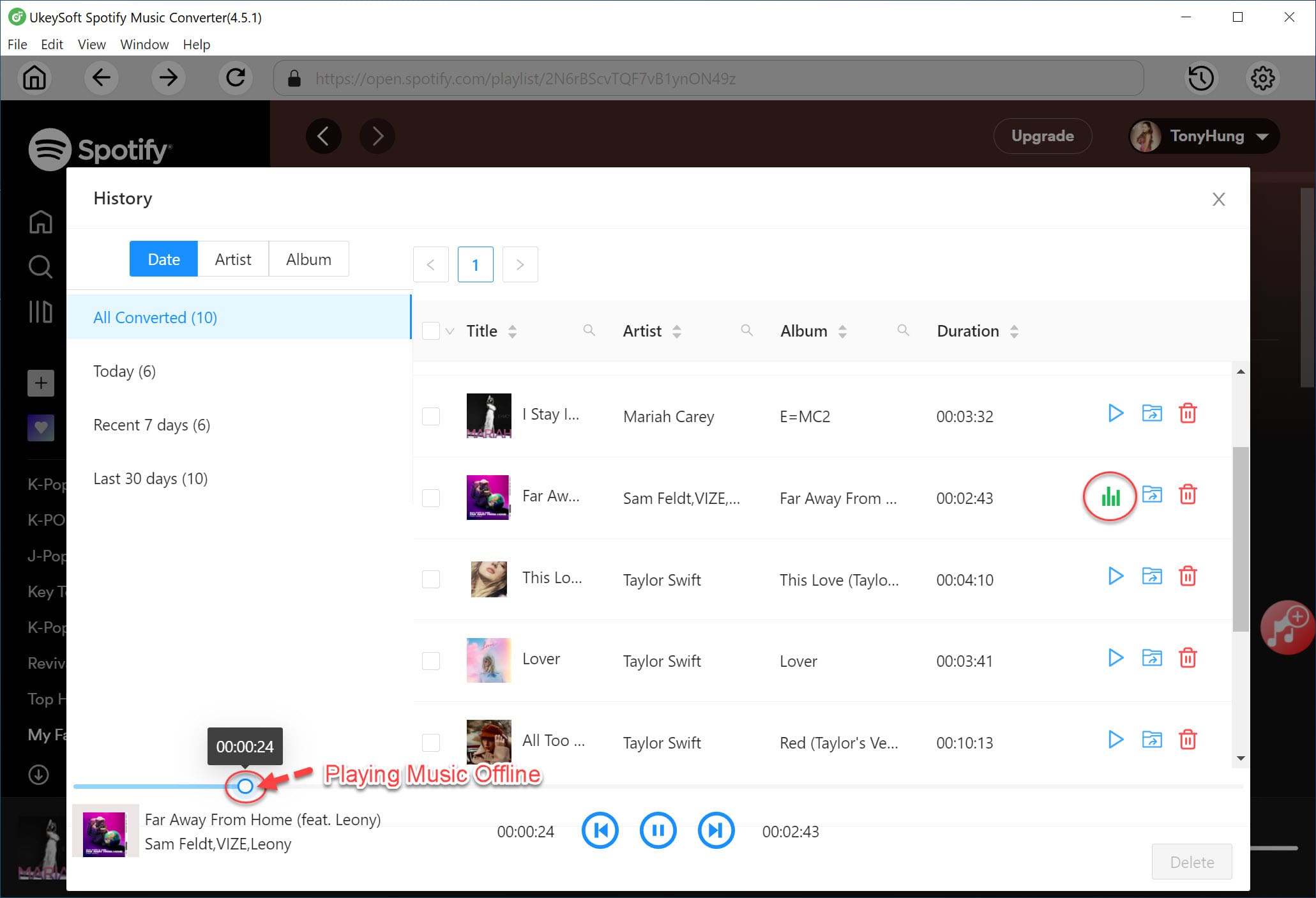
👍 Pros:
👎 Cons:
All in all, SpotiFlyer is a free and convenient Spotify music downloader for Android device. It can help you download Spotify songs to MP3 for offline listening. But after a detailed review, we found that it has some disadvantages, such as lossy audio quality, limited format, low speed and unsafe download link. Hence, we introduce you its best alternative, UkeySoft Spotify Music Converter. With its excellent performance, UkeySoft Spotify Music Converter is more worth trying. This article clearly explains its functionality. You can compare them yourself and test their performance yourself.
Prompt: you need to log in before you can comment.
No account yet. Please click here to register.

Convert Apple Music, iTunes M4P Songs, and Audiobook to MP3, M4A, AAC, WAV, FLAC, etc.
Porducts
Solution
Copyright © 2025 UkeySoft Software Inc. All rights reserved.
No comment yet. Say something...