 ✕
✕
By Justin SabrinaUpdated on January 09, 2023
How to download Apple Mudic to PC? Is it possible to download Apple Music to MP3/M4A on Mac? How to save songs from Apple Music to local computer? In this guide, we show you a workable and practical solution to resolve compatibility issues when downloading Apple Music tracks to PC/Mac, helping you save and download music from Apple Music to your Mac / PC for offline listening, or transferring the downloaded Apple Music songs to other devices for offline listening freely.

Apple Music offers 70 million songs without ads and a three-month free trial. After the trial expires, it will charge $9.99 per month for personal and 14.99 monthly for family and up to 6 people. It allows you to stream the entire music catalog and all the content in your iTunes library via iTunes or the Apple Music app. As a member of Apple Music, you can't wait to download your favorite songs, albums, playlists for offline listening. It's easy to find that the downloaded Apple Music file extension is .m4p format, which is a DRM-protected audio format that prevents users from downloading Apple Music songs. Becuase the Apple Inc. add DRM (known as Digital Rights Management) technology to all the Apple Music tracks, even you have downloaded songs for offline playback, you can't transfer the downloaded songs to other devices, such as MP3 players, iPod nano, PSPs, Xbox 360, PS4, Android tablets and other non-Apple devices.
To free download Apple Music songs to computer without restrictions, it is necessary to remove DRM protection from Apple Music songs. If you looking for an efficient way to download music from Apple Music to PC or Mac, all you need is an effective Apple Music Converter.
UkeySoft Apple Music Converter is recognized by users for its superior advantages, it's a professional Apple Music downloader for Windows and Mac, the app is able to remove DRM from Apple Music, audiobooks & iTunes M4P music and convert Apple Music to MP3, AAC, WAV, FLAC and other unprotected audio formats legally. You just add Apple Music songs, albums or playlists from Apple Music catalog to your iTunes Library. Then all of them will also appear on UkeySoft Apple Music Converter interface. Don't worry, it allows you batch download multiple music files at the same time with 16X faster speed and all ID3 tags kept. With its help, you can take full control over the downloaded M4P Apple music tracks and freely play them on your computer or burn the songs to CDs with no limit. Let’s see what this powerful UkeySoft Apple Music Converter can do.
Features of UkeySoft Apple Music Converter:
Do you want to download music from Spotify and save them as MP3 files for offline listening forever? Spotify Music Converter can help you download Spotify music freely, it's a free Spotify music/playlist downloader, able to download Spotify songs, albums and playlists to PC/Mac for offline listening.
In order to helping users easy to download music from Apple Music to PC or Mac, let's learn more about UkeySoft Apple Music Converter, you can download the trial version and try to download your favorite songs to computer.
|
Program Name |
UkeySoft Apple Music Converter |
|
Developer |
UkeySoft |
|
Supported OS |
Windows: Windows 10/8.1/8/7 (64 bit) Mac: macOS 10.12 or later |
|
Supported Language |
English, Français, 日本語,Españo, Deutsch, 简体中文, 繁體中文 |
|
Paid Version |
Personal License (1/PC), $39.95 Family License (5/PCs), $79.95 Personal License (1 PC + 1 Mac), $63.92 |
|
Free Trial Version |
Convert the first 3-minutes of each songs |
|
Main Features |
Convert Apple Music/iTunes M4P music to MP3, etc. Convert iTunes audiobooks and Audible audiobooks Extract audio from iTunes videos Keep the original quality after conversion Save ID3 Tags, metadata info & audiobook chapter 1X to 10X conversion speed, batch conversion |
|
Output Formats |
MP3, M4A, AC3, WAV, FLAC, MKA, AU, AC3, M4R(iPhone ringtone format) |
Above, we have introduced the best Apple Music Converter – UkeySoft Apple Music Converter, let's learn how to use this app to download songs from Apple Music to PC or Mac with it step by step.
Step 1. Install UkeySoft Apple Music Converter
Download and install UkeySoft Apple Music Converter from the download button above, then launch it and iTunes will be launched automatically if you have installed it.

Step 2. Select Apple Music Songs
The program will load entire iTunes library and display in the left panel. You can see Music, Music Videos, TV Shows, Movies, Home Videos, Audiobooks, Purchased, and separated Apple Music Playlists you added to iTunes Library. Now go to "Playlist" and click "Library" to select songs or albums you want to convert.

Step 3. Set Output Format
In the bottom panel, you can click "Output Format" and from the drop-down list, select "MP3". From the right side, you can adjust codec, bitrate, sample rate, channels.

Step 4. Download and Convert Apple Music to MP3
Simply click on "Convert" button to convert Apple Music M4P to unprotected MP3. Original metadata information including Title, Artist, Album and Genre will be preserved to output MP3 audio files. Soon you will get the DRM-free Apple Music songs and freely play them on Mac/Windows as you like.

Video Guide: How to Download and Convert Apple Music to MP3?
If you already have an Apple Music membership, you can easily save Apple Music albums, songs and playlists for offline listening on PC, Mac or iOS devices.
On your iPhone, iPad, iPod touch or Android phone:
Step 1. Open “Music” app from the home screen of your iOS or Android phone.
Step 2. Head over to the “Library” section and find the song or album you want to download for offline listening.
Step 3. Tap the plus sign to add a song or album to your library.
Step 4. Once added, the plus sign will be replaced by the icon of a cloud with a downward arrow.
Step 5. Now touch the cloud icon to download the songs or album and make them available offline.
Step 6. To view your downloaded offline music: Tap on Library in the Music app then select Downloaded Music.
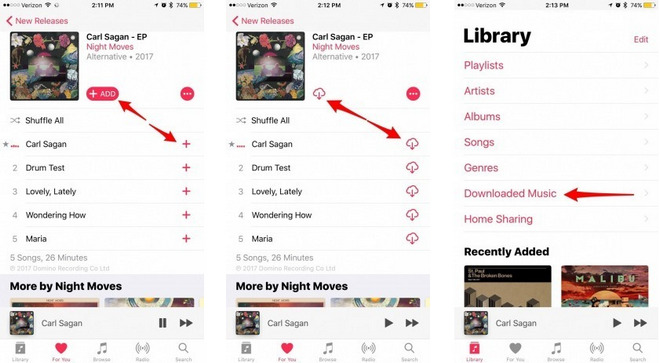
On your Mac or Windows Computer:
Step 1. Open iTunes or the Music app on your computer, and then find the song, album or playlist you want to save for offline listening.
Step 2. Click the Cloud icon to dowload and save Apple Music offline listening.
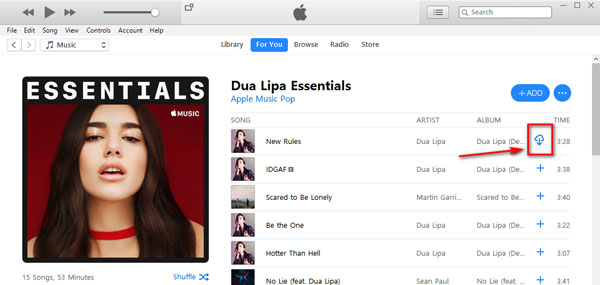
Although subscribers can download Apple Music songs for enjoying their favorite music anytime, anywhere. However they are about to fall into pain once the subscription expires. If the subscription is ended, the download for offline listening will disappear. Thankfully, you still have a way to permanently save Apple Music songs on your computer. Please download UkeySoft Apple Music Converter immediately to save your music in time.
With Apple Music, you can access millions of songs, curated radio and playlists, video content, and music recommendations, all in the Apple Music app. You can also access all of your content across other devices, as long as you're signed in to Apple Music with the same Apple ID. Actually, Apple Music DRM restricts how you can use the downloaded songs. Even if you have downloaded a lot of Apple Music songs for offline listening, you can't play them with other music players or transfer them to other devices.What's worse, The downloaded songs will disappear after you cancel the subscription.
Apple Music is avialable on Mac computer, Windows PC, iPhone, iPad, iPod Touch, Android Phone, Apple Watch (Update from a paired iPhone.3), CarPlay, Apple TV (4th generation or later) and Sonos.
Platforms : macOS; iOS; tvOS; watchOS; Windows; Android
Prompt: you need to log in before you can comment.
No account yet. Please click here to register.
Porducts
Solution
Copyright © 2025 UkeySoft Software Inc. All rights reserved.
No comment yet. Say something...